- Professional Development
- Medicine & Nursing
- Arts & Crafts
- Health & Wellbeing
- Personal Development
3271 Designer courses
Introduction to Adobe Dreamweaver
By Platform Training
Adobe Dreamweaver is an industry leading web design and HTML editor software. First-time Dreamweaver users may feel overwhelmed by the amount of options, panels and menus across the interface, but our Dreamweaver course will quickly familiarise you with the layout giving you access to advanced controls over CSS elements, and the ability to view how a webpage will look when displayed on different size device screens. Our one day Adobe Dreamweaver course will enable you to build and manage professional, well designed and standards compliant websites using the software. HTML and CSS concepts are covered.

Diploma in Graphic Design
By NextGen Learning
Diploma in Graphic Design Course Overview The Diploma in Graphic Design provides comprehensive training in visual communication, combining essential design principles with modern digital techniques. This course equips learners with the skills to create compelling visual content across various media, including branding, advertising, and digital platforms. Learners will develop proficiency in industry-standard software, enhancing their ability to produce creative and professional designs. Emphasis is placed on creativity, conceptual thinking, and effective use of typography, colour theory, and layout design. By the end of the course, students will be confident in delivering high-quality graphic design projects that meet industry expectations, making them well-prepared to pursue roles in marketing, media, or freelance design. Course Description This course covers a broad spectrum of graphic design topics, including design theory, digital illustration, image editing, and layout composition. Learners will explore branding strategies, visual identity creation, and the fundamentals of user experience design. The structured learning experience encourages the development of critical thinking and problem-solving abilities, enabling students to communicate messages visually with impact. Students will gain familiarity with key design software and techniques to produce professional-quality work suitable for print and digital media. This diploma prepares learners for the creative demands of the design industry, fostering the technical skills and conceptual understanding necessary for career advancement or further specialised study in graphic design. Diploma in Graphic Design Curriculum Module 01: Introduction to Graphic Design Principles Module 02: Colour Theory and Typography Module 03: Digital Illustration and Vector Graphics Module 04: Image Editing and Photo Manipulation Module 05: Branding and Visual Identity Design Module 06: Layout and Composition for Print and Digital Media Module 07: User Experience and Interface Basics Module 08: Portfolio Development and Presentation Skills (See full curriculum) Who is this course for? Individuals seeking to build a career in graphic design. Professionals aiming to enhance their creative and digital design skills. Beginners with an interest in visual communication and design. Marketing and media personnel wanting to improve design knowledge. Career Path Graphic Designer Brand Identity Designer Digital Media Specialist Visual Communication Officer Marketing and Advertising Coordinator Freelance Designer

Learn the art of landscape sketching and give wings to your creativity! Get started with this Landscape Sketching Course and kickstart a rewarding landscape artist career. Through this Landscape Sketching Course, you'll get equipped with the skills to create stunning landscape sketches. The course covers clear instructions from drawing basic shapes to adding details, definitions and finishing touches. Going through the lessons, you'll look into the essential elements of landscape design in more facts. On top of that, you'll learn about the line language and how to use it in your sketch. Furthermore, you'll get information on the various linear perspectives and schematics and know how to measure your drawings for maximum accuracy. Enrol now! Learning Objectives Learn to create excellent landscape sketches Familiarise yourself with the vital landscape elements Know about line language and how to use it in your sketches Learn about one-point, two-point and three-point perspective drawings Learn how to add human figures and cars to your landscapes Who is this Course for? This Landscape Sketching Course is ideal for aspiring professionals who wish to gain the relevant skills and knowledge to fast track their careers. It is for those who have little or no knowledge of landscape sketching or those who are new to the field and want to test their skills and knowledge. There are no entry requirements for this course. However, an eye for detail and a creative mind is essential. Entry Requirement This course is available to all learners of all academic backgrounds. A good understanding of the English language, numeracy, and ICT are required to attend this course. CPD Certificate from Course Gate At the successful completion of the course, you can obtain your CPD certificate from us. You can order the PDF certificate for £4.99 and the hard copy for £9.99. Also, you can order both PDF and hardcopy certificates for £12.99. Career Path On successfully completing the Landscape Sketching Course, learners can progress to a more advanced program from our course list. Career opportunities in this field include freelancing or working in-house, within a range of professional settings, with the opportunity to earn a high salary. Related professions in this industry include: Professional Landscape Sketch Designer Professional Landscape Sketch Tricks and Hints Tutor Course Curriculum Module 01: Introduction Introduction 00:03:00 Module 02: First approach, first sketch Preparation to sketching 00:02:00 Placement, measurement, outline 00:05:00 We do sketch: when to stop? 00:06:00 Module 03: Sketching without shading, language of lines The line language 00:06:00 Preparatory part of the line sketch 00:05:00 Using the line language in sketch 00:05:00 Module 04: Linear perspective in landscape Types of linear perspective 00:06:00 One-point perspective scheme in landscape 00:10:00 Two-point perspective scheme in landscape 00:06:00 Module 05: Addendum Adding human figures and cars to landscape 00:05:00 Supplemental Files 00:15:00 Module 06: Two-point perspective Grid, helping with perspective drawing 00:05:00 Using perspective grid in sketch 00:07:00 Finalizing sketch with perspective grid 00:05:00 Module 07: Three-point perspective Three-point perspective using grid 00:07:00 Three-point perspective sketch from life 00:08:00 Three-point perspective without horizon line 00:05:00 Supplemental Files 2 00:35:00 Certificate and Transcript Order Your Certificates or Transcripts 00:00:00

Sketchup Courses London 1 on 1
By Real Animation Works
SketchUp Course With Layout and V-Ray

Sculpt a Character from the Post Apocalypse
By Course Cloud
Course Overview Learn how to use the most advanced 3D sculpting software to create a fully-formed futuristic figure with this course on how to Sculpt a Character from the Post Apocalypse. Make use of Zbrush and its most flexible functions to build a denizen from a dark reality and realise its features in the most professional way possible. By taking this Character Sculpting tuition, you will quickly learn the visual skills and programming knowledge you'll need to turn a flat image into a 3D road warrior. You will be guided through the techniques needed to fully realise your figure in their digital universe. By sculpting this character and producing an appealing final model, you will learn how to create other characters in the same way. This best selling Sculpt a Character from the Post Apocalypse has been developed by industry professionals and has already been completed by hundreds of satisfied students. This in-depth Sculpt a Character from the Post Apocalypse is suitable for anyone who wants to build their professional skill set and improve their expert knowledge. The Sculpt a Character from the Post Apocalypse is CPD-accredited, so you can be confident you're completing a quality training course will boost your CV and enhance your career potential. The Sculpt a Character from the Post Apocalypse is made up of several information-packed modules which break down each topic into bite-sized chunks to ensure you understand and retain everything you learn. After successfully completing the Sculpt a Character from the Post Apocalypse, you will be awarded a certificate of completion as proof of your new skills. If you are looking to pursue a new career and want to build your professional skills to excel in your chosen field, the certificate of completion from the Sculpt a Character from the Post Apocalypse will help you stand out from the crowd. You can also validate your certification on our website. We know that you are busy and that time is precious, so we have designed the Sculpt a Character from the Post Apocalypse to be completed at your own pace, whether that's part-time or full-time. Get full course access upon registration and access the course materials from anywhere in the world, at any time, from any internet-enabled device. Our experienced tutors are here to support you through the entire learning process and answer any queries you may have via email.

Pro Web Graphics Using Canva
By Course Cloud
Pro Web Graphics Using Canva has been designed by industry experts to provide learners with everything they need to enhance their skills and knowledge in their chosen area of study. Enrol on the course today, and learn from the very best the industry has to offer! This best selling Pro Web Graphics Using Canva has been developed by industry professionals and has already been completed by hundreds of satisfied students. This in-depth course is suitable for anyone who wants to build their professional skill set and improve their expert knowledge. The Pro Web Graphics Using Canva is CPD-accredited, so you can be confident you're completing a quality training course which will boost your CV and enhance your career potential. This course is made up of several information-packed modules which break down each topic into bite-sized chunks to ensure you understand and retain everything you learn. After successfully completing the Pro Web Graphics Using Canva, you will be awarded a certificate of completion as proof of your new skills. If you are looking to pursue a new career and want to build your professional skills to excel in your chosen field, the certificate of completion from the Pro Web Graphics Using Canva will help you stand out from the crowd. You can also validate your certification on our website. We know that you are busy and that time is precious, so we have designed the Pro Web Graphics Using Canva to be completed at your own pace, whether that's part-time or full-time. Get full course access upon registration and access the course materials from anywhere in the world, at any time, from any internet-enabled device.

We are excited to introduce to you our 5 Day In-Person Training for Intermediate & Advanced Level. The goal of the training is deep learning about Design Thinking, UX Maturity, and enhancing your UX knowledge. The five-days training offers a path to learn more about UX teamwork, collaboration, and communication. The maximum size of the class is 6 people to ensure interaction between the students and the teacher.

ChatGPT for Creatives
By Packt
This course is designed to explore creative potential and hone artistic skills using ChatGPT. It covers how to use ChatGPT, generate ideas, research for a novel, create comics, and use other AI tools. Additionally, the course introduces ChatGPT for storytelling by providing prompts and refining its output to generate story ideas and characters.
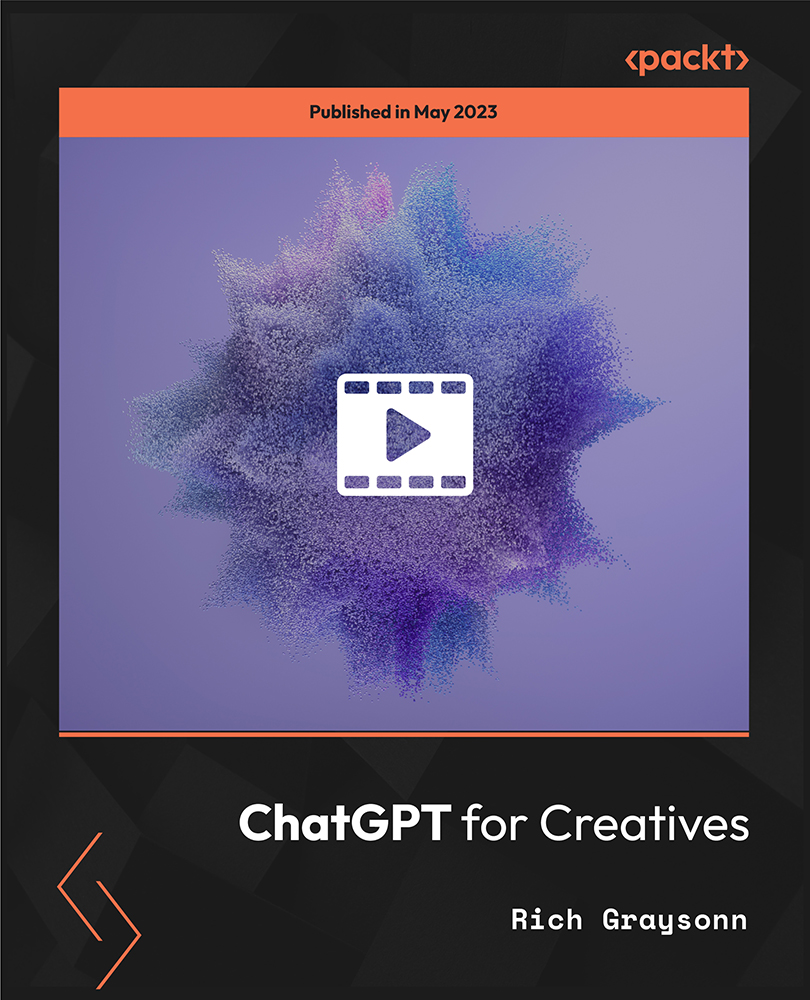
Interior Design Workshop: Colours
By Studio AVC
Join us for a fun Interior Design Workshop where we'll explore the world of colours and how to incorporate them into your projects.

Introduction to Adobe Dreamweaver Online
By Platform Training
Live online course with study materials and certificate of completion included Adobe Dreamweaver is an industry leading web design and HTML editor software. First-time Dreamweaver users may feel overwhelmed by the amount of options, panels and menus across the interface, but our Dreamweaver course will quickly familiarise you with the layout giving you access to advanced controls over CSS elements, and the ability to view how a webpage will look when displayed on different size device screens. Our one day Adobe Dreamweaver course will enable you to build and manage professional, well designed and standards compliant websites using the software. HTML and CSS concepts are covered. Description Completing this course will enable you to do the following and more: Become familiar with the Adobe Dreamweaver Interface Understand Site management Create a website Work with multiple pages Use and understand Cascading Style Sheets Work with graphics Create hyperlinks Learn how to best organise pages for logical site structure Use best practice and SEO considerations UCreate and use templates Understanding accessibility For the full course content please download the course information pdf listed above. Who is this course for? This workshop is suitable for anyone with basic PC or Mac skills who wishes to learn how to use Adobe Dreamweaver. No previous knowledge or experience of Dreamweaver is necessary. Requirements Attendees should have basic PC or Mac skills. You will need a broadband internet connection to participate in this live online course. Certificates Certificate of completion Digital certificate - Included

Search By Location
- Designer Courses in London
- Designer Courses in Birmingham
- Designer Courses in Glasgow
- Designer Courses in Liverpool
- Designer Courses in Bristol
- Designer Courses in Manchester
- Designer Courses in Sheffield
- Designer Courses in Leeds
- Designer Courses in Edinburgh
- Designer Courses in Leicester
- Designer Courses in Coventry
- Designer Courses in Bradford
- Designer Courses in Cardiff
- Designer Courses in Belfast
- Designer Courses in Nottingham