- Professional Development
- Medicine & Nursing
- Arts & Crafts
- Health & Wellbeing
- Personal Development
Interior Design Online - Essential Skills
By Study Plex
Recognised Accreditation This course is accredited by continuing professional development (CPD). CPD UK is globally recognised by employers, professional organisations, and academic institutions, thus a certificate from CPD Certification Service creates value towards your professional goal and achievement. The Quality Licence Scheme is a brand of the Skills and Education Group, a leading national awarding organisation for providing high-quality vocational qualifications across a wide range of industries. What is CPD? Employers, professional organisations, and academic institutions all recognise CPD, therefore a credential from CPD Certification Service adds value to your professional goals and achievements. Benefits of CPD Improve your employment prospects Boost your job satisfaction Promotes career advancement Enhances your CV Provides you with a competitive edge in the job market Demonstrate your dedication Showcases your professional capabilities What is IPHM? The IPHM is an Accreditation Board that provides Training Providers with international and global accreditation. The Practitioners of Holistic Medicine (IPHM) accreditation is a guarantee of quality and skill. Benefits of IPHM It will help you establish a positive reputation in your chosen field You can join a network and community of successful therapists that are dedicated to providing excellent care to their client You can flaunt this accreditation in your CV It is a worldwide recognised accreditation What is Quality Licence Scheme? This course is endorsed by the Quality Licence Scheme for its high-quality, non-regulated provision and training programmes. The Quality Licence Scheme is a brand of the Skills and Education Group, a leading national awarding organisation for providing high-quality vocational qualifications across a wide range of industries. Benefits of Quality License Scheme Certificate is valuable Provides a competitive edge in your career It will make your CV stand out Course Curriculum Interior Design - Style and Impact Interior Design Principles Colour In Interiors Space Planning in Interiors Textiles and Fabrics For Interiors Styling and Staging Interior Spaces Obtain Your Certificate Order Your Certificate of Achievement 00:00:00

48-Hour Knowledge Knockdown! Prices Reduced Like Never Before! This Diploma in Landscape Architecture at QLS Level 4 course is endorsed by The Quality Licence Scheme and accredited by CPDQS (with 120 CPD points) to make your skill development & career progression more accessible than ever! Do you want to take a Landscape Architect Online Training Course? Are you tired of looking for a well-organised course that covers every area of Landscape Architecture? Then you've come to the right place! Our finest landscape architecture online course is just what you need. The Landscape Architecture course curriculum provides an introduction to the subject as well as a thorough examination of all aspects of its field. Students will gain knowledge of the design of green areas and gardens, paths, walls, and various recycling projects. They will also learn about landscape ecology and the critical role it plays in environmental preservation. In addition, the curriculum will explore plants and their importance in landscape design. Students' skills in this field will be enhanced as a result of this knowledge. Learning outcomes of this Landscape Architecture at QLS 4 course: Able to do master planning of detailed design and implementation Can carry out research and landscape data management Learn to work with the Ecology team Demonstrate landscape planning Understand Landscape Architecture and design response to the climate change Able to do residential /public open space master planning Why Prefer This Landscape Architecture at QLS Level 4 Course? Opportunity to earn a certificate endorsed by the Quality Licence Scheme & another accredited by CPDQS which is completely free. Get a free student ID card! (£10 postal charge will be applicable for international delivery) Innovative and engaging content. Free assessments 24/7 tutor support. Take a step toward a brighter future! *** Course Curriculum *** Here is the curriculum breakdown of the Landscape Architecture at QLS Level 4 course: Module 01: Introduction to Landscape Architecture Module 02: Green-scaping Module 03: Planting Trees and Shrubs Module 04: Maintenance of Planting Module 05: Pathways Module 06: Walls and Fences Module 07: Water Features Module 08: Entertainment and Recycling Projects Module 09: Landscape Ecology Assessment Process You have to complete the assignment questions given at the end of the course and score a minimum of 60% to pass each exam. Our expert trainers will assess your assignment and give you feedback after you submit the assignment. You will be entitled to claim a certificate endorsed by the Quality Licence Scheme after you have completed all of the Diploma in Landscape Architecture at QLS Level 4 exams. CPD 120 CPD hours / points Accredited by CPD Quality Standards Who is this course for? This course is designed for those who: Would like to learn more about this topic Designers in general, students, and architects Currently employed in this sector and eager to learn more Is a student pursuing a career in this field Requirements Landscape Architecture at QLS Level 4 No prior background or expertise is required. Career path Understanding Landscape Architecture at QLS 4 will provide you with a competitive advantage and open the door to a variety of professional prospects. One can develop into: Landscape architect (Salary: £20,000 to £45,000) Landscaper (Salary: £16,000 to £25,000) Architect (Salary: £30,000 to £60,000) Building technician (Salary: £19,000 to £35,000) Certificates CPDQS Accredited Certificate Digital certificate - Included Diploma in Landscape Architecture at QLS Level 4 Hard copy certificate - Included Show off Your New Skills with a Certificate of Completion After successfully completing the Diploma in Landscape Architecture at QLS Level 4, you can order an original hardcopy certificate of achievement endorsed by the Quality Licence Scheme andalso you can order CPDQSAccredited Certificate that is recognised all over the UK and also internationally. The certificates will be home-delivered, completely free of cost.

Adobe After Effects One Day Course (Live Online Only)
By London Design Training Courses
Click here for more info Duration: 5 hrs Method: 1-2-1, Personalized attention, Tailored content, Flexible pace, Individual support. Schedule: Personalized training experience with our flexible 1-2-1 sessions. Choose your convenient hour from Monday to Saturday between 9 am and 7 pm. After Effects CC Training: From Novices to Experts Immerse yourself in the world of motion graphics and VFX with our Adobe Certified After Effects Courses, suitable for total novices and experts alike. Learn to create captivating motion graphics, smooth animations, and stunning special effects in a professional environment. Choose from four learning options: London Classroom: Attend in-person sessions 1-2-1 in our dynamic studio. Live Online Classes: Join interactive classes from the comfort of your home or office. Bespoke Training: Tailor the course to your specific needs and preferences. Whichever path you select, all options cover the same lesson plan delivered by our Certified Professional Trainers. Rest assured, your learning experience is fully supported by our 100% Satisfaction Guarantee. Adobe After Effects Essentials (5-hour course) Session 1: Introduction to After Effects (1 hour) Overview of After Effects and its applications in motion graphics and visual effects. Understanding the workspace and interface. Importing and organizing assets for seamless workflow. Creating projects and compositions. Session 2: Animation Basics (1.5 hours) Working with layers: Adding, editing, and arranging layers in the timeline. Keyframe animation: Introduction to keyframes and creating simple animations. Motion paths: Manipulating motion paths for dynamic animations. Easing motion: Applying ease in and ease out to smoothen animations. Animation presets: Utilizing built-in presets for efficient animation. Session 3: Effects and Compositing (1.5 hours) Applying effects: Adding visual effects to layers and compositions. Compositing techniques: Understanding blending modes and layer styles. Masking and track mattes: Using masks to control the visibility of layers and apply effects. Motion tracking: Applying tracking data to objects in a scene. Session 4: Text and Shape Animation (1 hour) Text animation: Creating and animating text layers with different styles. Shape layers: Introduction to shape layers and their applications. Animating shapes: Using shape layers to create dynamic animations. Session 5: Final Project and Exporting (1 hour) Applying all the learned techniques to create a final motion graphics project. Refining the project and adding finishing touches. Understanding export settings and rendering the final output. By the end of this 5-hour Adobe After Effects Essentials course, participants will achieve the following learning outcomes: Introduction to After Effects: Understand the fundamentals of After Effects, its interface, and workspace. Animation Basics: Master keyframe animation and motion path manipulation for smooth and dynamic animations. Effects and Compositing: Apply visual effects, utilize blending modes, and work with masks and track mattes for creative compositing. Text and Shape Animation: Create and animate text layers with various styles and explore the versatility of shape layers in animations. Final Project and Exporting: Apply all learned techniques to create a final motion graphics project and export the finished output.

Enscape Rendering Training
By London Design Training Courses
Why Choose Enscape Rendering Training Course? Course info Best real-time visualization plugin, integrates with design tools like Revit, SketchUp, Rhino, ArchiCAD, and Vectorworks. Experience swift and real-time visualization within your preferred applications, eliminating extra costs and adjustments. Elevate your design projects effortlessly with Enscape. Duration: 5 hrs Method: 1-on-1, Personalized attention Schedule: Tailor your own hours of your choice, available from Mon to Sat between 9 am and 7 pm What does the Enscape Training & Interactive Workshop offer? The Enscape Training & Interactive Workshop is designed to help you get up and running with Virtual Reality (VR) in a cost-effective manner. It covers hardware and software setup, navigation techniques, real-time updates, material settings, and more. The workshop also allows participants to experience VR firsthand. What will I learn in the Enscape (VR) Training and Interactive Workshop? The workshop covers hardware setup, software installation, and configuration. You will learn how to migrate models from Revit and SketchUp into VR, navigate through designs, update objects and materials in real-time, and utilize various visual styles and settings. The course also includes interactive workshops with support from our expert tutors. Course Outline: Enscape Rendering Software Training (5 hours) Course 1: Enscape for Revit Hour 1: 1. Introduction to Enscape: Overview of Enscape rendering software, its features, and benefits. 2. Installing and Setting up Enscape: Step-by-step guidance on installing and configuring Enscape for Revit. 3. Enscape Interface: Familiarizing with the Enscape user interface and navigation controls within Revit. Hour 2: 4. Enscape Materials: Exploring material creation, application, and customization within Enscape for Revit. 5. Lighting in Enscape: Understanding different lighting options, adjusting light settings, and creating realistic lighting effects. Hour 3: 6. Enscape Camera Settings: Manipulating camera angles, perspectives, and settings for optimal visualization. 7. Enscape Rendering Settings: Exploring various rendering settings and techniques to enhance the quality of the final output. Hour 4: 8. Enscape Rendering Workflow: Demonstrating a step-by-step workflow for generating renderings and walkthroughs using Enscape in Revit. 9. Advanced Features: Introduction to advanced features such as creating panoramas, virtual reality (VR) walkthroughs, and creating animations in Enscape. Hour 5: 10. Tips and Tricks: Sharing tips and techniques for maximizing efficiency and achieving high-quality results in Enscape for Revit. 11. Q&A and Troubleshooting: Addressing participant questions, providing troubleshooting guidance, and discussing common challenges and solutions. OR Course Outline: Enscape Rendering Software Training (5 hours) Course 1: Enscape for Sketchup Hour 1: 1. Introduction to Enscape: Overview of Enscape rendering software, its features, and benefits for SketchUp users. 2. Installing and Setting up Enscape: Step-by-step guidance on installing and configuring Enscape for SketchUp. 3. Enscape Interface: Familiarizing with the Enscape user interface and navigation controls within SketchUp. Hour 2: 4. Enscape Materials: Exploring material creation, application, and customization within Enscape for SketchUp. 5. Lighting in Enscape: Understanding different lighting options, adjusting light settings, and creating realistic lighting effects. Hour 3: 6. Enscape Camera Settings: Manipulating camera angles, perspectives, and settings for optimal visualization in SketchUp. 7. Enscape Rendering Settings: Exploring various rendering settings and techniques to enhance the quality of the final output. Hour 4: 8. Enscape Rendering Workflow: Demonstrating a step-by-step workflow for generating renderings and walkthroughs using Enscape in SketchUp. 9. Advanced Features: Introduction to advanced features such as creating panoramas, virtual reality (VR) walkthroughs, and creating animations in Enscape. Hour 5: 10. Tips and Tricks: Sharing tips and techniques for maximizing efficiency and achieving high-quality results in Enscape for SketchUp. 11. Q&A and Troubleshooting: Addressing participant questions, providing troubleshooting guidance, and discussing common challenges and solutions.

Adobe Illustrator Basic to Intermediate Training
By London Design Training Courses
Why Learn Adobe Illustrator Basic to Intermediate Training Course? Course Link With our Illustrator Intermediate Course take your vector graphics to the next level and bring your designs to life with advanced techniques and tools. Gain hands-on skills in creating shapes, patterns, and logos, and learn how to edit images with precision. Duration: 6 hrs. Method: 1-on-1 - Personalized attention Schedule: Schedule by pre-booking a convenient hour of your choice, available from Mon to Sat between 9 am and 7 pm. This course covers fundamental tools and features of Adobe Illustrator, aimed at beginners, to enable them to create and edit vector graphics efficiently and effectively. Adobe Illustrator is the industry-leading vector graphic software for working with vector graphics, providing a comprehensive set of tools for producing exceptional graphics for various media, including print, video, web, and mobile devices. Course Title: Adobe Illustrator Course Outline: Mastering Advanced Drawing Techniques In-Depth Curvature Tool Mastery Advanced Pen Tool Usage: Drawing Complex Paths Understanding Path, Anchor Points, and Handles Precision Editing with Direct Selection Tool Slicing and Dividing Paths using Scissors and Knife Tools Exploring Advanced Stroke and Path Options Custom Width Profiles with the Width Tool Diverse Brushes Exploration in Brush Library Creating Scattered Objects with Scatter Brushes Applying Patterns along Paths with Pattern Brushes Crafting Custom Pattern Brushes Understanding Graphic Styles Efficient Usage of Graphic Style Libraries Creating, Deleting, and Saving Graphic Styles with Graphic Style Panel Leveraging the Power of Graphic Styles Mastering Pattern Manipulation Techniques Creating and Editing Patterns using Pattern Mode Modifying Pattern Elements with Precision Adjusting Spacing and Resizing Patterns using the Tile Tool Rectifying Background Errors with Overlap Options Saving and Exporting Custom Patterns Exploring Advanced Gradient Options Gradient Styles Exploration Fine-Tuning Gradients with the Gradient Annotator Creating Free Transform Gradient Points and Lines Applying Single Gradient across Multiple Objects Gradient and Transparency Integration Creative Applications and Practical Projects Applying Advanced Techniques to Real-World Projects Creative Problem-Solving Strategies Q&A Session and Feedback Gathering Note: Each section includes practical exercises and hands-on projects to reinforce learning. The course emphasizes practical application, ensuring participants leave with tangible skills and a deep understanding of advanced Adobe Illustrator concepts. Q: What will I learn in the London Design Training Course in Adobe Illustrator? A: In this course, you'll learn essential techniques for creating and editing vector graphics using Adobe Illustrator. The training covers drawing tools, shapes, layers, effects, styles, logo design, Image Trace, Live Paint, and integration into your design workflow. Q: What can I expect to achieve after completing the Illustrator training course? A: By the end of the course, you'll be proficient in Illustrator tools, create graphics for print, web, and mobile, design logos with special effects, and manipulate images. You'll receive an accredited Illustrator training certification and post-course support. Q: Is any prior knowledge of Illustrator required to attend the course? A: No, the course is designed for beginners, and no prior knowledge of Illustrator is necessary. Q: Which version of Illustrator will the training be based on? A: The training is primarily based on Illustrator 2023, but the techniques apply to recent releases. Q: Can I attend the course on either a Windows or Mac computer? A: Yes, Illustrator works identically on both Windows and Mac. Our training centers offer both platforms for your convenience.

Photoshop Portrait Editing: Dodge & Burn Technique
By Course Cloud
Enhance your Photoshop skills today by taking this course on Photoshop Portrait Editing: Dodge & Burn Technique. This course is great for anyone who wants to create high quality content on Photoshop. You will learn how to use special effects to enhance images. By completing this course, you will be able to efficiently use key Photoshop tools and features. The dodge and burn tool helps to lighten or darken certain parts of the image. This course will also teach you how to perfect your use of the dodge and burn tool. Throughout the course, you will have the chance to practice what you learn in Photoshop. Photoshop Portrait Editing: Dodge & Burn Technique is a best selling course developed by industry experts and already helped tons of students like you. It is suitable for anyone who wants to improve their knowledge and skills in the or relevant sector. This course is accredited by CPD, so you will get a career boost upon completing this course. Our Photoshop Portrait Editing: Dodge & Burn Technique is packed with 28 modules and 4 hours, 3 minutes of study. You will be awarded with a certificate of completion, the proof of your expertise in this field. If you want to get a job or looking for professional skills to excel in this field, a certificate from this course will help you appear as a strong candidate. You can also validate your certification from our website. It doesn't matter if you are willing to study full-time or part-time. This course is designed for any type of student and you can even complete it at your own pace. The materials are accessible from anyplace, any device and anytime. Besides that, our experienced tutors will help you throughout the comprehensive syllabus of this course and answer all your queries through email.

Unreal Engine 5 - Blueprints Game Developer Masterclass
By Packt
Using Blueprints in UE5, you can learn game development without coding. This beginner-friendly course will teach you how to use Unreal Engine's visual coding system. There is no prior experience required, and each lesson will gradually increase your knowledge.
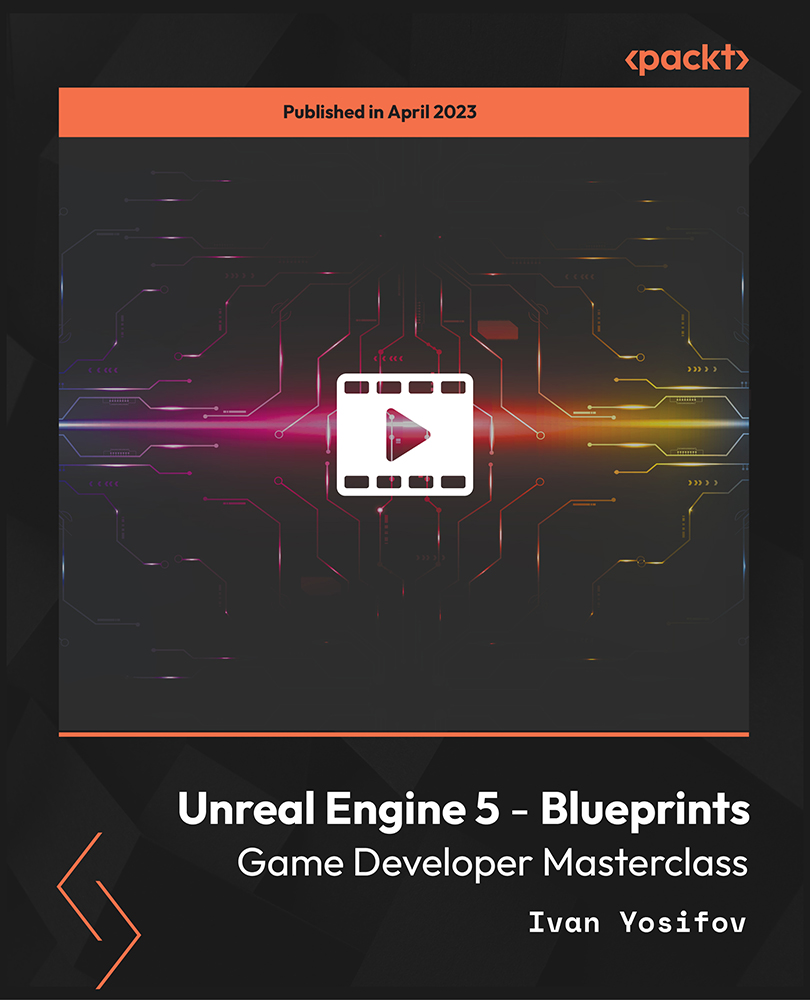
Data Ethics for Business Professionals
By Mpi Learning - Professional Learning And Development Provider
Data Ethics for Business Professionals is designed for individuals who are seeking to demonstrate an understanding of the ethical uses of data in business settings.

Ignite your passion for the electrifying world with our course on 'Electrical Engineering With Electric Circuits'. Envision the realm where electricity comes alive, weaving intricate patterns that power our world. Journey with us as we illuminate foundational concepts, delve deep into circuit analysis, and unveil the magic behind operational amplifiers. With each unit, you'll unravel the mysteries of capacitors, inductors, and the fundamental laws governing them, forging a path towards mastery in electrical engineering. Learning Outcomes Develop a solid understanding of the foundational concepts in electrical engineering. Discover and apply the basic laws governing electric circuits. Employ various methods to analyse complex electrical circuits. Understand the principles behind circuit theorems and operational amplifiers. Gain proficiency in working with capacitors and inductors. Why choose this Electrical Engineering With Electric Circuits course? Unlimited access to the course for a lifetime. Opportunity to earn a certificate accredited by the CPD Quality Standards after completing this course. Structured lesson planning in line with industry standards. Immerse yourself in innovative and captivating course materials and activities. Assessments are designed to evaluate advanced cognitive abilities and skill proficiency. Flexibility to complete the Electrical Engineering With Electric Circuits Course at your own pace, on your own schedule. Receive full tutor support throughout the week, from Monday to Friday, to enhance your learning experience. Who is this Electrical Engineering With Electric Circuits course for? Aspiring electrical engineers seeking foundational knowledge. Technicians aiming for a deeper understanding of electric circuits. University students studying electrical engineering as a major. Hobbyists keen on diving into the world of circuits and electronics. Professionals in related fields aiming to expand their skill set. Career path Electrical Engineer: £25,000 - £55,000 Circuit Designer: £28,000 - £50,000 Operational Amplifier Specialist: £30,000 - £54,000 Electronics Technician: £20,000 - £40,000 System Analyst (Electrical Circuits): £32,000 - £57,000 Researcher in Electrical Engineering: £28,000 - £52,000 Prerequisites This Electrical Engineering With Electric Circuits does not require you to have any prior qualifications or experience. You can just enrol and start learning.This Electrical Engineering With Electric Circuits was made by professionals and it is compatible with all PC's, Mac's, tablets and smartphones. You will be able to access the course from anywhere at any time as long as you have a good enough internet connection. Certification After studying the course materials, there will be a written assignment test which you can take at the end of the course. After successfully passing the test you will be able to claim the pdf certificate for £4.99 Original Hard Copy certificates need to be ordered at an additional cost of £8. Course Curriculum Unit 1- Basic Concepts Module 1- What Is an Electric Circuit 00:02:00 Module 2-System of Units 00:07:00 Module 3- What Is an Electric Charge 00:05:00 Module 4- What Is an Electric Current 00:08:00 Module 5-Example 1 00:01:00 Module 6- Example 2 00:05:00 Module 7- Example 3 00:02:00 Module 8- What Is Voltage 00:07:00 Module 9- What Is Power 00:06:00 Module 10- What Is Energy 00:04:00 Module 11- Example 4 00:03:00 Module 12-Example 5 00:03:00 Module 13- Dependent and Independent Sources 00:05:00 Module 14- Example 6 Part 1 00:04:00 Module 15- Example 6 Part 2 00:01:00 Module 16- Application 1 Cathode Ray Tube 00:04:00 Module 17-Example 7 00:04:00 Module 18- Application 2 Electricity Bills 00:02:00 Module 19- Example 8 00:03:00 Unit 2- Basic Laws Module 1- Introduction to Basic Laws 00:01:00 Module 2- Definition of Resistance 00:06:00 Module 3- Ohm's Law 00:02:00 Module 4- Types of Resistances 00:06:00 Module 5- Open and Short Circuit 00:05:00 Module 6- Definition of Conductance 00:04:00 Module 7- Example 1 00:02:00 Module 8- Example 2 00:03:00 Module 9-Example 3 00:05:00 Module 10- Branch, Node and Loops 00:07:00 Module 11- Series and Parallel Connection 00:04:00 Module 12- KCL 00:04:00 Module 13- KVL 00:03:00 Module 14- Example 4 00:05:00 Module 15- Example 5 00:02:00 Module 16- Example 6 00:06:00 Module 17- Series Resistors and Voltage Division 00:07:00 Module 18-Parallel Resistors and Current Division 00:12:00 Module 19- Analogy between Resistance and Conductance 00:07:00 Module 20-Example 7 00:03:00 Module 21-Example 8 00:04:00 Module 22- Introduction to Delta-Wye Connection 00:06:00 Module 23-Delta to Wye Transformation 00:05:00 Module 24- Wye to Delta Transformation 00:07:00 Module 25-Example 9 00:03:00 Module 26- Example 10 00:15:00 Module 27- Application Lighting Bulbs 00:03:00 Module 28-Example 11 00:05:00 Unit 3- Methods of Analysis Module 1- Introduction to Methods of Analysis 00:02:00 Module 2- Nodal Analysis with No Voltage Source 00:15:00 Module 3-Example 1 00:04:00 Module 4-Cramer's Method 00:04:00 Module 5-Nodal Analysis with Voltage Source 00:07:00 Module 6- Example 2 00:02:00 Module 7- Example 3 00:13:00 Module 8-Mesh Analysis with No Current Source 00:10:00 Module 9-Example 4 00:04:00 Module 10- Example 5 00:06:00 Module 11-Mesh Analysis with Current Source 00:07:00 Module 12-Example 6 00:08:00 Module 13-Nodal Vs Mesh Analysis 00:04:00 Module 14-Application DC Transistor 00:04:00 Module 15-Example 7 00:04:00 Unit 4- Circuit Theorems Module 1-Introduction to Circuit theorems 00:02:00 Module 2-Linearity of Circuit 00:07:00 Module 3-Example 1 00:04:00 Module 4-Superposition Theorem 00:07:00 Module 5- Example 2 00:04:00 Module 6-Example 3 00:06:00 Module 7-Source Transformation 00:08:00 Module 8-Example 4 00:05:00 Module 9-Example 5 00:03:00 Module 10-Thevenin Theorem 00:10:00 Module 11-Example 6 00:06:00 Module 12-Example 7 00:05:00 Module 13- Norton's Theorem 00:05:00 Module 14-Example 8 00:04:00 Module 15-Example 9 00:05:00 Module 16-Maximum Power Transfer 00:05:00 Module 17-Example 10 00:03:00 Module 18-Resistance Measurement 00:05:00 Module 19-Example 11 00:01:00 Module 20-Example 12 00:04:00 Module 21-Summary 00:05:00 Unit 5- Operational Amplifiers Module 1-Introduction to Operational Amplifiers 00:03:00 Module 2-Construction of Operational Amplifiers 00:07:00 Module 3-Equivalent Circuit of non Ideal Op Amp 00:10:00 Module 4-Vo Vs Vd Relation Curve 00:04:00 Module 5-Example 1 00:09:00 Module 6-Ideal Op Amp 00:07:00 Module 7- Example 2 00:04:00 Module 8-Inverting Amplifier 00:05:00 Module 9-Example 3 00:02:00 Module 10-Example 4 00:02:00 Module 11-Non Inverting Amplifier 00:08:00 Module 12-Example 5 00:03:00 Module 13-Summing Amplifier 00:05:00 Module 14-Example 6 00:02:00 Module 15-Difference amplifier 00:06:00 Module 16-Example 7 00:08:00 Module 17-Cascaded Op Amp Circuits 00:06:00 Module 18-Example 8 00:04:00 Module 19-Application Digital to Analog Converter 00:06:00 Module 20-Example 9 00:04:00 Module 21-Instrumentation Amplifiers 00:05:00 Module 22-Example 10 00:01:00 Module 23-Summary 00:04:00 Unit 6- Capacitors and Inductors Module 1-Introduction to Capacitors and Inductors 00:02:00 Module 2-Capacitor 00:06:00 Module 3-Capacitance 00:02:00 Module 4-Voltage-Current Relation in Capacitor 00:03:00 Module 5-Energy Stored in Capacitor 00:06:00 Module 6-DC Voltage and Practical Capacitor 00:02:00 Module 7-Example 1 00:01:00 Module 8-Example 2 00:01:00 Module 9-Example 3 00:05:00 Module 10-Equivalent Capacitance of Parallel Capacitors 00:02:00 Module 11-Equivalent Capacitance of Series Capacitors 00:03:00 Module 12-Example 4 00:02:00 Module 13-Definition of Inductors 00:06:00 Module 14-Definition of Inductance 00:03:00 Module 15-Voltage-Current Relation in Inductor 00:03:00 Module 16-Power and Energy Stored in Inductor 00:02:00 Module 17-DC Source and Inductor 00:04:00 Module 18-Example 5 00:02:00 Module 19-Series Inductors 00:03:00 Module 20-Parallel Inductors 00:04:00 Module 21-Example 6 00:01:00 Module 22-Small Summary to 3 Basic Elements 00:02:00 Module 23-Example 7 00:05:00 Module 24-Application Integrator 00:05:00 Module 25-Example 8 00:03:00 Module 26-Application Differentiator 00:02:00 Module 27-Example 9 00:06:00 Module 28-Summary 00:05:00 Assignment Assignment - Electrical Engineering With Electric Circuits 00:00:00

Adobe Lightroom CC
By NextGen Learning
Course Overview The "Adobe Lightroom CC" course offers learners an in-depth understanding of the powerful photo editing and organising tools within Adobe Lightroom CC. This course is designed to help individuals at all levels develop proficiency in managing and editing their images efficiently. It covers both the Lightroom Classic CC and Lightroom CC applications, offering learners insights into non-destructive editing techniques, file management, and advanced photo adjustments. Upon completion, learners will be equipped to enhance their photography workflow, ensuring that they can bring their creative visions to life with ease. Course Description This comprehensive course covers key areas of Adobe Lightroom CC, including the differences between Lightroom Classic CC and Lightroom CC, and their respective strengths. Learners will explore how to organise and edit photos using a variety of features such as editing tools, presets, and colour corrections. Additionally, learners will gain knowledge on how to submit photos efficiently within Lightroom and learn best practices for organising a photo library. Throughout the course, participants will develop the skills necessary to refine their editing abilities, increase productivity, and optimise their overall workflow in a professional photography environment. Course Modules Module 01: Lightroom Classic CC Module 02: Lightroom CC Module 03: Photo Submission (See full curriculum) Who is this course for? Individuals seeking to enhance their photo editing skills. Professionals aiming to streamline their photo management and editing processes. Beginners with an interest in photography and photo editing. Photography enthusiasts wanting to optimise their Lightroom workflow. Career Path Professional Photographer Photo Editor Graphic Designer Digital Imaging Specialist Content Creator Photography Studio Assistant
