- Professional Development
- Medicine & Nursing
- Arts & Crafts
- Health & Wellbeing
- Personal Development
Vray for 3ds max Training
By London Design Training Courses
Why Learn Vray for 3ds max Training Course? Course Link 3ds Max - Rendering with V-Ray training offers an extensive master class in utilizing V-Ray, a widely used tool in architecture, interior design, film, and various industries. Topics covered include lighting techniques for interiors using both natural and artificial light sources. Duration: 10 hrs Method: 1-2-1, Personalized attention. Schedule: Tailor your own hours of your choice, available from Mon to Sat between 9 am and 7 pm. Module 1: Introduction to Vray for 3ds Max (2 hours) Learn the purpose and advantages of Vray for 3ds Max. Install and set up Vray for 3ds Max. Get familiar with the Vray interface and workflow. Understand Vray materials and their usage in 3ds Max. Module 2: Lighting with Vray (2 hours) Explore lighting techniques using Vray in 3ds Max. Work with different types of Vray lights and their settings. Create and control Vray sun and sky for outdoor scenes. Utilize Vray dome lighting for interior scenes. Learn about IES lights in Vray and their usage. Establish an efficient lighting workflow with Vray. Module 3: Vray Camera (2 hours) Understand Vray camera settings and their impact on renders. Control exposure and use Vray depth of field. Create camera animations with Vray for dynamic shots. Explore Vray frame buffer functionalities for post-processing. Module 4: Vray Materials (2 hours) Learn about properties and settings of Vray materials. Create realistic and visually appealing materials with Vray. Save and organize custom Vray material libraries. Use Vray material overrides for efficient material changes. Module 5: Vray Rendering and Post Production (2 hours) Get an overview of Vray rendering settings for high-quality output. Render still images and animations using Vray. Enhance Vray renders in Photoshop with post-production techniques. Utilize Vray frame buffer for fine-tuning renders. Composit Vray render elements in Photoshop for added control. Work with Vray denoiser for noise reduction in renders. You can access the free trial of Vray for 3ds Max here: (https://www.chaosgroup.com/vray/sketchup/free-trial), material libraries here: (https://www.vray-materials.de/), and textures here: (https://textures.com/).

Create Abstract Posters in Photoshop Overview Explore the creative side of graphic design with the Create Abstract Posters in Photoshop course. This hands-on course teaches you how to use Adobe Photoshop to design bold, eye-catching abstract posters. From isometric shapes and liquified effects to neon accents and creative mock-ups, each module walks you through easy-to-follow techniques used by modern designers. You’ll develop a strong foundation in visual composition and digital art while gaining practical experience using Photoshop’s powerful design tools. Whether you’re building a portfolio or just love creating art, this course gives you the skills to turn ideas into impactful visual designs. Learning Outcomes Set up a new abstract design project in Photoshop Create and manipulate isometric cubes for visual depth Use the Liquify tool to produce unique flowing shapes Design neon rope effects and integrate glowing text Build abstract forms like pyramids and spheres with shading Add glass effects to create transparent candy-style visuals Arrange visual elements using composition and colour theory Mock up your poster designs in realistic settings Combine techniques to create original abstract artworks Export high-quality poster files for print or digital display Who Is This Course For This course is ideal for beginner to intermediate designers, students, hobbyists, or creatives who want to experiment with abstract poster design using Photoshop. It’s also perfect for anyone building a design portfolio or looking to improve their digital art skills. Eligibility Requirements To join this course, you’ll need access to Adobe Photoshop and a basic understanding of its interface. No advanced skills are required – just a willingness to learn and experiment with creative ideas. Entry Requirements Age Requirement: Applicants must be 16 or older, making the course accessible to both young learners and adults. Academic Background: No prior qualifications required, open to all backgrounds. Language Proficiency: A good understanding of English is essential, as all lessons are in English. Numeracy Skills: Basic writing and numeracy skills are needed to follow the course content. Why Choose Us Affordable, engaging & high-quality e-learning study materials; Tutorial videos/materials from the industry-leading experts; Study in a user-friendly, advanced online learning platform; Efficient exam systems for the assessment and instant result; The UK & internationally recognised accredited Access to course content on mobile, tablet or desktop from anywhere, anytime; The benefit of career advancement opportunities; 24/7 student support via email. Career Path Completing this course can lead to creative roles in graphic design, digital art, marketing, or content creation. You may explore job titles such as Graphic Designer, Visual Artist, Poster Designer, Creative Assistant, or Freelance Illustrator. It also strengthens your portfolio for further study or freelance work in the design industry.

Interior Design: 8 in 1 Premium Courses Bundle
By Compete High
The Interior Design: 8 in 1 Premium Courses Bundle is where structure meets style—with a side of software savvy. It’s not just about matching curtains to carpets; it’s about understanding the technical language behind space, structure and function. The bundle blends Interior Design, Architecture, Drawing, Quantity Surveying, and tools like Photoshop and AutoCAD to give your creativity some discipline. With additional modules on Site Management and Property Management, this bundle offers a sweeping overview of the design-to-delivery journey. Whether you're shaping a living room or overseeing commercial space, this bundle is your intro to environments that look good and make sense. Learning Outcomes: Understand the principles and stages of interior design planning. Learn to sketch, draw, and visually present interior concepts. Explore architectural elements relevant to interior layouts. Use AutoCAD and Photoshop in space and design projects. Learn basics of quantity surveying for budgeting and materials. Understand the workflow of site and property management roles. Who is this Course For: Aspiring interior designers seeking foundational software skills. Creative individuals interested in structure and spatial planning. Property managers looking to enhance visual design knowledge. Anyone working in home or office improvement industries. Artists wanting to apply skills to functional environments. Designers aiming to learn drawing and architectural basics. Professionals involved in managing renovation or build projects. Those curious about AutoCAD or Photoshop for interior work. Career Path: Interior Design Assistant – £24,000 average salary Property Manager – £30,000 average salary Design Technician – £29,000 average salary CAD Designer – £32,000 average salary Quantity Surveyor Assistant – £28,000 average salary Site Coordinator – £31,000 average salary

Advanced Adobe Illustrator Online
By Platform Training
Adobe authorised live online course with study materials and certificate of completion included Designed with the experienced user in mind, this one day course offers those already familiar with Illustrator the chance to explore more of its complex creative options, and increase their productivity and output. Creating 3D type and shapes, advanced use of colour and bespoke brushes are just some of the advanced techniques you will learn for creating professional print and web-ready artwork. Description Completing this course will enable you to do the following and more: Use Professional Artboard setup Work with Advanced drawing and path editing techniques Use Advanced Layers with Sub Layers Create and edit Symbols Create and edit Brushes Learn Power user shortcuts/workflow techniques Use Advanced colour, creating Colour Groups, colour management Use Advanced typography and text layout techniques Create 3D shapes Create 3D type Work with Gradient Mesh tool to create effects Add multiple effects to a single object Use Non-destructive design using Appearance Create and use Actions For the full course content please download the course information pdf listed above. Who is this course for? This course is perfect for experienced Illustrator users who want to learn how to make use of more of the applications powerful features and improve their workflow. Requirements Attendees should have a good working knowledge of Illustrator. You will need a broadband internet connection to participate in this live online course. Certificates Certificate of completion Digital certificate - Included

Intermediate Adobe Illustrator Online
By Platform Training
Adobe authorised live online course with study materials and certificate of completion included During this 1 day intermediate level Adobe Illustrator course you will learn how to use Illustrator's tools to create stunning illustrations and type effects. Building on our Introduction to Illustrator (or your exisiting basic knowledge) you will learn how to work with colours, create printable documents, use gradients, layers, fonts, text effects, work with page and product design along with many other more advanced features. Description Professional Drawing with Illustrator Scale and Resizing Use Guides and Rulers Work with Colours in Illustrator Work with Clipping Masks Use Text copy and Typography in Illustrator Modify Objects Import and work with Textures Work with Opacity Work with 3D Elements Output your Artwork Bring a Fluorescent Transparency to Life Create Layouts for Product Placement and Packaging Save for Web & Devices For the full course content please download the course information pdf listed above. Who is this course for? This is a great course for existing Adobe Illustrator users who want to learn how to make use of more of the applications powerful features and improve their workflow. Requirements Attendees should have a basic knowledge of Illustrator. You will need a broadband internet connection to participate in this live online course. Certificates Certificate of completion Digital certificate - Included

Introduction to Adobe Illustrator Online
By Platform Training
Adobe Authorised Training. Live online course with study materials and certificate of completion included Our beginners Adobe Illustrator course provides effective training in the use of Illustrator's tools to create stunning illustrations and type effects. From our London studios you will learn to design logos and printable documents, work with colours, gradients, layers, fonts, and photos to create eye-catching illustrations and text effects. Resources Introduction to Adobe Illustrator Course Information Description Completing this course will enable you to do the following and more: Understand the concepts of non-destructive image editing Understand differences between image file types Re-size, crop and export images Create special effects using filters Confidently work with multiple Photoshop layers Perform substantial image corrections and enhancements Format and optimise images for web & social media use Add text to your images Produce banner ads for web advertising For the full course content please download the course information pdf listed above. Who is this course for? This workshop is suitable for anyone looking to learn Illustrator from scratch or wanting to improve their existing knowledge of the program. Career path Attendees should have basic PC or Mac skills. You will need a broadband internet connection to participate in this live online course. Certificates Certificate of completion Digital certificate - Included

24 Hour Flash Deal **25-in-1 BIM - Building Information Modeling Systems Engineering Mega Bundle** BIM - Building Information Modeling Systems Engineering Enrolment Gifts **FREE PDF Certificate**FREE PDF Transcript ** FREE Exam** FREE Student ID ** Lifetime Access **FREE Enrolment Letter ** Take the initial steps toward a successful long-term career by studying the BIM - Building Information Modeling Systems Engineering package online with Studyhub through our online learning platform. The BIM - Building Information Modeling Systems Engineering bundle can help you improve your CV, wow potential employers, and differentiate yourself from the mass. This BIM - Building Information Modeling Systems Engineering course provides complete 360-degree training on BIM - Building Information Modeling Systems Engineering. You'll get not one, not two, not three, but twenty-five BIM - Building Information Modeling Systems Engineering courses included in this course. Plus Studyhub's signature Forever Access is given as always, meaning these BIM - Building Information Modeling Systems Engineering courses are yours for as long as you want them once you enrol in this course This BIM - Building Information Modeling Systems Engineering Bundle consists the following career oriented courses: Course 01: Building Information Modelling Course 02: Autodesk Revit Complete Training Course 03: Revit Architecture Interior Design Course Course 04: Advanced Revit Architecture Design Course Course 05: Learn AutoCAD Programming using VB.NET Course 06: AutoCAD Programming using VB.NET with Windows Forms Course 07: AutoCAD Programming Using C#.NET Course 08: AutoCAD VBA Programming Course 09: CAD Course Course 10: Landscape Architecture Online Diploma Course Course 11: Innovations in Roofing Technologies Course 12: Architectural Studies Course 13: Architectural & Interior Design: Modern and International Design Course 14: Basics of Revit Architecture Exterior Design Course 15: WELL Building Standard Course 16: Building Surveying Course 17: Construction Industry Scheme (CIS) Course 18: LEED V4 - Building Design and Construction Course 19: Read Construction & Structural Drawing Like Expert Course 20: Construction Management Course 21: Land Surveying Course 22: Site Management Safety Training Scheme (SMSTS) Course 23: Estimation with RSMeans: Construction Estimation Course 24: Lone Worker Safety & Protection Course 25: Time Management The BIM - Building Information Modeling Systems Engineering course has been prepared by focusing largely on BIM - Building Information Modeling Systems Engineering career readiness. It has been designed by our BIM - Building Information Modeling Systems Engineering specialists in a manner that you will be likely to find yourself head and shoulders above the others. For better learning, one to one assistance will also be provided if it's required by any learners. The BIM - Building Information Modeling Systems Engineering Bundle is one of the most prestigious training offered at StudyHub and is highly valued by employers for good reason. This BIM - Building Information Modeling Systems Engineering bundle course has been created with twenty-five premium courses to provide our learners with the best learning experience possible to increase their understanding of their chosen field. This BIM - Building Information Modeling Systems Engineering Course, like every one of Study Hub's courses, is meticulously developed and well researched. Every one of the topics is divided into BIM - Building Information Modeling Systems Engineering Elementary modules, allowing our students to grasp each lesson quickly. The BIM - Building Information Modeling Systems Engineering course is self-paced and can be taken from the comfort of your home, office, or on the go! With our Student ID card you will get discounts on things like music, food, travel and clothes etc. In this exclusive BIM - Building Information Modeling Systems Engineering bundle, you really hit the jackpot. Here's what you get: Step by step BIM - Building Information Modeling Systems Engineering lessons One to one assistance from BIM - Building Information Modeling Systems Engineeringprofessionals if you need it Innovative exams to test your knowledge after the BIM - Building Information Modeling Systems Engineeringcourse 24/7 customer support should you encounter any hiccups Top-class learning portal Unlimited lifetime access to all twenty-five BIM - Building Information Modeling Systems Engineering courses Digital Certificate, Transcript and student ID are all included in the price PDF certificate immediately after passing Original copies of your BIM - Building Information Modeling Systems Engineering certificate and transcript on the next working day Easily learn the BIM - Building Information Modeling Systems Engineering skills and knowledge you want from the comfort of your home CPD 250 CPD hours / points Accredited by CPD Quality Standards Who is this course for? This BIM - Building Information Modeling Systems Engineering training is suitable for - Students Recent graduates Job Seekers Individuals who are already employed in the relevant sectors and wish to enhance their knowledge and expertise in BIM - Building Information Modeling Systems Engineering Requirements To participate in this BIM - Building Information Modeling Systems Engineering course, all you need is - A smart device A secure internet connection And a keen interest in BIM - Building Information Modeling Systems Engineering Career path You will be able to kickstart your BIM - Building Information Modeling Systems Engineering career because this course includes various courses as a bonus. This Building Information Modeling Systems Engineering is an excellent opportunity for you to learn multiple skills from the convenience of your own home and explore BIM - Building Information Modeling Systems Engineering career opportunities. Certificates CPD Accredited Certificate Digital certificate - Included CPD Accredited e-Certificate - Free CPD Accredited Hardcopy Certificate - Free Enrolment Letter - Free Student ID Card - Free
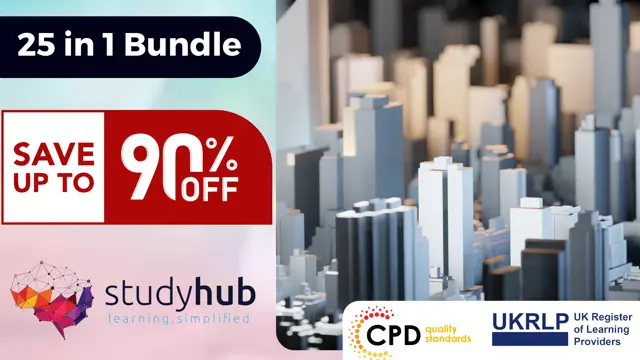
24 Hour Flash Deal **25-in-1 Architectural Engineering Diploma Mega Bundle** Architectural Engineering Diploma Enrolment Gifts **FREE PDF Certificate**FREE PDF Transcript ** FREE Exam** FREE Student ID ** Lifetime Access **FREE Enrolment Letter ** Take the initial steps toward a successful long-term career by studying the Architectural Engineering Diploma package online with Studyhub through our online learning platform. The Architectural Engineering Diploma bundle can help you improve your CV, wow potential employers, and differentiate yourself from the mass. This Architectural Engineering Diploma course provides complete 360-degree training on Architectural Engineering Diploma. You'll get not one, not two, not three, but twenty-five Architectural Engineering Diploma courses included in this course. Plus Studyhub's signature Forever Access is given as always, meaning these Architectural Engineering Diploma courses are yours for as long as you want them once you enrol in this course This Architectural Engineering Diploma Bundle consists the following career oriented courses: Course 01: Architectural Studies Course 02: Advanced Revit Architecture Design Course Course 03: Autodesk Revit Complete Training Course 04: Basics of Revit Architecture Exterior Design Course 05: Revit Architecture Interior Design Course Course 06: AutoCAD VBA Programming - Beginner course Course 07: Designing Landscapes: The Art of Landscape Architecture Course 08: Autocad Electrical Design Course 09: Building Information Modelling Course 10: Building Surveying Course 11: Construction Management Course 12: Construction Industry Scheme (CIS) Course 13: Diploma in Interior Design, Furniture Restoration and Painting Course 14: Landscape Architecture Online Diploma Course Course 15: Diploma in Water Chemistry Course 16: Diploma In Industrial Environmental Safety Course 17: Environmental Engineering Course 18: LEED V4 - Building Design and Construction Course 19: Mastering Colour-Architectural Design & Interior Decoration Course 20: Quantity Surveying and Cost Estimation Course 21: Read Construction & Structural Drawing Like Expert Course 22: Site Management Course 23: Solidworks Foundation Training Course 24: Urban Planning Course Course 25: WELL Building Standard The Architectural Engineering Diploma course has been prepared by focusing largely on Architectural Engineering Diploma career readiness. It has been designed by our Architectural Engineering Diploma specialists in a manner that you will be likely to find yourself head and shoulders above the others. For better learning, one to one assistance will also be provided if it's required by any learners. The Architectural Engineering Diploma Bundle is one of the most prestigious training offered at StudyHub and is highly valued by employers for good reason. This Architectural Engineering Diploma bundle course has been created with twenty-five premium courses to provide our learners with the best learning experience possible to increase their understanding of their chosen field. This Architectural Engineering Diploma Course, like every one of Study Hub's courses, is meticulously developed and well researched. Every one of the topics is divided into Architectural Engineering Diploma Elementary modules, allowing our students to grasp each lesson quickly. The Architectural Engineering Diploma course is self-paced and can be taken from the comfort of your home, office, or on the go! With our Student ID card you will get discounts on things like music, food, travel and clothes etc. In this exclusive Architectural Engineering Diploma bundle, you really hit the jackpot. Here's what you get: Step by step Architectural Engineering Diploma lessons One to one assistance from Architectural Engineering Diplomaprofessionals if you need it Innovative exams to test your knowledge after the Architectural Engineering Diplomacourse 24/7 customer support should you encounter any hiccups Top-class learning portal Unlimited lifetime access to all twenty-five Architectural Engineering Diploma courses Digital Certificate, Transcript and student ID are all included in the price PDF certificate immediately after passing Original copies of your Architectural Engineering Diploma certificate and transcript on the next working day Easily learn the Architectural Engineering Diploma skills and knowledge you want from the comfort of your home CPD 250 CPD hours / points Accredited by CPD Quality Standards Who is this course for? This Architectural Engineering Diploma training is suitable for - Students Recent graduates Job Seekers Individuals who are already employed in the relevant sectors and wish to enhance their knowledge and expertise in Architectural Engineering Diploma Requirements To participate in this Architectural Engineering Diploma course, all you need is - A smart device A secure internet connection And a keen interest in Architectural Engineering Diploma Career path You will be able to kickstart your Architectural Engineering Diploma career because this course includes various courses as a bonus. This Architectural Engineering Diploma is an excellent opportunity for you to learn multiple skills from the convenience of your own home and explore Architectural Engineering Diploma career opportunities. Certificates CPD Accredited Certificate Digital certificate - Included CPD Accredited e-Certificate - Free CPD Accredited Hardcopy Certificate - Free Enrolment Letter - Free Student ID Card - Free

Description: Adobe InDesign is a desktop publishing software application that mostly used by creative professionals to design printed or electronic publications, such as posters, flyers, brochures, magazines, newspapers, presentations, books, ebooks, etc. Enrolling in the Level 3 Diploma in Adobe InDesign will give you the opportunity to learn the techniques of using the Adobe InDesign. In this course, you will learn how to work with the software, as well as create and format tables, print projects, and other essential tools. Apart from these, the course also teaches you the keyboard shortcuts for making your work simple and quicker. You will learn to create simple vector illustrations using the tools available in InDesign. Upon completion of the course, you will able to create a layout with a combination of text, images and colour, or with either text or images alone, and you can cope without any difficulty by only using InDesign. If you want to be creative in your ideas and designs, then InDesign is superb for enabling your creativity. Who is the course for? Anyone who wants to learn Adobe InDesign Anyone wanting to design professional flyers, PDFs, eBooks, and other publications Entrepreneurs, online businesses, artists, graphic designers - anyone who wants to learn this amazing Adobe application Entry Requirement: This course is available to all learners, of all academic backgrounds. Learners should be aged 16 or over to undertake the qualification. Good understanding of English language, numeracy and ICT are required to attend this course. Assessment: At the end of the course, you will be required to sit an online multiple-choice test. Your test will be assessed automatically and immediately so that you will instantly know whether you have been successful. Before sitting for your final exam, you will have the opportunity to test your proficiency with a mock exam. Certification: After completing and passing the course successfully, you will be able to obtain an Accredited Certificate of Achievement. Certificates can be obtained either in hard copy at a cost of £39 or in PDF format at a cost of £24. Why choose us? Affordable, engaging & high-quality e-learning study materials; Tutorial videos/materials from the industry leading experts; Study in a user-friendly, advanced online learning platform; Efficient exam systems for the assessment and instant result; The UK & internationally recognised accredited qualification; Access to course content on mobile, tablet or desktop from anywhere anytime; The benefit of career advancement opportunities; 24/7 student support via email. Career Path: After completing this course you will be able to build up accurate knowledge and skills with proper confidence to enrich yourself and brighten up your career in the relevant job market. Module: 01 1 Intro Indesign FREE 00:02:00 2 - Course Downloadables 00:01:00 2 Conclusion InDesign 00:02:00 3 Let's Start Creating! 00:14:00 4 InDesign Workspace 00:08:00 5 The Workspace 00:06:00 6 Customize Your Workspace 00:08:00 7 Create a New Document 00:06:00 8 Navigating and Zooming 00:03:00 9 Setting up Your Document 00:00:00 10 Working with Pages 00:08:00 11 Working with Multiple Documents 00:03:00 12 Challenge: Create a Mock Setup Document 00:01:00 13 Assignment Solution 00:02:00 Module: 02 14 - Saving and Exporting 00:05:00 15 - Creating a Real Estate Listing 00:01:00 16- Placeing Image 00:12:00 17 - Placing Text 00:10:00 18 - Preflighting 00:05:00 19- Formatting and Flowing 00:09:00 20 Text Wrap 00:11:00 21 - Text on Paths 00:09:00 22 - Craislist Assignment 00:02:00 23 My Version 00:14:00 Module: 03 24 Intro Multi -Page Documents 00:03:00 25 - Master Pages 00:09:00 26 - Page Numbers 00:04:00 27 - Master Text Frames 00:04:00 28 - Threading Text 00:08:00 29 - Placeholder Frames 00:04:00 30 - Styles 00:11:00 31 - HyperLinks 00:06:00 32 - Layer Panel 00:13:00 33 - 4 Page Assignment 00:01:00 34 - My Version 5 Page 00:21:00 Module: 04 35 - Creating a Table 00:12:00 36 - Formatting table 00:16:00 37 - Assignment Report 00:01:00 38 - My Version 00:18:00 39 - Color Swatches 00:07:00 40 - Additional Tools 00:10:00 41- Shapes 00:05:00 42 - Keyboard Shortcuts 00:04:00 43 - Finishing Work 00:04:00 44 - Export Settings 00:07:00 45 - Final Project 00:01:00 Certificate and Transcript Order Your Certificates and Transcripts 00:00:00

