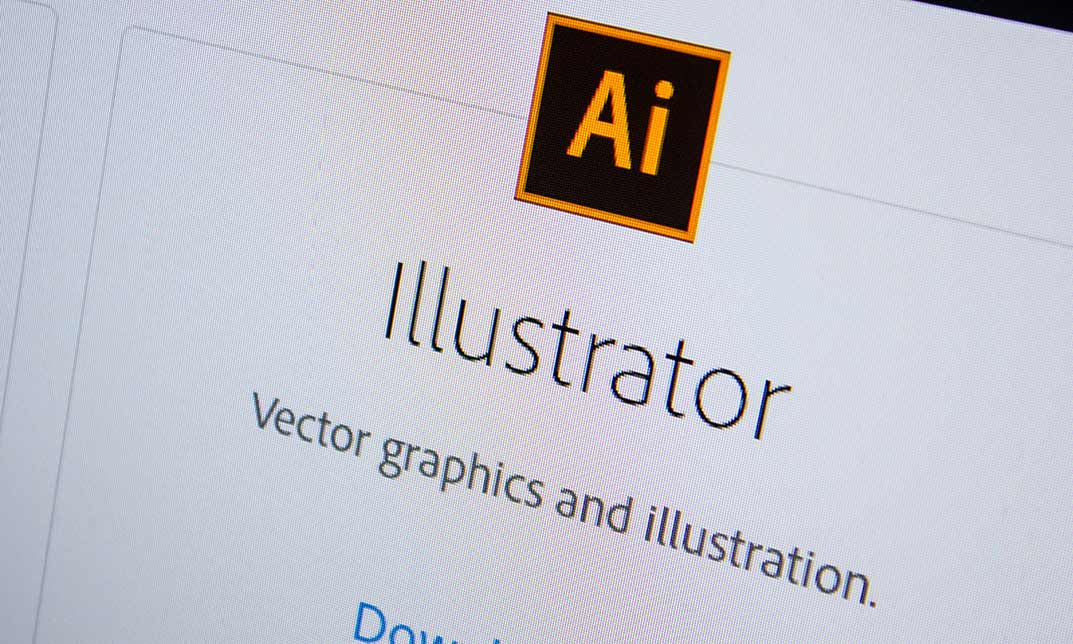- Professional Development
- Medicine & Nursing
- Arts & Crafts
- Health & Wellbeing
- Personal Development
Introduction to Coding With HTML, CSS, & Javascript
By NextGen Learning
Introduction to Coding With HTML, CSS, & Javascript Course Overview "Introduction to Coding With HTML, CSS, & JavaScript" is a comprehensive course designed to equip learners with the foundational knowledge of web development. The course covers the essential programming languages – HTML, CSS, and JavaScript – focusing on creating interactive and responsive websites. Learners will gain proficiency in designing websites from scratch, using HTML for structure, CSS for styling, and JavaScript for adding dynamic features. By the end of the course, learners will have a well-rounded understanding of how to create websites that are functional, visually appealing, and user-friendly, preparing them for real-world web development tasks. Course Description This course takes learners through a structured journey in web development, starting with the basics and gradually advancing to more complex topics. The modules cover HTML from beginner to expert levels, CSS fundamentals to advanced styling techniques, and an in-depth exploration of JavaScript. The course includes practical projects that reinforce key concepts, such as building a website using HTML and CSS and incorporating JavaScript to enhance interactivity. Learners will also explore essential programming topics like functions, conditional statements, data visualisation, and client-side validation. By completing this course, learners will develop a solid foundation in web development, enabling them to create fully functional websites. Introduction to Coding With HTML, CSS, & Javascript Curriculum Module 01: Getting Started Module 02: Setting up Development Environment Module 03: HTML Fundamentals Module 04: HTML Intermediate Module 05: HTML Advanced Module 06: HTML Expert Module 07: HTML Website Project Module 08: CSS Fundamentals Module 09: CSS Intermediate Module 10: CSS Advanced Module 11: CSS Expert Module 12: CSS Website Project Module 13: JavaScript Getting Started Module 14: JavaScript Fundamentals Module 15: Strings Module 16: Operators Module 17: Conditional Statements Module 18: Control Flow Statements Module 19: Functions Module 20: Data Visualisation (Google Charts) Module 21: Error Handling Module 22: Client-side Validations Module 23: Publish Your Website for Live (See full curriculum) Who is this course for? Individuals seeking to build a career in web development. Professionals aiming to expand their technical skills in web programming. Beginners with an interest in learning web development. Anyone looking to design and develop their own websites. Career Path Front-end Developer Web Developer UI/UX Designer Web Development Specialist Digital Marketing Specialist Freelance Web Developer Web Designer

Essential Adobe InDesign Training Course
By ATL Autocad Training London
Who is this for? Essential Adobe InDesign Training Course. Acquire Adobe InDesign basics from certified instructors. Master layout design, typography, and core design concepts. Opt for in-person or live online sessions. Receive a Certificate of Completion and lifelong email assistance. Lean desktop publishing skills and quality layouts. Click here for more info: Website Duration: 5 hours Approach: Individualized 1-on-1 training with customized content. Schedule: Flexible sessions, available Monday to Saturday from 9 am to 7 pm. Course Outline: Module 1: Introduction to Adobe InDesign (1 hour) Familiarize with workspace and tools Create new documents with appropriate page size and margins Effectively format text and images Customize the interface for efficient workflow Module 2: Text Formatting and Styles (1 hour) Apply consistent character and paragraph styles Manage text flow using frames Organize lists with bullets and numbering Master special characters for precise typography Module 3: Working with Images (1 hour) Import and position images in documents Adjust image size and alignment within frames Create professional layouts with text wrapping around images Enhance visuals with image frames and effects Module 4: Layout Design (1 hour) Create precise grids and guides for alignment Arrange objects for balanced layouts Streamline work with layers Maintain consistency using master pages and templates Module 5: Printing and Exporting (1 hour) Understand color modes and print principles Export to PDF and other formats for diverse outputs Ensure print readiness through preflighting Efficiently archive and manage InDesign files Through practical exercises, solidify your grasp of each module, enabling you to design visually appealing layouts, craft documents for various purposes, and manage InDesign projects adeptly. Adobe InDesign's potential is vast, and this fundamentals course opens doors for you to explore diverse design projects. Seize this opportunity to unleash your creative prowess with InDesign! Upon completing the Adobe InDesign Fundamentals course, participants will be able to: Master InDesign Tools: Demonstrate proficiency in utilizing InDesign's essential tools, workspace, and interface for effective design workflows. Layout Design Skills: Create visually appealing layouts using grids, guides, and balanced object arrangements, ensuring professional-quality design. Text Formatting Mastery: Apply consistent character and paragraph styles, manage text flow, and enhance typography with special characters. Image Manipulation Expertise: Import, position, and enhance images within frames, integrating them seamlessly into layouts. Printing and Exporting Proficiency: Understand color modes, print principles, and export documents to various formats, ensuring print readiness and diverse output options. Efficient Project Management: Utilize layers, master pages, and templates for streamlined project organization and management in InDesign. Book Recommendations: "InDesign CC Classroom in a Book" by Kelly Kordes Anton and John Cruise: This official Adobe guide provides hands-on lessons and practical techniques for mastering InDesign's core features. "InDesign Type: Professional Typography with Adobe InDesign" by Nigel French: Explore advanced typography techniques, layout principles, and typographic finesse specific to Adobe InDesign. "Real World Adobe InDesign CC" by Olav Martin Kvern, David Blatner, and Bob Bringhurst: A comprehensive guide offering practical insights, tips, and real-world techniques for InDesign users of all levels. "The Adobe InDesign CS6 Book for Digital Photographers" by Scott Kelby: Focused on integrating photography with InDesign, this book provides valuable insights into creating visually stunning layouts with images. "InDesign Secrets" by David Blatner and Anne-Marie Concepción: This book is packed with expert tips, tricks, and techniques that can significantly enhance your efficiency and creativity in InDesign. 1-on-1 InDesign Courses: Personalized Learning: Tailored 1-on-1 courses designed to meet your specific learning needs and goals. Expert Instructors: Learn from industry professionals with extensive experience in animation and design. Flexible Scheduling: Schedule sessions at your convenience, allowing you to balance learning with your busy lifestyle. Comprehensive Curriculum: Dive deep into animation techniques, software mastery, and creative skills through our comprehensive courses. Hands-On Training: Get practical, hands-on experience with real-world animation projects, enhancing your skills effectively. Individual Attention: Benefit from personalized attention and detailed feedback from instructors, ensuring your progress and understanding. Professional Development: Acquire skills relevant to the industry, empowering you for career advancement in animation and related fields. Portfolio Enhancement: Develop a strong portfolio with the guidance of experts, showcasing your newfound skills and creativity. Post-Course Support: Enjoy continued support even after the course completion, ensuring you have resources for ongoing learning and growth. Certification: Receive a certificate upon course completion, validating your expertise and enhancing your professional credentials. Course Highlights: Master Adobe InDesign's key features for layout, text, images, and graphics. Learn design principles and typography techniques for visually appealing documents. Efficiently handle multi-page projects like magazines and brochures. Utilize styles, templates, and libraries for streamlined design and consistency. Explore advanced techniques for interactive PDFs and digital publishing. Earn a Certificate of Completion for your Adobe InDesign proficiency. Flexible learning options: in-person or live online sessions. Lifetime email support for ongoing assistance after the course. Adobe InDesign Learn & Support https://helpx.adobe.com ⺠support ⺠indesign Get started with Adobe InDesign. Find tutorials, the user guide, answers to common questions, and help from the community forum.

Gain full proficiency in Microsoft Office and add a brand new qualification to your CV! The Microsoft Office course is the ultimate training bundle package for Microsoft Office, taking you from beginner to expert in no time. You will learn how to perform a wide range of administrative tasks which will equip you with the most in-demand skills needed to work in an office-based role. This course is a step-by-step instructor-guided course, taking you through key procedures, best practices and shortcuts. Master Microsoft Office in only one week and take your career to the next level! Learning Outcomes Attain mastery in navigating and utilising Excel 2016 for computations, formatting, and workbook management. Develop advanced word processing abilities in Word 2016, from basic formatting to publishing. Craft engaging presentations in PowerPoint 2016, integrating various media and graphics. Gain expertise in data management through Access 2016, including data modification and report generation. Enhance overall productivity by understanding and implementing Microsoft Office's efficient features. Why choose this Microsoft Office course? Unlimited access to the course for a lifetime. Opportunity to earn a certificate accredited by the CPD Quality Standards after completing this course. Structured lesson planning in line with industry standards. Immerse yourself in innovative and captivating course materials and activities. Assessments are designed to evaluate advanced cognitive abilities and skill proficiency. Flexibility to complete the Microsoft Office course Course at your own pace, on your own schedule. Receive full tutor support throughout the week, from Monday to Friday, to enhance your learning experience. Who is this Microsoft Office course for? Individuals aiming to bolster their digital productivity skills. Professionals looking to advance their documentation and presentation prowess. Data enthusiasts wanting to harness Excel's computational capabilities. Students seeking comprehensive knowledge in Microsoft tools. Administrative staff aiming for streamlined data management. Career path Data Analyst: £25,000 - £40,000 Administrative Assistant: £18,000 - £28,000 Presentation Designer: £23,000 - £35,000 Document Controller: £22,000 - £38,000 Office Manager: £25,000 - £45,000 Database Administrator: £30,000 - £50,000 Prerequisites This Microsoft Office course does not require you to have any prior qualifications or experience. You can just enrol and start learning.This Microsoft Office course was made by professionals and it is compatible with all PC's, Mac's, tablets and smartphones. You will be able to access the course from anywhere at any time as long as you have a good enough internet connection. Certification After studying the course materials, there will be a written assignment test which you can take at the end of the course. After successfully passing the test you will be able to claim the pdf certificate for £4.99 Original Hard Copy certificates need to be ordered at an additional cost of £8. Course Curriculum Excel 2016 Getting Started with Microsoft Office Excel 2016 Navigate the Excel User Interfact 00:28:00 Use Excel Commands 00:10:00 Create and Save a Basic Workbook 00:19:00 Enter Cell Data 00:12:00 Use Excel Help 00:05:00 Performing Calculations Create Worksheet Formulas 00:15:00 Insert Functions 00:17:00 Reuse Formulas and Functions 00:17:00 Modifying a Worksheet Insert, Delete, and Adjust Cells, Columns, and Rows 00:10:00 Search for and Replace Data 00:09:00 Use Proofing and Research Tools 00:07:00 Formatting a Worksheet Apply Text Formats 00:16:00 Apply Number Format 00:07:00 Align Cell Contents 00:09:00 Apply Styles and Themes 00:12:00 Apply Basic Conditional Formatting 00:11:00 Create and Use Templates 00:08:00 Printing Workbooks Preview and Print a Workbook 00:10:00 Set Up the Page Layout 00:09:00 Configure Headers and Footers 00:07:00 Managing Workbooks Manage Worksheets 00:05:00 Manage Workbook and Worksheet Views 00:07:00 Manage Workbook Properties 00:06:00 Word 2016 Getting Started with Word Navigate in Microsoft Word 00:12:00 Create and Save Word Documents 00:24:00 Manage Your Workspace 00:06:00 Edit Documents 00:16:00 Preview and Print Documents 00:04:00 Customize the Word Environment 00:08:00 Formatting Text and Paragraphs Apply Character Formatting 00:17:00 Control Paragraph Layout 00:19:00 Align Text Using Tabs 00:07:00 Display Text in Bulleted or Numbered Lists 00:03:00 Apply Borders and Shading 00:05:00 Working More Efficiently Make Repetitive Edits 00:06:00 Apply Repetitive Formatting 00:10:00 Use Styles to Streamline Repetitive Formatting Tasks 00:14:00 Managing Lists Sort a List 00:05:00 Format a List 00:06:00 Adding Tables Insert a Table 00:07:00 Modify a Table 00:06:00 Format a Table 00:03:00 Convert Text to a Table 00:04:00 Inserting Graphic Objects Insert Symbols and Special Characters 00:04:00 Add Images to a Document 00:11:00 Controlling Page Appearance Apply a Page Border and Color 00:03:00 Add Headers and Footers 00:06:00 Control Page Layout 00:05:00 Add a Watermark 00:04:00 Preparing to Publish a Document Check Spelling Grammar and Readability 00:07:00 Use Research Tools 00:06:00 Check Accessibility 00:03:00 Save a Document to Other Formats 00:04:00 Workbooks - Microsoft Word 2016 (Beginner) Workbooks - Microsoft Word 2016 (Beginner) 00:00:00 PowerPoint 2016 PowerPoint Interface Navigate the PowerPoint Environment 00:28:00 View and Navigate a Presentation 00:15:00 Create and Save a PowerPoint Presentation 00:13:00 Use PowerPoint Help 00:10:00 Presentation Basics Select a Presentation Type 00:08:00 Edit Text 00:13:00 Build a Presentation 00:27:00 Formatting Format Characters 00:11:00 Format Paragraphs 00:16:00 Format Text Boxes 00:09:00 Inserting Options Insert Images 00:10:00 Insert Shapes 00:15:00 Working with Objects Edit Objects 00:16:00 Format Objects 00:06:00 Group Objects 00:04:00 Arrange Objects 00:07:00 Animate Objects 00:07:00 Table Create a Table 00:09:00 Create a Table 00:09:00 Insert a Table from Other Microsoft Office Applications 00:06:00 Charts Create a Chart 00:10:00 Format a Chart 00:10:00 Insert a Chart from Microsoft Excel 00:05:00 Review and Presentatin Review Your Presentation 00:11:00 Apply Transitions 00:05:00 Print Your Presentation 00:05:00 Deliver Your Presentation 00:08:00 Access 2016 Introduction to Access Orientation to Microsoft Access1 00:39:00 Create a Simple Access Database 00:10:00 Get Help and Configure Options in Microsoft Access 00:06:00 Modify Data Modify Table Data 00:17:00 Sort and Filter Records 00:05:00 Working with Queries Create Basic Queries 00:15:00 Sort and Filter Data in a Query 00:14:00 Perform Calculations in a Query 00:08:00 Access Forms Create Basic Access Forms 00:07:00 Work with Data on Access Forms 00:23:00 Working with Reports Create a Report 00:23:00 Add Controls to a Report 00:12:00 Enhance the Appearance of a Report 00:05:00 Prepare a Report for Print 00:03:00 Organize Report Information 00:15:00 Format Reports 00:12:00

Overview Embark on an exciting journey to graphic design with the "Level 2 Adobe Graphics Design Course." Graphic design stands at the forefront of the contemporary job market, with a growing demand for skilled designers across various industries worldwide. In this meticulously crafted course, participants will delve deep into the intricacies of graphic design, exploring an array of foundational concepts and practical applications.The curriculum encompasses diverse subjects such as "Basics of Graphic Design," "Foundation in Design," "Adobe Photoshop Basics," "Designers go to Software," "Adobe Illustrator Introduction and Typography," "Creating Logos with Illustrator," "Logo Design Basics," and "Adobe in Design and Print Work Introduction."Enrol now and pave your path to mastering the art of Adobe graphics design! How will I get my certificate? You may have to take a quiz or a written test online during or after the course. After successfully completing the course, you will be eligible for the certificate. Who is this course for? There is no experience or previous qualifications required for enrolment on this Level 2 Adobe Graphics Design Course. It is available to all students, of all academic backgrounds. Requirements Our Level 2 Adobe Graphics Design Course is fully compatible with PC's, Mac's, Laptop, Tablet and Smartphone devices. This course has been designed to be fully compatible on tablets and smartphones so you can access your course on wifi, 3G or 4G.There is no time limit for completing this course, it can be studied in your own time at your own pace. Career path Having these various qualifications will increase the value in your CV and open you up to multiple sectors such as Business & Management , Admin, Accountancy & Finance, Secretarial & PA, Teaching & Mentoring etc. Course Curriculum 8 sections • 8 lectures • 07:57:00 total length •Basics of Graphic Design: 00:56:00 •Foundation in Design: 01:00:00 •Adobe Photoshop Basics: 01:02:00 •Designers go to Software: 01:03:00 •Adobe Illustrator Introduction and Typography: 01:01:00 •Creating Logos with Illustrator: 01:02:00 •Logo Design Basics: 00:51:00 •Adobe in Design and Print Work Introduction: 01:02:00

ADO.NET training course description This ADO.net training course is designed to enable developers to use the toolset provided with.NET for data access including ADO.net objects, data controls, designers and interoperability with earlier ADO objects. The course is applicable for those using C# or VB.NET with ADO.NET What will you learn Retrieve and manipulate data using Microsoft's ADO.NET library. Work with the ADO.NET object model. Update data, including handling stored procedures, parameters, and return value. Search, sort and filter data. Leverage the power of XML. ADO.NET training course details Who will benefit: Programmers working with ADO.Net. Prerequisites: Effective programming with VB.NET or Concise introduction to C# Duration 2 days ADO.NET training course contents Introducing ADO.Net Traditional Data Access Architecture. ADO.Net Disconnected Data Access Architecture. Different components of ADO.Net. A review of basic SQL queries SQL SELECT Statement. SQL INSERT Statement. SQL UPDATE Statement. SQL DELETE Statement. Common data access tasks with ADO.Net Accessing Data using ADO.Net. Defining the connection string. Defining a Connection. Defining the command or command string. Defining the Data Adapter. Creating and filling the DataSet. A Demonstration Application The Interface. Loading the table. Filling the controls on the Form. Navigating through the records. Updating Data Steps for updating the table. Building the Application. Loading the table and displaying data in the form's controls. Initialising Commands. Adding Parameters to the commands. The ToggleControls() method of our application. Editing (or Updating) Records. Event Handler for the Save Button. Event Handler for the Cancel Button. Inserting Records. Deleting a Record. Using Stored Procedures Sample Stored Procedures. UPDATE Stored Procedure. INSERT Stored Procedure. DELETE Stored Procedure. SELECT Stored Procedure. Using Stored Procedures with ADO.Net.

Dressmaking: Dressmaking Course Online Unlock Your Creative Potential and Master the Art of Dressmaking! Are you interested in fashion? Do you want to make your own unique patterns and breathtaking garments? If so, our Dressmaking: Dressmaking Course is the ideal way for you to transform your hobby into a profitable and rewarding profession! With our Dressmaking: Dressmaking Course, you have the freedom to learn whenever and wherever you want. You can study this extensive Dressmaking: Dressmaking Course at your own pace and revisit lessons whenever you need to. Throughout the Dressmaking: Dressmaking Course, you will work on various projects, creating your own unique designs and garments. By the end of this Dressmaking: Dressmaking Course, you will have a comprehensive portfolio that showcases your creativity and technical abilities, setting you apart in the industry. Whether you aspire to start your own fashion label, work in a prestigious design house, or become a sought-after freelance designer, our Dressmaking: Dressmaking Course will equip you with the skills and knowledge to make your dreams a reality. Don't let your passion for fashion go to waste. Enrol in our Dressmaking: Dressmaking Course today and take the first step towards a glamorous and rewarding career in the world of fashion! Main Course: Dressmaking Course Free Courses included with Physiotherapy: Physiotherapy Course: Along with Dressmaking Course you will get free Level 5 Fashion & Beauty Course Along with Dressmaking Course you will get free Salon Management Course Along with Dressmaking Course you will get free Massage Therapy Course Special Offers of this Dressmaking: Dressmaking Course This Dressmaking Course includes a FREE PDF Certificate. Lifetime access to this Dressmaking Course Instant access to this Dressmaking Course 24/7 Support Available to this Dressmaking Course Dressmaking: Dressmaking Course Online This Dressmaking: Dressmaking Course will provide you with a thorough grasp of Dress Making and Fashion Design. You will be taken through the history and concepts of the topic, the development and presentation of ideas, the design process, knowing the materials and tools you will work with, and constructing your own clothing. From the basics of sewing and garment construction to advanced design principles and trend forecasting, our Dressmaking: Dressmaking Course covers everything you need to know to excel in the world of dress making and fashion design. You will learn about fabric selection, pattern making, draping, embellishments, and more. Who is this course for? Dressmaking: Dressmaking Course Online This Dressmaking: Dressmaking Course is intended for those who enjoy fashion and want to learn how to manufacture fashionable outfits and accessories. Requirements Dressmaking: Dressmaking Course Online To enrol in this Dressmaking Course, students must fulfil the following requirements: Good Command over English language is mandatory to enrol in our Dressmaking Course. Be energetic and self-motivated to complete our Dressmaking Course. Basic computer Skill is required to complete our Dressmaking Course. If you want to enrol in our Dressmaking Course, you must be at least 15 years old. Career path Dressmaking: Dressmaking Course Online After completing this Dressmaking: Dressmaking Course, you can pursue a variety of fascinating career choices in the fashion industry, such as fashion designer, fashion illustrator, garment technician, fashion merchandiser, stylist, or other similar occupations.

40-minute Zoom Interior Decor Colour Consultation
By FLOCK interiors
This is a great way to get instant colour palette ideas for a room in your home. FLOCKS zoom consultation process is extremely simple. Nikki will help you identify your colour preference whilst answering any questions plus suggest the best colour palette for your space. After the call, you'll receive a presentation specially tailored to you and your home decor needs. All paint colours suggested will be referenced and free samples will be posted out.
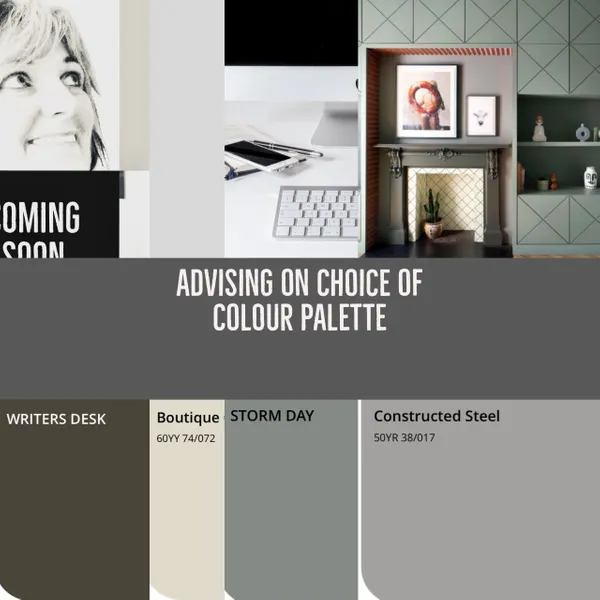
Carpentry and Joinery Mini Bundle
By Compete High
The Carpentry and Joinery Mini Bundle is a neatly crafted selection of modules that tie together foundational carpentry theory, PUWER regulations, PAT testing concepts, LEED v4 design criteria, and furnishings. It’s less about swinging hammers, more about understanding the structure behind structured environments—without splinters. Learners will enjoy the balance between safety-focused regulations and the stylistic aspects of furnishing. You’ll walk away with a mental blueprint for sustainable building design, safe equipment handling, and decorative design theory—without lifting anything heavier than a mouse. Learning Outcomes: Understand core concepts of carpentry and joinery structures. Learn LEED v4 criteria for building design and assessment. Explore furniture design elements and material understanding. Study PUWER safety obligations in the workplace. Grasp essential aspects of portable appliance testing. Connect furnishing with design, regulation, and safety topics. Who is this Course For: Design enthusiasts exploring structure, safety, and sustainability. Contractors seeking knowledge of PUWER and PAT obligations. Individuals working in construction design environments. Joinery professionals interested in regulation and layout theory. Builders exploring furnishing and LEED assessment. Maintenance managers reviewing PUWER requirements. Designers seeking construction-relevant knowledge areas. Furniture industry workers seeking broader regulatory understanding. Career Path: Furniture Designer – £30,000/year LEED Building Consultant – £38,000/year Construction Administrator – £29,000/year Maintenance Supervisor – £32,000/year PAT Testing Coordinator – £28,000/year Safety Compliance Officer – £34,000/year

Writing and Managing Requirements Documents: Virtual In-House Training
By IIL Europe Ltd
Writing and Managing Requirements Documents: Virtual In-House Training This course is part of IIL's Business Analysis Certificate Program (BACP), a program designed to help prepare individuals pass the IIBA™ Certification exam to become a Certified Business Analysis Professional (CBAP™). Learn more at www.iil.com/bacp. Once a business analyst has completed the information gathering and analysis to produce the solution to a business problem, the results must be documented for all stakeholders to see and understand. This course will enhance the skill set needed for writing and managing the complex readership that business analysts interact with on a day-to-day basis. What you will Learn Upon completion, participants will be able to: Write an understood requirements document that is approvable and acceptable Validate a requirements document Manage the changes to requirements documents through the SDLC Foundation Concepts The role of the business analyst An introduction to the BABOK® Guide The business analyst and the product/project life cycle The requirements documentation process Planning for Effective Requirements Documentation Overview of requirements planning Planning for validation Planning for verification: well-formed criteria Planning for verification: understood and usable criteria Writing Effective Requirements Documents Overview of writing requirements documents Using a standard structure / template Applying formatting techniques Meeting the challenge of writing non-functional requirements Baselining Requirements Documents Overview of the requirements baseline process Validation Verification Approval Managing Requirements Change through the Product Life Cycle Overview of requirements change management Establishing a formal change management process Tracing requirements through design and development (build, test, and implementation) Following through to post-implementation (transition and early production)

Adobe Illustrator Level 3
By Course Cloud
The comprehensive Adobe Illustrator Level 3 has been designed by industry experts to provide learners with everything they need to enhance their skills and knowledge in their chosen area of study. Enrol on the Adobe Illustrator Level 3 today, and learn from the very best the industry has to offer! This best selling Adobe Illustrator Level 3 has been developed by industry professionals and has already been completed by hundreds of satisfied students. This in-depth Adobe Illustrator Level 3 is suitable for anyone who wants to build their professional skill set and improve their expert knowledge. The Adobe Illustrator Level 3 is CPD-accredited, so you can be confident you're completing a quality training course will boost your CV and enhance your career potential. The Adobe Illustrator Level 3 is made up of several information-packed modules which break down each topic into bite-sized chunks to ensure you understand and retain everything you learn. After successfully completing the Adobe Illustrator Level 3, you will be awarded a certificate of completion as proof of your new skills. If you are looking to pursue a new career and want to build your professional skills to excel in your chosen field, the certificate of completion from the Adobe Illustrator Level 3 will help you stand out from the crowd. You can also validate your certification on our website. We know that you are busy and that time is precious, so we have designed the Adobe Illustrator Level 3 to be completed at your own pace, whether that's part-time or full-time. Get full course access upon registration and access the course materials from anywhere in the world, at any time, from any internet-enabled device. Our experienced tutors are here to support you through the entire learning process and answer any queries you may have via email.