- Professional Development
- Medicine & Nursing
- Arts & Crafts
- Health & Wellbeing
- Personal Development
Description: This course is perfect for someone who has the desire to design his own website. This will be a straightforward course which will upgrade your comprehension of web advancement apparatuses and systems. Points secured incorporate the fundamental instruments for web page advancement including HTML, Cascading Style Sheets (CSS), and Adobe Dreamweaver. It likewise will look at the useful strides expected to buy a website like enrolling a space name and picking a hosting account. To develop web planning skills you will have to know how to make an HTML page and include substance and pictures, connections, tables, and lists. You will get comfortable with utilizing textual style, foundation styles, and templates. This course will help you utilize Adobe Dreamweaver to make a website with HTML, CSS, JavaScript, and Flash. It will help you to comprehend naming traditions, list documents, welcome screen, graphical UI (GUI) and numerous more settings that are valuable while making a website effectively. The above and more lessons of the key elements of the web design and planning will be taught in this valuable diploma course. Who is the course for? Employees of the business industry and other businessmen who want to learn how to become profitable through website designing People who have an interest in Website Design and Marketing and how to effectively communicate with their potential clients through the web. Entry Requirement: This course is available to all learners, of all academic backgrounds. Learners should be aged 16 or over to undertake the qualification. Good understanding of English language, numeracy and ICT are required to attend this course. Assessment: At the end of the course, you will be required to sit an online multiple-choice test. Your test will be assessed automatically and immediately so that you will instantly know whether you have been successful. Before sitting for your final exam you will have the opportunity to test your proficiency with a mock exam. Certification: After you have successfully passed the test, you will be able to obtain an Accredited Certificate of Achievement. You can however also obtain a Course Completion Certificate following the course completion without sitting for the test. Certificates can be obtained either in hard copy at a cost of £39 or in PDF format at a cost of £24. PDF certificate's turnaround time is 24 hours and for the hardcopy certificate, it is 3-9 working days. Why choose us? Affordable, engaging & high-quality e-learning study materials; Tutorial videos/materials from the industry leading experts; Study in a user-friendly, advanced online learning platform; Efficient exam systems for the assessment and instant result; The UK & internationally recognized accredited qualification; Access to course content on mobile, tablet or desktop from anywhere anytime; The benefit of career advancement opportunities; 24/7 student support via email. Career Path: The Diploma in Website Design & Planning course will be very beneficial and helpful, especially to the following careers: Businessman Marketing and Promotions Specialists Marketing Managers Product Creators Sales Managers Sales and Promotions Specialists Top Executives And Much More! Diploma in Website Design & Planning How to Choose the Best Website Design for Your Business 01:00:00 What's in a Domain Suffix? 00:15:00 Website Design Terminology 01:00:00 CSS Explained 00:30:00 Website Designs with Staying Power 00:15:00 How Can I Build my Website for Free 00:30:00 Six Steps to Website Design for Beginners 01:00:00 Dreamweaver or CoffeeCup for Website Design 01:00:00 Using Dreamweaver to Create your Site Layout 00:30:00 Three Crucial Steps to Creating Your Website 00:15:00 Dos and Don'ts of Website Creation 00:30:00 SEO Basics for Effective Website Design 00:15:00 Ideas for Your Internet Business Website Design 01:00:00 Immediately Applicable Design Tips for a User-Friendly Website 00:30:00 6 Reasons to Create a Website 00:15:00 Common Website Design Mistakes 00:30:00 Too Much or Too Little 00:15:00 Why Successful Website Development Does Not Stop at Design 00:15:00 Ideas for Your Personal Website Design 01:00:00 How to Create a Social Networking Website to Enhance your Business 01:00:00 Tips for Designing an Affiliate Website 00:15:00 How to Use WordPress for your Website 00:15:00 Top 14 Reasons to Create a Blog 00:30:00 Tips for Designing a Successful Blog 01:00:00 More Tips for Designing a Successful Blog 00:30:00 Mock Exam Mock Exam-Diploma in Website Design & Planning 00:20:00 Final Exam Final Exam-Diploma in Website Design & Planning 00:20:00 Certificate and Transcript Order Your Certificates and Transcripts 00:00:00

Advanced Diploma in Graphic Design
By iStudy UK
Graphic designing got a significant boost thanks to the development and start of the computer technology era. It used to be hard and time consuming to create designs previously, but with the help of new found technology they have become so easy that anyone can get into it. Now to help you in this endeavour to learn graphics design, comes this course to help you to become an expert. This advanced diploma level course is divided in three semesters all of which help you learn about Adobe Photoshop, Illustrator and InDesign. Initially you will learn about the different science and concepts of colours like Chroma, Value and Saturation and their differences. You will also learn about the different Photoshop tools, blend models and filters, and rules in Logo Design. Following these, you learn about creating infographics and understand grid theory. Utilizing the newly learnt skills you will be able to create portfolios and unique CVs that stand out. Towards the end of the course you will find out about branding & packaging, typography, developing ideas and also get some career advice as well to get started in the exciting world of graphic design. Please Note: All the Videos of Live classes are recorded and are included in the course. Course Highlights Advanced Diploma in Graphic Design is an award winning and the best selling course that has been given the CPD Certification & IAO accreditation. It is the most suitable course anyone looking to work in this or relevant sector. It is considered one of the perfect courses in the UK that can help students/learners to get familiar with the topic and gain necessary skills to perform well in this field. We have packed Advanced Diploma in Graphic Design into several modules for teaching you everything you need to become successful in this profession. To provide you ease of access, this course is designed for both part-time and full-time students. You can become accredited in just 20/30 hours and it is also possible to study at your own pace. We have experienced tutors who will help you throughout the comprehensive syllabus of this course and answer all your queries through email. For further clarification, you will be able to recognize your qualification by checking the validity from our dedicated website. Why You Should Choose Advanced Diploma in Graphic Design Lifetime access to the course No hidden fees or exam charges CPD Accredited certification on successful completion Full Tutor support on weekdays (Monday - Friday) Efficient exam system, assessment and instant results Download Printable PDF certificate immediately after completion Obtain the original print copy of your certificate, dispatch the next working day for as little as £9. Improve your chance of gaining professional skills and better earning potential. Who is this Course for? Advanced Diploma in Graphic Design is CPD certified and IAO accredited. This makes it perfect for anyone trying to learn potential professional skills. As there is no experience and qualification required for this course, it is available for all students from any academic backgrounds. Requirements Our Advanced Diploma in Graphic Design is fully compatible with any kind of device. Whether you are using Windows computer, Mac, smartphones or tablets, you will get the same experience while learning. Besides that, you will be able to access the course with any kind of internet connection from anywhere at any time without any kind of limitation. Career Path You will be ready to enter the relevant job market after completing this course. You will be able to gain necessary knowledge and skills required to succeed in this sector. All our Diplomas' are CPD and IAO accredited so you will be able to stand out in the crowd by adding our qualifications to your CV and Resume. Advanced Theory Semester Week 1: Lesson 1 00:56:00 Week 1: Lesson 2 01:00:00 Week 2: Lesson 1 01:02:00 Week 2 : Lesson 2 01:03:00 Week 3: Lesson 1 01:01:00 Week 3: Lesson 2 01:00:00 Week 4: Lesson 1 00:51:00 Week 4: Lesson 2 00:51:00 Semester Final Exam - Advanced Theory Semester 00:20:00 Professional Creation Semester Week 1: Lesson 1 00:57:00 Week 1: Lesson 2 01:00:00 Week 2: Lesson 1 00:56:00 Week 2: Lesson 2 00:58:00 Week 3: Lesson 1 01:00:00 Week 3: Lesson 2 01:05:00 Week 4: Lesson 1 00:56:00 Week 4: Lesson 2 01:00:00 Semester Final Exam - Professional Creation 00:20:00 Career Semester Week 1: Lesson 1 00:44:00 Week 1: Lesson 2 00:58:00 Week 2: Lesson 1 00:56:00 Week 2: Lesson 2 00:47:00 Week 3: Lesson 1 00:51:00 Week 3: Lesson 2 00:00:00 Week 4: Lesson 1 01:03:00 Week 4: Lesson 2 01:03:00 Semester Final Exam - Career Semester 00:20:00

Animation: Animator Mini Bundle
By Compete High
Enter the world of motion, design, and creativity with the Animation: Animator Mini Bundle — a professionally aligned course collection made for creatives who want to get hired. Whether you want to design animated videos, edit cinematic content, improve user experiences, or work in the creative tech space, this bundle positions you perfectly with top-requested industry skills. Built around Animation, UX, Drawing, CSS, and Adobe Premiere Pro, this is a launchpad for those who want to turn artistic vision into a thriving career. The creative industry rewards action — and this bundle was made for doers. Description There’s never been a better time to break into creative work. From startups to content studios, the need for people who understand Animation, UX, Drawing, CSS, and Adobe Premiere Pro is at an all-time high. This bundle was designed to give you immediate relevance in design studios, advertising agencies, marketing departments, and digital content creation teams. Animation and Drawing remain core skills for illustrators and motion artists, while Adobe Premiere Pro dominates the video editing space. Pair that with UX design knowledge and a foundation in CSS, and you’re no longer just creative — you’re job-ready. You don’t need a degree to start working in design or media anymore. What you need is a bundle like this — one that speaks the industry’s language and prepares you for roles like Animator, UX Designer, Motion Graphic Artist, Junior Video Editor, Creative Assistant, and more. Act now — because creative opportunities move fast, and those with Animation, UX, Drawing, CSS, and Adobe Premiere Pro experience get hired first. FAQ Q: Do I need to be a professional artist to start? A: Not at all. The Animation: Animator Mini Bundle is built to help beginners and hobbyists go pro. Q: What types of industries is this bundle useful for? A: Media, entertainment, advertising, UX design, digital marketing, gaming, and content production all seek skills in Animation, UX, Drawing, CSS, and Adobe Premiere Pro. Q: Is this suitable for freelancers? A: Absolutely. Freelancers with Animation, UX, Drawing, CSS, and Adobe Premiere Pro skills are in high demand worldwide. Q: Can this bundle help me get hired at a studio or agency? A: Yes. These are the exact tools and skillsets agencies and studios look for when hiring junior creatives and animators.

Construction Engineering: Construction Scheme, Surveying, Design, Estimation & Safety
4.9(27)By Apex Learning
Overview Construction engineering is the backbone of every great structure, requiring expertise in design, cost estimation, safety, and surveying. Our Construction Engineering: Construction Scheme, Surveying, Design, Estimation & Safety Bundle equips you with the essential knowledge and skills to excel in this dynamic field. If you’re interested in construction management, surveying, or cost estimation, this bundle gives you all the basics you need for your career. With premium courses like Diploma in Construction Management, Building Surveyor, and Land Surveying, you'll gain practical skills in key areas of construction. Learn to estimate costs using RSMeans, understand sustainable building standards like LEED V4 and WELL Building Standard, and dive into safety with Construction Safety, First Aid, and LOLER Training. You’ll also enhance your technical skills with AutoCAD VBA Programming and gain specialized knowledge in bricklaying, construction schemes and more. This Construction Engineering Bundle Consists of the following Premium courses: Course 01: Diploma in Construction Management Course 02: Building Surveyor Course 03: Land Surveying Course 04: LEED V4: Building Design and Construction Course 05: WELL Building Standard Course 06: Construction Industry Scheme (CIS) Course 07: AutoCAD VBA Programming - Beginner course Course 08: Construction Cost Estimation Diploma Course 09: Construction Estimation using RSMeans Course 10: Bricklaying Course 11: LOLER Training Course 12: PUWER Course 13: Construction Safety Course 14: First Aid Training Benefits you'll get from this bundle course: Pay once and get lifetime access to 14 CPD courses Certificates, student ID for the title course included in a one-time fee Full tutor support available from Monday to Friday Free up your time - don't waste time and money travelling for classes Accessible, informative modules designed by expert instructors Learn at your ease - anytime, from anywhere Study the course from your computer, tablet or mobile device CPD accredited course - improve the chance of gaining professional skills How will I get my Certificate? After successfully completing the course you will be able to order your CPD Accredited Certificates (PDF + Hard Copy) as proof of your achievement. PDF Certificate: Free (For The Title Course) Hard Copy Certificate: Free (For The Title Course) Certificates Digital certificate - Included You will get the PDF Certificate for the title course (Diploma in Construction Management) absolutely Free! Hard copy certificate - Included You will get the Hard Copy certificate for the title course (Diploma in Construction Management) absolutely Free! Other Hard Copy certificates are available for £10 each. Please Note: The delivery charge inside the UK is £3.99, and the international students must pay a £9.99 shipping cost. Description Begin your journey with Apex Learning right away! The Construction Engineering: Construction Scheme, Surveying, Design, Estimation & Safety course provides essential skills for anyone looking to work in construction. This course will help you build a solid foundation for a successful career in the construction industry. Course curriculum: Course 01: Diploma in Construction Management Introduction to Construction Management Project Life Cycle and Success Cost Management Preliminary Site Investigation and Site Organization Site Management Planning and Management of Equipment Construction Materials Management Vendor Analysis in Construction Management Construction Procurement Stock Control Supply Chain Management The Main Participators Quality Assurance and Customer Care Legal Aspects of Contracting Human Resources Management Risk and Value Management Communications, Information and Documentation of Construction Health and Safety in Construction Management Course 02: Building Surveyor Building Survey: An Introduction Building Law Principles Building Procurement and Contract Administration Building Information Modelling Building Technology The Procedure of Building Survey and Surveys of Historic Buildings Beginning of the Survey: Foundation and In-depth Survey in Walls Ground Level Investigation: Floors and Investigation Above the Ground: Roofs and Chimneys Course 03: Land Surveying Introduction to Land Surveying Land Surveying Basics Land Surveying Instrumentation Land Surveying Methods and Techniques Topographic Surveying and Mapping Boundary Surveying Surveying Health and Safety Course 04: LEED V4: Building Design and Construction Introduction Integrative Process Location & Transportation Sustainable Sites Water Efficiency Energy & Atmosphere Materials & Resources Course 05: WELL Building Standard Introduction Air Water Nourishment Light Fitness Comfort Mind Course 06: Construction Industry Scheme (CIS) Construction Industry Scheme (CIS) Coverage of the Scheme Contractors and Registration for the Scheme Verification Process The CIS Returns Record Keeping and CIS Certificates Course 07: AutoCAD VBA Programming - Beginner course Introduction VBA Integrated Development Environment (IDE) Understanding AutoCAD Object Model in VBA Using Variables in VBA User Forms and Controls Conditionals and Decisions in VBA Looping and Iterations in VBA Drawings Objects in VBA Code Debugging in VBA Error Handling in VBA Conclusion Course 08: Construction Cost Estimation Diploma Introduction to Construction Management Cost Estimation Role of Cost Estimator and New Aspects of Cost Estimation Elements and Factors influencing Cost Estimation Cost Estimation in Construction Industry Cost Management Management of Materials for construction Course 09: Construction Estimation using RSMeans Introduction Quantity Take Off Cost Estimation using RSMeans Course 10: Bricklaying Introduction to Bricklaying Tools of Bricklaying Bonding of Bricklaying Basic Techniques of Bricklaying Constructing Walls Basic Joint Finishes Course 11: LOLER Training Introduction to LOLER Selecting Lifting Equipment and Accessories Planning the Lifting Operation Factors Affecting Safe Lifting Operation Roles and Responsibilities Risk Assessment Examination and Inspection Reports and Defects Course 12: PUWER Provision and Use of Work Equipment Regulations Selection and Conformity of Work Equipment Safe Functionality of Work Equipment Monitoring and Evaluation of Work Equipment Maintenance of Work Equipment Course 13: Construction Safety Managing Health and Safety Risk Assessment and Common Risks Health and Safety Guidelines and Legislations Reporting Accidents at Work General Site Issues Working at Height Excavation Work and Confined spaces And Many More... Course 14: First Aid Training Introduction to Workplace First Aid Legal Framework for Workplace First Aid Incident Management at Work Primary Survey Secondary Survey Basic First-Aid Techniques And Many More... CPD 140 CPD hours / points Accredited by CPD Quality Standards Who is this course for? This course is for anyone who wants to start or grow a career in construction. It’s great for people who want to be construction managers, surveyors, designers, or cost estimators, and for those interested in construction safety. If you want to learn about construction projects, from design to cost and safety, this course is for you. Requirements Our Construction Engineering course is fully compatible with PCs, Macs, laptops, tablets and Smartphone devices. Career path Completing this course can open up various career opportunities in construction engineering. Construction Assistant – £20,000 to £30,000 Surveyor – £30,000 to £45,000 Cost Estimator – £35,000 to £50,000 Construction Designer – £40,000 to £55,000 Construction Manager – £45,000 to £70,000 Project Manager – £50,000 to £75,000 Health & Safety Officer – £30,000 to £45,000 Senior Surveyor – £50,000 to £70,000

Blender to Unreal Engine 5 - 3D Props - Medieval Market
By Packt
Welcome to the Blender to Unreal Engine 3D Props Medieval Market Stall course. In this course, we will be creating a medieval market stall game asset incorporating cloth simulation. One of the best parts of the course is finding out a clever way of distributing numerous vegetables in a crate using an emitter.

Adobe Acrobat Pro DC - Advanced
By Nexus Human
Duration 1 Days 6 CPD hours This course is intended for The target students for this course are office professionals with a foundational understanding of Adobe Acrobat Pro DC who want to use the advanced productivity features and the creative features of Acrobat Pro DC. Overview In this course you will create and manage PDF documents. Students will: Customize the Acrobat Pro DC workspace. Create PDFs from technical documents. Enhance PDF documents. Create interactive PDF forms. Finalize PDF files for commercial printing. In this course, students will learn to use advanced document tools and modify document properties, compare documents, enhance scans, as well as enhance documents by adding rich media such as sound, video, and interactive buttons. Students will learn to use the measurement tool, the distance tool, the perimeter tool and the area tool. Students will create interactive forms from a Word document or InDesign document, add form elements, add check boxes and radio buttons, and distribute forms for feedback. Students will understand the importance of accessibility and test for accessibility. Finally, students will understand signatures, create signatures, and add signatures to a document. 1 - Introduction Introduction 2 - Advanced Document Tools Using Document Properties Comparing Documents Enhancing Scans 3 - Adding Rich Media Adding Sound Adding Video Adding Buttons 4 - Using the Measurement Tools Understanding the Measurement Tool Using the Distance Tools Using the Perimeter Tool Using the Area Tool 5 - Creating Forms Creating a Form from a Word Document Creating a Form from InDesign Adding Form Elements Adding Check Boxes and Radio Buttons Distributing Forms 6 - Understanding Accessibility What is Accessibility? Running an Accessibility Test 7 - Creating Signatures and Certificates What is a Digital Signature? Creating a Digital Signature Adding a Signature to a Document 8 - Conclusion Course Recap Additional course details: Nexus Humans Adobe Acrobat Pro DC - Advanced training program is a workshop that presents an invigorating mix of sessions, lessons, and masterclasses meticulously crafted to propel your learning expedition forward. This immersive bootcamp-style experience boasts interactive lectures, hands-on labs, and collaborative hackathons, all strategically designed to fortify fundamental concepts. Guided by seasoned coaches, each session offers priceless insights and practical skills crucial for honing your expertise. Whether you're stepping into the realm of professional skills or a seasoned professional, this comprehensive course ensures you're equipped with the knowledge and prowess necessary for success. While we feel this is the best course for the Adobe Acrobat Pro DC - Advanced course and one of our Top 10 we encourage you to read the course outline to make sure it is the right content for you. Additionally, private sessions, closed classes or dedicated events are available both live online and at our training centres in Dublin and London, as well as at your offices anywhere in the UK, Ireland or across EMEA.

Adobe InDesign
By NextGen Learning
Course Overview The Adobe InDesign course provides a comprehensive exploration of the software, focusing on its powerful tools for creating professional-level layouts and designs. Whether you're preparing marketing materials, publications, or digital assets, this course equips you with the essential skills to navigate the software with confidence. By the end of the course, you will have developed the proficiency to create visually appealing and highly functional documents suitable for various industries, helping to enhance your creative portfolio and advance your career in design and publishing. Course Description This course delves into the key features of Adobe InDesign, teaching learners how to use the software for creating professional publications. Topics covered include layout design, typography, image management, and mastering InDesign’s advanced tools. You will learn how to build multi-page documents, incorporate interactive elements, and refine text and image formatting for clear, aesthetically pleasing designs. Through a structured approach, learners will develop a solid foundation in creating both print and digital materials, honing skills in composition, design consistency, and brand alignment, enabling them to contribute to a wide range of design projects. Course Modules Module 01: Introduction to Adobe InDesign Overview of the interface Navigating tools and panels Setting up documents Basic design principles (See full curriculum) Module 02: Working with Text and Typography Text tool usage Typographic settings and styles Managing fonts and typography hierarchy Paragraph and character formatting (See full curriculum) Module 03: Image and Graphics Integration Inserting and editing images Working with vector graphics Image cropping and resizing Creating and applying effects (See full curriculum) Module 04: Master Pages and Templates Creating and using master pages Designing templates for consistency Applying templates across documents Effective page layout for multi-page documents (See full curriculum) Module 05: Exporting and Output Options Preparing files for print and digital formats Exporting PDFs and interactive documents Colour settings and file management (See full curriculum) Who is this course for? Individuals seeking to enhance their design skills. Professionals aiming to improve their proficiency in Adobe InDesign. Beginners with an interest in graphic design and publishing. Graphic designers, marketers, and creatives looking to broaden their software expertise. Career Path Graphic Designer Desktop Publisher Layout Artist Print Production Coordinator Marketing and Communications Specialist

An Introduction to CSS - A Complete Beginner to Expert Course
By Packt
Learn how to style HTML components with CSS3 to build websites and web pages that are visually appealing from beginning to end. Those who want to learn CSS should take this course.
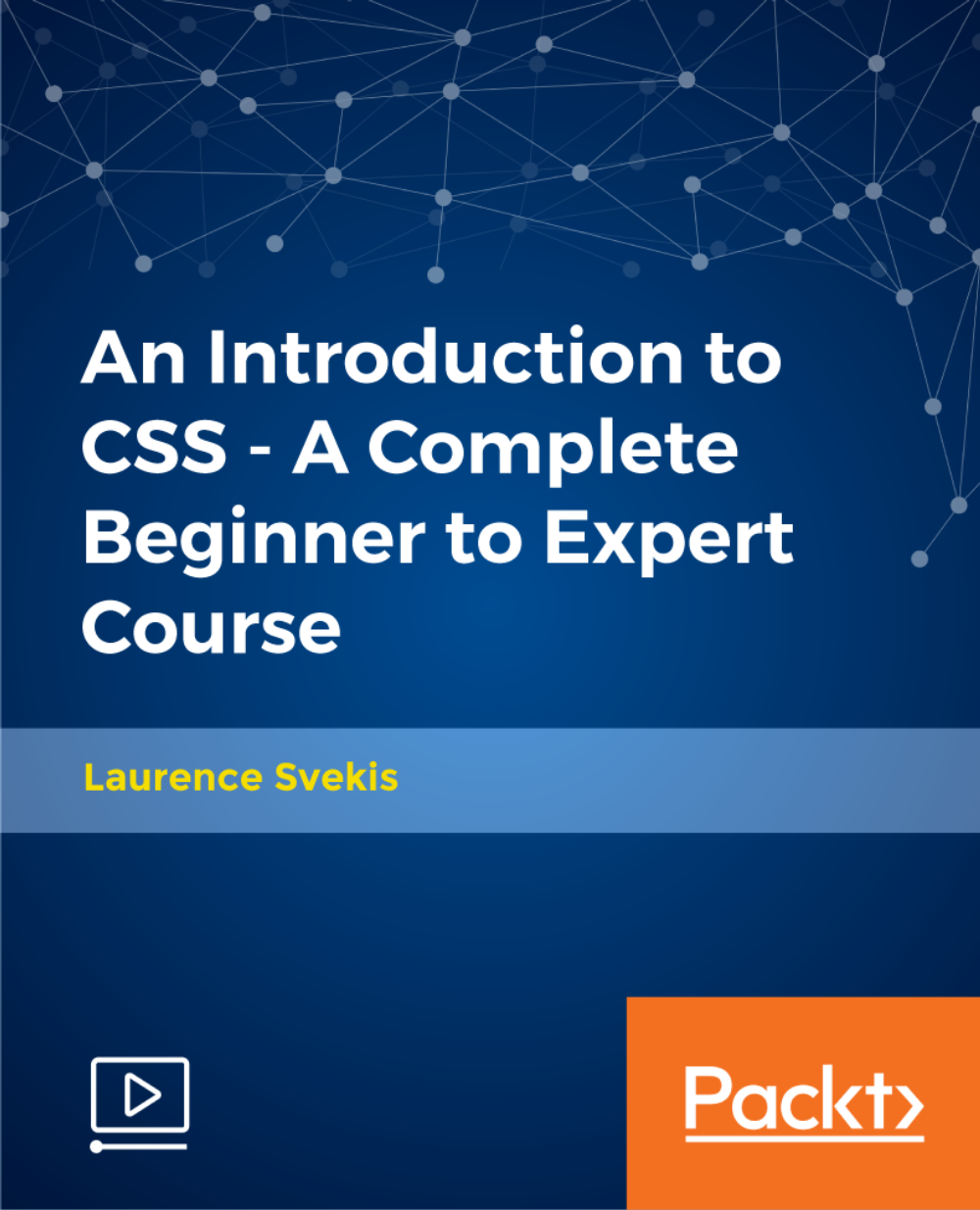
Instructional Design: Part 3
By Course Cloud
Course Overview This step-by-step masterclass in instructional design will take you through the key elements of a successful curriculum instructional design. The Instructional Design: Part 3 course explores the key principles of instructional design, to equip learners with the skills to effectively manage a learning and development team or department. Through this course, you will explore best practices and strategies that will take your career to the next level. It will show you how to create powerful lesson hooks, create the agenda, proof the curriculum, and much more. Whether you're new to instructional design or have some experience in this field, by the end of the course, you will have an excellent understanding of the different types of teaching strategies, and will be able to use a wide range of research tools to enhance the learning eperience. This best selling Instructional Design: Part 3 has been developed by industry professionals and has already been completed by hundreds of satisfied students. This in-depth Instructional Design: Part 3 is suitable for anyone who wants to build their professional skill set and improve their expert knowledge. The Instructional Design: Part 3 is CPD-accredited, so you can be confident you're completing a quality training course will boost your CV and enhance your career potential. The Instructional Design: Part 3 is made up of several information-packed modules which break down each topic into bite-sized chunks to ensure you understand and retain everything you learn. After successfully completing the Instructional Design: Part 3, you will be awarded a certificate of completion as proof of your new skills. If you are looking to pursue a new career and want to build your professional skills to excel in your chosen field, the certificate of completion from the Instructional Design: Part 3 will help you stand out from the crowd. You can also validate your certification on our website. We know that you are busy and that time is precious, so we have designed the Instructional Design: Part 3 to be completed at your own pace, whether that's part-time or full-time. Get full course access upon registration and access the course materials from anywhere in the world, at any time, from any internet-enabled device. Our experienced tutors are here to support you through the entire learning process and answer any queries you may have via email.

Complete Design retro and flat design badges in Illustrator
By Course Cloud
Course Overview The comprehensive Complete Design retro and flat design badges in Illustrator has been designed by industry experts to provide learners with everything they need to enhance their skills and knowledge in their chosen area of study. Enrol on the Complete Design retro and flat design badges in Illustrator today, and learn from the very best the industry has to offer! This best selling Complete Design retro and flat design badges in Illustrator has been developed by industry professionals and has already been completed by hundreds of satisfied students. This in-depth Complete Design retro and flat design badges in Illustrator is suitable for anyone who wants to build their professional skill set and improve their expert knowledge. The Complete Design retro and flat design badges in Illustrator is CPD-accredited, so you can be confident you're completing a quality training course will boost your CV and enhance your career potential. The Complete Design retro and flat design badges in Illustrator is made up of several information-packed modules which break down each topic into bite-sized chunks to ensure you understand and retain everything you learn. After successfully completing the Complete Design retro and flat design badges in Illustrator, you will be awarded a certificate of completion as proof of your new skills. If you are looking to pursue a new career and want to build your professional skills to excel in your chosen field, the certificate of completion from the Complete Design retro and flat design badges in Illustrator will help you stand out from the crowd. You can also validate your certification on our website. We know that you are busy and that time is precious, so we have designed the Complete Design retro and flat design badges in Illustrator to be completed at your own pace, whether that's part-time or full-time. Get full course access upon registration and access the course materials from anywhere in the world, at any time, from any internet-enabled device. Our experienced tutors are here to support you through the entire learning process and answer any queries you may have via email.
