- Professional Development
- Medicine & Nursing
- Arts & Crafts
- Health & Wellbeing
- Personal Development
How to Use ChatGPT and Generative AI to Help Create Content
By Packt
Learn to use cutting-edge language models ChatGPT, Dalle-2, and Midjourney to create high-quality written content and generative art in this course. Discover how to fine-tune these models for specific tasks and explore the ethical implications and future-proofing strategies for using AI in your work.
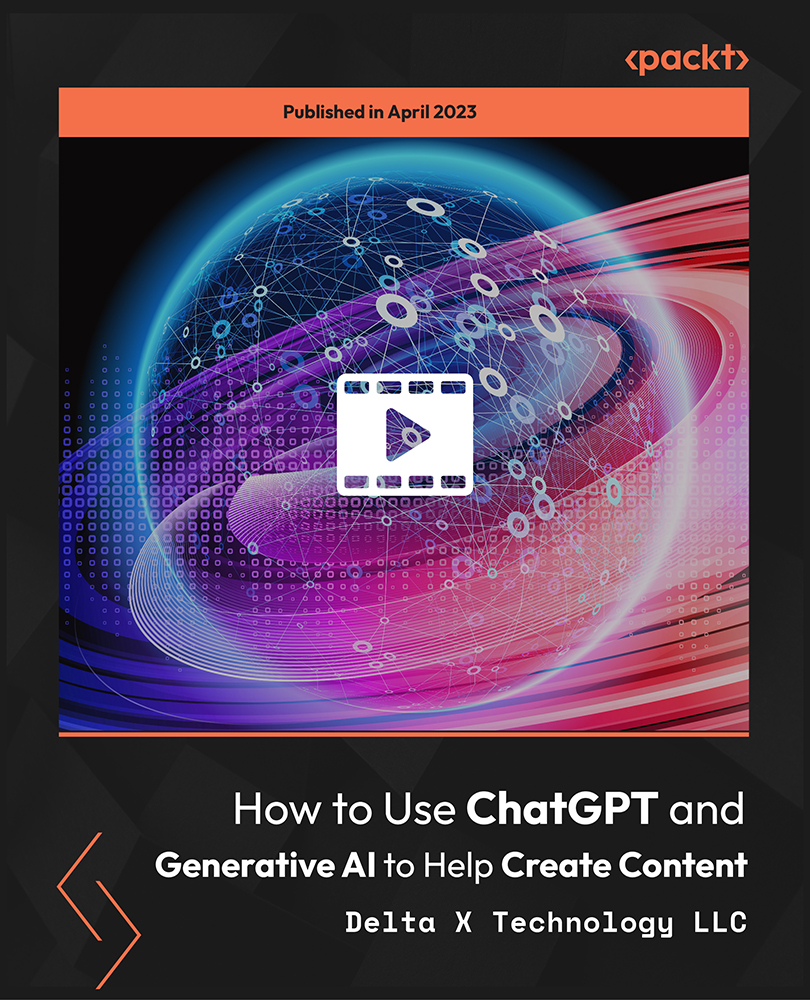
SEO - Search Engine Optimisation Level 2 & 3
By Imperial Academy
Level 3 QLS Endorsed Course | Endorsed Certificate Included | Plus 5 Career Guided Courses | CPD Accredited

Embark on a journey into the realm of digital artistry with our course, 'Create Amazing Dioramas in Maya'. This educational adventure unfolds through an expertly crafted curriculum, guiding enthusiasts in transforming their artistic visions into breathtaking 3D dioramas. The first section immerses you in the modeling process, where the foundation of your digital masterpiece is sculpted. As the course progresses, unravel the mysteries of the unwrapping process, a crucial step to ensuring that your models are perfectly prepared for texturing. With skills sharpened, delve into the intricate world of texturing, bringing your creations to life with stunning realism. The final chapter of this artistic odyssey illuminates the nuances of lighting and rendering, equipping you with the skills to showcase your diorama in the best possible light. Learning Outcomes: Master the fundamentals of 3D modeling, gaining proficiency in creating complex structures. Acquire expertise in the unwrapping process, essential for effective texturing. Develop a keen eye for detail through advanced texturing techniques. Enhance your artistic vision with proficient use of lighting and rendering tools. Cultivate the ability to produce professional-grade dioramas, suitable for various applications. Why buy this Create Amazing Dioramas in Maya? Unlimited access to the course for forever Digital Certificate, Transcript, student ID all included in the price Absolutely no hidden fees Directly receive CPD accredited qualifications after course completion Receive one to one assistance on every weekday from professionals Immediately receive the PDF certificate after passing Receive the original copies of your certificate and transcript on the next working day Easily learn the skills and knowledge from the comfort of your home Certification After studying the course materials of the Create Amazing Dioramas in Maya there will be a written assignment test which you can take either during or at the end of the course. After successfully passing the test you will be able to claim the pdf certificate for £5.99. Original Hard Copy certificates need to be ordered at an additional cost of £9.60. Who is this course for? Digital art enthusiasts seeking to elevate their 3D modeling skills. Individuals aspiring to a career in game development or animation. Creative professionals in advertising or film industries looking to diversify their skillset. Hobbyists interested in creating digital art for personal projects. Students pursuing degrees in digital arts, animation, or related fields. Prerequisites This Create Amazing Dioramas in Maya does not require you to have any prior qualifications or experience. You can just enrol and start learning.This Create Amazing Dioramas in Maya was made by professionals and it is compatible with all PC's, Mac's, tablets and smartphones. You will be able to access the course from anywhere at any time as long as you have a good enough internet connection. Career path 3D Artist: £25,000 - £40,000 Per Annum Game Developer: £30,000 - £50,000 Per Annum Visual Effects Artist: £27,000 - £55,000 Per Annum Animator: £24,000 - £40,000 Per Annum Art Director: £35,000 - £60,000 Per Annum Freelance Digital Artist: Variable, depending on projects and experience Course Curriculum Section 01: Modeling Process Reference and concept 00:02:00 Basic tools and Interface 00:07:00 Importing concept into Maya 00:08:00 Creating the base 00:16:00 Mushroom House Part-1 00:11:00 Mushroom House Part-2 00:09:00 Modeling the door 00:11:00 Modeling remaining mushrooms 00:18:00 Modeling the plant 00:00:00 Modeling the corals 00:17:00 Modeling the rocks and grass 00:09:00 Finishing up the modeling 00:06:00 Section 02: Unwrapping Process Unwrapping the model Part-1 00:13:00 Unwrapping Mushroom models 00:06:00 Unwrapping the model Part-3 00:08:00 Unwrapping the model Part-4 00:09:00 Section 03: Texturing Process Texture painting Part-1 00:08:00 Creating Texture and alpha channel for the plant 00:09:00 Texture painting Part-3 (Time lapse) 00:17:00 Assigning materials and textures to models 00:15:00 Section 04: Lighting and Rendering Lighting and rendering the diorama model 00:36:00 Assignment Assignment - Create Amazing Dioramas in Maya 00:00:00

Solidworks: CSWP Exam Preparation is a comprehensive course designed to equip participants with the necessary skills and knowledge to pass the Certified SolidWorks Professional (CSWP) exam. The course covers advanced modeling techniques, assembly creation, and drawing practices. Learning Outcomes: Master advanced 3D modeling techniques in SolidWorks. Learn to create complex assemblies and effectively manage mates. Develop proficiency in generating detailed engineering drawings with proper dimensioning and annotations. Prepare effectively to pass the CSWP exam and earn a recognized industry certification. Why buy this Solidworks: CSWP Exam Preparation? Unlimited access to the course for forever Digital Certificate, Transcript, student ID all included in the price Absolutely no hidden fees Directly receive CPD accredited qualifications after course completion Receive one to one assistance on every weekday from professionals Immediately receive the PDF certificate after passing Receive the original copies of your certificate and transcript on the next working day Easily learn the skills and knowledge from the comfort of your home Certification After studying the course materials of the Solidworks: CSWP Exam Preparation there will be a written assignment test which you can take either during or at the end of the course. After successfully passing the test you will be able to claim the pdf certificate for £5.99. Original Hard Copy certificates need to be ordered at an additional cost of £9.60. Who is this course for? This Solidworks: CSWP Exam Preparation course is ideal for Students Recent graduates Job Seekers Anyone interested in this topic People already working in the relevant fields and want to polish their knowledge and skill. Prerequisites This Solidworks: CSWP Exam Preparation does not require you to have any prior qualifications or experience. You can just enrol and start learning.This Solidworks: CSWP Exam Preparation was made by professionals and it is compatible with all PC's, Mac's, tablets and smartphones. You will be able to access the course from anywhere at any time as long as you have a good enough internet connection. Career path As this course comes with multiple courses included as bonus, you will be able to pursue multiple occupations. This Solidworks: CSWP Exam Preparation is a great way for you to gain multiple skills from the comfort of your home. Course Curriculum INTRODUCTION About the course 00:03:00 Tips for CSWP 00:01:00 EXAM - SEGMENT 1 PART 1 00:18:00 PART 2 00:15:00 EXAM - SEGMENT 2 PART 1 00:09:00 PART 2 00:08:00 EXAM - SEGMENT 3 PART 1 00:20:00 PART 2 00:08:00 OFFICIAL EXAM SAMPLE Exam 02:30:00 Resources Resources- Solidworks: CSWP Exam Preparation 00:00:00 Assignment Assignment - Solidworks: CSWP Exam Preparation 00:00:00

The Solidworks: Complete CSWA Preparation course provides comprehensive training in Solidworks, focusing on preparing students for the CSWA (Certified SolidWorks Associate) exam. It covers fundamental sketching and part modeling techniques, advanced features, assembly creation, and drawing tools. Learning Outcomes: Understand the Solidworks user interface and essential mouse movements for sketching and part modeling. Gain proficiency in creating and editing sketches, using basic and advanced sketch tools, and applying dimensions and relations. Learn part modeling techniques such as extrusions, cuts, fillets, chamfers, ribs, and drafts. Explore intermediate part modeling concepts like 3D sketching, equations, mass properties, and defining material properties. Acquire skills in creating assemblies, inserting and manipulating parts, and applying mates for assembly constraints. Master drawing tools to create and edit drawing sheets, projection views, dimensioning, and generating a bill of materials. Familiarize yourself with various miscellaneous views like auxiliary view, section view, detail view, and more. Why buy this Solidworks: Complete CSWA Preparation? Unlimited access to the course for forever Digital Certificate, Transcript, student ID all included in the price Absolutely no hidden fees Directly receive CPD accredited qualifications after course completion Receive one to one assistance on every weekday from professionals Immediately receive the PDF certificate after passing Receive the original copies of your certificate and transcript on the next working day Easily learn the skills and knowledge from the comfort of your home Certification After studying the course materials of the Solidworks: Complete CSWA Preparation there will be a written assignment test which you can take either during or at the end of the course. After successfully passing the test you will be able to claim the pdf certificate for £5.99. Original Hard Copy certificates need to be ordered at an additional cost of £9.60. Who is this course for? This Solidworks: Complete CSWA Preparation course is ideal for Students Recent graduates Job Seekers Anyone interested in this topic People already working in the relevant fields and want to polish their knowledge and skill. Prerequisites This Solidworks: Complete CSWA Preparation does not require you to have any prior qualifications or experience. You can just enrol and start learning.This Solidworks: Complete CSWA Preparation was made by professionals and it is compatible with all PC's, Mac's, tablets and smartphones. You will be able to access the course from anywhere at any time as long as you have a good enough internet connection. Career path As this course comes with multiple courses included as bonus, you will be able to pursue multiple occupations. This Solidworks: Complete CSWA Preparation is a great way for you to gain multiple skills from the comfort of your home. Course Curriculum Introduction Introduction 00:05:00 Overview of Solidworks Creating a New Document 00:01:00 User Interface 00:02:00 Mouse Movements in Sketch 00:02:00 Mouse Movements in Part 00:03:00 Sketching Creating a Sketch File 00:02:00 Basic Sketch Tools 00:07:00 Dimensions and Relations 00:12:00 Mirror Entities 00:02:00 Linear and Circular Sketch Pattern 00:06:00 Sketch Offset Entities 00:02:00 Converting Sketch to 3D Model 00:03:00 Opening and Saving Part Document 00:01:00 Exercises 00:04:00 Part Modeling Basics Extruded Base 00:03:00 Extruded Boss Additional Techniques 00:04:00 Creating a Sketch on the Part 00:02:00 Creating a Sketch on the New Plane 00:05:00 Convert and Offset Entities 00:02:00 Extruded Cut 00:03:00 Fillet and Chamfer 00:03:00 Rib 00:03:00 Draft 00:04:00 Shell 00:02:00 Part and Sketch Modification 00:02:00 Exercises 00:06:00 Part Modeling Intermediate 3D Sketch 00:03:00 Equation 00:03:00 Mass Properties and Coordinate System 00:03:00 Defining Density and Material 00:02:00 Measuring Tool 00:03:00 Exercises 00:07:00 Part Modeling Advanced Mirror Feature 00:01:00 Revolved Boss Base 00:02:00 Swept Boss Base 00:05:00 Exercises 00:14:00 Assembly Creation Inserting Part Relative to Origin 00:02:00 Inserting Part Relative to Planes 00:02:00 Standard Mates 00:04:00 Move Component 00:02:00 Mirror Component 00:01:00 Sketch in Assembly 00:03:00 Exercises 00:08:00 Drawing Tools Basics Creating Drawing Sheet 00:01:00 Projection Views and Edit Sheet 00:04:00 View Properties 00:02:00 Drawing - View Dimensioning 00:03:00 Bill of Material 00:02:00 Exercises 00:03:00 Drawing Tools - Miscellaneous Views Auxiliary View 00:01:00 Section View 00:02:00 Aligned Section View 00:02:00 Detail View 00:02:00 Broken-out Section View 00:02:00 Break View 00:02:00 Crop View 00:01:00 Alternative Position View 00:02:00 Resources Resources - Solidworks: Complete CSWA Preparation 00:00:00 Assignment Assignment - Solidworks: Complete CSWA Preparation 00:00:00

Embark on a captivating journey through the art of digital photography with our Adobe Lightroom CC Course. This course isn't just a guide; it's an immersive experience designed to elevate your photography to new heights. Whether you're a novice or a seasoned photographer, our meticulously crafted curriculum in Lightroom Classic CC and Lightroom CC will unravel the secrets of professional photo editing. Delve into the intricacies of Lightroom Classic CC, where you'll master everything from basic edits like cropping and rotating to advanced techniques such as split toning and range masks. Transition seamlessly to Lightroom CC, exploring its intuitive features for web-based photo editing. Our course isn't just about sliders and adjustments; it's about transforming your photos into visual masterpieces that tell compelling stories. Learning Outcomes Navigate the Lightroom Classic CC and Lightroom CC interfaces with confidence. Master essential photo editing techniques, from exposure adjustments to lens corrections. Explore advanced features like graduated and radial adjustments for creative editing. Understand the nuances of portrait editing and night photo enhancement. Export and share your edited photos seamlessly across platforms. Why choose this Adobe Lightroom CC course? Unlimited access to the course for a lifetime. Opportunity to earn a certificate accredited by the CPD Quality Standards and CIQ after completing this course. Structured lesson planning in line with industry standards. Immerse yourself in innovative and captivating course materials and activities. Assessments designed to evaluate advanced cognitive abilities and skill proficiency. Flexibility to complete the Course at your own pace, on your own schedule. Receive full tutor support throughout the week, from Monday to Friday, to enhance your learning experience. Unlock career resources for CV improvement, interview readiness, and job success. Who is this Adobe Lightroom CC course for? Photography enthusiasts eager to enhance their editing skills. Beginners looking to navigate the world of photo post-processing. Content creators and social media influencers seeking visually stunning images. Professionals wanting to streamline their photo editing workflow. Anyone with a passion for transforming ordinary photos into extraordinary visual narratives. Career path Freelance Photo Editor: £20,000 - £35,000 Social Media Content Creator: £25,000 - £40,000 Photography Educator: £28,000 - £45,000 Digital Marketing Specialist: £30,000 - £50,000 E-commerce Product Photographer: £22,000 - £38,000 Wedding and Events Photographer: £26,000 - £42,000 Prerequisites This Adobe Lightroom CC does not require you to have any prior qualifications or experience. You can just enrol and start learning.This Adobe Lightroom CC was made by professionals and it is compatible with all PC's, Mac's, tablets and smartphones. You will be able to access the course from anywhere at any time as long as you have a good enough internet connection. Certification After studying the course materials, there will be a written assignment test which you can take at the end of the course. After successfully passing the test you will be able to claim the pdf certificate for £4.99 Original Hard Copy certificates need to be ordered at an additional cost of £8. Course Curriculum Lightroom Classic CC Intro to Lightroom Classic CC 00:05:00 Importing and Organizing in Lightroom Classic CC 00:11:00 Crop and Rotate Lightroom Classic CC 00:05:00 White Balance in Lightroom Classic 00:08:00 Exposure in Lightroom Classic CC 00:06:00 Color and Saturation in Lightroom Classic CC 00:09:00 Sharpening and Noise Reduction in Lightroom Classic CC 00:07:00 Vignettes, Grain and Dehaze in Lightroom Classic CC 00:06:00 Exporting in Lightroom Classic CC 00:10:00 Lens Corrections in Lightroom Classic CC 00:05:00 Split Tone in Lightroom Classic CC 00:05:00 Removing Blemishes With the Heal and Clone Tools in Lightroom Classic CC 00:08:00 Graduated, Radial and Brush Adjustments in Lightroom Classic CC 00:10:00 Adjustment Brush Presets in Lightroom Classic CC 00:03:00 Range Masks in Lightroom Classic CC 00:05:00 Full Edit - Portrait in Lightroom Classic CC 00:19:00 Lightroom CC Intro to Lightroom CC 00:03:00 Import and Organize in Lightroom CC 00:10:00 Crop and Rotate in Lightroom CC 00:03:00 White Balance and Saturation in Lightroom CC 00:06:00 Light - Exposure and Tone Curve in Lightroom CC 00:08:00 Color Mixer in Lightroom CC 00:02:00 Effects in Lightroom CC 00:05:00 Split Toning in Lightroom CC 00:01:00 Details in Lightroom CC 00:05:00 Optics in Lightroom CC 00:03:00 Geometry in Lightroom CC 00:04:00 Exporting and Sharing Lightroom CC 00:02:00 Healing and Clone Brushes in Lightroom CC 00:04:00 Brush Adjustments Lightroom CC 00:04:00 Radial and Linear Gradients Lightroom CC 00:05:00 Advanced Optione and Presets in Lightroom CC 00:04:00 Full Edit - Night Photo in Lightroom CC 00:11:00 Full Edit - Portrait in Lightroom CC 00:14:00 Editing Photos in Your Web Browses With Lightroom CC 00:03:00

Overview Uplift Your Career & Skill Up to Your Dream Job - Learning Simplified From Home! Kickstart your career & boost your employability by helping you discover your skills, talents and interests with our special Mastering Colour-Architectural Design & Interior Decoration Course. You'll create a pathway to your ideal job as this course is designed to uplift your career in the relevant industry. It provides professional training that employers are looking for in today's workplaces. The Mastering Colour-Architectural Design & Interior Decoration Course is one of the most prestigious training offered at StudyHub and is highly valued by employers for good reason. This Mastering Colour-Architectural Design & Interior Decoration Course has been designed by industry experts to provide our learners with the best learning experience possible to increase their understanding of their chosen field. This Mastering Colour-Architectural Design & Interior Decoration Course, like every one of Study Hub's courses, is meticulously developed and well researched. Every one of the topics is divided into elementary modules, allowing our students to grasp each lesson quickly. At StudyHub, we don't just offer courses; we also provide a valuable teaching process. When you buy a course from StudyHub, you get unlimited Lifetime access with 24/7 dedicated tutor support. Why buy this Mastering Colour-Architectural Design & Interior Decoration? Unlimited access to the course for forever Digital Certificate, Transcript, student ID all included in the price Absolutely no hidden fees Directly receive CPD accredited qualifications after course completion Receive one to one assistance on every weekday from professionals Immediately receive the PDF certificate after passing Receive the original copies of your certificate and transcript on the next working day Easily learn the skills and knowledge from the comfort of your home Certification After studying the course materials of the Mastering Colour-Architectural Design & Interior Decoration there will be a written assignment test which you can take either during or at the end of the course. After successfully passing the test you will be able to claim the pdf certificate for free. Original Hard Copy certificates need to be ordered at an additional cost of £8. Who is this course for? This Mastering Colour-Architectural Design & Interior Decoration course is ideal for Students Recent graduates Job Seekers Anyone interested in this topic People already working in the relevant fields and want to polish their knowledge and skill. Prerequisites This Mastering Colour-Architectural Design & Interior Decoration does not require you to have any prior qualifications or experience. You can just enrol and start learning.This Mastering Colour-Architectural Design & Interior Decoration was made by professionals and it is compatible with all PC's, Mac's, tablets and smartphones. You will be able to access the course from anywhere at any time as long as you have a good enough internet connection. Career path As this course comes with multiple courses included as bonus, you will be able to pursue multiple occupations. This Mastering Colour-Architectural Design & Interior Decoration is a great way for you to gain multiple skills from the comfort of your home. Course Curriculum Module 01: Introduction Colour Introduction 00:02:00 Introduction to Chapters 00:04:00 Module 02: The Impact of Fashion and Colour Trends Colour Fashion & Colour Trends 00:04:00 Module 03: Colour Terminology Colour Terminology 00:04:00 Module 04: Colour Basics and Neutral Colours Colour Basics 00:05:00 Module 05: Warm vs. Cool Colours Colour Warm & Cool Colours 00:03:00 Module 06: Colour Schemes Colour Schemes 00:11:00 Module 07: Colour Ratios and Applications Colour Ratios 00:05:00 Module 08: Using Colour to Trick the Eye Colours Tricking The Eye 00:04:00 Module 09: Conclusion Colour Conclusion 00:01:00

The Interior Design: Styling & Staging course provides an introduction to the art of styling and staging in interior design. Participants will learn various techniques to style different areas of a space, including coffee tables, side tables, dining room tables, bookcases, seating areas, and walls with art and framing. Learning Outcomes: Understand the significance of styling and staging in interior design to enhance the overall aesthetics of a space. Learn how to style coffee tables, side tables, dining room tables, servers, and consoles for a balanced and appealing look. Acquire skills in styling bookcases and display cases to showcase decor items effectively. Explore techniques to use scatter cushions and throw pillows to add texture and personality to seating and sleeping areas. Gain insights into styling walls with art and framing to create visually pleasing focal points and cohesive decor arrangements. Why buy this Interior Design: Styling & Staging? Unlimited access to the course for forever Digital Certificate, Transcript, student ID all included in the price Absolutely no hidden fees Directly receive CPD accredited qualifications after course completion Receive one to one assistance on every weekday from professionals Immediately receive the PDF certificate after passing Receive the original copies of your certificate and transcript on the next working day Easily learn the skills and knowledge from the comfort of your home Certification After studying the course materials of the Interior Design: Styling & Staging there will be a written assignment test which you can take either during or at the end of the course. After successfully passing the test you will be able to claim the pdf certificate for £5.99. Original Hard Copy certificates need to be ordered at an additional cost of £9.60. Who is this course for? This Interior Design: Styling & Staging course is ideal for Students Recent graduates Job Seekers Anyone interested in this topic People already working in the relevant fields and want to polish their knowledge and skill. Prerequisites This Interior Design: Styling & Staging does not require you to have any prior qualifications or experience. You can just enrol and start learning.This Interior Design: Styling & Staging was made by professionals and it is compatible with all PC's, Mac's, tablets and smartphones. You will be able to access the course from anywhere at any time as long as you have a good enough internet connection. Career path As this course comes with multiple courses included as bonus, you will be able to pursue multiple occupations. This Interior Design: Styling & Staging is a great way for you to gain multiple skills from the comfort of your home. Course Curriculum Introduction To Chapters Introduction 00:05:00 Introduction To Styling and Staging In Inter Introduction To Styling and Staging 00:03:00 Styling Coffee Tables Styling Coffee Tables 00:12:00 Styling Side Tables Styling Side Tables 00:07:00 Styling Servers and Consoles Styling Servers and Consoles 00:05:00 Styling Dining Room Tables Styling Dining Room Tables 00:04:00 Styling Book Cases and Display Cases Styling Book Cases and Display Cases 00:12:00 Styling with Scatter Cushions and Throw Pillows Styling with Scatter Cushions and Throw Pillows 00:10:00 Styling Seating and Sleeping Areas Styling Seating and Sleeping Areas 00:05:00 Styling Walls with Art and Framing Styling Walls with Art and Framing 00:11:00 Conclusion Styling & Staging_Conclusion 00:01:00 Assignment Assignment - Interior Design: Styling & Staging 00:00:00

The course 'Solidworks: Complete CSWA Preparation' is designed to equip learners with the essential skills and knowledge required to pass the Certified SolidWorks Associate (CSWA) exam. Participants will gain proficiency in using SolidWorks software and develop a strong foundation in 3D modeling. Learning Outcomes: Master the fundamentals of SolidWorks software and its user interface. Acquire proficiency in 3D modeling techniques for creating complex parts and assemblies. Prepare effectively for the CSWA exam and be ready to demonstrate your competence in SolidWorks. Why buy this Solidworks: CSWA Exam Preparation? Unlimited access to the course for forever Digital Certificate, Transcript, student ID all included in the price Absolutely no hidden fees Directly receive CPD accredited qualifications after course completion Receive one to one assistance on every weekday from professionals Immediately receive the PDF certificate after passing Receive the original copies of your certificate and transcript on the next working day Easily learn the skills and knowledge from the comfort of your home Certification After studying the course materials of the Solidworks: CSWA Exam Preparation there will be a written assignment test which you can take either during or at the end of the course. After successfully passing the test you will be able to claim the pdf certificate for £5.99. Original Hard Copy certificates need to be ordered at an additional cost of £9.60. Who is this course for? This Solidworks: CSWA Exam Preparation course is ideal for Students Recent graduates Job Seekers Anyone interested in this topic People already working in the relevant fields and want to polish their knowledge and skill. Prerequisites This Solidworks: CSWA Exam Preparation does not require you to have any prior qualifications or experience. You can just enrol and start learning.This Solidworks: CSWA Exam Preparation was made by professionals and it is compatible with all PC's, Mac's, tablets and smartphones. You will be able to access the course from anywhere at any time as long as you have a good enough internet connection. Career path As this course comes with multiple courses included as bonus, you will be able to pursue multiple occupations. This Solidworks: CSWA Exam Preparation is a great way for you to gain multiple skills from the comfort of your home. Course Curriculum INTRODUCTION 1.1. About the course 00:03:00 1.2. Tips for CSWA Exam 00:01:00 2. EXAM 1 2.1. Part 1 00:01:00 2.2. Part 2 00:18:00 2.3. Part 3 00:09:00 3. EXAM 2 3.1. Part 1 00:01:00 3.2. Part 2 00:18:00 3.3. Part 3 00:11:00 4. EXAM 3 4.1. Part 1 00:01:00 4.2. Part 2 00:22:00 4.3. Part 3 00:08:00 5. EXAM 1 5.1. Part 1 00:01:00 5.2. Part 2 00:17:00 5.3. Part 3 00:05:00 6 Official exam sample 6.1. Exam 00:00:00 Assignment Assignment - Solidworks: CSWA Exam Preparation 00:00:00

Description: PDF files have taken over our everyday life, as they are used to publish many forms of written work or presentations. However not everyone is aware of how to make these files, but that is about to change thanks to this Level 3 Diploma in Adobe Acrobat 7 course. In this course, you will learn to master Adobe Acrobat 7 and create as many PDF files as you want. You start by learning to open the program, followed by understanding the interface and creating PDF files. This course will further cover using acrobat's tools, linking files and much more. So why wait? Get this course now. Learning Outcomes: Opening Adobe Acrobat Realising the interface Generating a PDF file Toil with your PDF file Get help in Adobe Acrobat Means to open a PDF file Go across in your PDF file Implementing Acrobat's tools Transferring text Window tools Learning to apply PDF pages Modifying your file Connecting files Applying collections Sending a file for rechecking Rechecking the file Displaying comment Preserving your file Assessment: At the end of the course, you will be required to sit for an online MCQ test. Your test will be assessed automatically and immediately. You will instantly know whether you have been successful or not. Before sitting for your final exam you will have the opportunity to test your proficiency with a mock exam. Certification: After completing and passing the course successfully, you will be able to obtain an Accredited Certificate of Achievement. Certificates can be obtained either in hard copy at a cost of £39 or in PDF format at a cost of £24. Who is this Course for? Level 3 Diploma in Adobe Acrobat 7 is certified by CPD Qualifications Standards and CiQ. This makes it perfect for anyone trying to learn potential professional skills. As there is no experience and qualification required for this course, it is available for all students from any academic background. Requirements Our Level 3 Diploma in Adobe Acrobat 7 is fully compatible with any kind of device. Whether you are using Windows computer, Mac, smartphones or tablets, you will get the same experience while learning. Besides that, you will be able to access the course with any kind of internet connection from anywhere at any time without any kind of limitation. Career Path After completing this course you will be able to build up accurate knowledge and skills with proper confidence to enrich yourself and brighten up your career in the relevant job market. Opening Adobe Acrobat 7 00:15:00 Understanding the Interface 00:30:00 Creating a PDF File 00:30:00 Working with your PDF File 00:30:00 Getting Help in Adobe Acrobat 00:30:00 Ways to Create a PDF File 00:30:00 Navigating in your PDF File 00:30:00 Using Acrobat's Tools 00:30:00 Moving Text 00:15:00 Window Tools 00:30:00 Working with PDF Pages 00:15:00 Polishing your File 00:30:00 Linking Files 00:30:00 Using Collections 00:30:00 Sending a File for Review 01:00:00 Reviewing the File 00:15:00 Viewing Comments 00:15:00 Protecting your File 01:00:00 Mock Exam Mock Exam- Level 3 Diploma in Adobe Acrobat 7 00:20:00 Final Exam Final Exam- Level 3 Diploma in Adobe Acrobat 7 00:20:00 Certificate and Transcript Order Your Certificates and Transcripts 00:00:00
