- Professional Development
- Medicine & Nursing
- Arts & Crafts
- Health & Wellbeing
- Personal Development
Initiate a creative journey with our course 'Designing Landscapes: The Art of Landscape Architecture.' This immersive learning opportunity goes beyond regular schooling; it's a call to use landscape architecture to shape your surroundings. Every module is a colourful stroke on the canvas of your design journey, from the basic brushstrokes of 'Introduction to Landscape Architecture' to the intricate details of water feature design and entertainment projects. Imagine that you are not only studying hard and soft landscape aspects, but also becoming an expert at converting concepts into incredibly beautiful, attainable designs. Your key to understanding the ins and outs of landscape management, representation, and planning is this course. Enrol today to learn how to design environments as an architect of nature, with each module serving as a step towards making places habitable. The modules in this educational tapestry guide you through the subtleties of planning, legal issues, and the complex dance of hard and soft landscape elements. The modules unfold like chapters in a design story. Explore the realms of mapping, aerial photography, and satellite imaging to find the resources that will help you create designs that are truly remarkable. This is an investigation of your creative potential in landscape architecture, not just a means of gaining knowledge. Come along on a trip where design is a form of artistic expression as much as a skill. Learning Outcomes Develop a comprehensive understanding of landscape architecture, from its historical roots to contemporary applications. Master the design principles and techniques associated with hard landscape elements. Explore the artistry of incorporating soft landscape elements into cohesive and sustainable designs. Navigate the planning and legislative aspects of landscape architecture projects. Acquire skills in mapping, aerial photography, and satellite imagery for enhanced design representation. Why choose this Designing Landscapes: The Art of Landscape Architecture course? Unlimited access to the course for a lifetime. Opportunity to earn a certificate accredited by the CPD Quality Standards and CIQ after completing this course. Structured lesson planning in line with industry standards. Immerse yourself in innovative and captivating course materials and activities. Assessments designed to evaluate advanced cognitive abilities and skill proficiency. Flexibility to complete the Course at your own pace, on your own schedule. Receive full tutor support throughout the week, from Monday to Friday, to enhance your learning experience. Unlock career resources for CV improvement, interview readiness, and job success. Who is this Designing Landscapes: The Art of Landscape Architecture course for? Aspiring landscape architects eager to hone their design skills. Architecture and design students seeking specialization in landscape architecture. Individuals passionate about transforming outdoor spaces into aesthetically pleasing environments. Urban planners interested in integrating landscape design principles into city planning. Garden enthusiasts keen on translating their love for nature into professional design expertise. Career path Landscape Architect: £25,000 - £35,000 per annum Urban Designer: £30,000 - £40,000 per annum Landscape Planning Consultant: £35,000 - £45,000 per annum Water Feature Designer: £28,000 - £38,000 per annum Recreation Project Manager: £26,000 - £36,000 per annum Mapping and Imagery Specialist: £30,000 - £40,000 per annum Prerequisites This Designing Landscapes: The Art of Landscape Architecture does not require you to have any prior qualifications or experience. You can just enrol and start learning.This Designing Landscapes: The Art of Landscape Architecture was made by professionals and it is compatible with all PC's, Mac's, tablets and smartphones. You will be able to access the course from anywhere at any time as long as you have a good enough internet connection. Certification After studying the course materials, there will be a written assignment test which you can take at the end of the course. After successfully passing the test you will be able to claim the pdf certificate for £4.99 Original Hard Copy certificates need to be ordered at an additional cost of £8. Course Curriculum Module 01: Introduction to Landscape Architecture Introduction to Landscape Architecture 00:17:00 Module 02: Hard Landscape Elements Hard Landscape Elements 00:23:00 Module 03: Soft Landscape Elements Soft Landscape Elements 00:21:00 Module 04: Planning and Legislation Planning and Legislation 00:21:00 Module 05: Establishing the Parameters Establishing the Parameters 00:22:00 Module 06: Representing the Landscape Design Representing the Landscape Design 00:23:00 Module 07: Landscape Management Landscape Management 00:23:00 Module 08: Water Feature Design Water Feature Design 00:22:00 Module 09: Entertainment and Recreation Projects Entertainment and Recreation Projects 00:17:00 Module 10: Mapping, Aerial Photography, Satellite Imagery Mapping, Aerial Photography, Satellite Imagery 00:18:00

Diploma in Graphic Design - Level 5 (QLS Endorsed)
By Kingston Open College
QLS Endorsed + CPD QS Accredited - Dual Certification | Instant Access | 24/7 Tutor Support

Articulate Storyline for Beginners
By Ding Learning
Need to learn Articulate Storyline? Our course will help you set up a new project, add text, images, videos and quizzes.
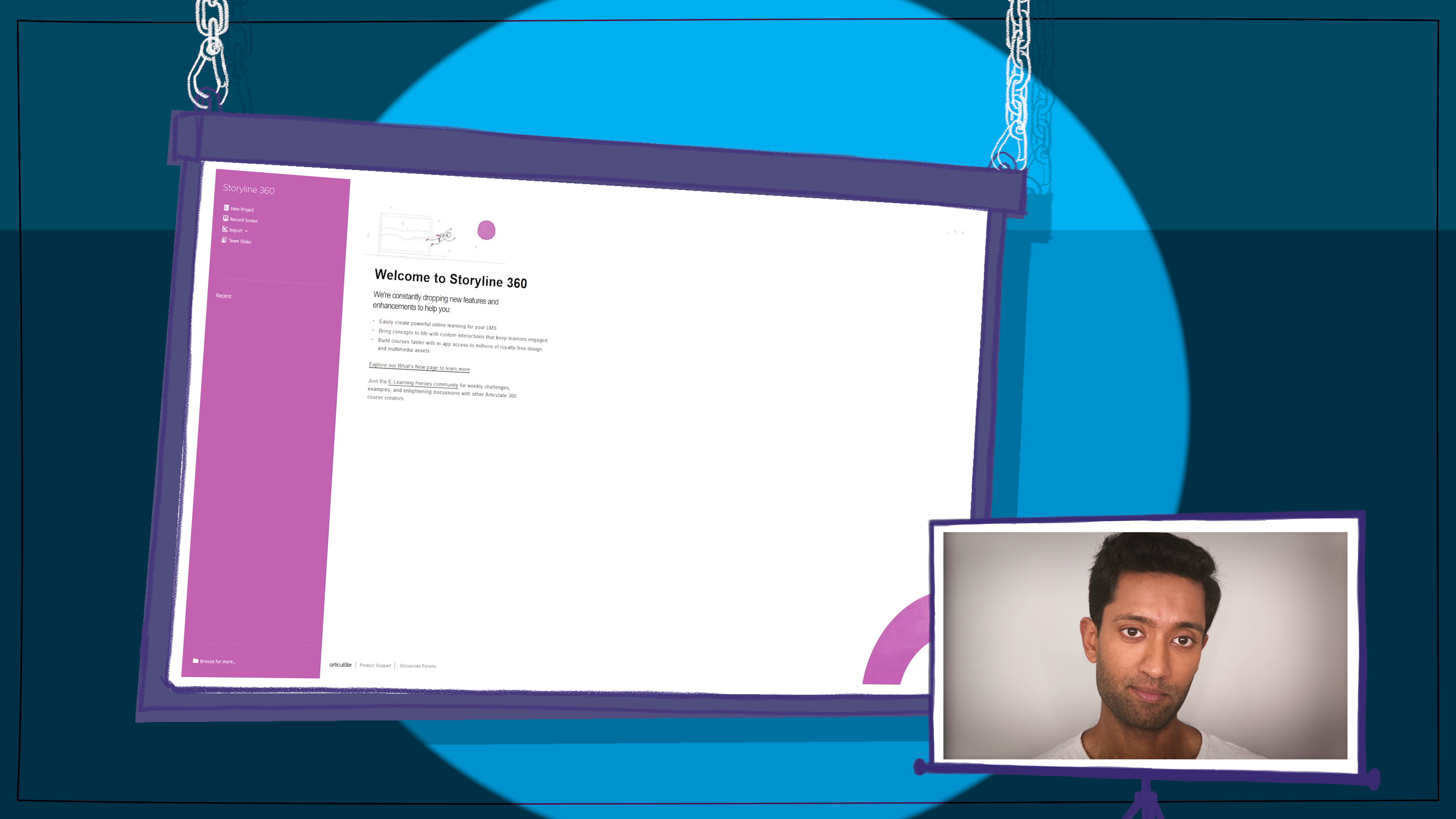
Interior Design Staging Certification Course
By Lead Academy
This comprehensive online course will provide you with an understanding of the styling and staging process used in interior design. This interior design staging certification course will also help you learn how to creatively arrange the existing artwork, furnishings, surfaces, and accessories. This Course At A Glance Accredited by CPD UK Endorsed by Quality Licence Scheme Understand the fundamental aspects of interior design. Recognise and learn the skills required to turn any room into a piece of art Learn the key concepts of styling and staging in interior design Learn to stylise the coffee table, side tables and dining table Understand how to style the sleeping and seating area Learn to stylise bookcases and display cases Understand the process of styling servers and consoles Recognise the importance of styling and staging in interior design Learn the process of styling the walls with various arts and framing Interior Design Staging Certification Course Overview Home staging necessitates meticulous attention to detail in order to give a seller's home the impression of a model home. This interior design staging certification course will teach you how to design and prepare a property for sale in a professional manner. This popular interior design staging certification course is perfect for those who want to enhance their interior design career or become a pro at styling and staging interior spaces to ace as a professional home stager. You will also learn to renovate and stylise any room after taking this online career advancement course. Upon successful completion of this interior design staging certification course, you will be introduced to many interior design types and staging techniques required to make the interior you have designed look the best and suitable to your client's requirements. Who should take this course? This interior design staging certification course is primarily aimed at: Design professional Real estate staging professional Interior designer Aspiring interior designer Home stager Residential home manager Students of interior design or architecture However, this course is not limited to a specific profession or field of practice. It may also be useful to a broader audience of persons interested in learning more about interior design staging to deliver a professional home staging service as a consultant or simply looking to redecorate your home. Entry Requirements There are no academic entry requirements for this interior design staging certification course, and it is open to students of all academic backgrounds. However, you are required to have a laptop/desktop/tablet or smartphone and a good internet connection. Assessment Method This interior design staging certification course assesses learners through multiple-choice questions (MCQs). Upon successful completion of the modules, learners must answer MCQs to complete the assessment procedure. Through the MCQs, it is measured how much a learner could grasp from each section. In the assessment pass mark is 60%. Course Curriculum Introduction to Chapters Introduction Introduction to Styling and Staging in Interiors Introduction to Styling and Staging Styling Coffee Tables Styling Coffee Tables Styling Side Tables Styling Side Tables Styling Servers and Consoles Styling Servers and Consoles Styling Dining Room Tables Styling Dining Room Tables Styling Book Cases and Display Cases Styling Book Cases and Display Cases Styling with Scatter Cushions and Throw Pillows Styling with Scatter Cushions and Throw Pillows Styling Seating and Sleeping Areas Styling Seating and Sleeping Areas Styling Walls with Art and Framing Styling Walls with Art and Framing Conclusion Conclusion Assessment Assessment - Interior Design - Styling and Staging Order Your Certificate Now Order Your Certificate Now Get Your Insurance Now Get Your Insurance Now Feedback Feedback Recognised Accreditation CPD Certification Service This course is accredited by continuing professional development (CPD). CPD UK is globally recognised by employers, professional organisations, and academic institutions, thus a certificate from CPD Certification Service creates value towards your professional goal and achievement. CPD certificates are accepted by thousands of professional bodies and government regulators here in the UK and around the world. Many organisations look for employees with CPD requirements, which means, that by doing this course, you would be a potential candidate in your respective field. Quality Licence Scheme Endorsed The Quality Licence Scheme is a brand of the Skills and Education Group, a leading national awarding organisation for providing high-quality vocational qualifications across a wide range of industries. It will give you a competitive advantage in your career, making you stand out from all other applicants and employees. Certificate of Achievement Endorsed Certificate from Quality Licence Scheme After successfully passing the MCQ exam you will be eligible to order the Endorsed Certificate by Quality Licence Scheme. The Quality Licence Scheme is a brand of the Skills and Education Group, a leading national awarding organisation for providing high-quality vocational qualifications across a wide range of industries. It will give you a competitive advantage in your career, making you stand out from all other applicants and employees. There is a Quality Licence Scheme endorsement fee to obtain an endorsed certificate which is £65. Certificate of Achievement from Lead Academy After successfully passing the MCQ exam you will be eligible to order your certificate of achievement as proof of your new skill. The certificate of achievement is an official credential that confirms that you successfully finished a course with Lead Academy. Certificate can be obtained in PDF version at a cost of £12, and there is an additional fee to obtain a printed copy certificate which is £35. FAQs Is CPD a recognised qualification in the UK? CPD is globally recognised by employers, professional organisations and academic intuitions, thus a certificate from CPD Certification Service creates value towards your professional goal and achievement. CPD-certified certificates are accepted by thousands of professional bodies and government regulators here in the UK and around the world. Are QLS courses recognised? Although QLS courses are not subject to Ofqual regulation, they must adhere to an extremely high level that is set and regulated independently across the globe. A course that has been approved by the Quality Licence Scheme simply indicates that it has been examined and evaluated in terms of quality and fulfils the predetermined quality standards. When will I receive my certificate? For CPD accredited PDF certificate it will take 24 hours, however for the hardcopy CPD certificate takes 5-7 business days and for the Quality License Scheme certificate it will take 7-9 business days. Can I pay by invoice? Yes, you can pay via Invoice or Purchase Order, please contact us at info@lead-academy.org for invoice payment. Can I pay via instalment? Yes, you can pay via instalments at checkout. How to take online classes from home? Our platform provides easy and comfortable access for all learners; all you need is a stable internet connection and a device such as a laptop, desktop PC, tablet, or mobile phone. The learning site is accessible 24/7, allowing you to take the course at your own pace while relaxing in the privacy of your home or workplace. Does age matter in online learning? No, there is no age limit for online learning. Online learning is accessible to people of all ages and requires no age-specific criteria to pursue a course of interest. As opposed to degrees pursued at university, online courses are designed to break the barriers of age limitation that aim to limit the learner's ability to learn new things, diversify their skills, and expand their horizons. When I will get the login details for my course? After successfully purchasing the course, you will receive an email within 24 hours with the login details of your course. Kindly check your inbox, junk or spam folder, or you can contact our client success team via info@lead-academy.org

Overview Dive into the vibrant world of web design with our comprehensive course: 'Web Design (HTML, CSS, Bootstrap) Complete Course.' Embarking on this learning journey, you'll start from the foundational bricks of web creation: HTML. Grasp the art of tagging, creating headers, adding links and images, and various other core components that shape a webpage. Progressing further, delve deep into CSS, the style mastermind behind every website's appealing look. Enhance your design with intricate details like classes, borders, text styles, and the magic of positioning. The voyage doesn't end here! With Bootstrap, the popular framework that makes web designing a breeze, you'll swiftly create responsive designs, including landing pages and business sites. And, once you've crafted your masterpiece, the final module ensures you're well-equipped to host and showcase your project to the world. Learning Outcomes Web Design (HTML, CSS, Bootstrap) Complete Course Comprehend the foundational principles of HTML and its applications in web design. Implement CSS intricacies to stylise and enhance webpage aesthetics. Master the Bootstrap framework for efficient and responsive web design. Construct diverse web pages, including landing pages, business sites, and portfolios. Acquire the know-how to host and maintain websites seamlessly. Why buy this Web Design (HTML, CSS, Bootstrap) Complete Course? Unlimited access to the course for forever Digital Certificate, Transcript, student ID all included in the price Absolutely no hidden fees Directly receive CPD accredited qualifications after course completion Receive one to one assistance on every weekday from professionals Immediately receive the PDF certificate after passing Receive the original copies of your certificate and transcript on the next working day Easily learn the skills and knowledge from the comfort of your home Certification After studying the course materials of the Web Design (HTML, CSS, Bootstrap) Complete Course you will be able to take the MCQ test that will assess your knowledge. After successfully passing the test you will be able to claim the pdf certificate for £5.99. Original Hard Copy certificates need to be ordered at an additional cost of £9.60. Who is this Web Design (HTML, CSS, Bootstrap) Complete Course for? Aspiring web designers seeking foundational and advanced knowledge. Business owners aiming to establish a robust online presence. Freelancers wishing to expand their service offerings. Graphic designers keen on integrating web design into their skill set. Students and hobbyists exploring a new digital art medium. Prerequisites This Web Design (HTML, CSS, Bootstrap) Complete Course was made by professionals and it is compatible with all PC's, Mac's, tablets and smartphones. You will be able to access the course from anywhere at any time as long as you have a good enough internet connection. Career path Web Designer: £25,000 - £50,000 annually Front-End Developer: £30,000 - £55,000 annually UI/UX Designer: £35,000 - £60,000 annually Web Developer: £28,000 - £52,000 annually Bootstrap Specialist: £32,000 - £56,000 annually Website Administrator: £24,000 - £47,000 annually Course Curriculum Web Design (HTML, CSS, Bootstrap) Complete Course Module: 01 1.1 Intro 00:03:00 1.2 Install the Tools and Get Started 00:05:00 Module: 02 2.1 Intro to HTML 00:01:00 2.2 What is HTML 00:11:00 2.3 Start a New HTML File & Use Tags 00:12:00 2.4 Header Tags 00:05:00 2.5 Edit Text 00:09:00 2.6 Links 00:09:00 2.7 Images 00:10:00 2.8 Lists 00:04:00 2.9 Challenge 00:16:00 2.10 HTML Outro 00:01:00 Module: 03 3.1 CSS Intro 00:04:00 3.2 Add CSS Styles 00:16:00 3.3 Classes and IDs 00:07:00 3.4 Borders 00:06:00 3.5 Sizing 00:04:00 3.6 Padding and Margin 00:07:00 3.7 Text Styles 00:04:00 3.8 DIVs 00:08:00 3.9 Postioning 00:08:00 3.10 Hover 00:03:00 3.11 Easily Center Elements 00:02:00 3.12 Fonts 00:06:00 3.13 Challenge 00:23:00 3.14 CSS Outro 00:01:00 Module: 04 4.1 Intro to Bootstrap 00:02:00 4.2 Install Bootstrap 00:10:00 4.3 Indenting and Containers 00:07:00 4.4 The Grid System 00:16:00 4.5 Images 00:07:00 4.6 Buttons 00:06:00 4.7 Challenge 00:11:00 4.8 Bootstrap Outro 00:01:00 Module: 05 5.1 Landing Page Intro 00:01:00 5.2 Sketch Your Landing Page 00:05:00 5.3 The Top Section 00:16:00 5.4 Polish the Top Section 00:06:00 5.5 Adding Images 00:11:00 5.6 The Main Points Section 00:14:00 5.7 Collecting Emails With an Opt-In Form 00:11:00 5.8 Challenge 00:03:00 5.9 Landing Page Outro 00:02:00 Module: 06 6.1 Business Site Intro 00:01:00 6.2 Sketch Up 00:03:00 6.3 Using Fancy Font Logo 00:07:00 6.4 Carousel Basics 00:10:00 6.5 Carousel Extras 00:09:00 6.6 Text on Images 00:15:00 6.7 Phone Number Icon 00:04:00 6.8 Google Maps 00:13:00 6.9 Font Awesome 00:09:00 6.10 Challenge 00:08:00 6.11 Business Site Outro 00:01:00 Module: 07 7.1 Intro 00:01:00 7.2 Portfolio Sketch 00:08:00 7.3 Jumbotron 00:10:00 7.4 Nav Bar 00:24:00 7.5 Panels 00:11:00 7.6 Challenge 00:13:00 7.7 Portfolio Outre 00:01:00 Module: 08 8.1 Hosting 00:01:00 8.2 Bluehost 00:06:00 8.3 Uploading 00:05:00 8.4 Tips 00:11:00 8.5 Hosting Outro 00:01:00

Embark on a transformative journey into the world of digital artistry with our comprehensive Basic Photoshop Training with GIMP course. Unleash your creativity as you delve into photo manipulation and graphic design. Whether you're a budding artist or a seasoned enthusiast, this course offers the perfect blend of theory and hands-on practice to master the intricacies of Adobe Photoshop and its online counterpart, Photoshop AI. Learning Outcomes: Gain proficiency in navigating Adobe Photoshop and Photoshop online. Acquire essential skills in image editing, including cropping, resizing, and resolution adjustments. Master advanced techniques such as layer manipulation and blending modes. Develop expertise in text effects, from glowing to gold, to add flair to your designs. Understand the fundamentals of GIMP, a powerful alternative to Adobe Photoshop, for versatile image editing. Why buy this Basic Photoshop Training With GIMP? Unlimited access to the course for forever Digital Certificate, Transcript, student ID all included in the price Absolutely no hidden fees Directly receive CPD accredited qualifications after course completion Receive one to one assistance on every weekday from professionals Immediately receive the PDF certificate after passing Receive the original copies of your certificate and transcript on the next working day Easily learn the skills and knowledge from the comfort of your home Certification After studying the course materials of the Basic Photoshop Training With GIMP there will be a written assignment test which you can take either during or at the end of the course. After successfully passing the test you will be able to claim the pdf certificate for £5.99. Original Hard Copy certificates need to be ordered at an additional cost of £9.60. Who is this Basic Photoshop Training With GIMP course for? Aspiring graphic designers seeking to enhance their digital art skills. Photographers aiming to refine their editing capabilities. Students pursuing degrees in design, media, or related fields. Small business owners looking to create professional marketing materials. Individuals interested in exploring a career in digital design or visual communication. Prerequisites This Basic Photoshop Training With GIMP does not require you to have any prior qualifications or experience. You can just enrol and start learning.This Basic Photoshop Training With GIMP was made by professionals and it is compatible with all PC's, Mac's, tablets and smartphones. You will be able to access the course from anywhere at any time as long as you have a good enough internet connection. Career path Graphic Designer: £20,000 - £35,000 Per Annum Digital Illustrator: £22,000 - £40,000 Per Annum Photo Editor: £18,000 - £30,000 Per Annum Web Designer: £21,000 - £35,000 Per Annum Social Media Content Creator: £18,000 - £32,000 Per Annum Marketing Assistant: £18,000 - £28,000 Per Annum Course Curriculum Section 01: Working with Photoshop Creating A New Document 00:01:00 Using Common Selection Tools 00:02:00 Understanding File Types and Modes 00:02:00 Cropping, Resizing and Resolution 00:03:00 Using Layers 00:02:00 Using Layer Blending Modes 00:02:00 Using the Text Tool 00:02:00 Using Glowing Text Effect 00:02:00 Using Gold Text Effect 00:02:00 Section 02: Working with GIMP Getting Started With GIMP 00:02:00 Creating, Saving and Exporting Images 00:02:00 Resizing, Cropping, Rotating and Flipping 00:02:00 Working with Layers 00:02:00 Working with Selection Tools 00:03:00 Working with Paint Tools 00:05:00

Boost Your Career with Apex Learning and Get Noticed By Recruiters in this Hiring Season! Get Hard Copy + PDF Certificates + Transcript + Student ID Card worth £160 as a Gift - Enrol Now Are you ready to take your digital design skills to the next level? Whether you're a seasoned professional or just starting out, our comprehensive online course bundle in Digital Design is exactly what you need to succeed in this exciting and rapidly growing field. Digital designers are in high demand worldwide, and the UK is no exception. With more and more businesses transitioning online, the need for skilled digital designers has never been greater. According to Glassdoor, the average salary for digital designers in the UK is around £35,000 per year, with the potential to earn much more as you gain experience and advance in your career. Our Digital Design course bundle includes 10 courses designed to give you a well-rounded education in all aspects of digital design. Here are just a few of the things you'll learn: Learn how to create intuitive, user-friendly interfaces that make it easy for people to interact with your digital products. Discover how to create landing pages that convert visitors into customers with techniques for A/B testing, copywriting, and more. Master the basics of Adobe Photoshop, InDesign, and Illustrator, with hands-on exercises and real-world projects. Take your vector design skills to the next level with this in-depth course on Adobe Illustrator, covering everything from basic shapes to complex illustrations. Learn how to bring your designs to life with animation, including 2D and 3D animation, motion graphics, and more. Build beautiful, responsive websites that look great on any device, with lessons on HTML, CSS, JavaScript, and more. Learn the basics of photography and composition with tips and tricks for taking stunning photos for use in your digital designs. Hone your critical thinking skills with lessons on problem-solving and decision-making. Along with this Digital Design course, you will get 09 premium courses, an original Hardcopy, 10 PDF Certificates (Main Course + Additional Courses) Student ID card as gifts. This Digital Design Bundle Consists of the following Premium courses: Course 01: Advanced Diploma in User Experience UI/UX Design Course 02: Landing Page Design and Conversion Rate Optimisation Course 03: Level 2 Adobe Graphics Design Course Course 04: Adobe Illustrator CC Masterclass Course 05: Diploma in Animation Design Course 06: Modern Web Designing - Level 2 Course 07: Ultimate PHP & MySQL Web Development Course & OOP Coding Course 08: Web Design in Affinity Designer Course 09: Professional Photography Diploma Course 10: Decision Making and Critical Thinking So, enrol now in this Digital Design to advance your career! Benefits you'll get choosing Apex Learning: Pay once and get lifetime access to 10 CPD courses Certificates, student ID for the title course included in a one-time fee Free up your time - don't waste time and money travelling for classes Accessible, informative modules designed by expert instructors Learn at your ease - anytime, from anywhere Study the course from your computer, tablet or mobile device CPD accredited course - improve the chance of gaining professional skills Gain valuable knowledge without leaving your home Curriculum of the Digital Design Bundle Course 01: Advanced Diploma in User Experience UI/UX Design Module 01: UX/UI Course Introduction Module 02: Introduction To The Web Industry Module 03: Foundations of Graphic Design Module 04: UX Design (User Experience) Module 05: UI Design (User Interface) Module 06: Optimization Module 07: Starting a Career in UX/UI How will I get my Certificate? After successfully completing the Digital Design course, you will be able to order your CPD Accredited Certificates (PDF + Hard Copy) as proof of your achievement. PDF Certificate: Free (Previously it was £10 * 11 = £110) Hard Copy Certificate: Free (For The Title Course) PS The delivery charge inside the UK is £3.99, and international students have to pay £9.99. CPD 145 CPD hours / points Accredited by CPD Quality Standards Who is this course for? Digital Design Anyone from any background can enrol in this Digital Design bundle. Requirements Digital Design This Digital Design course has been designed to be fully compatible with tablets and smartphones. Career path Digital Design Having this various expertise will increase the value of your CV and open you up to multiple job sectors. Certificates Certificate of completion Digital certificate - Included

Venturing into the dynamic world of design? Dive deep into the 'Solidworks Foundation Training' course and uncover the nuances of cutting-edge 3D design software. From understanding the basics in the introductory unit to mastering the art of animation, this course ensures a comprehensive grasp on design essentials. By the time you complete the final project, you'll be adept at rendering, adding decals and text, and showcasing your work in the best light and scene, ready to revolutionise the design landscape. Learning Outcomes Understand the foundational concepts of Solidworks and its application in design. Gain proficiency in enhancing designs with appropriate material, appearance, and scenes. Develop skills to effectively utilise lights, cameras, and animations in design projects. Master the techniques of adding decals, text, and rendering to designs. Successfully complete a project demonstrating holistic knowledge and application of the course content. Why buy this Solidworks Foundation Training? Unlimited access to the course for forever Digital Certificate, Transcript, student ID all included in the price Absolutely no hidden fees Directly receive CPD accredited qualifications after course completion Receive one to one assistance on every weekday from professionals Immediately receive the PDF certificate after passing Receive the original copies of your certificate and transcript on the next working day Easily learn the skills and knowledge from the comfort of your home Certification After studying the course materials of the Solidworks Foundation Training there will be a written assignment test which you can take either during or at the end of the course. After successfully passing the test you will be able to claim the pdf certificate for £5.99. Original Hard Copy certificates need to be ordered at an additional cost of £9.60. Who is this Solidworks Foundation Training for? Beginners eager to embark on a design journey using Solidworks. Design enthusiasts keen to upgrade their digital design toolkit. Individuals transitioning from traditional design platforms to advanced 3D software. Professionals in the design sector aiming to upskill. Students pursuing design and looking for an industry-relevant course. Prerequisites This Solidworks Foundation Training does not require you to have any prior qualifications or experience. You can just enrol and start learning.This Solidworks Foundation Training was made by professionals and it is compatible with all PC's, Mac's, tablets and smartphones. You will be able to access the course from anywhere at any time as long as you have a good enough internet connection. Career path Solidworks Designer: £30,000 - £40,000 Product Designer: £35,000 - £45,000 CAD Engineer: £33,000 - £43,000 3D Visualiser: £28,000 - £38,000 Design Engineer: £34,000 - £44,000 Animator: £25,000 - £35,000 Course Curriculum Unit 01: Introduction 1.1 About the Course 00:01:00 Unit 02: Material, Appearance and Scene 2.1.Overview 00:03:00 2.2. Applying Material 00:08:00 2.3. Appearance 00:05:00 2.4. Working with Woods 00:05:00 2.5. Working with Glass 00:04:00 2.6. Scene 00:04:00 Unit 03: Lights and Camera 3.1. Lights 00:07:00 3.2. Camera 00:04:00 Unit 04: Decals and Text 4.1. Decals 00:07:00 4.2. Text 00:05:00 Unit 05: Rendering 5.1. Options 00:04:00 5.2. Rendering Panel 00:03:00 5.3. Schedule Rendering 00:02:00 Unit 06: Animation 6.1. Creating Motion Study 00:02:00 6.2. Animation Wizard 00:08:00 6.3. Applying Motors 00:04:00 6.4. Changing Appearance and Camera Position 00:07:00 6.5. Walkthrough 1 00:09:00 6.6. Walkthrough 2 00:06:00 Unit 07: Project 7.1. Task 1 00:00:00 7.2. Task 2 00:00:00 7.3. Task 3 00:00:00 Supporting Materials 00:00:00 Assignment Assignment - Solidworks Foundation Training 00:00:00
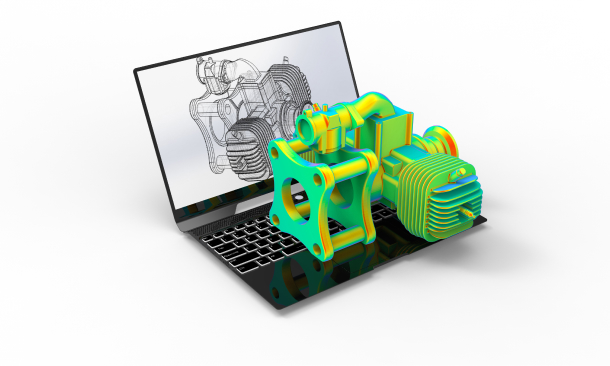
Drug and Alcohol Awareness-CPD, IIRSM & Institute of Hospitality Approved
By BAB Business Group
This course is aimed at managers and staff in all industries who play a role in reducing drug, alcohol and substance misuse in the UK. The course starts with official statistics to illustrate the scale of drug and alcohol abuse in the UK. You'll learn in detail about commonly used drugs, including cannabis, cocaine, heroin, LSD, ecstasy and some new designer drugs. Turning to alcohol abuse, the course will show you how to introduce a 4-stage plan to deal with any problems - including how to write an effective Drug and Alcohol Policy. Beyond this the course will explore best business practice in terms of HR, legislation, spotting signs of drug misuse and the implementation of workplace solutions. The course also explains how the Advisory, Conciliation and Arbitration Service (ACAS) can help with effective alcohol and drugs policies and the development of related management skills. Finally, it looks at current drug treatments and the options for outside support available to individuals and organisations.

