- Professional Development
- Medicine & Nursing
- Arts & Crafts
- Health & Wellbeing
- Personal Development
40000 Design courses
Industrial design Training
By Compete High
ð ï¸ Forge Innovation: Industrial Design Training Course! ð¨ Are you ready to shape the future of product design and innovation? Dive into our Industrial Design Training Course, a transformative program designed to nurture your creativity and technical skills in the dynamic field of industrial design. Join us on a journey where innovation meets functionality, and turn your passion into a career that leaves a lasting impact. ð Module 1: Introduction to Industrial Design Embark on your design journey with Module 1, offering a comprehensive introduction to the captivating world of industrial design. Explore the historical context, fundamental principles, and the crucial role industrial designers play in shaping the aesthetics and functionality of products. Lay the foundation for your journey into the realm of innovative design. ð¡ Module 2: Design Thinking Cultivate your creative mindset with Module 2, dedicated to design thinking. Uncover a human-centered approach to problem-solving and innovation. Learn how to empathize with users, ideate, prototype, and test solutions, ensuring your designs meet the needs and desires of the end-users. ð¨ Module 3: Sketching and Visualization Techniques Master the art of visual communication with Module 3, focusing on sketching and visualization techniques. Develop your ability to translate ideas from your mind onto paper. Explore various sketching methods, creating compelling visual narratives that bring your design concepts to life. ð¥ï¸ Module 4: 3D Modeling and CAD Enter the digital realm with Module 4, where you'll delve into 3D modeling and Computer-Aided Design (CAD). Learn to create precise and detailed digital representations of your designs. Explore industry-standard software, honing your skills in turning concepts into tangible 3D models ready for prototyping and production. ð ï¸ Module 5: Materials and Manufacturing Processes Understand the backbone of production with Module 5, dedicated to materials and manufacturing processes. Gain insights into different materials, their properties, and the manufacturing techniques that bring designs to life. Learn to make informed decisions on material selection, ensuring functionality, durability, and aesthetic appeal. ð Why Choose Our Industrial Design Training Course? Industry-Experienced Instructors: Learn from professionals with years of hands-on experience in the industrial design field. Project-Based Learning: Engage in real-world design projects, applying your skills in a practical setting. Cutting-Edge Tools: Master the latest design software and technologies used in the industry. Portfolio Development: Craft a compelling portfolio showcasing your diverse design skills, ready to impress potential employers. Don't miss the chance to turn your passion for design into a dynamic and fulfilling career! Enroll now in the Industrial Design Training Course and embark on a journey where your creativity meets functionality, shaping the products of tomorrow. Your pathway to becoming an influential industrial designer begins here! ð ï¸â¨ð Course Curriculum Module 1_ Introduction to Industrial Design. Introduction to Industrial Design. 00:00 Module 2_ Design Thinking. Design Thinking. 00:00 Module 3_ Sketching and Visualization Techniques. Sketching and Visualization Techniques. 00:00 Module 4_ 3D Modeling and CAD. 3D Modeling and CAD. 00:00 Module 5_ Materials and Manufacturing Processes. Materials and Manufacturing Processes. 00:00
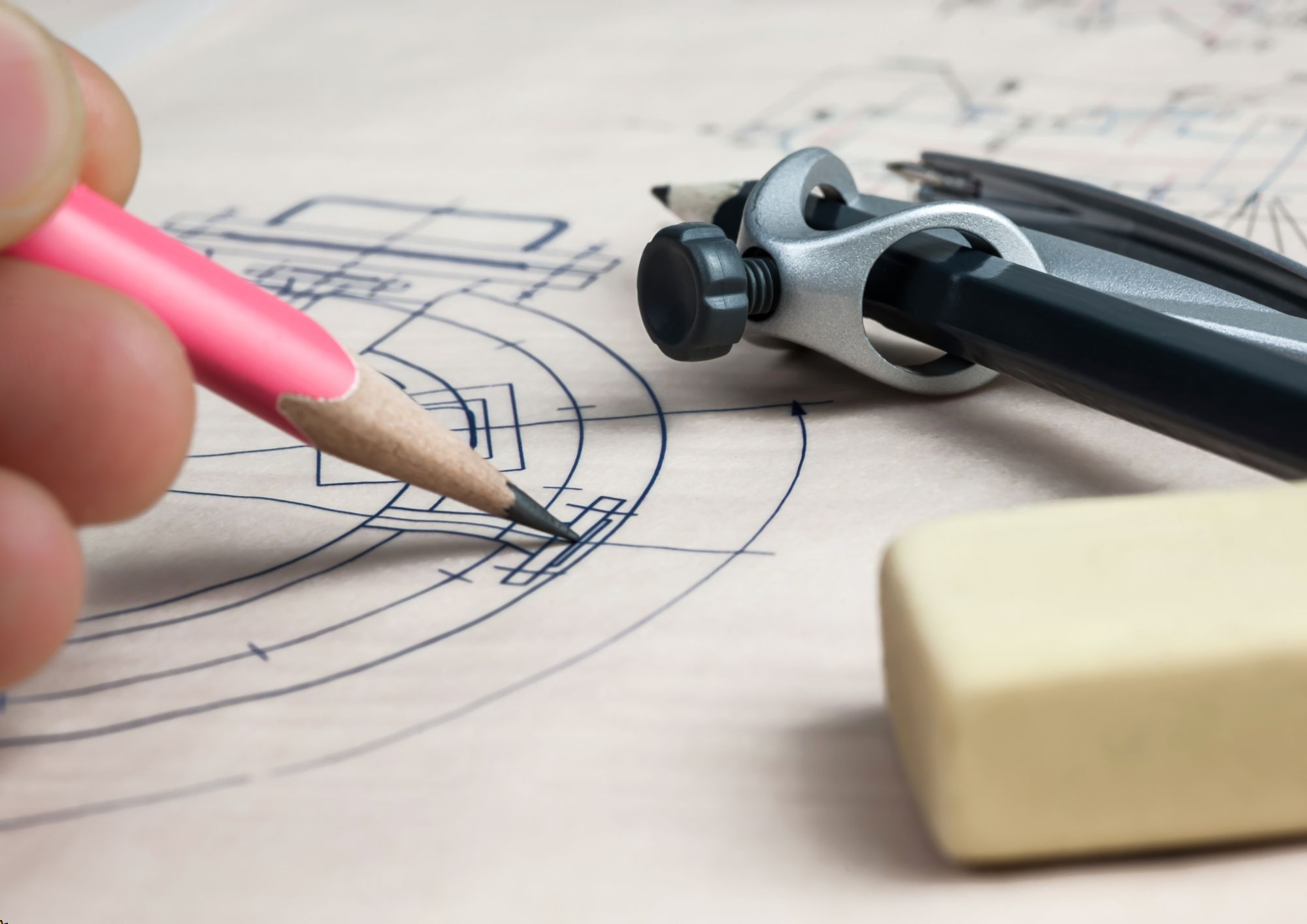
2D Game UI Design
By iStudy UK
Want to get skilled in designing appealing user interfaces for any app or site! This 2D Game UI Design course will outline the development of games, including the designing and programming of games. Learn how to develop artwork and audio, and familiarise with current best practices and features applicable to UI design, which can be tested to ensure the delivery of intended playing experience and other technical errors. Project's strategy, scope, information architecture, developing sitemaps and wireframes are some of the key issues which will be covered in this program. The field of user interface design is in high demand, but the skills and expertise you will achieve in this area are applicable to a wide variety of professions, from marketing to web design, to human-computer interaction. What you'll learn Create fresh User Interface for 2D video games with Inkscape Create several types of icons and buttons for your game UI Use Inkscape on a higher level to create what you need for your game (i.e. menu items, buttons, icons) Requirements You need the free software Inkscape Inkscape knowledge is not obligatory, but a very basic knowledge helps! Who this course is for: Developers, who want to design their own games Designers, who want to learn more about Game UI Design This course is NOT for you if you are a seasoned UI designer. This is a beginner course! Start with the basics Welcome to Game UI design with Inkscape! FREE 00:02:00 The 3 Cs of good game UIdesign 00:04:00 What is HUD 00:03:00 Before youdraw SKETCH! 00:02:00 Basic Button Bases 00:18:00 Creating general game icons Aligning buttons 00:04:00 What makes a good icon 00:04:00 Very simple icons 00:06:00 More complex icons and drawing methods 00:09:00 Complex icons for a fantasy game 00:20:00 Creating an icon set for a ninja game 00:19:00 Drawing UI for a Space shooter game with Inkscape! Space shooter UI design - Part #1 00:18:00 Space shooter UI design - Part #2 00:18:00 Drawing a fantasy game UI Fantasy game UI - Part #1 00:20:00 Fantasy game UI - Part #2 00:19:00 Fantasy game UI - Part #3 00:16:00 Fantasy game UI - Part #4 00:12:00 Drawing UI for a cartoon style candy or gem matching game Gemstone game UI - Part #1 00:21:00 Gemstone game UI - Part #2 00:20:00

Pixel Dash - Retro Game Design
By Educraft Limited
A brand-new themed game design workshop where children get to design graphics and levels using Educraft's bespoke 'Pixel Dash' game engine.

Video Game Developer: Game Development & Game Design - CPD Certified
4.7(47)By Academy for Health and Fitness
Sale Ends Today Video Game Developer: Game Development & Game Design Admission Gifts FREE PDF & Hard Copy Certificate| PDF Transcripts| FREE Student ID| Assessment| Lifetime Access| Enrolment Letter Britons are amongst the biggest global video game consumers, with as many as 44.32 million people in the UK reported to play video games. The sector's rapid growth is creating a booming demand for skilled game developers.With the UK gaming industry expected to create over 1,740 new jobs in 2024, it is an ideal time to be a game developer. Have a look at our Video Game Developer: Game Development & Game Design bundle that provides an expansive toolkit for anyone looking to enter or advance in this dynamic industry. The Video Game Developer bundle covers everything from fundamental concepts in game design to advanced development techniques using the latest software and programming languages. Courses range from Game Design Masterclass and Game Development using Cocos2d-x, to Unreal Engine 5 and Blender 3D. You'll learn to script interactive gameplay elements in Unity 3D, design captivating game characters, and even develop environments specifically tailored for mobile platforms. Additionally, the bundle includes courses on how to monetise games effectively and navigate platforms like Twitch TV for live-streaming. This Game Development Bundle Contains 30 of Our Premium Courses for One Discounted Price: Course 01: Game Design Masterclass Course 02: Game Development using Cocos2d-x v3 C++ Course 03: Cocos2d-x v3 JavaScript: Game Development Course 04: Game Design for Beginner Course 05: Flappy Bird Clone: SFML C++ Game Course Course 06: Developing Game in Unity 3D Course 07: Make Cinematics Using Unreal Engine 5 Course 08: Unreal Engine 4 Course 09: JavaScript Project - Game Development with JS Course 10: Tic-Tac-Toe Clone - The Complete Cocos2d-x C++ Game Course Course 11: Tic-Tac-Toe Clone - The Complete SFML C++ Game Course Course 12: Create a Game With Gamemaker Studio 2 Course 13: Learn Dynamic 2D Game Character Design With Free Tools Course 14: Develop 2D Game UI Using Inkscape Course 15: Develop Vector Game Art With Inkscape Course 16: Modern OpenGL 3D Game Course 17: Blender 3D - Create a Cartoon Character Course 18: Coroutines in Unity 3D Masterclass Course 19: Visual Scripting In Unity Masterclass Course 20: Maya for Absolute Beginners Course 21: Create Amazing Daromas in Maya Course 22: UV Mapping 3D Knife in Maya Course 23: Maya & Unity 3D: Modeling Lowpoly Tree for Mobile Games Course 24: Maya & Unity 3D: Modeling Environments for Mobile Games Course 25: Modeling Lowpoly Cartoon Fishing House in Maya Course 26: Monetise Your Mobile Game or App Course 27: Introduction To Twitch TV Video Game Live Streaming Course 28: Publish Game Assets to the Unity & Unreal Marketplace for Passive Income Course 29: Diploma in User Experience UI/UX Design (Advanced) Course 30: The Media Crash Course Transform your creative ideas into engaging game experiences. Going a step closer to joining a major game studio, or launching your own indie game company, either can be a reality as these courses will equip you with the skills needed to succeed. Enrol today and start your journey towards becoming a professional game developer. Don't just play games-create them! Learning Outcomes of Game Development Bundle: Master game design principles and development techniques. Develop games using Cocos2d-x, Unity 3D, and Unreal Engine. Design and animate 3D characters and environments in Blender and Maya. Learn to monetise games through app stores and digital marketplaces. Create engaging UIs and dynamic game levels for various platforms. Understand the essentials of live-streaming and content publishing. Why Prefer this Course? Get a Free CPD Accredited Certificate upon completion of the course Get a Free Student ID Card with this training program (£10 postal charge will be applicable for international delivery) The course is Affordable and Simple to understand Get Lifetime Access to the course materials The training program comes with 24/7 Tutor Support Start your learning journey straight away! The "Video Game Developer: Game Development & Game Design" course bundle is very carefully crafted to provide learners with an all-encompassing overview of the game development process. By mastering game design principles and development techniques, participants will gain the foundational knowledge necessary to create compelling and technically sound games. This includes learning through countless tutorials that cover everything from the initial concept to the final stages of game polishing. Furthermore, learners will receive extensive training in using industry-standard tools such as Cocos2d-x, Unity 3D, and Unreal Engine. This experience is invaluable, enabling students to develop games across various platforms effectively. Additionally, the courses on designing and animating 3D characters and environments using Blender and Maya will equip learners with the skills to bring their creative visions to life, enhancing the immersive experience of their games. Moreover, this diploma offers learners the opportunity to acquire a Recognised Qualification that is highly valued in the field of Game Development. With this Certification, graduates are better positioned to pursue career advancement and higher responsibilities within the Game Development setting. The skills and knowledge gained from this course will enable learners to make meaningful contributions to Game Development related fields impacting their Game Development experiences and long-term development. Course Curriculum Course 01: Game Design Masterclass Module 01: Introduction Module 02: What Is A Game Module 03: Game Types Module 04: Game Loops Module 05: Game Arcs Module 06: Game Roles: Part 1 Module 07: Game Roles: Part 2 Module 08: Game Industry Module 09: Game Purposes Module 10: Game Layers & How to separate elements Module 11: Tutorials: How to teach the player Module 12: Licensing & How to get free assets Module 13: Game Design Document and Game Design Canvas Module 14: Crowdfunding Module 15: Publishing Module 16: Top 10 Game Designer Mistakes Course 02: Game Development using Cocos2d-x v3 C++ Module 01: Introduction Module 02: Setting Up Module 03: Adding A Sprite Module 04: Positioning Module 05: Scaling Module 06: Rotation Module 07: Tinting Module 08: Fading Module 09: Sequencing Module 10: Skewing Module 11: Audio Module 12: Touch Input Module 13: Menus Module 14: Scenes Module 15: Animations Module 16: Accelerometer Module 17: Cocos Console Course 03: Cocos2d-x v3 JavaScript: Game Development Module 01: Introduction & Setup Module 02: Positioning Module 03: Repeating Actions Module 04: Advanced Actions Module 05: Playing Audio Module 06: Touch Events Module 07: Mouse Events Module 08: Keyboard Events Module 09: Accelerometer Events Module 10: Menu Systems Module 11: Scenes Module 12: Extras Module 13: Labels Module 14: UI Components =========>>>>> And 27 More Courses <<<<<========= How will I get my Certificate? After successfully completing the course, you will be able to order your Certificates as proof of your achievement. PDF Certificate: Free (Previously it was £12.99*30 = £390) CPD Hard Copy Certificate: Free (For The First Course: Previously it was £29.99) CPD 300 CPD hours / points Accredited by CPD Quality Standards Who is this course for? Anyone interested in learning more about the topic is advised to take this bundle. This bundle is ideal for: Aspiring game developers. Creative designers. Software developers. Gaming hobbyists. Indie game entrepreneurs. Digital content creators. Requirements You will not need any prior background or expertise to enrol in this course. Career path After completing this bundle, you are to start your career or begin the next phase of your career. Game Developer: $50,000 - $100,000 3D Modeler: $40,000 - $70,000 Game Designer: $50,000 - $90,000 Unity Developer: $60,000 - $110,000 Game Animator: $45,000 - $75,000 Technical Artist: $50,000 - $80,000 Certificates CPD Accredited Digital Certificate Digital certificate - Included CPD Accredited e-Certificate - Free Enrolment Letter - Free Student ID Card - Free CPD Accredited Hard Copy Certificate Hard copy certificate - Included Please note that International students have to pay an additional £10 as a shipment fee.

The Product Design is a wonderful learning opportunity for anyone who has a passion for this topic and is interested in enjoying a long career in the relevant industry. It's also for anyone who is already working in this field and looking to brush up their knowledge and boost their career with an acknowledged certificate. This Product Design consists of several modules that take around 2 hours to complete. The course is accompanied by instructional videos, helpful illustrations, how-to instructions and advice. The course is offered online at a very affordable price. That gives you the ability to study at your own pace in the comfort of your home. You can access the modules from anywhere and from any device. Why choose this course Earn an e-certificate upon successful completion. Accessible, informative modules taught by expert instructors Study in your own time, at your own pace, through your computer tablet or mobile device Benefit from instant feedback through mock exams and multiple-choice assessments Get 24/7 help or advice from our email and live chat teams Full Tutor Support on Weekdays Course Design The course is delivered through our online learning platform, accessible through any internet-connected device. There are no formal deadlines or teaching schedules, meaning you are free to study the course at your own pace. You are taught through a combination of Video lessons Online study materials Mock exams Multiple-choice assessment Certificate of Achievement Endorsed Certificate of Achievement from the Quality Licence Scheme Once the course has been completed and the assessment has been passed, all students are entitled to receive an endorsed certificate. This will provide proof that you have completed your training objectives, and each endorsed certificate can be ordered and delivered to your address for only £59.00. Please note that overseas students may be charged an additional £10 for postage. CPD Certificate of Achievement from Janets Upon successful completion of the course, you will be able to obtain your course completion e-certificate. Print copy by post is also available at an additional cost of £9.99 and PDF Certificate at £4.99. Endorsement This course and/or training programme has been endorsed by the Quality Licence Scheme for its high-quality, non-regulated provision and training programmes. This course and/or training programme is not regulated by Ofqual and is not an accredited qualification. Your training provider will be able to advise you on any further recognition, for example progression routes into further and/or higher education. For further information please visit the Learner FAQs on the Quality Licence Scheme website. Method of Assessment In order to ensure the Quality Licensing scheme endorsed and CPD acknowledged certificate, learners need to score at least 60% pass marks on the assessment process. After submitting assignments, our expert tutors will evaluate the assignments and give feedback based on the performance. After passing the assessment, one can apply for a certificate. Course Content Product Design Training 1. Intro 00:07:00 2. Supplies 00:04:00 3. Phone Case 00:10:00 4. Tote Bag 00:08:00 5. T-Shirt 00:10:00 6. Mug 00:08:00 7. Gift Bag 00:06:00 8. Framed Art 00:07:00 9. Fabric 00:08:00 10. Stationery Card 00:08:00 11. Throw Pillow 00:09:00 12. Wallpaper 00:09:00 13. Your Project 00:02:00 14. Bonus Lesson 00:13:00 Assignment Assignment - Product Design 2 days, 10 hours Order Your Certificate Order your Certificate QLS 00:00:00 Frequently Asked Questions Are there any prerequisites for taking the course? There are no specific prerequisites for this course, nor are there any formal entry requirements. All you need is an internet connection, a good understanding of English and a passion for learning for this course. Can I access the course at any time, or is there a set schedule? You have the flexibility to access the course at any time that suits your schedule. Our courses are self-paced, allowing you to study at your own pace and convenience. How long will I have access to the course? For this course, you will have access to the course materials for 1 year only. This means you can review the content as often as you like within the year, even after you've completed the course. However, if you buy Lifetime Access for the course, you will be able to access the course for a lifetime. Is there a certificate of completion provided after completing the course? Yes, upon successfully completing the course, you will receive a certificate of completion. This certificate can be a valuable addition to your professional portfolio and can be shared on your various social networks. Can I switch courses or get a refund if I'm not satisfied with the course? We want you to have a positive learning experience. If you're not satisfied with the course, you can request a course transfer or refund within 14 days of the initial purchase. How do I track my progress in the course? Our platform provides tracking tools and progress indicators for each course. You can monitor your progress, completed lessons, and assessments through your learner dashboard for the course. What if I have technical issues or difficulties with the course? If you encounter technical issues or content-related difficulties with the course, our support team is available to assist you. You can reach out to them for prompt resolution.

Complete Design retro and flat design badges in Illustrator
By Course Cloud
Course Overview The comprehensive Complete Design retro and flat design badges in Illustrator has been designed by industry experts to provide learners with everything they need to enhance their skills and knowledge in their chosen area of study. Enrol on the Complete Design retro and flat design badges in Illustrator today, and learn from the very best the industry has to offer! This best selling Complete Design retro and flat design badges in Illustrator has been developed by industry professionals and has already been completed by hundreds of satisfied students. This in-depth Complete Design retro and flat design badges in Illustrator is suitable for anyone who wants to build their professional skill set and improve their expert knowledge. The Complete Design retro and flat design badges in Illustrator is CPD-accredited, so you can be confident you're completing a quality training course will boost your CV and enhance your career potential. The Complete Design retro and flat design badges in Illustrator is made up of several information-packed modules which break down each topic into bite-sized chunks to ensure you understand and retain everything you learn. After successfully completing the Complete Design retro and flat design badges in Illustrator, you will be awarded a certificate of completion as proof of your new skills. If you are looking to pursue a new career and want to build your professional skills to excel in your chosen field, the certificate of completion from the Complete Design retro and flat design badges in Illustrator will help you stand out from the crowd. You can also validate your certification on our website. We know that you are busy and that time is precious, so we have designed the Complete Design retro and flat design badges in Illustrator to be completed at your own pace, whether that's part-time or full-time. Get full course access upon registration and access the course materials from anywhere in the world, at any time, from any internet-enabled device. Our experienced tutors are here to support you through the entire learning process and answer any queries you may have via email.

Modern Web Design - Wireframes to Style Guide
By iStudy UK
Learn to create the responsive website with the Modern Web Design - Wireframes to Style Guide course. To make a website responsive is the first work nowadays because of the number of mobile and tab users. Older website owners are now starting to recreate their website or make it responsive. In this course, you will master the skills for creating the responsive website using Balsamiq Mockups, Photoshop, Zeplin and Invision App. The course teaches you how to design for the developers. The system of building Prototypes for showing website flows and interactions, designing Wireframes using Balsamiq Mockups, design and develop a coded Style Guide for Developers, creating Online Style Guide using Zeplin, creating grid system for different screens e.g. PC, Tablet or Smart Phones will be discussed in the course, Upon completion, you will be able to design and develop responsive websites. What Will I Learn? Learn the professional process of a Responsive Web Design Project Know the Questions to get project details from Clients What should a Design Brief have? Learn all about building and using Mood Boards in your projects Understand the IDEATION process (early Sketching) Design and Develop Grid system for different screens e.g PC, Tablet or Smart Phones Design Wireframes using Balsamiq Mockups How to set up Grids and Guides for Responsive Web Design Learn the developers' mind 'How Developers code your design ' How to design and develop a coded Style Guide for Developers Build Prototypes to show website flows and interactions Create Online Style Guide using Zeplin How to Design for Developers Understand design frameworks like Atomic Design or Content first approach Learn tools like Zeplin, Balsamiq Mockups and Invision App Requirements Good knowledge of Adobe Photoshop CC Modern Web Design - Wireframes to Style Guide 0.2 what we will cover in this course 00:03:00 1.1 skills-and-apps-you-need-to-take-this-courseautogenerated 00:02:00 1.2. Photoshop extensions We Need 00:07:00 2.1.how To Organize A Design Project 00:05:00 2.2 client's Sketches 00:04:00 2.2 naming psd layers and groups 00:05:00 2.3.naming Conventions To Help Developers 00:03:00 3.1.design Briefs 00:10:00 3.3 getting More Info On Project 00:05:00 3.4.content_template for gathering information 00:03:00 4.1.moodboards 00:06:00 4.2.ideation Phase 00:05:00 4.3.introduction To Balsamiq 00:10:00 4.4desining Wireframes Part 1 00:08:00 4.5.desining Wireframes Part 2 00:14:00 4.6.atomic Design 00:08:00 4.7.8pt Grid 00:09:00 5.1.typeface And Color Combinations 00:04:00 5.2.ui Style Guides 00:07:00 5.3.examples Of Ui Style Guides 00:03:00 5.4.how I Created My Style Guide 00:07:00 5.5.styleguide-typescale Explained 00:03:00 5.6.Styleguide-assignment 00:01:00 6.1.online tools for grid calcuations 00:13:00 6.2.planning your grid 00:05:00 6.3.whitespace-plan 00:06:00 6.4.setting Up Artboard For Desktop Design 00:07:00 6.5.designing Header And Hero Part 1 00:12:00 6.6 designing Header And Hero Part 2 00:09:00 6.7.designing Steps Area Part 1 00:10:00 6.8.designing Step Area Part 2 00:09:00 6.9.userreviews Area Design 00:09:00 6.10.adjusting White Space And Vertical Rhythem 00:06:00 6.11.desining Team Part1 00:11:00 6.12.desining Team Part2 00:07:00 6.13.footer Design Part1 00:08:00 6.14.footer Design Part2 00:11:00 7.1.Responsive Design Considerations Part 1 00:07:00 7.2.Responsive Design Considerations Part 2 00:06:00 7.3.Establishing Grid For Tablets 00:07:00 7.4.Header Area For Tablet View 00:11:00 7.5.Section how it work - steps 00:10:00 7.6.Section team Tablet View 00:09:00 7.7 footer Design 00:09:00 8.1.mobile Artboard And Grids 00:04:00 8.2.header Mobile View 00:11:00 8.3.steps Section-mobile 00:09:00 8.4.section 2 Team Members For Mobile 00:09:00 8.5.footer And Final Adjustments 00:08:00 9.1.what Developes Needs To Know 00:05:00 9.2.Red Line Document with Ink 1 00:10:00 9.3.Red Line Document with Ink 2 00:06:00 9.4.which layer styles you can use photoshop 00:08:00 9.5.installing Using Zeplin 00:10:00 9.6.style Guides With Zeplin 00:14:00 9.7.tools-zeplin-avocode-1 00:04:00 9.8.avocode And Sympli 00:06:00 10.1. What Are Prototypes 00:04:00 10.2.getting Familiar With Invision App For Prototyping 00:07:00 10.3.creating First Prototype With Invision App 00:06:00 11.1 using iconmoon app to create custom icon fonts set 00:08:00 11.2 Using SVG in Web design 00:11:00 Mock Exam Final Exam

Adobe Design Bundle Course (illustrator and InDesign)
By SkillWise
Uplift Your Career & Skill Up to Your Dream Job - Learning Simplified From Home! Kickstart your career & boost your employability by helping you discover your skills, talents, and interests with our special Adobe Design Bundle Course (illustrator and InDesign) Course. You'll create a pathway to your ideal job as this course is designed to uplift your career in the relevant industry. It provides the professional training that employers are looking for in today's workplaces. The Adobe Design Bundle Course (illustrator and InDesign) Course is one of the most prestigious training offered at Skillwise and is highly valued by employers for good reason. This Adobe Design Bundle Course (illustrator and InDesign) Course has been designed by industry experts to provide our learners with the best learning experience possible to increase their understanding of their chosen field. This Adobe Design Bundle Course (illustrator and InDesign) Course, like every one of Skillwise's courses, is meticulously developed and well-researched. Every one of the topics is divided into elementary modules, allowing our students to grasp each lesson quickly. At Skillwise, we don't just offer courses; we also provide a valuable teaching process. When you buy a course from Skillwise, you get unlimited Lifetime access with 24/7 dedicated tutor support. Why buy this Adobe Design Bundle Course (illustrator and InDesign)? Unlimited access to the course forever Digital Certificate, Transcript, and student ID are all included in the price Absolutely no hidden fees Directly receive CPD-accredited qualifications after course completion Receive one-to-one assistance every weekday from professionals Immediately receive the PDF certificate after passing Receive the original copies of your certificate and transcript on the next working day Easily learn the skills and knowledge from the comfort of your home Certification After studying the course materials of the Adobe Design Bundle Course (illustrator and InDesign) there will be a written assignment test which you can take either during or at the end of the course. After successfully passing the test you will be able to claim the pdf certificate for free. Original Hard Copy certificates need to be ordered at an additional cost of £8. Who is this course for? This Adobe Design Bundle Course (illustrator and InDesign) course is ideal for Students Recent graduates Job Seekers Anyone interested in this topic People already working in the relevant fields and want to polish their knowledge and skills. Prerequisites This Adobe Design Bundle Course (illustrator and InDesign) does not require you to have any prior qualifications or experience. You can just enroll and start learning. This Adobe Design Bundle Course (illustrator and InDesign) was made by professionals and it is compatible with all PCs, Macs, tablets, and smartphones. You will be able to access the course from anywhere at any time as long as you have a good enough internet connection. Career path As this course comes with multiple courses included as a bonus, you will be able to pursue multiple occupations. This Adobe Design Bundle Course (illustrator and InDesign) is a great way for you to gain multiple skills from the comfort of your home.

Overview Uplift Your Career & Skill Up to Your Dream Job - Learning Simplified From Home! Kickstart your career & boost your employability by helping you discover your skills, talents and interests with our special Autocad Electrical Design Course. You'll create a pathway to your ideal job as this course is designed to uplift your career in the relevant industry. It provides professional training that employers are looking for in today's workplaces. The Autocad Electrical Design Course is one of the most prestigious training offered at StudyHub and is highly valued by employers for good reason. This Autocad Electrical Design Course has been designed by industry experts to provide our learners with the best learning experience possible to increase their understanding of their chosen field. This Autocad Electrical Design Course, like every one of Study Hub's courses, is meticulously developed and well researched. Every one of the topics is divided into elementary modules, allowing our students to grasp each lesson quickly. At StudyHub, we don't just offer courses; we also provide a valuable teaching process. When you buy a course from StudyHub, you get unlimited Lifetime access with 24/7 dedicated tutor support. Why buy this Autocad Electrical Design? Unlimited access to the course for forever Digital Certificate, Transcript, student ID all included in the price Absolutely no hidden fees Directly receive CPD accredited qualifications after course completion Receive one to one assistance on every weekday from professionals Immediately receive the PDF certificate after passing Receive the original copies of your certificate and transcript on the next working day Easily learn the skills and knowledge from the comfort of your home Certification After studying the course materials of the Autocad Electrical Design there will be a written assignment test which you can take either during or at the end of the course. After successfully passing the test you will be able to claim the pdf certificate for £5.99. Original Hard Copy certificates need to be ordered at an additional cost of £9.60. Who is this course for? This Autocad Electrical Design course is ideal for Students Recent graduates Job Seekers Anyone interested in this topic People already working in the relevant fields and want to polish their knowledge and skill. Prerequisites This Autocad Electrical Design does not require you to have any prior qualifications or experience. You can just enrol and start learning.This Autocad Electrical Design was made by professionals and it is compatible with all PC's, Mac's, tablets and smartphones. You will be able to access the course from anywhere at any time as long as you have a good enough internet connection. Career path As this course comes with multiple courses included as bonus, you will be able to pursue multiple occupations. This Autocad Electrical Design is a great way for you to gain multiple skills from the comfort of your home. Course Curriculum Unit 1- Introduction to Autocad Module 1- Introduction to Electrical Design Drawing 00:05:00 Module 2- Introduction to Autocad 00:02:00 Module 3- Free Activation for Students 00:05:00 Module 4- Starting Autocad and Changing Background 00:03:00 Module 5- Drawing a Line in Autocad 00:04:00 Module 6- Drawing a Rectangle in Autocad 00:04:00 Module 7- Drawing a Circle in Autocad 00:01:00 Module 8- Drawing a Polygon in Autocad 00:03:00 Module 9- Drawing an Arc in Autocad 00:01:00 Module 10- Drawing a PolyLine in Autocad 00:03:00 Module 11- Multiple Lines Using The Offset feature 00:03:00 Module 12- Adding Text to Autocad 00:04:00 Module 13- Extending Lines in Autocad 00:02:00 Module 14- Selection in Autocad 00:05:00 Module 15- F-shortcuts in Autocad 00:02:00 Module 16- Dimensions in Autocad 00:04:00 Module 17- Multi Spiral Line and MLD in Autocad 00:02:00 Module 18- Block and Explode 00:02:00 Module 19- Move and Scale Commands in Autocad 00:02:00 Module 20- Rotate, Mirror and Fillet Commands in Autocad 00:03:00 Module 21-Area Calculation and Adding Layer in Autocad 00:04:00 Module 22- Saving Your File and Autosave Feature 00:08:00 Module 23- Drawing Fluorescent Symbol Using Autocad 00:07:00 Module 24- Autocad Classic Mode and Workspace 00:03:00 Unit 2- Electrical Design Drawing of Distribution System Module 1- Introduction to Dialux 00:02:00 Module 2- Types of Electrical Drawings 00:03:00 Module 3- Different Lighting Situations 00:05:00 Module 4- Understanding Different Types of Lighting Schemes 00:03:00 Module 5- Properties of Good Lighting Scheme 00:01:00 Module 6- Important Definitions for Lighting 00:09:00 Module 7- Utilisation and Maintenance Factor 00:04:00 Module 8- Important Notes When Designing 00:06:00 Module 9-Steps of Project Design 00:04:00 Module 10- Manual Calculation of Lighting 00:07:00 Module 11- Understanding Catalogs and Photometric Data 00:05:00 Module 12-Dialux Interior Design Task Part 1 00:33:00 Module 13-Dialux Interior Design Task Part 2 00:22:00 Module 14-Dialux Interior Design Task Part 3 00:26:00 Module 15-Wiring of Luminaries and Switches Using Autocad 00:39:00 Module 16-Types of Sockets 00:02:00 Module 17- Adding and Wiring of Sockets 00:40:00 Module 18-Panel Schedule for Lighting and Power Circuits 00:31:00 Module 19-Circuit Breakers and Cable Selection 00:36:00 Module 20-Single Line Diagram for Industrial Area and Riser of The Residential Building 00:23:00 Unit 3- Voltage Drop and Short Circuit Analysis Module 1- Voltage Drop in Low Voltage Distribution System and Manual Calculations 00:21:00 Module 2-Short Circuit in Low Voltage Distribution System and Manual Calculations 00:32:00 Module 3-Voltage Drop and Short Circuit Calculations Using ETAP Easily 00:36:00 Unit 4- Earthing System Module 1- Effect of Current on Human Body 00:09:00 Module 2-Types of Electric Hazards 00:08:00 Module 3-Classification of Earthing Systems 00:24:00 Module 4-Components of Earthing System 00:09:00 Module 5- Design and Resistance of Earthing Electrode 00:12:00 Module 6- Design and Resistance of Earthing Conductor 00:13:00 Module 7- Measurement of Earth Resistance by Megger and Three Point Method 00:03:00 Module 8- Design Earthing or Ground Grid Using ETAP 00:21:00 Unit 5- Generator Sizing Module 1- Sizing of Electrical Generator for Power Engineering 00:52:00

Search By Location
- Design Courses in London
- Design Courses in Birmingham
- Design Courses in Glasgow
- Design Courses in Liverpool
- Design Courses in Bristol
- Design Courses in Manchester
- Design Courses in Sheffield
- Design Courses in Leeds
- Design Courses in Edinburgh
- Design Courses in Leicester
- Design Courses in Coventry
- Design Courses in Bradford
- Design Courses in Cardiff
- Design Courses in Belfast
- Design Courses in Nottingham
