- Professional Development
- Medicine & Nursing
- Arts & Crafts
- Health & Wellbeing
- Personal Development
40300 Design courses
Branding Business, Strategic Marketing and Creating Sales Funnels
By Imperial Academy
3 QLS Endorsed Diploma | QLS Hard Copy Certificate Included | 10 CPD Courses | Lifetime Access | 24/7 Tutor Support

Worm Farming Course Online
By iStudy UK
Worms are essential in our ecosystem as well as in the environment. They helps to keep the soil fertile and provide necessary nitrogen in it. Thus, worm farming has become a valuable job in the last few decades. Thanks to modern scientific approaches, worm farming has become so much easier. With proper guideline and adequate resources, anyone can become successful in worm farming business. If you want to start your own worm farm, then our Worm Farming Course Online will help you out a lot. You will be able to learn how compost process works using different types of waste. You will learn about the strategies required to cultivate worms within your farm and make a profitable business. Besides that, you will be able to keep the soil inside your farm solid and suitable for planting different types of trees. You can also make good amount of profit from these plants. With this course, you will learn the process of producing worms, designing the farm, vermicomposting, controlling worm population and how to become successful in this field. Course Highlights Worm Farming Course Online is an award winning and the best selling course that has been given the CPD Certification & IAO accreditation. It is the most suitable course anyone looking to work in this or relevant sector. It is considered one of the perfect courses in the UK that can help students/learners to get familiar with the topic and gain necessary skills to perform well in this field. We have packed Worm Farming Course Online into 10 modules for teaching you everything you need to become successful in this profession. To provide you ease of access, this course is designed for both part-time and full-time students. You can become accredited in just 3 hours, 55 minutes hours and it is also possible to study at your own pace. We have experienced tutors who will help you throughout the comprehensive syllabus of this course and answer all your queries through email. For further clarification, you will be able to recognize your qualification by checking the validity from our dedicated website. Why You Should Choose Worm Farming Course Online Lifetime access to the course No hidden fees or exam charges CPD Accredited certification on successful completion Full Tutor support on weekdays (Monday - Friday) Efficient exam system, assessment and instant results Download Printable PDF certificate immediately after completion Obtain the original print copy of your certificate, dispatch the next working day for as little as £9. Improve your chance of gaining professional skills and better earning potential. Who is this Course for? Worm Farming Course Online is CPD certified and IAO accredited. This makes it perfect for anyone trying to learn potential professional skills. As there is no experience and qualification required for this course, it is available for all students from any academic backgrounds. Requirements Our Worm Farming Course Online is fully compatible with any kind of device. Whether you are using Windows computer, Mac, smartphones or tablets, you will get the same experience while learning. Besides that, you will be able to access the course with any kind of internet connection from anywhere at any time without any kind of limitation. Career Path You will be ready to enter the relevant job market after completing this course. You will be able to gain necessary knowledge and skills required to succeed in this sector. All our Diplomas' are CPD and IAO accredited so you will be able to stand out in the crowd by adding our qualifications to your CV and Resume. Worm Farming Course Online Introduction FREE 00:15:00 Composting FREE 00:30:00 Worms You Should Need to Produce Worms 00:15:00 Worm Farming Design 00:30:00 Vermicomposting 00:30:00 Small And Large Scale Worm Farms 00:15:00 How The Worm Population Is Controlled 00:15:00 Other Things You Can Do With Compost 00:15:00 Starting A Worm Farm Business 00:15:00 How To Be Successful With Your Worm Farm 00:15:00 Mock Exam Mock Exam- Worm Farming Course Online 00:20:00 Final Exam Final Exam- Worm Farming Course Online 00:20:00

Revit Structure Training - 15 Hours - Basic to Intermediate
By FirstScale Revit Consultant and Training
The Revit Structure Training is for 15 hours, £525, and it will cover from Introduction to Intermediate in small classes with only 1 people per class.

24 Hour Flash Deal **25-in-1 ASP.Net MVC and Entity Framework Mega Bundle** ASP.Net MVC and Entity Framework Enrolment Gifts **FREE PDF Certificate**FREE PDF Transcript ** FREE Exam** FREE Student ID ** Lifetime Access **FREE Enrolment Letter ** Take the initial steps toward a successful long-term career by studying the ASP.Net MVC and Entity Framework package online with Studyhub through our online learning platform. The ASP.Net MVC and Entity Framework bundle can help you improve your CV, wow potential employers, and differentiate yourself from the mass. This ASP.Net MVC and Entity Framework course provides complete 360-degree training on ASP.Net MVC and Entity Framework. You'll get not one, not two, not three, but twenty-five ASP.Net MVC and Entity Framework courses included in this course. Plus Studyhub's signature Forever Access is given as always, meaning these ASP.Net MVC and Entity Framework courses are yours for as long as you want them once you enrol in this course This ASP.Net MVC and Entity Framework Bundle consists the following career oriented courses: Course 01: ASP.Net MVC and Entity Framework Course 02: Building a TodoMVC Application in Vue, React and Angular Course 03: Code Your Own Drawing Application in Android Studio Course 04: Penetration Testing with OWASP ZAP: Mastery course Course 05: Complete Web Development Course 06: Start Your Career as Web Developer Course 07: PHP Web Development with MySQL Course 08: Learn Spring & Angular Material with a Full Web Application Course 09: Node JS: API Development with Swagger Interface Description Language Course 10: Mobile and Web Development with Ionic & Angular JS Course 11: Web Applications for Specialisation on Development Course 12: Secure Programming of Web Applications Course 13: Web Application Penetration Testing Course 14: Web Design with Adobe XD Course 15: Responsive Web Design Course 16: JavaScript Functions Course 17: jQuery Masterclass Course: JavaScript and AJAX Coding Bible Course 18: C Programming Language Course 19: C++ Programming Course 20: Basics of WordPress Course 21: Flutter & Dart Development Course Course 22: Build Progressive Web Apps with Angular Course 23: Learn How To Create a Web App for iPad Course 24: Diploma in Front-End Web Development Course 25: Bash Scripting, Linux and Shell Programming The ASP.Net MVC and Entity Framework course has been prepared by focusing largely on ASP.Net MVC and Entity Framework career readiness. It has been designed by our ASP.Net MVC and Entity Framework specialists in a manner that you will be likely to find yourself head and shoulders above the others. For better learning, one to one assistance will also be provided if it's required by any learners. The ASP.Net MVC and Entity Framework Bundle is one of the most prestigious training offered at StudyHub and is highly valued by employers for good reason. This ASP.Net MVC and Entity Framework bundle course has been created with twenty-five premium courses to provide our learners with the best learning experience possible to increase their understanding of their chosen field. This ASP.Net MVC and Entity Framework Course, like every one of Study Hub's courses, is meticulously developed and well researched. Every one of the topics is divided into ASP.Net MVC and Entity Framework Elementary modules, allowing our students to grasp each lesson quickly. The ASP.Net MVC and Entity Framework course is self-paced and can be taken from the comfort of your home, office, or on the go! With our Student ID card you will get discounts on things like music, food, travel and clothes etc. In this exclusive ASP.Net MVC and Entity Framework bundle, you really hit the jackpot. Here's what you get: Step by step ASP.Net MVC and Entity Framework lessons One to one assistance from ASP.Net MVC and Entity Frameworkprofessionals if you need it Innovative exams to test your knowledge after the ASP.Net MVC and Entity Frameworkcourse 24/7 customer support should you encounter any hiccups Top-class learning portal Unlimited lifetime access to all twenty-five ASP.Net MVC and Entity Framework courses Digital Certificate, Transcript and student ID are all included in the price PDF certificate immediately after passing Original copies of your ASP.Net MVC and Entity Framework certificate and transcript on the next working day Easily learn the ASP.Net MVC and Entity Framework skills and knowledge you want from the comfort of your home CPD 250 CPD hours / points Accredited by CPD Quality Standards Who is this course for? This ASP.Net MVC and Entity Framework training is suitable for - Students Recent graduates Job Seekers Individuals who are already employed in the relevant sectors and wish to enhance their knowledge and expertise in ASP.Net MVC and Entity Framework Requirements To participate in this ASP.Net MVC and Entity Framework course, all you need is - A smart device A secure internet connection And a keen interest in ASP.Net MVC and Entity Framework Career path You will be able to kickstart your ASP.Net MVC and Entity Framework career because this course includes various courses as a bonus. This ASP.Net MVC and Entity Framework is an excellent opportunity for you to learn multiple skills from the convenience of your own home and explore ASP.Net MVC and Entity Framework career opportunities. Certificates CPD Accredited Certificate Digital certificate - Included CPD Accredited e-Certificate - Free CPD Accredited Hardcopy Certificate - Free Enrolment Letter - Free Student ID Card - Free
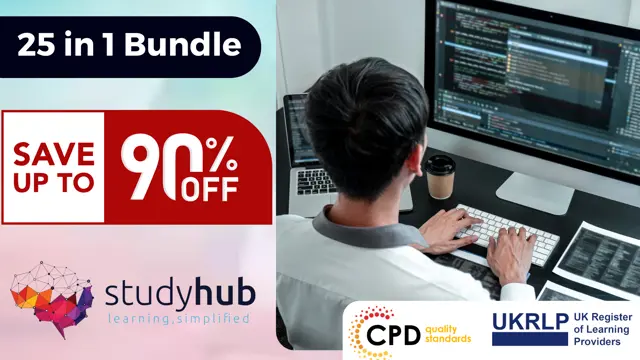
24 Hour Flash Deal **25-in-1 Wedding Planner: Crafting the Perfect Celebration Mega Bundle** Wedding Planner: Crafting the Perfect Celebration Enrolment Gifts **FREE PDF Certificate**FREE PDF Transcript ** FREE Exam** FREE Student ID ** Lifetime Access **FREE Enrolment Letter ** Take the initial steps toward a successful long-term career by studying the Wedding Planner: Crafting the Perfect Celebration package online with Studyhub through our online learning platform. The Wedding Planner: Crafting the Perfect Celebration bundle can help you improve your CV, wow potential employers, and differentiate yourself from the mass. This Wedding Planner: Crafting the Perfect Celebration course provides complete 360-degree training on Wedding Planner: Crafting the Perfect Celebration. You'll get not one, not two, not three, but twenty-five Wedding Planner: Crafting the Perfect Celebration courses included in this course. Plus Studyhub's signature Forever Access is given as always, meaning these Wedding Planner: Crafting the Perfect Celebration courses are yours for as long as you want them once you enrol in this course This Wedding Planner: Crafting the Perfect Celebration Bundle consists the following career oriented courses: Course 01: Wedding Planner Course 02: Advance Certificate in Wedding Planner Course 03: Event Planning and Management Training Course 04: Social Events Planning Diploma Course 05: Catering Management Course 06: Hospitality Management Course 07: Bridal Makeup Certification Online Course 08: Indian Bridal Makeup Course 09: Bridal Hair Styling: Creating Stunning Looks for the Big Day Course 10: Floristry Academy Diploma Course 11: Photography Course 12: Drone Photography Course Course 13: Cake Decorating Diploma Course Course 14: Interior Design: Space Planning Course 15: Party Planner Course 16: Social Media for Business Course 17: Team Building Masterclass Course 18: Effective Communication Skills Diploma Course 19: Professional Crisis Management Certificate Course 20: Conference Event Management Course 21: Business Management Course 22: Set Menu Prices for Your Restaurant Using Data Course 23: Fabrics for Fashion Design Course 24: Diploma in English Law and UK Legal Infrastructure Course 25: Time Management The Wedding Planner: Crafting the Perfect Celebration course has been prepared by focusing largely on Wedding Planner: Crafting the Perfect Celebration career readiness. It has been designed by our Wedding Planner: Crafting the Perfect Celebration specialists in a manner that you will be likely to find yourself head and shoulders above the others. For better learning, one to one assistance will also be provided if it's required by any learners. The Wedding Planner: Crafting the Perfect Celebration Bundle is one of the most prestigious training offered at StudyHub and is highly valued by employers for good reason. This Wedding Planner: Crafting the Perfect Celebration bundle course has been created with twenty-five premium courses to provide our learners with the best learning experience possible to increase their understanding of their chosen field. This Wedding Planner: Crafting the Perfect Celebration Course, like every one of Study Hub's courses, is meticulously developed and well researched. Every one of the topics is divided into Wedding Planner: Crafting the Perfect Celebration Elementary modules, allowing our students to grasp each lesson quickly. The Wedding Planner: Crafting the Perfect Celebration course is self-paced and can be taken from the comfort of your home, office, or on the go! With our Student ID card you will get discounts on things like music, food, travel and clothes etc. In this exclusive Wedding Planner: Crafting the Perfect Celebration bundle, you really hit the jackpot. Here's what you get: Step by step Wedding Planner: Crafting the Perfect Celebration lessons One to one assistance from Wedding Planner: Crafting the Perfect Celebrationprofessionals if you need it Innovative exams to test your knowledge after the Wedding Planner: Crafting the Perfect Celebrationcourse 24/7 customer support should you encounter any hiccups Top-class learning portal Unlimited lifetime access to all twenty-five Wedding Planner: Crafting the Perfect Celebration courses Digital Certificate, Transcript and student ID are all included in the price PDF certificate immediately after passing Original copies of your Wedding Planner: Crafting the Perfect Celebration certificate and transcript on the next working day Easily learn the Wedding Planner: Crafting the Perfect Celebration skills and knowledge you want from the comfort of your home CPD 250 CPD hours / points Accredited by CPD Quality Standards Who is this course for? This Wedding Planner: Crafting the Perfect Celebration training is suitable for - Students Recent graduates Job Seekers Individuals who are already employed in the relevant sectors and wish to enhance their knowledge and expertise in Wedding Planner: Crafting the Perfect Celebration Please Note: Studyhub is a Compliance Central approved resale partner for Quality Licence Scheme Endorsed courses. Requirements To participate in this Wedding Planner: Crafting the Perfect Celebration course, all you need is - A smart device A secure internet connection And a keen interest in Wedding Planner: Crafting the Perfect Celebration Career path You will be able to kickstart your Wedding Planner: Crafting the Perfect Celebration career because this course includes various courses as a bonus. This Wedding Planner: Crafting the Perfect Celebration is an excellent opportunity for you to learn multiple skills from the convenience of your own home and explore Wedding Planner: Crafting the Perfect Celebration career opportunities. Certificates CPD Accredited Certificate Digital certificate - Included CPD Accredited e-Certificate - Free CPD Accredited Hardcopy Certificate - Free Enrolment Letter - Free Student ID Card - Free
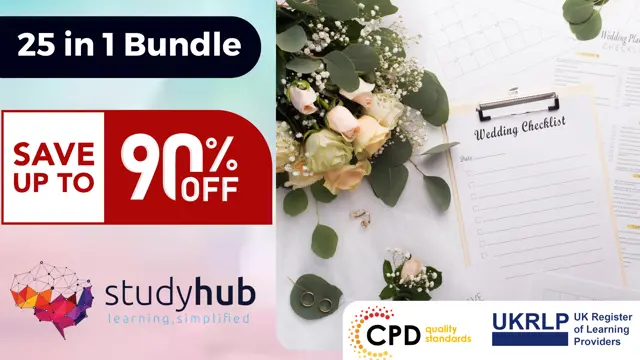
24 Hour Flash Deal **25-in-1 Flutter App Development with Dart Mega Bundle** Flutter App Development with Dart Enrolment Gifts **FREE PDF Certificate**FREE PDF Transcript ** FREE Exam** FREE Student ID ** Lifetime Access **FREE Enrolment Letter ** Take the initial steps toward a successful long-term career by studying the Flutter App Development with Dart package online with Studyhub through our online learning platform. The Flutter App Development with Dart bundle can help you improve your CV, wow potential employers, and differentiate yourself from the mass. This Flutter App Development with Dart course provides complete 360-degree training on Flutter App Development with Dart. You'll get not one, not two, not three, but twenty-five Flutter App Development with Dart courses included in this course. Plus Studyhub's signature Forever Access is given as always, meaning these Flutter App Development with Dart courses are yours for as long as you want them once you enrol in this course This Flutter App Development with Dart Bundle consists the following career oriented courses: Course 01: Flutter & Dart Development Course Course 02: Building a TodoMVC Application in Vue, React and Angular Course 03: Mobile and Web Development with Ionic & Angular JS Course 04: Learn Spring & Angular Material with a Full Web Application Course 05: Code Your Own Drawing Application in Android Studio Course 06: Learn How To Create a Web App for iPad Course 07: Build Progressive Web Apps with Angular Course 08: Web Applications for Specialisation on Development Course 09: Complete Web Development Course 10: Start Your Career as Web Developer Course 11: Penetration Testing with OWASP ZAP: Mastery course Course 12: Web Application Penetration Testing Course 13: HTML and CSS Coding: Beginner to Advanced Course 14: Basics of WordPress Course 15: PHP Web Development with MySQL Course 16: JavaScript Functions Course 17: jQuery Masterclass Course: JavaScript and AJAX Coding Bible Course 18: Python Basic Programming Course 19: C Programming Language Course 20: C++ Programming Course 21: Advanced Diploma in User Experience UI/UX Design Course 22: Diploma in Front-End Web Development Course 23: Bash Scripting, Linux and Shell Programming Course 24: Responsive Web Design Course 25: Secure Programming of Web Applications The Flutter App Development with Dart course has been prepared by focusing largely on Flutter App Development with Dart career readiness. It has been designed by our Flutter App Development with Dart specialists in a manner that you will be likely to find yourself head and shoulders above the others. For better learning, one to one assistance will also be provided if it's required by any learners. The Flutter App Development with Dart Bundle is one of the most prestigious training offered at StudyHub and is highly valued by employers for good reason. This Flutter App Development with Dart bundle course has been created with twenty-five premium courses to provide our learners with the best learning experience possible to increase their understanding of their chosen field. This Flutter App Development with Dart Course, like every one of Study Hub's courses, is meticulously developed and well researched. Every one of the topics is divided into Flutter App Development with Dart Elementary modules, allowing our students to grasp each lesson quickly. The Flutter App Development with Dart course is self-paced and can be taken from the comfort of your home, office, or on the go! With our Student ID card you will get discounts on things like music, food, travel and clothes etc. In this exclusive Flutter App Development with Dart bundle, you really hit the jackpot. Here's what you get: Step by step Flutter App Development with Dart lessons One to one assistance from Flutter App Development with Dartprofessionals if you need it Innovative exams to test your knowledge after the Flutter App Development with Dartcourse 24/7 customer support should you encounter any hiccups Top-class learning portal Unlimited lifetime access to all twenty-five Flutter App Development with Dart courses Digital Certificate, Transcript and student ID are all included in the price PDF certificate immediately after passing Original copies of your Flutter App Development with Dart certificate and transcript on the next working day Easily learn the Flutter App Development with Dart skills and knowledge you want from the comfort of your home CPD 250 CPD hours / points Accredited by CPD Quality Standards Who is this course for? This Flutter App Development with Dart training is suitable for - Students Recent graduates Job Seekers Individuals who are already employed in the relevant sectors and wish to enhance their knowledge and expertise in Flutter App Development with Dart Requirements To participate in this Flutter App Development with Dart course, all you need is - A smart device A secure internet connection And a keen interest in Flutter App Development with Dart Career path You will be able to kickstart your Flutter App Development with Dart career because this course includes various courses as a bonus. This Flutter App Development with Dart is an excellent opportunity for you to learn multiple skills from the convenience of your own home and explore Flutter App Development with Dart career opportunities. Certificates CPD Accredited Certificate Digital certificate - Included CPD Accredited e-Certificate - Free CPD Accredited Hardcopy Certificate - Free Enrolment Letter - Free Student ID Card - Free
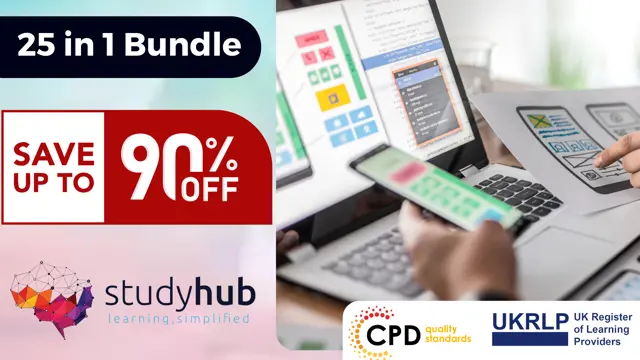
LNG Fundamentals – Technical, Commercial, Standards and Safety Considerations in the LNG Industry Value Chain
By EnergyEdge - Training for a Sustainable Energy Future
Boost your knowledge in LNG fundamentals with our EnergyEdge course. Join our classroom training to gain valuable insights. Enroll now!
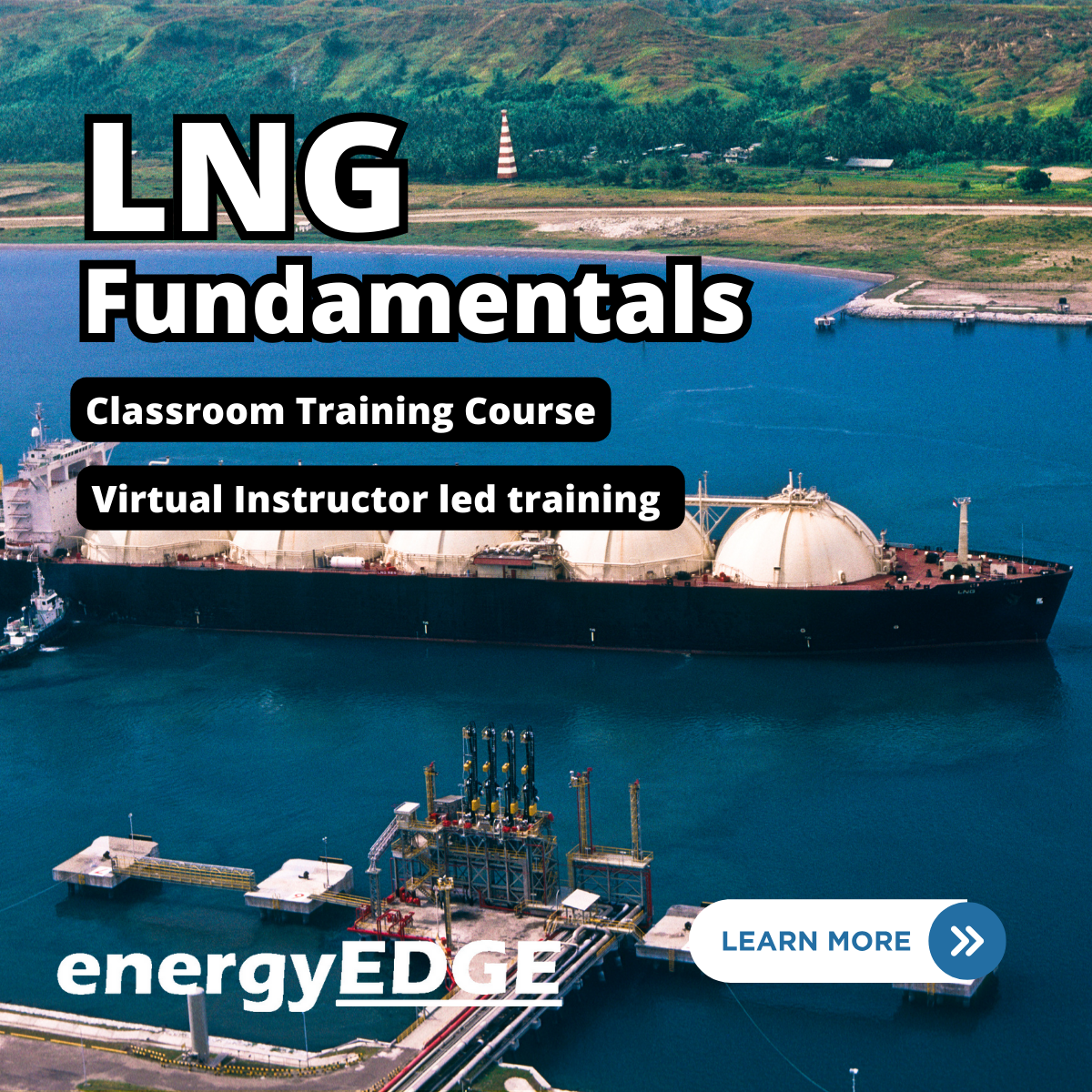
Professional Certificate Course in Renewable Energy Policies and Sustainable Development in London 2024
4.9(261)By Metropolitan School of Business & Management UK
This course aims to provide learners with a comprehensive understanding of policymaking on renewable energy, market design and regulations, off-grid policies, decarbonization policies, international initiatives for climate change, energy burden, sustainable energy, and the circular economy. After the successful completion of the course, you will be able to learn about the following, Policymaking on Renewable Energy. Market Design and Regulations. Off-grid Policies. Polices on Decarbonization. International Initiatives for Climate Change. Energy Burden. Sustainable Energy. The circular economy. The aim of this course is to provide an in-depth understanding of renewable energy policymaking, market design, and regulations. This course will also explore off-grid policies and policies on decarbonization. Additionally, students will learn about international initiatives for climate change and the importance of reducing energy burden through sustainable energy solutions. The course will also cover the circular economy and its role in the energy transition. The course aims to provide a comprehensive understanding of renewable energy policy-making, market design, regulations, off-grid policies, decarbonization policies, international initiatives for climate change, energy burden, sustainable energy, and circular economy in order to promote a transition towards a sustainable energy future. VIDEO - Course Structure and Assessment Guidelines Watch this video to gain further insight. Navigating the MSBM Study Portal Watch this video to gain further insight. Interacting with Lectures/Learning Components Watch this video to gain further insight. Renewable Energy Policies and Sustainable Development Self-paced pre-recorded learning content on this topic. Renewable Energy Policies and Sustainable Development Put your knowledge to the test with this quiz. Read each question carefully and choose the response that you feel is correct. All MSBM courses are accredited by the relevant partners and awarding bodies. Please refer to MSBM accreditation in about us for more details. There are no strict entry requirements for this course. Work experience will be added advantage to understanding the content of the course. The certificate is designed to enhance the learner's knowledge in the field. This certificate is for everyone eager to know more and get updated on current ideas in their respective field. We recommend this certificate for the following audience. Renewable Energy Policy Analyst Sustainable Development Manager Climate Policy Advisor Renewable Energy Project Developer Environmental Compliance Specialist Energy Policy Researcher Sustainability Consultant Renewable Energy Policy Advocate Sustainable Energy Engineer Green Energy Program Manager. Average Completion Time 2 Weeks Accreditation 3 CPD Hours Level Advanced Start Time Anytime 100% Online Study online with ease. Unlimited Access 24/7 unlimited access with pre-recorded lectures. Low Fees Our fees are low and easy to pay online.

Hobbies and Lifestyle | Mega Bundle
By OnlineCoursesLearning.com
Immerse yourself in the world of gardens, where you'll learn to create stunning outdoor spaces with our Garden Design and Maintenance course. Unleash your artistic talents as you explore the techniques of Painting and Decorating, adding beauty to any environment. Connect with ancient wisdom and unlock intuitive insights with Tarot Card Reading. Finally, discover the power of visual storytelling through Photography, capturing moments and memories with your unique perspective. In this 40 hours learning bundle, you'll gain a diverse range of skills that will empower you to create, transform, and express yourself. From designing gardens to beautifying spaces, exploring the mystical realm, and capturing visual stories, this 4 courses bundle opens doors to exciting possibilities and unleashes your creative potential.

Search By Location
- Design Courses in London
- Design Courses in Birmingham
- Design Courses in Glasgow
- Design Courses in Liverpool
- Design Courses in Bristol
- Design Courses in Manchester
- Design Courses in Sheffield
- Design Courses in Leeds
- Design Courses in Edinburgh
- Design Courses in Leicester
- Design Courses in Coventry
- Design Courses in Bradford
- Design Courses in Cardiff
- Design Courses in Belfast
- Design Courses in Nottingham
