- Professional Development
- Medicine & Nursing
- Arts & Crafts
- Health & Wellbeing
- Personal Development
40151 Design courses
Process Control and Instrumentation
By EnergyEdge - Training for a Sustainable Energy Future
Enhance your skills in process control and instrumentation with EnergyEdge's comprehensive classroom training. Enroll now and take your career to new heights.

Marketing Level 3, 5 & 7 at QLS
By Imperial Academy
Level 7 QLS Endorsed Course | Endorsed Certificate Included | Plus 5 Career Guided Courses | CPD Accredited

Commercial Management (Logistic & Supply Chain) - QLS Endorsed
By Imperial Academy
Level 5 | Two Endorsed Diploma | QLS Hard Copy Certificate Included | Plus 5 CPD Courses | Lifetime Access

Adobe After Effects Training Fundamentals to Essentials
By ATL Autocad Training London
Adobe After Effects Training Fundamentals to Essentials. Learn essential techniques for creating visual effects and animations. Adobe After Effects Essentials VFX Course to learn auto-correction methods and tools, adjust video effects or presets to layers, and utilize 3D space for modifying composition. Click here for more info: Website Duration: 20 hours Approach: 1-on-1 personalized sessions and Tailored content. Flexibility: Book a time convenient for you, Monday to Saturday, between 9 am and 5 pm. Duration: 20 Hours Module 1: Introduction to After Effects (2 hours) Understanding the After Effects interface Project planning and organization techniques Module 2: Asset Preparation and Composition Setup (3 hours) Importing and organizing multimedia assets Setting up compositions for different media formats Module 3: Applying Transformations and Effects (5 hours) Animating images, videos, and text Applying diverse transformations and effects for dynamic visuals Module 4: Mastering Masking and Compositing (5 hours) Creating and refining masks for precise editing Advanced compositing techniques for seamless integration Module 5: Rendering High-Quality Videos (3 hours) Configuring rendering settings for various output formats Ensuring optimal quality in the final video output Module 6: Project Review and Q&A Session (2 hours) Reviewing projects and addressing individual queries Fine-tuning techniques based on participants' needs Course Benefits: Hands-on learning with personalized attention Mastering crucial After Effects skills for diverse media projects Access to recorded lessons for future reference Continuous email support for post-course inquiries After Effects Download https://www.adobe.com Upon completing the Essential After Effects Skills Mastery course, participants will: Proficiency in After Effects: Master the After Effects interface, gaining confidence in navigating the software effectively. Strategic Project Planning: Acquire skills in project organization and planning, ensuring a systematic approach to video projects. Advanced Asset Management: Learn efficient techniques for importing, organizing, and managing multimedia assets within After Effects projects. Dynamic Composition Creation: Gain expertise in setting up compositions tailored to various media formats, understanding their intricacies and potential applications. Creative Animation Techniques: Apply diverse transformations and effects to images, videos, and text, enhancing the visual appeal of multimedia content. Precision in Masking and Compositing: Master the art of masking, enabling precise editing, and explore advanced compositing techniques for seamless visual integration. High-Quality Video Rendering: Understand rendering settings, ensuring optimal video quality for different output formats, whether for online platforms or professional presentations. Project Review and Refinement: Engage in project reviews and Q&A sessions, refining techniques and addressing individual queries for comprehensive learning. Confidence in Video Production: Develop confidence in producing high-quality videos, equipped with a robust skill set essential for various creative projects. Continuous Learning Support: Benefit from continuous email support, providing assistance with post-course inquiries, ensuring ongoing learning and skill refinement. In this course, you will learn: Efficient workflow planning and asset organization in After Effects projects. Creative project development techniques for engaging visuals. Image and video asset preparation using Photoshop. After Effects project setup, compositions, and asset integration. Animation of transformations and effects on layers. Advanced mask creation and animation for creative compositing. Dynamic text animation and 3D exploration. Keying and seamless visual integration techniques. Understanding export settings, project backup, and archiving. Learning Objectives: Upon completion, you will master asset organization, animations, masks, text effects, and seamless integration, ensuring proficiency in After Effects projects. Prerequisites: Basic computer skills and a fast-paced learning mindset are required. No prior experience is necessary, making this course suitable for beginners. Key Features: Personalized one-on-one or live online coaching sessions. Suitable for both beginners and professionals in motion graphics and animation. Tailored Training: Courses customized to meet your specific requirements. Flexible scheduling options to suit your availability. Industry Standard: Adobe After Effects, the industry-preferred software for visual effects, motion graphics, and compositing. Widely used in filmmaking, video games, and TV production. Learning Approach: Hands-on training with detailed, step-by-step demonstrations. Real-time feedback during sessions, along with access to session recordings. Course Benefits: Certificate of Attendance upon completion. Comprehensive practical training guide for reference. Lifetime email and phone support for continuous assistance. Help with software installation for a seamless learning experience. Lifetime Support: Ongoing email and phone/WhatsApp support for lifelong learning assistance. Elevate your motion graphics expertise with our Adobe After Effects Basic to Fundamentals Training Course. Open doors to exciting opportunities in the ever-evolving realm of visual effects.

Animation in Photoshop - Backgrounds and Assets Online Course
By Lead Academy
Animation in Photoshop - Backgrounds and Assets Course Overview Whether you are self-taught and you want to fill in the gaps for better efficiency and productivity, this animation in photoshop - backgrounds and assets course will set you up with a solid foundation to become a confident animator expert/animation in photoshop and develop more advanced skills. This comprehensive animation in photoshop - backgrounds and assets course is the perfect way to kickstart your career in the field of animation in photoshop. This course will give you a competitive advantage in your career, making you stand out from all other applicants and employees. As one of the leading course providers and most renowned e-learning specialists online, we're dedicated to giving you the best educational experience possible. This course is crafted by industry expert, to enable you to learn quickly and efficiently, and at your own pace and convenience. Who should take this course? This comprehensive animation in photoshop - backgrounds and assets course is suitable for anyone looking to improve their job prospects or aspiring to accelerate their career in this sector and want to gain in-depth knowledge of animation in photoshop. Entry Requirement There are no academic entry requirements for this animation in photoshop - backgrounds and assets course, and it is open to students of all academic backgrounds. As long as you are aged seventeen or over and have a basic grasp of English, numeracy and ICT, you will be eligible to enrol. Method of Assessment On successful completion of the course, you will be required to sit an online multiple-choice assessment. The assessment will be evaluated automatically and the results will be given to you immediately. Career path This animation in photoshop - backgrounds and assets course opens a brand new door for you to enter the relevant job market and also provides you with the chance to accumulate in-depth knowledge at the side of needed skills to become flourishing in no time. You will also be able to add your new skills to your CV, enhance your career and become more competitive in your chosen industry. Course Curriculum Getting Familiar with Photoshop Introduction to Photoshop Workspace and Panels Creating a New Document in Photoshop Selection Tool Zooming and Navigation Managing Layers Merging, Grouping and Linking Layers Drawing Drawing Shapes to Design Images Using Your Mouse Designing a Futuristic Gun Using Shapes Modify Your Drawing The Brush Tool Using the Masking Tools Masking Tools: How to Draw Inside a Region and Extract Parts of a Layer How to 'Put a Layer Inside Another Layer' Using Masks Adding Texture Tracing Background Importing Image to Trace Background 3D Effect: Perspective Layers Using Point Distortion Tracing a Background Tutorial Recognised Accreditation CPD Certification Service This course is accredited by continuing professional development (CPD). CPD UK is globally recognised by employers, professional organisations, and academic institutions, thus a certificate from CPD Certification Service creates value towards your professional goal and achievement. CPD certificates are accepted by thousands of professional bodies and government regulators here in the UK and around the world. Many organisations look for employees with CPD requirements, which means, that by doing this course, you would be a potential candidate in your respective field. Quality Licence Scheme Endorsed The Quality Licence Scheme is a brand of the Skills and Education Group, a leading national awarding organisation for providing high-quality vocational qualifications across a wide range of industries. It will give you a competitive advantage in your career, making you stand out from all other applicants and employees. Certificate of Achievement Endorsed Certificate from Quality Licence Scheme After successfully passing the MCQ exam you will be eligible to order the Endorsed Certificate by Quality Licence Scheme. The Quality Licence Scheme is a brand of the Skills and Education Group, a leading national awarding organisation for providing high-quality vocational qualifications across a wide range of industries. It will give you a competitive advantage in your career, making you stand out from all other applicants and employees. There is a Quality Licence Scheme endorsement fee to obtain an endorsed certificate which is £65. Certificate of Achievement from Lead Academy After successfully passing the MCQ exam you will be eligible to order your certificate of achievement as proof of your new skill. The certificate of achievement is an official credential that confirms that you successfully finished a course with Lead Academy. Certificate can be obtained in PDF version at a cost of £12, and there is an additional fee to obtain a printed copy certificate which is £35. FAQs Is CPD a recognised qualification in the UK? CPD is globally recognised by employers, professional organisations and academic intuitions, thus a certificate from CPD Certification Service creates value towards your professional goal and achievement. CPD-certified certificates are accepted by thousands of professional bodies and government regulators here in the UK and around the world. Are QLS courses recognised? Although QLS courses are not subject to Ofqual regulation, they must adhere to an extremely high level that is set and regulated independently across the globe. A course that has been approved by the Quality Licence Scheme simply indicates that it has been examined and evaluated in terms of quality and fulfils the predetermined quality standards. When will I receive my certificate? For CPD accredited PDF certificate it will take 24 hours, however for the hardcopy CPD certificate takes 5-7 business days and for the Quality License Scheme certificate it will take 7-9 business days. Can I pay by invoice? Yes, you can pay via Invoice or Purchase Order, please contact us at info@lead-academy.org for invoice payment. Can I pay via instalment? Yes, you can pay via instalments at checkout. How to take online classes from home? Our platform provides easy and comfortable access for all learners; all you need is a stable internet connection and a device such as a laptop, desktop PC, tablet, or mobile phone. The learning site is accessible 24/7, allowing you to take the course at your own pace while relaxing in the privacy of your home or workplace. Does age matter in online learning? No, there is no age limit for online learning. Online learning is accessible to people of all ages and requires no age-specific criteria to pursue a course of interest. As opposed to degrees pursued at university, online courses are designed to break the barriers of age limitation that aim to limit the learner's ability to learn new things, diversify their skills, and expand their horizons. When I will get the login details for my course? After successfully purchasing the course, you will receive an email within 24 hours with the login details of your course. Kindly check your inbox, junk or spam folder, or you can contact our client success team via info@lead-academy.org

If you are from an Architectural background or architecture somehow attracts you. You might wonder to see The Shard, Wales Millennium Centre, Buckingham Palace, and St. Paul's Cathedral and think, "One day, I will create something like that". It is the dream of most architects. But it is also true that you need potential and creative might to design something great. So why don't you start acquiring that today? Because you are never too late to start learning. So, get the fundamental to in-depth knowledge of architecture study and gain relevant skills which will boost your confidence to start something new. We aim to advance your career and make you a good fit. Therefore, we included the most updated and latest learning materials, which firms and clients now demand. In the modules, you will find topics like - town planning, land surveying and construction estimating, interior and exterior designing and many more. These skills will add value to your resume and complement your career. So, what to lose? Join our Architectural studies course right now! Along with this course, you will get 10 other premium courses. Also, you will get an original Hardcopy and PDF certificate for the title course and a student ID card absolutely free. Courses are included in this Bundle: Course 01: Architectural Studies Course 02: AutoCAD VBA Programming - Beginner course Course 03: Construction Industry Scheme (CIS) Course 04: Town Planning Course 05: Property Law and Legislation Course 06: Land Surveying Course 07: Construction Estimation using RSMeans Course 08: Advanced Diploma in Architectural & Interior Design Course 09: Interior Design Professional Diploma Course 10: DIY Home Improvement Course 11: Learning outcomes: After completing this Architectural Studies course, learners will be able to: Get an introduction to the Architectural Studies Deepen your idea of town planning, land surveying and construction estimating Increase your interior designing skills and knowledge Learn about some DIY to improve the home decoration Advance your understanding of cultural anthropology, which describes the exploration of arts So, enrol now to advance your career! Benefits you'll get choosing Apex Learning for this Architectural Studies: One payment, but lifetime access to 11 CPD courses Certificate, student ID for the title course included in a one-time fee Full tutor support available from Monday to Friday Free up your time - don't waste time and money travelling for classes Accessible, informative modules taught by expert instructors Learn at your ease - anytime, from anywhere Study the course from your computer, tablet or mobile device CPD accredited course - improve the chance of gaining professional skills Gain valuable and in-demand skills without leaving your home. Whether you are a newbie or a current architect, gain and improve knowledge and skills which will enable you to create something innovative. The market is now very competitive, and you might get tracked down if you can't do something creative. Thus, start acquiring knowledge and expertise that is relevant to your work. To do that, sign up for our comprehensive Architectural Studies course and start your learning journey with Apex Learning. Curriculum: Course 01: Architectural Studies Introduction to Architectural Studies Ancient Architecture Architectural Ideas and Movements Architectural Styles Art Deco Architectural Style Scandinavian Architectural Style Victorian Architectural Style Classical and Early Christian Architectural Style Gothic Architectural Style Baroque and Rococo Architectural Style Eclecticism Architectural Style Modern and Post-Modern Architectural Style Interior Designing Colour in Interior Designing Lighting in Interior Design Part One Lighting in Interior Design Part Two =========>>>>> And 10 More Courses <<<<<========= How will I get my Certificate? After successfully completing the course, you will be able to order your CPD Accredited Certificates (PDF + Hard Copy) as proof of your achievement. PDF Certificate: Free (Previously, it was £6*11 = £66) Hard Copy Certificate: Free (For The Title Course: Previously it was £10) CPD 110 CPD hours / points Accredited by CPD Quality Standards Who is this course for? This comprehensive Architectural course is suitable for Students Current graduates Job seekers Experts who want to grasp the next promotion Learners with a knack for learning about this topic Requirements This course is your path that might lead to a rewarding career in Architectural Studies. You will gain in-demand mastery in this program. This course requires no prior degree or experience. Train for a prosperous career in the fast-growing sector of Architectural Studies at your own pace, on your smart gadget, and without the hassle of prerequisites. Career path This exclusive Architectural Studies course is ideal for anyone who wants to fast track their career in any of the following roles: Architecture Architectural Illustration Designer Builder Interior Designer The average salary for the following position is £30,000 - £50,000 annually in the UK. Certificates Certificate of completion Digital certificate - Included Certificate of completion Hard copy certificate - Included You will get the Hard Copy certificate for the title course (Architectural Studies) absolutely Free! Other Hard Copy certificates are available for £10 each. Please Note: The delivery charge inside the UK is £3.99, and the international students must pay a £9.99 shipping cost.
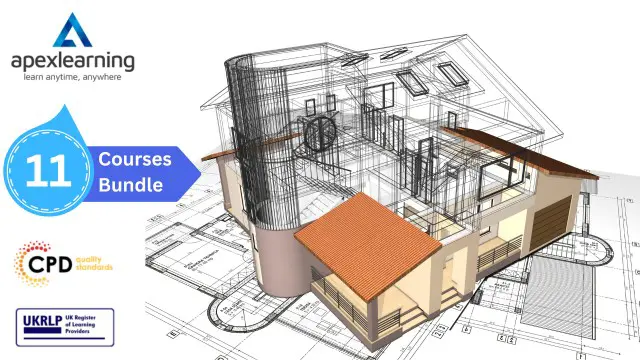
Rhino 3d and V-Ray for Rhino Basic to Intermediate Training Course
By Real Animation Works
Rhino Basic to Intermediate Training Course

Portfolio Website using HTML, CSS, and JavaScript with Hosting
By Packt
Welcome to a brand-new course where you can learn about how to build a personal portfolio website from scratch with only three core technologies-HTML, CSS, and JS-and host the website and see it go live.

The 'Management: LEED Operations Management' course provides comprehensive knowledge of LEED (Leadership in Energy and Environmental Design) operations management, focusing on sustainable practices and green building standards. Participants will learn about various LEED credit categories, including location and transportation, sustainable sites, water efficiency, energy and atmosphere, materials and resources, indoor environmental quality, innovation, regional priority, and LEED Accredited Professional certification. Learning Outcomes: Understand the fundamentals of LEED operations management and its significance in promoting sustainability. Identify the minimum program requirements and rating system selection for LEED certification. Evaluate alternative transportation options and their impact on sustainable sites. Implement water efficiency strategies and practices in buildings. Analyze energy and atmosphere aspects to optimize energy performance and use renewable energy sources. Establish sustainable materials and resource management policies to reduce waste and promote responsible procurement. Implement indoor environmental quality management programs for improved air quality, thermal comfort, lighting, and green cleaning. Explore innovation credits and LEED Accredited Professional certification opportunities. Recognize regional priorities and their impact on LEED certification. Successfully complete the LEED Operations Management course with a comprehensive understanding of sustainable building practices. Why buy this Management: LEED Operations Management? Unlimited access to the course for forever Digital Certificate, Transcript, student ID all included in the price Absolutely no hidden fees Directly receive CPD accredited qualifications after course completion Receive one to one assistance on every weekday from professionals Immediately receive the PDF certificate after passing Receive the original copies of your certificate and transcript on the next working day Easily learn the skills and knowledge from the comfort of your home Certification After studying the course materials of the Management: LEED Operations Management there will be a written assignment test which you can take either during or at the end of the course. After successfully passing the test you will be able to claim the pdf certificate for £5.99. Original Hard Copy certificates need to be ordered at an additional cost of £9.60. Who is this course for? This Management: LEED Operations Management course is ideal for Students Recent graduates Job Seekers Anyone interested in this topic People already working in the relevant fields and want to polish their knowledge and skill. Prerequisites This Management: LEED Operations Management does not require you to have any prior qualifications or experience. You can just enrol and start learning.This Management: LEED Operations Management was made by professionals and it is compatible with all PC's, Mac's, tablets and smartphones. You will be able to access the course from anywhere at any time as long as you have a good enough internet connection. Career path As this course comes with multiple courses included as bonus, you will be able to pursue multiple occupations. This Management: LEED Operations Management is a great way for you to gain multiple skills from the comfort of your home. Course Curriculum Unit 01: Introduction Module 01: Introduction - About this course 00:03:00 Module 02: Getting Started 00:04:00 Module 03: Minimum Program Requirements 00:07:00 Module 04: Rating System Selection 00:07:00 Unit 02: Location & Transportation Module 01: Overview 00:01:00 Module 02: Alternative Transportation Credit - Requirements 00:06:00 Module 03: Alternative Transportation Credit - Survey 00:06:00 Module 04: Alternative Transportation Credit - Calculations 00:08:00 Unit 03: Sustainable Sites Module 01: Overview 00:02:00 Module 02: Site Management Policy 00:06:00 Module 03: Site Development-Protect or Restore Habitat 00:03:00 Module 04: Rainwater Management 00:03:00 Module 05: Heat Island Reduction 00:06:00 Module 06: Light Pollution Reduction 00:03:00 Module 07: Site Management 00:04:00 Module 08: Site Improvement Plan 00:02:00 Module 09: Joint Use of Facilities 00:03:00 Unit 04: Water Efficiency Module 01: Overview 00:01:00 Module 02: Prerequisite Indoor Water Use Reduction 00:07:00 Module 03: Building-Level Water Metering 00:02:00 Module 04: Outdoor Water Use Reduction 00:04:00 Module 05: Indoor Water Use Reduction 00:03:00 Module 06: Cooling Tower Water Use 00:04:00 Module 07: Water Metering 00:03:00 Unit 05: Energy and Atmosphere Module 01: Overview 00:02:00 Module 02: Prerequisite Energy Efficiency Best Management Practices 00:05:00 Module 03: Minimum Energy Performance 00:04:00 Module 04: Building-Level Energy Metering 00:02:00 Module 05: Fundamental Refrigerant Management. 00:04:00 Module 06: Existing Building Commissioning-Analysis 00:05:00 Module 07: Existing Building Commissioning-Implementation 00:02:00 Module 08: Ongoing Commissioning 00:04:00 Module 09: Optimize Energy Performance 00:04:00 Module 10: Advanced Energy Metering 00:03:00 Module 11: Demand Response 00:05:00 Module 12: Renewable Energy and Carbon Offsets 00:03:00 Module 13: Enhanced Refrigerant Management 00:05:00 Unit 06: Materials and Resources Module 01: Overview 00:02:00 Module 02: Facility Maintenance and Renovation Policy 00:04:00 Module 03: Ongoing Purchasing and Waste Policy 00:06:00 Module 04: Purchasing-Ongoing 00:04:00 Module 05: Purchasing-Lamps 00:02:00 Module 06: Purchasing-Facility Maintenance and Renovation 00:04:00 Module 07: Solid Waste Management-Ongoing 00:03:00 Module 08: Solid Waste Management-Facility Maintenance and Renovation 00:02:00 Unit 07: Indoor Environmental Quality Module 01: Overview 00:01:00 Module 02: Minimum Indoor Air Quality Performance 00:05:00 Module 03: Environmental Tobacco Smoke Control 00:04:00 Module 04: Green Cleaning Policy 00:04:00 Module 05: Indoor Air Quality Management Program 00:03:00 Module 06: Enhanced Indoor Air Quality Strategies 00:06:00 Module 07: Thermal Comfort 00:04:00 Module 08: Interior Lighting 00:06:00 Module 09: Daylight and Quality Views 00:05:00 Module 10: Green Cleaning-Custodial Effectiveness Assessment 00:02:00 Module 11: Green Cleaning-Products and Materials 00:05:00 Module 12: Green Cleaning-Equipment 00:04:00 Module 13: Integrated Pest Management 00:03:00 Module 14: Occupant Comfort Survey 00:04:00 Unit 08: INNOVATION Module 01: Innovation Credit 00:03:00 Module 02: LEED Accredited Professional 00:01:00 Unit 09: REGIONAL PRIORITY Module 01: Regional Priority Overview 00:01:00 Module 02: Credit Regional Priority 00:02:00 Unit 10: Completion Module 01: Completion 00:01:00 Assignment Assignment - Management: LEED Operations Management 00:00:00
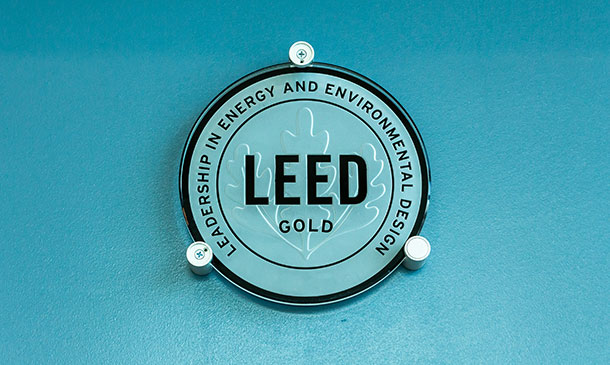
Search By Location
- Design Courses in London
- Design Courses in Birmingham
- Design Courses in Glasgow
- Design Courses in Liverpool
- Design Courses in Bristol
- Design Courses in Manchester
- Design Courses in Sheffield
- Design Courses in Leeds
- Design Courses in Edinburgh
- Design Courses in Leicester
- Design Courses in Coventry
- Design Courses in Bradford
- Design Courses in Cardiff
- Design Courses in Belfast
- Design Courses in Nottingham
