- Professional Development
- Medicine & Nursing
- Arts & Crafts
- Health & Wellbeing
- Personal Development
40300 Design courses
Train the Trainer Online Course
By Training Tale
Train the Trainer Online Course Training, in broad terms, is the process of teaching someone or a group of people to do something new or better. However, for the professional trainer, effective and efficient training entails far more than this. The purpose of this Train the Trainer Online Course is to introduce the skills, knowledge, and character traits that are at the heart of effective training. Effective training requires far more than simply presenting candidates with new ideas and expecting them to respond appropriately. The effective trainer is a charismatic and inspirational leader who naturally develops trust and respect in delegates. Through this Train the Trainer Online Course you will learn how to identify and respond to individual candidates' unique needs, engage even the most difficult audiences, and become a confident communicator. Learn about the art of effective performance management, the value of conflict resolution skills, and a detailed breakdown of the effective workshop planning process. Others Benefits of this Train the Trainer Online Course Free One PDF Certificate Access to Content - Lifetime Exam Fee - Totally Free Unlimited Retake Exam [ Note: Free PDF certificate as soon as completing the Train the Trainer Online Course] Train the Trainer Online Course Detailed course curriculum of Train the Trainer Online Course Module 01: Assessing Needs Module 02: Understanding Adult Learners Module 03: Training Styles Module 04: Understanding Today's Learner Module 05: Writing Instructional Objectives Module 06: Writing an Instructional Plan Module 07: Selecting, Designing, and Developing Active-Training Methods Module 08: Delivering Training Module 09: Using Visual Aids Module 10: Working with Groups Module 11: Using Creativity Module 12: Evaluating Training Module 13: Training Across Cultures Module 14: Storytelling as a Training Technique Module 15: Using Technology in Training Module 16: Training On the Job Module 17: Training During Tough Times Module 18: The Business of Consulting: Internal and External Assessment Method of Train the Trainer Online Course After completing each module of the Train the Trainer Online Course, you will find automated MCQ quizzes. To unlock the next module, you need to complete the quiz task and get at least 60% marks. Certification of Train the Trainer Online Course After completing the MCQ/Assignment assessment for this Train the Trainer Online Course, you will be entitled to a Certificate of Completion from Training Tale. The certificate is in PDF format, which is completely free to download. A printed version is also available upon request. It will also be sent to you through a courier for £13.99. Who is this course for? Train the Trainer Online Course This Train the Trainer Online Course is ideal for both existing and future trainers, as well as business owners, managers, human resources personnel, and anyone involved in employee training or development. Requirements Train the Trainer Online Course There are no specific requirements for this Train the Trainer Online Course because it does not require any advanced knowledge or skills. Career path Train the Trainer Online Course The knowledge you will gain through this Train the Trainer Online Course may lead you to a variety of career opportunities. Such as: Trainer Learning Consultant Curriculum Developer Skills Trainer Crew Trainer Training Coordinator Training Instructor Certificates Certificate of completion Digital certificate - Included

Professional Chef Training: HACCP, Food Hygiene & Safety Training
By Training Tale
Chef: Professional Chef Training Online Do you wish to further your career as a Chef: chef, or do you want to learn more about this industry through Chef: chef training? You may improve your understanding of outstanding cooking and maintenance with the help of our Chef: chef training. Embark on a culinary journey with Chef: Chef, our comprehensive course for aspiring chefs. Chef: Chef covers essential techniques, Chef: Chef skills, and Chef: Chef creativity. Elevate your culinary expertise with Chef: Chef, and unleash your passion for gastronomy. Don't miss out on the ultimate culinary experience-enroll in Chef: Chef today! Enroll in our Chef: chef training program to advance your career and your understanding of culinary entrepreneurship. Main Course: Level 5 Chef training Free Courses: Course 01: Level 2 Food Hygiene and Safety for Catering Course 02: Food Allergen Awareness Training Course 03: Level 2 HACCP Training for Catering & Retail Special Offers of this Chef: Professional Chef Course This Professional Chef: Chef Course includes a FREE PDF Certificate. Lifetime access to this Chef: Professional Chef Course Instant access to this Professional Chef: Chef Course Get FREE Tutor Support from Monday to Friday in this chef: Professional Chef Course [ Note: Free PDF certificate as soon as completing the Chef: Professional Chef Course] Chef: Professional Chef Training Online Industry Experts Designed this Chef: Professional Chef Training course into 15 detailed modules. Course Curriculum of Chef: Chef Training Course Module 01: Introduction to Culinary Arts Module 02: Knife Skills and Basic Techniques Module 03: Stocks, Sauces, and Soups Module 04: Culinary Foundations: Vegetables and Fruits Module 05: Culinary Foundations: Meat, Poultry, and Seafood Module 06: Culinary Foundations: Grains, Legumes, and Pasta Module 07: Culinary Techniques: Sautéing, Roasting, and Grilling Module 08: Culinary Techniques: Braising, Stewing, and Steaming Module 09: Baking and Pastry Fundamentals Module 10: International Cuisine Module 11: Menu Planning and Recipe Development Module 12: Food Safety and Sanitation Module 13: Operations Management Chef Module 14: Plating and Presentation Techniques Module 15: Culinary Entrepreneurship and Career Development Assessment Method of Chef: Professional Chef Training After completing each module of the Chef: Professional Chef Training Course, you will find automated MCQ quizzes. To unlock the next module, you need to complete the quiz task and get at least 60% marks. Certification of Chef: Professional Chef Training After completing the MCQ/Assignment assessment for this Chef: Professional Chef Training course, you will be entitled to a Certificate of Completion from Training Tale. Who is this course for? Chef: Professional Chef Training Online Anyone can enrol in this Chef: Professional Chef Training to become a Higher technologist in Cooking, regardless of background. Requirements Chef: Professional Chef Training Online Students who intend to enrol in this Chef: Professional Chef Training course must meet the following requirements: Chef: Professional Chef Training: Good command of the English language Chef: Professional Chef Training: Must be vivacious and self-driven Chef: Professional Chef Training: Basic computer knowledge Chef: Professional Chef Training: A minimum of 16 years of age is required Career path Chef: Professional Chef Training Online You will have a wide variety of employment options in the restaurant and kitchen industries after completing this Chef: Professional Chef Training course.

Working at Height Course - CPD Accredited
By Training Tale
Working at Height: Working at Height Training Course Online Soar to new heights with our Working at Height: Working at Height Training Course! Elevate safety standards, mastering essential Working at Height skills. Dive into comprehensive training, ensuring you excel when working at height. Don't miss this chance to secure your safety and success. Enroll now and thrive with our Working at Height: Working at Height Training Course! This Working at Height: Working at Height Training Course assists you in complying with the Working at Height Regulations 2005 by providing employers and workers with the information they need to effectively deal with working at height risks and control measures. This includes understanding how to undertake a working at height risk assessment to effectively control and manage risks, how to use access equipment safely, and how to ensure that workers can decrease their risk of falling from a height. Special Offers of this Working at Height: Working at Height Training Course This Working at Height Course includes a FREE PDF Certificate. Lifetime access to this Working at Height: Working at Height Course Instant access to this Life Working at Height: Working at Height Course Get FREE Tutor Support from Monday to Friday in this Working at Height Course Working at Height: Working at Height Training Course You Will GET: - Course 01: Working at Height Course Course 02: Level 5 British Cleaning Certificate Course 03: Workplace First Aid Training [ Note: Free PDF certificate will provide as soon as completing the Working at Height: Working at Height Training Course] Working at Height: Working at Height Training Course Online Industry Experts Designed this Working at Height: Working at Height Training Course into 04 detailed modules. Course Curriculum of Working at Height Training Course Module 01: An Overview of the Course Module 02: Risk Assessments Module 03: Preventing and Minimising Risks Module 04: Equipments Used Assessment Method of Working at Height Training Course After completing each module of the Working at Height: Working at Height Training Course, you will find automated MCQ quizzes. To unlock the next module, you need to complete the quiz task and get at least 60% marks. Certification of Working at Height Training Course After completing the MCQ/Assignment assessment for this Working at Height: Working at Height Training Course, you will be entitled to a Certificate of Completion from Training Tale. It will also be sent to you through a courier for £13.99. Who is this course for? Working at Height: Working at Height Training Course Online This Working at Height: Working at Height Training Course is ideal for anyone who works in a building or facility where working at heights is required. Requirements Working at Height: Working at Height Training Course Online Students who intend to enrol in this Working at Height: Working at Height Training Course must meet the following requirements: Working at Height Training Course: Good command of the English language Working at Height Training Course: Must be vivacious and self-driven. Working at Height Training Course: Basic computer knowledge Working at Height Training Course: A minimum of 16 years of age is required. Career path Working at Height: Working at Height Training Course Online Certificates Certificate of completion Digital certificate - Included

Healthcare Management Online
By Training Tale
With this Healthcare Management course, aspiring professionals can learn the most in-demand skills for working in the health and social care field. Take the first steps toward a successful career as a Healthcare management professional by learning the fundamental skills required to care for patients with various mental illnesses and deepen your understanding of health and safety in the health and social care sector. Our Healthcare Management course will teach you the fundamentals of healthcare management and give you a solid understanding of the responsibilities of the healthcare manager. You will gain in-depth knowledge about management topics, including finance and business management. You will also learn to recognise major challenges in healthcare management and how to express your thoughts on them. Learning Outcomes After completing this Healthcare Management Course, the learner will be able to: Understand the fundamentals of Healthcare Management. Know how to establish and maintain an organizational culture. Gain a thorough understanding of leadership development and succession planning. Gain in-depth knowledge about the UK Healthcare system. Understand the needs of health and care for older people in England. Understand the fundamentals of Child Healthcare. Why Choose Healthcare Management Course from Us Self-paced course, access available from anywhere. Easy to understand, high-quality study materials. Healthcare Management Course developed by industry experts. MCQ quiz after each module to assess your learning. Automated and instant assessment results. 24/7 support via live chat, phone call or email. Free PDF certificate as soon as completing the Healthcare Management Course. ***Others Benefits of this Healthcare Management Course Free One PDF Certificate Lifetime Access Unlimited Retake Exam Tutor Support [ Note: Free PDF certificate as soon as completing the Healthcare Management Course] Detailed Course Curriculum of - Healthcare Management Course: Module 01: Healthcare Management Module 02: Role of the Healthcare Manager Module 03: Organizational Behaviour and Management Thinking Module 04: Quality Improvement Basics Module 05: The UK Health Systems Module 06: The Health and Care of Older People in England Module 07: Child Health Care ------------------------------- Assessment Method After completing each module of the Healthcare Management Course, you will find automated MCQ quizzes. To unlock the next module, you need to complete the quiz task and get at least 60% marks. Certification After completing the MCQ/Assignment assessment for this Healthcare Management course, you will be entitled to a Certificate of Completion from Training Tale. The certificate is in PDF format, which is completely free to download. A printed version is also available upon request. It will also be sent to you through a courier for £13.99. Who is this course for? Healthcare Management Course is designed for a wide range of health and social care practitioners working in statutory, private, voluntary and charitable organisations within the Health & Social care sector, including: Residential Child Care and Adult Workers Care Assistants Family Support Workers to students studying subjects relating to Health and Social Care in schools and colleges. Requirements There are no specific requirements for Healthcare Management Course because it does not require any advanced knowledge or skills. Career path After completing this Healthcare Management Course, you will begin your career or the next phase of your career in this field. Certificates Certificate of completion Digital certificate - Included

Child Care ( Child Care )
By Training Tale
Child Care (Child Care) Our Child Care course is designed to provide you with an understanding of the skills and knowledge needed to care for children. Adults must communicate effectively with children in order for them to improve their language skills. The course covers the importance of communication and the adult's role in assisting in the development of various aspects of language development. This Child Care course will provide aspiring teachers and other participants with a thorough understanding of communicating with children, infection prevention and control. It provides you with a better understanding of the world of child care practitioners. Learning Outcomes After completing this Child Care course, learner will be able to: Understand why communication is important to child development Gain a solid understanding of the listening skills required to communicate effectively with children Understand how to ask appropriate questions when communicating with children Gain in-depth knowledge about infection prevention and control Why Choose Child Care Course from Us Self-paced course, access available from anywhere. Easy to understand, high-quality study materials. Course developed by industry experts. MCQ quiz after each module to assess your learning. Automated and instant assessment results. 24/7 support via live chat, phone call or email. Free PDF certificate as soon as completing the course. ***Others Benefits of this Child Care Course Free One PDF Certificate Access to Content - Lifetime Exam Fee - Totally Free Unlimited Retake Exam [ Note: Free PDF certificate as soon as completing the course] ***Child Care (Child Care)*** Detailed course curriculum Module 1: Communicating with Children Know why communication is important to child development Know the elements of communication that are used in communicating with children Understand listening skills required to communicate effectively with children Know how to ask appropriate questions when communicating with children Module 2: Infection Prevention and Control Know how infection is spread Know how to manage the risk of infection Know how to use personal hygiene practices and personal protective equipment to contribute to infection prevention and control Assessment Method After completing each module of the Child Care (Child Care) Course, you will find automated MCQ quizzes. To unlock the next module, you need to complete the quiz task and get at least 60% marks. Certification After completing the MCQ/Assignment assessment for this Child Care (Child Care) course, you will be entitled to a Certificate of Completion from Training Tale. The certificate is in PDF format, which is completely free to download. A printed version is also available upon request. It will also be sent to you through a courier for £13.99. Who is this course for? **Child Care** This Child Care course is ideal for anyone looking to gain knowledge in working in Child care and Education or help with the development of young children, in a Nursery, child care or primary school setting. Requirements **Child Care** There are no specific requirements for this Child Care course because it does not require any advanced knowledge or skills. Career path **Child Care** The knowledge you will gain through this Child Carecourse may lead you to a variety of career opportunities. Including: Nursery Childcare and Education Early Years Education Certificates Certificate of completion Digital certificate - Included

Food Allergen Training
By Training Tale
Food Allergen Training: Food Allergen Training This Food Allergen Training course is ideal for you if you work or want to work for a food-related business that produces, sells, or serves food. The Food Allergen Training course comprises a series of easy-to-digest, in-depth lessons that will offer you a deep, expert level of knowledge. Our Training Tale Food Allergen Training seeks to increase people's understanding of how a food or ingredient allergy affects customers. It explains how to ensure that clients are well-informed about their food choices. Customers must avoid allergenic foods and products to avoid allergic responses. This Food Allergen Training course will help you keep yourself and your clients safe. Enrol in the Food Allergen Training course today and gain the experience, skills, and knowledge you need to advance your professional development. Our Food Allergen Training will provide you with the skills you need to land your dream job. Special Offers of this Food Allergen: Food Allergen Training Course This Food Allergen Training Course includes a FREE PDF Certificate. Lifetime access to this Food Allergen Training Course Instant access to this Food Allergen Training Course Get FREE Tutor Support from Monday to Friday in this Food Allergen Training Course [ Note: Free PDF certificate as soon as completing the Food Allergen Training: Food Allergen Training course] Food Allergen Training: Food Allergen Training Industry Experts Designed this Food Allergen Training course into 06 detailed modules. Course Curriculum of Food Allergen Training Course Module 01: Introduction Module 02: Consequences of Food Allergies Module 03: Food Allergies and Intolerance Module 04: Providing Allergen Information to Consumers Module 05: Food Allergen Law and the Food Labelling Regulations Module 06: Preventing Allergenic Cross Contamination Assessment Method of Food Allergen Training After completing each module of the Food Allergen Training: Food Allergen Training Course, you will find automated MCQ quizzes. To unlock the next module, you need to complete the quiz task and get at least 60% marks. Certification of Food Allergen Training After completing the MCQ/Assignment assessment for this Food Allergen Training: Food Allergen Training course, you will be entitled to a Certificate of Completion from Training Tale. Who is this course for? Food Allergen Training: Food Allergen Training This Food Allergen Training: Food Allergen Training is suitable for - Students Fresh Graduates Job seekers Anyone interested in learning food allergens People who are already working in similar fields and want to expand their knowledge and skills Requirements Food Allergen Training: Food Allergen Training Students who intend to enrol in this Food Allergen Training: Food Allergen Training course must meet the following requirements: Food Allergen Training: Good command of the English language Food Allergen Training: Must be vivacious and self-driven Food Allergen Training: Basic computer knowledge Food Allergen Training: A minimum of 16 years of age is required Career path Food Allergen Training: Food Allergen Training The certification and skills you get from this Food Allergen Training Course can help you advance your career and gain expertise in several fields, allowing you to apply for high paying jobs in Food Allergen Training related sectors. Certificates Certificate of completion Digital certificate - Included

Nail Technician - (Manicure, Pedicure, Nail Art)
By Training Tale
Nail Technician: Nail Technician (Nail Art, Manicure & Pedicure) Training Do you want to start a career as a Nail Technician? Do you want to provide professional manicures, pedicures, and nail art treatments? Enroll on this Nail Technician course today and start your career in the beauty industry! Our beauty experts created this Nail Technician course to teach you everything you need to know to start a successful career as an amazing Nail Technician. Through this Nail Technician course you will learn the necessary skills and knowledge to become self-employed and begin acquiring clients for your Nail Technician business. Special Offers of this Nail Technician: Nail Technician Course This Nail Technician Course includes a FREE PDF Certificate. Lifetime access to this Nail technician Course Instant access to this Nail technician: Nail technician Course Get FREE Tutor Support from Monday to Friday in this Nail Technician: Nail Technician Course Main Course: Nail Technician (Nail Art, Manicure & Pedicure) Training Courses including with Nail Technician: Nail Technician Training Course Course 01: Brow Lamination Course 02: Level 2 Certificate in Facial Services Course 03: Body Massage Therapy [Note: Free PDF certificate as soon as completing the Nail Technician: Nail Technician course] Nail Technician: Nail Technician (Nail Art, Manicure & Pedicure) Training This Nail Technician: Nail Technician (Manicure, Pedicure, Nail Art) course will provide you a clear understanding of the art of being a Nail Technician. Learn how to perform manicures and pedicures, as well as gel, shellac, and nail art treatments. You will also learn about common nail diseases and disorders as well as the fundamentals of chemistry. This Nail Technician: Nail Technician (Manicure, Pedicure, Nail Art) course is the complete package for aspiring Nail Technician: Nail Technicians and can be completed at your own pace. << Industry Experts Designed this Nail Technician (Nail Art, Manicure & Pedicure) Training course into 08 detailed modules >> Assessment Method of Nail Technician: Nail Technician After completing each module of the Nail Technician: Nail Technician Course, you will find automated MCQ quizzes. To unlock the next module, you need to complete the quiz task and get at least 60% marks. Certification of Nail Technician: Nail Technician After completing the MCQ/Assignment assessment for this Nail Technician: Nail Technician course, you will be entitled to a Certificate of Completion from Training Tale. Who is this course for? Nail Technician: Nail Technician (Nail Art, Manicure & Pedicure) Training This Nail Technician course is ideal for anyone interested in learning about Nail Technician (Manicure, Pedicure, Nail Art). The Nail Technician course is also suitable for those who are already working as a Nail Technician in (Manicure, Pedicure, Nail Art)-related jobs. Requirements Nail Technician: Nail Technician (Nail Art, Manicure & Pedicure) Training Students who intend to enrol in this Nail Technician: Nail Technician course must meet the following requirements: Nail Technician: Good command of the English language Nail Technician: Must be vivacious and self-driven Nail Technician: Basic computer knowledge Nail Technician: A minimum of 16 years of age is required Career path Nail Technician: Nail Technician (Nail Art, Manicure & Pedicure) Training This Nail Technician: Nail Technician course will help you get hired in Nail Technician (Manicure, Pedicure, Nail Art)-related jobs. Certificates Certificate of completion Digital certificate - Included
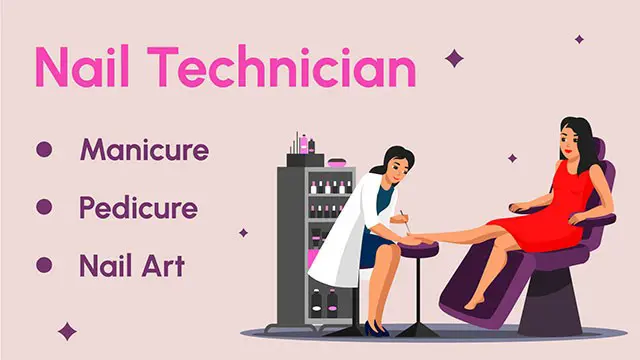
Nail Technician (Nail Art, Manicure & Pedicure) Training
By Training Tale
Nail Art: Nail Technician (Nail Art, Manicure & Pedicure) Training Do you want to start a career as a nail artist? Do you want to provide professional manicures, pedicures, and nail art treatments? Enroll on this Nail Art course today and start your career in the beauty industry! Our beauty experts created this Nail Art course to teach you everything you need to know to start a successful career as an amazing Nail Artist. Through this Nail Art course you will learn the necessary skills and knowledge to become self-employed and begin acquiring clients for your Nail Art business. Special Offers of this Nail Art: Nail Art Course This Nail Art: Nail Art Course includes a FREE PDF Certificate. Lifetime access to this Nail Art: Nail Art Course Instant access to this Nail Art: Nail Art Course Get FREE Tutor Support from Monday to Friday in this Nail Art Course Main Course: Nail Technician (Nail Art, Manicure & Pedicure) Training Courses including with Nail Art: Nail Art Training Course Course 01: Brow Lamination Course 02: Level 2 Certificate in Facial Services Course 03: Body Massage Therapy [Note: Free PDF certificate as soon as completing the Nail Art: Nail Art course] Nail Art: Nail Technician (Nail Art, Manicure & Pedicure) Training This Nail Technician (Manicure, Pedicure, Nail Art) course will provide you a clear understanding of the art of being a Nail Technician. Learn how to perform manicures and pedicures, as well as gel, shellac, and nail art treatments. You will also learn about common nail diseases and disorders as well as the fundamentals of chemistry. This Nail Technician (Manicure, Pedicure, Nail Art) course is the complete package for aspiring Nail Technicians and can be completed at your own pace. << Industry Experts Designed this Nail Technician (Nail Art, Manicure & Pedicure) Training course into 08 detailed modules >> Assessment Method of Nail Art Training After completing each module of the Nail Art: Nail Art Course, you will find automated MCQ quizzes. To unlock the next module, you need to complete the quiz task and get at least 60% marks. Certification of Nail Technician After completing the MCQ/Assignment assessment for this Nail Art: Nail Art course, you will be entitled to a Certificate of Completion from Training Tale. Who is this course for? Nail Art: Nail Technician (Nail Art, Manicure & Pedicure) Training This Nail Art course is ideal for anyone interested in learning about Nail Technician (Manicure, Pedicure, Nail Art). The Nail Art course is also suitable for those who are already working as a Nail Technician in (Manicure, Pedicure, Nail Art)-related jobs. Requirements Nail Art: Nail Technician (Nail Art, Manicure & Pedicure) Training Students who intend to enrol in this Nail Art course must meet the following requirements: Nail Art: Good command of the English language Nail Art: Must be vivacious and self-driven Nail Art: Basic computer knowledge Nail Art: A minimum of 16 years of age is required Career path Nail Art: Nail Technician (Nail Art, Manicure & Pedicure) Training This Nail Technician course will help you get hired in Nail Technician (Manicure, Pedicure, Nail Art)-related jobs. Certificates Certificate of completion Digital certificate - Included

Brow Shaping - Course
By Training Tale
Brow Shaping Online Training Everyone wants to try Brow Shaping, which is a new popular treatment. Brow Shaping originated in Moscow and was brought to the UK. The treatment's goal is to achieve fuller, thicker, but still natural-looking brows. This treatment is ideal for clients who prefer the soft brow look but want their brows to appear well groomed, tidy, and fierce. The treatment will take up to 30 minutes to complete, with results lasting up to 2 months. This treatment works well with brow shaping and brow tinting, allowing you to offer a complete brow treatment to your clients. This Brow Shaping course will teach you how to effectively perform the popular Brow Shaping treatment on your clients. If you want to work as a makeup artist or makeup professional or learn more skills on brow lamination but aren't sure where to begin, this Brow Shaping course will provide you with a solid foundation to become a confident makeup artist or makeup professional and develop more advanced skills on brow lamination. Through this Brow Shaping course you will learn how to create perfectly styled brows. This Brow Shaping course will provide you with a competitive advantage in your career, allowing you to stand out from other applicants and employees. Our experts have designed this Brow Shaping course to help you learn fast and efficiently, at your own speed and convenience. Enrol now and start learning. Learning Outcomes After completing the Brow Shaping course, the learner will be able to - Gain a solid understanding of Brow Lamination Understand different products. Know how to maintain Hygiene, health and safety. Know how to do sterilisation. Understand professional ethics. Understand Anatomy and physiology. Know waxing and brow lamination steps. Know treatable non-medical conditions. Know how to do aftercare. Courses you will GET: Course 01: Brow Shaping Course 02: Hopi Ear Candling Course 03: Level 2 Award In Eyelash and Eyebrow Treatments [ Note: Free PDF certificate as soon as completing the Brow Shaping course] Course Curriculum of Brow Shaping Module 01: Brow Lamination What is Brow Lamination? Lamination Kit Brow Lamination Instructions Lamination benefits Risks and Side effects Module 2: Essential Knowledge Health & Safety Anatomy and Physiology Skin diseases and disorders Consultation Card Patch testing Module 3: The Treatment Process Waxing and Brow Lamination Step Creating a Brow Map Aftercare of treatment Assessment Method After completing each module of the Brow Shaping Course, you will find automated MCQ quizzes. To unlock the next module, you need to complete the quiz task and get at least 60% marks. Certification After completing the MCQ/Assignment assessment for this Brow Shaping course, you will be entitled to a Certificate of Completion from Training Tale. Who is this course for? This Brow Shaping course is appropriate for anyone who want to work as a makeup artist or makeup professional. Requirements There are no specific requirements for this Brow Shaping course because it does not require any advanced knowledge or skills. Career path After completing this Brow Shaping course, you may able to pursue a variety of promising career opportunities, such as: Beauty therapist Makeup artist Makeup professional

Hair & Beard Barbering
By Training Tale
Hair & Beard Barbering If you want to learn about Hair & Beard Barbering and become an expert in the field, you have arrived at the right place. Industry experts designed this Hair & Beard Barbering course to enable you to learn quickly and efficiently and at your own pace and convenience. Our Hair & Beard Barbering Course offers an immersive and comprehensive training experience to equip you with the skills and knowledge necessary for success in the industry. This hair & Beard Barbering course also emphasizes the importance of customer service, communication, and professionalism. You will learn how to interact with clients and provide them with the highest level of service. Upon completion of the Hair & Beard Barbering course, you will be well-prepared to launch your career as a Hair & Beard Barber. Whether you're looking to work in a barbershop or start your own business, our course will give you the skills and confidence you need to succeed. Apply now and start your journey to a rewarding career in the grooming industry. Why Choose Hairdressing and Barbering Course from Us Self-paced course, access available from anywhere. Easy to understand, high-quality study materials. Course developed by industry experts. MCQ quiz after each module to assess your learning. Automated and instant assessment results. 24/7 support via live chat, phone call or email. Free PDF certificate as soon as completing the Hair & Beard Barbering course. Main Course: Hair & Beard Barbering Free Courses: Course 01: Salon Management Course Course 02: Level 2 Certificate In Facial Services Course 03: Waxing and Hair Removal Other Benefits of Hairdressing and Barbering Training Course Free 4 PDF Certificate Lifetime Access Free Retake Exam Tutor Support [ Note: Free PDF certificate as soon as completing the Hairdressing and Barbering Training course] Curriculum of Hairdressing and Barbering Course Module 1: Fulfil salon reception duties Module 2: Provide client consultation services Module 3: Wet Shaving Module 4: Facial Massage Module 5: Chemical Barbering Services Module 6: Cut men's hair using basic techniques Assessment Method of Hairdressing and Barbering After completing each module of the Hairdressing and Barbering Course, you will find automated MCQ quizzes. To unlock the next module, you need to complete the quiz task and get at least 60% marks. Certification of Hairdressing and Barbering After completing the MCQ/Assignment assessment for this Hairdressing and Barbering course, you will be entitled to a Certificate of Completion from Training Tale. Who is this course for? Hair & Beard Barbering People who are eager to pursue a career as professional barbers can choose this Hair & Beard Barbering course. Anyone can work as an independent stylist or might wind up cutting hair for celebrities if they do our Hair & Beard Barbering course. Requirements Hair & Beard Barbering There are no specific requirements for this Hair & Beard Barbering Course because it does not require any advanced knowledge or skills. Students who intend to enrol in this Hair & Beard Barbering Course must meet the following requirements: Hair Beard Barbering: Good command of the English language Hair Beard Barbering: Must be vivacious and self-driven Minimum Basic computer knowledge A minimum of 16 years of age is required Career path Hair & Beard Barbering

Search By Location
- Design Courses in London
- Design Courses in Birmingham
- Design Courses in Glasgow
- Design Courses in Liverpool
- Design Courses in Bristol
- Design Courses in Manchester
- Design Courses in Sheffield
- Design Courses in Leeds
- Design Courses in Edinburgh
- Design Courses in Leicester
- Design Courses in Coventry
- Design Courses in Bradford
- Design Courses in Cardiff
- Design Courses in Belfast
- Design Courses in Nottingham