- Professional Development
- Medicine & Nursing
- Arts & Crafts
- Health & Wellbeing
- Personal Development
39750 Design courses
Food Manager, Restaurant and Catering Management - QLS Endorsed
4.7(47)By Academy for Health and Fitness
Discover the zenith of gastronomy with our comprehensive course bundle: "Food Manager, Restaurant and Catering Management - QLS Endorsed". Unlock a world of theoretical knowledge across eight diverse yet interrelated courses, all primed to sculpt you into a formidable figure in the Food & Hospitality industry. This bundle includes three prestigious QLS-endorsed courses: Food and Beverage Manager, Hospitality & Restaurant Management, and Catering & Food Safety. Each course is accompanied by a tangible hardcopy certificate, validating your mastery in these areas. In addition to these, we've incorporated five relevant CPD QS accredited courses to further bolster your theoretical comprehension. These courses weave together a tapestry of understanding that will set you apart in any professional kitchen or catering venture. Key Features of the Food Manager, Restaurant and Catering Management - QLS Endorsed Bundle: 3 QLS-Endorsed Courses: We proudly offer 3 QLS-endorsed courses within our Food Manager, Restaurant and Catering Management - QLS Endorsed bundle, providing you with industry-recognized qualifications. Plus, you'll receive a free hardcopy certificate for each of these courses. QLS Course 01: Food and Beverage Manager QLS Course 02: Hospitality & Restaurant Management QLS Course 03: Catering & Food Safety 5 CPD QS Accredited Courses: Additionally, our bundle includes 5 relevant CPD QS accredited courses, ensuring that you stay up-to-date with the latest industry standards and practices. Course 01: Food Labelling Regulations Training Course 02: HACCP Training Course 03: Food Allergen Awareness Level 3 Course 04: How to Improve Your Food Hygiene Rating Course 05: Immunity Boosting Food In Addition, you'll get Five Career Boosting Courses absolutely FREE with this Bundle. Course 01: Professional CV Writing Course 02: Job Search Skills Course 03: Self-Esteem & Confidence Building Course 04: Professional Diploma in Stress Management Course 05: Complete Communication Skills Master Class Convenient Online Learning: Our Food Manager, Restaurant and Catering Management - QLS Endorsed courses are accessible online, allowing you to learn at your own pace and from the comfort of your own home. Embrace this rare opportunity to delve into an all-encompassing study of food management and catering. Take the first step towards a fulfilling career by arming yourself with an enriched understanding of food, its safety, and the dynamic world of restaurant and hospitality management. Learning Outcomes: Understand the responsibilities of a Food and Beverage Manager. Comprehend the intricacies of Restaurant and Hospitality Management. Develop knowledge of safe catering and food safety practices. Understand Food Labelling Regulations and HACCP Training. Be aware of food allergens and methods to boost food hygiene ratings. Understand the role of Immunity Boosting Food in the hospitality sector. Apply principles of design and graphic design using Canva in your professional pursuits. Unearth a treasure trove of knowledge with our "Food Manager, Restaurant and Catering Management - QLS Endorsed" course bundle. This comprehensive package provides an in-depth theoretical understanding of eight crucial areas in the food and hospitality industry. With QLS endorsed and CPD QS accredited courses, it's an immersive educational journey that promises an enriching learning experience. CPD 250 CPD hours / points Accredited by CPD Quality Standards Who is this course for? Individuals seeking to build a career in food and beverage management. Professionals looking to enhance their knowledge in hospitality and restaurant management. Those interested in catering and food safety. Anyone interested in understanding food labelling, allergen awareness, and health-oriented food concepts. Career path Food and Beverage Manager (Salary Range: £28,000-£40,000) Restaurant Manager (Salary Range: £25,000-£38,000) Catering Manager (Salary Range: £25,000-£35,000) Food Safety Officer (Salary Range: £20,000-£32,000) Health and Safety Coordinator in Food Sector (Salary Range: £22,000-£30,000) Nutritional Advisor (Salary Range: £20,000-£35,000) Certificates Digital certificate Digital certificate - Included Hard copy certificate Hard copy certificate - Included

Professional Floristry Level 4, 5 & 7
By Imperial Academy
Level 7 QLS Endorsed Course | Endorsed Certificate Included | Plus 5 Career Guided Courses | CPD Accredited

Right Aligned – Nice Work x Thisaway
By Right Aligned
In this series we invite globally respected studios to walk us through the processes and methods they employ when working with clients.

Our Cardiorespiratory Training for Fitness course will show you how to perform basic cardiorespiratory assessments and design unique cardiorespiratory training programs through the use of stage training. These programs will cater to individuals who want to reduce weight to the special population’s clientele.
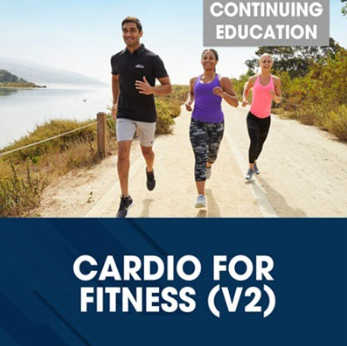
VMware Cloud on AWS: Design, Configure, Manage 2023
By Nexus Human
Duration 4 Days 24 CPD hours This course is intended for Experienced system administrators, system engineers, and system integrators Overview By the end of the course, you should be able to meet the following objectives: Describe the architecture of VMware Cloud on AWS Prepare and deploy VMware Cloud on AWS SDDC Configure the scale-up and scale-down of a VMware Cloud on AWS SDDC Access a VMware vCenter configuration in VMware Cloud on AWS Configure internal, external, and inter-SDDC networking Configure storage integrations and solutions for VMware Cloud on AWS Configure a connection between an on-premises vSphere SDDC and a VMware Cloud on AWS SDDC Migrate VMs between on-premises vSphere and VMware Cloud on AWS SDDCs Describe lifecycle management, troubleshooting scenarios, and disaster recovery solutions for a VMware Cloud on AWS SDDC Describe how VMware add-on solutions support a VMware Cloud on AWS SDDC This four-day, hands-on training course provides you with the knowledge, skills, and tools for deploying and managing a VMware Cloud? on AWS infrastructure. You will explore the common use cases of the VMware Cloud on AWS infrastructure that allows you to modernize, protect, and scale applications based on VMware vSphere© that leverage AWS.In this course, you are introduced to various rapid and easy migration options for workloads based on vSphere to VMware Cloud on AWS. In addition, you are presented with VMware Cloud Disaster Recovery?, which is a Disaster Recovery as-a-service (DRaaS) solution, with fast recovery capabilities, that can be used to cost-effectively protect a broad set of your virtualized applications. Course Introduction Introductions and course logistics Course objectives Introduction to VMware Cloud on AWS Choosing VMware Cloud on AWS Management and operational structure VMware Cloud on AWS Platform and SDDC Deployment Preparation Getting started with VMware Cloud on AWS Preparing AWS infrastructure for a VMware Cloud on AWS deployment Setting up a VMware on Cloud AWS account Billing and pricing on VMware Cloud services Deploying and Scaling and SDDC Deploying and examining SDDC configurations Sizing the SDDC SDDC cluster management SDDC host management Optimizing and maintaining SDDC Cluster using Elastic DRS for VMware Cloud on AWS Accessing and Analyzing vCenter Configurations Accessing vCenter Server in the Cloud SDDC Analyzing resource management settings in the SDDC Exploring vSphere permissions on VMware Cloud on AWS VMware Tanzu? for VMC on AWS Networking in VMware Cloud on AWS Internal SDDC network Networking and security options SDDC Network Administration with NSX Manager Creating virtual machines in the Cloud SDDC Inter-SDDC networking Storage on VMware Cloud on AWS vSAN storage in VMware Cloud on AWS Attaching external storage to a VM running on an SDDC Working with On-Premises vSphere Hybrid-linked mode Migration solutions for VMware Cloud on AWS VM migration with VMware HCX© Maintaining and Troubleshooting VMware Cloud on AWS Accessing API with VMware Cloud on AWS Maintenance and support Common troubleshooting steps Disaster Recovery Solution Site Recovery add-on service VMware Cloud Disaster Recovery? Using Other VMware Products with the SDDC VMware Aria? Operations for Logs (formerly vRealize Log Insight) VMware Horizon© with VMware Cloud on AWS VMware Aria Automation add-on (formerly vRealize Automation) Using VMware Aria Operations with VMware Cloud on AWS Using VMware Aria Operations for Networks (formerly vRealize Network Insight) with VMware Cloud on AWS Additional course details:Notes Delivery by TDSynex, Exit Certified and New Horizons an VMware Authorised Training Centre (VATC) Nexus Humans VMware Cloud on AWS: Design, Configure, Manage 2023 training program is a workshop that presents an invigorating mix of sessions, lessons, and masterclasses meticulously crafted to propel your learning expedition forward. This immersive bootcamp-style experience boasts interactive lectures, hands-on labs, and collaborative hackathons, all strategically designed to fortify fundamental concepts. Guided by seasoned coaches, each session offers priceless insights and practical skills crucial for honing your expertise. Whether you're stepping into the realm of professional skills or a seasoned professional, this comprehensive course ensures you're equipped with the knowledge and prowess necessary for success. While we feel this is the best course for the VMware Cloud on AWS: Design, Configure, Manage 2023 course and one of our Top 10 we encourage you to read the course outline to make sure it is the right content for you. Additionally, private sessions, closed classes or dedicated events are available both live online and at our training centres in Dublin and London, as well as at your offices anywhere in the UK, Ireland or across EMEA.

SUMMER TERM: Wednesday Afternoon Silver Jewellery Class 24th July – 28th August (6 weeks) 12.30-2.30pm with Krista Thomson
5.0(21)By Workshop 925
Time: Wednesday Afternoon 12.30-2.30pm Dates: 24th July – 28th August (6 weeks) Length: 2 hours each week, each term runs for 6 weeks Tutor: Krista Thomson Where: Workshop 925 Unit F9 The Mayford Centre, Mayford Green Woking, Surrey GU22 0PP What does the term time course involve? Our term time classes allow students of all abilities the opportunity to design and create their own jewellery while learning new skills along the way. During the first session your tutor will settle you all in and get to grips with what each student is aiming to complete or learn during the term. Your tutor will discuss your different aims and goals, whether that’s really focusing upon learning and practicing a certain skill, or if it is to finish a specific project. Any new starters will be given a tour of the workshop and you will be introduced to some basic techniques during the first session, so you feel comfortable within the workshop. You can then discuss your ideas for the term and your tutor will help you with how and where to order materials from for your project, we have a substantial list of good suppliers and discount codes to get you started. Soon enough you will have a good understanding of the essential jewellery making skills which you can then go on to develop further, there are many areas of jewellery making to explore. Throughout your time with us, your tutor and peers will help you develop the skills and knowledge required to bring your designs to life. Each student will be working on their own projects, everybody has different directions and design ideas and techniques they want to work on. However during our terms we run demonstrations which are relevant to student projects to help them complete aspects of their project- other students are welcome to watch these too, we also run demonstrations requested by students, this might be a repeat of something a student would like a refresher on, or maybe a technique they would like to learn for their next project and we will also provide demonstrations to strive to introduce you to new skills. We also like to keep you up to date with industry news, show you designer inspiration to help you learn methods to process new ideas and gain an understanding of design processes behind jewellery making. We are very much here to support your development. The more terms you complete with us, the more time you have to develop a wide range of skills and a good understanding of the industry as a whole. Jewellery making skills take time to practice and learn. Here is a Pinterest board to inspire new starters. Summer Terms: Summer terms differ from our regular terms. Regular term time students are not given first refusal of spaces to allow a break in the year, and our schedule changes as summer holidays and children being off school affect tutor availability. Summer term allows others the opportunity to secure a place. Should a space be available on the regular term time classes they will be offered to those on our waiting list, please email us at hello@workshop925.com if you would like to be on our waiting list for September – The regular term timers enrolled in July will have first refusal of their space for September any spaces will then be offered to those waiting list. Experience required: This class is suitable for those with any level of experience. Some students on our termly courses, have been with us for many years, others are beginners. We run a very welcoming and supportive environment, so whatever level your skills are at, you will always feel encouraged and supported by all to develop your ability further. Class size: We have 9 jeweller’s wooden workbenches in our workshop, however our term time classes always run with 6/7 students. 2 CATCH UPS are permitted over summer terms, meaning if you miss any classes due to holidays, you can catch these up on other sessions – it is not guaranteed we will have sessions available, however most sessions run with a space to accommodate a student on a catch up. Please make us aware of absences in advance. What is included? All tools and consumables are supplied Light refreshments are provided The cost of this course does not include materials. What to bring: For safety reasons, during each class, you are required to wear appropriate footwear, we request that no open toed shoes are worn within Workshop 925. Long hair should also be tied back when working with the equipment. You may also wish to bring a notebook. We have handouts for many demonstrations, but there are always many tips and tricks given verbally by the tutor, which some might like to keep note of. Please bring any, snacks and drinks to each session if you require refreshments.

With NASM’s Guide to Bodybuilding, you’ll reach a larger client base. This continuing education course explains the foundational concept of muscle hypertrophy as it relates to bodybuilding. Learn how to maximize hypertrophy gains in your clients, and how to effectively design hypertrophy training programs for the bodybuilding clientele.
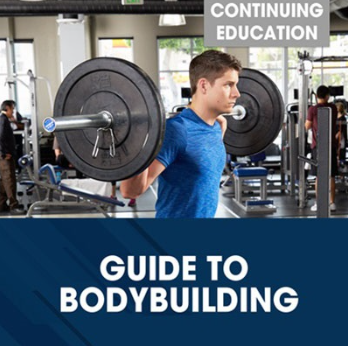
Our Cardiorespiratory Training for Sports Performance course will show you how to perform basic cardiorespiratory assessments and design unique performance enhancement cardiorespiratory training programs through the use of stage training. These programs can be utilized to improve performance for both recreational and competitive sports.
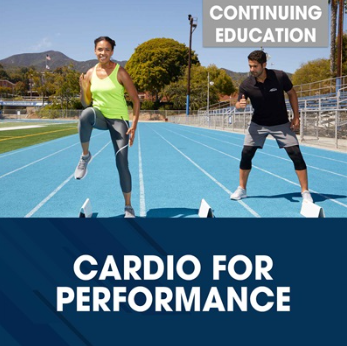
Spring MVC With Spring Boot (All Modules) and Project
By Packt
Spring MVC is a Java framework that is used to build web applications; it follows the MVC design pattern. In this course, we'll learn all key Spring framework features to develop robust enterprise-grade web applications. We'll learn how to create a complete Spring-based web application from scratch, with Spring Security, MVC, Spring Data, View, and more. In the end, we will combine all the modules we have learned and create a real-time Todo application from scratch.
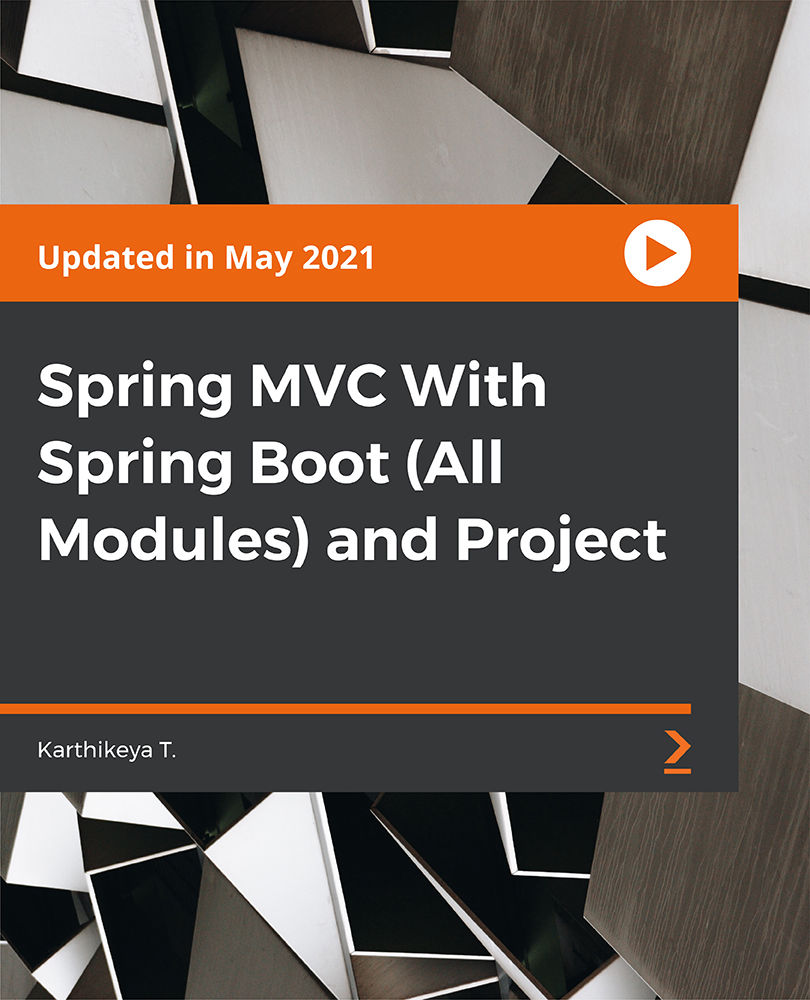
Search By Location
- Design Courses in London
- Design Courses in Birmingham
- Design Courses in Glasgow
- Design Courses in Liverpool
- Design Courses in Bristol
- Design Courses in Manchester
- Design Courses in Sheffield
- Design Courses in Leeds
- Design Courses in Edinburgh
- Design Courses in Leicester
- Design Courses in Coventry
- Design Courses in Bradford
- Design Courses in Cardiff
- Design Courses in Belfast
- Design Courses in Nottingham
