- Professional Development
- Medicine & Nursing
- Arts & Crafts
- Health & Wellbeing
- Personal Development
40152 Design courses
Raku, Saggar, Barrel & Horsehair Firing Workshop - 2025 BOOK NOW TO SECURE A PLACE
5.0(9)By Alison and Abi Firing Workshops
RAKU, SAGGAR & BARREL FIRING WORKSHOPS POTTERY WORKSHOPS RAKU FIRING NAKED RAKU SAGGAR FIRING HORSEHAIR FIRING BARREL FIRING

Well Intervention and Productivity School
By EnergyEdge - Training for a Sustainable Energy Future
Enhance your skills in well intervention and productivity with EnergyEdge's course. Join our classroom training to stay ahead in the industry.
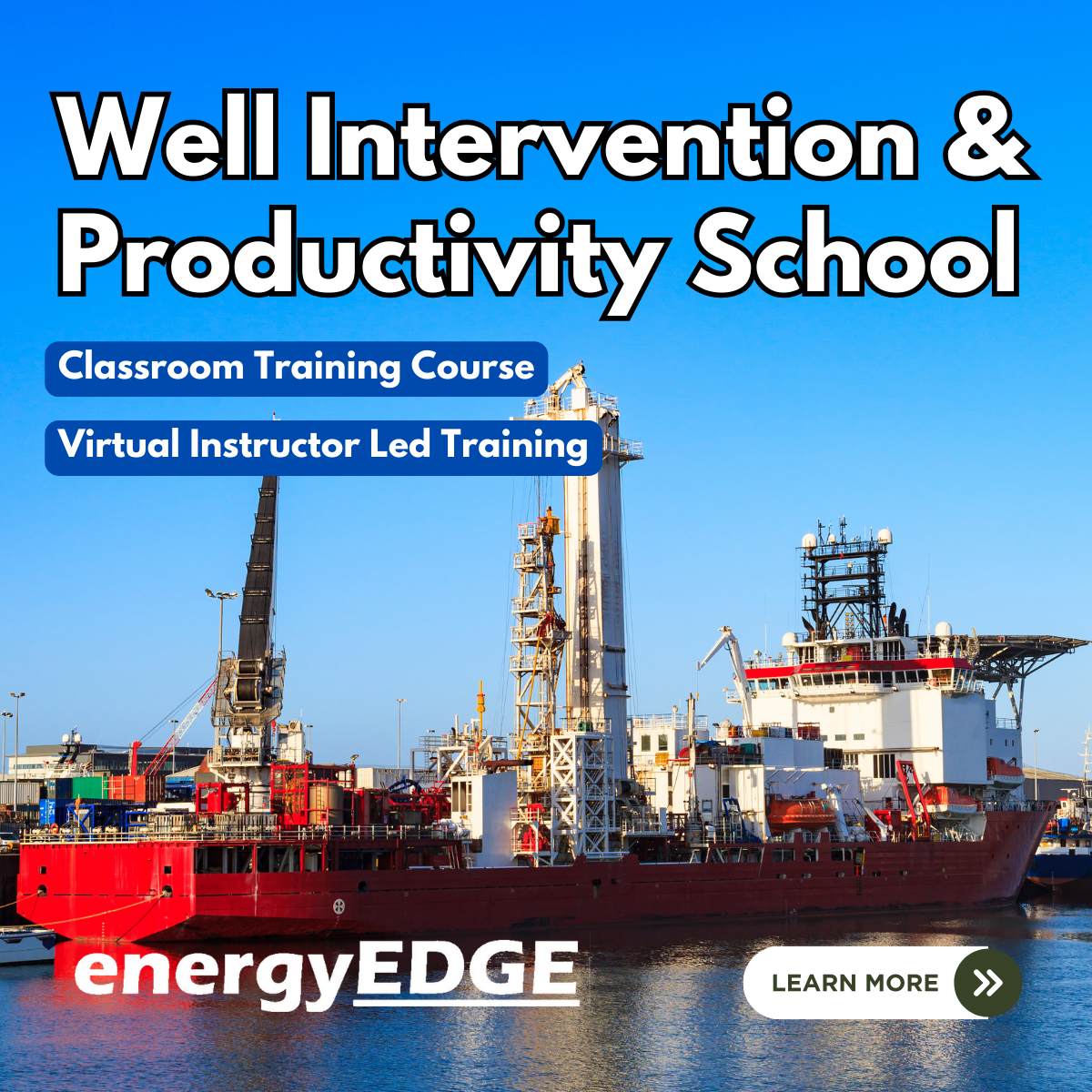
Microsoft Powerpoint Introduction (live online classes)
By Microsoft Office Training
Course Objectives At the end of this course you will be able to: Identify the components of the PowerPoint interface Create slides Format text on slides Add and modify graphical objects to a presentation Work with tables in a presentation Add charts to a presentation Prepare the SlideShow '1 year email support service Take a look at the consistent excellent feedback from our corporate clients visiting our site ms-officetraining co uk Customer Feedback Very patient Trainer. Happy to adapt course + help with problems on existing presentations. Andrea Lethbridge - CNN ' With more than 20 years experience, we deliver courses on all levels of the Desktop version of Microsoft Office and Office 365; ranging from Beginner, Intermediate, Advanced to the VBA level. Our trainers are Microsoft certified professionals with a proven track record with several years experience in delivering public, one to one, tailored and bespoke courses. Tailored in company training courses: You can choose to run the course exactly as they are outlined by us or we can customise it so that it meets your specific needs. A tailored or bespoke course will follow the standard outline but may be adapted to your specific organisational needs. Getting Started with PowerPoint Identify the Components of the PowerPoint Interface Create a PowerPoint Presentation Accessing Help Choose the right view for the task in PowerPoint Normal view Slide Sorter view Notes Page view Outline view Add, rearrange, and delete slides in PowerPoint Working with Themes Add colour and design to my slides with themes Remove the current slide design (theme) Slide Layout What is a slide layout? Apply or change a slide layout Working with text Add text to a slide Create a new text box Format text Tables Add a table to a slide Format a Table Copy and paste a table from Word Insert an Excel spreadsheet within PowerPoint Edit Cells, Rows and Columns Delete a table Graphics Working with Clipart, and Shapes Selecting objects, shapes, pictures or text boxes Arrange a picture, shape or other object Adding Charts to Your Presentation Create a Chart Format a Chart Insert a Chart from Microsoft Excel Inserting date and slide numbers Add slide numbers to your presentation Hide slide numbers on the title slide Change where the page numbers appear on your slides Start your slide numbering with a specific number Print slides, notes, or handouts Create the Slide Show Record your slide show Preview the recorded slide show Turn slide timings off Set the slide timings manually Add or remove transitions between slides Add Animations to Text and Objects Deliver the Presentation Speakers notes Add speaker notes to your slides View your speaker notes as you deliver your slide show Who is this course for? Who is this course for? This course is designed for end users who are interested in learning the fundamentals needed to create and modify engaging presentations. Requirements Requirements General knowledge of the Windows OS Career path Career path Microsoft Office know-how can instantly increase your job prospects as well as your salary. 80 percent of job openings require spreadsheet and word-processing software skills

NCFE Level 2 Certificate in Creative Craft Textiles
By Technology Triumphs
This qualification is designed for learners aged pre-16 and above who wish to develop skills and knowledge in textile craft. This course has been designed to be as affordable for families as possible but does rely on the use of a sewing machine. Please note, this is not a GCSE but is a GCSE Level course which is why it is designed to span 2 years, although we offer complete flexibility on the timeframe that learners can complete within. This qualification is a Level 2 Qualification and is Ofqual approved carrying 15 credits. Other examples of Level 2 qualifications are BTEC Level 2 and the Silver Arts Award. Feedback from our past learners shows that this qualiifcation is widely regarded as level to a grade A*-C/4-9 at GCSE standard when applying for college or work placements. Please also note, that whether this course is recognised as a GCSE equivalent by colleges and further education establishments, can vary according to location, college and even between courses at the same college. If reliant on this qualification for entry onto another course, it is recommended that you establish with the college whether or not this will aid admission, before committing to the course. Click here to download the Level 2 Textiles Information Pack.pdf Our Open day event gives a little more insight into how the course works and the content covered: We don't impose any minimum or maximum ages on our learners as we recognise that every learner is an individual and is on their own unique learning journey. We believe, that their adult facilitator is the best person to judge whether a learner is ready for a particular course, but to enable you to make this decision we provide a workbook, free for you to try. Simpy email technologytriumphs@outlook.com to request a free sample session. We are also happy to advise you with this decision so do reach out to us if you would like our guidance on this. As part of your Induction pack, your learner will receive a free apron to use within their course, but aside from this we have designed the courses to utilise as affordable as possible. The following is not an exhaustive list, but does highlight the main costs associated with the course. For further information or to ask any questions please feel free to reach out to us, in the assurance that you are speaking to another fellow home edder.Support can be found in our dedicated Facebook group where you will also have access to a free sample session within the file sectionLevel 2 Textiles Group *** PLEASE CLICK HERE TO BOOK *** UNIT SUMMARIES 601/3232/2/TEX Credit Value: 15 Total Qualification Time: 150 hours 1 Be able to use materials, tools and equipment to develop craft techniques 1.1 Assess the properties of available materials for craft item(s) including the visual and tactile qualities 1.2 Select materials, tools, equipment and techniques to support craft ideas and give reasons for choices 1.3 Use appropriate tools and equipment for selected techniques 1.4 Develop craft techniques, making effective use of materials, tools and equipment 1.5 Maintain a safe working environment by ensuring safe use of materials, tools and equipment 1 Understand the market within a chosen craft area 1.1 Explore enterprises within a chosen craft area 1.2 Explain what makes them successful 1.3 Describe the market(s) for chosen craft area 1.4 Identify opportunities in chosen market(s) 1.5 Explain the importance of listening to stakeholders when developing ideas 1.6 Explain the importance of balancing risk against the potential reward of creative ideas 1.7 Identify appropriate financial tools to support creative enterprising ideas 1.8 Identify ways to market a creative product 2 Understand employment opportunities within a chosen craft area The learner can: 2.1 Explore employment opportunities within a chosen craft area 2.2 Describe the characteristics of an enterprising individual in a chosen craft area 2.3 Identify own strengths and areas for development within a chosen craft area 2.4 Produce an action plan for personal development/career aspirations 1 Be able to develop craft ideas The learner can: 1.1 Use a range of different sources to develop craft ideas 1.2 Develop visual language to communicate craft ideas 1.3 Use feedback and evaluation of own work to develop craft ideas 1.4 Adapt craft ideas in response to feedback and evaluation of own work 1.5 Select preferred craft idea giving reasons for 1.6 Maintain a safe working environment 1 Be able to create and present final craft item(s) The learner can: 1.1 Use chosen idea to create a production plan 1.2 Use selected tools, materials, equipment and techniques to produce final craft work 1.3 Display craft work in an appropriate way/setting 1.4 Maintain a safe working environment 2 Know how to evaluate the creative and craft making processes The learner can: 2.1 Evaluate the creative process 2.2 Review final craft item to identify opportunities for improvement or further development

Build your own clock from recycled materials
By BlackPaw
What you'll do Design and build your own one-off clock from recycled and scrap materials, with the help of upcycling experts, Black Paw. In this experience you can choose to make anything from a wall or table clock to a Grandfather or Grandmother clock. You’ll each be given a quartz battery powered clock unit and from there you can get creative with your design and the materials you use. Your hosts, Scott and Sue, will guide you through everything you need to know, from the tools you’ll use to how to prep recycled material. For your clock design you’ll have free reign to be creative with your ideas. The style you choose can be inspired by anything and can be finished in colour or natural wood. This is a perfect chance to create a unique piece for your home or make a personal, one-off gift. Everyone is welcome and you’ll not only go away with your finished clock, but the practical skills to continue upcycling. Facilities WiFi Refreshments available Toilets Parking COVID-19 guidelines As you arrive you’ll need to confirm that you’re in good health and your temperature will be taken. Please bring a face mask as you’ll need to wear one at certain points during your experience. Face shields will be optional to wear for the rest of your time in the workshop and these will be provided. All workspaces will be fully sanitised and there will regular hand washing throughout. On the day You don't need any previous woodwork experience, just some enthusiasm! Please wear old clothes (or something that you don’t mind getting damaged or torn) and sensible, closed toe footwear. Work boots are recommended. Tea and coffee will be available throughout the day, but please bring along your own packed lunch.

Work Breakdown Structures: Virtual In-House Training
By IIL Europe Ltd
Work Breakdown Structures: Virtual In-House Training It's amazing how often project managers begin the project planning process by making an outlined list of every task they believe will be required to complete a project and then proclaim they have created the work breakdown structure (WBS) for the project. The result is a list of hundreds, or even thousands of tasks, many of them having durations of a few days or a few hours. Essentially, what they have done is create a 'to do' list, which they then use as a 'checklist' to measure progress. This approach leads to, and even encourages, micromanagement of the resources working on the project without consideration of more critical aspects of project management such as: requirements management, risk management, procurement management, estimating, scheduling, executing, and controlling. Further, it makes it impossible to see the big picture, at levels of detail, in keeping with the needs of sponsors, clients, project and functional managers, team leaders, and project performers. Join us for this exciting program and learn how to use the WBS to make better-informed business decisions. What You Will Learn You will learn how to: Describe the need for a project WBS Describe the WBS role in the project Gain practical experience in the development, decomposition, and use of the WBS Determine the appropriate level of detail in the WBS. Explain how the WBS integrates with project requirements, risk, procurement, estimating, scheduling, and overall project execution. Provide the basic tools to enhance efficient re-use of key information in your future projects Foundation Concepts Key definitions History of the WBS Importance of the WBS Overall structure Terminology Other breakdown structures WBS tools WBS & Scope Project scope management processes Specification of the project objectives WBS design based on project deliverable WBS decomposition process and 'The 100% rule' Work Packages and Control Accounts WBS & Risk Risk management planning and WBS Risk identification to enhance the WBS Risk analysis and the WBS Risk responses and updating the WBS Implementing risk response and Monitoring risks and the WBS WBS & Estimating Use of WBS in the estimating process Components and work packages Sizing and algorithmic estimates WBS & Scheduling Component Scheduling - High-Level Milestones WBS activity decomposition WBS elements dependencies Work Package Level Schedules Responsibility assignment matrix WBS & Execution and Control Earned Value Management and tracking of work performance Progress reports, forecasts, and corrective and preventive actions used to manage work performance Necessary information to close out a project

The Ultimate Guide to Event Planning - 1 Day Workshop in Perth, UK
By Mangates
Event Planning 1 Day Training in Perth, UK

The Ultimate Guide to Event Planning - 1 Day Workshop in Norwich
By Mangates
Event Planning 1 Day Training in Norwich

Search By Location
- Design Courses in London
- Design Courses in Birmingham
- Design Courses in Glasgow
- Design Courses in Liverpool
- Design Courses in Bristol
- Design Courses in Manchester
- Design Courses in Sheffield
- Design Courses in Leeds
- Design Courses in Edinburgh
- Design Courses in Leicester
- Design Courses in Coventry
- Design Courses in Bradford
- Design Courses in Cardiff
- Design Courses in Belfast
- Design Courses in Nottingham

