- Professional Development
- Medicine & Nursing
- Arts & Crafts
- Health & Wellbeing
- Personal Development
39957 Design courses
Certificate in Business and Commercial Law (CBCL)
By EMG Associates UK Limited
Certificate in Business and Commercial Law (CBCL) Why Attend This course is designed for professionals with little or no prior legal background but who are required to make organizational decisions involving legal matters. It will provide participants with the fundamental principles of commercial law, including commercial contracts and negotiation, sale of goods, intellectual property rights and employee relations. It also covers all the legal aspects of setting up a business, running a business and closing a business Participants will gain an in-depth understanding of international commercial law with emphasis on the common law system. Participants will have the opportunity to learn and analyze key legal issues regarding contracts and the business as a whole which they are likely to encounter within their organization. Course Methodology In this interactive training course participants will frequently work in pairs as well as in larger groups to complete exercises as well as regional and international case studies. Course Objectives By the end of the course, participants will be able to: Apply legal rules and principles to speciï¬c commercial situations through consideration of relevant case law Negotiate commercial contracts complying with commercial and legal requirements Increase proï¬tability within their organization by selecting appropriate methods of distribution of goods Recognize and analyze how intellectual property rights aï¬ect their organization Evaluate and modify organizational employment practices complying with labor law requirements Target Audience This course is suitable for those with little or no formal training in commercial law yet would be required to understand the fundamentals of commercial law as it may directly impact their work. It will particularly beneï¬t directors and executives who have direct responsibility for legal decisions within the organization. In-house council new to the region, and those working within a legal department, will also ï¬nd this course highly beneï¬cial. Target Competencies Drafting Contracts Contract Negotiation Understanding Commercial Terms Understanding Employment Law Implementing Organizational Employment Practices Understanding Intellectual Property Understanding corporate restructuring Understanding the effect of breach of commercial contract terms Note The Dubai Government Legal Aï¬airs Department has introduced a Continuing Legal Professional Development (CLPD) programme to legal consultants authorised to practise through a licensed ï¬rm in the Emirate of Dubai. We are proud to announce that the Dubai Government Legal Aï¬airs Department has accredited EMG Associates as a CLPD provider. In addition, all our legal programmes have been approved. This PLUS Specialty Training Legal course qualiï¬es for 4 elective CLPD points. Overview of commercial & business law Areas of commercial and business law Types of commercial contracts Commercial contracts in the civil law and common law systems Sources of English law Civil law v Common law Civil law in the GCC Formalities for a binding contract Elements required for an enforceable contract Rules for contract interpretation implied terms v express terms identifying risks and how to minimise risks Structure of a commercial contract Preliminary documents in international transactions Memorandum of Understanding/ Heads of Terms. Are they legally binding? Commercial implications Boilerplate/ miscellaneous provisions- the important but forgotten clauses- beware! Force majeure v Frustration Notices Set oï¬ No waiver Entire Agreement/ non- reliance clause Times is of the essence Assignment v Novation Governing law Common mistakes in choice of law Jurisdiction clause Exclusive v Non-exclusive Factors in deciding the jurisdiction clause International dispute resolution Litigation Importance of Alternative Dispute Resolution (ADR) Arbitration Mediations Conciliation Negotiation Remedies for breach of contract Damages Specific performance Injunctions Advantages and disadvantages of different business forms Types of business vehicles Sole trader Partnerships Limited Liability Partnerships Companies Cross Border Transactions Distributorship Agency Joint Venture Acquisitions Share purchase v Business purchase Apportioning risks and liabilities through warranties and indemnities Negotiating warranties and indemnities Corporate insolvency Tests identifying insolvency Consequence for directors who fail to react to insolvency Types of insolvency Administration Receivership Creditor Voluntary Liquidation Compulsory Liquidation Commercial Tort Tort of negligence Defamation Libel Slander Recent case law on defamation Managing risk Prevention is better than cure: Eï¬ective risk management Intellectual Property Rights management Types of Intellectual Property copyright trademark patent design rights confidential information Assignment v Granting a license The law of passing off Intellectual Property in the GCC Employment law issues in the common law systems and the GCC Types of employment contracts Grounds for dismissal Wrongful dismissal Redundancy Unfair dismissal Commercial real estate in the GCC Leasehold Freehold

OTHM Level 4 Diploma in Information Technology
By School of Business and Technology London
Getting Started OTHM Level 4 Diploma in Information Technology gives an overview of how the information technology sector can influence the scope of the learning environment in the present scenario. This course helps learners learn about the role of Information technology in business communication. The qualification helps the learner to understand the role of IT in productivity and profitability in high levels of business operations. Key Benefits The qualification will benefit learners to: To understand the role of IT in productivity and profitability in high levels of business operations. To attain the practical knowledge, skills, capabilities and competencies assessed in academic terms as equivalent to Higher National Certificates (HNC) and Year 1 of a three-year UK Bachelor's degree programme. To learn the fundamentals of cyber security, protection methods and how to manage a cyber-security attack. To attain a basic understanding of object-oriented programming languages and how to produce effective code. To gain a perspective on software development and the basic principles of algorithms. To create awareness of system analysis and design in an organisational context. To provide learners with an understanding of current web and mobile application design technology and the practices and tools used. To understand computer networking essentials and cloud technologies, their operating principles, protocols, standards, security considerations, and prototypes associated with this field. To understand the interaction between communications, knowledge and information. Completing the OTHM Level 4 Diploma in Information Technology provides learners with the opportunity for various academic progressions, including the OTHM Level 5 Diploma in Information Technology. Ofqual (Office of the Qualifications and Examinations Regulation) approves and regulates the qualification. Key Highlights Do you want to avoid the recent technological know-how of Information Technology in Business Communication? Then, the OTHM Level 4 Diploma in Information Technology is the ideal starting point for your career journey. The program allows the learners to develop a broad base of knowledge and skills that will enable them to work in various roles in the IT industry. Remember! The assessment for the qualification is done based on assignments only, and you do not need to worry about writing any exam. With the School of Business and Technology London, you can complete the qualification at your own pace, choosing online or blended learning from the comfort of your home. Learning and pathway materials and study guides developed by our OTHM-approved tutors, who would be available around the clock in our cutting-edge learning management system. Most importantly, at the School of Business and Technology London, we will provide comprehensive tutor support through our dedicated support desk. If you choose your course with blended learning, you will also enjoy live sessions with an assigned tutor, which you can book at your convenience. Career Pathways The OTHM Level 4 Diploma in Information Technology can open many career pathways including, but not limited to: Application Analyst with an estimated average salary of £36,015 per annum Database Administrator, with an estimated average salary of £38,246 per annum Games Developer with an estimated average salary of £28,905 per annum Information Systems Manager, with an estimated average salary of £44,785 per annum IT Consultant with an estimated average salary of £37,485 per annum Systems Analyst, with an estimated average salary of £37,500 per annum Web Designer with an estimated average salary of £29,235 per annum About Awarding Body OTHM is an established and recognised Awarding Organisation (Certification Body) launched in 2003. OTHM has already made a mark in the UK and global online education scenario by creating and maintaining a user-friendly and skill based learning environment. OTHM has both local and international recognition which aids OTHM graduates to enhance their employability skills as well as allowing them to join degree and/or Master top-up programmes. OTHM qualifications has assembled a reputation for maintaining significant skills in a wide range of job roles and industries which comprises Business Studies, Leadership, Tourism and Hospitality Management, Health and Social Care, Information Technology, Accounting and Finance, Logistics and Supply Chain Management. What is included? Outstanding tutor support that gives you supportive guidance all through the course accomplishment through the SBTL Support Desk Portal. Access our cutting-edge learning management platform to access vital learning resources and communicate with the support desk team. Quality learning materials such as structured lecture notes, study guides, and practical applications, which include real-world examples and case studies, will enable you to apply your knowledge. Learning materials are provided in one of the three formats: PDF, PowerPoint, or Interactive Text Content on the learning portal. The tutors will provide Formative assessment feedback to improve the learners' achievements. Assessment materials are accessible through our online learning platform. Supervision for all modules Multiplatform accessibility through an online learning platform. This facilitates SBTL in providing learners with course materials directly through smartphones, laptops, tablets or desktops, allowing students to study at their convenience. Live Classes (for Blended Learning Students only). Assessment Time-constrained scenario-based assignments. No examinations. Entry Requirements Learners must be 18 years old or older. Relevant NQF/QCF/RQF Level 3 Diploma or equivalent. International students whose first language is not English must score 5.5 or above in the IELTS Examination or equivalent. Progression Learners completing the OTHM Level 4 Diploma in Information Technology will allow progress to: OTHM Level 5 Diploma in Information Technology. Why gain a OTHM Qualification? Industry-focused programmes which meet global standards. Programs reviewed by highly qualified experts in the relevant sector. Career enhancement through advanced knowledge and skills that meet 21st-century employer needs. Availability of globally approved centres for enrolling in the desired program. Availability of flexible study options. The OTHM Level 4 Diploma in Information Technology consists of 6 mandatory units for a combined total of 120 credits, 1200 hours Total Qualification Time (TQT) and 480 Guided Learning Hours (GLH) for the completed qualification Learners must request before enrolment to interchange unit(s) other than the preselected units shown in the SBTL website because we need to make sure the availability of learning materials for the requested unit(s). SBTL will reject an application if the learning materials for the requested interchange unit(s) are unavailable. Learners are not allowed to make any request to interchange unit(s) once enrolment is complete. UNIT1- Programming Foundations Reference No : A/617/2265 Credit : 20 || TQT : 200 Unit I entitles basic understanding of Object-oriented programming languages and how to produce effective code. Unit I also helps the non-programming technical staff to gain an idea about software development. The course is language neutral and teaches general concepts. UNIT2- System Analysis and Design Reference No : F/617/2266 Credit : 20 || TQT : 200 Unit II focuses on developing learners' awareness of analysis and design in an organisational context. The unit also contains various techniques used within systems analysis and design and the methodologies used in the system development process. UNIT3- Web and Multimedia Applications Reference No : J/617/2267 Credit : 20 || TQT : 200 The unit aims to provide learners with an understanding of current design technology and the practices and tools used. The learner will develop the ability to create new websites and will gain advance skills in web development. UNIT4- Computer and Network Technology Reference No : L/617/2268 Credit : 20 || TQT : 200 The Unit enables the learners with knowledge of computer networking essentials, how they operate, protocols, standards, security considerations and the prototypes associated with a range of networking technologies. Learners will also explore a range of hardware and related software and will learn to configure and install these UNIT5- Software Development Reference No : R/617/2269 Credit : 20 || TQT : 200 Unit V introduces the learners about the fundamental concepts of programming by focusing on software development process. It also briefs about the tools that assist in this process. Learners are given the choice to use a programming language of their choice. UNIT6- Managing Business Information Reference No : J/617/2270 Credit : 20 || TQT : 200 Unit covers the influence of IT system in keeping a company up to date with communication and knowledge. Learners will understand the interaction between communications, knowledge and information. It also briefs how IT systems can be used as a management tool for collecting, storing, disseminating and providing access to knowledge and information. Delivery Methods School of Business & Technology London provides various flexible delivery methods to its learners, including online learning and blended learning. Thus, learners can choose the mode of study as per their choice and convenience. The program is self-paced and accomplished through our cutting-edge Learning Management System. Learners can interact with tutors by messaging through the SBTL Support Desk Portal System to discuss the course materials, get guidance and assistance and request assessment feedbacks on assignments. We at SBTL offer outstanding support and infrastructure for both online and blended learning. We indeed pursue an innovative learning approach where traditional regular classroom-based learning is replaced by web-based learning and incredibly high support level. Learners enrolled at SBTL are allocated a dedicated tutor, whether online or blended learning, who provide learners with comprehensive guidance and support from start to finish. The significant difference between blended learning and online learning methods at SBTL is the Block Delivery of Online Live Sessions. Learners enrolled at SBTL on blended learning are offered a block delivery of online live sessions, which can be booked in advance on their convenience at additional cost. These live sessions are relevant to the learners' program of study and aim to enhance the student's comprehension of research, methodology and other essential study skills. We try to make these live sessions as communicating as possible by providing interactive activities and presentations. Resources and Support School of Business & Technology London is dedicated to offering excellent support on every step of your learning journey. School of Business & Technology London occupies a centralised tutor support desk portal. Our support team liaises with both tutors and learners to provide guidance, assessment feedback, and any other study support adequately and promptly. Once a learner raises a support request through the support desk portal (Be it for guidance, assessment feedback or any additional assistance), one of the support team members assign the relevant to request to an allocated tutor. As soon as the support receives a response from the allocated tutor, it will be made available to the learner in the portal. The support desk system is in place to assist the learners adequately and streamline all the support processes efficiently. Quality learning materials made by industry experts is a significant competitive edge of the School of Business & Technology London. Quality learning materials comprised of structured lecture notes, study guides, practical applications which includes real-world examples, and case studies that will enable you to apply your knowledge. Learning materials are provided in one of the three formats, such as PDF, PowerPoint, or Interactive Text Content on the learning portal. How does the Online Learning work at SBTL? We at SBTL follow a unique approach which differentiates us from other institutions. Indeed, we have taken distance education to a new phase where the support level is incredibly high.Now a days, convenience, flexibility and user-friendliness outweigh demands. Today, the transition from traditional classroom-based learning to online platforms is a significant result of these specifications. In this context, a crucial role played by online learning by leveraging the opportunities for convenience and easier access. It benefits the people who want to enhance their career, life and education in parallel streams. SBTL's simplified online learning facilitates an individual to progress towards the accomplishment of higher career growth without stress and dilemmas. How will you study online? With the School of Business & Technology London, you can study wherever you are. You finish your program with the utmost flexibility. You will be provided with comprehensive tutor support online through SBTL Support Desk portal. How will I get tutor support online? School of Business & Technology London occupies a centralised tutor support desk portal, through which our support team liaise with both tutors and learners to provide guidance, assessment feedback, and any other study support adequately and promptly. Once a learner raises a support request through the support desk portal (Be it for guidance, assessment feedback or any additional assistance), one of the support team members assign the relevant to request to an allocated tutor. As soon as the support receive a response from the allocated tutor, it will be made available to the learner in the portal. The support desk system is in place to assist the learners adequately and to streamline all the support process efficiently. Learners should expect to receive a response on queries like guidance and assistance within 1 - 2 working days. However, if the support request is for assessment feedback, learners will receive the reply with feedback as per the time frame outlined in the Assessment Feedback Policy.

Becoming a Cloud Expert - Microsoft Azure IaaS - Level 3
By Packt
Learn to design a resilient and scalable cloud solution using traffic load balancers, availability sets, and scale sets
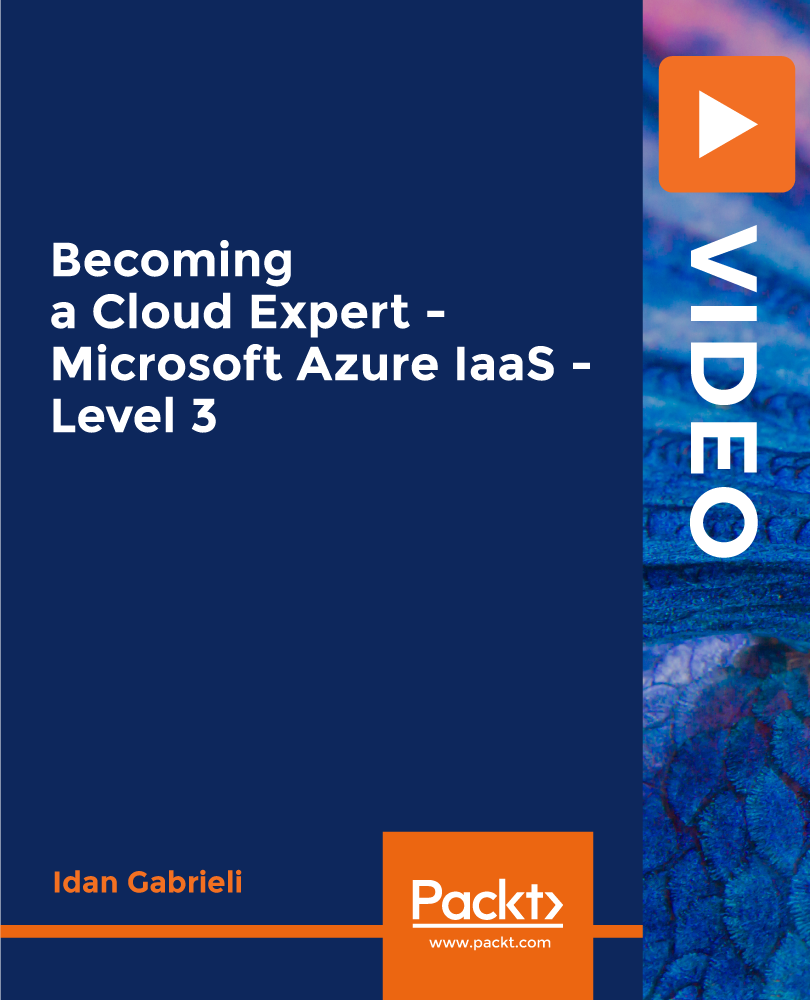
This course provides a thorough introduction to creativity and innovation and delivers a firm understanding of how the creative process works and how ideas are generated by using creative thinking techniques. In this course, you will learn how to be more creative through developing the right environment and how creativity and innovation lead to success in business. The course modules also explain how to use and apply creative thinking techniques to develop new perspectives, generate new ideas and resolve practical problems. In just 2 Hours, 35 Minutes, you will: Understand the creative process and how to think and work more creatively Be able to generate new perspectives and ideas Solve real problems and enhance decision making Maximise innovative thinking and creativity Learn the tricks that make it easier to be more innovative every single day Encourage creativity and innovation in the workplace and beyond Why choose this course Earn an e-certificate upon successful completion. Accessible, informative modules taught by expert instructors Study in your own time, at your own pace, through your computer tablet or mobile device Benefit from instant feedback through mock exams and multiple-choice assessments Get 24/7 help or advice from our email and live chat teams Full Tutor Support on Weekdays Course Design The course is delivered through our online learning platform, accessible through any internet-connected device. There are no formal deadlines or teaching schedules, meaning you are free to study the course at your own pace. You are taught through a combination of Video lessons Online study materials Mock exams Multiple-choice assessment Certification After the successful completion of the final assessment, you will receive a CPD-accredited certificate of achievement. The PDF certificate is for £9.99, and it will be sent to you immediately after through e-mail. You can get the hard copy for £15.99, which will reach your doorsteps by post. This qualification is ideal for: Managers Team Leaders Office Executives Office Administrators Employees Businesspeople Secretaries Receptionists Course Content Creative Thinking and Innovation Course Overview 00:05:00 What Is Creativity and Innovation? 00:05:00 Individual Creativity 00:10:00 Developing the Right Environment for Creativity 00:10:00 Creativity and Innovation in Business 00:05:00 Where Does Creativity Fit Into the Problem-Solving Process? 00:15:00 Defining the Problem 00:15:00 Creative Techniques 00:25:00 Encouraging Creativity In A Team 00:20:00 Putting It All Together 00:05:00 Mock Exam Mock Exam - Creative Thinking and Innovation 00:20:00 Final Exam Final Exam - Creative Thinking and Innovation 00:20:00 Order your Certificates & Transcripts Order your Certificates & Transcripts 00:00:00 Frequently Asked Questions Are there any prerequisites for taking the course? There are no specific prerequisites for this course, nor are there any formal entry requirements. All you need is an internet connection, a good understanding of English and a passion for learning for this course. Can I access the course at any time, or is there a set schedule? You have the flexibility to access the course at any time that suits your schedule. Our courses are self-paced, allowing you to study at your own pace and convenience. How long will I have access to the course? For this course, you will have access to the course materials for 1 year only. This means you can review the content as often as you like within the year, even after you've completed the course. However, if you buy Lifetime Access for the course, you will be able to access the course for a lifetime. Is there a certificate of completion provided after completing the course? Yes, upon successfully completing the course, you will receive a certificate of completion. This certificate can be a valuable addition to your professional portfolio and can be shared on your various social networks. Can I switch courses or get a refund if I'm not satisfied with the course? We want you to have a positive learning experience. If you're not satisfied with the course, you can request a course transfer or refund within 14 days of the initial purchase. How do I track my progress in the course? Our platform provides tracking tools and progress indicators for each course. You can monitor your progress, completed lessons, and assessments through your learner dashboard for the course. What if I have technical issues or difficulties with the course? If you encounter technical issues or content-related difficulties with the course, our support team is available to assist you. You can reach out to them for prompt resolution.
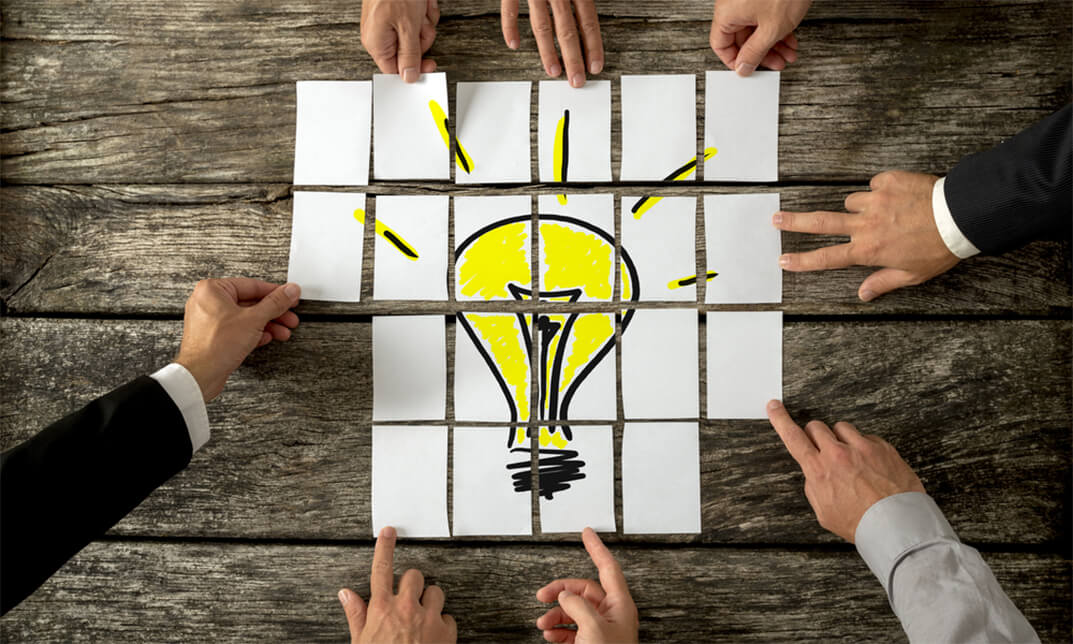
Dog Agility Coach Bundle - QLS Endorsed
By Imperial Academy
10 QLS Endorsed Courses for Dog Agility Coach | 10 Endorsed Certificates Included | Life Time Access

Change Management Foundation: Virtual In-House Training
By IIL Europe Ltd
Change Management Foundation: Virtual In-House Training This course provides practical knowledge on Change Management techniques and the Foundation certification. You will examine various Change Management techniques and explore which could be effectively implemented in your organization. The structured approach helps you understand how you deal with change as an individual, as a member of a team or organization, and as a leader. The program design explores the impact that change has on these four major areas: Change and the Individual Change and the Organization Communications and Stakeholder Engagement Change Management Practice This course also prepares you for the APMG Change Management Foundation exam. Given that a primary course goal is to achieve the Foundation Certification, the course text will be provided in advance of the workshop so the participant may begin studying. In addition, daily homework assignments and practice exams will be provided. The Foundation-level exam is taken at the end of the third day of the Traditional Classroom course. Virtual Classroom participants must make separate arrangements to schedule their exam following course completion (See 'Important Note for Virtual Course Participants'). What You Will Learn You'll learn how to: Explain how individuals learn and why many may resist change Illustrate how to build an effective change team Describe the stakeholder engagement process and relate this to appropriate communication Differentiate various approaches to plan, implement, and sustain organizational change Demonstrate how to assess change impact and readiness, and deal with resistance Improve your ability to pass the APMG Change Management Foundation Certification exam Getting Started Introductions Course structure Course goals and objectives Change and the Individual How people learn Personality and change - introduction to MBTI Models of individual change - the Change Curve and Bridges' Transition Motivating individuals during change Change and the Organization Understanding organizational metaphors Organizational culture and change 3 models of change - Lewin, Kotter, and Senge Key roles in change Stakeholder Engagement Identifying and analyzing stakeholders Personas and empathy maps Influencing strategies Communication Feedback and communication approaches Communicating change - planning, factors, and barriers Communication biases and channels Change Impact Identifying and assessing change impact Stakeholder impact assessment Change severity assessment Change Readiness Building change agent networks and the change team How to make the organization ready for change Creating a change management plan Dealing with resistance to change APMG Change Management Foundation Exam Preparation Review of and practice with APMG sample questions and test papers APMG Change Management Foundation Exam Traditional Classroom: Paper-based exams will be taken on the last day of class Virtual Classroom: The exam is scheduled by the Participant and taken subsequent to the course

Topsides Processing Systems
By EnergyEdge - Training for a Sustainable Energy Future
Enhance your knowledge with EnergyEdge's course on topsides processing systems. Enroll now to gain valuable skills and knowledge.
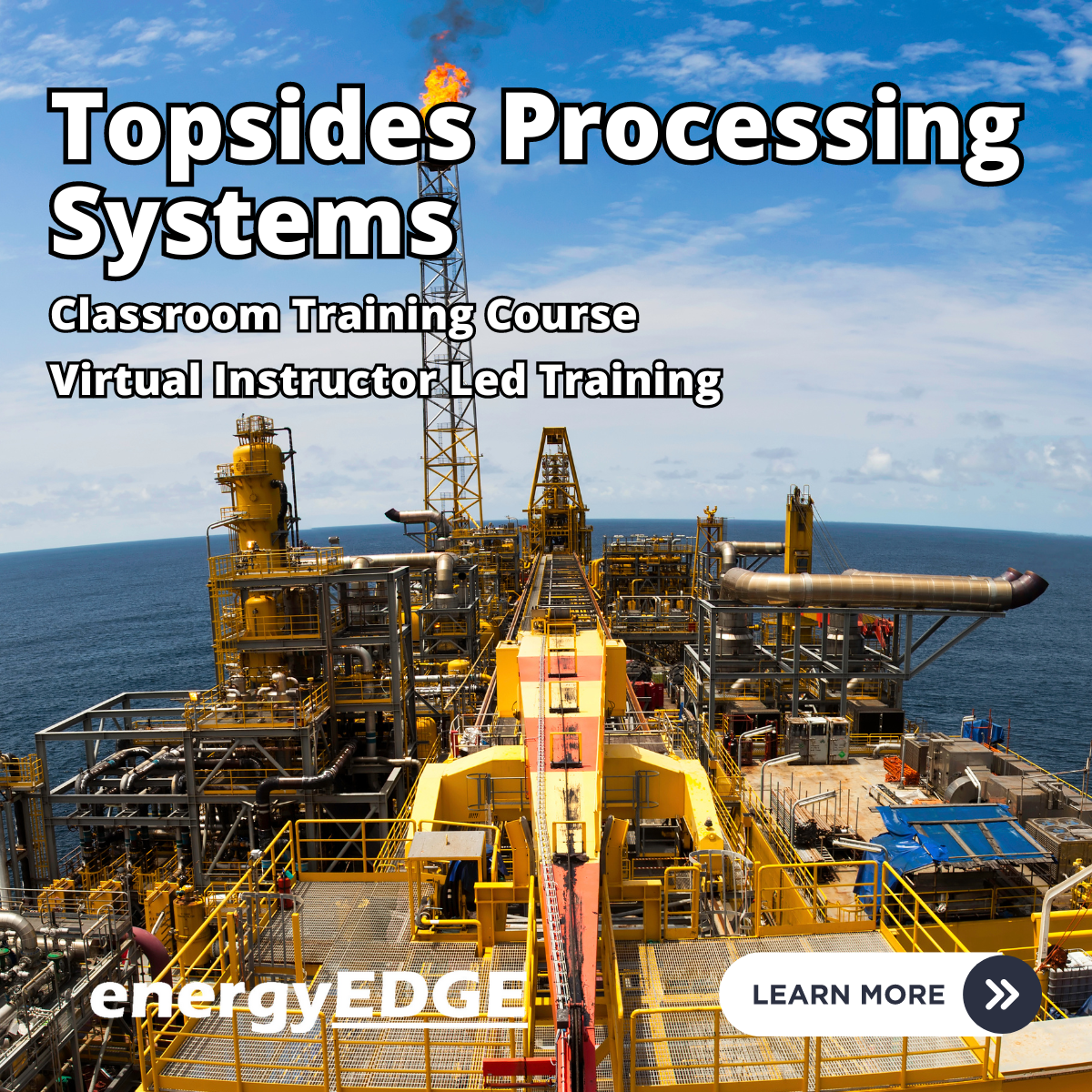
Principles of Safeguarding and Protecting Children, Young People or Vulnerable Adults
By Madeleys First Aid Plus
🛡️ Protecting the Most Vulnerable Starts with You 🧒👵 The RQF Level 3 Safeguarding course empowers you with the knowledge to recognise, respond to, and report signs of abuse or neglect. 📘 Learn how to: 🔍 Identify signs of abuse 📞 Report concerns appropriately 🛠️ Take action to ensure safety and well-being 👥 Understand your responsibilities in safeguarding children, young people, and vulnerable adults Whether you work in education, healthcare, social care, or community services — this course is essential for creating safe and supportive environments. 📅 Enrol today and be a voice for those who need it most. #Safeguarding #ProtectVulnerablePeople #ChildProtection #SafeguardingTraining #RQFLevel3 #DutyOfCare #MakeADifference

Security Engineering on AWS
By Nexus Human
Duration 3 Days 18 CPD hours This course is intended for This course is intended for security engineers, security architects, and information security professionals. Overview Identify security benefits and responsibilities of using the AWS Cloud Build secure application infrastructures Protect applications and data from common security threats Perform and automate security checks Configure authentication and permissions for applications and resources Monitor AWS resources and respond to incidents Capture and process logs Create and configure automated and repeatable deployments with tools such as AMIs and AWS CloudFormation This course demonstrates how to efficiently use AWS security services to stay secure in the AWS Cloud. The course focuses on the security practices that AWS recommends for enhancing the security of your data and systems in the cloud. The course highlights the security features of AWS key services including compute, storage, networking, and database services. You will also learn how to leverage AWS services and tools for automation, continuous monitoring and logging, and responding to security incidents. Prerequisites We recommend that attendees of this course have: Working knowledge of IT security practices and infrastructure concepts Familiarity with cloud computing concepts Completed AWS Security Essentials and Architecting on AWS courses 1 - Security on AWS Security in the AWS cloud AWS Shared Responsibility Model Incident response overview DevOps with Security Engineering 2 - Identifying Entry Points on AWS Identify the different ways to access the AWS platform Understanding IAM policies IAM Permissions Boundary IAM Access Analyzer Multi-factor authentication AWS CloudTrail 3 - Security Considerations: Web Application Environments Threats in a three-tier architecture Common threats: user access Common threats: data access AWS Trusted Advisor 4 - Application Security Amazon Machine Images Amazon Inspector AWS Systems Manager 5 - Data Security Data protection strategies Encryption on AWS Protecting data at rest with Amazon S3, Amazon RDS, Amazon DynamoDB Protecting archived data with Amazon S3 Glacier Amazon S3 Access Analyzer Amazon S3 Access Points 6 - Securing Network Communications Amazon VPC security considerations Amazon VPC Traffic Mirroring Responding to compromised instances Elastic Load Balancing AWS Certificate Manager 7 - Monitoring and Collecting Logs on AWS Amazon CloudWatch and CloudWatch Logs AWS Config Amazon Macie Amazon VPC Flow Logs Amazon S3 Server Access Logs ELB Access Logs 8 - Processing Logs on AWS Amazon Kinesis Amazon Athena 9 - Security Considerations: Hybrid Environments AWS Site-to-Site and Client VPN connections AWS Direct Connect AWS Transit Gateway 10 - Out-Of-Region Protection Amazon Route 53 AWS WAF Amazon CloudFront AWS Shield AWS Firewall Manager DDoS mitigation on AWS 11 - Security Considerations: Serverless Environments Amazon Cognito Amazon API Gateway AWS Lambda 12 - Threat Detection and Investigation Amazon GuardDuty AWS Security Hub Amazon Detective 13 - Secrets Management on AWS AWS KMS AWS CloudHSM AWS Secrets Manager 14 - Automation and Security by Design AWS CloudFormation AWS Service Catalog 15 - Account Management and Provisioning on AWS AWS Organizations AWS Control Tower AWS SSO AWS Directory Service

THE FLORISTRY FOUNDATION 2 DAY COURSE
By UK School of Floristry
Dive deeper into floristry with our Floristry Foundation Course. Master floral design, create stunning arrangements & explore sustainability. Sign up today!

Search By Location
- Design Courses in London
- Design Courses in Birmingham
- Design Courses in Glasgow
- Design Courses in Liverpool
- Design Courses in Bristol
- Design Courses in Manchester
- Design Courses in Sheffield
- Design Courses in Leeds
- Design Courses in Edinburgh
- Design Courses in Leicester
- Design Courses in Coventry
- Design Courses in Bradford
- Design Courses in Cardiff
- Design Courses in Belfast
- Design Courses in Nottingham