- Professional Development
- Medicine & Nursing
- Arts & Crafts
- Health & Wellbeing
- Personal Development
40367 Design courses
UI Design & Photoshop
By Course Cloud
A survey in the Uk shows that the total number of skills required for a single job has increased by 10% year-over-year since 2017. Furthermore, one in three skills in an average 2017 job posting are already obsolete. Due to ongoing business disruption and rapidly evolving needs, emerging skills gaps have accelerated due to the COVID-19 pandemic. And to help you bridge that gap, Course Cloud has prepared this comprehensive UI Design & Photoshop online course. UI Design & Photoshop covers a collection of necessary skills required to help you achieve your goals. In addition, our industry professionals will guide you through the process of establishing a solid foundation in UI Design & Photoshop. The UI Design & Photoshop course is broken down into manageable sections, each of which will provide you with a new level of expertise. Our exclusive training in UI Design & Photoshop will equip you with the skills required to set yourself up for career success. The UI Design & Photoshop provides internationally accepted certification upon successful completion. This certificate will add value to your resume and let you stand out among your peers. So enrol now and work your way towards becoming a highly sought-after professional at UI Design & Photoshop.
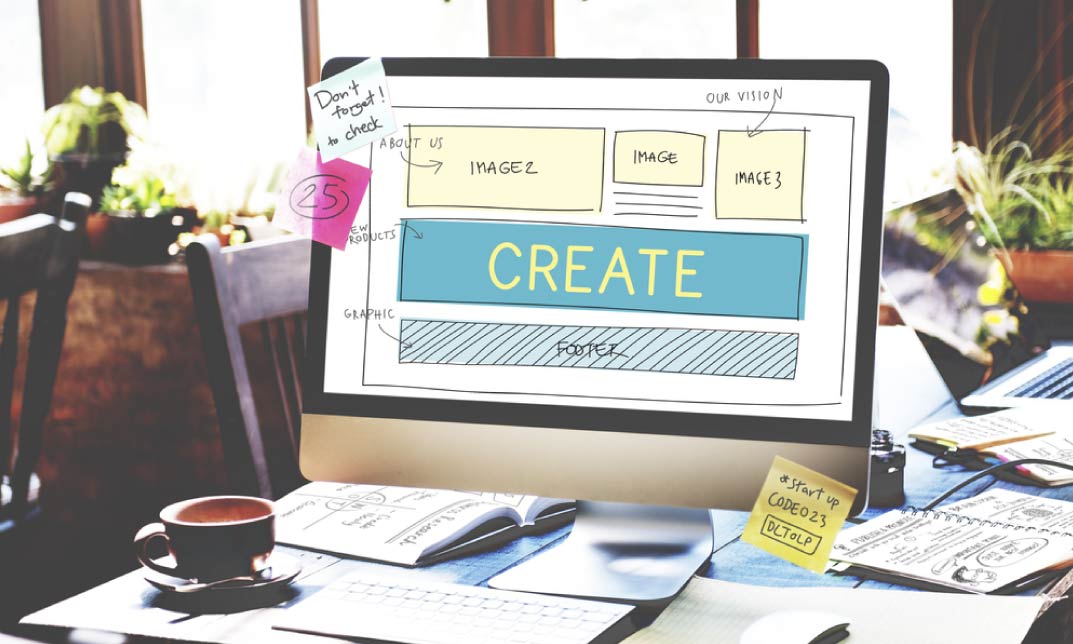
FURNITURE DESIGN TRAINING
By Real Animation Works
Furniture design face to face training customised and bespoke.

18th edition courses in Kent
By MJ Electrical Training
City & Guilds 18th edition course with 2382-22 final exam only £264.00 Inc VAT. Exams available every week across the UK, same day results, quick certificate, best prices..

Interior Design Masterclass
By SKELA STUDIO
Interior design masterclass in the city centre of Edinburgh

18th Edition Course Portsmouth
By MJ Electrical Training
City & Guilds 18th edition course with 2382-22 final exam only £234.00. Exams available every week across the UK, same day results, quick certificate, best prices..

Fundamentals of User Experience (UX) and Human Centred Design
By Bunnyfoot
This one-day course introduces the field of user experience and provides an excellent entry point to our other specialised training courses. UX processes and practices have become a central component of product design, service design and web design.

New to the role DSL Training - DAY 2
By Brightcore Consultancy
The New to the Role of Designated Safeguarding Lead Course is an expert-led course for those new to the role of school / college DSLs and or Deputy DSL.
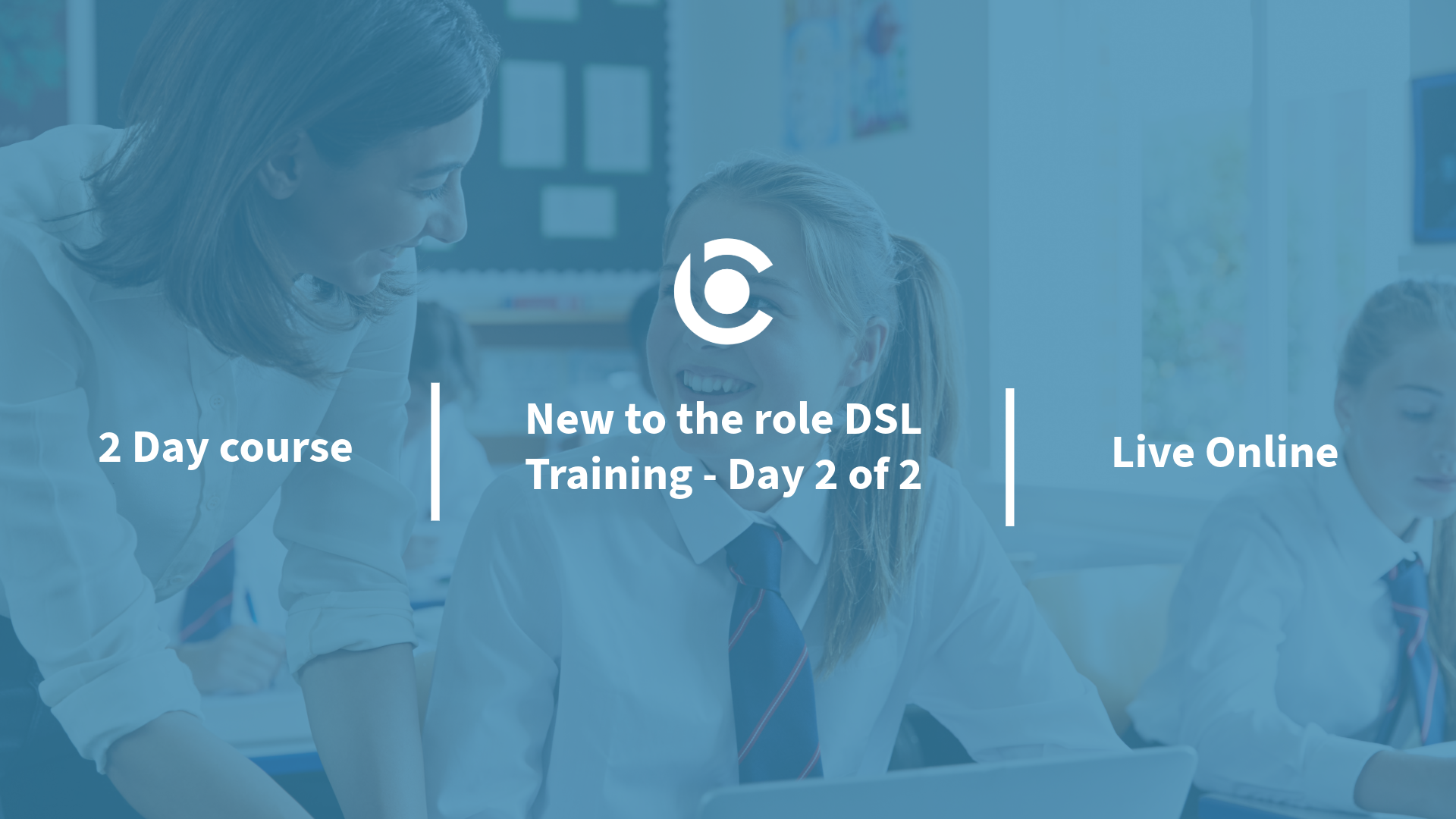
Interior Design Course
By KEMP CENTER
Learn how to create designs and master the principles of ergonomics, room inventory, color selection, and decorating with our interior design course. It's time to develop your skills and rekindle your passion for interior design. It’s time to develop your skills and rekindle your passion for interior design. If you are interested in interior design, curious about architecture, or want to learn the principles of decorating, you are in the right place. Whether you already have a little experience in design or are a complete beginner, our certified interior design course will provide you with the theoretical knowledge and practical skills to take your design abilities to the next level! Upon completing the course, you will be capable of designing your own apartment or house and be able to provide professional services to others by working as an interior designer. And the best part: You learn at your own pace with no strict schedules and deadlines. You will learn: The basics concepts of interior design The principles of ergonomics How to prepare interior design documentation How to design in professional software (SketchUp) How to render 3D visualizations using Vray The relation between decorating and interior design The principles of color selection The rules of inventory And much more… This course consists of helpful tests and quizzes, presentations, practical exercises, learning tools, reference materials, and business tips. What else? You will receive a valuable certificate once you’ve completed our interior design course. Moreover, the course access is not time-limited so you can keep and use all of the resources for life. Join the interior design course and get the benefits: Learning from a professional instructor24/7 access from any devicePractical exercisesTests, quizzes and recapsCertificate of completionExtra materials and downloadable bonuses100% satisfaction guarantee Your Singing Instructor: Robert Gram Interior design expert Your instructor is an interior design professional with 16 years of experience in the field. He earned his degree in interior design at the NY School of Interior Design and has been working on both residential and commercial projects since 2002. He is passionate about utility and sustainability in the interior design. He is dedicated to incorporating nature-inspired elements in his projects. He started as the assistant to the most prestigious interior designer at the time and later on continued the development of his career founding his own interior design studio. He was nominated 5 times to the Designer of the Year award. Now his main focus is teaching others how to become a responsible and successful interior designers. Overview of the course: Detailed Video presentations 1. Interior design fundamentals Basics of design development Key definitions, composition principles, terms used in the industry Difference between an interior designer and an interior decorator technician 2. Types of projects Arranging home, apartment, kitchen, bathroom, living room, office and commercial interior designs 3. Principles of project development How to use software to create a technical drawings Ergonomic principles and concepts related to independent project creation 4. Composition and color in interior spaces Basic principles of composition and room layout The color palette Principles of color combination and selection of materials 5. Light in interior design The role and impact of light on the environment and our well-being Types and distribution of light Conscious use of natural light in design Proper placement of artificial light Training videos 1. Independent creation of projects Design of bathroom, kitchen, living room, bedroom, office, and other types of interiors, including commercial interiors Practical steps to creating a project on your own 2. Preparation of technical drawings Fundamentals of design Preparation of drawings Preparing cross sections Installations planning Placement of various components in the project 3. Design software in practice SketchUp and Vray 4. Working with clients A practical guide to working with clients How to interview clients and determine client needs How to present a design Tests 1. Tests and review activities Basic knowledge of interior design Knowledge of how to create projects Knowledge of how to operate design software 2. Final Exam Comprehensive review of all material Final test of knowledge and skills acquired Tasks Practical tasks: Independent creation of a project Making a case analysis Practical tasks involving combining colors Creating comprehensive interior design Course materials Additional materials for reference in daily work Apartment interior design inspirations: photos and discussion of projects Examples of positioning of flowers and plants in a room Where to find materials? An architect’s guide Tips on how to design tiny interiors: ready-made solutions along with discussion A letter from your expert instructor: We all want to feel good in the rooms we inhabit and work in. Light, colors, and the arrangement of room elements have a major impact on the quality of our everyday lives.Creating a perfectly cohesive and harmonious interior that meets a person’s needs is a way of giving them a better life.If you enjoy interior decorating, choosing the right accessories, playing with light, or just visiting a furniture store to admire the finished arrangements, then this course is for you.It’s time to upgrade your skills and grow to the next level. No matter if you’re only thinking about interior design as a hobby or have a little experience and want to advance quickly – don’t wait to enroll in this course.Step into the fascinating world of interior design with me and become a admired designer.I will show you how to do it! Robert Gram,Interior design expert

Garden Design Training Course Beginner to Advanced
By ATL Autocad Training London
Who is this course for? The Garden Design Training Courses are suitable for individuals interested in learning how to plan, design, and manage outdoor spaces, including public parks, gardens, parks, and commercial landscapes. Jobs: Landscape Designer, Consultant, Garden Planner, Green Space Developer, Urban Garden Designer. Click here for more info: Website Personalized 1-on-1 sessions. Book between 9 a.m. and 7 p.m., Mon to Sat. (Book anytime and day). The 40-hour program includes AutoCAD, Sketchup, Vray, IndDesign and Photoshop. Garden Design Software Training Course Options Option A: AutoCAD, Sketchup Pro, Vray, Photoshop (Total: 40 hours) AutoCAD (10 hours): Module 1: AutoCAD Fundamentals (2 hours) - Explore the AutoCAD interface and its toolset - Master drawing creation, management, and storage - Utilize essential drawing and editing commands Module 2: Drawing and Editing Mastery (3 hours) - Achieve precision drawing with lines, circles, and arcs - Create complex shapes with polylines and polygons - Proficiently use object modification tools: Move, Copy, Rotate, and Scale Module 3: Precision and Detail (3 hours) - Implement coordinate systems for accuracy - Learn dimensioning techniques and text incorporation - Elevate designs with hatching and gradients Module 4: Advanced Design Tools (2 hours) - Harness the power of blocks and attributes - Manage layers and object properties efficiently - Craft layouts and prepare for plotting Sketchup Pro (16 hours): Specializing in Garden Planning (Planting Plans, Vegetation Layouts, and Maps) Module 1: Introduction to Sketchup Pro (2 hours) - Navigate the Sketchup Pro interface - Understand essential 2D and 3D modeling concepts - Create and manipulate garden design objects Module 2: Advanced Garden Modeling (6 hours) - Sculpt intricate garden elements with curves and surfaces - Expertly edit and transform garden geometry - Focus on Planting Plans, Vegetation Layouts, and Maps Module 3: Visualization Excellence with Vray (4 hours) - Master the Vray rendering engine for lifelike garden visuals - Apply materials and textures for realism - Set up optimal lighting and camera angles for compelling garden renders Module 4: Image Enhancement through Photoshop (10 hours) - Use Photoshop for garden design refinement - Elevate garden images from Sketchup and Vray outputs - Create visually stunning presentations for garden projects Additional Resources: Gain access to invaluable resources, including free online portfolio design assistance, career growth guidance, and mock interviews, ensuring your readiness for the competitive garden design job market. Option B: AutoCAD, Rhino, Vray, Photoshop (Total: 40 hours) AutoCAD (12 hours): Module 1: AutoCAD Introduction (2 hours) - Unveil the AutoCAD interface and its feature set - Master drawing creation, management, and storage - Proficiency in fundamental drawing and editing commands Module 2: Drawing and Editing Proficiency (3 hours) - Apply precision drawing techniques, including lines, circles, and arcs - Construct complex shapes with polylines and polygons - Skillfully use object modification commands: Move, Copy, Rotate, and Scale Module 3: Precision and Detail Mastery (3 hours) - Implement coordinate systems for precision - Explore comprehensive dimensioning methods and text integration - Enhance designs with hatching and gradients Module 4: Advanced Design Tools (4 hours) - Gain expertise in blocks and attributes for efficient design - Efficiently manage layers and object properties - Craft layouts and prepare for plotting Rhino (14 hours): Module 1: Rhino Introduction (2 hours) - Navigate within the Rhino interface - Understand essential 2D and 3D modeling concepts for garden design - Create and manipulate garden design objects Module 2: Advanced Garden Modeling (6 hours) - Craft intricate garden structures using curves and surfaces - Proficiently edit and transform garden geometry - Build complex 3D garden structures Module 3: Visualization Mastery with Vray (6 hours) - Set up optimal lighting and camera angles for garden renders - Explore rendering settings and options for high-quality outputs - Learn post-production techniques and compositing for exceptional garden visuals Module 4: Image Enhancement with Photoshop (8 hours) - Utilize Photoshop for refining garden design concepts - Enhance garden images from Rhino and Vray outputs - Create visually striking garden presentations for projects Garden Design Training Course Information When Can I Book This Training Course? - Immerse yourself in a personalized training experience with our flexible 1-on-1 training sessions. - Tailor your schedule by pre-booking a convenient hour of your choice. - Available for booking from Monday to Saturday between 9 a.m. and 7 p.m. - Alternatively, you can call 02077202581 to book over the phone. Training Duration - This comprehensive course spans 40 hours, which you can split over as many days as needed to create your ideal learning schedule. Training Method - We offer 1-on-1 training, which can be conducted either in-person Face to Face or Live Online. - Expect personalized attention, customized content, a flexible learning pace, and individualized support throughout your training. - We also provide the option of Live Online 1-on-1 sessions over Zoom for added convenience. Enroll Today - If you're ready to embark on this enriching journey, click the link below to enroll in our 1-on-1 Course. Garden Design Software Training Overview In our comprehensive garden design training program, you'll cultivate your expertise using a thoughtfully selected array of industry-leading software tools, ensuring you're well-prepared to bring your garden designs to vibrant life. Option A: - AutoCAD (10 hours): Craft precise garden layouts and plans. - SketchUp (16 hours): Specialize in garden planting plans, vegetation layouts, and maps. - Vray (4 hours): Create lifelike 3D renderings of your garden designs. - Photoshop (10 hours): Enhance garden images effectively. Option B: - AutoCAD (12 hours): Develop garden blueprints with precision. - Rhino (14 hours): Master 3D modeling for intricate garden designs. - Vray (6 hours): Craft stunning 3D visualizations of your gardens. - Photoshop (8 hours): Perfect your garden design concepts. Both options accommodate Mac and Windows operating systems, ensuring accessibility for all learners. Key Benefits Price Assurance: We are committed to delivering exceptional value for your investment in a flourishing garden design career. One-on-One Training Sessions: Tailored learning experiences designed to adapt to your unique learning style. Flexible Scheduling: Choose your preferred training time and day, with availability from Monday to Sunday, spanning from 9 am to 8 pm. Lifetime Email and Phone Support: Ongoing support continues beyond your training period, facilitating your career growth. Computer Configuration Assistance: We provide guidance to ensure a seamless software installation on your computer. Referral Benefits: Enjoy special discounts when referring a friend and substantial savings on group training courses.

Search By Location
- Design Courses in London
- Design Courses in Birmingham
- Design Courses in Glasgow
- Design Courses in Liverpool
- Design Courses in Bristol
- Design Courses in Manchester
- Design Courses in Sheffield
- Design Courses in Leeds
- Design Courses in Edinburgh
- Design Courses in Leicester
- Design Courses in Coventry
- Design Courses in Bradford
- Design Courses in Cardiff
- Design Courses in Belfast
- Design Courses in Nottingham
