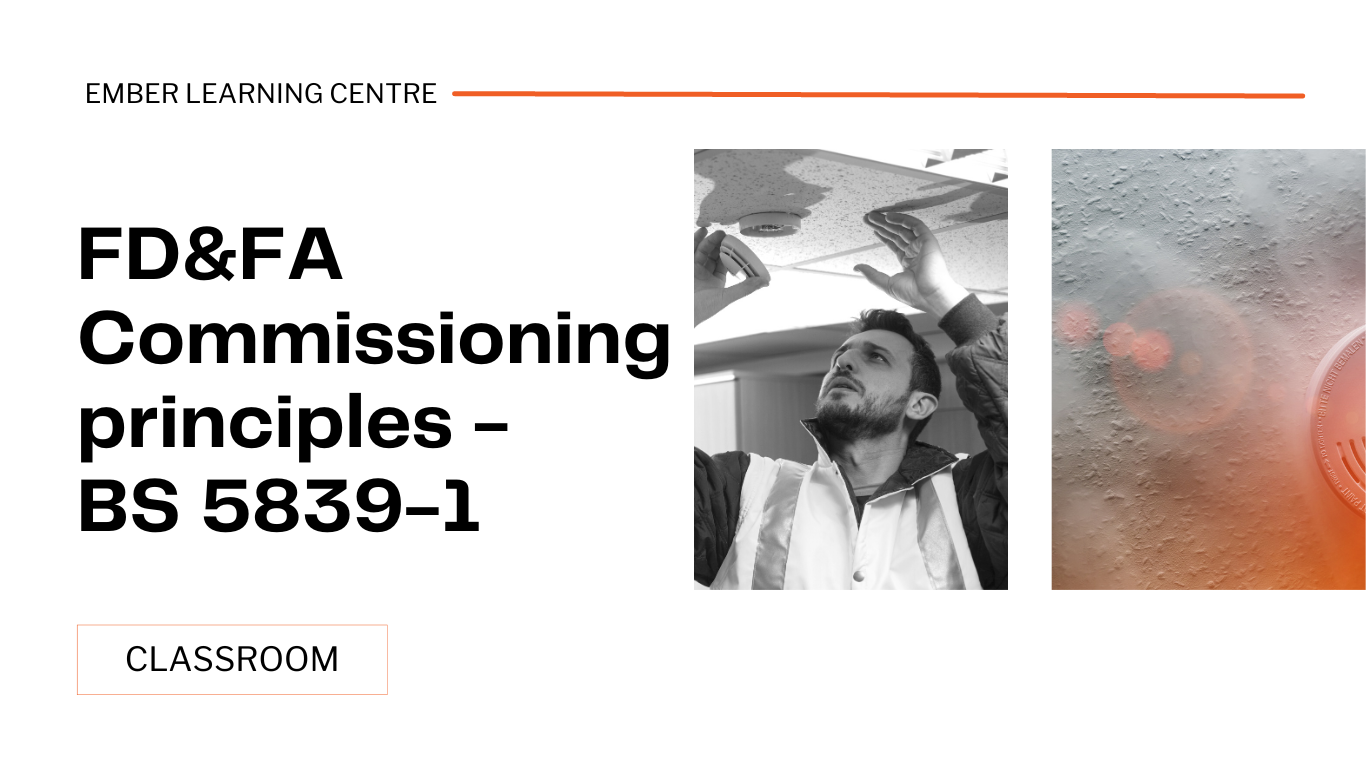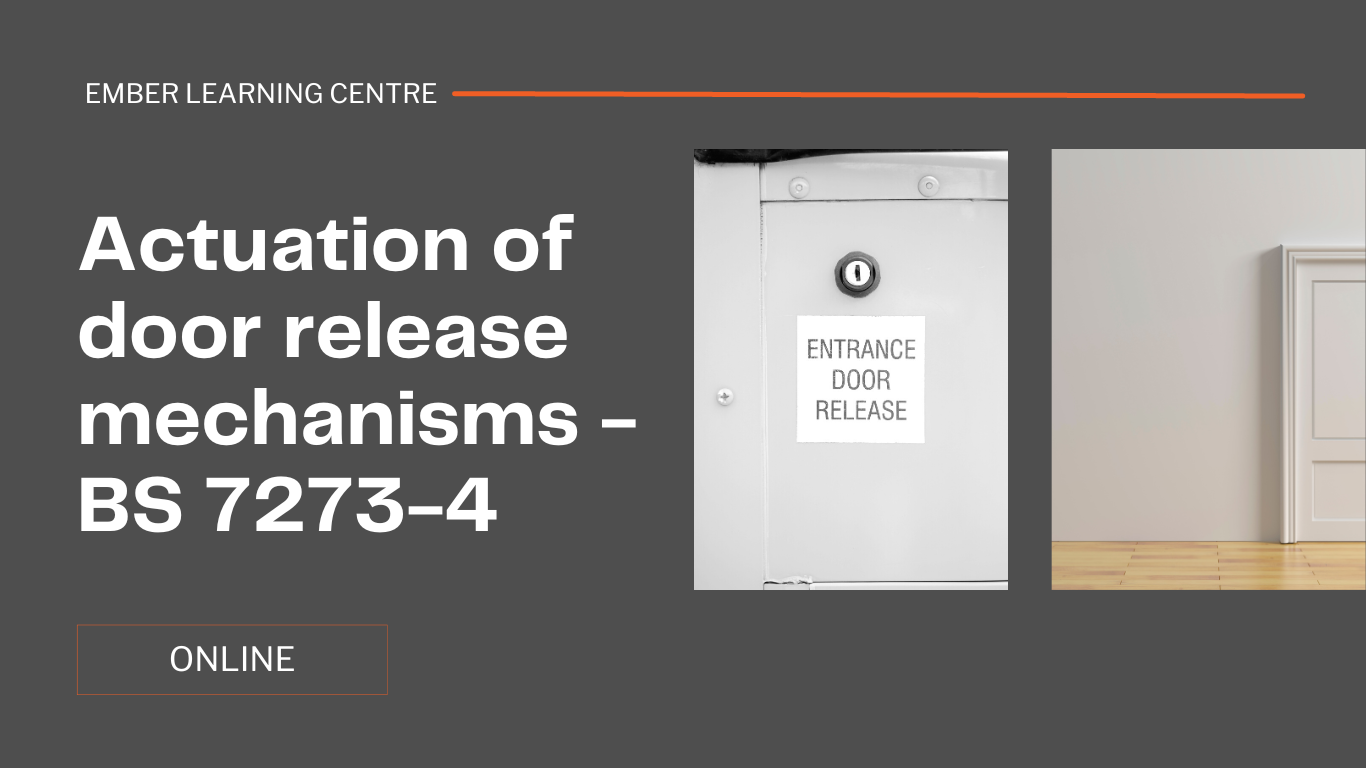- Professional Development
- Medicine & Nursing
- Arts & Crafts
- Health & Wellbeing
- Personal Development
C10M09 - Gas Extinguishing Detection & Electrical Actuation BS 6266 & BS 7273-1 (Online)
5.0(1)By Ember Compliance
Learners will develop knowledge of FD&FA systems and apply this to the provision of detection and electrical actuation for gas extinguishing systems.

HV & MV Power System Design, Protection & Coordination - Virtual Instructor-Led Training (VILT)
By EnergyEdge - Training for a Sustainable Energy Future
Enhance your expertise in HV/MV power system design and protection coordination with EnergyEdge's virtual instructor-led training. Join now!

TEMA & HTRI Heat Exchanger Design & Cost Saving Management – Virtual Instructor Led Training (VILT)
By EnergyEdge - Training for a Sustainable Energy Future
Acquire in-depth knowledge of heat exchanger design and cost-saving management with EnergyEdge's TEM & HTRI course. Join our virtual instructor-led training to stay ahead in the industry.

Communication Skills 1 Day Training in Livingston
By Mangates
Communication Skills 1 Day Training in Leicester

Public Speaking 1 Day Training in Dunfermline
By Mangates
Public Speaking 1 Day Training in Dunfermline

Dreamweaver training course description Dreamweaver is a web authoring program that allows you to build professional quality websites. This course starts with a tour of Dreamweaver and customising your workspaces, moving onto HTML and CSS basics. Page layouts, templates and interactive pages are also covered. The final session covers how to use Dreamweaver as a HTML editor. Hands on session follow all the major theory chapters. What will you learn Use Dreamweaver to create websites. Customise Dreamweaver. Use templates. Add interactivity to web pages. Use Dreamweaver to edit HTML code. Dreamweaver training course details Who will benefit: Anyone wishing to create or edit websites. Prerequisites: None. Duration 3 days Dreamweaver training course contents Getting started Installing the programme, Updating to the latest version,, Online content, On first launch, Choosing the program colour theme, Setting up the workspace, Defining a Dreamweaver site, Checking for updates, Additional resources. Customizing your workspace Touring the workspace, Using the start screen, Exploring new feature guides, Setting interface preferences, Switching and splitting views, Selecting a workspace layout, Personalising Dreamweaver, Working with extract, Creating custom keyboard shortcuts, Using the Property inspector, Using the Related Files interface, Using tag selectors, Using the CSS Designer, Using the Visual Media Query (VMQ) interface, Using the DOM viewer, Using Element dialogs, displays and inspectors, Setting up version control in Dreamweaver, Exploring experimenting and learning. HTML Basics What is HTML? Where did HTML begin? Frequently used HTML elements, What's new in HTML5. CSS Basics What is CSS? HTML vs. CSS formatting, HTML defaults, CSS box model, Applying CSS styling, Multiples, classes and ids. Web design basics Developing a new website, Scenario, Working with thumbnails and wireframes, Creating a page layout Evaluating page design options, Working with predefined layouts, Styling an existing layout, Styling elements using the Extract panel, Extracting text from a Photoshop mockup, Troubleshooting CSS styling, Extracting text styling from a Photoshop mockup, Creating a gradient background using Extract, Extracting image assets from a mockup, Adding CSS background effects in code, Finishing up the layout. Working with templates Creating a template from an existing layout, Inserting editable regions, Inserting editable regions, Inserting HTML entities, Inserting metadata, Validating HTML code, Producing child pages, Moving CSS styles to linked file, Updating a template. Working with text, lists and tables Previewing the completed file, Creating and styling text, Creating lists, Creating and styling tables, Spell-checking webpages, Finding and replacing text. Working with images Web image basics, Previewing completed files, Inserting an image, Controlling image positions with CSS classes, Working with the Insert panel, Using the Insert menu, Inserting non-web file types, Working with Photoshop Smart Objects, Copying and pasting images from Photoshop, Inserting images by drag and drop, Optimizing images with the Property inspector. Working with navigation Hyperlinks, previewing the completed file, creating internal and external hyperlinks, setting up email links, Creating image-based links, Targeting page elements, Locking an element on the screen, Styling a navigation menu, Checking your page, Adding destination links. Adding interactivity Dreamweaver behaviours, Previewing the completed file, Working with Dreamweaver behaviours, Working with jQuery Accordion widgets, Inserting a jQuery Accordion widget, Styling a jQuery Accordion. Publishing to the web Defining a remote site, Cloaking folders and files, Wrapping things up, Putting your site online, Synchronizing local and remote sites. Working with code Creating HTML code, multicursor support, commenting your code, Working with CSS preprocessors, Selecting code, Collapsing code, Expanding code, Accessing Split code view, Previewing assets in Code View.

Pilates and Yoga Fusion is a low-impact workout that seamlessly blends the core-strengthening principles of Pilates with the flexibility-enhancing poses of Yoga. This unique combination offers a well-rounded practice that focuses on strength, stability, balance, and deep stretching, all performed on a mat. By incorporating mindful movement, breathwork, and intentional body alignment, this class helps to improve flexibility, mobility, and overall well-being. This class is designed for all fitness levels, whether you’re new to Pilates and Yoga or have prior experience. Our session includes a mix of flowing Yoga-inspired sequences to promote relaxation and flexibility, combined with Pilates-based exercises to engage the core and build functional strength. The emphasis on stretching helps release tension, improve posture, and enhance mobility, making it an excellent practice for anyone looking to move with greater ease in daily life. Beyond the physical benefits, Pilates and Yoga Fusion encourages mindfulness and body awareness, helping you feel more present and connected. The class environment is welcoming and supportive, providing a space to unwind, reset, and invest in your well-being. Join us for a class and experience the perfect balance of strength and flexibility! Whether you’re looking to tone your muscles, relieve stress, or improve your range of motion, this fusion workout offers something for everyone. Come move, stretch, and breathe with us—you’ll leave feeling stronger, more flexible, and completely refreshed. Egle is a fully qualified Level 3 (UK) Personal Trainer, Pilates Mat Teacher, Yoga Teacher, Sports Massage Therapist, Outdoor Fitness Instructor, and Group Exercise Instructor. Passionate about health, fitness, well-being, and nutrition, she firmly believes that the fitter and healthier a person is, the more enjoyable life becomes. Egle works with individuals of all fitness levels, from those who have never stepped into a gym or exercise class to those seeking their next challenge. Her main focus is to provide a diverse range of services tailored to meet various health and fitness needs. She is also deeply committed to injury prevention and rehabilitation, helping clients move safely and effectively toward their goals. This class is sponsored by Cash4Clubs, Sported and Flutter UKI It is FREE and is aimed at adults (particularly, but not only 18-25), women, etnic minorities, any individuals from low-income background. Suitable for all levels experience. By attending this class you release the teacher, Giada Gaslini and Art and Spirituality Cic, from any liability arising out of any personal injuries, emotional or physical release, death, physical reaction, expectations of results, theft in the venue or damages that may happen to people and objects while attending. Pictures will be taken during the workshop, if you prefer not to be in them, please inform the teacher.

Search By Location
- Design Courses in London
- Design Courses in Birmingham
- Design Courses in Glasgow
- Design Courses in Liverpool
- Design Courses in Bristol
- Design Courses in Manchester
- Design Courses in Sheffield
- Design Courses in Leeds
- Design Courses in Edinburgh
- Design Courses in Leicester
- Design Courses in Coventry
- Design Courses in Bradford
- Design Courses in Cardiff
- Design Courses in Belfast
- Design Courses in Nottingham