- Professional Development
- Medicine & Nursing
- Arts & Crafts
- Health & Wellbeing
- Personal Development
Visual Branding for Small Businesses: Establishing a Strong Identity
By Compete High
Overview: Visual Branding for Small Businesses Unlock the power of visual branding to elevate your small business with our comprehensive course: 'Visual Branding for Small Businesses: Establishing a Strong Identity.' In today's competitive landscape, standing out is crucial, and a strong visual identity is the cornerstone of successful branding. This course is designed to equip small business owners with the knowledge and skills needed to create a compelling and cohesive brand presence across all platforms. Module 1: Introduction to Visual Branding Begin your journey by understanding the fundamentals of visual branding. Learn why it matters, its impact on consumer perception, and the key elements that make up a strong visual brand identity. Module 2: Establishing a Strong Brand Identity Dive deeper into the concept of brand identity and discover how to define your brand's unique personality, values, and voice. Explore case studies of successful brands to glean insights into what makes a memorable identity. Module 3: Designing a Visual Brand Identity Explore the world of design and learn how to translate your brand's essence into visual elements such as logos, color palettes, typography, and imagery. Gain practical design skills and tools to craft a visually compelling brand identity. Module 4: Creating a Cohesive Brand Identity System Master the art of consistency by creating a cohesive brand identity system that ensures your brand's visuals remain consistent across all touchpoints. Discover how to develop brand guidelines that govern the usage of your visual assets. Module 5: Implementing Visual Branding on Websites and Digital Platforms Harness the power of digital platforms to amplify your brand's presence online. Learn best practices for integrating your visual branding into websites, social media profiles, and other digital channels to create a seamless brand experience. Module 6: Implementing Visual Branding in Print Materials Extend your brand's reach beyond the digital realm by incorporating visual branding into print materials such as business cards, brochures, and signage. Learn how to adapt your brand's visual elements for different print mediums while maintaining consistency. Equip yourself with the knowledge and skills to elevate your small business's visual presence and leave a lasting impression on your audience. Enroll in 'Visual Branding for Small Businesses: Establishing a Strong Identity' today and take the first step towards building a brand that resonates with your target audience. Course Curriculum Module 1_ Introduction to Visual Branding Introduction to Visual Branding 00:00 Module 2_ Establishing a Strong Brand Identity Establishing a Strong Brand Identity 00:00 Module 3_ Designing a Visual Brand Identity Designing a Visual Brand Identity 00:00 Module 4_ Creating a Cohesive Brand Identity System Creating a Cohesive Brand Identity System 00:00 Module 5_ Implementing Visual Branding on Websites and Digital Platforms Implementing Visual Branding on Websites and Digital Platforms 00:00 Module 6_ Implementing Visual Branding in Print Materials Implementing Visual Branding in Print Materials 00:00
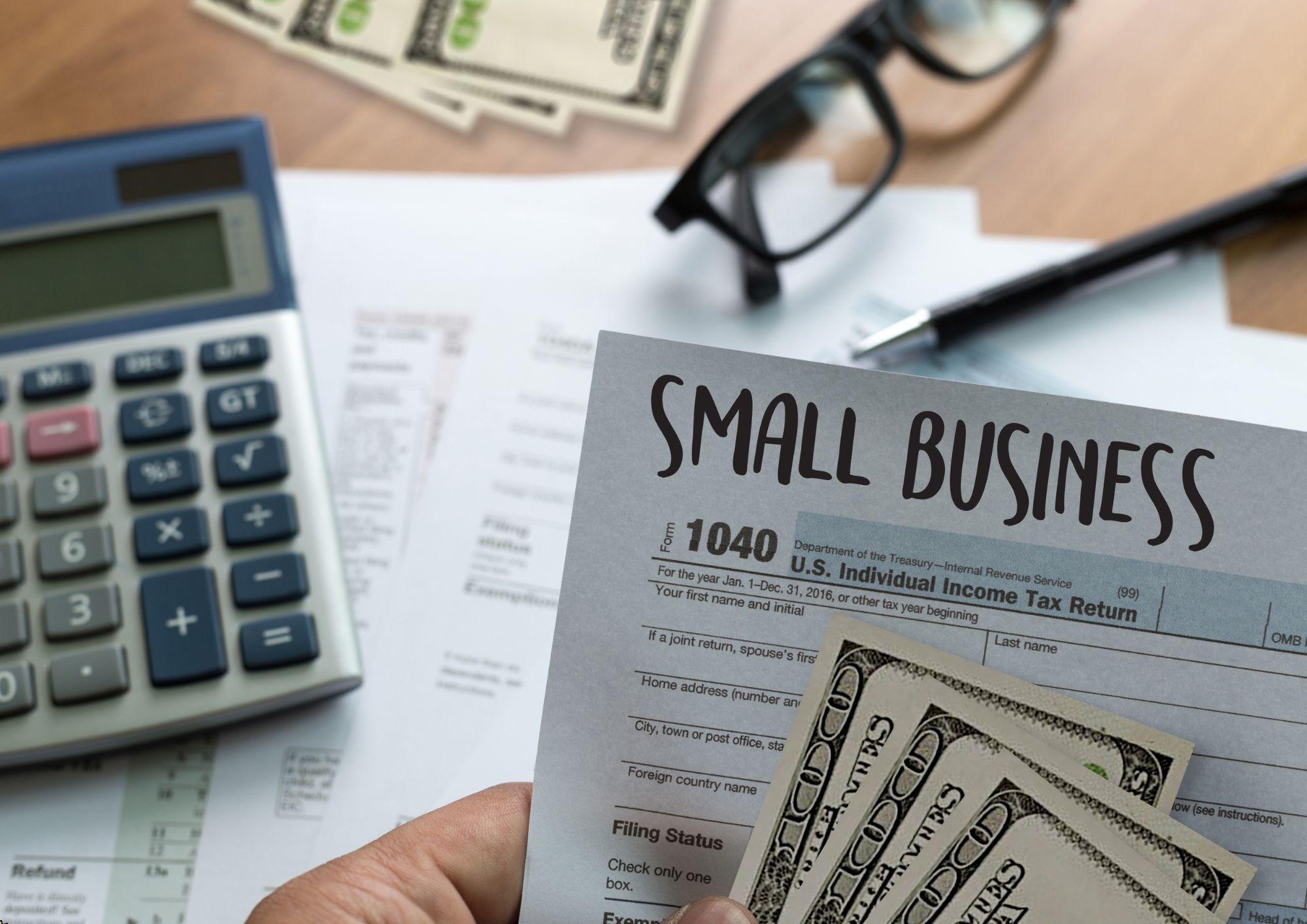
DevSecOps Foundation (DSOF)?
By Nexus Human
Duration 2 Days 12 CPD hours This course is intended for The target audience for the DevSecOps Foundation course are professionals including: Anyone involved or interested in learning about DevSecOps strategies and automation Anyone involved in Continuous Delivery toolchain architectures Compliance Team Business managers Delivery Staff DevOps Engineers IT Managers IT Security Professionals, Practitioners, and Managers Maintenance and support staff Managed Service Providers Project & Product Managers Quality Assurance Teams Release Managers Scrum Masters Site Reliability Engineers Software Engineers Testers Overview You will learn: The purpose, benefits, concepts, and vocabulary of DevSecOps How DevOps security practices differ from other security approaches Business-driven security strategies and Best Practices Understanding and applying data and security sciences Integrating corporate stakeholders into DevSecOps Practices Enhancing communication between Dev, Sec, and Ops teams How DevSecOps roles fit with a DevOps culture and organization In this course, students will gain a solid understanding of how DevSecOps provides business value, enhancing your business opportunities, and improving corporate value. The core DevSecOps principles taught can support an organizational transformation, increase productivity, reduce risk, and optimize resource usage. This course explains how DevOps security practices differ from other approaches then delivers the education needed to apply changes to your organization. Participants learn the purpose, benefits, concepts, vocabulary and applications of DevSecOps. Most importantly, students learn how DevSecOps roles fit with a DevOps culture and organization. At the course?s end, participants will understand ?security as code? to make security and compliance value consumable as a service. This course prepares you for the DevSecOps Foundation (DSOF) certification. Realizing DevSecOps Outcomes Origins of DevOps Evolution of DevSecOps CALMS The Three Ways Defining the Cyberthreat Landscape What is the Cyber Threat Landscape? What is the threat? What do we protect from? What do we protect, and why? How do I talk to security? Building a Responsive DevSecOps Model Demonstrate Model Technical, business and human outcomes What?s being measured? Gating and thresholding Integrating DevSecOps Stakeholders The DevSecOps State of Mind The DevSecOps Stakeholders What?s at stake for who? Participating in the DevSecOps model Establishing DevSecOps Best Practices Start where you are Integrating people, process and technology and governance DevSecOps operating model Communication practices and boundaries Focusing on outcomes Best Practices to get Started The Three Ways Identifying target states Value stream-centric thinking DevOps Pipelines and Continuous Compliance The goal of a DevOps pipeline Why continuous compliance is important Archetypes and reference architectures Coordinating DevOps Pipeline construction DevSecOps tool categories, types and examples Learning Using Outcomes Security Training Options Training as Policy Experiential Learning Cross-Skilling The DevSecOps Collective Body of Knowledge Preparing for the DevSecOps Foundation certification exam Additional course details: Nexus Humans DevSecOps Foundation (DevOps Institute) training program is a workshop that presents an invigorating mix of sessions, lessons, and masterclasses meticulously crafted to propel your learning expedition forward. This immersive bootcamp-style experience boasts interactive lectures, hands-on labs, and collaborative hackathons, all strategically designed to fortify fundamental concepts. Guided by seasoned coaches, each session offers priceless insights and practical skills crucial for honing your expertise. Whether you're stepping into the realm of professional skills or a seasoned professional, this comprehensive course ensures you're equipped with the knowledge and prowess necessary for success. While we feel this is the best course for the DevSecOps Foundation (DevOps Institute) course and one of our Top 10 we encourage you to read the course outline to make sure it is the right content for you. Additionally, private sessions, closed classes or dedicated events are available both live online and at our training centres in Dublin and London, as well as at your offices anywhere in the UK, Ireland or across EMEA.

OET (Occupational English Test) is designed to meet the specific English language needs of the healthcare sector. It assesses the language proficiency of healthcare professionals who wish to practice in an English-speaking environment. All four language skills are assessed, with Writing and Speaking tests available in 12 different areas of healthcare. All candidates sit the same Reading and Listening tests. OET is accepted as proof of English proficiency in the UK, Ireland, Australia, New Zealand, Dubai, Namibia and Singapore for registration in 12 healthcare professions.

ChatGPT for Creatives
By Packt
This course is designed to explore creative potential and hone artistic skills using ChatGPT. It covers how to use ChatGPT, generate ideas, research for a novel, create comics, and use other AI tools. Additionally, the course introduces ChatGPT for storytelling by providing prompts and refining its output to generate story ideas and characters.
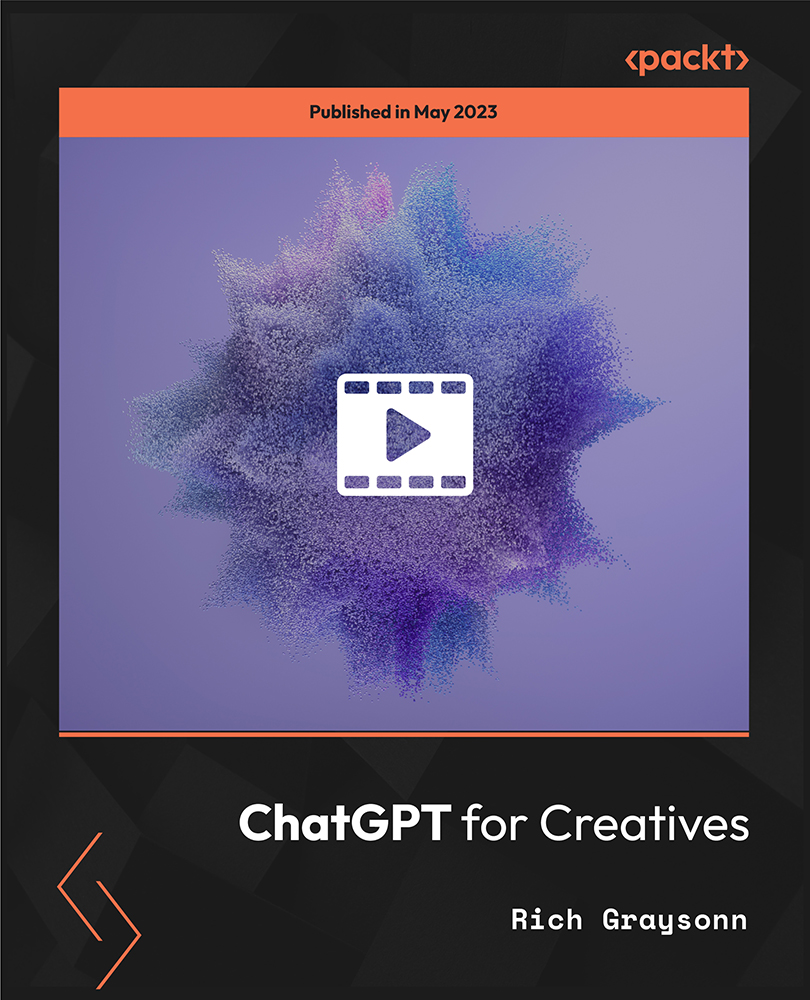
Nutrition Training - Advanced Diet & Meal Planning
By iStudy UK
Nutrition Training - Advanced Diet & Meal Planning Overview Confused by all the different diets out there? What if you could ditch the fads and create a personalized eating plan that actually works for you? Nutrition Training - Advanced Diet & Meal Planning is your guide to becoming your own nutrition boss. This course breaks down the science of food into easy-to-understand chunks. You'll learn the basics of healthy eating, from the different types of nutrients your body needs to how food choices affect your health. We'll then delve deeper into advanced dieting strategies, so you can create a plan that fits your goals, whether you want to lose weight or build muscle. The course also covers popular diets, explaining how they work and if they're the right choice for you. Plus, you'll learn how to use food to help prevent illness. By the end, you'll be able to design custom meal plans that give your body exactly what it needs to thrive. Nutrition Training - Advanced Diet & Meal Planning is your key to unlocking a healthier, happier you through the power of food! Learning Outcomes Grasp the core principles of nutrition and healthy eating. Explore advanced dieting theories to craft a personalized plan. Design targeted meal plans for effective fat loss. Develop strategies to support muscle growth through diet. Evaluate popular diets and make informed choices about your nutrition. Why You Should Choose Nutrition Training - Advanced Diet & Meal Planning Lifetime access to the course No hidden fees or exam charges CPD Accredited certification on successful completion Full Tutor support on weekdays (Monday - Friday) Efficient exam system, assessment and instant results Download Printable PDF certificate immediately after completion Obtain the original print copy of your certificate, dispatch the next working day for as little as £9. Improve your chance of gaining professional skills and better earning potential. Who is this Course for? Nutrition Training - Advanced Diet & Meal Planning is CPD certified and IAO accredited. This makes it perfect for anyone trying to learn potential professional skills. As there is no experience and qualification required for this course, it is available for all students from any academic backgrounds. Requirements Our Nutrition Training - Advanced Diet & Meal Planning is fully compatible with any kind of device. Whether you are using Windows computer, Mac, smartphones or tablets, you will get the same experience while learning. Besides that, you will be able to access the course with any kind of internet connection from anywhere at any time without any kind of limitation. Career Path You will be ready to enter the relevant job market after completing this course. You will be able to gain necessary knowledge and skills required to succeed in this sector. All our Diplomas' are CPD and IAO accredited so you will be able to stand out in the crowd by adding our qualifications to your CV and Resume. Nutrition Training - Advanced Diet & Meal Planning Section 01: Introduction Course overview 00:04:00 Get to know your instructor 00:02:00 Section 02: The Nutrition Fundamentals Recap intro 00:01:00 Nutrition priorities 00:04:00 Calories Summary 00:04:00 Macronutrient summary 00:20:00 Meal timing summary 00:09:00 Food Quality & Composition summary 00:05:00 Supplements Summary 00:06:00 Meal planning recap 00:09:00 Section 03: Advanced Dieting Theory Advanced Nutrition Theory Introduction 00:02:00 The Factors That Influence Energy Expenditure 00:09:00 Protein 00:03:00 Amino Acids 00:04:00 Protein & Energy (De Novo Glucogenesis) 00:02:00 Carbohydrates 00:03:00 Glucose & Glycogen 00:03:00 Carbs & Energy (Glycolysis) 00:03:00 Fat 00:03:00 Essential Fatty Acids (Omega 3 & Omega 6) 00:07:00 Fat & Energy (Lipolysis) 00:02:00 The 4th Macronutrient: Alcohol 00:05:00 Section 04: Advanced Dieting For Fat Loss Advanced Fat Loss Introduction 00:01:00 Should I build muscle or lose fat first? 00:06:00 The Different Phases Of A Fat Loss Diet 00:08:00 The Settling Point Theory Explained 00:06:00 How To Reverse Diet 00:05:00 The Best Strategies And Supplements To Reduce Hunger 00:08:00 The Different Stages Of Fitness Transformations 00:07:00 PSMF: The Science-Based Crash Diet That Works 00:07:00 Can You Break Your Metabolism? 00:03:00 Section 05: Advanced Dieting For Muscle Grow Advanced Dieting For Muscle Growth Introduction 00:01:00 The Muscle Growth Priorities 00:05:00 The Different Types Of Bulks 00:02:00 Step By Step Dirty Bulk 00:08:00 Step By Step Regular Bulk 00:07:00 Step By Step Lean Bulk 00:03:00 The Difference Between Fitness Diets & Health Diets 00:04:00 Intra Workout Carbs 00:04:00 Section 06: Popular Diets Explained The 'One True Diet' Fallacy 00:03:00 The Naturalistic Fallacy 00:03:00 The Perfect Nutrient Fallacy 00:02:00 Pros & Cons Of High Carb Diets 00:03:00 Pros & Cons Of Low Carb Diets 00:04:00 Pros & Cons Of Moderate Carb, Moderate Fat Diets 00:02:00 The Blood Type Diet 00:04:00 Carb Cycling 00:04:00 Section 07: Dieting & Disease Prevention Dieting & Diseases Introduction 00:01:00 The Right Diet To Avoid Acid Reflux 00:05:00 The Right Diet For Constipation 00:04:00 The Right Diet To Avoid Diabetes 00:08:00 Leaky Gut Syndrome 00:05:00 Section 08: FAQ Diet vs Exercise: Which Is More Important 00:03:00 HCG diet 00:03:00 Is Fructose Bad For You? 00:04:00 Should You Separate Carbs And Protein? 00:04:00

Symmetrical Three Phase Voltages and Current Analysis
By Study Plex
Highlights of the Course Course Type: Online Learning Duration: 2 hours Tutor Support: Tutor support is included Customer Support: 24/7 customer support is available Quality Training: The course is designed by an industry expert Recognised Credential: Recognised and Valuable Certification Completion Certificate: Free Course Completion Certificate Included Instalment: 3 Installment Plan on checkout What you will learn from this course? Gain comprehensive knowledge about three phase electrical power systems Understand the core competencies and principles of three phase electrical power systems Explore the various areas of three phase electrical power systems Know how to apply the skills you acquired from this course in a real-life context Become a confident and expert electrician, electrical engineer or technicians Symmetrical Three Phase Voltages and Current Analysis Course Master the skills you need to propel your career forward in three phase electrical power systems. This course will equip you with the essential knowledge and skillset that will make you a confident electrician, electrical engineer or technicians and take your career to the next level. This comprehensive three Phase voltages and current analysis course is designed to help you surpass your professional goals. The skills and knowledge that you will gain through studying this three Phase voltages and current analysis course will help you get one step closer to your professional aspirations and develop your skills for a rewarding career. This comprehensive course will teach you the theory of effective three phase electrical power systems practice and equip you with the essential skills, confidence and competence to assist you in the three phase electrical power systems industry. You'll gain a solid understanding of the core competencies required to drive a successful career in three phase electrical power systems. This course is designed by industry experts, so you'll gain knowledge and skills based on the latest expertise and best practices. This extensive course is designed for electrician, electrical engineer or technicians or for people who are aspiring to specialise in three phase electrical power systems. Enrol in this three Phase voltages and current analysis course today and take the next step towards your personal and professional goals. Earn industry-recognised credentials to demonstrate your new skills and add extra value to your CV that will help you outshine other candidates. Who is this Course for? This comprehensive three Phase voltages and current analysis course is ideal for anyone wishing to boost their career profile or advance their career in this field by gaining a thorough understanding of the subject. Anyone willing to gain extensive knowledge on this three phase electrical power systems can also take this course. Whether you are a complete beginner or an aspiring professional, this course will provide you with the necessary skills and professional competence, and open your doors to a wide number of professions within your chosen sector. Entry Requirements This three Phase voltages and current analysis course has no academic prerequisites and is open to students from all academic disciplines. You will, however, need a laptop, desktop, tablet, or smartphone, as well as a reliable internet connection. Assessment This three Phase voltages and current analysis course assesses learners through multiple-choice questions (MCQs). Upon successful completion of the modules, learners must answer MCQs to complete the assessment procedure. Through the MCQs, it is measured how much a learner could grasp froh3m each section. In the assessment pass mark is 60%. Advance Your Career This three Phase voltages and current analysis course will provide you with a fresh opportunity to enter the relevant job market and choose your desired career path. Additionally, you will be able to advance your career, increase your level of competition in your chosen field, and highlight these skills on your resume. Recognised Accreditation This course is accredited by continuing professional development (CPD). CPD UK is globally recognised by employers, professional organisations, and academic institutions, thus a certificate from CPD Certification Service creates value towards your professional goal and achievement. Course Curriculum Introduction Introduction 00:18:00 Symmetrical Components Overview 00:09:00 The Components 00:03:00 The âaâ Operator 00:06:00 Working with the a Operator 00:04:00 Synthesis Equations 00:18:00 Problems & Solutions 00:30:00 Final Assessment Assessment - Symmetrical Three Phase Voltages and Current Analysis 00:10:00 Obtain Your Certificate Order Your Certificate of Achievement 00:00:00 Get Your Insurance Now Get Your Insurance Now 00:00:00 Feedback Feedback 00:00:00
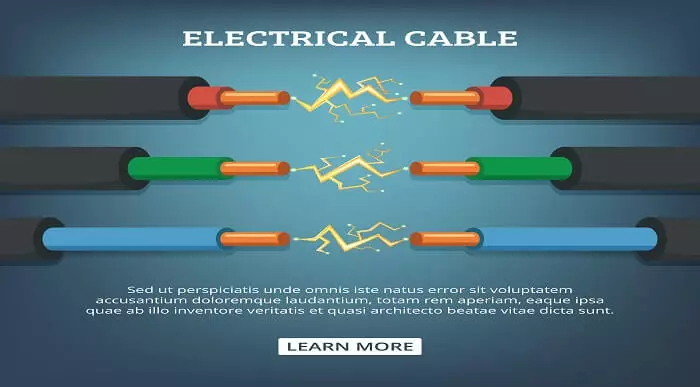
Overview This comprehensive course on Supply Chain Management will deepen your understanding on this topic. After successful completion of this course you can acquire the required skills in this sector. This Supply Chain Management comes with accredited certification which will enhance your CV and make you worthy in the job market. So enrol in this course today to fast track your career ladder. How will I get my certificate? At the end of the course there will be an online written test which you can take either during or after the course. After successfully completing the test you will be able to order your certificate, these are included in the price. Who is this course for? There is no experience or previous qualifications required for enrolment on this Supply Chain Management. It is available to all students, of all academic backgrounds. Requirements Our Supply Chain Management is fully compatible with PC's, Mac's, Laptop, Tablet and Smartphone devices. This course has been designed to be fully compatible on tablets and smartphones so you can access your course on wifi, 3G or 4G. There is no time limit for completing this course, it can be studied in your own time at your own pace. Career path Having these various qualifications will increase the value in your CV and open you up to multiple sectors such as Business & Management, Admin, Accountancy & Finance, Secretarial & PA, Teaching & Mentoring etc. Course Curriculum 11 sections • 11 lectures • 02:59:00 total length •An Overview of Supply Chain Management: 00:17:00 •Role of logistics of Supply Chain: 00:19:00 •Customer Response Principles and Systems: 00:15:00 •Supply Chain System and Principles: 00:15:00 •Global Supply Chain Operations: 00:17:00 •Inventory Strategies for Supply Chain: 00:15:00 •Warehouse Management and Operations: 00:13:00 •Supply Chain Design and Monitoring: 00:15:00 •Supply Chain Network and Evaluating: 00:18:00 •Supply Chain Planning and New Business Concepts: 00:17:00 •Aligning Supply Chain Process with Your Business: 00:18:00

Overview Become a crucial part of a business's success and learn how to make your skills sought-after in the marketplace. This course provides the required training needed to transform yourself into a versatile Business Analyst who can boost an organisation's productivity. The Applied Business Analysis Diploma course has been written with the help of industry professionals to help you understand how change and strategic planning can elevate the potential of a struggling business. You will soon become comfortable with the concepts of vision, design, modelling, execution, and monitoring when guiding an organisation to succeed in its chosen field and market. Enrol and improve today. How will I get my certificate? You may have to take a quiz or a written test online during or after the course. After successfully completing the course, you will be eligible for the certificate. Who is this course for? There is no experience or previous qualifications required for enrolment on this Applied Business Analysis Diploma. It is available to all students, of all academic backgrounds. Requirements Our Applied Business Analysis Diploma is fully compatible with PC's, Mac's, Laptop, Tablet and Smartphone devices. This course has been designed to be fully compatible on tablets and smartphones so you can access your course on wifi, 3G or 4G.There is no time limit for completing this course, it can be studied in your own time at your own pace. Career path Having these various qualifications will increase the value in your CV and open you up to multiple sectors such as Business & Management , Admin, Accountancy & Finance, Secretarial & PA, Teaching & Mentoring etc. Course Curriculum 10 sections • 9 lectures • 04:30:00 total length •Introduction to Business Analysis: 00:14:00 •Business Processes: 00:47:00 •Business Analysis Planning and Monitoring: 00:30:00 •Strategic Analysis and Product Scope: 00:28:00 •Solution Evaluation: 00:27:00 •Investigation Techniques: 00:48:00 •Ratio Analysis: 00:29:00 •Documenting and Managing Requirements: 00:31:00 •Career Prospect as a Business Analyst in the UK: 00:16:00

Overview This comprehensive course on Resourcing and Managing Talent Course will deepen your understanding of the talent management and resourcing industry. After successful completion of this course you can acquire the required skills in this sector. This Resourcing and Managing Talent Course comes with accredited certification which will enhance your CV and make you worthy in the job market. So enrol in this course today to fast track your career ladder. How will I get my certificate? You may have to take a quiz or a written test online during or after the course. After successfully completing the course, you will be eligible for the certificate. Who is this course for? There is no experience or previous qualifications required for enrolment on this Resourcing and Managing Talent Course. It is available to all students, of all academic backgrounds. Requirements Our Resourcing and Managing Talent Course is fully compatible with PC's, Mac's, Laptop,Tablet and Smartphone devices. This course has been designed to be fully compatible on tablets and smartphones so you can access your course on wifi, 3G or 4G. There is no time limit for completing this course, it can be studied in your own time at your own pace. Career path Having these various qualifications will increase the value in your CV and open you up to multiple sectors such as Business & Management, Admin, Accountancy & Finance, Secretarial & PA, Teaching & Mentoring etc. Course Curriculum 11 sections • 11 lectures • 03:27:00 total length •Introduction to Resourcing and Talent Management: 00:29:00 •Resourcing and Talent Planning: 00:11:00 •Talent Management and The Role of Recruiting: 00:12:00 •Coaching, Training and Development: 00:23:00 •Performance Management: 00:26:00 •Benefits of Talent Management: 00:23:00 •Planning Human Resources: 00:22:00 •Job Analysis and Design: 00:12:00 •Employer Branding: 00:27:00 •Improvement Opportunities of Talent Management System: 00:22:00 •Assignment - Resourcing and Managing Talent Course: 00:00:00

Ultimate Digital Marketing: Social Media, SEO Content, Copywriting, Email Marketing
By Compete High
Overview Ultimate Digital Marketing Course: Learn the Essential Skills to Grow Your Business Online. This Professional Digital Marketing course will teach you everything you need to know to grow your business online. Learn about SEO, social media marketing, email marketing, and more. Start today and see results! In today's digital age, 97.8% businesses to have a strong online presence. However, many businesses don't know how to get started with digital marketing. Without a strong online presence, businesses are missing out on a huge opportunity to reach new customers and grow their sales. Or, if you are planning to start your digital marketing career but could not figure it out the prospect of digital marketing, then you are in the right place. In the UK, the average salary within digital marketing is £32,000 per year, or £16.41 per hour. Most experienced workers make up to £47,728 per year, while entry-level careers start at £26,000. So, you are not late! Just take this ultimate professional course and start dreaming your future from today. Key Features of Digital Marketing Course CPD Accredited Digital Marketing Course Lifetime Access Course Materials are prepared by Digital Marketing Experts Description The Ultimate Digital Marketing Course is the perfect solution for businesses of all sizes that want to learn how to grow their business online. The course will teach you everything you need to know about digital marketing, from the basics of SEO to advanced techniques like growth hacking. You'll also get access to a community of fellow learners and experts who can help you along the way. This Ultimate Professional Digital Marketing Course is the most comprehensive and up-to-date digital marketing course available. It covers all the essential skills you need to grow your business online, including: SEO (search engine optimisation) Social media marketing Email marketing Content marketing Paid advertising Growth hacking Copywriting Design Mobile-first marketing and many more... Learning Outcomes By the end of this course, you will be able to: Understand the basics of digital marketing Implement effective SEO strategies Use social media to reach your target audience Create and manage email marketing campaigns Develop engaging content marketing strategies Use paid advertising to boost your results Apply growth hacking techniques to your business Write effective copy that converts Design eye-catching marketing materials Create a mobile-first marketing strategy Certificate Upon successfully completing the Ultimate Digital Marketing: Social Media, SEO Content, Copywriting, Email Marketing course, you will be sent a Digital Certificate. Who is this course for? The Ultimate Digital Marketing: Social Media, SEO Course is for anyone who wants to learn how to grow their business online. This includes: Business owners Marketing professionals Entrepreneurs Freelancers Anyone who wants to learn more about digital marketing Requirements No formal qualification is needed for this Masterclass. Career path SEO specialist Social media marketer Email marketer Content marketer Paid advertising specialist Growth hacker Copywriter Designer Digital marketing manager
