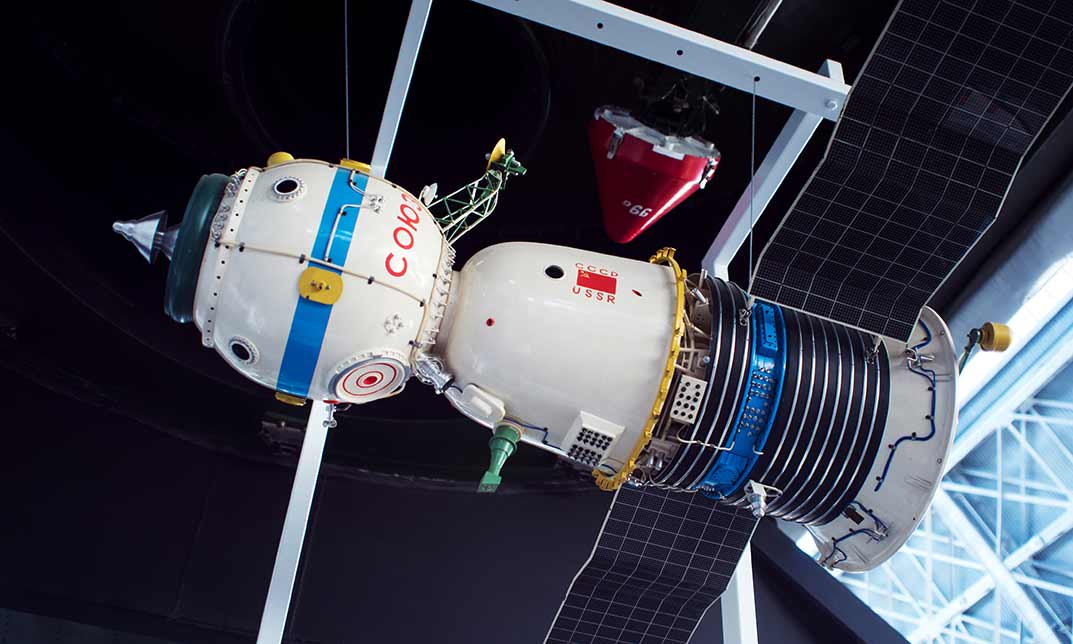- Professional Development
- Medicine & Nursing
- Arts & Crafts
- Health & Wellbeing
- Personal Development
Did you know? The UK has over 14.5 gigawatts of solar PV capacity installed as of March 2023. This is enough to power over 4 million homes. Unlock the secrets of the sun with our Solar Energy bundle designed for those eager to illuminate their knowledge on solar energy. Discover the limitless power of our closest star and how it could shape our future. With The UK government has a target of 100% clean electricity by 2035, and solar energy is expected to play a major role in achieving this goal. This Solar Energy course provides a comprehensive understanding of solar energy, focusing on sustainable, environmentally friendly power solutions. It delves into the dynamics of solar power, discussing the science behind photovoltaics and the intricacies of solar energy systems. As global interest in solar energy intensifies, this knowledge will position you at the forefront of this thriving field. Enrol now and let the radiance of solar energy guide your path towards a brighter, greener tomorrow! Courses Are Included in this Solar Energy Course Level 3 Diploma - CPD Certified Bundle: Course 01: Renewable Energy: Solar Course 02: Sustainable Energy Management Course 03: Renewables Energy Consultant Course 04: Environmental Health Learning Objectives of Solar Energy Bundle: Develop a comprehensive understanding of the fundamental principles of solar energy and its transformation into usable power. Delve into the science behind photovoltaic (PV) technology and gain insights into the latest advancements in solar energy systems. Discover the role of solar energy in addressing climate change and fostering sustainable development. Gain an in-depth understanding of the design and operation of solar energy systems, from residential applications to large-scale solar farms. Why Choose Us? Get a Free CPD Accredited Certificate upon completion of this course Get a free student ID card with this Training This course is affordable and simple to understand This course is entirely online, interactive lesson with voiceover audio Lifetime access to this course materials This course comes with 24/7 tutor support Start your learning journey straightaway with Solar Energy Course Level 3 Diploma - CPD Certified! This Solar Energy curriculum has been designed by Solar Energy experts with years of experience behind them. This course is extremely dynamic and well-paced to help you understand Solar Energy with ease. You'll discover how to master the Solar Energy skill while exploring relevant and essential topics. CPD 40 CPD hours / points Accredited by CPD Quality Standards Who is this course for? This bundle is ideal for: Students seeking mastery in this field Professionals seeking to enhance their skills Anyone who is passionate about this topic Requirements You will not need any prior background or expertise to enrol in this Solar Energy bundle. Career path This Solar Energy bundle will allow you to kickstart or take your career to the next stage in the related sector such as: Solar consultant roles. Solar energy installer Renewable energy analyst. Sustainable living advocate. Environmental law consultant Certificates CPD Certified PDF Certificate Digital certificate - Included CPD Certified Hard copy Certificate Hard copy certificate - £29

Description: This Microsoft Access 2016 for Beginners will provide you the knowledge of how to Access is constructed and how to use the major objects within it. It allows you to create and manage database for all sorts of different purposes. It will help all novice computer users get up to speed quickly. It will also help more experienced users who have little to no experience with Microsoft Access and databases general. If you have the general knowledge of working with windows and want to improve your knowledge more you are welcome to join this course. Learning Outcomes: Get familiarized with Microsoft Access 2016, create simple databases, and use the help options Change table data, manage records, and create lookups Join data from different tables, sort and filter them, and perform calculations for queries Creating, adding controls, enhancing appearance and print preparation for reports How to utilize Access Options dialog box Relational database design, creating tables, managing table fields and creating table relationships Creating query joins and sub queries, joining tables with no common fields, relating data within a table, and working with sub datasheets Data normalization and creating junction tables Sharing Access data with other applications and through import and export options Managing reports through organizing information, formatting, including charts, adding calculated fields and sub-report inclusion to existing ones Create mailing label report and publishing reports in PDF format Assessment: At the end of the course, you will be required to sit for an online MCQ test. Your test will be assessed automatically and immediately. You will instantly know whether you have been successful or not. Before sitting for your final exam you will have the opportunity to test your proficiency with a mock exam. Certification: After completing and passing the course successfully, you will be able to obtain an Accredited Certificate of Achievement. Certificates can be obtained either in hard copy at a cost of £39 or in PDF format at a cost of £24. Who is this Course for? Microsoft Access 2016 for Beginners is certified by CPD Qualifications Standards and CiQ. This makes it perfect for anyone trying to learn potential professional skills. As there is no experience and qualification required for this course, it is available for all students from any academic background. Requirements Our Microsoft Access 2016 for Beginners is fully compatible with any kind of device. Whether you are using Windows computer, Mac, smartphones or tablets, you will get the same experience while learning. Besides that, you will be able to access the course with any kind of internet connection from anywhere at any time without any kind of limitation. Career Path After completing this course you will be able to build up accurate knowledge and skills with proper confidence to enrich yourself and brighten up your career in the relevant job market. Getting Started with Access Orientation to Microsoft Access 01:00:00 Create a Simple Access Database 01:00:00 Get Help in Microsoft Access 00:30:00 Working with Table Data Modify Table Data 00:30:00 Work with Records 01:00:00 Sort and Filter Records 00:30:00 Create Lookups 01:00:00 Querying a Database Join Data from Different Tables in a Query 01:00:00 Sort and Filter Data in a Query 01:00:00 Perform Calculations in a Query 00:30:00 Creating Advanced Queries Create Parameter Queries 00:30:00 Create Action Queries 00:30:00 Create Find Duplicate and Find Unmatched Queries 00:30:00 Summarize Data 00:30:00 Generating Reports Create a Report 01:00:00 Add Controls to a Report 00:30:00 Enhance the Appearance of a Report 00:30:00 Prepare a Report for Print 00:30:00 Customizing the Access Environment The Access Options Dialog Box 01:00:00 Designing a Relational Database Relational Database Design 00:30:00 Create a Table 01:00:00 Modify a Table and Fields 00:30:00 Create Table Relationships 00:30:00 Joining Tables Create Query Joins 00:30:00 Join Tables That Have No Common Fields 00:30:00 Relate Data within a Table 00:30:00 Work with Subdatasheets 00:30:00 Create Subqueries 00:30:00 Organizing a Database for Efficiency Data Normalization 01:00:00 Create a Junction Table 00:30:00 Sharing Data Across Applications Import Data into Access 00:30:00 Export Data to Text File Formats 00:30:00 Export Access Data to Excel 00:30:00 Create a Mail Merge 00:30:00 Advanced Reporting Organize Report Information 00:30:00 Format Reports 00:30:00 Include Charts in a Report 00:30:00 Add a Calculated Field to a Report 00:30:00 Add a Subreport to an Existing Report 00:30:00 Additional Reporting Options Create a Mailing Label Report 00:30:00 Publish a Report as PDF 00:30:00 Activities Activities - Microsoft Access 2016 for Beginners 00:00:00 Mock Exam Mock Exam- Microsoft Access 2016 for Beginners 00:20:00 Final Exam Final Exam- Microsoft Access 2016 for Beginners 00:20:00 Order Your Certificate and Transcript Order Your Certificates and Transcripts 00:00:00

IFRS Accounting for the Oil and Gas Sector
By EnergyEdge - Training for a Sustainable Energy Future
Gain expertise in IFRS accounting for the oil and gas sector with our industry-focused training course. Enroll today with EnergyEdge.

Special Executive Master's Programme in Strategic Business Management
4.9(261)By Metropolitan School of Business & Management UK
Special Executive Masters Programme (S.E.M.P) This programme is geared at enhancing professionals' careers. The SEMP is an encapsulated Senior Management Programmes are short certificate modules designed for anyone who would benefit from more in-depth business knowledge delivered in a short and intensive programme What makes us different? We are a world class business school located in the heart of London, Dubai, Islamabad and Lagos. We are one of the fastest growing British business schools with a stylish blended learning model that is both online and on campus. Learn more about the programme Special Executive Master's Programme in Strategic Business Management Course Overview The MSBM Special Executive Masters Programmes (SEMP) allows you to update your skills, develop new skills, and explore and develop interests in a wide range of topics. These courses can be taken as personal or professional development and may enhance your employability. Gaining deep insight into successful business strategies is a must for business professionals and managers alike. That’s because no matter where you are in your career, it’s critical to understand the market your business is in and the effect your leadership and decision making can have on your company’s success. How else can you maintain your company’s value proposition, increase market share, and remain competitive? Strategic management is important because it helps in setting detailed goals, analyzing all our internal and external resources, analyzing our external environment, as well as stakeholder views. Good corporate governance needs an efficient strategic management process. Course Details Mode of Study Using Web-based technology, this program provides self-paced, individualized instruction that can be taken anywhere and anytime an individual has access to a computer and the Internet. This Programme is suitable for successful professionals or specialists in the private, public, or voluntary sectors who have new management responsibilities and need to quickly expand their management knowledge. This Programme serves as a refresher course for those who have had their Masters a long time ago and need quick reminders and professional/ academic updates while it serves as a primer for those very experienced Professionals who never made time out for their masters yet they require the academic and practical relevance of this master’s experience. It is a short executive training that runs online for 3 months. Candidates will run 2 months of active lectures and series of assignments and 1 month for their dissertation. Upon successful completion of the Programme, candidates will be awarded a Continuing Professional Development (CPD) certificate in the specific Programme they have completed. What is a CPD Course? Continuing Professional Development (CPD) is the means by which professionals maintain and enhance their knowledge and skills. The world is constantly moving at a very fast pace so undertaking CPD is essential to support a professional in his/her current role as well as helping them with career progression. CPD is all about upgrading knowledge, skills, and capabilities to remain effective and compliant. A CPD course is an investment that you make in yourself. It’s a way of planning your development that links learning directly to practice. CPD can help you keep your skills and knowledge up to date and prepare you for greater responsibilities. It can boost your confidence, strengthen your professional credibility, and help you become more creative in tackling new challenges. Is the SEMP Strategic Business Management Programme right for me? In this online course, you will: Gain new perspectives for building market resilience and dominance for your organization. Understand the difference between corporate and business strategy and what it takes for a corporate headquarters to add value and increase business unit success. Study best practices in key areas of corporate strategy, including diversification, mergers and acquisitions, strategic alliances, corporate governance, and strategic leadership. Why SEMP Strategic Business Management? Strategic management is important because it helps in setting detailed goals, analyzing all internal and external resources, analyzing the external environment, as well as stakeholders’ views. Good corporate governance needs an efficient strategic management process. Who should enroll in this online Certificate Program? This non-credit-bearing course benefits professionals at all levels who want to contribute to their organization’s performance. It is ideal for directors and company executives who determine strategic directions to position their organizations well so as to lead within their different industries. The SEMP Strategic Business Management Certificate program is open to anyone interested in gaining and improving their organizational management skills. Modules What is Strategy?· Understanding Strategic Management· Understanding the Competitive Environment· Analyzing the Competitive Environment· Stakeholder Analysis, Organisational Purpose, and Organizational Vision· Understanding Core Competence· Competitive Advantages· Competitive Strategy· Strategic Choice · Strategy Formulation· Strategy Implementation· Business Ethics and Social Responsibility Accreditation The content of this course has been independently certified as conforming to universally accepted Continuous Professional Development (CPD) guidelines. Entry Requirements There are no strict entry requirements for this course. Work experience will be added advantage to understanding the content of the course. Workshops This is a self-study programme with unlimited tutor support. You will never be more than a message or phone call away from our tutors. Visa Requirements There are no Visa requirements for this course as it's an Online Course.

Equip yourself and your organization with the essential tools to tackle and prevent sexual harassment in the workplace. This comprehensive course covers the legal aspects, identification, response, and prevention strategies, providing a rounded understanding that is crucial in today’s work environment.

Special Executive Master's Programme in Financial Management
4.9(261)By Metropolitan School of Business & Management UK
Special Executive Masters Programme (S.E.M.P) This programme is geared at enhancing professionals' careers. The SEMP is an encapsulated Senior Management Programmes are short certificate modules designed for anyone who would benefit from more in-depth business knowledge delivered in a short and intensive programme What makes us different? We are a world class business school located in the heart of London, Dubai, Islamabad and Lagos. We are one of the fastest growing British business schools with a stylish blended learning model that is both online and on campus. Learn more about the programme Special Executive Master's Programme in Financial Management The MSBM Special Executive Masters Programmes (SEMP) allows you to update your skills, develop new skills, and explore and develop interests in a wide range of topics. These courses can be taken as personal or professional development and may enhance your employability. The SEMP in Financial Management is targeted at finance professionals and other professionals who want to develop a career in finance, and who require a wide-ranging understanding of financial techniques and their application – but do not require a high-level mathematical understanding of finance theories. The SEMP in Financial Management offers specialist studies in the areas of corporate finance, investments, and risk management. It will give online participants a relevant practical knowledge of finance that can be put into use straight away. Careers in finance depend upon a strong understanding of the foundations of finance, investment behaviour, and the dynamic nature of finance, and the SEMP FM will provide a strong preparation for a career in a wide variety of positions within the finance profession. Course Details Mode of Study Using Web-based technology, this program provides self-paced, individualized instruction that can be taken anywhere and anytime an individual has access to a computer and the Internet. This Programme is suitable for successful professionals or specialists in the private, public, or voluntary sectors who have new management responsibilities and need to quickly expand their management knowledge. This Programme serves as a refresher course for those who have had their Masters a long time ago and need quick reminders and professional/ academic updates while it serves as a primer for those very experienced Professionals who never made time out for their masters yet they require the academic and practical relevance of this master’s experience. It is a short executive training that runs online for 3 months. Candidates will run 2 months of active lectures and series of assignments and 1 month for their dissertation. Upon successful completion of the Programme, candidates will be awarded a Continuing Professional Development (CPD) certificate in the specific Programme they have completed. What is a CPD Course? Continuing Professional Development (CPD) is the means by which professionals maintain and enhance their knowledge and skills. The world is constantly moving at a very fast pace so undertaking CPD is essential to support a professional in his/her current role as well as helping them with career progression. CPD is all about upgrading knowledge, skills, and capabilities to remain effective and compliant. A CPD course is an investment that you make in yourself. It’s a way of planning your development that links learning directly to practice. CPD can help you keep your skills and knowledge up to date and prepare you for greater responsibilities. It can boost your confidence, strengthen your professional credibility, and help you become more creative in tackling new challenges. Is the SEMP Financial Management Programme right for me? Understanding non-profit financial reports and improving the ability of an organization to manage solvency issues is key to a sustainable and successful organization. Our online SEMP Financial Management Programme will help Board members, Senior Management, and other team members of your organization understand the ‘money story’, so they can make better decisions about the future of the organization. If you do not have a strong financial background, this three months online course will improve your ability to manage solvency and risk issues and also effectively increase your knowledge of the use of financial information. Why SEMP Financial Management? SEMP Financial Management helps participants to develop the skills to analyze company financial data accurately and strategically. It focuses on improving executive decision making. This online Programme gives you tools and techniques that provide a comprehensive view of your company, competitors, and potential acquisitions which can help to monitor and forecast performance, measure profitability, assess competitiveness, and analyze restructuring opportunities. Other Benefits include: Financial management plays an involved role in the health of the overall economy, which impacts everyone, regardless of whether or not they have studied finance. Like companies, individuals are faced with investment and financing decisions. Having a firm grasp of finance will help individuals make those decisions. All business functions deal with finance because they need to be able to make the financial argument for the funding of their projects and to manage their budgets. Who should enrol in this online Certificate Program? Advisors working with private equity, including investment bankers, consultants, corporate lawyers or accountants Finance professionals and senior executives who want to understand the implications of private equity for their business, or who want to work in the industry Investors, from pension fund managers to wealth managers seeking to deepen their knowledge of private equity to inform decisions Entrepreneurs or senior executives from large companies seeking private equity funding Private equity professionals wishing to benefit from the latest research and practice Accreditation The content of this course has been independently certified as conforming to universally accepted Continuous Professional Development (CPD) guidelines. Entry Requirements There are no strict entry requirements for this course. Work experience will be added advantage to understanding the content of the course. Workshops This is a self-study programme with unlimited tutor support. You will never be more than a message or phone call away from our tutors. Visa Requirements There are no Visa Requirements for this Course as its an Online Course.

ADV-SDWAN-CT - Advanced Cisco SD-WAN Routing, Templates, Policy Configure, and Tshoot
By Nexus Human
Duration 5 Days 30 CPD hours Overview SDWAN Review Advanced Template Design and Troubleshooting Advanced Security Policies on vEdge and IOS-XE Platforms Advanced Local Policies on vEdge and IOS-XE Platforms Advanced Central Policies on vEdge and IOS-XE Platforms Advanced Troubleshooting of Policies on vEdge and IOS-XE Platforms In this Advanced Lab focused SDWAN Course, Students willExplore and Troubleshoot the initials environmentLearn Advanced Techniques to Deploy Templates with the theme of reusabilityDeploy and Troubleshoot Transport BridgingDeploy and Troubleshoot Routing including OSPF, BGP, EIGRPDeploy and Troubleshoot Multicast RoutingDesign, Configure, and Troubleshoot Advanced Security PoliciesDesign, Configure, and Troubleshoot Local PoliciesDesign, Configure, and Troubleshoot Application Aware RoutingDesign, Configure, and Troubleshoot Quality of ServiceDesign, Configure, and Troubleshoot Central Policies Including Hub Spoke, Full Mesh and Custom TopologiesDesign, Configure, and Troubleshoot Central Policies Including Service ChainingDesign, Configure, and Troubleshoot Central Policies Including Traffic Rules & CFLOW Cisco SD-WAN Overview Dashboard SD-WAN Architecture SD-WAN WAN Edges SD-WAN Controllers SD-WAN Fabric SD-WAN Advanced Settings Advanced Controller Settings Overlay and vEdge Recommended Settings Forward Error Correction (FEC) Packet Duplication System IP Design LTE Operation SD-WAN High Availability Controller High Availability Controller Scalability Active vManage, Backup Inactive vManage Clustering vManages Disaster Recovery SD-WAN Templates Template Overview Future Templates Device template using Future Templates Device template using CLI Templates Designing templates for Reusability Attaching Devices to Templates Bridging Transparent Bridging Bridging Template Configuration cEdge Bridging Template Configuration vEdge Bridging Template Configuration Monitoring Bridging Routing Protocols Static Routes Dynamic Routing Protocols Multicast Multicast Terms Requirements vEdge Multicast Support cEdge Multicast Support Multicast RPs Multicast Replicators PIM IGMP Network Optimization Optimization Overview TCP Optimization vEdge Optimization Requirements vEdge Optimization Implementation cEdge (IOS-XE) Optimization Requirements cEdge (IOS-XE) Optimization Implementation AppNAV Per Tunnel QoS Direct Internet Access (DIA) Overview SD-WAN Direct Internet Access (DIA) SD-WAN DIA Requirements SD-WAN Direct Internet Access Use Cases SD-WAN Direct Internet Access Design Components SD-WAN Direct Internet Access Design Considerations SD-WAN Direct Internet Access Failover Scenarios Cisco SD-WAN Direct Internet Access Monitoring Unified Communications Voice Integration in SD-WAN Voice Feature Templates Voice Policies IOS-XE UC Device Template SD-WAN Security Policy Authentication/Encryption/Integrity Firewall IPS (Snort) URL Filtering Web Layer Security Pairwise IPsec Keys SD-WAN Local Policy Policy Configuration Overview Policy Framework-Localized Policies Local Control Policy Local Control (Route) Policy Localized Control Policy Configuration Local Data Policy Configure Localized Data Policy for IPv4 SD-WAN Central Policy Policy Creation and Management Guidelines Centralized Data Policies Application Aware Routing Service Chaining Traffic Flow Monitoring with Cflowd Policy Construction Platform Support and Scalability SDWAN Migration Sequence of Migration Migration Planning DC/Hub Site Migration Branch/Spoke Site Migration Additional course details: Nexus Humans ADV-SDWAN-CT - Advanced Cisco SD-WAN Routing, Templates, Policy Configure, and Tshoot training program is a workshop that presents an invigorating mix of sessions, lessons, and masterclasses meticulously crafted to propel your learning expedition forward. This immersive bootcamp-style experience boasts interactive lectures, hands-on labs, and collaborative hackathons, all strategically designed to fortify fundamental concepts. Guided by seasoned coaches, each session offers priceless insights and practical skills crucial for honing your expertise. Whether you're stepping into the realm of professional skills or a seasoned professional, this comprehensive course ensures you're equipped with the knowledge and prowess necessary for success. While we feel this is the best course for the ADV-SDWAN-CT - Advanced Cisco SD-WAN Routing, Templates, Policy Configure, and Tshoot course and one of our Top 10 we encourage you to read the course outline to make sure it is the right content for you. Additionally, private sessions, closed classes or dedicated events are available both live online and at our training centres in Dublin and London, as well as at your offices anywhere in the UK, Ireland or across EMEA.

Set Goals for a Better Year
By iStudy UK
Description Here at iStudy, we put our heart and soul into every single course we design. We make sure that all our courses are designed and developed by industry experts. Our aim is to always provide value to our learners with quality courses. Our learners are our top priority, and you as a learner will gain tremendous knowledge and skill on this topic from this Set Goals for a Better Year. The certification that you will receive upon completing this Set Goals for a Better Year will help to boost your resume and will help you stand out among your peers in the competitive job market. Our course will help you get employed in the relevant field and advance your career. Enjoy this expertly made course from iStudy. Enrol now! Why You Should Choose Set Goals for a Better Year Lifetime access to the course No hidden fees or exam charges Full Tutor support on weekdays (Monday - Friday) Efficient exam system, assessment and instant results Download Printable PDF certificate immediately after completion Obtain the original print copy of your certificate, dispatch the next working day for as little as £9. Improve your chance of gaining professional skills and better earning potential. Who is this Course for? Set Goals for a Better Year is CPD Qualification Standards and CiQ accredited, and IAO accredited. This makes it perfect for anyone trying to learn potential professional skills. As there is no experience and qualification required for this course, it is available for all students from any academic backgrounds. Requirements Our Set Goals for a Better Year is fully compatible with any kind of device. Whether you are using Windows computer, Mac, smartphones or tablets, you will get the same experience while learning. Besides that, you will be able to access the course with any kind of internet connection from anywhere at any time without any kind of limitation. Set Goals for a Better Year Lesson 01: Introduction 00:01:00 Lesson 02: Getting Started Goal Setting 00:08:00 Lesson 03: Benefits Of Setting Goals 00:06:00 Lesson 04: Features Of Achievable Targets 00:06:00 Lesson 05: How To Set Targets 00:06:00 Lesson 06: How To Achieve Short-Term Goals 00:06:00 Lesson 07: How To Accomplish Long-Term Goals 00:06:00 Lesson 08: Key Ingredients For Achieving Goals 00:06:00 Lesson 09: The Attributes Of Ruthless Achievers 00:06:00 Lesson 10: Conclusion - Final Thoughts & Ideas 00:01:00 Downloadable Resources Resources - Goal Setting - MakeYour Best Year 00:00:00

The Lost Art Of Being Present
By iStudy UK
Description Here at iStudy, we put our heart and soul into every single course we design. We make sure that all our courses are designed and developed by industry experts. Our aim is to always provide value to our learners with quality courses. Our learners are our top priority, and you as a learner will gain tremendous knowledge and skill on this topic from this The Lost Art Of Being Present. The certification that you will receive upon completing this The Lost Art Of Being Present will help to boost your resume and will help you stand out among your peers in the competitive job market. Our course will help you get employed in the relevant field and advance your career. Enjoy this expertly made course from iStudy. Enrol now! Why You Should Choose The Lost Art Of Being Present Lifetime access to the course No hidden fees or exam charges Full Tutor support on weekdays (Monday - Friday) Efficient exam system, assessment and instant results Download Printable PDF certificate immediately after completion Obtain the original print copy of your certificate, dispatch the next working day for as little as £9. Improve your chance of gaining professional skills and better earning potential. Who is this Course for? The Lost Art Of Being Present is CPD Qualification Standards and CiQ accredited, and IAO accredited. This makes it perfect for anyone trying to learn potential professional skills. As there is no experience and qualification required for this course, it is available for all students from any academic backgrounds. Requirements Our The Lost Art Of Being Present is fully compatible with any kind of device. Whether you are using Windows computer, Mac, smartphones or tablets, you will get the same experience while learning. Besides that, you will be able to access the course with any kind of internet connection from anywhere at any time without any kind of limitation. Mindfulness Training: The Lost Art of Being Present Course Promo 00:03:00 Lesson 01 - Introduction 00:02:00 Lesson 02 - Mindfulness 101 00:08:00 Lesson 03 - The Perks Of Practicing Mindfulness 00:06:00 Lesson 04 - Mindfulness Techniques 00:06:00 Lesson 05 - How To Sit For Mindfulness Practice 00:05:00 Lesson 06 - How To Bring Mindfulness To Your Exercise Routine 00:06:00 Lesson 07 - How To Be More Present In Various Settings 00:06:00 Lesson 08 - Mindful Movement Practice For Sleep Pattern Restoration 00:06:00 Lesson 09 - Incorporating Mindfulness Into Yoga 00:06:00 Lesson 10 - Conclusion - Final Thoughts & Ideas 00:01:00