- Professional Development
- Medicine & Nursing
- Arts & Crafts
- Health & Wellbeing
- Personal Development
Description: This series builds on the concepts and skills taught in the Basic course. This Microsoft Office 2010 Access Beginners - Complete Video Course will teach you how to work with templates, create baseline plans, monitor and update projects, analyze project statistics, handle delays and conflicts, create reports, consolidate project files, share resources, and customize Project. You will also learn how to communicate project information by using Project Server 2010 and how to integrate Project data with other Office applications. This course is intended for information workers who want to learn beginning level Access 2010 skills. So, if you have the basic knowledge of computer and basic file management skill you can join this course. If you want to know more detail you have to be a part of this course. You will get all the basic knowledge from here, which will help you to pull up ahead. Assessment: At the end of the course, you will be required to sit for an online MCQ test. Your test will be assessed automatically and immediately. You will instantly know whether you have been successful or not. Before sitting for your final exam you will have the opportunity to test your proficiency with a mock exam. Certification: After completing and passing the course successfully, you will be able to obtain an Accredited Certificate of Achievement. Certificates can be obtained either in hard copy at a cost of £39 or in PDF format at a cost of £24. Who is this Course for? Microsoft Office 2010 Access Beginners - Complete Video Course is certified by CPD Qualifications Standards and CiQ. This makes it perfect for anyone trying to learn potential professional skills. As there is no experience and qualification required for this course, it is available for all students from any academic background. Requirements Our Microsoft Office 2010 Access Beginners - Complete Video Course is fully compatible with any kind of device. Whether you are using Windows computer, Mac, smartphones or tablets, you will get the same experience while learning. Besides that, you will be able to access the course with any kind of internet connection from anywhere at any time without any kind of limitation. Career Path After completing this course you will be able to build up accurate knowledge and skills with proper confidence to enrich yourself and brighten up your career in the relevant job market. Getting Started Database Concepts FREE 00:04:00 Exploring the Access Environment 00:11:00 Getting Help 00:02:00 Databases and Tables Planning and Designing Databases 00:12:00 Exploring Tables 00:11:00 Creating Tables 00:33:00 Fields and Records Changing the Design of a Table 00:15:00 Finding and Editing Records 00:06:00 Organizing Records 00:16:00 Data Entry Rules Setting Field Properties 00:14:00 Working with Input Masks 00:07:00 Setting Validation Rules 00:06:00 Basic Queries Creating and Using Queries 00:13:00 Modifying Query Results and Queries 00:05:00 Performing Operations in Queries 00:17:00 Using Forms Creating Forms 00:11:00 Using Design View 00:14:00 Sorting and Filtering Records 00:04:00 Working with Reports Creating Reports 00:10:00 Modifying and Printing Reports 00:16:00 Mock Exam Mock Exam- Microsoft Office 2010 Access Beginers - Complete Video Course 00:20:00 Final Exam Final Exam- Microsoft Office 2010 Access Beginers - Complete Video Course 00:20:00 Certificate and Transcript Order Your Certificates and Transcripts 00:00:00

Description Register on the Basic Photoshop CC today and build the experience, skills and knowledge you need to enhance your professional development and work towards your dream job. Study this course through online learning and take the first steps towards a long-term career. The course consists of a number of easy to digest, in-depth modules, designed to provide you with a detailed, expert level of knowledge. Learn through a mixture of instructional video lessons and online study materials. Receive online tutor support as you study the course, to ensure you are supported every step of the way. Get a certificate as proof of your course completion. The Basic Photoshop CC course is incredibly great value and allows you to study at your own pace. Access the course modules from any internet-enabled device, including computers, tablets, and smartphones. The course is designed to increase your employability and equip you with everything you need to be a success. Enrol on the now and start learning instantly! What You Get With This Course Receive a digital certificate upon successful completion of the course Get taught by experienced, professional instructors Study at a time and pace that suits your learning style Get instant feedback on assessments 24/7 help and advice via email or live chat Get full tutor support on weekdays (Monday to Friday) Certificate of Achievement After the successful completion of the final assessment, you will receive a CPD-accredited certificate of achievement. The PDF certificate is for 9.99, and it will be sent to you immediately after through e-mail. You can get the hard copy for 15.99, which will reach your doorsteps by post. Method of Assessment You need to attend an assessment right after the completion of this course to evaluate your progression. For passing the assessment, you need to score at least 60%. After submitting your assessment, you will get feedback from our experts immediately. Who Is This Course For The course is ideal for those who already work in this sector or are aspiring professionals. This course is designed to enhance your expertise and boost your CV. Learn key skills and gain a professional qualification to prove your newly-acquired knowledge. Course Content Basic Photoshop CC Module 01: Overview 00:02:00 Module 02: Pricing and Licensing Options 00:02:00 Module 03: Basic File Types and Options 00:02:00 Module 04: Working with the Interface 00:02:00 Module 05: Working with a Basic Canvas 00:03:00 Module 06: Working with Layers 00:03:00 Module 07: Working with the Move Tool 00:03:00 Module 08: Working with Shapes 00:04:00 Module 09: Working with the Marquee Tool 00:03:00 Module 10: Working with Colors 00:02:00 Module 11: Working with the Paintbucket 00:03:00 Module 12: Working with the Eraser Tool 00:03:00 Module 13: Working with the Text Tool 00:04:00 Module 14: Working with Images 00:03:00 Module 15: Working with Sizing 00:03:00 Module 16: Working with Transparent Layers 00:03:00 Module 17: Using the Crop Tool 00:03:00 Module 18: Working with Layer Styles 00:02:00 Module 19: Working with Rotation of Image and Layers 00:03:00 Module 20: Conclusion 00:01:00 Frequently Asked Questions Are there any prerequisites for taking the course? There are no specific prerequisites for this course, nor are there any formal entry requirements. All you need is an internet connection, a good understanding of English and a passion for learning for this course. Can I access the course at any time, or is there a set schedule? You have the flexibility to access the course at any time that suits your schedule. Our courses are self-paced, allowing you to study at your own pace and convenience. How long will I have access to the course? For this course, you will have access to the course materials for 1 year only. This means you can review the content as often as you like within the year, even after you've completed the course. However, if you buy Lifetime Access for the course, you will be able to access the course for a lifetime. Is there a certificate of completion provided after completing the course? Yes, upon successfully completing the course, you will receive a certificate of completion. This certificate can be a valuable addition to your professional portfolio and can be shared on your various social networks. Can I switch courses or get a refund if I'm not satisfied with the course? We want you to have a positive learning experience. If you're not satisfied with the course, you can request a course transfer or refund within 14 days of the initial purchase. How do I track my progress in the course? Our platform provides tracking tools and progress indicators for each course. You can monitor your progress, completed lessons, and assessments through your learner dashboard for the course. What if I have technical issues or difficulties with the course? If you encounter technical issues or content-related difficulties with the course, our support team is available to assist you. You can reach out to them for prompt resolution.

Discover the secrets of crafting a fantastic YouTube channel from scratch. Level up your uploads, increase your visibility, and get noticed on the YouTube stage. This course covers everything: setting up your channel, optimising uploads, and mastering video SEO. Ready to be seen on YouTube? #YouTubeSuccess #VideoSEO

Master the art of effective email marketing with our comprehensive course. From email list management to campaign optimisation, learn the strategies and techniques needed to drive results and boost engagement. Enrol now and take your digital marketing skills to the next level!

Give a compliment to your career and take it to the next level. This Supply Chain Management bundle will provide you with the essential knowledge to shine in your professional career. Whether you want to develop skills for your next job or elevate your skills for your next promotion, this Supply Chain Management bundle will help you stay ahead of the pack. Throughout the Supply Chain Management programme, it stresses how to improve your competency as a person in your chosen field while also outlining essential career insights in the relevant job sector. Along with this Supply Chain Management course, you will get 10 premium courses, an originalhardcopy, 11 PDF certificates (Main Course + Additional Courses) Student ID card as gifts. This Supply Chain Management Bundle Consists of the following Premium courses: Course 01: Supply Chain Management Course 02: Operations Management Course 03: Import/Export Processing Course 04: Logistic Management Course 05: Purchasing & Procurement Course - Level 3 Course 06: SAP S4HANA Controlling Level 2 Course 07: Commercial Law 2021 Course 08: Warehouse Course 09: Transport Management Diploma Course 10: Diploma in Lean Process and Six Sigma Course 11: People Management Skills Level 3 Enrol now in Supply Chain Management to advance your career, and use the premium study materials from Apex Learning. The bundle incorporates basic to advanced level skills to shed some light on your way and boost your career. Hence, you can strengthen your Supply Chain Management expertise and essential knowledge, which will assist you in reaching your goal. Moreover, you can learn from any place in your own time without travelling for classes. Curriculum of Supply Chain Management Bundle Course 01: Supply Chain Management An overview of Supply Chain Management Role of logistics of Supply Chain Customer Response Principles and Systems Supply Chain System and Principles Global Supply Chain Operations Inventory Strategies for Supply Chain Warehouse Management and Operations Supply Chain Design and Monitoring Supply Chain Network and Evaluating Supply Chain Planning and New Business Concepts Aligning your supply chain process with your business Certificate: PDF Certificate: Free (Previously it was £6*11 = £66) Hard Copy Certificate: Free (For The Title Course: Previously it was £10) CPD 110 CPD hours / points Accredited by CPD Quality Standards Who is this course for? Anyone from any background can enrol in this Supply Chain Management bundle. Requirements This Supply Chain Management course has been designed to be fully compatible with tablets and smartphones. Career path Having this expertise will increase the value of your CV and open you up to multiple job sectors. Certificates Certificate of completion Digital certificate - Included Certificate of completion Hard copy certificate - Included You will get the Hard Copy certificate for the title course (Supply Chain Management) absolutely Free! Other Hard Copy certificates are available for £10 each. Please Note: The de.livery charge inside the UK is £3.99, and the international students must pay a £9.99 shipping cost

Certificate in Microsoft InfoPath 2007
By iStudy UK
Designing your own customized form has never been easier using Microsoft Infopath. Using this useful software to its full potential however is something very few can do. But don't worry, this course will allow you to use microsoft infopath to its full extent. Use infopath to write your own expense report with offline support, increased accuracy and higher efficiency. Fill out your own insurance claim, permit application and other forms at your own convenience. Other benefits include inventory management and market research. Use this software to design, distribute, and to fill and submit electronic forms containing structured data. This course consists of units designed to teach you to use infopath at its highest capacity. This course can teach people want to learn how to design their own forms for professional purposes. At the end of the course you will be tested on your knowledge on infopath. All the important features will taught to you so that you can operate infopath smoothly. Course Highlights Certificate in Microsoft InfoPath 2007 is an award winning and the best selling course that has been given the CPD Certification & IAO accreditation. It is the most suitable course anyone looking to work in this or relevant sector. It is considered one of the perfect courses in the UK that can help students/learners to get familiar with the topic and gain necessary skills to perform well in this field. We have packed Certificate in Microsoft InfoPath 2007 into 13 modules for teaching you everything you need to become successful in this profession. To provide you ease of access, this course is designed for both part-time and full-time students. You can become accredited in just 11 hours hours and it is also possible to study at your own pace. We have experienced tutors who will help you throughout the comprehensive syllabus of this course and answer all your queries through email. For further clarification, you will be able to recognize your qualification by checking the validity from our dedicated website. Why You Should Choose Certificate in Microsoft InfoPath 2007 Lifetime access to the course No hidden fees or exam charges CPD Accredited certification on successful completion Full Tutor support on weekdays (Monday - Friday) Efficient exam system, assessment and instant results Download Printable PDF certificate immediately after completion Obtain the original print copy of your certificate, dispatch the next working day for as little as £9. Improve your chance of gaining professional skills and better earning potential. Who is this Course for? Certificate in Microsoft InfoPath 2007 is CPD certified and IAO accredited. This makes it perfect for anyone trying to learn potential professional skills. As there is no experience and qualification required for this course, it is available for all students from any academic backgrounds. Requirements Our Certificate in Microsoft InfoPath 2007 is fully compatible with any kind of device. Whether you are using Windows computer, Mac, smartphones or tablets, you will get the same experience while learning. Besides that, you will be able to access the course with any kind of internet connection from anywhere at any time without any kind of limitation. Career Path You will be ready to enter the relevant job market after completing this course. You will be able to gain necessary knowledge and skills required to succeed in this sector. All our Diplomas' are CPD and IAO accredited so you will be able to stand out in the crowd by adding our qualifications to your CV and Resume. Module One - Getting Started 00:30:00 Module Two - Opening and Closing InfoPath 01:00:00 Module Three - Filling Out a Form 01:00:00 Module Four - Designing a Form Framework 01:00:00 Module Five - Adding Labels 01:00:00 Module Six - Adding Controls 01:00:00 Module Seven - Formatting Controls 01:00:00 Module Eight - Working with Data Sources 01:00:00 Module Nine - Creating a View 01:00:00 Module Ten - Finishing the Form 01:00:00 Module Eleven - Distributing Your Form 01:00:00 Module Twelve - Wrapping Up 00:30:00 Activities Activities - Certificate in Microsoft InfoPath 2007 00:00:00 Mock Exam Final Exam

Microsoft InfoPath for Beginners
By iStudy UK
Course for Newbies to Microsoft InfoPath Don't know anything about one of the most useful software in microsoft office? Don't worry this course will teach you what you need to know. Designing your own customized form has never been easier using Microsoft Infopath. Use infopath to write your own expense report with offline support, increased accuracy and higher efficiency. Fill out your own insurance claim, permit application and other forms at your own convenience. Other benefits include inventory management and market research. Use this software to design, distribute, and to fill and submit electronic forms containing structured data. This course consists of units designed to teach you to use infopath. This course can teach people want to learn how to design their own forms for professional purposes. At the end of the course you will be tested on your knowledge on infopath. All the important features will taught to you so that you can operate infopath smoothly. Course Highlights Microsoft InfoPath for Beginners is an award winning and the best selling course that has been given the CPD Certification & IAO accreditation. It is the most suitable course anyone looking to work in this or relevant sector. It is considered one of the perfect courses in the UK that can help students/learners to get familiar with the topic and gain necessary skills to perform well in this field. We have packed Microsoft InfoPath for Beginners into 13 modules for teaching you everything you need to become successful in this profession. To provide you ease of access, this course is designed for both part-time and full-time students. You can become accredited in just 11 hours, 30 minutes hours and it is also possible to study at your own pace. We have experienced tutors who will help you throughout the comprehensive syllabus of this course and answer all your queries through email. For further clarification, you will be able to recognize your qualification by checking the validity from our dedicated website. Why You Should Choose Microsoft InfoPath for Beginners Lifetime access to the course No hidden fees or exam charges CPD Accredited certification on successful completion Full Tutor support on weekdays (Monday - Friday) Efficient exam system, assessment and instant results Download Printable PDF certificate immediately after completion Obtain the original print copy of your certificate, dispatch the next working day for as little as £9. Improve your chance of gaining professional skills and better earning potential. Who is this Course for? Microsoft InfoPath for Beginners is CPD certified and IAO accredited. This makes it perfect for anyone trying to learn potential professional skills. As there is no experience and qualification required for this course, it is available for all students from any academic backgrounds. Requirements Our Microsoft InfoPath for Beginners is fully compatible with any kind of device. Whether you are using Windows computer, Mac, smartphones or tablets, you will get the same experience while learning. Besides that, you will be able to access the course with any kind of internet connection from anywhere at any time without any kind of limitation. Career Path You will be ready to enter the relevant job market after completing this course. You will be able to gain necessary knowledge and skills required to succeed in this sector. All our Diplomas' are CPD and IAO accredited so you will be able to stand out in the crowd by adding our qualifications to your CV and Resume. Module One - Getting Started 00:30:00 Module Two - Opening and Closing InfoPath 01:00:00 Module Three - Using the InfoPath Filler 2010 01:00:00 Module Four - Designing a Form Framework 01:00:00 Module Five - Adding Labels 01:00:00 Module Six - Adding Controls 01:00:00 Module Seven - Formatting Controls 01:00:00 Module Eight - Working with Data Sources 01:00:00 Module Nine - Creating a View 01:00:00 Module Ten - Finishing the Form 01:00:00 Module Eleven - Distributing Your Form 01:00:00 Module Twelve - Wrapping Up 01:00:00 Activities - Microsoft InfoPath for Beginners 00:00:00 Mock Exam Final Exam

Certified Microsoft InfoPath 2007 Advanced Level
By iStudy UK
Advanced Level Course based on Microsoft InfoPath 2007 Designing your own customized form has never been easier using Microsoft Infopath. Using this useful software to its full potential, however, is something very few can do. But don't worry, this course will allow you to use Microsoft Infopath to its full extent. Use infopath to write your own expense report with offline support, increased accuracy and higher efficiency. Fill out your own insurance claim, permit application and other forms at your own convenience. Other benefits include inventory management and market research. Use this software to design, distribute, and to fill and submit electronic forms containing structured data. This advanced level course consists of units designed to teach you to use infopath at its highest capacity. This course can teach people want to learn how to design their own forms for professional purposes. At the end of the course you will be tested on your knowledge on infopath. On completion of all the units you will be an expert at infopath. Course Highlights Certified Microsoft InfoPath 2007 Advanced Level is an award winning and the best selling course that has been given the CPD Certification & IAO accreditation. It is the most suitable course anyone looking to work in this or relevant sector. It is considered one of the perfect courses in the UK that can help students/learners to get familiar with the topic and gain necessary skills to perform well in this field. We have packed Certified Microsoft InfoPath 2007 Advanced Level into 13 modules for teaching you everything you need to become successful in this profession. To provide you ease of access, this course is designed for both part-time and full-time students. You can become accredited in just 11 hours hours and it is also possible to study at your own pace. We have experienced tutors who will help you throughout the comprehensive syllabus of this course and answer all your queries through email. For further clarification, you will be able to recognize your qualification by checking the validity from our dedicated website. Why You Should Choose Certified Microsoft InfoPath 2007 Advanced Level Lifetime access to the course No hidden fees or exam charges CPD Accredited certification on successful completion Full Tutor support on weekdays (Monday - Friday) Efficient exam system, assessment and instant results Download Printable PDF certificate immediately after completion Obtain the original print copy of your certificate, dispatch the next working day for as little as £9. Improve your chance of gaining professional skills and better earning potential. Who is this Course for? Certified Microsoft InfoPath 2007 Advanced Level is CPD certified and IAO accredited. This makes it perfect for anyone trying to learn potential professional skills. As there is no experience and qualification required for this course, it is available for all students from any academic backgrounds. Requirements Our Certified Microsoft InfoPath 2007 Advanced Level is fully compatible with any kind of device. Whether you are using Windows computer, Mac, smartphones or tablets, you will get the same experience while learning. Besides that, you will be able to access the course with any kind of internet connection from anywhere at any time without any kind of limitation. Career Path You will be ready to enter the relevant job market after completing this course. You will be able to gain necessary knowledge and skills required to succeed in this sector. All our Diplomas' are CPD and IAO accredited so you will be able to stand out in the crowd by adding our qualifications to your CV and Resume. Module One - Getting Started 00:30:00 Module Two - Types of Controls 01:00:00 Module Three - Repeating and Optional Controls 01:00:00 Module Four - Actions 01:00:00 Module Five - Importing Form Designs 01:00:00 Module Six - Advanced Topics 01:00:00 Module Seven - Custom Task Panes 01:00:00 Module Eight - Understanding Code 01:00:00 Module Nine - Publishing Forms 01:00:00 Module Ten - SharePoint Integration 01:00:00 Module Eleven - Publishing Forms for Use with SharePoint 01:00:00 Module Twelve - Wrapping Up 00:30:00 Activities Activities - Certified Microsoft InfoPath 2007 Advanced Level 00:00:00 Mock Exam Final Exam

Microsoft Infopath Advanced Level
By iStudy UK
Designing your own customized form has never been easier using Microsoft Infopath. Using this useful software to its full potential however is something very few can do. But don't worry, this course will allow you to use Microsoft Infopath to its full extent. Use infopath to write your own expense report with offline support, increased accuracy and higher efficiency. Fill out your own insurance claim, permit application and other forms at your own convenience. Other benefits include inventory management and market research. Use this software to design, distribute, and to fill and submit electronic forms containing structured data. This advanced level course consists of units designed to teach you to use infopath at its highest capacity. This course can teach people want to learn how to design their own forms for professional purposes. At the end of the course you will be tested on your knowledge on infopath. On completion of all the units you will be an expert at infopath. Course Highlights Microsoft Infopath Advanced Level is an award winning and the best selling course that has been given the CPD Certification & IAO accreditation. It is the most suitable course anyone looking to work in this or relevant sector. It is considered one of the perfect courses in the UK that can help students/learners to get familiar with the topic and gain necessary skills to perform well in this field. We have packed Microsoft Infopath Advanced Level into 13 modules for teaching you everything you need to become successful in this profession. To provide you ease of access, this course is designed for both part-time and full-time students. You can become accredited in just 11 hours hours and it is also possible to study at your own pace. We have experienced tutors who will help you throughout the comprehensive syllabus of this course and answer all your queries through email. For further clarification, you will be able to recognize your qualification by checking the validity from our dedicated website. Why You Should Choose Microsoft Infopath Advanced Level Lifetime access to the course No hidden fees or exam charges CPD Accredited certification on successful completion Full Tutor support on weekdays (Monday - Friday) Efficient exam system, assessment and instant results Download Printable PDF certificate immediately after completion Obtain the original print copy of your certificate, dispatch the next working day for as little as £9. Improve your chance of gaining professional skills and better earning potential. Who is this Course for? Microsoft Infopath Advanced Level is CPD certified and IAO accredited. This makes it perfect for anyone trying to learn potential professional skills. As there is no experience and qualification required for this course, it is available for all students from any academic backgrounds. Requirements Our Microsoft Infopath Advanced Level is fully compatible with any kind of device. Whether you are using Windows computer, Mac, smartphones or tablets, you will get the same experience while learning. Besides that, you will be able to access the course with any kind of internet connection from anywhere at any time without any kind of limitation. Career Path You will be ready to enter the relevant job market after completing this course. You will be able to gain necessary knowledge and skills required to succeed in this sector. All our Diplomas' are CPD and IAO accredited so you will be able to stand out in the crowd by adding our qualifications to your CV and Resume. Module One - Getting Started 00:30:00 Module Two - Types of Controls 01:00:00 Module Three - Repeating and Optional Controls 01:00:00 Module Four - Control Tool Properties and Table Tools Tabs 01:00:00 Module Five - Actions 01:00:00 Module Six - Importing Form Designs 01:00:00 Module Seven - Advanced Topics 01:00:00 Module Eight - Understanding Code 01:00:00 Module Nine - Publishing Forms 01:00:00 Module Ten - SharePoint Integration 01:00:00 Module Eleven - Publishing Forms for Use with SharePoint 01:00:00 Module Twelve - Wrapping Up 00:30:00 Activities Activities - Microsoft Infopath Advanced Level 00:00:00 Mock Exam Final Exam
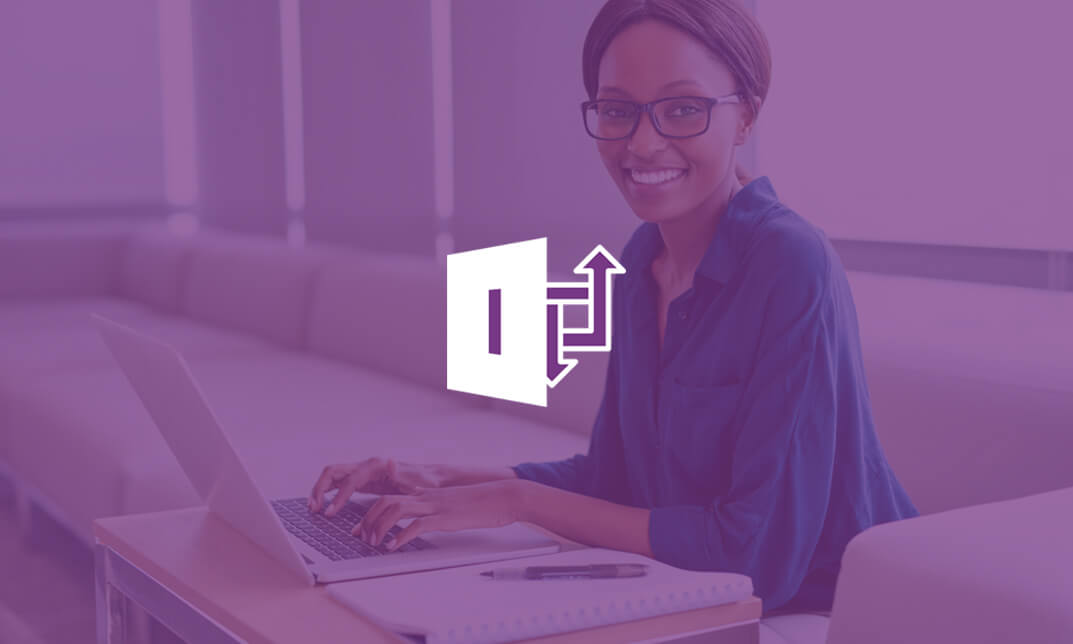
Overview Uplift Your Career & Skill Up to Your Dream Job - Learning Simplified From Home! Kickstart your career & boost your employability by helping you discover your skills, talents and interests with our special Buttercream Cake Decorating Masterclass Course. You'll create a pathway to your ideal job as this course is designed to uplift your career in the relevant industry. It provides professional training that employers are looking for in today's workplaces. The Buttercream Cake Decorating Masterclass Course is one of the most prestigious training offered at StudyHub and is highly valued by employers for good reason. This Buttercream Cake Decorating Masterclass Course has been designed by industry experts to provide our learners with the best learning experience possible to increase their understanding of their chosen field. This Buttercream Cake Decorating Masterclass Course, like every one of Study Hub's courses, is meticulously developed and well researched. Every one of the topics is divided into elementary modules, allowing our students to grasp each lesson quickly. At StudyHub, we don't just offer courses; we also provide a valuable teaching process. When you buy a course from StudyHub, you get unlimited Lifetime access with 24/7 dedicated tutor support. Why buy this Buttercream Cake Decorating Masterclass? Unlimited access to the course for forever Digital Certificate, Transcript, student ID all included in the price Absolutely no hidden fees Directly receive CPD accredited qualifications after course completion Receive one to one assistance on every weekday from professionals Immediately receive the PDF certificate after passing Receive the original copies of your certificate and transcript on the next working day Easily learn the skills and knowledge from the comfort of your home Certification After studying the course materials of the Buttercream Cake Decorating Masterclass there will be a written assignment test which you can take either during or at the end of the course. After successfully passing the test you will be able to claim the pdf certificate for £5.99. Original Hard Copy certificates need to be ordered at an additional cost of £9.60. Who is this course for? This Buttercream Cake Decorating Masterclass course is ideal for Students Recent graduates Job Seekers Anyone interested in this topic People already working in the relevant fields and want to polish their knowledge and skill. Prerequisites This Buttercream Cake Decorating Masterclass does not require you to have any prior qualifications or experience. You can just enrol and start learning.This Buttercream Cake Decorating Masterclass was made by professionals and it is compatible with all PC's, Mac's, tablets and smartphones. You will be able to access the course from anywhere at any time as long as you have a good enough internet connection. Career path As this course comes with multiple courses included as bonus, you will be able to pursue multiple occupations. This Buttercream Cake Decorating Masterclass is a great way for you to gain multiple skills from the comfort of your home. Course Curriculum Introduction- Welcome! Introduction- Welcome! 00:02:00 Preparation 00:30:00 Practice Surfaces 00:04:00 Building Rectangular or Square Cakes Building 00:06:00 Crumb Coat 00:03:00 Frosting Smooth 00:10:00 Brush Embroidery Cake Practice 00:05:00 Pattern Design 00:03:00 Transfer the Design 00:04:00 Piping on the Cake 00:06:00 Finishing Touches 00:05:00 Wildflower Cake Misty Watercolor 00:06:00 Green Meadow 00:05:00 Painting Trees 00:05:00 Adding Luster 00:03:00 Painting Flowers 00:06:00 Piping Stems 00:02:00 Piping the Wildflowers 00:04:00 Piping Little Leaves 00:03:00 Piping the Crown 00:03:00 Finishing Touches 00:04:00 Piped Flowers Piped Flower Design 00:05:00 Tools for Piped Flowers 00:03:00 The Rose 00:06:00 Peony Buds 00:03:00 The Dahlia 00:09:00 The English Rose 00:04:00 Piped Leaves 00:05:00 Piped Flower Cake Building the Cake 00:05:00 Placing Flowers 00:07:00 Trailing Stems 00:02:00 Berry Clusters 00:03:00 Adding the Leaves 00:04:00 Final Touches 00:04:00 Conclusion Thank You! 00:02:00 Resources 00:01:00 Assignment Assignment - Buttercream Cake Decorating Masterclass 00:00:00
