- Professional Development
- Medicine & Nursing
- Arts & Crafts
- Health & Wellbeing
- Personal Development
Medical Terminology Training
By NextGen Learning
Medical Terminology Training Course Overview: This Medical Terminology Training course provides a comprehensive foundation in understanding the language used in healthcare settings. Learners will gain a solid understanding of medical terms related to human anatomy, various body systems, lab tests, and diagnostic equipment. The course is designed to offer practical value by enhancing communication within healthcare teams and improving accuracy in documentation. By the end of the course, learners will be able to recognise and correctly use medical terminology in professional settings, leading to better collaboration and patient care. Course Description: This course covers key areas of medical terminology, from human anatomy and physiological systems to diagnostic equipment and laboratory tests. Learners will explore the meanings behind commonly used medical terms, including acronyms and abbreviations, making it easier to communicate complex medical information effectively. Each module is structured to help learners familiarise themselves with different systems of the body, such as the cardiovascular, respiratory, and musculoskeletal systems, and the language used to describe them. By the end of the course, learners will have acquired the skills to confidently engage in medical environments, improving both their professional competency and their ability to interpret medical documents. Medical Terminology Training Curriculum: Module 01: Human Body Vocabulary with Pictures Module 02: Equipment, Instruments and Lab Tests Module 03: Acronyms and Abbreviation Module 04: Digestive System Module 05: Cardiovascular System Module 06: Blood and Immunity System Module 07: Respiratory System Module 08: Musculoskeletal System Module 09: Central Nervous System (See full curriculum) Who is this course for? Individuals seeking to understand medical terminology. Professionals aiming to enhance communication within healthcare teams. Beginners with an interest in medical terminology or healthcare. Those working in administrative or support roles in healthcare settings. Career Path Medical Receptionist Health Administrator Medical Secretary Clinical Support Worker Laboratory Assistant Medical Records Coordinator

GRE Preparation - Verbal and Analytical Writing
By NextGen Learning
GRE Preparation - Verbal and Analytical Writing Course Overview: This course is designed to help learners prepare effectively for the GRE Verbal and Analytical Writing sections. Focusing on the key skills required for success in these areas, it equips learners with proven strategies to excel. By covering all aspects of verbal reasoning, reading comprehension, text completions, sentence equivalence, and analytical writing, the course provides in-depth preparation that leads to improved performance. Learners will develop their ability to analyse complex texts, improve their vocabulary, and refine their writing skills, essential for achieving a competitive GRE score. Course Description: The GRE Preparation - Verbal and Analytical Writing course provides comprehensive coverage of the verbal reasoning and writing sections of the GRE. It includes lessons on reading comprehension, the six critical question types, pivotal words, sentence structure, and writing techniques. The course utilises a variety of methods to strengthen analytical thinking, reading skills, and writing proficiency. Learners will acquire the tools to tackle both the Verbal and Analytical Writing sections effectively. Through structured content and engaging exercises, this course builds confidence and prepares individuals for the GRE with focused skill-building and practice. GRE Preparation - Verbal and Analytical Writing Curriculum: Module 01: Verbal Section – Orientation Module 02: Reading Comprehension Introduction Module 03: The Six Questions Module 04: Pivotal Words Module 05: The Three-Step Method Module 06: Text Completions Module 07: Sentence Equivalence Module 08: Writing (See full curriculum) Who is this course for? Individuals seeking to enhance their GRE score Professionals aiming to pursue graduate studies Beginners with an interest in GRE preparation Anyone looking to strengthen their verbal and writing skills for graduate-level tests Career Path Graduate school applicants Research assistants Academic advisors Educational consultants Policy analysts
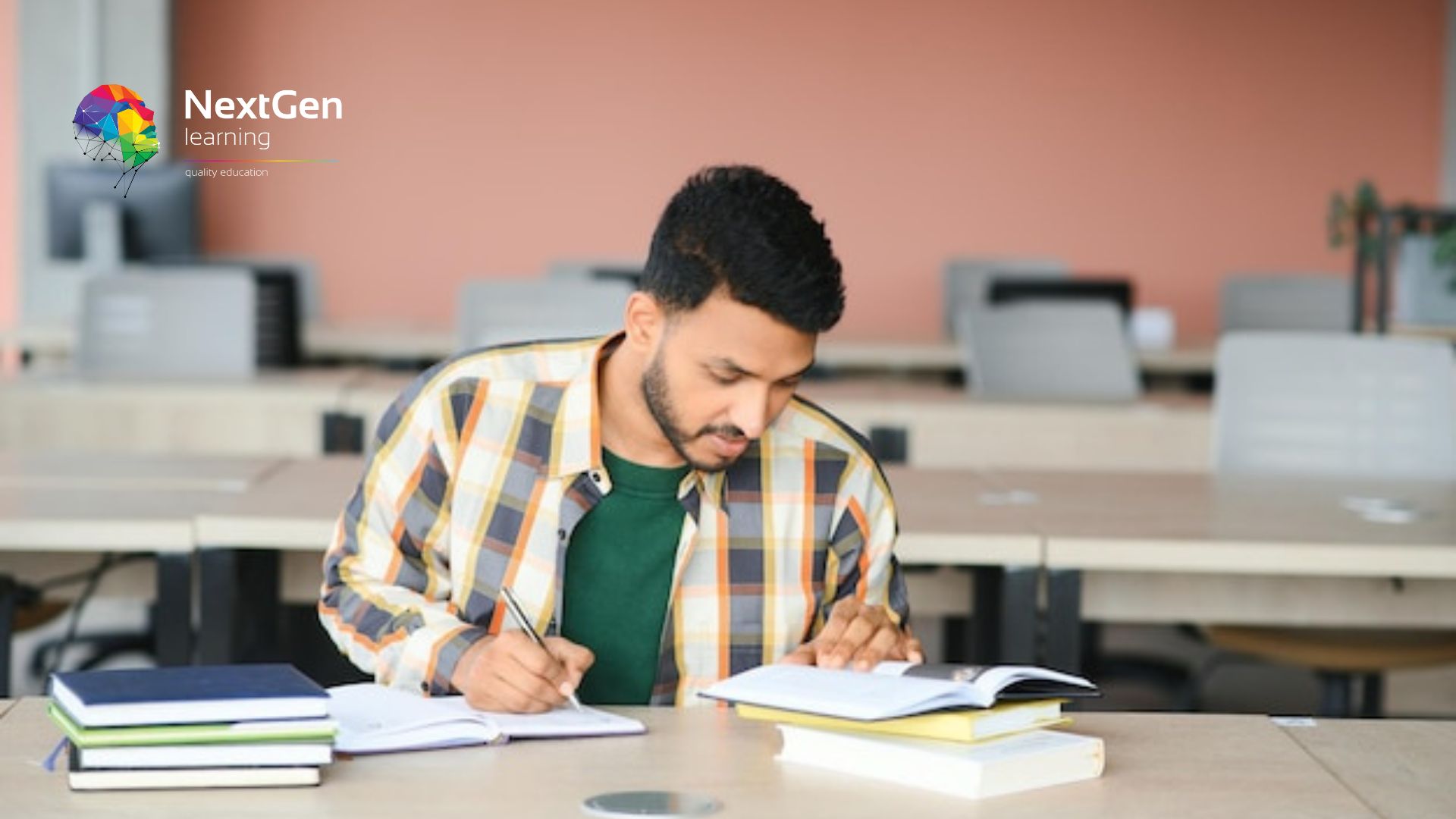
Functional skills English Certification
By NextGen Learning
Functional skills English Certification Course Overview The Functional Skills English Certification course is designed to enhance learners' command of English by improving key language skills essential for everyday communication and professional environments. It covers the fundamentals of grammar, sentence structure, punctuation, spelling, and common language errors, providing a well-rounded foundation in English. Learners will gain confidence in their reading, writing, and verbal communication, equipping them for a variety of roles in the workplace or further education. This certification is ideal for those looking to improve their English proficiency and meet the language standards required in various professional and academic settings. Course Description This course offers an in-depth exploration of the core components of English, starting with grammar and sentence structure. Learners will develop a strong understanding of punctuation, capitalisation, and spelling to enhance their writing accuracy and clarity. The course also addresses common language mistakes and offers strategies for improvement. Throughout the course, learners will engage with interactive content, building their knowledge and applying it to real-world scenarios. By the end, students will have gained the necessary skills to communicate effectively in both written and spoken English, empowering them to succeed in academic, professional, and social settings. Functional skills English Certification Curriculum Module 01: Introduction to the Course Module 02: The Basics of Grammar Module 03: The Basics of Sentence Module 04: Structure of Sentence Module 05: Question Module 06: Punctuation & Capitalisation Module 07: Spelling Module 08: Common Mistakes & Ways to Improve (See full curriculum) Who is this course for? Individuals seeking to improve their English language proficiency Professionals aiming to enhance their communication skills Beginners with an interest in mastering the English language Those preparing for English exams or certifications Career Path Administrative Assistant Customer Service Representative Teacher or Tutor Content Writer Communication Specialist Copywriter Public Relations Officer

"Self Care" - A Key To Happiness
By NextGen Learning
"Self Care" - A Key To Happiness Course Overview: "Self Care: A Key To Happiness" is a comprehensive course designed to provide learners with essential strategies and techniques to improve their well-being and mental health. Focusing on the importance of self-care in maintaining happiness, this course equips participants with practical tools to manage stress, set boundaries, and enhance their emotional resilience. It explores various self-care practices, including mindfulness, relaxation techniques, and the significance of a balanced lifestyle. By the end of the course, learners will gain the ability to integrate self-care into their daily routines, leading to increased overall happiness, productivity, and life satisfaction. Course Description: This course delves deeper into the concept of self-care, exploring the connection between mental and physical health. Participants will learn effective methods for self-awareness, stress management, and emotional well-being. Key topics include mindfulness practices, relaxation exercises, understanding emotional triggers, and cultivating a positive mindset. The course also examines the role of nutrition, sleep, and exercise in maintaining a balanced and happy life. Learners will be guided on how to create personalised self-care plans tailored to their unique needs, ensuring long-term success. Upon completion, students will have gained valuable skills in self-regulation, resilience-building, and sustainable happiness. "Self Care" - A Key To Happiness Curriculum: Module 01: About this Course Module 02: Full Course Module 03: Next Steps Module 04: Extra Content for YOU (See full curriculum) Who is this course for? Individuals seeking to enhance their well-being and happiness Professionals aiming to improve their stress management and mental resilience Beginners with an interest in mental health and self-care Those seeking balance and mindfulness in their daily lives Career Path Mental Health Support Worker Wellness Coach Health and Well-being Consultant Personal Development Trainer Employee Wellness Program Manager

Dental Hygiene Online Course
By NextGen Learning
Dental Hygiene Online Course Course Overview: This Dental Hygiene Online Course offers a comprehensive introduction to the essential concepts and techniques in dental care. It covers topics such as dental anatomy, oral diseases, and the importance of personal dental hygiene. The course is designed to equip learners with the knowledge needed to maintain optimal dental health and address common dental concerns. Through this course, learners will gain a thorough understanding of oral care, which can be applied to both personal practice and professional environments. Course Description: In this course, learners will explore the fundamental aspects of dental hygiene, including the anatomy of the teeth, the prevention and treatment of dental diseases, and effective oral care methods. The course covers essential topics such as paediatric dental care, diet’s impact on dental health, and the benefits of herbal oral care. Learners will also gain insights into dental check-ups, dentures, and other aspects of oral health. By completing the course, learners will be well-prepared to promote and maintain dental hygiene, both personally and in various professional settings. Dental Hygiene Online Course Curriculum: Module 01: Introduction to Dental Hygiene Module 02: Benefits of Personal Dental Care Module 03: Dental Anatomy Module 04: Methods of Oral Care Module 05: Dental and Oral Diseases Module 06: Diet and Dental Health Module 07: Paediatric Dental Care Module 08: Herbal Oral Care Module 09: Dental Check-Up Module 10: Dentures (See full curriculum) Who is this course for? Individuals seeking to improve their dental health knowledge Professionals aiming to enhance their understanding of oral care Beginners with an interest in dental hygiene Those looking to pursue a career in the dental industry Career Path: Dental Hygienist Dental Assistant Oral Health Educator Dental Care Specialist Health and Wellness Educator

How to Analyse & Maximize Restaurant Profits
By NextGen Learning
How to Analyse & Maximize Restaurant Profits Course Overview This course on "How to Analyse & Maximize Restaurant Profits" offers comprehensive insights into understanding the financial dynamics of a restaurant business. It covers key concepts such as revenue analysis, menu optimisation, and cost control strategies to help learners identify areas of improvement for enhanced profitability. By the end of the course, learners will have a thorough understanding of the various factors influencing restaurant performance, from pricing strategies to inventory management. This course provides valuable skills that enable learners to make informed decisions that directly impact the bottom line of any restaurant business. Course Description In this course, learners will explore essential topics such as restaurant revenue analysis, menu engineering, and cost management. The course delves into the principles of profit maximisation, offering strategies to analyse sales data, optimise menu offerings, and manage food and labour costs efficiently. Learners will acquire skills in identifying profitable menu items, reducing waste, and increasing operational efficiency. This in-depth course is designed to equip participants with the knowledge and strategies needed to improve the profitability of a restaurant, ensuring they can make data-driven decisions to drive growth and sustainability. How to Analyse & Maximize Restaurant Profits Curriculum Module 01: Introduction Module 02: Restaurant Revenue Analysis Module 03: Menu Engineering Report Module 04: Cost Analysis & Management (See full curriculum) Who is this course for? Individuals seeking to understand restaurant profitability. Professionals aiming to enhance their skills in restaurant management. Beginners with an interest in the food and hospitality industry. Entrepreneurs looking to improve restaurant financial performance. Career Path Restaurant Manager F&B (Food and Beverage) Operations Manager Menu Analyst Financial Analyst in the hospitality industry Restaurant Owner/Entrepreneur

Leadership and Management Essential Skill
By NextGen Learning
Leadership and Management Essential Skill Course Overview: The "Leadership and Management Essential Skill" course provides an in-depth exploration of key concepts, strategies, and tools essential for effective leadership and management. Learners will gain a comprehensive understanding of leadership theories, management principles, and the critical differences between the two. Designed for those seeking to enhance their managerial expertise, the course delves into leadership styles, their impact, and the common challenges leaders face. By completing this course, participants will be equipped to lead teams with confidence, make informed decisions, and effectively manage diverse challenges in the workplace. Course Description: This course covers a range of topics that are fundamental to leadership and management. Learners will explore core management principles, including decision-making and organisational strategies, and apply leadership theories to real-world scenarios. The course also examines the differences between leadership and management and provides insight into the obstacles leaders face, such as resistance to change and conflict resolution. Various leadership styles will be discussed, along with their impacts on team dynamics and the importance of mentoring. Upon completion, learners will possess a strong foundation in both leadership and management, enabling them to apply their knowledge to various professional environments. Leadership and Management Essential Skill Curriculum: Module 01: Principles of Management Module 02: Applied Theories on Leadership Module 03: Leadership and Management Differences & Applications Module 04: Obstacles in Leadership and Management Module 05: Different Leadership Styles Module 06: Impact of Different Leadership Style and Mentoring (See full curriculum) Who is this course for? Individuals seeking to develop leadership capabilities. Professionals aiming to advance in management roles. Beginners with an interest in leadership or management. Anyone looking to improve team and organisational performance. Career Path: Team Leader Project Manager Department Head Operations Manager Senior Executive Leadership Consultant

Martial Arts First Aid Course
By NextGen Learning
Martial Arts First Aid Course Course Overview The Martial Arts First Aid Course provides essential knowledge and skills to manage medical situations in martial arts environments. It equips learners with the necessary tools to assess and respond to both minor and major injuries effectively. The course is designed for anyone involved in martial arts, from instructors to enthusiasts, ensuring they can provide first aid with confidence and accuracy. Learners will gain an understanding of emergency procedures, common injuries, and the best approaches to safeguarding participants in martial arts settings. Course Description This course covers a range of crucial first aid topics, including the proper methods for initial assessment, CPR, managing common injuries, and handling major medical emergencies. Learners will gain a comprehensive understanding of martial arts-related injuries and how to manage them, from bruises and sprains to life-threatening conditions. The course also focuses on injury prevention strategies and the precautions needed to ensure safety during training. By completing this course, learners will be well-equipped to respond to emergency situations in a martial arts environment, supporting both immediate care and long-term recovery. Martial Arts First Aid Course Curriculum Module 01: Introduction to Martial Arts First Aid Module 02: Initial Assessment Module 03: CPR & Recovery Position Module 04: Common Injuries Module 05: Major Injuries Module 06: Medical Emergencies Module 07: Injury Prevention Module 08: Things to Keep in Mind (See full curriculum) Who is this course for? Individuals seeking to enhance their knowledge of first aid in martial arts. Professionals aiming to improve safety measures in martial arts training. Beginners with an interest in martial arts and emergency response. Coaches and instructors wishing to ensure a safer environment for their students. Career Path Martial Arts Instructor First Aid Trainer Sports Therapist Safety Coordinator in Sports Emergency Medical Responder

Vocal Disorders
By NextGen Learning
Vocal Disorders Course Overview This course provides a comprehensive exploration of vocal disorders, examining the physiological processes of voice production, the causes of voice disorders, and therapeutic interventions. Learners will gain insights into functional voice disorders and the principles behind effective diagnosis and management. The course is designed to equip participants with a thorough understanding of vocal health, offering valuable knowledge for anyone interested in the study and treatment of voice disorders. Upon completion, learners will be able to identify the underlying causes of voice issues and understand the therapeutic approaches to managing them. Course Description The "Vocal Disorders" course delves deeply into the mechanics of voice production, helping learners understand how the human voice functions and the factors that lead to voice disorders. Topics include the identification of causes, such as physical or psychological factors, and the exploration of functional disorders, such as hoarseness and vocal fatigue. Learners will examine various treatment options, focusing on voice therapy techniques and diagnostic principles. This course also provides a thorough grounding in the clinical aspects of vocal health, preparing learners to address and manage voice-related issues effectively. By the end of the course, participants will have developed a nuanced understanding of vocal disorders, their treatment, and management. Vocal Disorders Curriculum Module 01: Physiology of Voice Production Module 02: Causes of Voice Disorder Module 03: Functional Voice Disorders Module 04: Voice Therapy Module 05: Principles of Diagnosis and Management (See full curriculum) Who is this course for? Individuals seeking to understand vocal health and disorders Professionals aiming to specialise in speech therapy or vocal care Beginners with an interest in the science of voice and vocal disorders Anyone looking to develop expertise in the diagnosis and management of voice disorders Career Path Speech and language therapist Voice coach Otolaryngologist Vocal health specialist Speech pathology consultant

Monkeypox Awareness
By NextGen Learning
Monkeypox Awareness Course Overview: This course provides essential information on Monkeypox, focusing on its identification, symptoms, diagnosis, and the necessary workplace safety protocols. Learners will gain an understanding of the disease, its implications, and the measures needed to prevent and manage it in various environments. The course is designed to ensure learners are equipped with the knowledge to identify the symptoms of Monkeypox, diagnose it effectively, and understand how to maintain a safe work environment. By the end of the course, learners will have a comprehensive grasp of Monkeypox and be prepared to implement safety practices in their workplace. Course Description: This course offers an in-depth exploration of Monkeypox, starting with an overview of the disease itself, including its origins, transmission methods, and key symptoms. Detailed information on diagnosis follows, helping learners understand how to recognise and identify the disease in various settings. The course also covers workplace safety, providing guidance on how to reduce the risk of transmission and maintain a healthy environment for all. Learners will be equipped with the knowledge to assess risks, manage cases, and take appropriate actions to ensure safety. This course is suitable for anyone looking to enhance their understanding of Monkeypox and improve their workplace health strategies. Monkeypox Awareness Curriculum: Module 01: What is Monkeypox Module 02: Symptoms and Diagnosis Module 03: Workplace Safety (See full curriculum) Who is this course for? Individuals seeking to understand and manage Monkeypox. Professionals aiming to enhance their knowledge of disease prevention in the workplace. Beginners with an interest in public health or disease management. Anyone working in environments where health and safety are a concern. Career Path: Public Health Advisor Healthcare Worker Health and Safety Officer Disease Prevention Specialist Workplace Safety Manager
