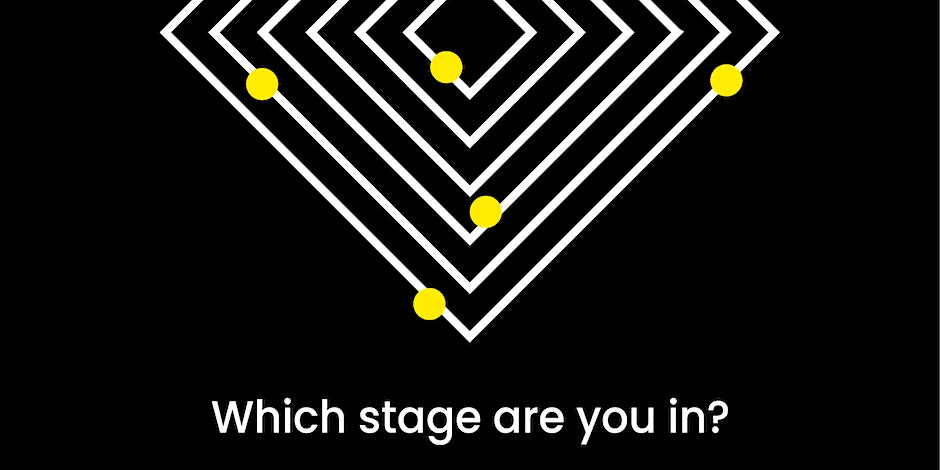- Professional Development
- Medicine & Nursing
- Arts & Crafts
- Health & Wellbeing
- Personal Development
VMware SD-WAN for Service Providers [V4.x]
By Nexus Human
Duration 3 Days 18 CPD hours This course is intended for Service providers who are designing or using VMware SD-WAN solutions or managing SD-WAN networks for customers Service providers looking to deliver a managed hybrid WAN with MPLS service Service providers transforming their MPLS networks for direct access to cloud services and increased network agility Overview By the end of the course, you should be able to meet the following objectives: Describe how VMware SASE⢠solves security challenges for distributed enterprises Identify where VMware SD-WAN fits in the VMware SASE framework Describe the process for validating the installation of VMware SD-WAN Orchestrator and Gateway in a service provider environment Describe the features for monitoring and maintaining a VMware SD-WAN installation Evaluate the security features and certificate operations for managing a VMware SD-WAN installation Describe VMware SD-WAN Edge licensing and license types Describe the features of VMware Edge Network Intelligence⢠Recognize VMware SD-WAN network monitoring tools for generating reports, events, and alerts Recognize the remote diagnostic actions available on VMware SD-WAN Orchestrator Troubleshoot VMware SD-WAN Orchestrator and Gateway common issues This three-day, hands-on training course provides you with the advanced knowledge, skills, and tools to achieve competency in operating and troubleshooting the VMware SD-WAN? environment for service providers.In this course, you focus on deploying and managing VMware SD-WAN for a service provider, including troubleshooting common issues. Course Introduction Introductions and course logistics Course objectives VMware SD-WAN Installation for Service Providers Describe security challenges for distributed enterprises Describe the VMware SASE solution for securing distributed enterprises Describe VMware deployment models for service providers Explain how VMware SD-WAN can help to transform MPLS networks to service-ready networks Identify resource requirements for installing VMware SD-WAN Orchestrator and Gateways Describe the procedure for installing VMware SD-WAN Orchestrator Describe the process for provisioning VMware SD-WAN Orchestrator Identify the external service dependencies for VMware SD-WAN Orchestrator Recognize disaster recovery options for SD-WAN Orchestrator Describe the disaster recovery workflow for VMware SD-WAN Orchestrator Identify the requirements for installing VMware SD-WAN Gateway instances Describe the procedure for installing VMware SD-WAN Gateway instances Describe the procedure for installing VMware SD-WAN Gateway instances on ESXi hosts identify Data Plane Development Kit support for gateway performance Describe the VMware SD-WAN Gateway deployment modes for service providers Configure a VMware SD-WAN Gateway for a service provider Assign a VMware SD-WAN Gateway for a service provider VMware SD-WAN Monitoring and Maintenance Describe VMware SD-WAN Orchestrator system health-monitoring features Describe VMware SD-WAN Orchestrator process-monitoring features Describe VMware SD-WAN Orchestrator storage-monitoring features Describe VMware SD-WAN Orchestrator database-monitoring features Describe the VMware SD-WAN Orchestrator upgrade process Describe the VMware SD-WAN Orchestrator backup and data archival processes Describe the VMware SD-WAN Orchestrator process to expand database disks Describe the VMware SD-WAN Orchestrator system metrics for monitoring Describe how systems metrics are collected for monitoring VMware SD-WAN Orchestrator Describe VMware SD-WAN Gateway additions and removals Describe the VMware SD-WAN Gateway upgrade process Describe the VMware SD-WAN Gateway validation process VMware SD-WAN Security and Edge Licensing Describe the VMware SD-WAN PKI security infrastructure Recognize VMware SD-WAN PKI authentication modes Describe VMware SD-WAN certificate operations Describe the VMware SD-WAN PKI certificate authentication configuration Describe the VMware SD-WAN PKI configuration process Compare operator and partner logins Describe the VMware SD-WAN self-signed certificate authority process Describe VMware SD-WAN certificate authority renewal and revocation Describe the VMware SD-WAN intermediate certificate authority Describe the VMware SD-WAN certificate chain of trust Describe the VMware SD-WAN Edge licensing and license types Assign and view the VMware SD-WAN Edge licenses and reports VMware SD-WAN Reporting and Diagnostics Describe the VMware SD-WAN network monitoring tools Describe the VMware SD-WAN network visibility options and controls Identify the VMware SD-WAN Orchestrator reporting features Describe and analyze VMware SD-WAN Orchestrator events View enterprise reports by operator, partner, and administrator View historical network insights and real-time reports on path visibility Describe common VMware SD-WAN alerts Describe the VMware SD-WAN heart mechanism for alerts Configure VMware SD-WAN alerts Analyze common VMware SD-WAN alerts Use standard networking tools for monitoring VMware SD-WAN Describe remote diagnostic actions available on VMware SD-WAN Orchestrator Use the remote diagnostics tools on VMware SD-WAN Orchestrator Generate remote diagnostics bundles and packet captures VMware SD-WAN Orchestrator and Gateway Troubleshooting Recognize the basic sanity checks to troubleshoot VMware SD-WAN Orchestrator Create diagnostic bundles to enable support to troubleshoot VMware SD-WAN Orchestrator Recognize the basic checks to troubleshoot VMware SD-WAN Orchestrator Troubleshoot common VMware SD-WAN Orchestrator performance issues Describe the tools available to troubleshoot VMware SD-WAN Gateway Analyze sample outputs for debugging a VMware SD-WAN Gateway issue Use Data Plane Development Kit to improve VMware SD-WAN Gateway performance VMware SD-WAN Orchestrator and Gateway Commands Recognize when and how to use VMware SD-WAN Orchestrator database-monitoring commands Recognize when and how to use the VMware SD-WAN Gateway process-monitoring commands
![VMware SD-WAN for Service Providers [V4.x]](https://cademy-images-io.b-cdn.net/9dd9d42b-e7b9-4598-8d01-a30d0144ae51/4c81f130-71bf-4635-b7c6-375aff235529/original.png?width=3840)
Working with Spring REST (TT3358)
By Nexus Human
Duration 2 Days 12 CPD hours This course is intended for This in an intermediate-level Java development course geared for students experienced with Java and Spring programming essentials. This course does not cover Java or Spring development basics. Overview This 'skills-centric' course is about 50% hands-on lab and 50% lecture, designed to train attendees in core Cucumber and web testing skills, coupling the most current, effective techniques with the soundest industry practices. Working within in an engaging, hands-on learning environment, guided by our expert team, attendees will: Learn the request-response cycle of REST requests Implement a REST controller using Spring Map URLs to service endpoints Use Spring's template class to develop a REST client Bootstrap a Spring REST applications Return different media types for a service Setting the response headers Discuss Exceptions and HTTP Status codes Handle exceptions thrown by a service Spring REST focuses on providing an understanding of the fundamental principles and technologies that are used in the development of RESTful services and clients. This understanding is critical to being able to diagnose, troubleshoot, tune, and perform other lifecycle activities.Working with Spring REST is a two-day, fast-paced coding course geared for experienced developers who have prior working knowledge of Java. Throughout the course students learn the best practices for writing Restful services in Java using Spring Boot. The course provides an in-depth view of the APIs provided by Spring to develop both the REST service and the REST client. Implementing REST with Spring REST principles Introduction to RESTful Services in Spring Introduction to REST Clients in Spring Bootstrapping the REST application Content Representation Implementing the REST Service Error Handling Security and RESTful Services Securing Untrusted Input Defending RESTful Services Additional course details: Nexus Humans Working with Spring REST (TT3358) training program is a workshop that presents an invigorating mix of sessions, lessons, and masterclasses meticulously crafted to propel your learning expedition forward. This immersive bootcamp-style experience boasts interactive lectures, hands-on labs, and collaborative hackathons, all strategically designed to fortify fundamental concepts. Guided by seasoned coaches, each session offers priceless insights and practical skills crucial for honing your expertise. Whether you're stepping into the realm of professional skills or a seasoned professional, this comprehensive course ensures you're equipped with the knowledge and prowess necessary for success. While we feel this is the best course for the Working with Spring REST (TT3358) course and one of our Top 10 we encourage you to read the course outline to make sure it is the right content for you. Additionally, private sessions, closed classes or dedicated events are available both live online and at our training centres in Dublin and London, as well as at your offices anywhere in the UK, Ireland or across EMEA.

Symantec Deployment Solution 7.5 - Administration
By Nexus Human
Duration 5 Days 30 CPD hours This course is intended for This course is for system administrators or anyone who will be installing, configuring, and managing a Deployment Solution system. Overview This course includes practical exercises using your own network by means of virtual computers enabling you to learn and fine tune the skills required to be successful in your working environment. This course is designed for the professional tasked with installing, configuring, and managing a Deployment Solution system. Deployment Solution Overview Symantec software overview Symantec Management Platform overview Installing Deployment Solution and pcAnywhere Installation prerequisites Installing the Symantec Installation Manager Installing Deployment Solution Installing agents and plug-ins Upgrading Deployment Solution Deployment Solution Console Fundamentals Console fundamentals Creating and managing Jobs and Tasks Scheduling Jobs and Tasks Monitoring Jobs and Tasks Searching for Jobs, Tasks, and computers Configuring Deployment Solution Adding configuration files and keys Symantec Network Boot Service Preboot configurations Configuring Network Boot Service (PXE/BSDP) Driver database management Preparing a Computer for Imaging Including agents and plug-ins Installing Software Installing software updates and service packs Creating Images Imaging Tools and Types About Prepare for Image capture tasks Creating Images PC Transplant with Deployment Solution PC Transplant overview Creating a PCT template file PC Transplant tasks Editing Personality Packages Building and editing A2i files Deploying Operating Systems & Performing Computer Migrations Deploying Images & Performing Computer Migrations Deploying computer images Unicast and multicast imaging Advanced options when deploying images Changing a computer?s system configuration Initial Deployment imaging Imaging predefined computers Disk preparations Performing scripted OS installations Jobs to migrate computers Installing and Using Deployment Site Servers Understanding Sites and Site Servers Understanding & Installing Deployment Site Server Components Image Management Advanced Features Using job conditions Custom Ghost imaging and Ghost tools Editing image files Creating bootable media Remote control with pcAnywhere Solution About pcAnywhere Solution Installing Symantec pcAnywhere Solution and plug-in Starting a pcAnywhere session Managing a pcAnywhere session Configuring pcAnywhere settings Additional course details: Nexus Humans Symantec Deployment Solution 7.5 - Administration training program is a workshop that presents an invigorating mix of sessions, lessons, and masterclasses meticulously crafted to propel your learning expedition forward. This immersive bootcamp-style experience boasts interactive lectures, hands-on labs, and collaborative hackathons, all strategically designed to fortify fundamental concepts. Guided by seasoned coaches, each session offers priceless insights and practical skills crucial for honing your expertise. Whether you're stepping into the realm of professional skills or a seasoned professional, this comprehensive course ensures you're equipped with the knowledge and prowess necessary for success. While we feel this is the best course for the Symantec Deployment Solution 7.5 - Administration course and one of our Top 10 we encourage you to read the course outline to make sure it is the right content for you. Additionally, private sessions, closed classes or dedicated events are available both live online and at our training centres in Dublin and London, as well as at your offices anywhere in the UK, Ireland or across EMEA.

L1: UNDERSTANDING & DEALING WITH EVERYDAY RACISM: THE SIX STAGES FRAMEWORK
By Six Stages Diversity Framework
These events are designed to introduce the BOOK & basic ideas behind Understanding & Dealing with Everyday Racism The Six Stages Framework

Collaborative Selling Accelerator
By Fred Copestake
Designed for professional B2B salespeople to develop a modern approach to winning business
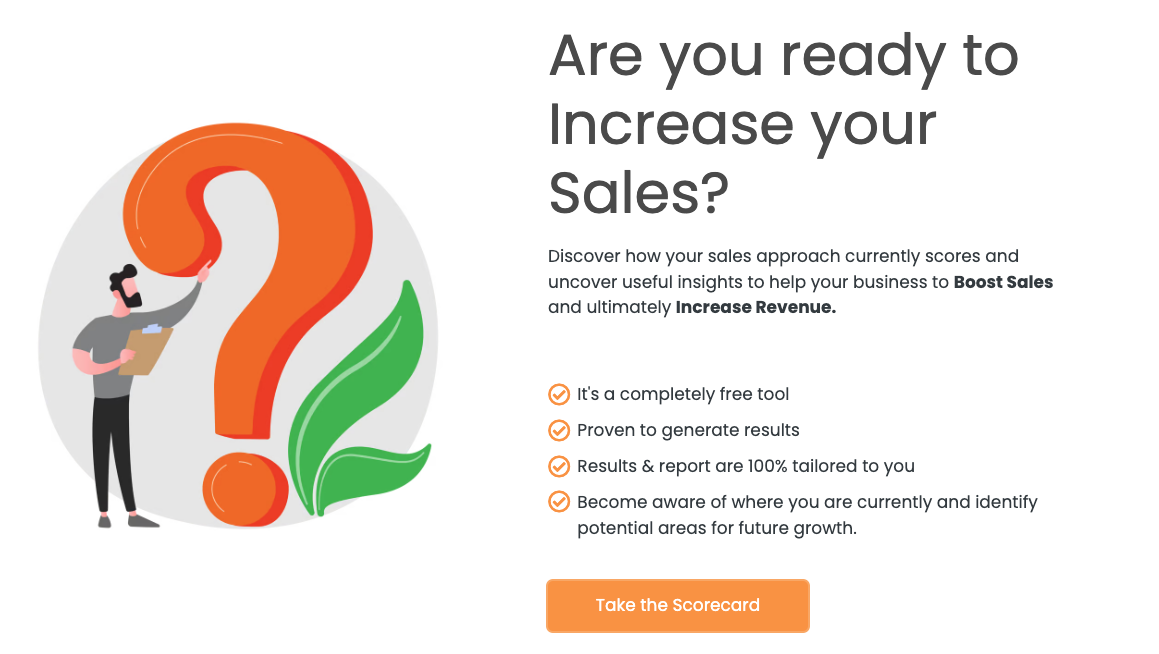
L2: THE PREJUDICE RACISM SPECTRUM: THE SIX STAGES FRAMEWORK
By Six Stages Diversity Framework
These events are designed to work on the ideas introduced in Level 1: Understanding & Dealing with Everyday Racism The Six Stages Framework

LEVEL 2: BUILDING BRIDGES OF EMPATHY: THE SIX STAGES FRAMEWORK BOOK CLUB
By Six Stages Diversity Framework
This seminar supports you to implement ideas from the Six Stages Framework. It is designed for those who are reading or have read my book Understanding and Dealing with Everyday Racism- The Six Stages Framework
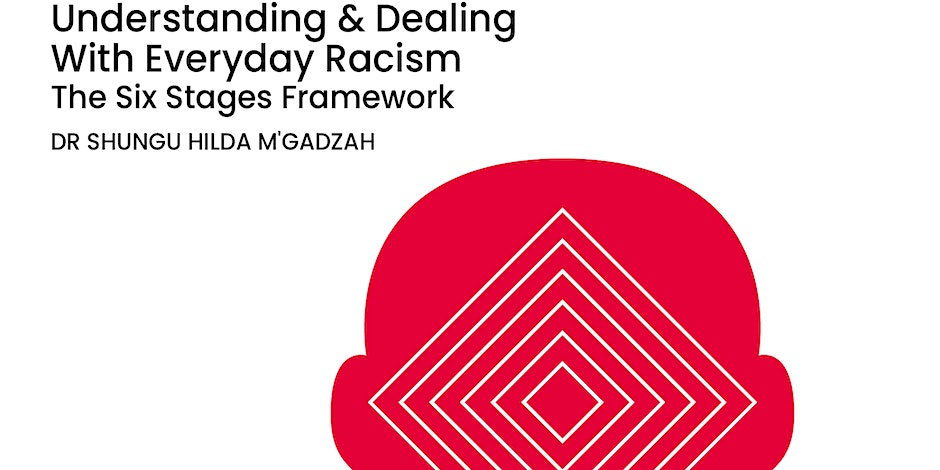
Asbestos awareness for soils and construction and demolition materials Online
By Airborne Environmental Consultants Ltd
We have expanded our asbestos awareness courses to specifically cover the awareness of asbestos in soils, made-ground and construction and demolition materials. Essential for geotechnical engineers, plant operators, civil engineering contractors and ground workers. The content of this course is designed to provide anyone whose work could foreseeably expose them to asbestos with sufficient knowledge to avoid putting themselves or others at risk, in line with regulatory requirements laid out in Control of Asbestos Regulations 2012, and specifically for those working on land with potential asbestos-contamination.

VMware SD-WAN: Deploy and Manage [V4.x] - On Demand
By Nexus Human
Duration 2 Days 12 CPD hours This course is intended for Experienced system administrators, network administrators, and system integrators responsible for designing and implementing networking solutions Network and security professionals who work with enterprise and data center networks Overview By the end of the course, you should be able to meet the following objectives: Discuss the SD-WAN architecture and platform deployment model options Identify and describe the SD-WAN solution components Explain the interaction between the SD-WAN Edge, Orchestrator, and Gateway components Describe the SD-WAN Software-Defined Networking (SDN) approach, traffic, and network flows Explore SD-WAN core features and evaluate how these dramatically improve operational automation Use SD-WAN features to perform simple, agile, and secure SD-WAN operations Simplify branch infrastructure by inserting network services on the branch edge, in the cloud, or in the regional and enterprise data centers This course provides you with the knowledge, skills, and tools to achieve competency in deploying and managing the VMware SD-WAN by VeloCloud environment. In this course, you are introduced to workflows of various software-defined WAN constructs along with several operational tools that help you deploy and manage VMware SD-WAN by VeloCloud. Course Introduction Introductions and course logistics Course objectives Introduction to VMware SD-WAN Solution Revisit the traditional WAN technology, WAN topologies and downsides Explain the challenges solved by Secure Access Service Edge (SASE) and use cases List the components of the VMware SASE? solution Describe the VMware SD-WAN solution and list its capabilities VMware SD-WAN Components and Architecture Understand the architecture of the VMware SD-WAN solution and list all its components Explain the function of VMware SD-WAN Edges, Hub, Gateways, controllers, and Orchestrator Explain how the components of the VMware SD-WAN solution interact with each other Using VMware SD-WAN Orchestrator Describe key attributes of the VMware SD-WAN Orchestrator List primary features of the VMware SD-WAN Orchestrator Navigate the main menus of the VMware SD-WAN Orchestrator portal Deploy and Configure VMware SD-WAN Understand the deployment process of VMware SD-WAN components like VMware SD-WAN Edges, Hubs, Gateways, and more Understand the workflow of the VMware SD-WAN configuration List the optional network services that are supported by VMware and the steps to configure the same Understand the profiles and their application in the VMware SD-WAN infrastructure Describe the VMware SD-WAN Edge activation process Path and Traffic Management List the routing options supported by VMware SD-WAN: Static, BGP, OSPF Understand the Dynamic Multipath Optimization (DMPO) feature and its advantages Explain the Quality of Service and its configuration to manage traffic Securing VMware SD-WAN Environment Explain various options available to secure VMware SD-WAN environments. Understand the firewall capabilities and configuration Monitoring, Maintenance, and Troubleshooting List and understand the various features available to monitor the VMware SD-WAN infrastructure List and understand the various options available to troubleshoot and investigate issues in VMware SD-WAN Additional course details:Notes Delivery by TDSynex, Exit Certified and New Horizons an VMware Authorised Training Centre (VATC) Nexus Humans VMware SD-WAN: Deploy and Manage [V4.x] - On Demand training program is a workshop that presents an invigorating mix of sessions, lessons, and masterclasses meticulously crafted to propel your learning expedition forward. This immersive bootcamp-style experience boasts interactive lectures, hands-on labs, and collaborative hackathons, all strategically designed to fortify fundamental concepts. Guided by seasoned coaches, each session offers priceless insights and practical skills crucial for honing your expertise. Whether you're stepping into the realm of professional skills or a seasoned professional, this comprehensive course ensures you're equipped with the knowledge and prowess necessary for success. While we feel this is the best course for the VMware SD-WAN: Deploy and Manage [V4.x] - On Demand course and one of our Top 10 we encourage you to read the course outline to make sure it is the right content for you. Additionally, private sessions, closed classes or dedicated events are available both live online and at our training centres in Dublin and London, as well as at your offices anywhere in the UK, Ireland or across EMEA.
![VMware SD-WAN: Deploy and Manage [V4.x] - On Demand](https://cademy-images-io.b-cdn.net/9dd9d42b-e7b9-4598-8d01-a30d0144ae51/4c81f130-71bf-4635-b7c6-375aff235529/original.png?width=3840)
LEVEL 1: IN WHAT WAYS DO WE DISCRIMINATE? DISCRIMINATION INCLUSION PROFILES
By Six Stages Diversity Framework
These events are designed to introduce the BOOK & basic ideas behind Understanding & Dealing with Everyday Racism The Six Stages Framework