- Professional Development
- Medicine & Nursing
- Arts & Crafts
- Health & Wellbeing
- Personal Development
Screenwriting & Scriptwriting
By NextGen Learning
Screenwriting & Scriptwriting Course Overview The Screenwriting & Scriptwriting course offers a comprehensive introduction to the art and craft of writing for film, television, and digital media. Learners will explore the essential elements of storytelling, character development, dialogue writing, and screenplay structure. The course is designed to equip learners with the skills to create compelling scripts for various formats, providing a clear understanding of the industry-standard techniques. By the end of the course, participants will be able to write their own scripts, understand industry terminology, and be prepared to pursue opportunities in screenwriting or scriptwriting. Course Description This course delves into the fundamentals of screenwriting and scriptwriting, covering key topics such as plot development, character arcs, dialogue creation, scene structure, and formatting standards. Learners will explore different genres and study successful screenplays, learning to write scripts that engage and captivate audiences. The course provides a deep understanding of how to craft stories for film, television, and digital platforms, ensuring that students can apply their knowledge to various writing scenarios. Learners will gain the skills needed to write professional-level scripts and prepare for industry submissions. Screenwriting & Scriptwriting Curriculum Module 01: Introduction to Screenwriting Module 02: Storytelling and Plot Development Module 03: Creating Compelling Characters Module 04: Writing Dialogue and Voice Module 05: Screenplay Structure and Formatting Module 06: Writing for Different Media Formats Module 07: Understanding the Industry and Submission Process (See full curriculum) Who is this course for? Individuals seeking to write for film, television, or digital platforms. Professionals aiming to enhance their scriptwriting skills. Beginners with an interest in screenwriting and storytelling. Aspiring writers wanting to explore new career opportunities. Career Path Screenwriter Scriptwriter Television Writer Film Writer Content Creator for Digital Platforms

English: Spelling, Punctuation, and Grammar
By NextGen Learning
English: Spelling, Punctuation, and Grammar Course Overview: This "English: Spelling, Punctuation, and Grammar" course provides a comprehensive understanding of the essential components of written English. Learners will explore the fundamental aspects of spelling, punctuation, and grammar, which are crucial for effective written communication. This course is designed for individuals aiming to improve their writing skills for both personal and professional use. By the end, learners will be confident in their ability to produce clear, error-free text, enhancing both their academic and workplace communication. Course Description: This course covers the key elements of spelling, punctuation, and grammar that form the foundation of written English. Topics include an introduction to grammar, sentence structure, and common spelling errors. Learners will gain a clear understanding of how to use punctuation and capitalisation correctly and will learn how to avoid common mistakes in writing. Through engaging content, learners will develop their skills to produce precise and coherent text. Whether for professional writing, academic purposes, or personal development, this course ensures learners are equipped to communicate effectively in written form. English: Spelling, Punctuation, and Grammar Curriculum: Module 01: Introduction to the Course Module 02: The Basics of Grammar Module 03: The Basics of Sentence Module 04: Structure of Sentence Module 05: Question Module 06: Punctuation & Capitalisation Module 07: Spelling Module 08: Common Mistakes & Ways to Improve (See full curriculum) Who is this course for? Individuals seeking to improve their written communication skills. Professionals aiming to enhance their written presentation in the workplace. Beginners with an interest in mastering English writing. Those looking to refine their grammar and spelling for academic or personal purposes. Career Path Content Writer Proofreader Editor Administrative Assistant Teacher/Tutor Communications Specialist Copywriter
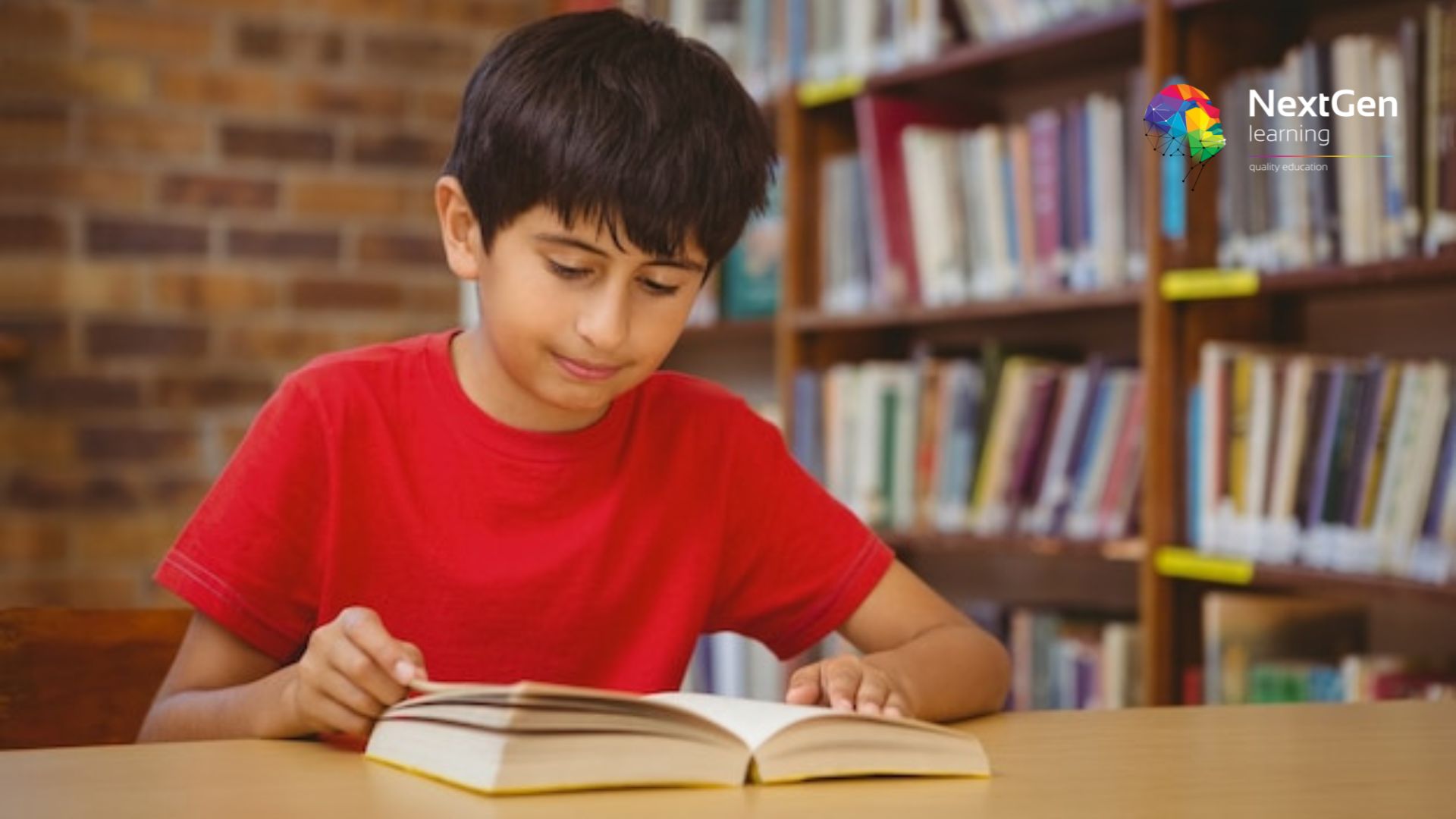
Culinary Skills Training
By NextGen Learning
Culinary Skills Training Course Overview Culinary Skills Training offers a comprehensive introduction to the art of cooking, aimed at equipping learners with essential kitchen techniques, food preparation methods, and an understanding of various cuisines. Whether you're pursuing a career in the culinary field or enhancing your home cooking, this course provides the foundational skills needed to excel. Through a structured approach, learners will gain valuable expertise in ingredient selection, cooking methods, and recipe creation, preparing them for a range of culinary opportunities. By the end, students will be confident in creating diverse dishes and managing kitchen operations efficiently. Course Description This course dives into the core aspects of culinary arts, covering key topics such as recipe formulation, ingredient preparation, cooking techniques, and food presentation. Learners will explore various cuisines, understanding both traditional and modern cooking styles. Each module is designed to foster an appreciation for the science of food, from balancing flavours to selecting the right tools. Participants will develop a strong understanding of kitchen management, hygiene standards, and the techniques needed to create high-quality dishes. Upon completion, learners will have the skills to work in diverse culinary environments, from restaurants to catering businesses. Culinary Skills Training Curriculum: Module 01: Introduction to Culinary Techniques Module 02: Recipe Development and Ingredient Selection Module 03: Cooking Methods and Techniques Module 04: Culinary Arts Across Cuisines Module 05: Kitchen Management and Hygiene Module 06: Food Presentation and Plating (See full curriculum) Who is this course for? Individuals seeking to improve their cooking skills for personal or professional use. Professionals aiming to enhance their culinary expertise for career advancement. Beginners with an interest in learning the basics of cooking. Aspiring chefs or individuals looking to switch to a culinary career. Career Path Chef Kitchen Manager Caterer Food Stylist Restaurant Owner Culinary Instructor

Minute Taking Course
By NextGen Learning
Minute Taking Course Overview: This Minute Taking Course is designed to equip learners with the essential skills needed to effectively capture, organise, and communicate meeting details. The course covers the key elements of minute-taking, from preparation to the final report, and helps learners build confidence in their ability to record decisions and actions. Upon completion, learners will have developed a comprehensive understanding of minute-taking processes, ensuring they can produce accurate, concise, and professional meeting minutes for any organisation or professional setting. Course Description: This course delves into the fundamentals of minute writing, covering everything from preparing for minute-taking to the essential roles and responsibilities of a minute taker. Learners will explore topics such as understanding meeting structures, recording decisions, and action points, and the role of technology in improving minute-taking efficiency. In addition, the course offers tips for improving minute-taking skills, along with building the confidence needed for effective participation in meetings. By the end of the course, learners will have the tools to efficiently document meetings, ensuring clarity and accuracy in every record they create. Minute Taking Course Curriculum: Module 01: Introduction to Minute Writing Module 02: Preparation for Minute Taking Module 03: The Meeting Structure Module 04: Minute Meeting, Decision and Action Module 05: Roles and Responsibility of Minute Taker Module 06: Tips for Minute Taking Module 07: Technology in Minute Taking Module 08: Building Confidence (See full curriculum) Who is this course for? Individuals seeking to enhance their minute-taking skills. Professionals aiming to improve their meeting documentation. Beginners with an interest in administrative support roles. Anyone involved in business meetings or organizational documentation. Career Path: Administrative Assistant Executive Assistant Meeting Coordinator Office Manager Personal Assistant Project Manager Event Coordinator

Linux Security and Hardening
By NextGen Learning
Linux Security and Hardening Course Overview: This "Linux Security and Hardening" course provides a comprehensive introduction to the essential practices required to secure Linux systems. It covers fundamental aspects of security, including general, physical, account, and network security, as well as file system security measures. With a focus on Linux-specific tools and techniques, the course is designed to equip learners with the knowledge to protect their systems from common vulnerabilities. By completing this course, learners will understand the key concepts and be able to implement security measures effectively, ensuring the integrity and confidentiality of their Linux-based systems. Course Description: In this course, learners will explore various layers of Linux security and hardening techniques to protect against threats. Topics covered include general system security, physical security, account management, network protection, and securing file systems. The course also provides additional resources to enhance your understanding of Linux security. By engaging with these modules, learners will acquire the skills necessary to safeguard systems, mitigate risks, and create a secure environment. This course is suitable for those wishing to bolster their technical expertise and for professionals eager to advance their career in Linux system administration and security. Linux Security and Hardening Curriculum: Module 01: Course Overview and Downloads Module 02: General Security Module 03: Physical Security Module 04: Account Security Module 05: Network Security Module 06: File System Security Module 07: Additional Resources (See full curriculum) Who is this course for? Individuals seeking to enhance their knowledge of Linux security. Professionals aiming to advance their career in Linux system administration. Beginners with an interest in system security and IT infrastructure. Those looking to specialise in security and hardening for Linux-based environments. Career Path: Linux System Administrator IT Security Analyst Network Security Specialist System Security Engineer Cybersecurity Consultant
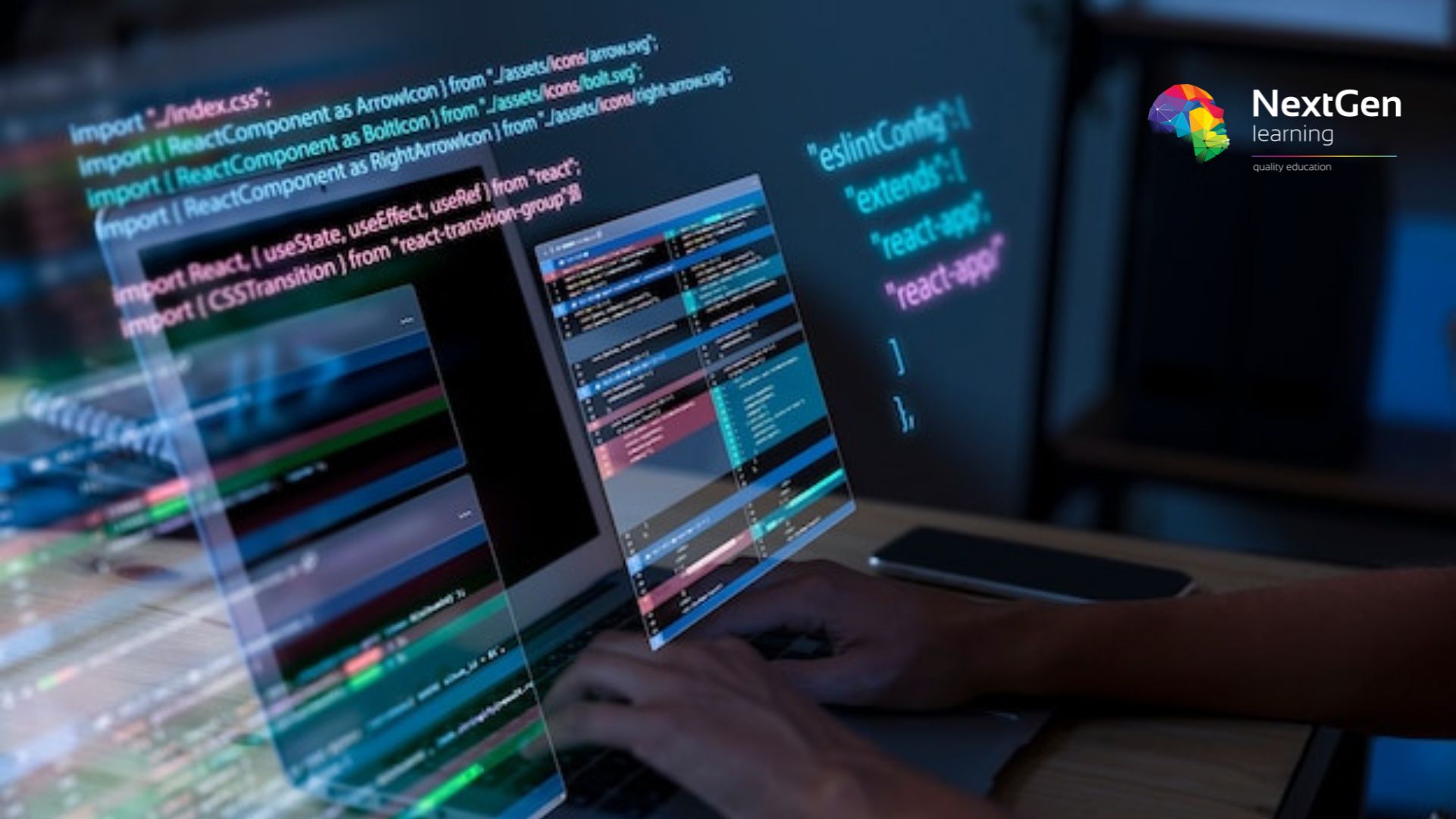
Fire Warden (Marshal) Training
By NextGen Learning
Fire Warden (Marshal) Training Course Overview The Fire Warden (Marshal) Training course equips individuals with the essential skills and knowledge to manage fire safety in the workplace. It covers a comprehensive range of topics, from understanding fire safety basics to mastering evacuation procedures and regulations. Learners will gain the confidence to take on the role of a Fire Warden, ensuring they are prepared to implement preventive measures and respond effectively in the event of a fire emergency. By the end of the course, learners will have a solid understanding of fire safety protocols and be able to act decisively to safeguard people and property. Course Description This course offers in-depth coverage of fire safety, with a focus on the responsibilities and duties of a Fire Warden. Participants will explore key areas such as fire prevention, emergency response, and effective evacuation strategies. The curriculum also includes important legal regulations and risk assessment procedures, equipping learners with the tools to ensure compliance and enhance safety within their organisation. The course is designed to provide both theoretical knowledge and an understanding of best practices in fire safety, ensuring that learners are well-prepared to fulfil the role of a Fire Warden with confidence. Fire Warden (Marshal) Training Curriculum Module 01: Basics of Fire Safety Module 02: Introduction to Fire Warden Module 03: Preventive Duties Module 04: Emergency Duties and Qualities Module 05: Fire Safety Measures Module 06: Evacuation Strategies Module 07: Regulations and Risk Assessment (See full curriculum) Who is this course for? Individuals seeking to improve fire safety knowledge. Professionals aiming to enhance workplace safety. Beginners with an interest in fire safety management. Organisations needing to train staff on fire warden duties. Career Path Fire Warden Health and Safety Officer Emergency Response Coordinator Workplace Safety Advisor Fire Safety Consultant

Functional skills English Certification
By NextGen Learning
Functional skills English Certification Course Overview The Functional Skills English Certification course is designed to enhance learners' command of English by improving key language skills essential for everyday communication and professional environments. It covers the fundamentals of grammar, sentence structure, punctuation, spelling, and common language errors, providing a well-rounded foundation in English. Learners will gain confidence in their reading, writing, and verbal communication, equipping them for a variety of roles in the workplace or further education. This certification is ideal for those looking to improve their English proficiency and meet the language standards required in various professional and academic settings. Course Description This course offers an in-depth exploration of the core components of English, starting with grammar and sentence structure. Learners will develop a strong understanding of punctuation, capitalisation, and spelling to enhance their writing accuracy and clarity. The course also addresses common language mistakes and offers strategies for improvement. Throughout the course, learners will engage with interactive content, building their knowledge and applying it to real-world scenarios. By the end, students will have gained the necessary skills to communicate effectively in both written and spoken English, empowering them to succeed in academic, professional, and social settings. Functional skills English Certification Curriculum Module 01: Introduction to the Course Module 02: The Basics of Grammar Module 03: The Basics of Sentence Module 04: Structure of Sentence Module 05: Question Module 06: Punctuation & Capitalisation Module 07: Spelling Module 08: Common Mistakes & Ways to Improve (See full curriculum) Who is this course for? Individuals seeking to improve their English language proficiency Professionals aiming to enhance their communication skills Beginners with an interest in mastering the English language Those preparing for English exams or certifications Career Path Administrative Assistant Customer Service Representative Teacher or Tutor Content Writer Communication Specialist Copywriter Public Relations Officer

"Self Care" - A Key To Happiness
By NextGen Learning
"Self Care" - A Key To Happiness Course Overview: "Self Care: A Key To Happiness" is a comprehensive course designed to provide learners with essential strategies and techniques to improve their well-being and mental health. Focusing on the importance of self-care in maintaining happiness, this course equips participants with practical tools to manage stress, set boundaries, and enhance their emotional resilience. It explores various self-care practices, including mindfulness, relaxation techniques, and the significance of a balanced lifestyle. By the end of the course, learners will gain the ability to integrate self-care into their daily routines, leading to increased overall happiness, productivity, and life satisfaction. Course Description: This course delves deeper into the concept of self-care, exploring the connection between mental and physical health. Participants will learn effective methods for self-awareness, stress management, and emotional well-being. Key topics include mindfulness practices, relaxation exercises, understanding emotional triggers, and cultivating a positive mindset. The course also examines the role of nutrition, sleep, and exercise in maintaining a balanced and happy life. Learners will be guided on how to create personalised self-care plans tailored to their unique needs, ensuring long-term success. Upon completion, students will have gained valuable skills in self-regulation, resilience-building, and sustainable happiness. "Self Care" - A Key To Happiness Curriculum: Module 01: About this Course Module 02: Full Course Module 03: Next Steps Module 04: Extra Content for YOU (See full curriculum) Who is this course for? Individuals seeking to enhance their well-being and happiness Professionals aiming to improve their stress management and mental resilience Beginners with an interest in mental health and self-care Those seeking balance and mindfulness in their daily lives Career Path Mental Health Support Worker Wellness Coach Health and Well-being Consultant Personal Development Trainer Employee Wellness Program Manager

Medical Terminology Training
By NextGen Learning
Medical Terminology Training Course Overview: This Medical Terminology Training course provides a comprehensive foundation in understanding the language used in healthcare settings. Learners will gain a solid understanding of medical terms related to human anatomy, various body systems, lab tests, and diagnostic equipment. The course is designed to offer practical value by enhancing communication within healthcare teams and improving accuracy in documentation. By the end of the course, learners will be able to recognise and correctly use medical terminology in professional settings, leading to better collaboration and patient care. Course Description: This course covers key areas of medical terminology, from human anatomy and physiological systems to diagnostic equipment and laboratory tests. Learners will explore the meanings behind commonly used medical terms, including acronyms and abbreviations, making it easier to communicate complex medical information effectively. Each module is structured to help learners familiarise themselves with different systems of the body, such as the cardiovascular, respiratory, and musculoskeletal systems, and the language used to describe them. By the end of the course, learners will have acquired the skills to confidently engage in medical environments, improving both their professional competency and their ability to interpret medical documents. Medical Terminology Training Curriculum: Module 01: Human Body Vocabulary with Pictures Module 02: Equipment, Instruments and Lab Tests Module 03: Acronyms and Abbreviation Module 04: Digestive System Module 05: Cardiovascular System Module 06: Blood and Immunity System Module 07: Respiratory System Module 08: Musculoskeletal System Module 09: Central Nervous System (See full curriculum) Who is this course for? Individuals seeking to understand medical terminology. Professionals aiming to enhance communication within healthcare teams. Beginners with an interest in medical terminology or healthcare. Those working in administrative or support roles in healthcare settings. Career Path Medical Receptionist Health Administrator Medical Secretary Clinical Support Worker Laboratory Assistant Medical Records Coordinator

Working from Home Essentials
By NextGen Learning
Working from Home Essentials Course Overview: "Working from Home Essentials" provides learners with the knowledge and skills to excel in a home-based work environment. This course explores the tools, techniques, and strategies necessary for efficient and effective remote work. From understanding essential online meeting tools to mastering project management and communication software, learners will gain a comprehensive understanding of what it takes to succeed in a virtual workplace. The course highlights key tools for maintaining productivity, staying organised, and fostering clear communication, ensuring that learners are well-equipped to thrive in a remote role. Course Description: This course dives deep into the core elements of working from home, equipping learners with the knowledge to use a variety of tools designed to enhance productivity and collaboration. Topics include navigating online meeting platforms, utilising project management tools, and improving communication through digital mediums. Learners will understand how to plan and manage tasks remotely, effectively lead virtual teams, and ensure clear communication channels. By the end of the course, learners will have a thorough grasp of the software and strategies essential for remote work success, making them highly adaptable to modern work settings. Working from Home Essentials Curriculum: Module 01: Introduction to Work from Home Module 02: Online Meeting Tools Module 03: Project Management Tools Module 04: Project Planning Tools Module 05: Communication Tools (See full curriculum) Who is this course for? Individuals seeking to improve their remote work skills. Professionals aiming to enhance their efficiency in virtual environments. Beginners with an interest in learning the basics of remote work tools. Those looking to transition to or improve their work-from-home experience. Career Path Virtual Assistant Remote Project Manager Digital Marketing Specialist Customer Support Representative (Remote) Online Content Creator Remote Team Coordinator
