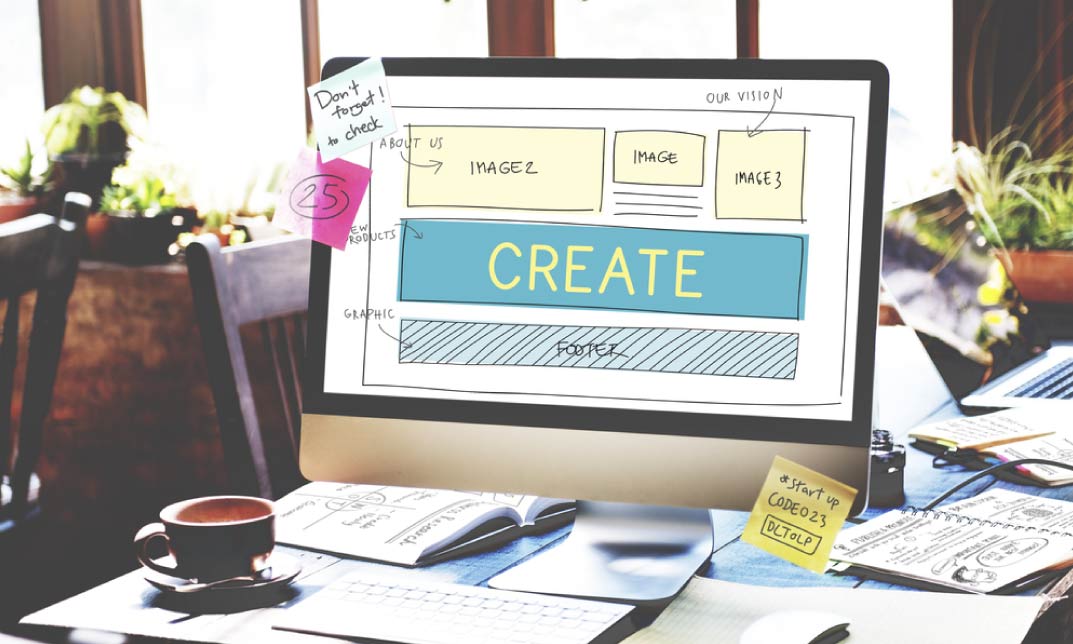- Professional Development
- Medicine & Nursing
- Arts & Crafts
- Health & Wellbeing
- Personal Development
Overview The global interior design market is expected to generate about 153.4 billion U.S. dollars by 2023. This Interior Design Professional Diploma offers a comprehensive curriculum encompassing all the foundational and advanced concepts essential for budding interior designers.Learn and explore the insightful Introduction to Interior Design and grasp the core Design Principles pivotal to creating outstanding spaces. Also, get a detailed Project Overview, preparing learners for real-world design challenges. The Interior Design Professional Diploma course also covers the intricate Design Elements and their practical applications. And the art of Room by Room Design, ensuring a holistic understanding of space utilisation. Furthermore, explore the Popular Interior Designs in Module 7 and understand Sustainable Design in Module 8. Module 9 and Module 10 round off the course, focusing on Presenting Your Ideas effectively and Managing an Interior Design Business, respectively.How will I get my certificate? You may have to take a quiz or a written test online during or after the course. After successfully completing the course, you will be eligible for the certificate. Who is this course for? There is no experience or previous qualifications required for enrolment on this Interior Design Professional Diploma. It is available to all students, of all academic backgrounds. Requirements Our Interior Design Professional Diploma is fully compatible with PC's, Mac's, Laptop, Tablet and Smartphone devices. This course has been designed to be fully compatible on tablets and smartphones so you can access your course on wifi, 3G or 4G.There is no time limit for completing this course, it can be studied in your own time at your own pace. Career path Having these various qualifications will increase the value in your CV and open you up to multiple sectors such as Business & Management , Admin, Accountancy & Finance, Secretarial & PA, Teaching & Mentoring etc. Course Curriculum 1 sections • 10 lectures • 04:00:00 total length •Module 1: Introduction to Interior Design: 00:25:00 •Module 2: Design Principles: 00:23:00 •Module 3: Project Overview: 00:30:00 •Module 4: Design Elements: 00:22:00 •Module 5: Design Elements Practical Components: 00:32:00 •Module 6: Room by Room Design: 00:23:00 •Module 7: Popular Interior Designs: 00:22:00 •Module 8: Sustainable Design: 00:19:00 •Module 9: Presenting Your Ideas: 00:20:00 •Module 10: Managing Interior Design Business: 00:24:00

With a single payment you will gain access to Jewellry Design Complete Diploma including 10 Career development courses, original hardcopy certificate, transcript and a student ID card which will allow you to get discounts on things like music, food, travel and clothes etc. Launch your own business designing and selling jewellery. Our Jewellry Design Complete Diploma course will teach you the key skills needed to start a career in jewellery design, to create and sell beautiful jewellery. This course will take you through the design process from start to finish. From the techniques of jewellery design and the tricks and secrets of professional designers, to the equipment and tools needed to make stunning jewellery. Furthermore, you will learn about marketing and selling your designs, starting your own business and working in the jewellery industry. Take this course anywhere and at any time. Don't let your lifestyle limit your learning or your potential. Jewellry Design Complete Diploma will provide you with the CPD certificate that you'll need to succeed. Gain experience online and interact with experts. This can prove to be the perfect way to get noticed by a prospective employer and stand out from the crowd. Jewellry Design Complete Diploma has been rated and reviewed highly by our learners and professionals alike. We have a passion for teaching, and it shows. All of our courses have interactive online modules that allow studying to take place where and when you want it to. The only thing you need to take Jewellry Design Complete Diploma is Wi-Fi and a screen. You'll never be late for class again. Experienced tutors and mentors will be there for you whenever you need them, and solve all your queries through email and chat boxes. Benefits you'll get choosing Apex Learning for this Jewellery Design Complete Diploma: One payment, but lifetime access to 10 CPD courses Certificates, student ID for the title course included in a one-time fee Full tutor support available from Monday to Friday Free up your time - don't waste time and money travelling for classes Accessible, informative modules taught by expert instructors Learn at your ease - anytime, from anywhere Study the course from your computer, tablet or mobile device CPD accredited course - improve the chance of gaining professional skills Gain valuable and internationally renowned experience without leaving your home What other courses are included with this Jewellry Design Complete Diploma? Microsoft Teams Coronavirus (COVID-19) Awareness Working from Home Essentials Mental Health and Working from Home Online Meeting Management Effective Communication Skills Time Management Leadership and Influencing Skills Emotional Intelligence and Human Behaviour Curriculum ***Jewellry Design Complete Diploma*** Jewellery Making and Beading History of Beads Different Kinds of Beads and Its Definitions Different Kinds of Gemstones and Its Definitions Decorating Jewellery and Beads Making Magic with Beads, Crystals, Pearls and Stones Setting Up Your Workshop Discovering Simple Jewelry Making Techniques Uncovering the Simple Secrets of Stringing and Knotting Different Stringing and Knotting Jewelry Projects Different Wire Wrapping Jewelry Projects Common Jewelry Mistakes to Avoid Jewelry for Every Occasion Creating Fun, Funky Jewelry for Everyday Wear Everyday Jewelry Projects Crafting your Own Evening, Bridal and Holiday Jewelry Evening Jewelry Projects How will I get my Certificate? After successfully completing the course you will be able to order your CPD Accredited Certificates (PDF + Hard Copy) as proof of your achievement. PDF Certificate: Free (Previously it was £10 * 10= £100) Hard Copy Certificate: Free (For The Title Course) If you want to get hardcopy certificates for other courses, generally you have to pay £20 for each. But this Fall, Apex Learning is offering a Flat 50% discount on hard copy certificates, and you can get each for just £10! P.S. The delivery charge inside the U.K. is £3.99 and the international students have to pay £9.99. CPD 100 CPD hours / points Accredited by CPD Quality Standards Who is this course for? There is no experience or previous qualifications required for enrolment on this Jewellry Design Complete Diploma. It is available to all students, of all academic backgrounds. Requirements Our Jewellry Design Complete Diploma is fully compatible with PC's, Mac's, Laptop, Tablet and Smartphone devices. This course has been designed to be fully compatible on tablets and smartphones so you can access your course on wifi, 3G or 4G. There is no time limit for completing this course, it can be studied in your own time at your own pace. Career path Having these various this CPD certificate will increase the value in your CV and open you up to multiple sectors such as Business & Management, Admin, Accountancy & Finance, Secretarial & PA, Teaching & Mentoring etc. Certificates Certificate of completion Digital certificate - Included

Architectural Studies: Landscape Architecture, Interior Design & AutoCad - CPD Certified
4.7(47)By Academy for Health and Fitness
Do you dream of shaping spaces that inspire and impact lives? The UK construction industry is booming, with a projected 2.3 million new homes needed by 2032. This presents incredible opportunities for those with the right skills. But where do you start? This Architectural Studies: Landscape Architecture, Interior Design & AutoCad bundle equips you with the knowledge and practical skills to excel in this dynamic field. Whether you're an aspiring architect, interior designer, or construction professional, this Architectural Studies: Landscape Architecture, Interior Design & AutoCad training is your roadmap to success. With this Architectural Studies: Landscape Architecture, Interior Design & AutoCad course you will get 18 CPD Accredited PDF Certificates, Hard Copy Certificate (Architectural Studies) and our exclusive student ID card absolutely free. Courses Are Included In This Architectural Studies: Landscape Architecture, Interior Design & AutoCad Bundle: Course 01: Architectural Studies Course 02: Landscape Architecture Course 03: Construction Industry Scheme Training Course 04: WELL Building Standard Course 05: Town Planning Course 06: Building Information Modelling Course 07: Architectural & Interior Design Styles Course 08: Professional Interior Design & Construction Course 09: Revit Architecture Ultimate Interior Design Course Course 10: LEED V4 - Building Design and Construction Course 11: AutoCAD VBA Programming - Beginner Course Course 12: DIY Home Improvement Course 13: Creating Children's Room Online Course Course 14: Furniture Restoration Course 15: Garden Design Course 16: Building Surveying Practice Course 17: Site Management Course 18: Health and Safety in a Construction Environment Embarking on Architectural Studies: Landscape Architecture, Interior Design & AutoCad is more than just taking an online course; it's an investment in your future. By completing this Architectural Studies: Landscape Architecture, Interior Design & AutoCad bundle, you'll not only gain invaluable skills but also open doors to new career opportunities and advancements, boosting your earning potential. Learning Outcomes of Architectural Studies: Landscape Architecture, Interior Design & AutoCad Gain a deep understanding of architectural principles and design processes. Develop expertise in landscape architecture and sustainable design practices. Master the use of building information modeling (BIM) software. Acquire essential skills in health and safety, construction management, and project planning. Explore various architectural and interior design styles and their historical significance. Enhance your knowledge of building regulations, codes, and standards. Don't miss this chance to elevate your career and skillset. Enrol in Architectural Studies: Landscape Architecture, Interior Design & AutoCad today and take the first step towards achieving your goals and dreams. Why buy this Architectural Studies: Landscape Architecture, Interior Design & AutoCad? Free CPD Accredited Certificate upon completion of Architectural Studies: Landscape Architecture, Interior Design & AutoCad Get a free student ID card with Architectural Studies: Landscape Architecture, Interior Design & AutoCad Lifetime access to the Architectural Studies: Landscape Architecture, Interior Design & AutoCad course materials Get instant access to this Architectural Studies: Landscape Architecture, Interior Design & AutoCad course Learn Architectural Studies: Landscape Architecture, Interior Design & AutoCad from anywhere in the world 24/7 tutor support with the Architectural Studies: Landscape Architecture, Interior Design & AutoCad course. Architectural Studies: Landscape Architecture, Interior Design & AutoCad is an entirely online, interactive lesson with voiceover audio. Start your learning journey straightaway with our Architectural Studies: Landscape Architecture, Interior Design & AutoCad Training! Architectural Studies: Landscape Architecture, Interior Design & AutoCad premium bundle consists of 18 precisely chosen courses on a wide range of topics essential for anyone looking to excel in this field. Each segment of Architectural Studies: Landscape Architecture, Interior Design & AutoCad is meticulously designed to maximise learning and engagement, blending interactive content and audio-visual modules for a truly immersive experience. Certification You have to complete the assignment given at the end of the Architectural Studies: Landscape Architecture, Interior Design & AutoCad course and score a minimum of 60% to pass each exam. Our expert trainers will assess your assignment and give you feedback after you submit the assignment. After passing the Architectural Studies: Landscape Architecture, Interior Design & AutoCad exam You will be entitled to claim a PDF & Hardcopy certificate accredited by CPD Quality standards completely free. CPD 180 CPD hours / points Accredited by CPD Quality Standards Who is this course for? This Architectural Studies: Landscape Architecture, Interior Design & AutoCad course is ideal for: Students seeking mastery in Architectural Studies: Landscape Architecture, Interior Design & AutoCad Professionals seeking to enhance Architectural Studies: Landscape Architecture, Interior Design & AutoCad skills Individuals looking for a Architectural Studies: Landscape Architecture, Interior Design & AutoCad-related career. Anyone passionate about Architectural Studies: Landscape Architecture, Interior Design & AutoCad Requirements This Architectural Studies: Landscape Architecture, Interior Design & AutoCad doesn't require prior experience and is suitable for diverse learners. Career path This Architectural Studies: Landscape Architecture, Interior Design & AutoCad bundle will allow you to kickstart or take your career in the related sector to the next stage, such as: Architect Interior designer Construction manager Site surveyor Project manager Certificates CPD Accredited Digital certificate Digital certificate - Included CPD Accredited Hard copy certificate Hard copy certificate - Included If you are an international student, then you have to pay an additional 10 GBP for each certificate as an international delivery charge.

Database design training course description Although this course mentions Microsoft Access the same course can be run with a variety of different databases. The duration of the course is dependent on the experience of the delegates. What will you learn Name and give 3 types of database structure. Explain the difference between standard SQL and different flavours. Use SQL statements to query databases. Use SQL statements to query and define databases. Describe the principles of relational database design and 3 types of relational joins. Normalise a given flat file table into relational tables. Database design training course details Who will benefit: Anyone who needs to be able to design an efficient, watertight database following the best practice of the principles of Relational Database design. Prerequisites: None. Duration 3 days Database design training course contents Database structure and terminology. Principles of Relational Database Design. Types of relationship. Normal Forms. Practical examples of relational database design. Hands-on creation of a database. On paper design a relational database applicable to the delegates work.

Graphic Design Training
By Compliance Central
The opportunity to earn well, be creative and be your own boss makes graphic designing an excellent career choice. In addition, with the boost of digital marketing, there is also an increase in graphic designer demand. So, if you are passionate about graphic design and also seeking a lucrative career, this sector is ideal for you. Nowadays, every business requires the assistance of a graphic designer to not only create attractive marketing materials like brochures, stationery, websites, and social media designs but also to communicate the message to the target audience effectively. So join us in our Graphic Design package if you wish to start along this profitable career route. Key Highlights of the Graphic Design course: Lifetime access to Graphic Design course materials Full tutor support is available from Monday to Friday with the Graphic Design course Learn Graphic Design skills at your own pace from the comfort of your home Accessible, informative Graphic Design learning modules designed by expert instructors Get 24/7 help or advice from our email and live chat teams with the bundle Study in your own time through your computer, tablet or mobile device. A 100% learning satisfaction guarantee with your Course Improve your chance of gaining in demand skills and better earning potential by completing the Graphic Design Graphic Design Main Course: Diploma in Adobe Graphics Design at QLS Level 5 Graphic Design GIft Course: Course 01: Certificate in Graphic Design Using Canva at QLS Level 3 Course 02: Photoshop Digital Painting Curriculum Breakdown of the Graphic Design Course Module 01: Basics of Graphic Design Module 02: Foundation in Design Module 03: Adobe Photoshop Basics Module 04: Designers go to Software Module 05: Adobe Illustrator Introduction and Typography Module 06: Creating Logos with Illustrator Module 07: Logo Design Basics Module 08: Adobe in Design and Print Work Introduction Learning Outcomes: Possess a thorough knowledge of typography, colour theory, photographs, layout, blocking, and other graphic design principles and techniques Acquire in-depth knowledge of Adobe Photoshop, Illustrator, and InDesign's key features and functionalities Make branding packages, including logos for potential clients Study the composition and layout guidelines Know illustrator tools and panels Certificate of Achievement Endorsed Certificate of Achievement from the Quality Licence Scheme Learners will be able to achieve an endorsed certificate after completing the course as proof of their achievement. You can order the endorsed certificate for only £109 to be delivered to your home by post. For international students, there is an additional postage charge of £10. CPD 150 CPD hours / points Accredited by CPD Quality Standards Who is this course for? The Graphic Design course helps aspiring professionals who want to obtain the knowledge and familiarise themselves with the skillsets to pursue a career in Graphic Design. It is also great for professionals who are already working in Graphic Design and want to get promoted at work. Requirements To enrol in this course, all you need is a basic understanding of the English Language and an internet connection. Career path This Graphic Design bundle can assist you in pursuing the following career - Graphic Designer - £18,000 to £35,000 Product Designer - £22,000 to £45,000 Web Designer - £18,000 to £40,000 Exhibition Designer - £18,000 to £40,000 Digital Editor - £22,000 to £40,000 Certificates 3 CPD Accredited PDF Certificate Digital certificate - Included 3 CPD Accredited PDF Certificate for Free Each CPD Accredited Hard Copy Certificate Hard copy certificate - £10.79 CPD Accredited Hard Copy Certificate Delivery Charge: Inside the UK: Free Outside of the UK: £9.99 QLS Endorsed Hard Copy Certificate Hard copy certificate - £109 Delivery Charge: Inside the UK: Free Outside of the UK: £9.99

Discover the art of jewellery-making with our comprehensive course. From design principles to advanced techniques, learn everything you need to know to create beautiful jewellery pieces. Enrol now and embark on a creative journey in jewellery craftsmanship.

***24 Hour Limited Time Flash Sale*** Imagine walking into a room and feeling instantly at ease, the colours and furniture perfectly curated to create a peaceful ambiance. This is the power of interior design. If you have a passion for creating beautiful spaces and want to turn it into a career, then our Interior Design course is the perfect starting point. This Diploma in Interior Design at QLS Level 5 course is endorsed by The Quality Licence Scheme and accredited by CPDQS (with 150 CPD points) to make your skill development & career progression more accessible than ever! In this course, you'll learn about popular interior design styles, design principles and elements, colour theory, space planning, textiles and fabrics, and styling and staging. With this knowledge, you'll be able to transform any space into a stunning oasis, whether it's for personal or professional use. So why wait? Enroll in our Interior Design course and unleash your creativity today. After this Interior Design course, you will be able to learn: Identify popular interior design styles and apply them to your own designs Understand design principles and elements and their role in creating a cohesive space Explain colour theory and its impact on emotions and moods Utilize space planning techniques to maximize the functionality of a room Select appropriate textiles and fabrics for different interior design projects Style and stage interior spaces to showcase their full potential Why Prefer This Interior Design at QLS Level 5 Course? Opportunity to earn a certificate endorsed by the Quality Licence Scheme & another accredited by CPDQS which is completely free. Get a free student ID card! (£10 postal charge will be applicable for international delivery) Innovative and engaging content. Free assessments 24/7 tutor support. Take a step toward a brighter future! *** Course Curriculum *** Here is the curriculum breakdown of the Interior Design at QLS Level 5 course: Module 01: Popular Interior Design Styles and How to Use Them Module 02: Design Principles and Elements in Interiors Module 03: Introduction to Colour in Interiors Module 04: Introduction to Space Planning In Interiors Module 05: Textiles and Fabrics for Interiors Module 06: Styling and Staging Interior Spaces Assessment Process After completing an online module, you will be given immediate access to a specially designed MCQ test. You will be entitled to claim a certificate endorsed by the Quality Licence Scheme after you have completed all of the Diploma in Interior Design at QLS Level 5 exams. CPD 150 CPD hours / points Accredited by CPD Quality Standards Who is this course for? This Interior Design course is for: Those with a passion for interior design Individuals looking to start a career in interior design Those interested in enhancing their personal living spaces Requirements No prior background or expertise is required. Career path The Interior Design at QLS Level 5 course will boost your CV and aims to help you get the job or even the long-awaited promotion of your dreams. Like as: Interior Designer: £25,000 to £40,000 Interior Decorator: £20,000 to £35,000 Furniture Designer: £20,000 to £40,000 Exhibition Designer: £20,000 to £40,000 Event Designer: £20,000 to £40,000 Set Designer: £20,000 to £35,000 Certificates CPDQS Accredited Certificate Digital certificate - Included Diploma in Interior Design at QLS Level 5 Hard copy certificate - Included Show off Your New Skills with a Certificate of Completion After successfully completing the Diploma in Interior Design at QLS Level 5, you can order an original hardcopy certificate of achievement endorsed by the Quality Licence Scheme andalso you can order CPDQSAccredited Certificate that is recognised all over the UK and also internationally. The certificates will be home-delivered, completely free of cost.

Adobe XD Design Diploma
By iStudy UK
Learn to design using Adobe XD and create a real-world iPhone app with the Adobe XD Design Diploma course. Adobe XD is the all-in-one UX/UI solution for designing websites, mobile apps, and many more. In this course, you will learn the necessary tools of Adobe XD and learn how to apply Paper Prototyping techniques. The course guides you to create Interactive Prototype using the software and teaches you how to open sketch, Photoshop and Illustrator files with Adobe XD. Instead of these, you will master the techniques of collaborating with other developers using Zeplin & Avocode in the course. Upon completion, you will be able to design a fantastic iPhone (IOS) real world App in Adobe XD following iOS Design guidelines. What Will I Learn? Get grip on all the basic tools and techniques of Adobe XD Learn to apply Paper Prototyping techniques Design a stunning iPhone (IOS) real world App in Adobe XD Create Interactive Prototype using Adobe XD Export Assets and Design Specification for Developers Use Zeppelin and Avocode to Handoff your designs to developers Design with IOS Design guidelines Batch Export all assets in 1x 2x and 3x resolutions Requirements Install Adobe XD (at least trial version) MAC or Windows 10 at least Enterprise Edition Update Pencil, Black Pointer and Highlighter for Paper Prototyping Module: 01 What Is Adobe XD 00:07:00 Download And Install Adobe Xd 00:03:00 Why Adobe XD Is So Awesome - Talkinghead FREE 00:04:00 Updates And Upcoming Features Xd 00:03:00 Adobe XD Interface Welcome Screen FREE 00:03:00 Adobe Xd Top Nav Bar 00:02:00 Adoe Xd Interface Toolbar 00:02:00 Properties Panel Adoe Xd Interface 00:03:00 Xd Mac And Win Differences 00:05:00 First Assignment Simple One 00:07:00 Module: 02 Artboards and grids 00:08:00 Tools in xd 00:05:00 Rectangle tool to create buttons 00:06:00 Background and object blur 00:03:00 Ellipse tool 00:02:00 Basics of pen tool 00:03:00 Pen tool to creat Icons 00:06:00 Line tool 00:01:00 Text-tool 00:03:00 Colors Palettes 00:04:00 Color Gradients in Xd 00:06:00 Coolors.io 00:04:00 Masks in xd 00:06:00 Character styles in Xd 00:05:00 Creating and reusing symbols 00:07:00 Repeat grid 00:09:00 Common Shortcuts 00:06:00 Shortcut keys part2 00:08:00 Nested symbols in xd 00:06:00 Module: 03 S03L01 block-level design 00:12:00 S0302 Sketching First Design Idea-block Level Paper 00:08:00 S0303 First Paper Prototype- Adding Details 00:04:00 S0304 Vertical Horizontal Prototypes T Proto 00:09:00 S0305 Level Of Fidelity and prototypes 00:04:00 S0306 adding details to your block design 00:08:00 S0307 using ui design patterns 00:06:00 S0308 creating signup ios screen EXERCISE 00:14:00 Module: 04 S0401 Design preparations 00:05:00 S0402 Color scheme and insprations 00:05:00 S0403 Solving UX problems of old app 00:04:00 S0404 Welcome Screen design 00:10:00 S0405 designing the login screen 00:14:00 S0406 login-activated 00:12:00 S0407 Signup Screen 00:07:00 S0408 dashboard design part 1 00:12:00 S0409 dashboard design part 2 00:11:00 S0410 Sidebar Navigation 00:09:00 S0411 actitivies screen 00:11:00 S0412 sync screen 00:08:00 S0413 sync status update 00:04:00 S0414 using grids to improve designs further 00:05:00 S0415 refining style guides 00:08:00 S0416 IOS Design guidelines 00:09:00 Module: 05 S0501 fixing tap targets 00:06:00 S0502 prototype login and signup screens 00:10:00 S0503 prototyping dashboards and other screens 00:11:00 S0504 sharing prototype with others 00:04:00 S0505 recording prototype on mac 00:02:00 S0506 design Inspect beta 00:04:00 Module: 06 S0601 why to export in 1x 2x 3x 00:09:00 S0602 Perfect example of 1x 2x 3x 00:03:00 S0603 export artboards to create mockups 00:08:00 S0604 batch export 00:06:00 Module: 07 S0701 Live Preview Your App On Iphone 00:02:00 S0702 Developer handoff with Zeplin 00:13:00 S0703 Developer Handoff using Avocode 00:14:00 S0704 open sketch-psd-illustrato import 00:08:00 Module: 08 XD updtaes april may 2018 00:04:00 1st Exercise Asssignment-1 00:03:00 Second Assignment-1 00:03:00 Third Last Assinment - Google Drive 00:03:00 Resources Resources - Adobe XD Design Diploma 00:00:00