- Professional Development
- Medicine & Nursing
- Arts & Crafts
- Health & Wellbeing
- Personal Development
24 Hours Left! Don't Let Year-End Deals Slip Away - Enrol Now! This Diploma in CAD Online Training at QLS Level 5 course is endorsed by The Quality Licence Scheme and accredited by CPDQS (with 150 CPD points) to make your skill development & career progression more accessible than ever! Are you looking to improve your current abilities or make a career move? If yes, our unique CAD Training at QLS Level 5 course might help you get there! It is an expertly designed course which ensures you learn everything about the topic thoroughly. Expand your expertise with high-quality training from the CAD Training at QLS Level 5 course. Due to CAD Training at QLS Level 5's massive demand in the competitive market, you can use our comprehensive course as a weapon to strengthen your knowledge and boost your career development. Learn CAD Training at QLS Level 5 from industry professionals and quickly equip yourself with the specific knowledge and skills you need to excel in your chosen career. The CAD Training at QLS Level 5 course is broken down into several in-depth modules to provide you with the most convenient and rich learning experience possible. Upon successful completion of the CAD Training at QLS Level 5 course, an instant e-certificate will be exhibited in your profile that you can order as proof of your skills and knowledge. Add these amazing new skills to your resume and boost your employability by simply enrolling in this CAD Training at QLS Level 5 course. This CAD Training at QLS Level 5 training can help you to accomplish your ambitions and prepare you for a meaningful career. So, join us today and gear up for excellence! Why Prefer This CAD Training at QLS Level 5 Course? Opportunity to earn a certificate endorsed by the Quality Licence Scheme & another accredited by CPDQS which is completely free. Get a free student ID card! (£10 postal charge will be applicable for international delivery) Innovative and engaging content. Free assessments 24/7 tutor support. Take a step toward a brighter future! *** Course Curriculum *** Here is the curriculum breakdown of the CAD Training at QLS Level 5 course: Module 01: Introduction to CAD Design Module 02: CAD Designer Career in the United Kingdom Module 03: Basics for CAD Design - Part 1 Module 04: Basics for CAD Design - Part 2 Module 05: 2D Shape in CAD Module 06: 3D Shape in CAD Module 07: Geometry and Modelling Module 08: Assemblies in CAD Design Module 09: Extrusion and Rotations Module 10: Blending Operations in CAD Module 11: Grids and Regular Polygons Module 12: Parameters in Civil Drawings Module 13: Introduction to AutoCAD Module 14: Introduction to T-Flex CAD Module 15: Introduction to SolidWorks Module 16: Introduction to FreeCAD Assessment Process After completing an online module, you will be given immediate access to a specially designed MCQ test. The results will be immediately analysed, and the score will be shown for your review. The passing score for each test will be set at 60%. You will be entitled to claim a certificate endorsed by the Quality Licence Scheme after you have completed all of the Diploma in CAD Online Training at QLS Level 5exams. CPD 105 CPD hours / points Accredited by CPD Quality Standards Who is this course for? This CAD Training at QLS Level 5 course is perfect for highly motivated people who want to improve their technical skills and prepare for the career they want! Requirements No prior background or expertise is required. Career path The CAD Training at QLS Level 5 course will boost your CV and aims to help you get the job or even the long-awaited promotion of your dreams. Certificates CPDQS Accredited Certificate Digital certificate - Included Diploma in CAD Online Training at QLS Level 5 Hard copy certificate - Included Show off Your New Skills with a Certificate of Completion After successfully completing the Diploma in CAD Online Training at QLS Level 5, you can order an original hardcopy certificate of achievement endorsed by the Quality Licence Scheme andalso you can order CPDQSAccredited Certificate that is recognised all over the UK and also internationally. The certificates will be home-delivered, completely free of cost.

Adobe Photoshop For Beginners: Main Features of Photoshop
By Course Cloud
Course Overview Create standout graphics, digital paintings, GIFs and logos, with the world's leading graphics editing software. The Adobe Photoshop For Beginners: Main Features of Photoshop course will equip you with the skills to gain complete mastery over Photoshop in no time. Through high-quality video tutorials, you will learn how to work with Photoshop's basic tools to perform a range of creative tasks. This course will teach you how to create stunning graphic designs on a professional level that will help you gain a competitive edge in the job market and secure a successful career in industries such as graphic design, photography, web development, and art direction. Enrol today and become a complete Photoshop pro in no time. This best selling Adobe Photoshop For Beginners: Main Features of Photoshop has been developed by industry professionals and has already been completed by hundreds of satisfied students. This in-depth Adobe Photoshop For Beginners: Main Features of Photoshop is suitable for anyone who wants to build their professional skill set and improve their expert knowledge. The Adobe Photoshop For Beginners: Main Features of Photoshop is CPD-accredited, so you can be confident you're completing a quality training course will boost your CV and enhance your career potential. The Adobe Photoshop For Beginners: Main Features of Photoshop is made up of several information-packed modules which break down each topic into bite-sized chunks to ensure you understand and retain everything you learn. After successfully completing the Adobe Photoshop For Beginners: Main Features of Photoshop, you will be awarded a certificate of completion as proof of your new skills. If you are looking to pursue a new career and want to build your professional skills to excel in your chosen field, the certificate of completion from the Adobe Photoshop For Beginners: Main Features of Photoshop will help you stand out from the crowd. You can also validate your certification on our website. We know that you are busy and that time is precious, so we have designed the Adobe Photoshop For Beginners: Main Features of Photoshop to be completed at your own pace, whether that's part-time or full-time. Get full course access upon registration and access the course materials from anywhere in the world, at any time, from any internet-enabled device. Our experienced tutors are here to support you through the entire learning process and answer any queries you may have via email.

Photoshop Course
By KEMP CENTER
Develop your graphic design skills and learn the professional Photoshop tools and techniques Looking to become a highly skilled Photoshop expert? Explore multiple graphic design training sessions and learn special Photoshop skills that’ll let you spread your creative wings. Here’s a Photoshop course full of valuable knowledge and tips that will help you edit and produce professional-grade images, photos, vectors and graphics by practicing with exciting tasks and exercises. The course is available for people with little or no experience in professional design and want to get their skills to a high level quickly. You can study at your own pace, anytime, anywhere; all you need is an internet connection. The flexibility of the course makes it easy to fit into your schedule and let you study stress-free from day one. You will master the Photoshop and learn everything about its interface and editing tools as well as how to use more advanced functions. Whether you want to use Photoshop for personal projects or integrate it into your professional work, this course has everything you need. Our expert will give you the tips on how to use Photoshop efficiently and will take you from beginner to pro. After taking the course, you will be completely comfortable navigating Photoshop and producing high-quality creative content. You will feel confident with your newfound ability to create astounding graphics with Photoshop. The Photoshop course explains everything in a simple, easy to follow format. Within it, you will find easy ways to use the vast array of tools available. You will learn from an expert with extensive professional Photoshop experience. Get creative! Start today! Join this comprehensive Photoshop course and get the benefits: Learning from a professional instructor24/7 access from any devicePractical exercisesTests, quizzes and recapsCertificate of completionExtra materials and downloadable bonuses100% satisfaction guarantee Your Singing Instructor: Claude Simmons Photoshop expert Learn from an industry-leading expert in the digital creative sector! You will learn from a Photoshop pro with over 10 years of experience using the program in a professional capacity. The course instructor has worked with many global brands and will share his expertise on how to enhance your photos, create graphics and develop professionally. Our course expert is passionate about simplifying the creative process and inspiring you to produce visually pleasing content using Adobe Photoshop. He will share the top tips and tricks on how to deliver consistently high-quality content for your projects without breaking a sweat. Claude will guide you from the very basics to the complex tools, so you become proficient in all areas of Photoshop. Sign up today to learn from one of the top creatives in the industry. Overview of the course: – VIDEO PRESENTATIONS – 1. Practical knowledge about using Photoshop for both fun and professional purposes Getting to grips with the graphic designer knowledge, including: composition, UX, using colors, typography, formats, styles and more! You will learn how to choose best tools for a professional effect, both hardware and software. 2. Step-by-step video guides for complete skill enhancement Learn about Adobe cloud environment and Photoshop image and photo enhancing capabilities, work space, file formats and color modes. – PRACTICAL PART – Training videos and video tutorials In the course you can find in-depth tutorials that will help you discover all useful functions including retouch and photomontage. With this comprehensive and intensive course you will gain new skills quickly, so that you can implement them right away. – REPETITIONS AND TESTS – 1. Repetition of acquired knowledge and tests Throughout the course, you will have 5 repetitions and 5 tests that will allow you to consolidate your knowledge. 2. Final test Passing the final test means that you have the knowledge and skills needed to use Photoshop at a professional level. – EXERCISES AND TASKS – Design preparation and workshop Efficient use of Photoshop interface Designing with basic tools Creating retouches and photomontages Advanced designing with expert features – BONUS MATERIALS – Photoshop tips and tricks guide Compendium of image formats Layout templates Thematic combinations (themes) Experience Beginner-IntermediateLanguage English, German, French, Polish, Portuguese A letter from your expert instructor Why join the Kemp Center’s Photoshop course?Using digital creative platforms is a must in today’s world. Learning how to use Photoshop and gaining creative skills will give you an advantage, both professionally and while working on your passion projects. Photoshop can give you that extra edge. Stand out from others by showing you can create the thing that everyone wants – engaging graphic content.While learning Photoshop can enhance your career, it’s also very fun! You can use the program to retouch images, create compositions with graphics and text or create your own funny GIFs. Whatever you want to do, Photoshop has features to help you bring your creative visions to life. So don’t wait up, and start getting creative today!Our Photoshop course is comprehensive and covers all the basics but also teaches about Photoshop’s advanced features. After completing the course, you will become a confident graphic designer and, once you’re familiar with the interface, you can release your creative imagination.This course is for both beginners and more advanced users and you can decide yourself how deep you want to go with it.The course package contains extensive material presented in an engaging format. You will have a lot of fun going through the course on state of the art Kemp Center platform. You will learn and play by using specific examples, spaced repetitions and varied practical exercises. Taking the Photoshop course is a fun, affordable way to learn how to create and edit photos and graphics. Whatever your creative project is, Photoshop can do it. From creating image templates, mood boards or photo collages to designing your own 2D or 3D art, you will be able to do it all!Claude Simmons, Photoshop expert

3D Modeling for 3D Printing and Laser Cutting on Fusion 360
By Packt
This course is a perfect option if you are interested in 3D printing and/or laser cutting as you will learn to design for both. Explore the specific factors you need to take into account for laser cutting and 3D printing, and advance your 3D modeling skills using Autodesk Fusion 360 software to realize your ideas.
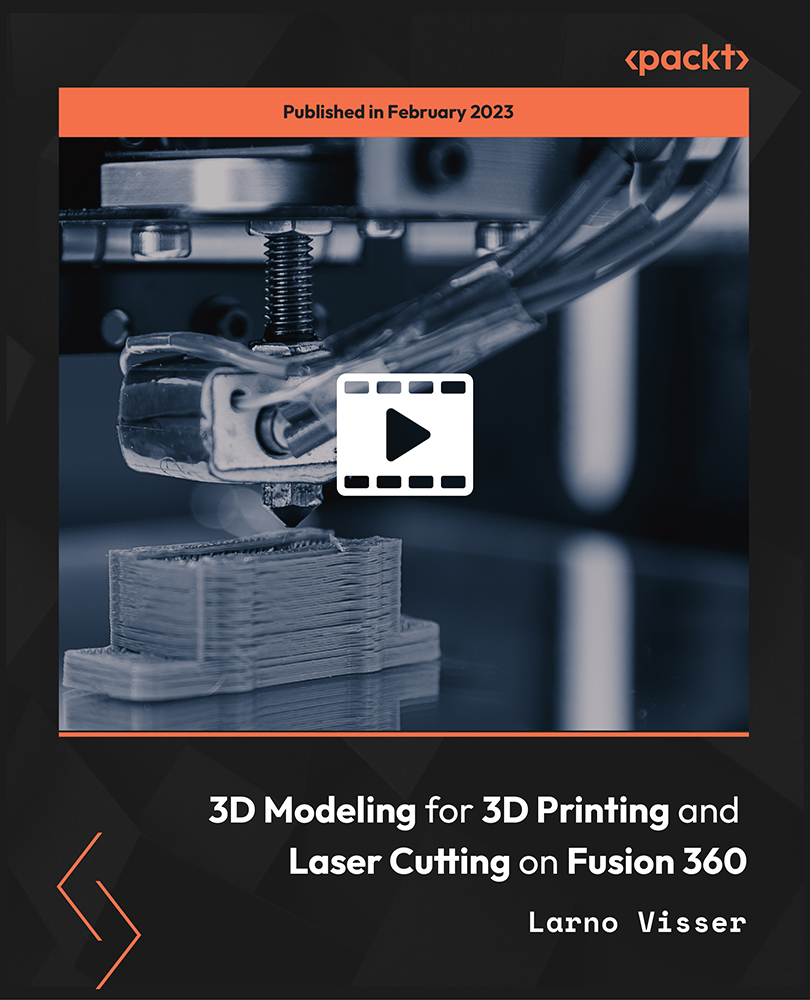
A 40 minute overview of FLOCKS online Interior decor course
By FLOCK interiors
This 40 minute live chat allows you to get an overview of some of the key elements of Nikki’s 5 week online interior decor course from the comfort of your own home.So whether you just want to gain a better appreciation of the step by step process Nikki has devised, or are thinking about studying on one of her 5 week courses, this practical 40 minute zoom chat provides a compelling, comprehensive and enjoyable Introduction.
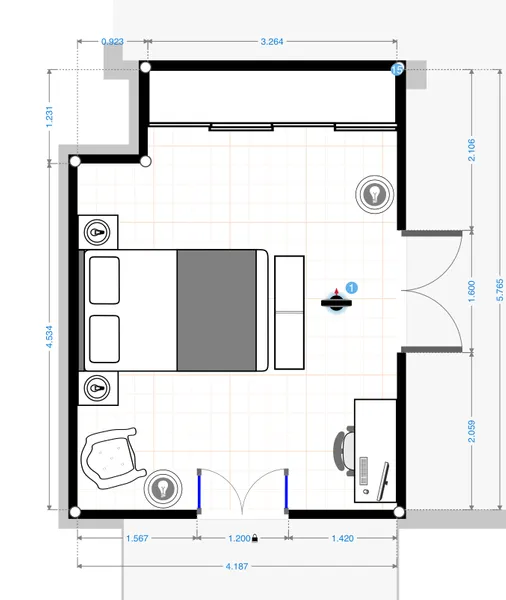
SAFe Agile Product Management: In-House Training
By IIL Europe Ltd
SAFe® Agile Product Management: In-House Training Discover and apply the mindset, skills, and tools you need to create successful products and solutions that are desirable, viable, feasible, and sustainable. The Agile Product Management course harnesses the power of Design Thinking to develop innovative solutions with proven SAFe® capabilities to execute on those visions. Learn the right mindset, skills, and tools to create successful products from inception to retirement using Agile techniques. Recognize how Continuous Exploration fuels innovation and helps you define a vision, strategy, and roadmap to tap into new markets. Find out how to accelerate the product life cycle to get fast feedback and quickly deliver exceptional products and solutions that delight customers all while aligning with your organization's strategy, portfolio, evolving architecture, and solution intent. What you will Learn After completing the class, you should be able to: Use Design Thinking to achieve desirable, feasible, and sustainable outcomes Explore market needs, segmentation, sizing, and competitive landscape Manage value stream economics, including pricing and licensing Use empathy to drive design Apply product strategy and vision Develop and evolve roadmaps Execute and deliver value using SAFe® Explore innovation in the value stream Analyzing your Role as a Product Manager in the Lean Enterprise Continuously Exploring Markets and Users Driving Strategy with Market Segmentation Using Empathy to Drive Design Defining Product Strategy and Vision Creating Roadmaps to Build Solutions Delivering Value Managing Value Stream Economics Creating Innovation in the Value Stream

Garden Design, Gardening & Landscaping From Beginner to Master - CPD Accredited
By Wise Campus
Gardening: Garden Design, Gardening & Landscaping Do you want to create a garden that has been around for a long time? You'll delve into the fascinating realm of creating gorgeous landscapes in our in-depth Gardening: Garden Design, Gardening & Landscaping course. You can examine the basic ideas and elements of gardening with the help of this Gardening: Garden Design, Gardening & Landscaping course. The Gardening: Garden Design, Gardening & Landscaping course teaches about the procedure and necessary materials. This Gardening: Garden Design, Gardening & Landscaping course also offers suggestions for designing gardens. Moreover, the Gardening: Garden Design, Gardening & Landscaping course covers plant selection, garden management, and designing rain gardens. This Gardening: Garden Design, Gardening & Landscaping course teaches you all the skills required to design stunning, useful gardens. Enrol in this course on Gardening: Garden Design, Gardening & Landscaping to discover how to design a garden on your own! Learning Outcomes Garden Design & Landscaping Course After completing this Gardening: Garden Design, Gardening & Landscaping course, you will know about: The key principles and concepts of Gardening and garden design. Gardening: Garden Design, Gardening & Landscaping helps to explore the role and responsibilities of a garden designer. Learn how to design gardens using the essential components from the Gardening: Garden Design, Gardening & Landscaping course. Gain knowledge of the gardening and garden design process from inception to completion throughout the Gardening: Garden Design, Gardening & Landscaping course. Gardening: Garden Design, Gardening & Landscaping describes the skills to design rain gardens for effective water management. You can familiarise yourself with the necessary tools and machinery with the help of this Gardening: Garden Design, Gardening & Landscaping course. You can develop a comprehensive understanding of plant selection and materials for various garden designs in this Garden Design, Gardening & Landscaping session. Gardening: Garden Design, Gardening & Landscaping explains effective garden maintenance techniques for long-term success. Gain insights into costing and estimation for gardening and garden design projects throughout the Gardening: Garden Design, Gardening & Landscaping session. Main Course: Garden Design, Gardening & Landscaping Free Courses are including with this Gardening: Garden Design, Gardening & Landscaping Course Along with The Gardening: Garden Design, Gardening & Landscaping Course, We Offer a free Workplace First Aid Course Along with The Gardening: Garden Design, Gardening & Landscaping Course, We Offer a free Level 2 Certificate in Understanding Climate Change and Environmental Awareness Course Special Offers of this Garden Design, Gardening & Landscaping Course This Gardening: Garden Design, Gardening & Landscaping Course includes a FREE PDF Certificate. Lifetime access to this Gardening: Garden Design, Gardening & Landscaping Course Instant access to this Gardening: Garden Design, Gardening & Landscaping Course Get FREE Tutor Support to this Gardening: Garden Design, Gardening & Landscaping Course Gardening: Garden Design, Gardening & Landscaping This course on Garden Design, Gardening, and Landscaping will enable you to examine the basic ideas, such as water, tools, and spacing. Throughout the Garden Design, Gardening & Landscaping course, the methods, purposes, and various requirements of Garden Design & Landscaping are covered. Furthermore included in this Garden Design, Gardening & Landscaping course are suggestions for walls, fences, and ecosystems. The Garden Design, Gardening & Landscaping course also covers topics like plant selection, garden management, and creating rain gardens. In the end, this course on garden design, gardening, and landscaping gives you all the skills and information required to design stunning, useful gardens. Who is this course for? Gardening: Garden Design, Gardening & Landscaping Anyone interested in a profession in horticulture or garden design should take the Gardening: Garden Design, Gardening & Landscaping course. Requirements Gardening: Garden Design, Gardening & Landscaping To enrol in this Gardening: Garden Design, Gardening & Landscaping Course, students Need: To join in our Gardening: Garden Design, Gardening & Landscaping Course, you must have a strong command of the English language. To successfully complete our Gardening: Garden Design, Gardening & Landscaping Course, you must be vivacious and self driven. To complete our Gardening: Garden Design, Gardening & Landscaping Course, you must have a basic understanding of computers. A minimum age limit of 15 is required to enrol in this Gardening: Garden Design, Gardening & Landscaping Course. Career path Gardening: Garden Design, Gardening & Landscaping Take your career to the next level after completing the Garden Design & Landscaping course. Explore jobs such as: Garden Designer: £20,000 - £40,000/ annum Landscape Designer: £22,000 - £45,000/ annum Horticulturalist: £18,000 - £35,000/ annum Garden Consultant: £25,000 - £50,000 annum Garden Maintenance Specialist: £16,000 - £30,000 annum

The User Experience (UX) Fundamentals Course is a wonderful learning opportunity for anyone who has a passion for this topic and is interested in enjoying a long career in the relevant industry. It's also for anyone who is already working in this field and looking to brush up their knowledge and boost their career with an acknowledged certificate. This User Experience (UX) Fundamentals Course consists of several modules that take around 5 hours to complete. The course is accompanied by instructional videos, helpful illustrations, how-to instructions and advice. The course is offered online at a very affordable price. That gives you the ability to study at your own pace in the comfort of your home. You can access the modules from anywhere and from any device. Why choose this course Earn an e-certificate upon successful completion. Accessible, informative modules taught by expert instructors Study in your own time, at your own pace, through your computer tablet or mobile device Benefit from instant feedback through mock exams and multiple-choice assessments Get 24/7 help or advice from our email and live chat teams Full Tutor Support on Weekdays Course Design The course is delivered through our online learning platform, accessible through any internet-connected device. There are no formal deadlines or teaching schedules, meaning you are free to study the course at your own pace. You are taught through a combination of Video lessons Online study materials Mock exams Multiple-choice assessment Certificate of Achievement Endorsed Certificate of Achievement from the Quality Licence Scheme Once the course has been completed and the assessment has been passed, all students are entitled to receive an endorsed certificate. This will provide proof that you have completed your training objectives, and each endorsed certificate can be ordered and delivered to your address for only £99.00. Please note that overseas students may be charged an additional £10 for postage. CPD Certificate of Achievement from Janets Upon successful completion of the course, you will be able to obtain your course completion e-certificate. Print copy by post is also available at an additional cost of £9.99 and PDF Certificate at £4.99. Endorsement This course and/or training programme has been endorsed by the Quality Licence Scheme for its high-quality, non-regulated provision and training programmes. This course and/or training programme is not regulated by Ofqual and is not an accredited qualification. Your training provider will be able to advise you on any further recognition, for example progression routes into further and/or higher education. For further information please visit the Learner FAQs on the Quality Licence Scheme website. Method of Assessment In order to ensure the Quality Licensing scheme endorsed and CPD acknowledged certificate, learners need to score at least 60% pass marks on the assessment process. After submitting assignments, our expert tutors will evaluate the assignments and give feedback based on the performance. After passing the assessment, one can apply for a certificate. Course Content Introduction to User Expericne, UX Roles and how to be a UX Designer What Is UI 00:05:00 Can I be a Ux Designer-updated 00:03:00 Different Role of Ux Designer 00:06:00 Major Parts of Ux Design 00:05:00 Human Centered Design, Double Diamond Model of Design and Root Cause analysis Human Centered Design 00:03:00 DoudIbe Diamond 00:05:00 Root Cause Analysis 00:02:00 Seven Stages of Actions 00:05:00 Five second test firstusability test 00:02:00 Assignment 00:03:00 What is Agile UX 00:06:00 Principles & Concepts of User Experience, Usability and Interaction Design Affordance And Signfiers 00:06:00 Affordance And Signifiers-examples-fix-video 00:06:00 Afforadances explained headshot 00:05:00 Natural Mapping with examples 00:09:00 Mentalmodels conceptual models 00:06:00 Working Memory 00:06:00 Working Memory Example 00:07:00 Recognition And Recall 00:04:00 Recognition examples 00:07:00 User Expectations 00:04:00 User Expectations examples 00:08:00 User expectation headshot 00:02:00 Peripheral Vision 00:05:00 Peripheral Vision examples 00:07:00 Context of Use 00:05:00 Context of use headshot 00:02:00 Why-stakeholders are important 00:04:00 Information Architecture 00:05:00 Information Architecture Examples 00:11:00 Human Behavior Patterns, Decision making, scanning patterns and Change Blindness Humans Lazy Behavior decision Paralsis And Scanning 00:05:00 Human Decisions-Old And New Brain 00:03:00 Humans Hate Change 00:03:00 Our Goals And Change Blindness 00:03:00 Human behavior decision Paralysis hate change Examples 00:08:00 F-z Patterns Cart Abondomnment, Form Field Conversions 00:07:00 Designing for Humans - How to design better products for humans Discoverability 00:06:00 Discover assignment 00:01:00 Learability 00:04:00 Feedback-4.MP4 00:03:00 Feedback Within Context Walmart 00:03:00 Feedback examples 00:08:00 Constraints With Examples 00:06:00 Consistancy With Examples.mp4 00:06:00 Slips And Mistakes With Examples 00:04:00 Designing For Errors With Examples 00:04:00 User In Control with Examples 00:05:00 Grouping And chunking with Examples 00:04:00 Humans Have Limits 00:07:00 How Developers can improve User Experience? Using desgin patters dont reinvent the wheel 00:05:00 Dont let users think do heavy calculation yourself 00:08:00 Speed and Delays 00:06:00 Smart Defaults 00:06:00 Guiding And Training Users 00:04:00 Barriers To Entry 00:05:00 Natural Language with Examples 00:08:00 Natural Language Forms 00:03:00 Google Analytics 00:05:00 Notification 00:07:00 Anticipatory Desgin 00:04:00 Assignment Assignment - User Experience (UX) Fundamentals 2 weeks, 1 day Order Your Certificate Order your Certificate QLS 00:00:00 Frequently Asked Questions Are there any prerequisites for taking the course? There are no specific prerequisites for this course, nor are there any formal entry requirements. All you need is an internet connection, a good understanding of English and a passion for learning for this course. Can I access the course at any time, or is there a set schedule? You have the flexibility to access the course at any time that suits your schedule. Our courses are self-paced, allowing you to study at your own pace and convenience. How long will I have access to the course? For this course, you will have access to the course materials for 1 year only. This means you can review the content as often as you like within the year, even after you've completed the course. However, if you buy Lifetime Access for the course, you will be able to access the course for a lifetime. Is there a certificate of completion provided after completing the course? Yes, upon successfully completing the course, you will receive a certificate of completion. This certificate can be a valuable addition to your professional portfolio and can be shared on your various social networks. Can I switch courses or get a refund if I'm not satisfied with the course? We want you to have a positive learning experience. If you're not satisfied with the course, you can request a course transfer or refund within 14 days of the initial purchase. How do I track my progress in the course? Our platform provides tracking tools and progress indicators for each course. You can monitor your progress, completed lessons, and assessments through your learner dashboard for the course. What if I have technical issues or difficulties with the course? If you encounter technical issues or content-related difficulties with the course, our support team is available to assist you. You can reach out to them for prompt resolution.

Dive deep into the world of website design with our course on 'Information Architecture (IA) Fundamentals for Website Design'. This course unravels the intricacies of structuring and presenting content in a user-friendly manner, ensuring that visitors can navigate and interact with ease. From understanding the basics of Information Architecture to delving into user-centred design and research, this course offers a comprehensive insight into creating websites that resonate with your audience. By the end of this journey, you'll be equipped with the knowledge to design intuitive navigation systems, organise content effectively, and evaluate the efficiency of your Information Architecture. Learning Outcomes Understand the foundational principles of Information Architecture and its role in website design. Gain insights into user-centred design methodologies and their application in content structuring. Develop strategies to align organisational goals with Information Architecture. Master the art of designing effective navigation systems and search functionalities. Learn techniques for evaluating and optimising Information Architecture to enhance user experience. Why buy this Information Architecture (IA) Fundamentals for Website Design? Unlimited access to the course for a lifetime. Opportunity to earn a certificate accredited by the CPD Quality Standards and CIQ after completing this course. Structured lesson planning in line with industry standards. Immerse yourself in innovative and captivating course materials and activities. Assessments designed to evaluate advanced cognitive abilities and skill proficiency. Flexibility to complete the Course at your own pace, on your own schedule. Receive full tutor support throughout the week, from Monday to Friday, to enhance your learning experience. Unlock career resources for CV improvement, interview readiness, and job success. Who is this Information Architecture (IA) Fundamentals for Website Design for? Individuals keen on understanding the backbone of effective website design. Web designers aiming to enhance their skill set in content structuring and user experience. Digital marketers seeking to improve website usability and user engagement. Business owners wanting to optimise their online presence for better customer interaction. Students and newcomers to the digital realm, eager to kickstart their journey in website design. Career path Information Architect: Average salary range £40,000 - £60,000. User Experience (UX) Designer: Average salary range £30,000 - £50,000. Content Strategist: Average salary range £35,000 - £55,000. Web Designer: Average salary range £25,000 - £45,000. Digital Marketer: Average salary range £28,000 - £52,000. Website Optimisation Specialist: Average salary range £32,000 - £58,000 Prerequisites This Information Architecture (IA) Fundamentals for Website Design does not require you to have any prior qualifications or experience. You can just enrol and start learning. This course was made by professionals and it is compatible with all PC's, Mac's, tablets and smartphones. You will be able to access the course from anywhere at any time as long as you have a good enough internet connection. Certification After studying the course materials, there will be a written assignment test which you can take at the end of the course. After successfully passing the test you will be able to claim the pdf certificate for £4.99 Original Hard Copy certificates need to be ordered at an additional cost of £8. Course Curriculum Module 1: Introduction to Information Architecture Introduction to Information Architecture 00:23:00 Module 2:User-Centred Design and Research User-Centred Design and Research 00:28:00 Module 3: Organisational Strategy and Information Architecture Organisational Strategy and Information Architecture 00:32:00 Module 4: Navigation Design and Search Systems Navigation Design and Search Systems 00:30:00 Module 5: Content Organisation and Information Design Content Organisation and Information Design 00:22:00 Module 6: Cross-Platform and Multi-Channel Experiences Cross-Platform and Multi-Channel Experiences 00:22:00 Module 7: Information Architecture Evaluation and Optimisation Information Architecture Evaluation and Optimisation 00:25:00 Module 8: Special Topics in Information Architecture Special Topics in Information Architecture 00:27:00

CDM - Construction Design Management Training - Level 3 CPD Certified
5.0(5)By Online Training Academy
Undertaking Construction Design Management (CDM) Training is paramount in the UK, especially amidst the burgeoning construction industry. With a surge of 15% in construction projects and a 20% increase in building refurbishments nationwide, the demand for skilled CDM - Construction Design Management professionals has never been higher. CDM - Construction Design Management training equips individuals with crucial skills to oversee projects efficiently, ensuring compliance with safety regulations and optimizing design processes. This Construction Design Management training not only enhances job prospects but also opens avenues for career advancement. In terms of salary, professionals in CDM - Construction Design Management can expect an average annual income ranging from £35,000 to £50,000,depending on experience and expertise. Contrary to a declining sector, the construction industry is experiencing rapid growth, making CDM - Construction Design Management training an invaluable asset for those seeking stability and prosperity in their careers. Key Features CDM - Construction Design Management Training - Level 3 CPD Certified: This CDM - Construction Design Management Training Course is CPD Certified Level 3 Diploma Developed by Specialist Lifetime Access Course Curriculum CDM - Construction Design Management Training - Level 3 CPD Certified Module 01: Introducing CDM Regulations Module 02: CDM Regulations Overview Module 03: In-Depth Examination of CDM Regulations Module 04: Planning Stages in Construction Projects Module 05: Ensuring and Maintaining Safety on a Construction Site Module 06: Legal Aspects and Liabilities on the Site Learning Outcomes After completing this Construction Design Management Training Course, you will be able to: Understand Construction Design Management regulations and their application in construction projects. Demonstrate knowledge of the planning phases in construction project management. Identify key elements in building and maintaining a safe construction site. Analyse legalities and liabilities associated with construction site management. Gain an overview of CDM - Construction Design Management regulations throughout the construction process. Develop skills for effective planning and risk management in construction. CPD 10 CPD hours / points Accredited by The CPD Quality Standards Who is this course for? This CDM - Construction Design Management Training course is accessible to anyone eager to learn more about this topic. Through this course, you'll gain a solid understanding of CDM - Construction Design Management Training. Moreover, this course is ideal for: Construction project managers seeking CDM - Construction Design Management regulations expertise. Health and safety professionals in the construction industry. Architects and designers involved in construction project planning. Site supervisors and managers responsible for site safety. Individuals aspiring to enhance their knowledge of Construction Design Management regulations. Requirements There are no requirements needed to enrol into this CDM - Construction Design Management Trainingcourse. We welcome individuals from all backgrounds and levels of experience to enrol into this CDM - Construction Design Management Training course. Career path After finishing this CDM - Construction Design Management Trainingcourse you will have multiple job opportunities waiting for you. Some of the the following Job sectors of CDM are: Construction Project Manager - £40K to 70K/year. Health and Safety Manager - £35K to 55K/year. Site Engineer - £25K to 45K/year. Construction Planner - £30K to 50K/year. Building Surveyor - £25K to 45K/year. Certificates Digital certificate - Included Will be downloadable when all lectures have been completed.
