- Professional Development
- Medicine & Nursing
- Arts & Crafts
- Health & Wellbeing
- Personal Development
Lifestyle Design - Find Your Recipe for Extraordinary Living
By Study Plex
Highlights of the Course Course Type: Online Learning Duration: 2 Hours 10 Minutes Tutor Support: Tutor support is included Customer Support: 24/7 customer support is available Quality Training: The course is designed by an industry expert Recognised Credential: Recognised and Valuable Certification Completion Certificate: Free Course Completion Certificate Included Instalment: 3 Installment Plan on checkout What you will learn from this course? Gain comprehensive knowledge about lifestyle design method Understand the core competencies and principles of lifestyle design method Explore the various areas of lifestyle design method Know how to apply the skills you acquired from this course in a real-life context Become a confident and expert lifestyle organiser Lifestyle Design - Find Your Recipe for Extraordinary Living Course Master the skills you need to propel your career forward in lifestyle design method. This course will equip you with the essential knowledge and skillset that will make you a confident lifestyle organiser and take your career to the next level. This comprehensive lifestyle design course is designed to help you surpass your professional goals. The skills and knowledge that you will gain through studying this lifestyle design course will help you get one step closer to your professional aspirations and develop your skills for a rewarding career. This comprehensive course will teach you the theory of effective lifestyle design method practice and equip you with the essential skills, confidence and competence to assist you in the lifestyle design method industry. You'll gain a solid understanding of the core competencies required to drive a successful career in lifestyle design method. This course is designed by industry experts, so you'll gain knowledge and skills based on the latest expertise and best practices. This extensive course is designed for lifestyle organiser or for people who are aspiring to specialise in lifestyle design method. Enrol in this lifestyle design course today and take the next step towards your personal and professional goals. Earn industry-recognised credentials to demonstrate your new skills and add extra value to your CV that will help you outshine other candidates. Who is this Course for? This comprehensive lifestyle design course is ideal for anyone wishing to boost their career profile or advance their career in this field by gaining a thorough understanding of the subject. Anyone willing to gain extensive knowledge on this lifestyle design method can also take this course. Whether you are a complete beginner or an aspiring professional, this course will provide you with the necessary skills and professional competence, and open your doors to a wide number of professions within your chosen sector. Entry Requirements This lifestyle design course has no academic prerequisites and is open to students from all academic disciplines. You will, however, need a laptop, desktop, tablet, or smartphone, as well as a reliable internet connection. Assessment This lifestyle design course assesses learners through multiple-choice questions (MCQs). Upon successful completion of the modules, learners must answer MCQs to complete the assessment procedure. Through the MCQs, it is measured how much a learner could grasp from each section. In the assessment pass mark is 60%. Advance Your Career This lifestyle design course will provide you with a fresh opportunity to enter the relevant job market and choose your desired career path. Additionally, you will be able to advance your career, increase your level of competition in your chosen field, and highlight these skills on your resume. Recognised Accreditation This course is accredited by continuing professional development (CPD). CPD UK is globally recognised by employers, professional organisations, and academic institutions, thus a certificate from CPD Certification Service creates value towards your professional goal and achievement. Course Curriculum Course Overview + Syllabus About This Course 00:03:00 About the Instructors 00:03:00 Assessing Your Current State How You Might Be Feeling 00:05:00 Basic Human Needs 00:09:00 What Makes A Recipe For An Extraordinary life 7 Ingredients for an Extraordinary Life 00:09:00 Body 00:06:00 Mind 00:05:00 Family 00:05:00 SOCIAL 00:05:00 Work 00:06:00 Stuff 00:06:00 Giving Back 00:05:00 Creating Your Recipe For An Extraordinary life Building A Creation 00:02:00 Step One: Gratefulness 00:04:00 Step Two: Reflecting 00:07:00 Visualizing Your Week 00:04:00 Task Monitoring 00:03:00 Life Stress Inventory Test 00:03:00 Mind Mapping 00:05:00 Step Three: What Are Your Goals 00:11:00 Multi-Tasking or Single-Tasking 00:05:00 Step Four: Taking Action 00:07:00 Step Five: Maintenance 00:06:00 Client Example: Judie's Story 00:05:00 Congratulations! 00:03:00 Supplementary Resources Supplementary Resources - Lifestyle Design - Find Your Recipe for Extraordinary Living 00:00:00 Certificate of Achievement Certificate of Achievement 00:00:00 Get Your Insurance Now Get Your Insurance Now 00:00:00 Feedback Feedback 00:00:00

InDesign Evening Training
By London Design Training Courses
Why Choose InDesign Evening Training Course? Course Link. If you aim to enhance your design abilities, acquire proficiency in a new software, or pursue a career in graphic design, an InDesign course is highly beneficial. Tailored for individuals with foundational knowledge of Adobe InDesign, this training is designed to further develop your existing skills. Duration: 10 hrs Method: 1-on-1, Personalized attention Schedule: Tailor your own hours of your choice, available from Mon to Sat between 9 am and 7 pm InDesign Evening Course Outline (10 hours) Introduction Getting Started with Adobe InDesign CC Advanced Course Adjusting Workspace for Maximum Efficiency Customizing Default Font Size for New Documents Utilizing Special Features for Typekit & Open Type Fonts Exploring Sources for Free Fonts in InDesign Mastering Fonts in Adobe InDesign CC Identifying Fonts with Font Guess Selecting Beautiful Font Pairings Incorporating Free Icons from Adobe Market Using the Color Theme Tool Understanding Colour Modes Importing and Setting Default Colors Finding Great Colors with Adobe Color Managing Appearance of Black & Proofing Colors Creating Multiple Shapes with Gridify Live Distribute Drawing Arrows in InDesign CC Designing Complex Flowers in InDesign CC Utilizing Auto Size for Auto-Expanding Text Boxes Exploring Placeholder Text Alternatives Adding Paragraph Borders & Shading Understanding Paragraph vs Single Line Composer Making Paragraphs Span 2 Columns Mastering Justification & Hyphenation Options Aligning Optical Margins Harnessing the Power of Keep Options Working with Advanced Anchored Objects Using Conditional Text Creating Pie Charts & Bar Graphs Pros & Cons of Interactive Types Creating Interactive PDFs Adding Interactive Page Transitions Adding Navigation to Interactive PDFs Understanding Publish Online in InDesign CC Publishing Adobe InDesign Documents Online Adding Video to InDesign Documents Creating Button-Triggered Animations Making Multi-State Objects Incorporating Adobe Animate CC to InDesign Files Adding Maps & Calendars to Interactive Documents Generating QR Codes in InDesign CC Exploring Essential Keyboard Shortcuts Automatically Placing Text on Multiple Pages Creating Cross References & Index Adding Document Name Automatically with Text Variables Utilizing Adobe InDesign CC Book Feature Changing Preferences for Advanced Users Speeding Up Workflow for Advanced Users Using Character Styles Advanced Paragraph Styles Mapping Word Styles with InDesign Styles Creating Nested Styles & Grep Styles Using Next Style Mastering Object Styles Best Practices for Working Across Multiple Documents Utilizing Adobe Stock with InDesign CC Cropping Images Inside Text Making InDesign Layouts with Adobe Comp CC Advanced Use of CC Libraries Integrating Photoshop & Illustrator in InDesign CC Creating PDF Forms in InDesign CC Advanced Use of the Pages Panel Placing InDesign Documents Inside Each Other Installing and Using Scripts in InDesign CC Improving InDesign Performance Advanced Exporting & Printing Tricks Bonus: Software Updates Adobe InDesign https://adobe.com › indesign › get-started Installing for the first time or on a new computer? Click Get InDesign below to begin downloading. Follow the onscreen instructions to sign-in and install.

Mastering Art of Nail Design and Manicure
By iStudy UK
These days more and more people are into nail treatments. This is not only because it feels relaxing but also because it has some obvious health merits. Who doesn't want themselves to look fresh and beautiful? This certificate course in nail design & manicure will help you to become a professional nail technician and earn money from it! The aim of this course is to offer useful training to the learners so that they can safely perform different nail design and manicure services. In many countries, it is mandatory to have a certification before you can start providing services. If you are looking to become a professional or expert, you must give it a try. Course Highlights Mastering Art of Nail Design and Manicure is an award winning and the best selling course that has been given the CPD Certification & IAO accreditation. It is the most suitable course anyone looking to work in this or relevant sector. It is considered one of the perfect courses in the UK that can help students/learners to get familiar with the topic and gain necessary skills to perform well in this field. We have packed Mastering Art of Nail Design and Manicure into 30 modules for teaching you everything you need to become successful in this profession. To provide you ease of access, this course is designed for both part-time and full-time students. You can become accredited in just 1 day hours and it is also possible to study at your own pace. We have experienced tutors who will help you throughout the comprehensive syllabus of this course and answer all your queries through email. For further clarification, you will be able to recognize your qualification by checking the validity from our dedicated website. Why You Should Choose Mastering Art of Nail Design and Manicure Lifetime access to the course No hidden fees or exam charges CPD Accredited certification on successful completion Full Tutor support on weekdays (Monday - Friday) Efficient exam system, assessment and instant results Download Printable PDF certificate immediately after completion Obtain the original print copy of your certificate, dispatch the next working day for as little as £9. Improve your chance of gaining professional skills and better earning potential. Who is this Course for? Mastering Art of Nail Design and Manicure is CPD certified and IAO accredited. This makes it perfect for anyone trying to learn potential professional skills. As there is no experience and qualification required for this course, it is available for all students from any academic backgrounds. Requirements Our Mastering Art of Nail Design and Manicure is fully compatible with any kind of device. Whether you are using Windows computer, Mac, smartphones or tablets, you will get the same experience while learning. Besides that, you will be able to access the course with any kind of internet connection from anywhere at any time without any kind of limitation. Career Path You will be ready to enter the relevant job market after completing this course. You will be able to gain necessary knowledge and skills required to succeed in this sector. All our Diplomas' are CPD and IAO accredited so you will be able to stand out in the crowd by adding our qualifications to your CV and Resume. Nail Design The Nail Salon Basics 01:00:00 Nail Anatomy 00:30:00 The Manicuring Process 01:00:00 The Process of Performing a Pedicure 01:00:00 Scrub Pedicure 00:30:00 Hydration Pedicure 00:30:00 Aromatherapy Pedicure 01:00:00 Acrylic Nail/Tip Application Process 01:00:00 Acrylic Powders 01:00:00 Professional Nail Tips 00:30:00 Nail Care Products 01:00:00 Trouble shooting acrylic nails 00:30:00 Business Plan 01:00:00 Clients 01:00:00 Marketing 01:00:00 Nail Salon Professionalism 01:00:00 Your Skills 01:00:00 Health, Hygiene & Safety 01:00:00 Manicure French Manicures 00:30:00 Manicure Stations 00:30:00 Manicure Tables 01:00:00 Manicures 01:00:00 Products and Supplies for Nail Manicures 00:30:00 Amber Manicure Heater 00:30:00 Handy Tips for French Manicures 00:30:00 How to Give a Manicure 01:00:00 Images and the manicure 00:30:00 Inexpensive Manicure Sets 01:00:00 Manicure Procedure 00:30:00 Manicure Sets- Why they are Handy 01:00:00 Mock Exam Mock Exam- Mastering Art of Nail Design & Manicure 00:20:00 Final Exam Final Exam- Mastering Art of Nail Design & Manicure 00:20:00

Welcome to the immersive journey of the 'Autodesk Revit Complete Training' course, your gateway to unlocking the world of architectural design and 3D modeling. In this creatively structured program, you will embark on an exploration of architectural wonders, from captivating living areas to cozy bedrooms and functional kitchens. We invite you to step into the world of design innovation and discover the power of Autodesk Revit. Our course is designed to ignite your creative spark and empower you with the skills to bring your architectural visions to life. Dive into the intricacies of 3D modeling and rendering, where you'll learn to craft stunning living spaces, bedrooms that exude comfort, and kitchens that blend functionality with aesthetics. Join us on this inspiring journey, where your passion for design meets the limitless possibilities of Autodesk Revit. Learning Outcomes Master the art of 3D modeling and rendering. Create captivating living area designs. Craft cozy and functional bedroom layouts. Design innovative and stylish kitchens. Harness the full potential of Autodesk Revit. Why choose this Autodesk Revit Complete Training? Unlimited access to the course for a lifetime. Opportunity to earn a certificate accredited by the CPD Quality Standards and CIQ after completing this course. Structured lesson planning in line with industry standards. Immerse yourself in innovative and captivating course materials and activities. Assessments designed to evaluate advanced cognitive abilities and skill proficiency. Flexibility to complete the Course at your own pace, on your own schedule. Receive full tutor support throughout the week, from Monday to Friday, to enhance your learning experience. Unlock career resources for CV improvement, interview readiness, and job success. Who is this Autodesk Revit Complete Training for? Aspiring architects and designers. Students pursuing a career in architectural design. Professionals looking to enhance their 3D modeling skills. Anyone with a passion for creative design projects. Individuals seeking to unlock the potential of Autodesk Revit. Career path Architectural Designer: £25,000 - £60,000 Interior Designer: £22,000 - £50,000 3D Modeler: £20,000 - £45,000 Revit Specialist: £28,000 - £65,000 CAD Technician: £20,000 - £40,000 Project Manager (Construction): £30,000 - £70,000 Prerequisites This Autodesk Revit Complete Training does not require you to have any prior qualifications or experience. You can just enrol and start learning. This course was made by professionals and it is compatible with all PC's, Mac's, tablets and smartphones. You will be able to access the course from anywhere at any time as long as you have a good enough internet connection. Certification After studying the course materials, there will be a written assignment test which you can take at the end of the course. After successfully passing the test you will be able to claim the pdf certificate for £4.99 Original Hard Copy certificates need to be ordered at an additional cost of £8. Course Curriculum Section 1: Modelling and Rendering Living Are Adding Textures Folder 00:03:00 Creating Walls and Floor 00:11:00 Creating Windows Storefront 00:12:00 Modelling Bookshelves and Tv Shelve 00:16:00 Wall 2 Decor 00:07:00 Placing Components 00:07:00 Creating Ceiling 00:08:00 Camera Techniques and Sun Setting 00:06:00 Carpet 00:03:00 Creating Hidden Lights and Test and Final Rendering 2 00:24:00 Section 2: Modelling and Rendering Bedroom Placing Cabinets 00:09:00 modelling Countertops 00:07:00 Placing Components 00:07:00 Ceiling and Ceiling Lights and Camera 00:17:00 Rendering Tests and Final Rendering 00:19:00 Section 3: modelling and Rendering Kitchen Walls Decor and Lighting 00:16:00 Test and Final Rendering 00:09:00 Assignment Assignment - Autodesk Revit Complete Training 00:00:00 Resources Resources - Autodesk Revit Complete Training 00:00:00
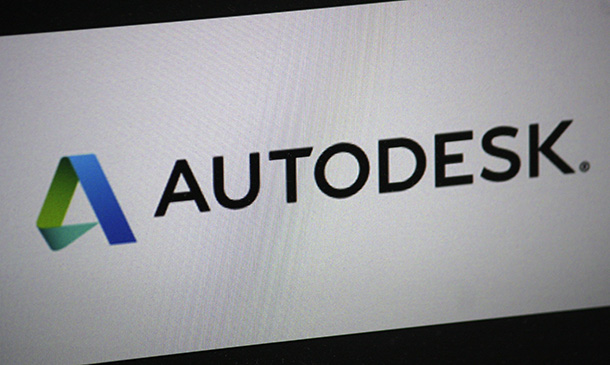
Introduction to Adobe InDesign Online
By Platform Training
InDesign is the professional choice for creating brochures, posters, magazines, e-books and apps. Through this Zoom delivered, online introductory course, you will receive expert InDesign training in how to create documents and prepare them for print or export as a PDF. Professional colour management, typography and advanced graphics and effects are all explored. This course covers all you need to know to get started with the application.

3ds max and V-Ray Training Course
By ATL Autocad Training London
Why 3ds max and V-Ray Training Course? This course is ideal for 3D artists and professionals in various industries seeking advanced rendering skills. If you work with 3ds Max and want to master superior photorealistic rendering using V-Ray, this course is tailored for you. V-Ray, a third-party engine compatible with 3ds Max, Click here for more info: Website Duration: 10 hours. Approach: Personalized 1-on-1 Sessions and Flexible Learning. Scheduling Flexibility: Mon to Sat between 9 am and 7 pm. Choose your own day and time. 10-hour Vray for 3ds Max Training Course Outline: Module 1: Introduction to Vray for 3ds Max (2 hours) What is Vray and its integration with 3ds Max? Installation and setup of Vray for 3ds Max Understanding Vray interface and workflow Overview of Vray materials Module 2: Lighting with Vray (2 hours) Various lighting techniques in Vray Types of Vray lights and their configurations Creating and managing Vray sun and sky Vray dome lighting and IES light usage Efficient lighting workflows in Vray Module 3: Vray Camera (2 hours) Understanding Vray camera settings Controlling exposure with Vray camera Working with Vray depth of field Creating Vray camera animations Utilizing Vray frame buffer Module 4: Vray Materials (2 hours) Understanding Vray material properties Creating realistic materials using Vray Building and storing custom Vray material libraries Implementing Vray material overrides Module 5: Vray Rendering and Post Production (2 hours) Overview of Vray rendering settings Rendering images and animations with Vray Post-production techniques in Photoshop Understanding and utilizing Vray frame buffer Compositing Vray render elements in Photoshop Working with Vray denoiser Modeling Techniques: Edit Poly Modeling Extrude, Chamfer, Cut, and Slices Symmetry Mirror Modeling Designing furniture and basic architectural models Lines, Shapes, and Plan Import from AutoCAD/Vectorworks Modifiers: Compound objects (Connect, Scatter, Pro Boolean, Loft, Terrain) Bend and Taper Basic Lights: Omni Light, Spot Light, Direct Light Camera Control: Free Camera, Target Camera Texturing and Rendering: Diffuse and Bump Mapping Environment and Background Images Advanced Rendering Techniques (Interior and Exterior Scenes) Vray Specifics: VRay Lights (Plane, Dome, Sphere, Sun, Shadow) VRay Camera Settings (Focal Length, Film Speed, Shutter Speed) VRay Materials (Diffuse Color, Reflection, Refraction, Blurry Reflections) Upon completing the 10-hour Vray for 3ds Max Training Course, participants will: Master Vray Integration: Understand setup, interface, and tools for effective usage. Excel in Vray Lighting Techniques: Learn diverse Vray lighting methods, enhancing scene realism. Vray Camera Control: Manipulate camera settings, exposure, and create dynamic animations. Vray Material Skills: Create realistic materials, manage libraries, and override material properties. Perfect Rendering and Post-Production: Optimize rendering, produce high-quality images, and enhance results in post-production. Advanced 3D Modeling Expertise: Develop complex shapes, utilize modifiers, and import plans effectively. Recommended Resources: "V-Ray My Way: A Practical Designer's Guide to Creating Realistic Imagery Using V-Ray & 3ds Max" by Lee Wylde "3ds Max Modeling for Games: Insider's Guide to Game Character, Vehicle, and Environment Modeling" by Andrew Gahan "Photoshop for 3D Artists, Volume 1" by 3DTotal Publishing Job Opportunities: Students can pursue careers as: 3D Visualization Artists: Creating realistic visuals for architecture, products, and entertainment. Game Designers: Developing game environments and assets for interactive experiences. Architectural Visualizers: Producing high-quality architectural renders for firms and clients. Product Designers: Crafting detailed product visualizations for marketing and prototyping. Freelance 3D Artists: Offering services on platforms like Upwork, catering to diverse client needs. Opportunities exist in architecture, gaming, animation, advertising, and freelancing. A strong portfolio and networking enhance job prospects. Skills Acquired: Vray Advanced Lighting: HDRI, Global Illumination Mastery. Vray Material Expertise: Shaders, Textures, Realistic Material Replication. Scene Optimization: Large-scale Scene Handling, Speed Optimization. Post-Production Skills: Vray and Photoshop Enhancement, Atmosphere Addition. Career Opportunities: Architectural Visualization Specialist Product Design Visualizer 3D Visualization Artist Freelance Rendering Expert In-House Rendering Consultant Learn the advanced Vray rendering skills, 1-on-1 training courses, boost your career prospects in architectural visualization, product design, and animation industries. Download 3ds max. Autodesk Download a free 30 day trial of 3ds Max, 3D modelling and rendering software for design visualisation, games and animation to create with full artistic Download Vray V-Ray for 3ds max is an integral rendering software for SketchUp, enabling designers to experience their designs in real-time. Say Goodbye to Group Courses: Welcome to our Personalized Learning Experience! Why Choose Us? Our Course Benefits Include: â One-on-One Training: Experience personalized coaching from practicing architects and designers tailored exclusively for you. 1-on-1, Face to Face at (SW96DE) or Live online. Open: Monday to Saturday 9 am to 7 pm. Customized Tutorials: Take home bespoke video tutorials designed to enhance your learning journey. Comprehensive Resources: Receive a digital reference book for thorough revision, ensuring you grasp every concept. Free Ongoing Support: Enjoy continuous after-course support via phone or email, guaranteeing your success even after the class ends. Flexible Syllabus: We adapt syllabus and projects to match your needs, ensuring you learn precisely what matters most to you. Official Certificate: Certificate upon course completion. Why Us? Supported Individual Learning: Our courses, ranging from 10 hours to 120 hrs Diploma training Courses, offer unwavering support at every step. With personalized homework assignments and free after-course assistance, we pave the way to mastering software with unparalleled guidance. Personalized Attention, Not Crowded Classrooms: Bid farewell to crowded classrooms. Experience the intimacy of one-on-one learning. This ensures you receive the undivided attention you deserve, fostering a confident and comfortable learning environment. Financial Flexibility: Embarking on your educational journey shouldn't be a financial burden. We offer a variety of payment plans tailored to your needs. Discover the options available to you and start your learning adventure today. Expert Instructors, Real-world Insight: Our instructors are experts meticulously chosen for their extensive industry knowledge and passion for teaching. They are dedicated to imparting invaluable skills to anyone eager to learn.

CDM- Construction, Design and Management
By Compliance Central
Keeping your staff safe is crucial for the survival of your business. If you need to figure out what Construction Design and Management (CDM) is, then you're in luck! This course will enlighten you and give you the knowledge necessary to work alongside CDM regulations. Construction sites are full of dangers, so ensuring workplace safety should be a top priority for all businesses. If an accident occurs, it can be costly and can even result in severe injury or death for the workers involved. This course is provided by experts knowledgeable about the laws and legislation about CDM rules and what is necessary for a safe workplace. On construction sites, there are countless occupational accidents every day; thus, maintaining workplace safety should be a significant concern. This CDM Bundle Includes Course 01: CDM Regulations Course 02: CDM Construction Phase Plan Course 03: CDM Health and Safety Enrol now to ensure your workplace safety! What you will discover are the following: Learn about Construction Design and Management (CDM) Regulations. CDM regulations and construction projects CDM regulations are important site plans for construction projects Validation and enhancement of design standards. Review of Regulations and Legislation Course Significant Points: Accredited CPD course Exam retakes are unlimited, and tutoring is available Easy access to course materials; guaranteed learning satisfaction Lifetime access and 24/7 support Self-paced online course modules Learn at your own pace from the comfort of your home, as the rich learning materials of this course are accessible from any place at any time. The curriculums are divided into tiny bite-sized modules by industry specialists. And you will get answers to all your queries from our experts. So, enrol and excel in your career with Compliance Central. CPD 30 CPD hours / points Accredited by CPD Quality Standards Who is this course for? This course is intended for those with critical responsibilities, whether they are- Clients in construction. Principal Contractors. Designers in charge. Requirements To enrol in this CDM, all you need is a basic understanding of the English Language and an internet connection. Career path You can explore popular and in-demand careers associated with this course after completing it. Some job fields you can look into are: CDM Co-Ordinator: £20,000- £40,000 per annum Technical Co-ordinator: £15,000- £35,000 per annum Principal Designer: £30,000- £50,000 per annum CDM Advisor: £30,000- £50,000 per annum

Certified Information Systems Auditor (CISA)
By Nexus Human
Duration 5 Days 30 CPD hours This course is intended for The intended audience for this course is information systems security professionals, internal review auditors, and other individuals who have an interest in aspects of information systems audit, controls, and security. Overview Upon successful completion of this course, students will be able to: - implement information systems audit services in accordance with information systems audit standards, guidelines, and best practices. - evaluate an organizations structure, policies, accountability, mechanisms, and monitoring practices. - evaluate information systems acquisition, development, and implementation. - evaluate the information systems operations, maintenance, and support of an organization; and evaluate the business continuity and disaster recovery processes used to provide assurance that in the event of a disruption, IT services are maintained. - define the protection policies used to promote the confidentiality, integrity, and availability of information assets. In this course, students will evaluate organizational policies, procedures, and processes to ensure that an organizations information systems align with its overall business goals and objectives. 1 - The Process of Auditing Information Systems ISACA Information Systems Auditing Standards and Guidelines Fundamental Business Processes Develop and Implement an Information Systems Audit Strategy Plan an Audit Conduct an Audit The Evidence Life Cycle Communicate Issues, Risks, and Audit Results Support the Implementation of Risk Management and Control Practices 2 - IT Governance and Management Evaluate the Effectiveness of IT Governance Evaluate the IT Organizational Structure and HR Management Evaluate the IT Strategy and Direction Evaluate IT Policies, Standards, and Procedures Evaluate the Effectiveness of Quality Management Systems Evaluate IT Management and Monitoring of Controls IT Resource Investment, Use, and Allocation Practices Evaluate IT Contracting Strategies and Policies Evaluate Risk Management Practices Performance Monitoring and Assurance Practices Evaluate the Organizations Business Continuity Plan 3 - Information Systems Acquisition, Development, and Implementation Evaluate the Business Case for Change Evaluate Project Management Frameworks and Governance Practices Development Life Cycle Management Perform Periodic Project Reviews Evaluate Control Mechanisms for Systems Evaluate Development and Testing Processes Evaluate Implementation Readiness Evaluate a System Migration Perform a Post-Implementation System Review 4 - Information Systems Operations, Maintenance, and Support Perform Periodic System Reviews Evaluate Service Level Management Practices Evaluate Third-Party Management Practices Evaluate Operations and End User Management Practices Evaluate the Maintenance Process Evaluate Data Administration Practices Evaluate the Use of Capacity and Performance Monitoring Methods Evaluate Change, Configuration, and Release Management Practices Evaluate Problem and Incident Management Practices Evaluate the Adequacy of Backup and Restore Provisions 5 - Protection of Information Assets Information Security Design Encryption Basics Evaluate the Functionality of the IT Infrastructure Evaluate Network Infrastructure Security Evaluate the Design, Implementation, and Monitoring of Logical Access Controls Risks and Controls of Virtualization Evaluate the Design, Implementation, and Monitoring of Data Classification Process Evaluate the Design, Implementation, and Monitoring of Physical Access Controls Evaluate the Design, Implementation, and Monitoring of Environmental Controls

Solar Energy
By iStudy UK
Learn how to design your PV system and take steps to become a fully qualified solar panel engineer with the Solar Energy. This course is an in-depth training program designed to provide an insight into the solar industry and solar PV installation. In this course, you will develop practical knowledge and skills to become an expert in the field of energy consumption. You will start by learning how modern technology converts solar energy into electricity, and on completion will have full knowledge of how to design a photovoltaic system. Throughout the course, you will make use of expert solar design software PVSYST and SketchUp, to analyse your data and utilise specialist tools. System pricing, technical reports, and payback period are also discussed in detail. What you'll learn Develop your knowledge of solar energy systems and its main components Learn how to build your own solar energy system at home Fast track your career in engineering and develop the required skills Understand the fundamentals of solar radiation and PV solar energy Learn how to conduct a solar energy site survey and technical report Explore renewable energy consumption and the benefits of solar energy Gain an understanding of how solar energy is measured and its units of power Get step-by-step guidance on how to use specialist design software PVSYST & SketchUp Requirements Passion to learn! Basic computer skills Who this course is for Engineering students Beginner Engineers in this field Beginner Solar energy worker Anyone who wants to enter this sector Unit 1- Basics of Solar Energy System Module 1- Introduction To PV System Construction 00:24:00 Module 2- Solar Heating, Solar Irradiation And Panels 00:38:00 Module 3- Effect of Insolation and Temperature on V-I Curve 00:05:00 Module 4- PV Installation, Short Circuit And Open Circuit Tests Using Avometer 00:15:00 Module 5- Solar Wires And Cables Installation Process 00:22:00 Module 6- Mounting Of PV System 00:04:00 Module 7- Shading and Tilt angle In Solar Energy 00:15:00 Module 8- Half Cut Cell Technology In PV System For Solar Engineering 00:25:00 Module 9- Importance Of Charge Controller In Solar Energy System 00:03:00 Module 10- PWM And MPPT Charge Controllers 00:14:00 Module 11- Understanding More about MPPT Solar Charge Controller For Solar Energy Course 00:24:00 Module 12- Junction Box In Solar Energy System 00:04:00 Module 13- Wiring of Junction Box In Solar Energy System 00:05:00 Module 14- Function, Types And Data Sheet Of Inverter 00:55:00 Module 15- Determining PV Array Maximum System Voltage 00:09:00 Unit 2- Batteries in PV System Module 1- Construction And Types Of Batteries In Solar Energy System 00:09:00 Module 2- Charging Of Lead Acid Batteries And Hydrometer In Solar Energy System 00:07:00 Module 3- Maintenance Of Batteries And Methods Of Charging In Solar Energy System 00:03:00 Module 4- Cycle of Batteries 00:04:00 Unit 3- Components and Design of Off Grid Solar Energy System Module 1- Off-Grid Solar System 00:02:00 Module 2- Advantages of Off-Grid Solar System 00:02:00 Module 3- Equipment of Off-Grid Solar System 00:04:00 Module 4- Selection and Datasheet of the Panel 00:04:00 Module 5- Inverter Selection 00:02:00 Module 6- Example 1 On Designing Off Grid System 00:01:00 Module 7- Determine Power Consumption Demands 00:04:00 Module 8- Size the PV modules 00:05:00 Module 9- Inverter sizing 00:04:00 Module 10- Battery Sizing 00:08:00 Module 11- Solar Charge Controller Sizing 00:05:00 Module 12- MPPT Charge Controller Sizing 00:10:00 Module 13- Example 2 Design of an OFF Grid System 00:20:00 Unit 4- Designing of ON Grid Solar Energy System Module 1- Grid-Tied Solar System 00:03:00 Module 2- Advantages of Grid-Tied Solar System 00:04:00 Module 3- Equipment of Grid-Tied Solar System 00:03:00 Module 4- Example Design of an On Grid System 00:10:00 Module 5- PV Energy According to Area 00:02:00 Unit 5- Design of PV System Using PVSyst Programme Module 1- Design of an Off Grid Solar Energy System Using PVSYST Program 00:28:00 Module 2- Design Of An On Grid Solar Energy System Using PVSyst Program 00:12:00 Module 3- Mega PV System Design Using PVSyst Program For Solar Energy 00:24:00 Unit 6- Solar Water Pumping System Module 1- Introduction To Water Pumping System And Steps Of Design 00:24:00 Module 2- Solved Example On Solar Pumping System Design 00:23:00 Unit 7- Protection of PV System Module 1- Introduction to Protection Of PV System 00:07:00 Module 2- Selection of Fuses and Protection of String 00:13:00 Module 3- Protection of Arrays 00:07:00 Module 4- Protection of Inverter 00:07:00 Module 5- Protection of Transformer 00:07:00 Module 6- Surge Protection Device 00:02:00 Module 7- Grounding of PV System 00:07:00 Module 8- Types of BusBars in PV System and Selection of BusBars 00:12:00 Unit 8- Design Using Excel Sheet Module 1-Design Of Off Grid PV System Using Excel Sheet 00:26:00 Unit 9- Single Line Diagram of PV System Module 1- Single Line Diagram Of PV System And Selection Of Fuses And Breakers 00:45:00 Unit 10- MATLAB and ETAP PV Simulation Module 1- Simulation Of PV Cell In MATLAB And Obtaining V-I Characteristics 00:28:00 Module 2- Get a Complete Grid Connected PV Solar Energy System In MATLAB Simulink 00:25:00 Module 3- PV System Simulation Using ETAP Lesson 00:24:00

48-Hour Knowledge Knockdown! Prices Reduced Like Never Before! This Diploma in Landscape Architecture at QLS Level 4 course is endorsed by The Quality Licence Scheme and accredited by CPDQS (with 120 CPD points) to make your skill development & career progression more accessible than ever! Do you want to take a Landscape Architect Online Training Course? Are you tired of looking for a well-organised course that covers every area of Landscape Architecture? Then you've come to the right place! Our finest landscape architecture online course is just what you need. The Landscape Architecture course curriculum provides an introduction to the subject as well as a thorough examination of all aspects of its field. Students will gain knowledge of the design of green areas and gardens, paths, walls, and various recycling projects. They will also learn about landscape ecology and the critical role it plays in environmental preservation. In addition, the curriculum will explore plants and their importance in landscape design. Students' skills in this field will be enhanced as a result of this knowledge. Learning outcomes of this Landscape Architecture at QLS 4 course: Able to do master planning of detailed design and implementation Can carry out research and landscape data management Learn to work with the Ecology team Demonstrate landscape planning Understand Landscape Architecture and design response to the climate change Able to do residential /public open space master planning Why Prefer This Landscape Architecture at QLS Level 4 Course? Opportunity to earn a certificate endorsed by the Quality Licence Scheme & another accredited by CPDQS which is completely free. Get a free student ID card! (£10 postal charge will be applicable for international delivery) Innovative and engaging content. Free assessments 24/7 tutor support. Take a step toward a brighter future! *** Course Curriculum *** Here is the curriculum breakdown of the Landscape Architecture at QLS Level 4 course: Module 01: Introduction to Landscape Architecture Module 02: Green-scaping Module 03: Planting Trees and Shrubs Module 04: Maintenance of Planting Module 05: Pathways Module 06: Walls and Fences Module 07: Water Features Module 08: Entertainment and Recycling Projects Module 09: Landscape Ecology Assessment Process You have to complete the assignment questions given at the end of the course and score a minimum of 60% to pass each exam. Our expert trainers will assess your assignment and give you feedback after you submit the assignment. You will be entitled to claim a certificate endorsed by the Quality Licence Scheme after you have completed all of the Diploma in Landscape Architecture at QLS Level 4 exams. CPD 120 CPD hours / points Accredited by CPD Quality Standards Who is this course for? This course is designed for those who: Would like to learn more about this topic Designers in general, students, and architects Currently employed in this sector and eager to learn more Is a student pursuing a career in this field Requirements Landscape Architecture at QLS Level 4 No prior background or expertise is required. Career path Understanding Landscape Architecture at QLS 4 will provide you with a competitive advantage and open the door to a variety of professional prospects. One can develop into: Landscape architect (Salary: £20,000 to £45,000) Landscaper (Salary: £16,000 to £25,000) Architect (Salary: £30,000 to £60,000) Building technician (Salary: £19,000 to £35,000) Certificates CPDQS Accredited Certificate Digital certificate - Included Diploma in Landscape Architecture at QLS Level 4 Hard copy certificate - Included Show off Your New Skills with a Certificate of Completion After successfully completing the Diploma in Landscape Architecture at QLS Level 4, you can order an original hardcopy certificate of achievement endorsed by the Quality Licence Scheme andalso you can order CPDQSAccredited Certificate that is recognised all over the UK and also internationally. The certificates will be home-delivered, completely free of cost.
