- Professional Development
- Medicine & Nursing
- Arts & Crafts
- Health & Wellbeing
- Personal Development
Tableau Training On Tap - Fast Track
By Tableau Training Uk
Tableau is an intuitive and simple tool to learn. This Tableau training course is a jumpstart to getting report writers and analysts who are self-taught or have no previous knowledge to being productive. It covers everything from connecting to data, through to creating interactive dashboards with a range of visualisations in three days. Having a quick turnaround from starting to use Tableau, to getting real, actionable insights means that you get a swift return on your investment. At the end of this course, you will be able to communicate insights more effectively, enabling your organisation to make better decisions, quickly. This accelerated approach is key to getting engagement from within your organisation so everyone can immediately see and feel the impact of the data and insights you create. Our Tableau Desktop Fast Track course combines all of our Foundation (Fundamentals) and Analyst (Intermediate) content into a 3 day live online course with added access to online bonus content of 3 additional modules. Gathering Requirements, Bring Your Own Data and Engaging Users. What do you get? This course is delivered live virtually and has all material provided through our online portal, together with email support and live coaching sessions. The full program includes all of the following elements: 3 days of live and interactive instructor-led sessions delivered by an expert Tableau Trainer 6 weeks access to our live coaching program delivered by expert Tableau coaches 50+ practical exercises to practice what you learn 12 months access to video’s that walk you through the theory and exercise solutions Practical advice, tools and resources for using Tableau in the real world The three additional online modules provide:Clarity on the approach to gathering dashboard requirements in a way that can be translated into dashboard designs.An agile and iterative development process that delivers products that meet user needs more quickly and effectively.An understanding of how end users will interact with dashboards to ensure that designers deliver actionable results. THE SYLLABUS PHASE 1: DESIGN MODULE 1: UNDERSTAND TABLEAU What is possible How does Tableau deal with data Know your way around Review of Type Conversions How do we format charts Dashboard basics – My first Dashboard MODULE 2: TRANSFORM DATA Connecting to and setting up data in Tableau Modifying data attributes How Do I Structure my Data – Groups & Hierarchies, Visual Groups How Tableau Deals with Dates – Using Discrete and Continuous Dates, Custom Dates How do I create calculated fields and why? – Creating Calculated Fields, Types of calculated fields, Row Level v Aggregations, Aggregating dimensions in calculations, Changing the Level of Detail (LOD) of calculations – What, Why, How MODULE 3: GATHER REQUIREMENTS(ONLINE CONTENT ONLY) Brainstorm and assess possible priorities Pitfalls to avoid Gather requirements PHASE 2: DEVELOP MODULE 4: CREATE CHARTS Charts that Compare Multiple Measures – Measure Names and Measure Values, Shared Axis Charts, Dual Axis Charts, Scatter Plots Showing progress over time Creating Tables – Creating Tables, Highlight Tables, Heat Maps Showing Relational & Proportional Data – Pie Charts, Donut Charts, Tree Maps Making things dynamic with parameters MODULE 5: COMBINE DATA Relationships Joining Tables – Join Types, Joining tables within the same database, cross database joins, join calculations Blending – How to create a blend with common fields, Custom defined Field relationships and mismatched element names, Calculated fields in blended data sources Unions – Manual Unions and mismatched columns, Wildcard unions Data Extracts – Creating & Editing Data extracts MODULE 6: ANALYSE INFORMATION Table Calculations Sets, Reference Lines, Trends and Forecasting Answering spatial questions – Mapping, Creating a choropleth (filled) map, Using your own images for spatial analysis, Mapping with spatial files Advanced charts Bar in Bar charts Bullet graphs Creating Bins and Histograms Creating a Box & Whisker plot Viz in Tooltips PHASE 3: DESIGN MODULE 7: BUILD DASHBOARDS Using the Dashboard Interface Device layouts Dashboard Actions – Set actions, Parameter actions Viz in Tooltips for Dashboards Dashboard containers – Horizontal & Vertical containers, Hidden containers Navigate between dashboards Telling data driven stories MODULE 8: BRING YOUR OWN DATA Design Best Practices & Resources Wireframe templates Questions Process Start building and testing MODULE 9: EMPOWER STAKEHOLDERS What is Tableau Server Publishing & permissions How can your users engage with content The Tableau ecosystem Review your progress Your next steps HOW MUCH OF YOUR TIME WILL THIS TAKE? Delegates are also provided 6 weeks access to our Tableau Coaching. We run Live Q&A sessions from 4pm-5pm on a Monday (Connecting to Data and Calculated Fields), 2pm-3pm Friday (Creating Charts) & 4pm-5pm Friday (Dashboard Design). The coaching helps delegates to transition from the theory of using Tableau to its practical use. We’d be expecting them to apply the exercises you’ll be doing during the course, onto your own data after the course. In our experience, this is the best way to increase both understanding and long term memory retention. The live coaching also acts as a troubleshooting platform for any practical issues that delegates need to overcome in the real world. Delegates also have 12 months access to all of the training material covered in the course in the form of an online portal (this includes theory videos, exercise solution videos, exercise materials and even quizzes). We have a growing LinkedIn community that delegates are encouraged to join and participate in. We regularly post useful blog posts and additional training that will enhance the Tableau journey and understanding. We help teams using Tableau to transform in the following ways : From a disjointed understanding of Tableau – To being familiar with Tableau terminology and capability From ad-hoc data uploads and error prone calculations – To reusable data connections and robust metrics From disjointed stakeholder questions – To clear and concise requirements that lead to decision making From being unsure how difficult Tableau will be to learn – To being able to develop standard charts and tables in Tableau with dynamic reporting capabilities From manually combining data for each analytical task – To dynamically combining data from multiple tables for analysis From being unsure how to answer analytical questions and what options there are – To being equipped with multiple actionable, dynamic, analytical use cases From not knowing Why, When and How to create Dashboards or Story’s – To being able to combine analysis to answer complex questions and tell data driven stories From using demo data theory – To Delivering value [Answering questions] on their own data From spending lots of time answering colleagues ad-hoc (data) questions – To empowering stakeholders in answering ad-hoc queries and reducing the time to analyse and steer the business

CNS-420 Citrix Networking Assessment, Design, and Advanced Configuration
By Nexus Human
Duration 5 Days 30 CPD hours This course is intended for Developed for IT Professionals with extensive networking and Citrix ADC experience. This course is built for IT Professionals who are responsible for defining the overall structure or architecture of a Citrix networking environment. This course encompasses advanced Citrix networking configurations and leading Citrix design principles. Overview How to identify and prioritize business drivers, constraints, and requirements using the Citrix Consulting methodologyAssess environment requirements and learn to apply leading design principles to address them in a multi-site Citrix ADC deploymentApply advanced authentication and load balancing principles In this expert training course students will be exposed to advanced networking and Citrix ADC concepts and configurations. Through lecture, lab exercises, and real-world case studies, students will learn to look critically at environment requirements, constraints, and business drivers to create a complex Citrix networking solution. Topics to be covered in this course include multi-site and multitenant deployments, advanced authentication and load balancing, and automation and orchestration and advanced troubleshooting. This training will also prepare students for the Citrix Certified Expert in Networking (CCE-N) exam.This course includes a voucher to take the related exam (1Y0-440: Citrix Networking Assessment, Design, and Advanced Configuration) and earn your Citrix Certified Expert ? Networking (CCE-N) certification. Networking Methodology and Assessment Understanding the Citrix methodology Business Drivers and Requirements User Segmentation Application Assessment Capabilities Assessment Citrix Networking Deployment Architecture and Topology Multi-Site Deployments Multi Tennant Infrastructure Cloud Deployments High Availability Citrix ADC Double-Hop Scenarios Secure Web Gateway Advanced Authentication and Authorization Authorization Policies Access Policies Advanced Authentication Options Multi-Factor Authentication nFactor Authentication AAA Session Management Citrix ADC Security Authorization Pre-authentication and Endpoint Analysis Scans Protection against Layer 4-7 Attacks Web App Firewall Citrix Gateway Configuration Considerations ICA Proxy Configuration VPN Access Clientless Access Split Tunneling RDP Proxy Deployment and Configuration Advanced Load Distribution and Link Load balancing Advanced Load Balancing Link Load Balancing Firewall Load Balancing Microsoft Exchange Load Balancing Advanced Global Server Load Balancing Global Server Load Balancing Persistence DNS, Policies, Expressions, Actions, and Views GSLB Monitoring and Considerations Application Delivery Management Automation and Orchestration Application Delivery Management Outbound Traffic Dashboard Automation Orchestration Configuration Jobs Configuration Audit NITRO API StyleBooks (Net-new) Additional course details: Nexus Humans CNS-420 Citrix Networking Assessment, Design, and Advanced Configuration training program is a workshop that presents an invigorating mix of sessions, lessons, and masterclasses meticulously crafted to propel your learning expedition forward. This immersive bootcamp-style experience boasts interactive lectures, hands-on labs, and collaborative hackathons, all strategically designed to fortify fundamental concepts. Guided by seasoned coaches, each session offers priceless insights and practical skills crucial for honing your expertise. Whether you're stepping into the realm of professional skills or a seasoned professional, this comprehensive course ensures you're equipped with the knowledge and prowess necessary for success. While we feel this is the best course for the CNS-420 Citrix Networking Assessment, Design, and Advanced Configuration course and one of our Top 10 we encourage you to read the course outline to make sure it is the right content for you. Additionally, private sessions, closed classes or dedicated events are available both live online and at our training centres in Dublin and London, as well as at your offices anywhere in the UK, Ireland or across EMEA.

Express Framework Fundamentals - Secure Sign-Up with Auth0 and Node.js
By Packt
This course is the ultimate resource for developers of all levels looking to master Express Framework, SQL, and the powerful combination of Passport.js and Auth0. Whether you are starting out with web development or working in the field for years, this course will provide you with the skills and knowledge you need in order to build robust, dynamic web applications.
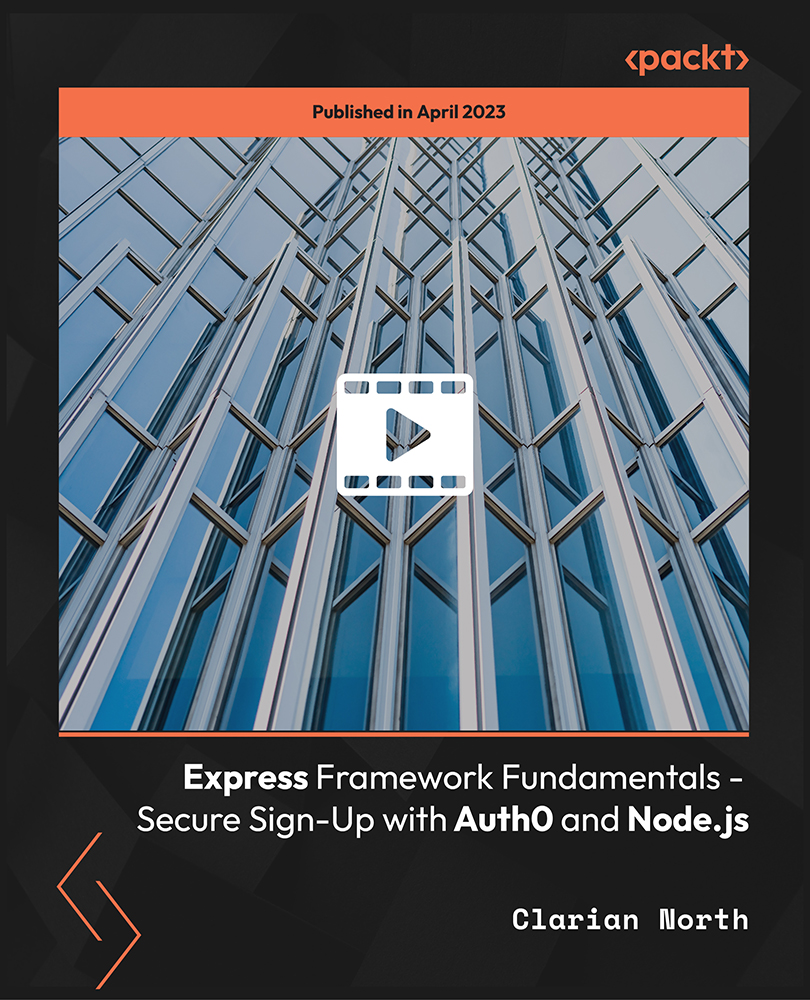
Microsoft Access Introduction - In-company (now with live online classes)
By Microsoft Office Training
Course Objectives At the end of this course you will be able to: Identify the common objects of an Access database Design and build the structure of a database Input and maintain data Design user-friendly data entry forms Search the database using queries Generate reports from your data 1 year email support service Take a look at the consistent excellent feedback from our corporate clients visiting our site ms-officetraining co uk With more than 20 years experience, we deliver courses on all levels of the Desktop version of Microsoft Office and Office 365; ranging from Beginner, Intermediate, Advanced to the VBA level. Our trainers are Microsoft certified professionals with a proven track record with several years experience in delivering public, one to one, tailored and bespoke courses. Our competitive rates start from £550.00 per day of training Tailored training courses: You can choose to run the course exactly as they are outlined by us or we can customise it so that it meets your specific needs. A tailored or bespoke course will follow the standard outline but may be adapted to your specific organisational needs. Introducing Microsoft Access The Access interface Database terminology Access database objects Fields and records Properties Designing a database Planning and designing a table Creating fields Setting common field properties Defining key fields Working with table data Entering and editing data Sorting and filtering table records Deleting records Relationships Why use table relationships? Relationship types Referential Integrity Working with table subdatasheets Querying a database Creating simple Select Queries Specifying query criteria Sorting query results Adding calculated fields Designing Forms Creating simple forms for data entry Designing custom forms Working with form sections Creating sub forms Designing Reports Creating basic list reports Working with grouping and sorting in a report Adding totals to a report Who is this course for? Who is this course for? This course is intended for the user that wants to explore the creation of a relational database. It will focus on the structuring of the database itself and the creation of the basic functional elements of a database in order to manage data. Certificates Certificates Certificate of completion Digital certificate - Included

CDM Course- Construction Design Management
By Wise Campus
Construction Management: CDM Course- Construction Design Management Would you anticipate getting a Construction Design Management Diploma and becoming skilled in it? Register for our construction design management course to learn all you need to know for self enhancement. Design, health, and safety are thoroughly integrated into the construction design management course. Environmental factors will be covered in this construction design management course. In addition, the construction design management course seeks to guarantee adherence to pertinent rules and learn how to reduce hazards. Moreover, several of the tasks included in construction design management encourage designer cooperation and communication. Participate in this construction design management diploma to get in-depth instruction from professionals in the field! Special Offers of this Construction Management: CDM Course- Construction Design Management Course This Construction Management: CDM Course- Construction Design Management Course includes a FREE PDF Certificate. Lifetime access to this Construction Management: CDM Course- Construction Design Management Course Instant access to this Construction Management: CDM Course- Construction Design Management Course Get FREE Tutor Support to this Construction Management: CDM Course- Construction Design Management Course Construction Management: CDM Course- Construction Design Management Are you ready to elevate your career with a Construction Management: Construction Management Diploma? Enroll in our Construction Management: Construction Management course to gain the skills and knowledge you need for professional growth. This comprehensive Construction Management: Construction Management program integrates design, health, and safety, ensuring you master every aspect of the field. You’ll explore environmental factors and learn how to adhere to regulations while minimizing risks. Moreover, our Construction Management: Construction Management course emphasizes collaboration and communication among designers, setting you up for success in the dynamic world of construction. Start your journey today! Who is this course for? Construction Management: CDM Course- Construction Design Management This construction design management course is perfect for anyone who wants to work in the construction design management industry. Requirements Construction Management: CDM Course- Construction Design Management To enrol in this Construction Management: CDM Course- Construction Design Management Course, students must fulfil the following requirements. To join in our Construction Management Course, you must have a strong command of the English language. To successfully complete our Construction Management Course, you must be vivacious and self driven. To complete our Construction Management Course, you must have a basic understanding of computers. A minimum age limit of 15 is required to enrol in this Construction Management Course. Career path Construction Management: CDM Course- Construction Design Management With the support of our extensive construction design management training, you may get well-paying positions as a construction design management coordinator, construction project manager, health and safety advisor, and many more!

LNG Terminal Operations & Safety
By EnergyEdge - Training for a Sustainable Energy Future
Elevate your expertise in LNG terminal operations safety through our classroom training course. Energyedge provides industry-leading expertise and guidance.

Microsoft Access training course description A hands on course providing a solid grounding in Microsoft Access. What will you learn Use and customise the Microsoft Access environment. Select, use and customise queries. Define tables. Design forms and reports. Recognise the use of macros. Microsoft Access training course details Who will benefit: Anyone wishing to work with Microsoft Access. Prerequisites: Database fundamentals Duration 3 days Microsoft Access training course contents Introducing databases Flat file databases, Relational databases, the objects defined in an Access database, planning a simple relational database. Open Access and create a database The database wizards, tables, creating and amending tables, using field properties to improve the quality of data entry and system performance, the primary key. Working in datasheet view View, add, modify and delete records, find records. Advantages and disadvantages of entering data directly into a table. Queries Sort and select records form a single table, advantages and disadvantages of entering data via a query, define simple calculated expressions, use 'Totals' queries. Forms Use the form wizards, basic editing of objects created using the form wizards, Data-entry in form view. Reports Use the report wizard, basic editing of objects created using the report wizard, print reports. The multi table environment Plan and create a related table, define a one-to-many relationship, write multi-table queries and use the 'AutoLookup' feature, use the form wizard to create a subform and carry out data-entry in a main/subform, print and amend reports, use the report wizard to create reports based on multi-table. Relationships Working with one-to-one and one-to-many relationships, recognising and handling many-to-many relationships, referential integrity. Select queries Select queries based on related tables, parameter queries, Crosstab, find unmatched queries and Find Duplicate, the implications of the Join properties in a relational query, conditional expressions, and working with the expression builder. Action queries Make table queries, append queries, update queries, delete queries. Customising forms. Using the Toolbox, calculated controls, Combo and List boxes, query by form, working with form and control properties, domain aggregate functions. Reports Report and control properties, customising sorting and grouping, calculated controls on reports, Sub-reports, editing and altering a report's source. Macros Introduction to macros.

Package Details: Number of Courses: 30 Courses Accreditation: CPD Quality Standards Free Certificates:PDF: 30Hardcopy: 30 (Delivery Charge Applicable) Courses Access: Lifetime Instalment Payment Available Structural Engineering Course 01: Read Construction & Structural Drawing Like Expert Course 02: Diploma in Construction Management Course 03: Quantity Surveyor Diploma Course 04: Building Surveyor Course 05: Land Surveying Course 06: Bricklaying Course 07: Construction Cost Estimation Diploma Course 08: Construction Estimation using RSMeans Course 09: Construction Cost Estimation Using Xactimate Course 10: Cost Estimation for Multiplex Building Using Xactimate Course 11: Property Law and Legislation Course 12: Construction Industry Scheme (CIS) Course 13: WELL Building Standard Course 14: LEED V4: Building Design and Construction Course 15: LEED V4 - Building Design and Construction Architecture & AutoCAD Course 01: Architectural Studies Course 02: AutoCAD Programming using C# with Windows Forms Course 03: CAD Design Course: Assemblies, Modelling And Civil Drawings Course 04: Autocad Electrical Design Course 05: Intermediate Solidworks Course Course 06: Solidworks Foundation Training Course 07: Interior Design Professional Diploma Course 08: Professional Interior Design & Construction Constraction Safety Course 01: Construction Safety Course 02: Fire Safety | Online Course Course 03: Emergency First Aid and Incident Management at Work Course 04: RIDDOR Training Course 05: LOLER Training Course 06: COSHH Training and Safety - Level 2 Course 07: DSEAR Training Enrol Construction & Structural Engineering, Architectural Studies and AutoCAD Bundle Today!! Benefits you'll get from choosing Apex Learning for this Construction & Structural Engineering, Architectural Studies and AutoCAD training: Pay once and get lifetime access Free e-Learning App for engaging reading materials & helpful assistance Certificates, student ID included in a one-time fee Free up your time - don't waste time and money travelling for classes Accessible, informative modules designed by expert instructors Learn anytime, from anywhere Study from your computer, tablet or mobile device CPD accredited course - improve the chance of gaining professional skills CPD 305 CPD hours / points Accredited by CPD Quality Standards Who is this course for? This Construction & Structural Engineering, Architectural Studies and AutoCAD bundle is for everyone. Requirements No requirements to enrol this Construction & Structural Engineering, Architectural Studies and AutoCAD bundle. Career path This Construction & Structural Engineering, Architectural Studies and AutoCAD bundle will help you learn the necessary skills to explore opportunities such as- Structural Engineer £36,000 - £38,000 per annum Engineer £27,000 - £45,000 per annum Construction Engineer £3,000 - £45,000 per annum Engineer Surveyor £28,000 - £32,500 per annum Civil Engineer £29,000 - £38,000 per annum

Advanced Visualization with Power BI (AVIAD)
By Online Productivity Training
OVERVIEW Prerequisites—DIAD training or equivalent working experience This one-day course will cover Power BI report layouts and structure the agile process to creating Power BI data visualizations. It will help attendees to understand the art behind visualizations, the implications behind choosing the right charts, the impact of color, shape, and size, and finally the use of Power BI custom visuals. The course includes various design patterns of dashboards and reports, as well as best practices for authoring great reports and dashboards for business users. The course content is managed by the Power BI engineering team at Microsoft. There is no exam associated with the course. COURSE BENEFITS: Understand the need for storytelling with data Understand the agile process to creating Power BI data visualizations Understand the art behind visualizations Gain familiarity with Power BI report layouts and structure Understand implications behind choosing the right charts Gain familiarity with using Power BI custom visuals WHO IS THE COURSE FOR? Power BI report developers who wish to improve the aesthetic quality of their reports Power BI and other BI practitioners who would like to understand more about the theory of data visualization BI practitioners who wish to create reports that communicate the meaning behind the data more clearly Power BI users who would like to explore the types of chart and visual available that answer different types of business question COURSE OUTLINE Module 1 What Is Storytelling With Data? Volume, Velocity and Variety The importance of business questions What is a story in this context? Module 2 The Science Behind Data Visualization Basic problems to avoid Memory and visualization Ways to spark iconic, short-term and long-term memory Module 3 The Process Behind Data Visualization Using an agile approach to report development Data structure and data grain Converting the story to a data model Module 4 Dashboards And Reports Terminology and definitions Dashboard layout and structure Report layout and structure Storyboarding Drill-through, bookmarks, toggles and tooltips Module 5 Chart Selection Charts for comparison Time series Proportions Constructing effective tables, cards and slicers Scatterplots Module 6 Accessibility And Custom Visuals Report accessibility checklists Custom visuals Creating a custom R visual Charticulator Module 7 Publishing And Formatting Colour schemes Making a Power BI theme Use of fonts, icons and symbols Sizing dashboard and report tiles Sparklines, hyperlinks and images Module 8 Report Authoring - Best Practices Design thought process The audience Defining the platform environment The user experience Visualization Implementation and testing Optimization Module 9 Dashboard And Goals Design Tips and tricks Best practices for dashboard design Tracking business metrics with goals

