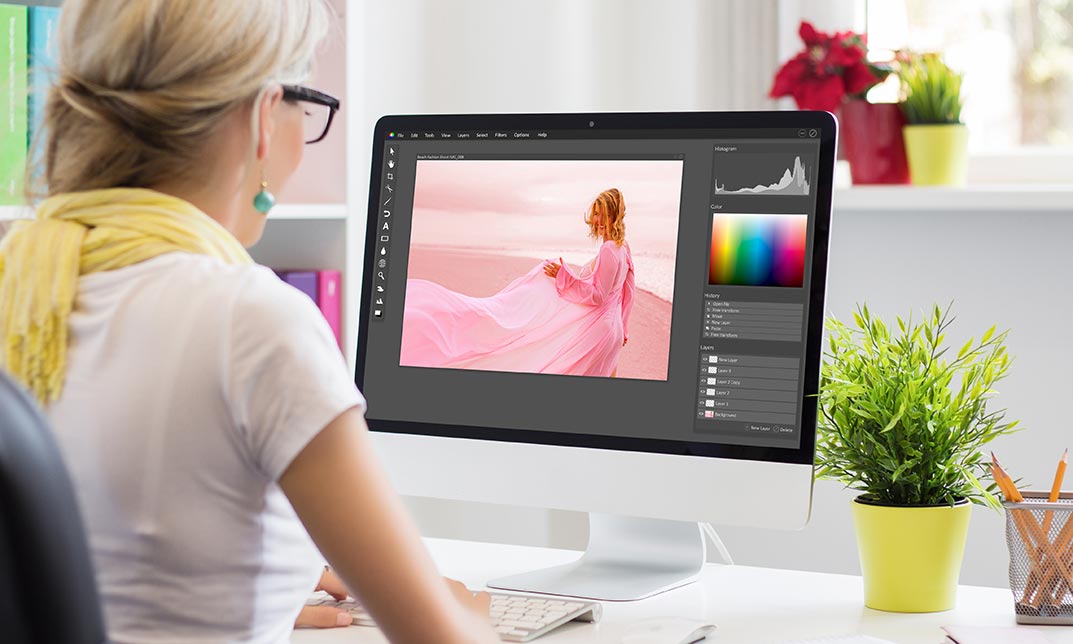- Professional Development
- Medicine & Nursing
- Arts & Crafts
- Health & Wellbeing
- Personal Development
Palo Alto Networks :Prisma SD-WAN : Design and Operation EDU-238 (6.0)
By Nexus Human
Duration 5 Days 30 CPD hours This course is intended for Network Engineers, Network Administrators, Network Security Engineers, and NOC Administrators. Overview Successful completion of this five-day, instructor-led course will help enhance your understanding of how to design, implement, and effectively operate a Prisma SDWAN solution. You will get hands-on experience configuring Prisma SD-WAN with a branch and datacenter, configure policies, and use Prisma SD-WAN services. The Prisma SD-WAN Design and Operation (EDU-238) course describes the next generation Prisma SD-WAN solution, the capability and value it provides over legacy WAN and SD-WAN implementations, and how to configure, operate, and troubleshoot the solution. This course is intended for people who must configure, maintain, and use wide area networks, from data centers, to branches, to the cloud. Course Outline 1 - Solution Overview 2 - Branch Design 3 - Routing 4 - Policy Module #1 - Application Path and QoS Policy 5 - Policy Module #2 - NAT, ZBFW and Security 6 - Event Policy Management Services 7 - DNS and DHCP Services 8 - Operations and Troubleshooting 9 - CloudBlades 10 - Integrating Prisma SD-WAN and Prisma Access for SASE Implementation 11 - DevOps 12 - Next Steps Additional course details: Nexus Humans Palo Alto Networks :Prisma SD-WAN : Design and Operation EDU-238 (6.0) training program is a workshop that presents an invigorating mix of sessions, lessons, and masterclasses meticulously crafted to propel your learning expedition forward. This immersive bootcamp-style experience boasts interactive lectures, hands-on labs, and collaborative hackathons, all strategically designed to fortify fundamental concepts. Guided by seasoned coaches, each session offers priceless insights and practical skills crucial for honing your expertise. Whether you're stepping into the realm of professional skills or a seasoned professional, this comprehensive course ensures you're equipped with the knowledge and prowess necessary for success. While we feel this is the best course for the Palo Alto Networks :Prisma SD-WAN : Design and Operation EDU-238 (6.0) course and one of our Top 10 we encourage you to read the course outline to make sure it is the right content for you. Additionally, private sessions, closed classes or dedicated events are available both live online and at our training centres in Dublin and London, as well as at your offices anywhere in the UK, Ireland or across EMEA.

Do you want to prepare for your dream job but strive hard to find the right courses? Then, stop worrying, for our strategically modified Construction Safety Management and Property Law bundle will keep you up to date with the relevant knowledge and most recent matters of this emerging field. So, invest your money and effort in our 33 course mega bundle that will exceed your expectations within your budget. The Construction Safety Management and Property Law related fields are thriving across the UK, and recruiters are hiring the most knowledgeable and proficient candidates. It's a demanding field with magnitudes of lucrative choices. If you need more guidance to specialise in this area and need help knowing where to start, then StudyHub proposes a preparatory bundle. This comprehensive Construction Safety Management and Property Law bundle will help you build a solid foundation to become a proficient worker in the sector. This Construction Safety Management and Property Law Bundle consists of the following 30 CPD Accredited Premium courses - Course 01:Read Construction & Structural Drawing Like Expert Course 02:Diploma in Construction Management Course 03:Quantity Surveyor Diploma Course 04:Building Surveyor Course 05:Land Surveying Course 06:Bricklaying Course 07:WELL Building Standard Course 08:LEED V4: Building Design and Construction Course 09:LEED V4 - Building Design and Construction Course 10:Architectural Studies Course 11:AutoCAD Programming using C# with Windows Forms Course 12:CAD Design Course: Assemblies, Modelling And Civil Drawings Course 13:Fire Safety | Online Course Course 14:Emergency First Aid and Incident Management at Work Course 15:RIDDOR Training Course 16:LOLER Training Course 17:COSHH Training and Safety - Level 2 Course 18:DSEAR Training Course 19:Construction Cost Estimation Diploma Course 20:Construction Estimation using RSMeans Course 21:Construction Cost Estimation Using Xactimate Course 22:Cost Estimation for Multiplex Building Using Xactimate Course 23:Property Law and Legislation Course 24:Construction Industry Scheme (CIS) Course 25:Autocad Electrical Design Course 26:Rendering AutoCAD Drawings in Photoshop Course 27:Solidworks Foundation Training Course 28:Interior Design Professional Diploma Course 29:Professional Interior Design & Construction Course 30:Construction Safety 3 Extraordinary Career Oriented courses that will assist you in reimagining your thriving techniques- Course 01: Career Development Plan Fundamentals Course 02: CV Writing and Job Searching Course 03: Interview Skills: Ace the Interview Learning Outcome This tailor-made Construction Safety Management and Property Law bundle will allow you to- Uncover your skills and aptitudes to break new ground in the related fields Deep dive into the fundamental knowledge Acquire some hard and soft skills in this area Gain some transferable skills to elevate your performance Maintain good report with your clients and staff Gain necessary office skills and be tech savvy utilising relevant software Keep records of your work and make a report Know the regulations around this area Reinforce your career with specific knowledge of this field Know your legal and ethical responsibility as a professional in the related field This Construction Safety Management and Property Law Bundle resources were created with the help of industry experts, and all subject-related information is kept updated on a regular basis to avoid learners from falling behind on the latest developments. Certification After studying the complete training you will be able to take the assessment. After successfully passing the assessment you will be able to claim all courses pdf certificates and 1 hardcopy certificate for the Title Course completely free. Other Hard Copy certificates need to be ordered at an additional cost of •8. CPD 330 CPD hours / points Accredited by CPD Quality Standards Who is this course for? Ambitious learners who want to strengthen their CV for their desired job should take advantage of the Construction Safety Management and Property Law bundle! This bundle is also ideal for professionals looking for career advancement. Special Note: For professional certification, you can enrol following courses: Construction Industry Training Board Engineering Construction Industry Training Board ProQual Level 4 NVQ Diploma in Construction Site Supervision (Construction) ProQual Level 6 NVQ Diploma in Construction Site Management (Construction) Level 6 NVQ Diploma in Construction Contracting Operations Management ProQual Level 3 NVQ Diploma in Construction Contracting Operations ProQual Level 7 NVQ Diploma in Construction Senior Management Level 4 Diploma in Construction Site Management Level 3 Diploma in Construction Site Supervisory Studies Requirements To participate in this course, all you need is - A smart device A secure internet connection And a keen interest in Construction Safety Management and Property Law Career path Upon completing this essential Bundle, you will discover a new world of endless possibilities. These courses will help you to get a cut above the rest and allow you to be more efficient in the relevant fields.

Managing Successful Programs 5th Edition Practitioner: On-Demand
By IIL Europe Ltd
Managing Successful Programmes (MSP®) 5th Edition Practitioner: On-Demand Understand how to apply the MSP principles in context Understand how to apply and tailor relevant aspects of the MSP themes in context Understand how to apply and tailor relevant aspects of the MSP processes in context What you will Learn At the end of this course, participants will be able to: Understand how to apply the MSP principles in context Understand how to apply and tailor relevant aspects of the MSP themes in context Understand how to apply and tailor relevant aspects of the MSP processes in context Course Introduction Application of MSP Principles Program Strategy and Themes Application of Organization Theme Application of Design Theme Application of Justification Theme Application of Structure Theme Application of Knowledge Theme Application of Assurance Theme Application of Decisions Theme Application of MSP Processes

Master the advanced skills and techniques of creating vector images by taking this Adobe Illustrator course. Through this course, you will learn to create logos, graphics, animations and fonts for the photo-realistic layouts of Adobe Photoshop. After completing this course, you will be able to create pleasant logos and delightful vector images that can relate on various platforms. Why choose this course Earn an e-certificate upon successful completion. Accessible, informative modules taught by expert instructors Study in your own time, at your own pace, through your computer tablet or mobile device Benefit from instant feedback through mock exams and multiple-choice assessments Get 24/7 help or advice from our email and live chat teams Full Tutor Support on Weekdays Course Design The course is delivered through our online learning platform, accessible through any internet-connected device. There are no formal deadlines or teaching schedules, meaning you are free to study the course at your own pace. You are taught through a combination of Video lessons Online study materials Mock exams Multiple-choice assessment Certification After the successful completion of the final assessment, you will receive a CPD-accredited certificate of achievement. The PDF certificate is for £9.99, and it will be sent to you immediately after through e-mail. You can get the hard copy for £15.99, which will reach your doorsteps by post. Course Content Introduction Welcome! Introduction to this Illustrator Course 00:02:00 New to Adobe Illustrator? Here's the Crash Course to Get You Started. 00:05:00 Getting Set Up: All About Copyright Issues and Using Photos in Your Projects Important Copyright Issues You Need to Know & Choosing a Photo as a Guide 00:06:00 Let's Do IT! Make a Custom Illustration in Adobe Illustrator Placing Your Photo as a Guide in Illustrator 00:03:00 Setting Up Your Brush and Making a 'Drawing' Layer in Illustrator 00:03:00 Draw the Black and White Line Drawing in Illustrator 00:03:00 Pause Here to Learn How to Save Properly and Save Yourself Pain and Suffering 00:03:00 Adding Color: Option #1. Coloring With the Brush Tools in Illustrator 00:03:00 Adding Color: Option #2. Use The Live Paint Bucket Tool in Illustrator 00:03:00 Adding Color: Option #3. Cheat and Go Color It In Photoshop 00:04:00 Saving a Final Web Version in Illustrator 00:03:00 Saving a Final Web Version in Adobe Photoshop 00:02:00 Order your Certificates & Transcripts Order your Certificates & Transcripts 00:00:00 Frequently Asked Questions Are there any prerequisites for taking the course? There are no specific prerequisites for this course, nor are there any formal entry requirements. All you need is an internet connection, a good understanding of English and a passion for learning for this course. Can I access the course at any time, or is there a set schedule? You have the flexibility to access the course at any time that suits your schedule. Our courses are self-paced, allowing you to study at your own pace and convenience. How long will I have access to the course? For this course, you will have access to the course materials for 1 year only. This means you can review the content as often as you like within the year, even after you've completed the course. However, if you buy Lifetime Access for the course, you will be able to access the course for a lifetime. Is there a certificate of completion provided after completing the course? Yes, upon successfully completing the course, you will receive a certificate of completion. This certificate can be a valuable addition to your professional portfolio and can be shared on your various social networks. Can I switch courses or get a refund if I'm not satisfied with the course? We want you to have a positive learning experience. If you're not satisfied with the course, you can request a course transfer or refund within 14 days of the initial purchase. How do I track my progress in the course? Our platform provides tracking tools and progress indicators for each course. You can monitor your progress, completed lessons, and assessments through your learner dashboard for the course. What if I have technical issues or difficulties with the course? If you encounter technical issues or content-related difficulties with the course, our support team is available to assist you. You can reach out to them for prompt resolution.

Dynamic Sequential Art in After Effects
By Compete High
ð Unlock Your Creative Potential with 'Dynamic Sequential Art in After Effects' Course! ð Are you ready to transform your static designs into dynamic, eye-catching masterpieces? Dive into the world of animation and storytelling with our comprehensive online course - 'Dynamic Sequential Art in After Effects.' ð¨ Module 1: Introduction Get acquainted with the After Effects interface. Understand the fundamentals of animation. Explore the power of dynamic storytelling through sequential art. ð Module 2: Create Halftone Images Master the art of halftone techniques in After Effects. Learn to add depth and texture to your illustrations. Elevate your design skills with dynamic halftone effects. ð¬ Module 3: Animated Image Sequence Transform static images into captivating animated sequences. Explore keyframe animation techniques. Bring your artwork to life with seamless transitions. ð¥ Module 4: Comic Book Title Animation Dive into the world of comic book-inspired title sequences. Learn to animate text with dynamic effects. Create attention-grabbing intros for your projects. ðï¸ Module 5: Final Touches Refine your animations with advanced techniques. Polish your project with color grading and visual enhancements. Elevate your work from good to extraordinary. ð½ï¸ Module 6: Comic Book Intro Animation Combine all your skills to craft a stunning comic book-inspired intro. Implement storytelling techniques in your animations. Showcase your newfound expertise in a final, impressive project. ð Why Choose 'Dynamic Sequential Art in After Effects'? Expert Instruction: Learn from industry professionals with years of After Effects experience. Practical Knowledge: Gain hands-on experience through real-world projects. Lifetime Access: Access the course content anytime, anywhere, for a lifetime. Community Support: Join a community of like-minded creatives for inspiration and collaboration. ð Don't miss this opportunity to elevate your design and animation skills! Enroll now and start creating dynamic sequential art that captivates and engages your audience. ð ð¥ Secure your spot and embark on a journey of creativity and innovation today! ð¥ Course Curriculum Module 1 Introduction Introduction 00:00 Module 2 Create Halftone Images Create Halftone Images 00:00 Module 3 Animated Image Sequence Animated Image Sequence 00:00 Module 4 Comic Book Title Animation Comic Book Title Animation 00:00 Module 5 Final Touches Final Touches 00:00 Module 6 Comic Book Intro Animation Comic Book Intro Animation 00:00

Embark on a transformative journey through our Construction Project Management - QLS Endorsed Bundle, encompassing 20 premium courses. Dive deep into construction and site management, equipping yourself with essential skills and credentials. Immerse yourself in diverse topics, from project planning and safety protocols to interior design nuances. Harness the power of industry-endorsed diplomas and certifications, setting yourself apart as a skilled construction professional. Learning Outcome By completing this bundle, you'll master: Construction project management strategies. Site management proficiency and safety regulations. Interpretation of construction and structural drawings. Principles of LEED and sustainable building design. Workplace first aid and emergency response skills. Safe practices for confined spaces and heights. Insights into captivating interior design. Understanding building design requisites. The Construction Project Management - QLS Endorsed Bundle presents a unique opportunity to gain proficiency in critical areas of the construction realm. Dive into courses that delve into project planning, site management safety, and the art of reading construction drawings. From understanding industry compliance regulations to grasping the intricacies of interior design, this bundle provides a holistic education that empowers you to navigate the complexities of the construction landscape. Whether you're an aspiring project manager, a seasoned site supervisor, or someone seeking to expand their construction horizons, this bundle equips you with the skills and knowledge needed to thrive in the ever-evolving construction industry. CPD 190 CPD hours / points Accredited by CPD Quality Standards Who is this course for? This bundle is perfect for: Aspiring construction project managers. Site managers and supervisors. Professionals seeking to expand their construction knowledge. Career path Unlock diverse career possibilities: Construction Project Manager (£40,000 - £70,000). Site Manager (£35,000 - £55,000). Specialist in Safety Compliance (£30,000 - £50,000). Interior Design Consultant (£25,000 - £45,000). Construction Safety Inspector (£30,000 - £50,000). Certificates Digital certificate Digital certificate - Included Hard copy certificate Hard copy certificate - Included

24 Hour Flash Deal **33-in-1 Carpentry & Joinery (Woodwork Training) Mega Bundle** Carpentry & Joinery (Woodwork Training) Enrolment Gifts **FREE PDF Certificate**FREE PDF Transcript ** FREE Exam** FREE Student ID ** Lifetime Access **FREE Enrolment Letter ** Take the initial steps toward a successful long-term career by studying the Carpentry & Joinery (Woodwork Training) package online with Studyhub through our online learning platform. The Carpentry & Joinery (Woodwork Training) bundle can help you improve your CV, wow potential employers, and differentiate yourself from the mass. This Carpentry & Joinery (Woodwork Training) course provides complete 360-degree training on Carpentry & Joinery (Woodwork Training). You'll get not one, not two, not three, but thirty-threeCarpentry & Joinery (Woodwork Training) courses included in this course. Plus Studyhub's signature Forever Access is given as always, meaning these Carpentry & Joinery (Woodwork Training) courses are yours for as long as you want them once you enrol in this course This Carpentry & Joinery (Woodwork Training) Bundle consists the following career oriented courses: Course 01: Woodwork Training: Mastering the Art of Wood Crafting Course 02: Diploma in Carpentry Course Course 03: Diploma in Furniture Restoration & Upholstery Training Course 04: Diploma in Interior Design, Furniture Restoration and Painting Course 05: Interior Design: Styling & Staging Course 06: Interior Design Essentials for Homeowners: Style Your Space Course 07: Creating Children's Room: Kids Rooms Interior Design Course 08: Designing Landscapes: The Art of Landscape Architecture Course 09: DIY Home Improvement Course 10: Home Decoration and Refurbishment Course 11: LEED V4 - Building Design and Construction Course 12: Quantity Surveying and Cost Estimation Course 13: Site Management Course 14: PUWER Course 15: Art Conservation Techniques: Preserving and Restoring Precious Artworks Course 16: Needle Felting Artistry: Creating Beautiful Textile Designs Course 17: Finish Your Paintings Faster with Better Results Course 18: Solidworks Drawing Tools Training: Test Preparation Course 19: Purchasing & Procurement Course 20: Product Testing Protocols for Quality Assurance Course 21: RIDDOR Training Course 22: PAT Training Course 23: 3D Modeling for 3D Printing Course 24: Fine Art Course 25: Art, Drawing and Painting Course 26: Mastering Colour-Architectural Design & Interior Decoration Course 27: Handyperson, Electrician, Plumbing, Welding, Painting, Decorating & More Course 28: Working in Confined Spaces Course 29: Ladder Safety Training Course 30: Manual Handling Training Course 31: Cleaning Course Course 32: First Aid at Work Course 33: Personal Hygiene The Carpentry & Joinery (Woodwork Training) course has been prepared by focusing largely on Carpentry & Joinery (Woodwork Training) career readiness. It has been designed by our Carpentry & Joinery (Woodwork Training) specialists in a manner that you will be likely to find yourself head and shoulders above the others. For better learning, one to one assistance will also be provided if it's required by any learners. The Carpentry & Joinery (Woodwork Training) Bundle is one of the most prestigious training offered at StudyHub and is highly valued by employers for good reason. This Carpentry & Joinery (Woodwork Training) bundle course has been created with thirty-threepremium courses to provide our learners with the best learning experience possible to increase their understanding of their chosen field. This Carpentry & Joinery (Woodwork Training) Course, like every one of Study Hub's courses, is meticulously developed and well researched. Every one of the topics is divided into Carpentry & Joinery (Woodwork Training) Elementary modules, allowing our students to grasp each lesson quickly. The Carpentry & Joinery (Woodwork Training) course is self-paced and can be taken from the comfort of your home, office, or on the go! With our Student ID card you will get discounts on things like music, food, travel and clothes etc. In this exclusive Carpentry & Joinery (Woodwork Training) bundle, you really hit the jackpot. Here's what you get: Step by step Carpentry & Joinery (Woodwork Training) lessons One to one assistance from Carpentry & Joinery (Woodwork Training)professionals if you need it Innovative exams to test your knowledge after the Carpentry & Joinery (Woodwork Training)course 24/7 customer support should you encounter any hiccups Top-class learning portal Unlimited lifetime access to all thirty-three Carpentry & Joinery (Woodwork Training) courses Digital Certificate, Transcript and student ID are all included in the price PDF certificate immediately after passing Original copies of your Carpentry & Joinery (Woodwork Training) certificate and transcript on the next working day Easily learn the Carpentry & Joinery (Woodwork Training) skills and knowledge you want from the comfort of your home CPD 330 CPD hours / points Accredited by CPD Quality Standards Who is this course for? This Carpentry & Joinery (Woodwork Training) training is suitable for - Students Recent graduates Job Seekers Individuals who are already employed in the relevant sectors and wish to enhance their knowledge and expertise in Carpentry & Joinery (Woodwork Training) Interest to further enrol in ProQual Level 2 NVQ Diploma in Wood Occupations (Construction) Please Note: Studyhub is a Compliance Central approved resale partner for Quality Licence Scheme Endorsed courses. Requirements To participate in this Carpentry & Joinery (Woodwork Training) course, all you need is - A smart device A secure internet connection And a keen interest in Carpentry & Joinery (Woodwork Training) Career path You will be able to kickstart your Carpentry & Joinery (Woodwork Training) career because this course includes various courses as a bonus. This Carpentry & Joinery (Woodwork Training) is an excellent opportunity for you to learn multiple skills from the convenience of your own home and explore Carpentry & Joinery (Woodwork Training) career opportunities. Certificates CPD Accredited Certificate Digital certificate - Included CPD Accredited e-Certificate - Free CPD Accredited Hardcopy Certificate - Free Enrolment Letter - Free Student ID Card - Free

QLS Level 7 Construction Diploma
By Imperial Academy
Building A Better Future Starts With Laying Strong Foundations | QLS Endorsed 5-in-1 Career Guided Program
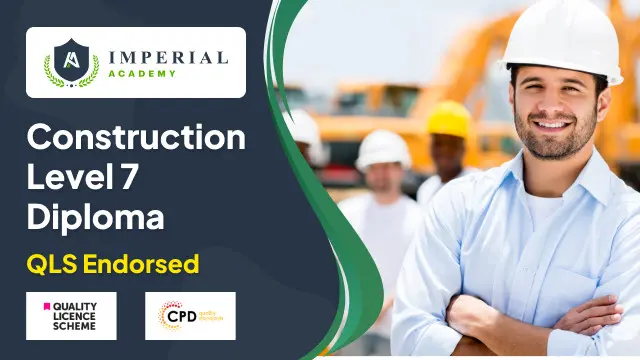
Surface stitch and goldwork embroidery: Live Zoom class
By Ecole Saint Clare
Improve your embroidery skills with Mr Rudolph