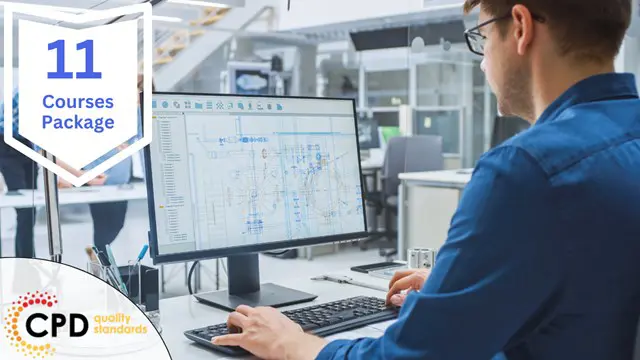- Professional Development
- Medicine & Nursing
- Arts & Crafts
- Health & Wellbeing
- Personal Development
36901 Design courses in Scunthorpe delivered Online
Automation Framework Design Using TestNG
By Packt
This course will take you through the basics as well as advanced concepts in TestNG and automation framework building. The course focuses on important concepts such as TestNG, Java, Maven, Selenium WebDriver, page object model, and page factory design. You need to know the basics of core Java and Selenium to get started.
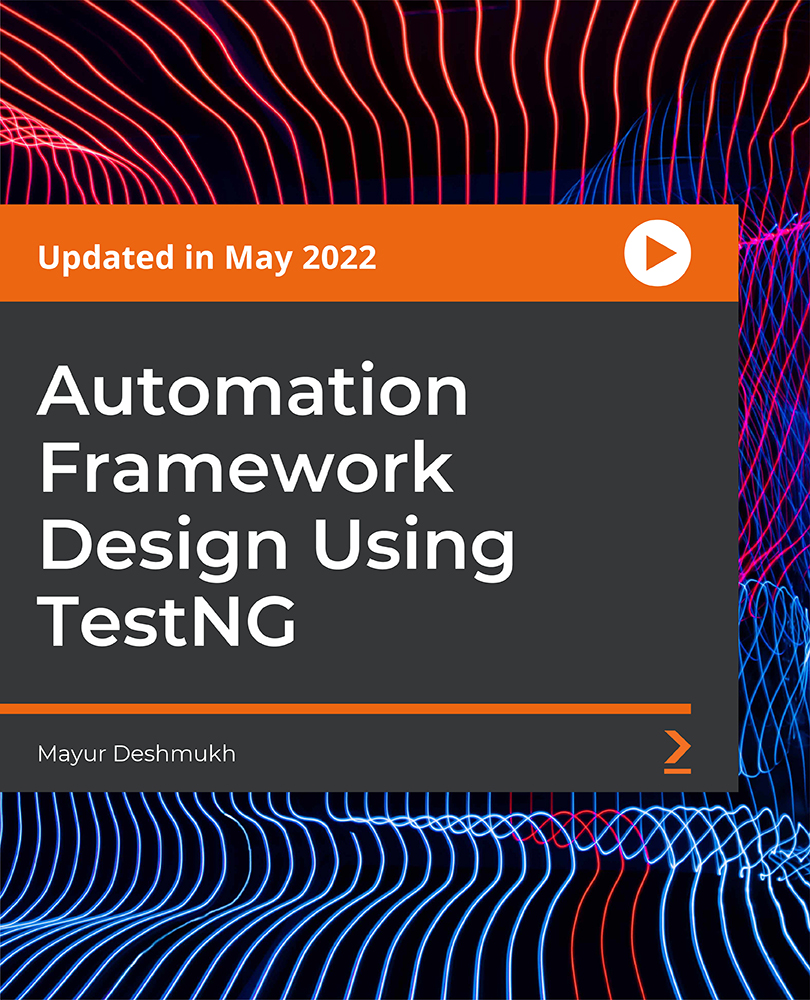
Adobe Photoshop & Illustrator CC: Become a Professional Logo Designer
By OnlineCoursesLearning.com
Enroll in the online course "Photoshop & Illustrator CC: Become a Professional Logo Designer" and gain comprehensive knowledge of logo design workflow from beginning to end, complete with practical examples and step-by-step guidance. The course commences by providing a thorough understanding of logos, their functions, and significance. You will then examine some of the world's most recognizable logos and explore the best practices and latest trends in logo design. Additionally, crucial topics such as plagiarism and copyright will also be discussed. Subsequently, the course delves into the visual components of a logo and focuses on two critical elements: typography and color. Furthermore, the course will cover the fundamental graphics and logo design processes, leading to the most demanding stage: learning how to use Photoshop and Illustrator, and ultimately creating your first logo using both tools. Step-by-Step Secrets to Designing Great Logos Master the use of Adobe Photoshop and Illustrator for effective logo design Explore the function of logos and why some work better than others Discover the fundamental design principles behind great logos Learn how to land clients and understand what they want from a design Push your creative skills into an in-demand, specialized area Combine Technical Skills with Creative Principles The "Step-by-Step Secrets to Designing Great Logos" online course is tailored to individuals who wish to create effective logos, including designers, small business owners, art students, and prospective freelancers. This course does not require prior design experience, but it can be beneficial to have a basic understanding of Illustrator, Photoshop, and design principles. The course covers several important topics, including the importance and function of logos, fundamental design principles, client acquisition, and the use of Adobe Photoshop and Illustrator for logo design. By the end of the course, you will have a comprehensive understanding of the logo design workflow, complete with real-world examples and step-by-step instructions. Finally, you will have the opportunity to apply your skills and create your first logo using Adobe Photoshop and Illustrator. This online course is an excellent choice for those starting a business, studying design, or looking to improve their skills. Length of Study: 8 hours with 12 years of access to content

Architecture Tutor One to One
By Real Animation Works
Face to Face customised and bespoke.

Overview In this competitive era no matter how much hard work and solid efforts are contributed still, too many projects end up creating unneeded and unsellable products. There is a significant risk that the outcome of the project may not be relevant to the client/user requirements or become outdated when needs change. Here is where Design Thinking and Agile Management play their role. The combination of Agile and Design Thinking should be used in order to achieve impactful outcomes. Agile and design thinking together works well and gives an effective approach to product development, one that results in efficient resolutions to significant problems. In this course, you'll learn how to define and determine what's important to a user primary in the process, to frontload value, by directing your team on testable narratives about the user and generating an effectively shared perspective. For more dates and Venue, Please email sales@gbacorporate.co.uk

Level 2 Diploma in Automotive Design - QLS Endorsed
By Kingston Open College
QLS Endorsed + CPD QS Accredited - Dual Certification | Instant Access | 24/7 Tutor Support | All-Inclusive Cost

Vray Training for 3ds Max - 10 Hours, One-to-One Instruction
By Real Animation Works
face to face training customised and bespoke. Online or Face to Face

Managing Neurodivergence in the Workplace
By Emergent Learning
As workplaces seek to become more deliberate in enabling inclusivity, managers play a vital role in shaping environments where neurodivergent team members can succeed.
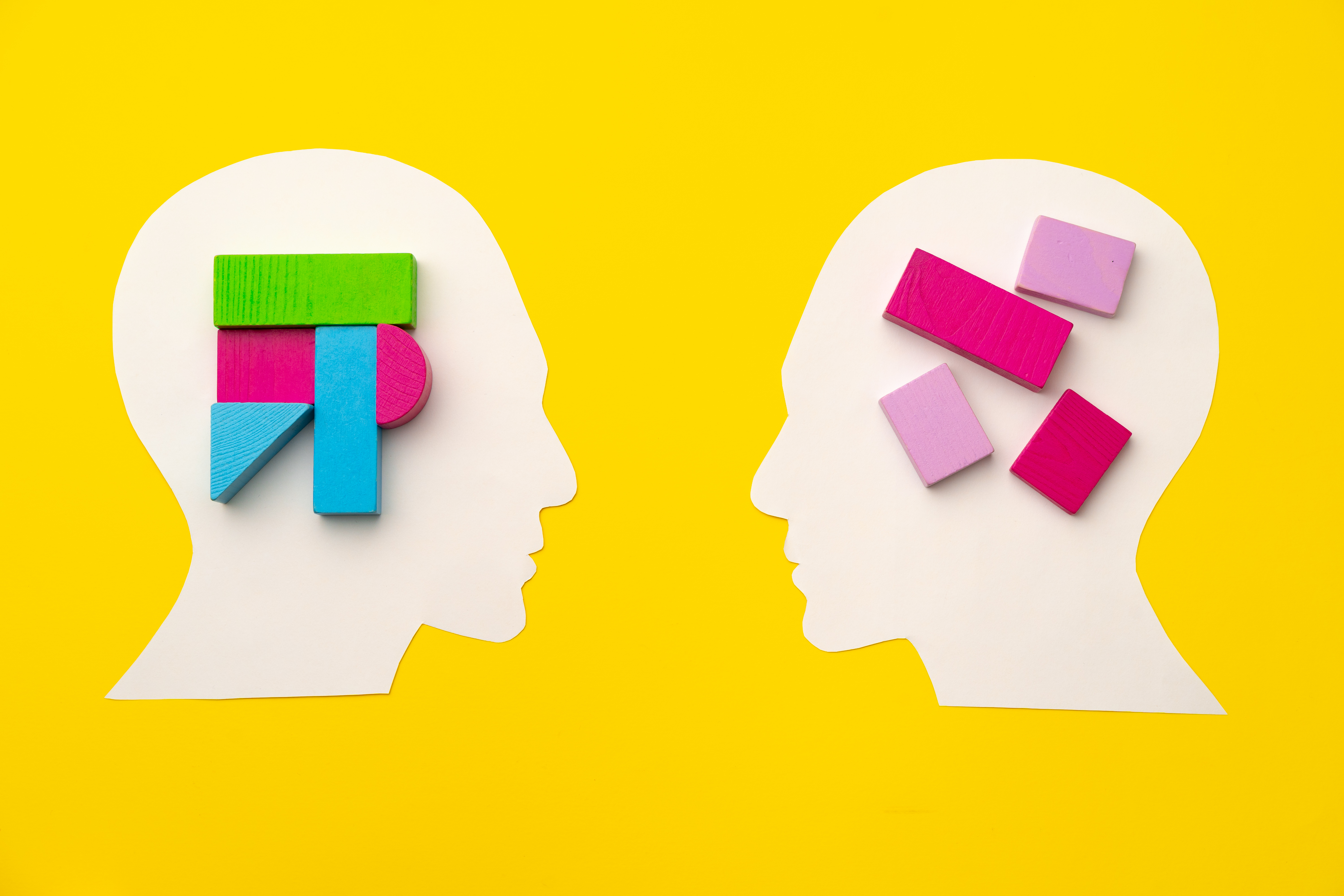
Software Engineering: Software Programming, Web Design & Development - CPD Certified
4.7(47)By Academy for Health and Fitness
FREE PDF & Hard Copy Certificate| PDF Transcripts| FREE Student ID| Assessment| Lifetime Access| Enrolment Letter

Modern designing techniques in the building and architectural fields include the usage of CAD (computer-aided design). Enrol in our CAD course to discover how to use computer-aided design fundamentals. To create blueprints and models, numerous industries use CAD software. It may be used to create exact measurements for 2D drawings and 3D models. Engineering, industrial design, architecture, and product design are just a few of the many sectors that regularly use CAD. Through this CAD training program, you will discover the fundamentals of Using CAD (computer-aided design), AutoCAD programming, shapes, and modelling. The curriculum will demonstrate the fundamentals of AutoCAD, T-Flex CAD, and freeCAD. Additionally, it will acquaint you with 2D and 3D forms, enhancing your viewpoint when constructing designs. The subjects of geometry and modelling, extrusion, rotation, grids, and regular polygons are all covered in this module. This Bundle Consists of the following Premium courses: Course 01: Level 5 CAD Designer Training Course 02: CAD Design Course: Assemblies, Modelling And Civil Drawings Course 03: Autocad Electrical Design Course 04: Solidworks Foundation Training Course 05: AutoCAD VBA Programming - Beginner course Course 06: AutoCAD to Excel - VBA Programming Hands-On! Course 07: Learn AutoCAD Programming using VB.NET - Hands-On! Course 08: AutoCAD Programming Using C#.NET Level 7 Course 09: Architectural Studies Course 10: Interior Design Professional Diploma Course 11:Decision Making and Critical Thinking The curriculum of CAD Training Bundle Course 01: Level 5 CAD Designer Training CAD Module 01: Introduction CAD Module 02: CAD Designer Career in the United Kingdom CAD Module 03: Basics for CAD Design - Part 1 CAD Module 04: Basics for CAD Design - Part 2 CAD Module 05: 2D Shape Using CAD CAD Module 06: 3D Shape Using CAD CAD Module 07: Geometry and Modelling CAD Module 08: Assemblies in Design CAD Module 09: Extrusion and Rotations CAD Module 10: Blending Operations CAD Module 11: Grids and Regular Polygons CAD Module 12: Parameters in Civil Drawings CAD Module 13: Introduction to AutoCAD CAD Module 14: Introduction to T-Flex CAD CAD Module 15: Introduction to SolidWorks CAD Module 16: Introduction to FreeCAD CPD 120 CPD hours / points Accredited by CPD Quality Standards Who is this course for? Anyone from any background can enrol in this bundle. Requirements This course has been designed to be fully compatible with tablets and smartphones. Career path Successful completion of this CAD course paves the way for a series of exciting and thriving job opportunities, such as - CAD Designer Compounder Coater Technician The average salary for these positions in the UK is £25k - £45k annually. Certificates Certificate of completion Hard copy certificate - Included You will get the Hard Copy certificate for the title course (Level 5 CAD Designer Training) absolutely Free! Other Hard Copy certificates are available for £10 each. Please Note: The delivery charge inside the UK is £3.99, and the international students must pay a £9.99 shipping cost. Certificate of completion Digital certificate - Included