- Professional Development
- Medicine & Nursing
- Arts & Crafts
- Health & Wellbeing
- Personal Development
Do you want to learn how to use Photoshop but don't know where to start? If so, then our Photoshop Training for Beginners course is perfect for you! With Photoshop, you can create anything you can imagine. You can edit photos, create designs, and even make your own art. In this Photoshop Training course, you will learn the basics of Photoshop, from the very basics of the user interface to more advanced techniques like working with layers, shapes, and text. By the end of the course, you will be able to create professional-looking images and designs. Our course curriculum is methodically structured, ensuring an easy understanding of each concept. Start with fundamental knowledge about pricing and licensing options, basic file types, and gradually progress to advanced skills like layering, shaping, and colour management. You'll also learn how to use various tools proficiently. Be it the Move Tool, Marquee Tool, Paint Bucket, Eraser Tool, or the Text Tool, we have you covered. Master techniques for working with images, sizing, and layer styles that will make your designs stand out. Photoshop Training for Beginners is more than just another Photoshop course; it's a ticket to artistic expression and a path to professional growth. This course is designed to provide you with the information you require at your own speed. We want you to feel secure and self-sufficient in your Photoshop endeavours. So, whether you want to expand your professional portfolio or pick up a new interest, start this transforming adventure today. Enrol in the course right away! Learning OutcomeAfter completing the Photoshop Training course, you will be able to: Understand Photoshop's interface, pricing, and licensing options.Identify and utilise various Photoshop file types.Gain proficiency in working with layers, shapes, and colours.Master the use of tools such as Move, Marquee, Paint Bucket, and more.Develop expertise in image manipulation, sizing, and rotation.Apply text effects and manipulate layer styles creatively.Harness the power of transparent layers and cropping tools.Employ learned skills for distinctive image editing and design. Who is this course for?This Photoshop Training for Beginners course is ideal for: Individuals aspiring to learn Photoshop from scratch.Professionals looking to enhance their design skills.Entrepreneurs aiming to create eye-catching promotional materials.Artists wanting to digitalise their creative process.Students wanting to learn a versatile skill for various fields of study. Career Path: Our Photoshop Training course will prepare you for a range of careers, including: Graphic Designer: Salaries range from £20,000 to £55,000.Digital Artist: Income varies between £25,000 to £65,000.Photo Editor: Earnings span from £23,000 to £50,000.UX/UI Designer: Compensation falls between £25,000 and £80,000.Marketing Professional: Salaries lie between £20,000 to £70,000.Freelance Photoshop Expert: Hourly rate ranges from £15 to £100. Certification After studying the course materials of the Photoshop Training for Beginners there will be a written assignment test which you can take either during or at the end of the course. After successfully passing the test you will be able to claim the pdf certificate for £5.99. Original Hard Copy certificates need to be ordered at an additional cost of £9.60. Prerequisites This Photoshop Training for Beginners does not require you to have any prior qualifications or experience. You can just enrol and start learning.This Photoshop Training for Beginners was made by professionals and it is compatible with all PC's, Mac's, tablets and smartphones. You will be able to access the course from anywhere at any time as long as you have a good enough internet connection. Course Curriculum Photoshop Training for Beginners Overview 00:02:00 Pricing and Licensing Options 00:02:00 Basic File Types and Options 00:02:00 Working with the Interface 00:02:00 Working with A Basic Canvas 00:03:00 Working with Layers 00:03:00 Working with the Move Tool 00:03:00 Working with Shapes 00:04:00 Working with the Marquee Tool 00:03:00 Working with Colors 00:02:00 Working with the Paint Bucket 00:03:00 Working with the Eraser Tool 00:03:00 Working with the Text Tool 00:04:00 Working with Images 00:03:00 Working with Sizing 00:03:00 Working With Transparent Layers 00:03:00 Using the Crop Tool 00:03:00 Working with Layer Styles 00:02:00 Working with Rotation of Images and Layers 00:03:00 Conclusion 00:01:00

Neglect: Recognising and Responding to the Impact on Children
By Brightcore Consultancy
Join us for an insightful masterclass that delves into the profound effects of neglect on a child's life. This session is meticulously designed for professionals working closely with children in various educational settings, providing essential knowledge and practical tools to identify, manage, and seek support for neglected children.

Interconnected places
By Space Syntax
An online self-paced introduction to 'space syntax' and a networked understanding of urban space

VMware SD-WAN by VeloCloud: Design and Deploy [v3.x]
By Nexus Human
Duration 3 Days 18 CPD hours This course is intended for Any Managed Service Provider who is designing VMware SD-WAN solutions or managing SD-WAN networks for their customers. Overview By the end of this course, you should be able to meet the following objectives: Explain VMware SD-WAN architecture Outline VMware SD-WAN key components Discuss various Managed Service Provider (MSP) use cases and deployment options Deploy VMware SD-WAN Gateway, and VMware SD-WAN Edge Manage VMware SD-WAN Cloud VPN Design VMware SD-WAN for performance and scalability Configure the Partner Gateway handoff Customers demand a scalable, secure, and manageable VMware SD-WAN? by VeloCloud©. To deliver a successful solution you must understand VMware SD-WAN architecture, know how the features can solve customer use cases, and be able to design a VMware SD-WAN that can be easily deployed, managed, and expanded. Course Introduction Introductions and course logistics Course objectives Architecture and Core Features Evaluate the current state of the enterprise WAN and limitations for growth Describe the key components and features of the VMware SD-WAN architecture Explain VMware SD-WAN component placement and interactions between components List VMware SD-WAN core value differentiators Describe VMware SD-WAN core features Evaluate the effect of VMware SD-WAN differentiators on a SD-WAN site deployment VMware SD-WAN MSP use Cases, Deployment Models, and License Models Compare VMware SD-WAN use cases List VMware SD-WAN deployment models Describe each VMware SD-WAN license model Zero Touch Provisioning Provision VMware SD-WAN Edges Describe the workflow of a VMware SD-WAN Edge activation. Provision a VMware SD-WAN Virtual Edge on VMware ESXi VMware SD-WAN Cloud VPN Configure the VMware SD-WAN Cloud VPN Consider the availability settings when deploying a Cloud VPN Describe the packet flow in a Cloud VPN Routing and Branch Design Control SD-WAN overlay and underlay route advertisement Overlay flow control Describe best practices when designing VMware SD-WAN with BGP Evaluate branch design options VMware SD-WAN Security Explain VMware SD-WAN security architecture Describe VMware SD-WAN Edge security capabilities High Availability Designs Distinguish between Standard and Enhanced High Availability (HA) and Virtual Router Redundancy Protocol (VRRP) Designing for Performance and Scale List the SD-WAN factors that influence scalability and performance Describe VMware SD-WAN Edge Clustering Standing up a Partner Gateway Describe VMware SD-WAN Gateway functionality and roles Provision a VMware SD-WAN Gateway from VMware SD-WAN Orchestrator Demonstrate the procedure to install a VMware SD-WAN Gateway on ESXi Describe how BGP works together with a Partner Gateway hand-off MSP Operations and Version Management Identify the appropriate documentation Demonstrate account management Describe the VMware SD-WAN upgrade sequence Demonstrate a VMware SD-WAN Edge and VMware SD-WAN Gateway upgrade
![VMware SD-WAN by VeloCloud: Design and Deploy [v3.x]](https://cademy-images-io.b-cdn.net/9dd9d42b-e7b9-4598-8d01-a30d0144ae51/4c81f130-71bf-4635-b7c6-375aff235529/original.png?width=3840)
24 Hour Flash Deal **25-in-1 Visual Merchandising Diploma - CPD Certified Mega Bundle** Visual Merchandising Diploma - CPD Certified Enrolment Gifts **FREE PDF Certificate**FREE PDF Transcript ** FREE Exam** FREE Student ID ** Lifetime Access **FREE Enrolment Letter ** Take the initial steps toward a successful long-term career by studying the Visual Merchandising Diploma - CPD Certified package online with Studyhub through our online learning platform. The Visual Merchandising Diploma - CPD Certified bundle can help you improve your CV, wow potential employers, and differentiate yourself from the mass. This Visual Merchandising Diploma - CPD Certified course provides complete 360-degree training on Visual Merchandising Diploma - CPD Certified. You'll get not one, not two, not three, but twenty-five Visual Merchandising Diploma - CPD Certified courses included in this course. Plus Studyhub's signature Forever Access is given as always, meaning these Visual Merchandising Diploma - CPD Certified courses are yours for as long as you want them once you enrol in this course This Visual Merchandising Diploma - CPD Certified Bundle consists the following career oriented courses: Course 01: Visual Merchandising Course 02: Merchandising Course 03: Retail Management Course 04: Retail Customer Service & Effective Customer Targeting Course 05: Understanding Retail and Operations Management Strategies Course 06: E-Commerce: Complete Guide to Income Mastery Course 07: Product Management Course 08: Brand Branding Course 09: Sales and Marketing Course 10: Diploma in Interior Design, Furniture Restoration and Painting Course 11: Interior Design: Styling & Staging Course 12: Interior Design Essentials for Homeowners: Style Your Space Course 13: Creating Children's Room: Kids Rooms Interior Design Course 14: Home Decoration and Refurbishment Course 15: Mastering Colour-Architectural Design & Interior Decoration Course 16: Strategic Planning and Implementation Course 17: Digital Art - Sketching In Photoshop Course 18: Facilities Management Course 19: 3D Modeling for 3D Printing Course 20: Fine Art Course 21: Art Conservation Techniques: Preserving and Restoring Precious Artworks Course 22: Needle Felting Artistry: Creating Beautiful Textile Designs Course 23: Designing Landscapes: The Art of Landscape Architecture Course 24: Shopify: A step by Step Guide to Creating an Online Store Course 25: Workplace Productivity Training The Visual Merchandising Diploma - CPD Certified course has been prepared by focusing largely on Visual Merchandising Diploma - CPD Certified career readiness. It has been designed by our Visual Merchandising Diploma - CPD Certified specialists in a manner that you will be likely to find yourself head and shoulders above the others. For better learning, one to one assistance will also be provided if it's required by any learners. The Visual Merchandising Diploma - CPD Certified Bundle is one of the most prestigious training offered at StudyHub and is highly valued by employers for good reason. This Visual Merchandising Diploma - CPD Certified bundle course has been created with twenty-five premium courses to provide our learners with the best learning experience possible to increase their understanding of their chosen field. This Visual Merchandising Diploma-CPD Certified Course, like every one of Study Hub's courses, is meticulously developed and well researched. Every one of the topics is divided into Visual Merchandising Diploma - CPD Certified Elementary modules, allowing our students to grasp each lesson quickly. The Visual Merchandising Diploma - CPD Certified course is self-paced and can be taken from the comfort of your home, office, or on the go! With our Student ID card you will get discounts on things like music, food, travel and clothes etc. In this exclusive Visual Merchandising Diploma - CPD Certified bundle, you really hit the jackpot. Here's what you get: Step by step Visual Merchandising Diploma - CPD Certified lessons One to one assistance from Visual Merchandising Diploma - CPD Certified professionals if you need it Innovative exams to test your knowledge after the Visual Merchandising Diploma - CPD Certified course 24/7 customer support should you encounter any hiccups Top-class learning portal Unlimited lifetime access to all twenty-five Visual Merchandising Diploma - CPD Certified courses Digital Certificate, Transcript and student ID are all included in the price PDF certificate immediately after passing Original copies of your Visual Merchandising Diploma - CPD Certified certificate and transcript on the next working day Easily learn the Visual Merchandising Diploma - CPD Certified skills and knowledge you want from the comfort of your home CPD 250 CPD hours / points Accredited by CPD Quality Standards Who is this course for? This Visual Merchandising Diploma - CPD Certified training is suitable for - Students Recent graduates Job Seekers Individuals who are already employed in the relevant sectors and wish to enhance their knowledge and expertise in Visual Merchandising Diploma - CPD Certified Please Note: Studyhub is a Compliance Central approved resale partner for Quality Licence Scheme Endorsed courses. Requirements To participate in this Visual Merchandising Diploma - CPD Certified course, all you need is - A smart device A secure internet connection And a keen interest in Visual Merchandising Diploma - CPD Certified Career path You will be able to kickstart your Visual Merchandising Diploma - CPD Certified career because this course includes various courses as a bonus. This Visual Merchandising Diploma - CPD Certified is an excellent opportunity for you to learn multiple skills from the convenience of your own home and explore Visual Merchandising Diploma - CPD Certified career opportunities. Certificates CPD Accredited Certificate Digital certificate - Included CPD Accredited e-Certificate - Free CPD Accredited Hardcopy Certificate - Free Enrolment Letter - Free Student ID Card - Free

Photoshop CC - Beginners To Advanced
By Study Plex
Recognised Accreditation This course is accredited by continuing professional development (CPD). CPD UK is globally recognised by employers, professional organisations, and academic institutions, thus a certificate from CPD Certification Service creates value towards your professional goal and achievement. The Quality Licence Scheme is a brand of the Skills and Education Group, a leading national awarding organisation for providing high-quality vocational qualifications across a wide range of industries. What is CPD? Employers, professional organisations, and academic institutions all recognise CPD, therefore a credential from CPD Certification Service adds value to your professional goals and achievements. Benefits of CPD Improve your employment prospects Boost your job satisfaction Promotes career advancement Enhances your CV Provides you with a competitive edge in the job market Demonstrate your dedication Showcases your professional capabilities What is IPHM? The IPHM is an Accreditation Board that provides Training Providers with international and global accreditation. The Practitioners of Holistic Medicine (IPHM) accreditation is a guarantee of quality and skill. Benefits of IPHM It will help you establish a positive reputation in your chosen field You can join a network and community of successful therapists that are dedicated to providing excellent care to their client You can flaunt this accreditation in your CV It is a worldwide recognised accreditation What is Quality Licence Scheme? This course is endorsed by the Quality Licence Scheme for its high-quality, non-regulated provision and training programmes. The Quality Licence Scheme is a brand of the Skills and Education Group, a leading national awarding organisation for providing high-quality vocational qualifications across a wide range of industries. Benefits of Quality License Scheme Certificate is valuable Provides a competitive edge in your career It will make your CV stand out Course Curriculum Photoshop Orientation & Essentials Photoshop Course Promo & Outline 00:02:00 The Power of Photoshop! 00:01:00 Photoshop Course Resources & best learning experience 00:01:00 Creating Photoshop Documents 00:03:00 Photoshop's Workspaces & Orientation 00:08:00 Navigation in Photoshop 00:09:00 Cropping Images & different photoshop's cropping ratios 00:07:00 Color Modes in Photoshop 00:09:00 Resolution concept & enlarging images while preserving quality 00:08:00 Save files in photoshop in different format (psd,jpeg,psb,tiff,png) 00:09:00 Cloud Documents ( Photoshop CC 2020 ) 00:03:00 Photoshop CC 2020 Close others new feature 00:01:00 Layers in Photoshop Layers concept in Photoshop & Handling them 00:10:00 Photoshop's Layer Panel 00:15:00 Unleash creativity with Blend modes in Photoshop 00:13:00 Photoshop 2020 New Layers Navigation 00:01:00 Layer styles 00:10:00 Transformation & Perspective tweaking in Photoshop Transformation Modes & Tricks 00:13:00 Puppet warp in photoshop 00:06:00 Perspective warp in photoshop 00:04:00 Design & Work Precisely in Photoshop Align & Distribute in photoshop 00:04:00 Mastering Precision in photoshop (guides, grids, rulers, snap) 00:12:00 Brushes & Digital Painting in Photoshop Brush basics, the color panel & symmetrical drawing in photoshop 00:15:00 brushes panel & Getting cool photoshop brushes 00:06:00 Creating Photoshop brushes & brush settings 00:12:00 Digital painting Essentials, mixer brush & color replacement brush tools 00:10:00 Digital painting essentials tutorial in Photoshop 00:09:00 Updated Presets (photoshop 2020) 00:03:00 Drawing & Vector Shapes in Photoshop Vector shapes tools & essentials in Photoshop 00:10:00 Unified Transformation (Photoshop CC 2020) 00:02:00 Live shapes & Path operations in photoshop 00:06:00 Selection & Masking in Photoshop Photoshop's Selection concept & basics pt1 00:12:00 Photoshop's Selection concept & basics (part 2) 00:03:00 Photoshop's Selection tools (part 1) 00:13:00 Photoshop's Selection tools (part 2) 00:05:00 Object selection tool (photoshop 2020) 00:04:00 Photoshop Masking & Non destructive editing 00:21:00 Focus range combined with Photoshop's selection tools 00:07:00 Color range selection & photo manipulation techniques 00:11:00 Soft Edges selection tricks in Photoshop 00:07:00 Pen tools & curvature tool & vector masks in Photoshop 00:14:00 Smart Objects in Photoshop Raster smart objects in Photoshop 00:05:00 Vector smart objects & Photoshop's linked files 00:11:00 Smart Objects To Layers (Photoshop CC 2020) 00:01:00 Photoshop's smart Filters 00:13:00 Adjustments Layers in Photoshop Photoshop Adjustment Layers Fundamentals 00:06:00 Color Adjustment layers in Photoshop 00:17:00 Exposure in Photography explained 00:02:00 Tonal & contrast Adjustment layers in Photoshop 00:16:00 Image Retouching & Manipulation in Photoshop Photoshop Liquify Filter 00:11:00 Spot healing brushes & Patch tool (Photoshop Retouching tools) 00:08:00 Content Aware fill (Photoshop CC) 00:05:00 Content Aware fill update (Photoshop 2020) 00:01:00 Content Aware Scaling (Enlarging images without distortion in Photoshop) 00:11:00 Content-Aware: move-extend tool (Photoshop CC) 00:05:00 Clone Stamp tools & smudge tool (Photoshop) 00:16:00 Dodge, burn & sponge tools (Photoshop) 00:06:00 Photoshop Retouching project pt1 (Editing (Camera Raw settings)) 00:10:00 Photoshop Retouching project pt2 (body,Skin,hair,shadows highlights) 00:16:00 Photoshop Retouching project pt3 (eyes) 00:12:00 Photoshop Retouching project 4 (Final blending touch) 00:01:00 fix & whiten Teeth in Photoshop (Natural look) 00:06:00 Photoshop Project: Repairing damaged images & coloring them pt1 (fixing) 00:20:00 Photoshop Project: Repairing damaged images pt2 (coloring) 00:08:00 Creating Mockups using Vanishing point 00:07:00 Clone stamp in Vanishing point 00:06:00 Enhanced Filters (Photoshop CC 2020) 00:04:00 Typography in Photoshop Font Selection & filtering in Photoshop 00:06:00 Photoshop Character control panel 00:05:00 Photoshop Paragraph Control Panel 00:09:00 Text Improvements (Photoshop CC 2020) 00:03:00 Photoshop Character & Paragraph Styles Panel 00:08:00 3D Neon Type effect (Nike Ad) 00:15:00 Photoshop Advanced Type details 00:10:00 Text warp & typing on a path in Photoshop 00:11:00 Animated Gifs & Video editing in Photoshop Creative Typography design ideas 00:07:00 Creating Animated Gifs & Videos in Photoshop 00:13:00 Save As gifs (Photoshop CC 2020) 00:01:00 Video editing in photoshop (complete video project) 00:19:00 Finalizing & Exporting Files from photoshop Preparing our files for printing & creating pdf files from photoshop 00:10:00 Image Optimization & Save for web 00:08:00 Import from device (Photoshop CC 2020) 00:01:00 3D in Photoshop Turning images 2D into 3D in Photoshop 00:08:00 3D Layers & moving cameras & elements in Photoshop 3D Mode 00:16:00 Adding materials & saving 3D views in Photoshop 00:07:00 Lights in 3d & exporting from photoshop 00:11:00 Creating 3D Animation in Photoshop 00:03:00 Assessment Assessment - Photoshop CC - Beginners To Advanced 00:10:00 Certificate of Achievement Certificate of Achievement 00:00:00 Get Your Insurance Now Get Your Insurance Now 00:00:00 Feedback Feedback 00:00:00

Flat Design in Adobe Illustrator
By NextGen Learning
Course Overview: This course on "Flat Design in Adobe Illustrator" is designed to introduce learners to the fundamental concepts of flat design and how to apply them using Adobe Illustrator. The course covers the essential tools, techniques, and strategies needed to create visually engaging, modern flat design illustrations. Learners will explore the creation of various designs, from simple icons to complex landscapes, while developing a keen understanding of colour schemes, vector shapes, and design principles. By the end of the course, students will be able to confidently create flat design graphics, suitable for use in digital marketing, UI/UX design, and illustration projects. Course Description: In this course, learners will delve deep into the world of flat design, starting with the basics of Adobe Illustrator and progressing through to more complex design concepts. Key topics include creating diverse scenes, such as a garden, landscape, and camping scene, and designing flat icons for smartphones and apps. The course will cover essential tools and workflows in Illustrator, focusing on clean, minimalist design that is effective for web and app environments. Learners will also gain insights into balancing colour, shapes, and negative space to achieve professional and aesthetically pleasing results. Upon completion, learners will have a well-rounded skill set for designing contemporary flat style graphics in Illustrator. Course Modules: Module 01: Introduction Module 02: Create a Flat Design Garden and Barbecue Module 03: Create a Flat Design Landscape Scene Module 04: Create a Modern Flat Design Night Camping Scene Module 05: Create a Modern Flat Design Terminal and Luggage Module 06: Design a Flat Design Smartphone and App Icons (See full curriculum) Who is this course for? Individuals seeking to master flat design techniques in Adobe Illustrator. Professionals aiming to enhance their design portfolios with modern graphic styles. Beginners with an interest in graphic design and digital illustration. Anyone looking to build skills for creating digital assets like icons and visuals. Career Path: Graphic Designer UI/UX Designer Web Designer Digital Illustrator App Designer Visual Content Creator

Change Management Foundation: In-House Training
By IIL Europe Ltd
Change Management Foundation: In-House Training: In-House Training This course provides practical knowledge on Change Management techniques and the Foundation certification. You will examine various Change Management techniques and explore which could be effectively implemented in your organization. The structured approach helps you understand how you deal with change as an individual, as a member of a team or organization, and as a leader. The program design explores the impact that change has on these four major areas: Change and the Individual Change and the Organization Communications and Stakeholder Engagement Change Management Practice This course also prepares you for the APMG Change Management Foundation exam. Given that a primary course goal is to achieve the Foundation Certification, the course text will be provided in advance of the workshop so the participant may begin studying. In addition, daily homework assignments and practice exams will be provided. The Foundation-level exam is taken at the end of the third day of the Traditional Classroom course. Virtual Classroom participants must make separate arrangements to schedule their exam following course completion (See 'Important Note for Virtual Course Participants'). What You Will Learn You'll learn how to: Explain how individuals learn and why many may resist change Illustrate how to build an effective change team Describe the stakeholder engagement process and relate this to appropriate communication Differentiate various approaches to plan, implement, and sustain organizational change Demonstrate how to assess change impact and readiness, and deal with resistance Improve your ability to pass the APMG Change Management Foundation Certification exam Getting Started Introductions Course structure Course goals and objectives Change and the Individual How people learn Personality and change - introduction to MBTI Models of individual change - the Change Curve and Bridges' Transition Motivating individuals during change Change and the Organization Understanding organizational metaphors Organizational culture and change 3 models of change - Lewin, Kotter, and Senge Key roles in change Stakeholder Engagement Identifying and analyzing stakeholders Personas and empathy maps Influencing strategies Communication Feedback and communication approaches Communicating change - planning, factors, and barriers Communication biases and channels Change Impact Identifying and assessing change impact Stakeholder impact assessment Change severity assessment Change Readiness Building change agent networks and the change team How to make the organization ready for change Creating a change management plan Dealing with resistance to change APMG Change Management Foundation Exam Preparation Review of and practice with APMG sample questions and test papers APMG Change Management Foundation Exam Traditional Classroom: Paper-based exams will be taken on the last day of class Virtual Classroom: The exam is scheduled by the Participant and taken subsequent to the course

***24 Hour Limited Time Flash Sale*** Construction and Safety Management - CPD Certified Admission Gifts FREE PDF & Hard Copy Certificate| PDF Transcripts| FREE Student ID| Assessment| Lifetime Access| Enrolment Letter Are you a professional feeling stuck in your career, struggling to keep up with the ever-changing demands of the industry? Or perhaps you're a beginner, unsure of where to start or how to break into your desired field. Whichever stage you're in, our exclusive Construction and Safety Management - CPD Certified Bundle provides unique insights and tools that can help you achieve your goals. Designed to cater to the needs of both seasoned professionals and aspiring newcomers, our Construction and Safety Management - CPD Certified bundle is a comprehensive program that will equip you with the essential skills and knowledge you need to succeed. Whether you're looking to advance in your current role or embark on a new career journey, this bundle has everything you need to take your professional life to the next level. But that's not all. When you enrol in Construction and Safety Management - CPD Certified Online Training, you'll receive 30 CPD-Accredited PDF Certificates, Hard Copy Certificates, and our exclusive student ID card, all absolutely free. Courses Are Included In this Construction and Safety Management - CPD Certified Career Bundle: Course 01: Construction Management - Level 5 Diploma Course 02: Construction Safety Management Diploma Course 03: Construction Site Planning and Managment Course 04: Construction Industry Scheme (CIS) Course 05: CDM - Construction Design and Management Course 06: Construction Project Management Course 07: WELL Building Standard Course 08: Architectural Studies Course 09: Landscape Architecture Course 10: COSHH (Control of Substances Hazardous to Health) Training Course 11: RIDDOR Training Course 12: Lone Worker Training Course 13: Ladder Safety Course 14: Asbestos Awareness & Safety Course 15: Construction Site Safety Training Course 16: Fire Safety Training Course Course 17: Advanced Electrical Safety Course 18: Revit Architecture Advanced Interior Design Training Course 19: Revit Architecture Advanced Exterior Design Course Course 20: Building Design And Construction With LEED V4.1 Course 21: Solidworks Foundation Training Course 22: Autocad Electrical Design Course 23: Quantity Surveyor Training Course 24: Building Surveyor Course 25: Land Surveying Course 26: Bricklaying Course 27: Property Management Training Course 28: Property Law Course 29: Construction Cost Estimation Diploma Course 30: Workplace First Aid Level 3 With Construction and Safety Management - CPD Certified, you'll embark on an immersive learning experience that combines interactive lessons with voice-over audio, ensuring that you can learn from anywhere in the world, at your own pace. And with 24/7 tutor support, you'll never feel alone in your journey, whether you're a seasoned professional or a beginner. Don't let this opportunity pass you by. Enrol in Construction and Safety Management - CPD Certified today and take the first step towards achieving your goals and dreams. Why buy this Construction and Safety Management - CPD Certified? Free CPD Accredited Certificate upon completion of Construction and Safety Management - CPD Certified Get a free student ID card with Construction and Safety Management - CPD Certified Lifetime access to the Construction and Safety Management - CPD Certified course materials Get instant access to this Construction and Safety Management - CPD Certified course Learn Construction and Safety Management - CPD Certified from anywhere in the world 24/7 tutor support with the Construction and Safety Management - CPD Certified course. Start your learning journey straightaway with our Construction and Safety Management - CPD Certified Training! Construction and Safety Management - CPD Certified premium bundle consists of 30 precisely chosen courses on a wide range of topics essential for anyone looking to excel in this field. Each segment of the Construction and Safety Management - CPD Certified is meticulously designed to maximise learning and engagement, blending interactive content and audio-visual modules for a truly immersive experience. Certification You have to complete the assignment given at the end of the Construction and Safety Management - CPD Certified course. After passing the Construction and Safety Management - CPD Certified exam You will be entitled to claim a PDF & Hardcopy certificate accredited by CPD Quality standards completely free. CPD 300 CPD hours / points Accredited by CPD Quality Standards Who is this course for? This Construction and Safety Management - CPD Certified course is ideal for: Students seeking mastery in Construction and Safety Management - CPD Certified Professionals seeking to enhance Construction and Safety Management - CPD Certified skills Individuals looking for a Construction and Safety Management - CPD Certified-related career. Anyone passionate about Construction and Safety Management - CPD Certified Requirements This Construction and Safety Management - CPD Certified doesn't require prior experience and is suitable for diverse learners. Career path This Construction and Safety Management - CPD Certified bundle will allow you to kickstart or take your career in the related sector to the next stage. Certificates CPD Accredited Digital Certificate Digital certificate - Included CPD Accredited Hard Copy Certificate Hard copy certificate - Included If you are an international student, you will be required to pay an additional fee of 10 GBP for international delivery, and 4.99 GBP for delivery within the UK, for each certificate
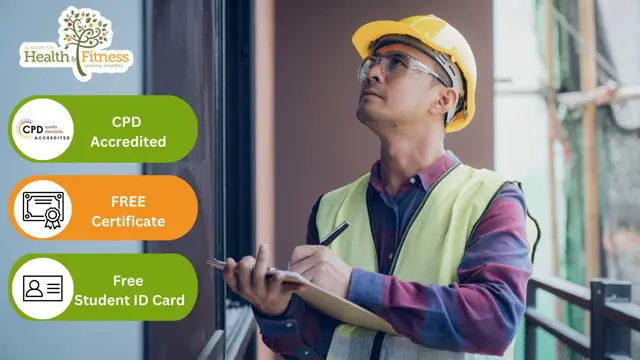
Basic Button Making with Gina-B
By Gina-B Silkworks
Learn how to make beautiful buttons! This is the perfect course for beginners, teaching you thread wrapped, Dorset and zwirnknopf buttons. Button making is the perfect take anywhere textile craft
