- Professional Development
- Medicine & Nursing
- Arts & Crafts
- Health & Wellbeing
- Personal Development
35928 Design courses in Mountsorrel delivered Online
*****Don't Spend More; Spend Smarter*** Life Just Got Better This Summer! Get Hard Copy + PDF Certificates + Transcript + Student ID Card + e-Learning App as a Gift - Enrol Now Tired of browsing and searching for the course you are looking for? Can't find the complete package that fulfils all your needs? Then don't worry as you have just found the solution. Take a minute and look through this 14-in-1 extensive bundle that has everything you need to succeed in Real Estate Agent and Property Development and other relevant fields! After surveying thousands of learners just like you and considering their valuable feedback, this all-in-one Real Estate Agent and Property Development bundle has been designed by industry experts. We prioritised what learners were looking for in a complete package and developed this in-demand Real Estate Agent and Property Development course that will enhance your skills and prepare you for the competitive job market. Also, our Real Estate Agent and Property Development experts are available for answering your queries and help you along your learning journey. Advanced audio-visual learning modules of these courses are broken down into little chunks so that you can learn at your own pace without being overwhelmed by too much material at once. Furthermore, to help you showcase your expertise in Real Estate Agent and Property Development, we have prepared a special gift of 1 hardcopy certificate and 1 PDF certificate for the title course completely free of cost. These certificates will enhance your credibility and encourage possible employers to pick you over the rest. This Real Estate Agent and Property Development Bundle Consists of the following Premium courses: Course 01: Real Estate Agents | Online Course Course 02: Property Development Diploma Course 03: Decision-Making Course 04: Social Housing and Tenant Management Level 2 Course 05: Property Marketing Course 06: Property Law and Legislation Course 07: Understanding Wills and Probate Laws - Level 2 Course 08: Construction Industry Scheme (CIS) Course 09: LEED V4: Building Design and Construction Course 10: WELL Building Standard Course 11: Building Surveying and Construction Management Diploma Course 12: Construction Cost Estimation Diploma Course 13: Budgeting and Forecasting Course 14: Architectural Studies Benefits you'll get choosing Apex Learning for this Real Estate Agent and Property Development: Pay once and get lifetime access to 14 CPD courses Free e-Learning App for engaging reading materials & helpful assistance Certificates, student ID for the title course included in a one-time fee Free up your time - don't waste time and money travelling for classes Accessible, informative modules designed by expert instructors Learn at your ease - anytime, from anywhere Study the course from your computer, tablet or mobile device CPD accredited course - improve the chance of gaining professional skills How will I get my Certificate? After successfully completing the course, you will be able to order your CPD Accredited Certificates (PDF + Hard Copy) as proof of your achievement. PDF Certificate: Free (For The Title Course) Hard Copy Certificate: Free (For The Title Course) Curriculum of Real Estate Agent and Property Development Bundle Course 01: Real Estate Agents | Online Course Estate Agent: An Introduction Different Types of Estate Agents Getting Started on the Job Listing Property: Finding the Sellers Valuation Process Negotiating as Estate Agent Selling Property: Finding the Buyers Letting Property Technology for Estate Agents Regulation of Estate Agents Course 02: Property Development Diploma Introduction to Property Development Different Types of Property Property Research Property and the Law Different Methods of Finance Option Building Regulation The Planning Process Project Management Marketing Your Property Course 03: Decision-Making Module 01: What is Decision Making? Module 02: Stress and Its Impact Module 03: Time Stress and Decision Making Module 04: Personal Level Decision making Under Stress Module 05: Organisational Level Decision making Under Stress Module 06: Decision Making for Conflict Management Course 04: Social Housing and Tenant Management Level 2 Introduction to Social Housing Tenant Selection and Tenant Management Managing Rental Income and Arrears Maintenance, Safety, and Security of Social Housing Resident Involvement in Social Housing Dealing with Anti-Social Behaviours Career Prospects of Social Housing Manager Course 05: Property Marketing Listing Properties and Marketing The Letting Process and Tenancy Agreement Strategies for a Real Estate Investor Marketing Your Property Regulations of Property Management Changes in the UK Property Market: An Opportunity Course 06: Property Law and Legislation Introduction to Property Law Land Law Principles- Rights and Interests Registered and Unregistered Land Ownership and Possession of the Property Co-Ownership in Property Leases and Bailment Property Law: License The Mortgage Law Insurance for Property Maintenance Proprietary Estoppel (Property Rights) Security Interests in Property Course 07: Understanding Wills and Probate Laws - Level 2 An Introduction to Estate and Wills Making a Will Trusts and Dispositions Intestacy Probate Correcting Errors in a Will Revocation of Wills Power of Attorney Course 08: Construction Industry Scheme (CIS) Construction Industry Scheme (CIS) Coverage of the Scheme Contractors and Registration for the Scheme Verification Process The CIS Returns Record Keeping and CIS Certificates Penalties Involved in CIS Miscellaneous Information Course 09: LEED V4: Building Design and Construction Introduction Integrative Process Location & Transportation Sustainable Sites Water Efficiency Energy & Atmosphere Materials & Resources Indoor Environment Quality Innovation Regional Priority Completion Course 10: WELL Building Standard Introduction Air Water Nourishment Light Fitness Comfort Mind Course 11: Building Surveying and Construction Management Diploma Construction Cost Estimation Building Surveyor Training Course 12: Construction Cost Estimation Diploma Introduction to Construction Management Cost Estimation Role of Cost Estimator and New Aspects of Cost Estimation Elements and Factors influencing Cost Estimation Cost Estimation in Construction Industry Cost Management Management of Material for construction Course 13: Budgeting and Forecasting Introduction Detail Budget Requirement Process of Making Budget Course 14: Architectural Studies Introduction to Architectural Studies Ancient Architecture Architectural Ideas and Movements Architectural Styles Art Deco Architectural Style Scandinavian Architectural Style Victorian Architectural Style Classical and Early Christian Architectural Style Gothic Architectural Style Baroque and Rococo Architectural Style Eclecticism Architectural Style Modern and Post-Modern Architectural Style Interior Designing Colour in Interior Designing Lighting in Interior Design Part One Lighting in Interior Design Part Two CPD 140 CPD hours / points Accredited by CPD Quality Standards Who is this course for? Anyone from any background can enrol in this bundle. Persons with similar professions can also refresh or strengthen their skills by enrolling in this course. Students can take this course to gather professional knowledge besides their study or for the future. Requirements Our Real Estate Agent and Property Development is fully compatible with PC's, Mac's, laptops, tablets and Smartphone devices. This course has been designed to be fully compatible with tablets and smartphones so that you can access your course on Wi-Fi, 3G or 4G. There is no time limit for completing this course; it can be studied in your own time at your own pace. Career path Having this various expertise will increase the value of your CV and open you up to multiple job sectors. Certificates Certificate of completion Digital certificate - Included You will get the PDF Certificate for the title course (Real Estate Agents) absolutely Free! Certificate of completion Hard copy certificate - Included You will get the Hard Copy certificate for the title course (Real Estate Agents) absolutely Free! Other Hard Copy certificates are available for £10 each. Please Note: The delivery charge inside the UK is £3.99, and the international students must pay a £9.99 shipping cost.

OTHM Level 7 Diploma in Human Resource Management
By School of Business and Technology London
Getting Started OTHM Level 7 Diploma in Human Resource Management aims to provide understanding and skills to learners in human resource management; thereby, learners will acquire knowledge through an integrated approach of theory in human resource management and practice using real-time activities. Upon completing this program, the learners will attain strategic human resource management and leadership skills to enable them to progress into or within employment and to work toward a relevant Master's programme with advanced standing. Key Benefits All the important management theories and models are covered in this course. As a result, the students will gain a better understanding of the various management techniques that are applicable in the workplace. It will be helpful to the students to develop their problem-solving skills through the practical application of the various management models and theories. A nationally - recognised qualification, the credits earned at this course can be transferred to other courses if the students want to pursue an MBA or any other Master's. On completing the course, the students can demonstrate their proficiency in the various management practices, improving their chances of successful career progression. About Awarding Body OTHM is an established and recognised Awarding Organisation (Certification Body) launched in 2003. OTHM has already made a mark in the UK and global online education scenario by creating and maintaining a user-friendly and skill based learning environment. OTHM has both local and international recognition which aids OTHM graduates to enhance their employability skills as well as allowing them to join degree and/or Master top-up programmes. OTHM qualifications has assembled a reputation for maintaining significant skills in a wide range of job roles and industries which comprises Business Studies, Leadership, Tourism and Hospitality Management, Health and Social Care, Information Technology, Accounting and Finance, Logistics and Supply Chain Management. What is included? Outstanding tutor support that gives you supportive guidance all through the course accomplishment through the SBTL Support Desk Portal. Access our cutting-edge learning management platform to access vital learning resources and communicate with the support desk team. Quality learning materials such as structured lecture notes, study guides, and practical applications, which include real-world examples and case studies, will enable you to apply your knowledge. Learning materials are provided in one of the three formats: PDF, PowerPoint, or Interactive Text Content on the learning portal. The tutors will provide Formative assessment feedback to improve the learners' achievements. Assessment materials are accessible through our online learning platform. Supervision for all modules. Multiplatform accessibility through an online learning platform. This facilitates SBTL in providing learners with course materials directly through smartphones, laptops, tablets or desktops, allowing students to study at their convenience. Live Classes (for Blended Learning Students only). Assessment Time-constrained scenario-based assignments No examinations Entry Requirements For entry onto the OTHM Level 7 Diploma in Human Resource Management qualification, learners must possess the following: An honours degree in a related subject or a UK level 6 diploma or an equivalent overseas qualification Mature learners (over 21 years) with management experience International students whose first language is not English will need to have a score of 5.5 or above on the IELTS (International English Language Testing System) Progression On successful completion of the OTHM Level 7 Diploma in Human Resource Management, several progression opportunities become available: Master's top-up programmes at many universities in the UK and overseas with advanced standing or Directly into employment in an associated profession. Why gain a OTHM Qualification? Quality, Standards and Recognitions- OTHM qualifications are approved and regulated by Ofqual (Office of the Qualifications and Examinations Regulation); hence, the learners can be very confident about the quality of the qualifications as well. Career Development to increase credibility with employers- All OTHM qualifications are developed to equip learners with the skills and knowledge every employer seeks. The learners pursuing an OTHM qualification will obtain an opportunity to enhance learning and grow key competencies to tackle situations and work on projects more effectively, which will, in turn, give learners the potential to get promotions within the workplace. Alternatively, it allows them to progress onto an MBA top-up/Bachelor's degree / Master's degree programme around the World. Flexible study options- All OTHM qualifications have a credit value, which tells you how many credits are awarded when a unit is completed. The credit value will indicate how long it will normally take you to prepare for a unit or qualification. Three different types of qualification are: The award is achieved with 1 - 12 credits The certificate is completed with 13 - 36 credits The diploma is completed with at least 37 credits The OTHM Level 7 Diploma in Human Resource Management qualification consists of 6 mandatory units for a combined total of 120 credits, 1200 hours Total Qualification Time (TQT) and 600 Guided Learning Hours (GLH) for the completed qualification. Learners must request before enrolment to interchange unit(s) other than the preselected units shown in the SBTL website because we need to make sure the availability of learning materials for the requested unit(s). SBTL will reject an application if the learning materials for the requested interchange unit(s) are unavailable. Learners are not allowed to make any request to interchange unit(s) once enrolment is complete. UNIT1- Strategic Human Resource Management Reference No : J/618/1339 Credit : 20 || TQT : 200 The aim of this unit is to understand the role of strategic management of human resources, the achievement of organisational objectives in different contexts. The learner will also learn how contemporary issues in external business environment impact organisations and the management of human resources. Analyse the impact of organisational strategy, structure and culture on HR strategy and the management of human resources. UNIT2- Engagement of Employees and Organisational Learning Reference No : A/618/1340 Credit : 20 || TQT : 200 The aim of this unit is to understand the role of the human resource function in contemporary organisations. Learners will examine and critically evaluate the purpose and objectives of human resource management Understanding, designing and implementation of HR action plans for promoting employee engagement and organisational performance UNIT3- Leadership Development and Performance Management Reference No : F/618/1341 Credit : 20 || TQT : 200 This unit aims to understand the key concepts of leadership and management. The learners will also learn the role of motivation, teamwork and effective communication in effective leadership. This will help to reflect the nature of the roles and competences relevant at a strategic management level. UNIT4- Global Resourcing, Talent and Reward Management Reference No : J/618/1342 Credit : 20 || TQT : 200 The aim of this unit is to develop in order to understand the design and implementation of performance and reward management systems within the environment of the organisation. Learners will attain both practical and theoretical understanding of recruitment, selection, employee retention and dismissal and related aspects of Global talent management. Learners can critically analyse external and internal environmental factors that influence performance and reward management. UNIT5- Managing Employment Relations and Employment Law Reference No : L/618/1343 Credit : 20 || TQT : 200 The aim of this unit is to enhance learners understanding of the key principles that underpin Managing Employment Relations. The learners will develop understanding of employee relation & Employment Law and their purpose, specifically focusing on recruitment and selection legislation and the employment protection provided for different types of organisation. UNIT6- Business Research Methods Reference No : T/508/0626 Credit : 20 || TQT : 200 The aim of this unit is to develop learners understanding of research principles including the formulation of literature reviews, statistical analysing using SPSS, research proposals, referencing, data collection using surveys and interviews, questionnaire design, qualitative data and methods for drawing conclusions from the analysed data. Delivery Methods School of Business & Technology London provides various flexible delivery methods to its learners, including online learning and blended learning. Thus, learners can choose the mode of study as per their choice and convenience. The program is self-paced and accomplished through our cutting-edge Learning Management System. Learners can interact with tutors by messaging through the SBTL Support Desk Portal System to discuss the course materials, get guidance and assistance and request assessment feedbacks on assignments. We at SBTL offer outstanding support and infrastructure for both online and blended learning. We indeed pursue an innovative learning approach where traditional regular classroom-based learning is replaced by web-based learning and incredibly high support level. Learners enrolled at SBTL are allocated a dedicated tutor, whether online or blended learning, who provide learners with comprehensive guidance and support from start to finish. The significant difference between blended learning and online learning methods at SBTL is the Block Delivery of Online Live Sessions. Learners enrolled at SBTL on blended learning are offered a block delivery of online live sessions, which can be booked in advance on their convenience at additional cost. These live sessions are relevant to the learners' program of study and aim to enhance the student's comprehension of research, methodology and other essential study skills. We try to make these live sessions as communicating as possible by providing interactive activities and presentations. Resources and Support School of Business & Technology London is dedicated to offering excellent support on every step of your learning journey. School of Business & Technology London occupies a centralised tutor support desk portal. Our support team liaises with both tutors and learners to provide guidance, assessment feedback, and any other study support adequately and promptly. Once a learner raises a support request through the support desk portal (Be it for guidance, assessment feedback or any additional assistance), one of the support team members assign the relevant to request to an allocated tutor. As soon as the support receives a response from the allocated tutor, it will be made available to the learner in the portal. The support desk system is in place to assist the learners adequately and streamline all the support processes efficiently. Quality learning materials made by industry experts is a significant competitive edge of the School of Business & Technology London. Quality learning materials comprised of structured lecture notes, study guides, practical applications which includes real-world examples, and case studies that will enable you to apply your knowledge. Learning materials are provided in one of the three formats, such as PDF, PowerPoint, or Interactive Text Content on the learning portal. How does the Online Learning work at SBTL? We at SBTL follow a unique approach which differentiates us from other institutions. Indeed, we have taken distance education to a new phase where the support level is incredibly high.Now a days, convenience, flexibility and user-friendliness outweigh demands. Today, the transition from traditional classroom-based learning to online platforms is a significant result of these specifications. In this context, a crucial role played by online learning by leveraging the opportunities for convenience and easier access. It benefits the people who want to enhance their career, life and education in parallel streams. SBTL's simplified online learning facilitates an individual to progress towards the accomplishment of higher career growth without stress and dilemmas. How will you study online? With the School of Business & Technology London, you can study wherever you are. You finish your program with the utmost flexibility. You will be provided with comprehensive tutor support online through SBTL Support Desk portal. How will I get tutor support online? School of Business & Technology London occupies a centralised tutor support desk portal, through which our support team liaise with both tutors and learners to provide guidance, assessment feedback, and any other study support adequately and promptly. Once a learner raises a support request through the support desk portal (Be it for guidance, assessment feedback or any additional assistance), one of the support team members assign the relevant to request to an allocated tutor. As soon as the support receive a response from the allocated tutor, it will be made available to the learner in the portal. The support desk system is in place to assist the learners adequately and to streamline all the support process efficiently. Learners should expect to receive a response on queries like guidance and assistance within 1 - 2 working days. However, if the support request is for assessment feedback, learners will receive the reply with feedback as per the time frame outlined in the Assessment Feedback Policy.

AWS Certified Database Specialty Exam Preparation (DBS-C01)
By Course Cloud
Course Overview Learn the deep concepts of databases and all of their critical aspects when you take this complete learning package for AWS Certified Database Specialty Exam Preparation (DBS-C01). Speciality certification provides valid proof that a technician or Database Administrator has the expertise to handle components of the AWS database services. By studying this course, you can learn how to pass the exam and attain that credential, boosting your career opportunities in cloud computing and the breadth of the IT industry. This Amazon Web Services (AWS) course provides an excellent way to focus on the competencies and information needed to gain that educational affirmation. You will be taught a variety of essential concepts, including the Relational Database Service (RDS) and the AWS Database Migration Tool. Significant aspects of design, maintenance, management, and troubleshooting are also covered. If you are eager to put your stamp on AWS and seek long term prospects in IT, take this major step towards certification and enrol now. This best selling AWS Certified Database Specialty Exam Preparation (DBS-C01) has been developed by industry professionals and has already been completed by hundreds of satisfied students. This in-depth AWS Certified Database Specialty Exam Preparation (DBS-C01) is suitable for anyone who wants to build their professional skill set and improve their expert knowledge. The AWS Certified Database Specialty Exam Preparation (DBS-C01) is CPD-accredited, so you can be confident you're completing a quality training course will boost your CV and enhance your career potential. The AWS Certified Database Specialty Exam Preparation (DBS-C01) is made up of several information-packed modules which break down each topic into bite-sized chunks to ensure you understand and retain everything you learn. After successfully completing the AWS Certified Database Specialty Exam Preparation (DBS-C01), you will be awarded a certificate of completion as proof of your new skills. If you are looking to pursue a new career and want to build your professional skills to excel in your chosen field, the certificate of completion from the AWS Certified Database Specialty Exam Preparation (DBS-C01) will help you stand out from the crowd. You can also validate your certification on our website. We know that you are busy and that time is precious, so we have designed the AWS Certified Database Specialty Exam Preparation (DBS-C01) to be completed at your own pace, whether that's part-time or full-time. Get full course access upon registration and access the course materials from anywhere in the world, at any time, from any internet-enabled device. Our experienced tutors are here to support you through the entire learning process and answer any queries you may have via email.

The Art of Doing: Dive Into Android Development with Kotlin
By Packt
This course will help you to gain a mastery level understanding of the fundamentals of Android Studio, Android app development, and the Kotlin programming language by building six full-fledged applications as well as many more 'learning' applications throughout the course.
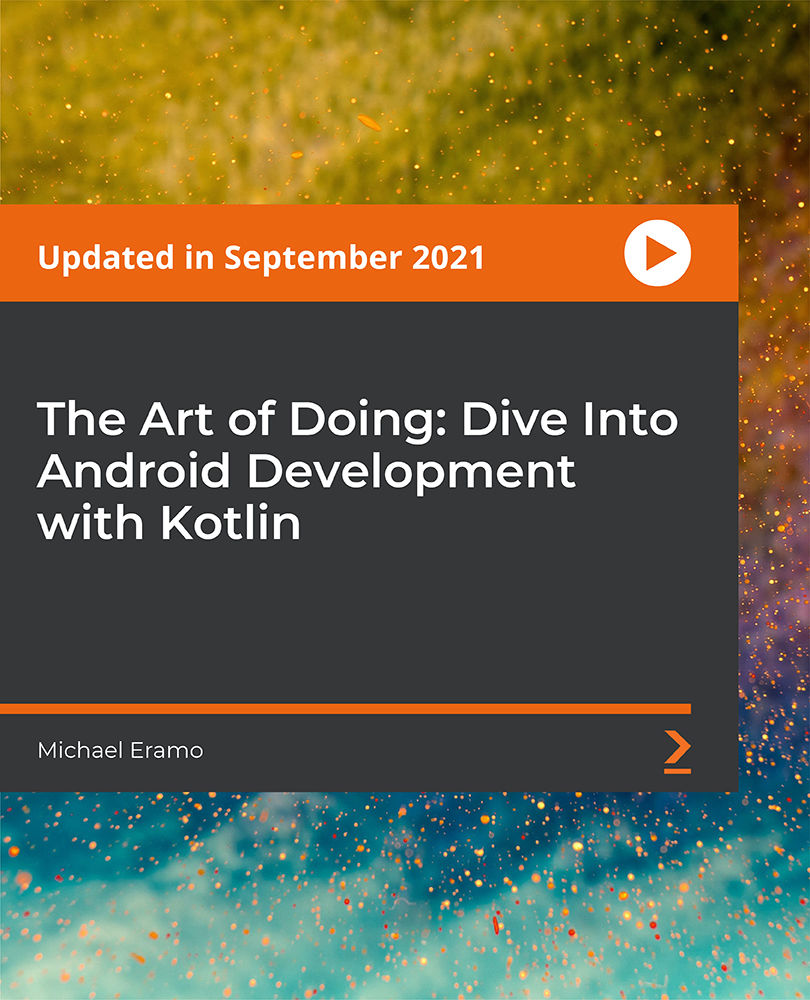
Creating and Maintaining a Successful Organisation
By OnlineCoursesLearning.com
Making and Maintaining a Successful Organization Certification When you have a dream or a thought, you need to discover a manner by which to acquaint that with the world. As a rule, this includes the making of some type of association. Notwithstanding, it very well may be hard to sort out what corporate design is best for you and how to guarantee that the association keeps on succeeding admirably into what's to come. You additionally need to realize how to arrive at the broadest conceivable market, to offer your organization the most obvious opportunity at progress as right on time as could be expected. This course gives you complete data with respect to how to set up and effectively run an association. We start by giving you a short outline of the most well-known strategies for setting up your association, covering organizations that are intended to make a benefit, just as friendly ventures. We at that point proceed onward to talk about recruiting and excusing staff. Then, the course examines the different manners by which you can advertise your association, to contact the broadest conceivable crowd. At long last, we give you a rundown of abilities that each business person ought to gain and ceaselessly create. You will Learn: The contrast between the three generally regular for-benefit corporate designs. Instructions to advise on the off chance that you need to zero in on recruiting new staff. Why you ought to put resources into pay-per-click promoting, particularly when you are simply beginning. The upside of becoming familiar with site design improvement. The significance of self-reflection to the accomplishment of your organization. Why you should zero in on improving your business abilities. Advantages of taking this Course: Finding out about the distinctive not-for-benefit lawful designs and figuring out which one may suit your necessities. Seeing more about the UK's secured qualities and how to remain inside the law, while recruiting and excusing staff individuals. Getting familiar with the different online media stages, including their essential socioeconomics. Realizing why your planning abilities are vital and how you can improve them. Understanding what being beneficial really implies, with regards to running your own association.

Elevate your training skills with our comprehensive Train The Trainer course. Master adult learning principles, effective communication, course design, and more. Equip yourself to deliver impactful and engaging training sessions for diverse audiences.

Rail Transportation Systems
By Compete High
Overview: Rail Transportation Systems Welcome to the future of transportation with our comprehensive suite of modules designed to equip professionals and enthusiasts alike with the knowledge and skills needed to excel in the dynamic world of rail transportation. Our product, 'Rail Transportation Systems,' offers a holistic approach to understanding and mastering every facet of rail systems, from operations and management to safety, sustainability, and beyond. Module 1: Introduction to Rail Transportation Systems Embark on your journey into the world of rail transportation with Module 1. Gain a solid foundation by exploring the history, evolution, and fundamental principles of rail systems. Understand the key components of rail networks and their role in modern transportation infrastructure. Module 2: Rail Operations and Management Dive deep into the intricacies of rail operations and management in Module 2. Learn about scheduling, routing, dispatching, and other essential operational aspects. Explore best practices for optimizing efficiency, reliability, and customer satisfaction in rail services. Module 3: Rail Economics and Finance Unlock the economic engine driving rail systems in Module 3. Delve into the principles of rail economics, including cost analysis, pricing strategies, and revenue management. Gain insights into the financial models and investment decisions shaping the future of rail transportation. Module 4: Rail Infrastructure Design and Maintenance Discover the backbone of rail systems with Module 4. Explore the planning, design, construction, and maintenance of rail infrastructure, including tracks, stations, and signaling systems. Master the techniques for ensuring the safety, durability, and sustainability of rail assets. Module 5: Rail Safety and Security Prioritize safety and security in rail operations with Module 5. Learn about risk assessment, hazard mitigation, and emergency response protocols. Stay abreast of the latest technologies and regulations aimed at enhancing safety and security across the rail network. Module 6: Rail Environmental Sustainability Embrace the imperative of sustainability in rail transportation with Module 6. Examine the environmental impact of rail systems and strategies for mitigating carbon emissions, reducing energy consumption, and promoting eco-friendly practices. Explore innovations in sustainable infrastructure, propulsion systems, and materials. Each module features engaging content, interactive learning activities, and real-world case studies curated by industry experts. Whether you're a seasoned professional seeking to expand your expertise or a newcomer eager to explore the fascinating world of rail transportation, our product offers a comprehensive and accessible learning experience. Join us in shaping the future of transportation with 'Rail Transportation Systems' - where knowledge meets opportunity on the tracks to success. Course Curriculum Module 1_ Introduction to Rail Transportation Systems Introduction to Rail Transportation Systems 00:00 Module 2_ Rail Operations and Management Rail Operations and Management 00:00 Module 3_ Rail Economics and Finance Rail Economics and Finance 00:00 Module 4_ Rail Infrastructure Design and Maintenance Rail Infrastructure Design and Maintenance 00:00 Module 5_ Rail Safety and Security Rail Safety and Security 00:00 Module 6_ Rail Environmental Sustainability Rail Environmental Sustainability 00:00

This course delves into the world of solar energy, providing comprehensive knowledge about solar power systems, components, installation, and design. From the fundamentals of PV system construction to advanced concepts like charge controllers and solar water pumping, participants will acquire the skills needed to harness the potential of solar energy for various applications. Learning Outcomes: Understand the basics of solar energy, including solar heating, irradiation, and panel technologies. Analyze the effects of insolation and temperature on the V-I curve of solar panels. Perform PV system installations, short circuit, and open circuit tests using appropriate tools. Master the installation of solar wires, cables, and mounting techniques. Evaluate shading, tilt angles, and their impact on solar energy systems. Comprehend charge controllers' significance and differentiate between PWM and MPPT types. Apply half-cut cell technology and design solar systems using junction boxes and inverters. Design complete solar energy systems, including off-grid and on-grid configurations. Why buy this Solar Energy? Unlimited access to the course for forever Digital Certificate, Transcript, student ID all included in the price Absolutely no hidden fees Directly receive CPD accredited qualifications after course completion Receive one to one assistance on every weekday from professionals Immediately receive the PDF certificate after passing Receive the original copies of your certificate and transcript on the next working day Easily learn the skills and knowledge from the comfort of your home Certification After studying the course materials of the Solar Energy you will be able to take the MCQ test that will assess your knowledge. After successfully passing the test you will be able to claim the pdf certificate for £5.99. Original Hard Copy certificates need to be ordered at an additional cost of £9.60. Who is this course for? This Solar Energy course is ideal for Students pursuing degrees in renewable energy, engineering, or related disciplines. Engineers and technicians seeking to enhance their skills in solar energy systems. Professionals in the construction industry interested in integrating solar solutions. Entrepreneurs looking to venture into the solar energy sector. Prerequisites This Solar Energy was made by professionals and it is compatible with all PC's, Mac's, tablets and smartphones. You will be able to access the course from anywhere at any time as long as you have a good enough internet connection. Career path Solar Installer: £20,000 - £30,000 Solar Energy Technician: £25,000 - £35,000 Solar System Designer: £30,000 - £40,000 Renewable Energy Engineer: £35,000 - £50,000 Solar Energy Consultant: £40,000 - £60,000. Course Curriculum Unit 1- Basics of Solar Energy System Module 1- Introduction To PV System Construction 00:24:00 Module 2- Solar Heating, Solar Irradiation And Panels 00:38:00 Module 3- Effect of Insolation and Temperature on V-I Curve 00:05:00 Module 4- PV Installation, Short Circuit And Open Circuit Tests Using Avometer 00:15:00 Module 5- Solar Wires And Cables Installation Process 00:22:00 Module 6- Mounting Of PV System 00:04:00 Module 7- Shading and Tilt angle In Solar Energy 00:15:00 Module 8- Half Cut Cell Technology In PV System For Solar Engineering 00:25:00 Module 9- Importance Of Charge Controller In Solar Energy System 00:03:00 Module 10- PWM And MPPT Charge Controllers 00:14:00 Module 11- Understanding More about MPPT Solar Charge Controller For Solar Energy Course 00:24:00 Module 12- Junction Box In Solar Energy System 00:04:00 Module 13- Wiring of Junction Box In Solar Energy System 00:05:00 Module 14- Function, Types And Data Sheet Of Inverter 00:55:00 Module 15- Determining PV Array Maximum System Voltage 00:09:00 Unit 2- Batteries in PV System Module 1- Construction And Types Of Batteries In Solar Energy System 00:09:00 Module 2- Charging Of Lead Acid Batteries And Hydrometer In Solar Energy System 00:07:00 Module 3- Maintenance Of Batteries And Methods Of Charging In Solar Energy System 00:03:00 Module 4- Cycle of Batteries 00:04:00 Unit 3- Components and Design of Off Grid Solar Energy System Module 1- Off-Grid Solar System 00:02:00 Module 2- Advantages of Off-Grid Solar System 00:02:00 Module 3- Equipment of Off-Grid Solar System 00:04:00 Module 4- Selection and Datasheet of the Panel 00:04:00 Module 5- Inverter Selection 00:02:00 Module 6- Example 1 On Designing Off Grid System 00:01:00 Module 7- Determine Power Consumption Demands 00:04:00 Module 8- Size the PV modules 00:05:00 Module 9- Inverter sizing 00:04:00 Module 10- Battery Sizing 00:08:00 Module 11- Solar Charge Controller Sizing 00:05:00 Module 12- MPPT Charge Controller Sizing 00:10:00 Module 13- Example 2 Design of an OFF Grid System 00:20:00 Unit 4- Designing of ON Grid Solar Energy System Module 1- Grid-Tied Solar System 00:03:00 Module 2- Advantages of Grid-Tied Solar System 00:04:00 Module 3- Equipment of Grid-Tied Solar System 00:03:00 Module 4- Example Design of an On Grid System 00:10:00 Module 5- PV Energy According to Area 00:02:00 Unit 5- Design of PV System Using PVSyst Programme Module 1- Design of an Off Grid Solar Energy System Using PVSYST Program 00:28:00 Module 2- Design Of An On Grid Solar Energy System Using PVSyst Program 00:12:00 Module 3- Mega PV System Design Using PVSyst Program For Solar Energy 00:29:00 Unit 6- Solar Water Pumping System Module 1- Introduction To Water Pumping System And Steps Of Design 00:24:00 Module 2- Solved Example On Solar Pumping System Design 00:23:00 Unit 7- Protection of PV System Module 1- Introduction to Protection Of PV System 00:07:00 Module 2- Selection of Fuses and Protection of String 00:13:00 Module 3- Protection of Arrays 00:07:00 Module 4- Protection of Inverter 00:07:00 Module 5- Protection of Transformer 00:07:00 Module 6- Surge Protection Device 00:02:00 Module 7- Grounding of PV System 00:07:00 Module 8- Types of BusBars in PV System and Selection of BusBars 00:12:00 Unit 8- Design Using Excel Sheet Module 1-Design Of Off Grid PV System Using Excel Sheet 00:26:00 Unit 9- Single Line Diagram of PV System Module 1- Single Line Diagram Of PV System And Selection Of Fuses And Breakers 00:45:00 Unit 10- MATLAB and ETAP PV Simulation Module 1- Simulation Of PV Cell In MATLAB And Obtaining V-I Characteristics 00:28:00 Module 2- Get a Complete Grid Connected PV Solar Energy System In MATLAB Simulink 00:25:00 Module 3- PV System Simulation Using ETAP Lesson 00:24:00 Assignment Assignment - Solar Energy 00:00:00

***Limited Time Exclusive App Development Bundle*** Prepare for a career in the high-growth field of IT. No experience or degree is required The demand for developers is expected to rise in the next couple of years from 17% to 24%. As a result, the need to hire app developers for mobile app development has increased significantly over the past few years and will reach an all-time high in 2022. You can also work on your own and sell your apps for millions as a mobile app developer. So, if you want to enter a thriving industry and secure your future, this App Development core skills training programme is perfect for you. Here you will learn both Android and iOS app development. Learning Outcomes of App Development Bundle: Learn how to develop apps for both Android and iOS Master Flutter & Dart development for building iOS and Android apps Become an expert in creating widgets, gestures, navigation components Graphics designing fundamentals and Adobe Photoshop Complete iOS 11, Swift 4, and Mac development Improve your grasp in UI/UX, SQL and much more Also, our experts are available to answer your queries on App Development and help you along your learning journey. Advanced audio-visual learning modules of these App Development courses are broken down into little chunks so that you can learn at your own pace without being overwhelmed by too much material at once. This App Development Bundle Consists of the following Premium courses: Course 01: Advanced Diploma in Android App Development Course 02: Flutter & Dart Development for Building iOS and Android Apps Course 03: Mastering Java for Beginners & Experts Course 04: Kotlin for Android Course 05: Complete iOS 11 and Swift 4 Course 06: Swift: Mac and iOS Development Course 07: Level 2 Adobe Graphics Design Course Course 08: Advanced Diploma in User Experience UI/UX Design Course 09: Microsoft SQL Server Development for Everyone Course 10: Internet of Things Course 11: Functional Skills IT Course 12: Cyber Security Incident Handling and Incident Response Course 13: Learn Ethical Hacking From A-Z: Beginner To Expert Course 14: Decision Making and Critical Thinking So enrol now in this App Development bundle to advance your career! App Development Curriculum of App Development Bundle Course 01: Advanced Diploma in Android App Development Setup Basic Views and Layouts Java basics Layouts and Media Activities and Passing Data ListView and RecyclerView Android Google News App Databases Whatsapp Video calling Course 02: Flutter & Dart Development for Building iOS and Android Apps Introduction Widgets Gestures Navigation Components Input/Selection Components And much more... How will I get my Certificate? After successfully completing the course, you will be able to order your CPD Accredited Certificates (PDF + Hard Copy) as proof of your achievement. PDF Certificate: Free (For The Title Course) Hard Copy Certificate: Free (For The Title Course) CPD 185 CPD hours / points Accredited by CPD Quality Standards Who is this course for? App Development Anyone from any background can enrol in this App Development bundle. Requirements App Development This App Development course has been designed to be fully compatible with tablets and smartphones. Career path Mobile App Developer - £30-50k/year. Web App Developer - £25-45k/year. Software Developer - £30-60k/year. Game Developer - £25-45k/year. UI/UX Designer - £25-45k/year. Technical Support Specialist - £20-30k/year. Certificates Certificate of completion Digital certificate - Included Certificate of completion Hard copy certificate - Included You will get the Hard Copy certificate for the title course (Advanced Diploma in Android App Development) absolutely Free! Other Hard Copy certificates are available for £10 each. Please Note: The delivery charge inside the UK is £3.99, and the international students must pay a £9.99 shipping cost.

