- Professional Development
- Medicine & Nursing
- Arts & Crafts
- Health & Wellbeing
- Personal Development
36901 Design courses in Desbrorough delivered Online
Angular 8 with Project
By Course Cloud
Course Overview Learn how to use the most versatile and powerful frameworks for web development by taking this comprehensive course on Angular 8 with Project. Angular 8 is the benchmark framework app, and the workspace allows developers to compile files that can comprise a standalone application or a shareable library. You can master this app and these valuable techniques by taking part in this expertly-written coaching experience and knowing how to take web development to new levels of accomplishment. This Angular 8 tutorial focuses on setting up a specific employee-driven project and adding appropriate components to the arrangement. You will be taught how to implement headers and essential services alongside other vital components and ways of applying management apps. From start to finish, you will be given industry-standard guidance and support, allowing you to concentrate on improving your design and development work. By the time to complete the final assessment, you will be capable of using the app to make genuinely professional pieces of work. This best selling Angular 8 with Project has been developed by industry professionals and has already been completed by hundreds of satisfied students. This in-depth Angular 8 with Project is suitable for anyone who wants to build their professional skill set and improve their expert knowledge. The Angular 8 with Project is CPD-accredited, so you can be confident you're completing a quality training course will boost your CV and enhance your career potential. The Angular 8 with Project is made up of several information-packed modules which break down each topic into bite-sized chunks to ensure you understand and retain everything you learn. After successfully completing the Angular 8 with Project, you will be awarded a certificate of completion as proof of your new skills. If you are looking to pursue a new career and want to build your professional skills to excel in your chosen field, the certificate of completion from the Angular 8 with Project will help you stand out from the crowd. You can also validate your certification on our website. We know that you are busy and that time is precious, so we have designed the Angular 8 with Project to be completed at your own pace, whether that's part-time or full-time. Get full course access upon registration and access the course materials from anywhere in the world, at any time, from any internet-enabled device. Our experienced tutors are here to support you through the entire learning process and answer any queries you may have via email.

CMI Level 7 Diploma In Strategic Management And Leadership Practice
By School of Business and Technology London
Getting Started The CMI Level 7 Diploma in Strategic Management and Leadership Practice designed for individuals desiring to develop strategic management and leadership practices who will have the knowledge, skills and behaviours to drive business activities in a senior, regional, specialist, director or CEO management and leadership role. This course will give you the expertise and significantly improve your ability to implement fundamental management and leadership models within an organisation's strategic framework. Depending on your career goals, you will learn various aspects of strategic management and leadership practices. The globally recognised CMI Level 7 Diploma course contains a range of units that reflect the tasks and activities required by managers in roles such as senior managers, regional management, and specialist managers accountable to a senior manager or business owner. The Level 7 Diploma in Strategic Management and Leadership Practice is an extensive course that will give you a wider range of skills and competencies to become a competent manager and deliver effective results for your organisation. Studying for a CMI qualification offers you more than just academic standing. When you enrol with us for the CMI Level 7 Diploma in Strategic Management and Leadership Practice, you will have access to CMI Membership and Support for the duration of your study alongside your qualification. Key Benefits Demonstrate to employers that you possess substantial senior management and leadership skills required to drive business activities and achieve organisational success. Develop the professionalism to deliver impact and behave ethically Demonstrate a commitment to continual learning and development Build strategic management and leadership skills to focus on the requirements of embedding the organisation's strategy Provide skills and behaviours to drive core business activities Key Highlights Do you want to develop strategic management and leadership skills and drive business activities in a senior, regional, director or CEO management and leadership role? The CMI Level 7 Strategic Management & Leadership Practice offered by the School of Business and Technology London is the ideal starting point for your career journey. Remember! The assessment for the qualification is done based on assignments only, and you do not need to worry about writing any exam. With the School of Business and Technology London, you can complete the qualification at your own pace, choosing online or blended learning from the comfort of your home. Learning and pathway materials and study guides developed by our CMI-approved tutors will be available around the clock in our cutting-edge learning management system. Most importantly, at the School of Business and Technology London, we will provide you with comprehensive tutor support through our dedicated support desk. If you choose your course with blended learning, you will also enjoy live sessions with an assigned tutor, which you can book at your convenience. Career Pathways The CMI Level 7 Strategic Management & Leadership Practice can open many career pathways including, but not limited to: Senior Manager - With an estimated average salary of £ 75,270 per annum Regional Manager - With an estimated average salary of £ 52,379 per annum Specialist Manager With an estimated average salary of £56,872 per annum Regional Director, with an estimated average salary of £110,000 per annum Director, with an estimated average salary of £135,397 per annum CEO, with an estimated average salary of £155,000 per annum About Awarding Body Chartered Management Institute established over 60 years ago as the British Institute of Management back then; it has developed the UK's very first diploma in management studies. In the years that followed CMI has consistently been at the forefront of all aspects of management and leadership. Today CMI is the only chartered professional awarding body committed to offering the highest standards in management and leadership excellence. Presently over 100,000 managers use its unique services daily. CMI qualifications aim for managers and leaders at any level, and it remains the only Awarding Body which can award Chartered Manager status - the ultimate management accolade. Employers highly value the qualifications awarded by CMI, and boost your career prospects. What is included? Learn 100% online at your own pace Dedicated support from expert tutors Dedicated Support Desk Portal: You can raise queries, request tutor support and ask for a call back whenever you need guidance and assistance. Elevate Knowledge: Your tutors will provide formative assessment feedback for each module, helping you improve your achievements throughout the program Schedule online personal tutor meetings whenever you want, which will help you get the most out of your studies and provide guidance, support and encouragement 12 months support period 24-hour access to the online learning platform 'MyLearnDirect' Schedule live online classes for each module at your convenience. (Blended learning only) Quality learning resources and study guides developed by CMI-approved tutors. All assessment materials are conveniently accessible through the online learning platform 'MyLearnDirect' Induction: We offer online and flexible learning induction to help you settle in and prepare for your online studies Get Foundation Chartered Manager status upon course completion Fast Track to Chartered Manager status. You will be eligible to apply for Chartered Manager status, the ultimate professional accolade for managers, after completing the course and with 3+ years of experience in a managerial role. Access to CMI Management Direct. It has 100,000s of reliable and validated management and leadership resources, including company and industry reports, videos, checklists, E-books, and journals. You have access to CMI Membership and Support for the duration of your study. Assessment For each module you study, you will complete a written assignment of 3500 to 4500 words and submit it online at your MyLearnDirect learning portal. The submitted assignments will be assessed by your CMI-approved tutor. Entry Requirements This course is designed for practising or aspiring senior managers, regional managers, specialist managers, or directors. You don't need any formal qualifications to study the CMI Level 7 Diploma in Strategic Management and Leadership Practice. However, to be eligible for this course, you must: Be 21 years of age and over Have some management experience in the junior, middle or senior level Possess the ability to complete the Level 7 course Our friendly admissions advisors will provide the best advice, considering your needs and goals. Progression We would recommend the below qualifications as a possible progression route, once completing the Strategic Management and Leadership qualifications: CMI Level 7 Qualifications in Management Coaching and Mentoring Why gain a CMI Qualification? Achieving the globally recognised CMI Level 7 Diploma will demonstrate to employers that you possess substantial senior management and leadership skills required to drive business activities and achieve organisational success. The CMI Level 7 Diploma in Strategic Management and Leadership Practice is ideal for senior managers, regional managers, directors and CEOs who want to develop skills to drive business activities and deliver long-term outcomes. With this CMI Level 7 Diploma, you will develop skills and knowledge to manage people, projects, change, services, operations, and strategies for delivering organisational success. You will build your strategic management and leadership skills to focus on the requirements of embedding the organisation's strategy. You'll have a wide range of modules to choose from, and depending on your career goals, you can select the modules that will be most effective for your progression. You can fast-track to apply for Chartered Manager status, the ultimate professional accolade for managers, after completing the CMI Level 7 Diploma in Strategic Management and Leadership Practice course and with at least three years of experience in a managerial role. CMI graduates achieve remarkable things: 72% agree that their CMI qualification gave them a competitive edge in the job application process. 89% agree they use the skills learnt on their accredited qualification in their current role. 88% agree that the accredited qualification gave them good career prospects. Recent CMI graduates earn a median of 28k compared to just 21k for a typical business studies graduate. Employers highly value the qualifications awarded by CMI, and over 80% of managers agree that a CMI qualification is essential to becoming a professional manager. Learners must request before enrolment to interchange unit(s) other than the preselected units shown in the SBTL website because we need to make sure the availability of learning materials for the requested unit(s). SBTL will reject an application if the learning materials for the requested interchange unit(s) are unavailable. Learners are not allowed to make any request to interchange unit(s) once enrolment is complete. UNIT1- Strategic Management of Data and Information Reference No : CMI 709 Credit : 8 || TQT : 80 LEARNING OUTCOME 1. Understand the strategic management of data and information UNIT2- Marketing Strategy Reference No : CMI 710 Credit : 8 || TQT : 80 LEARNING OUTCOME 1. Understand the context in which a marketing strategy is developed. 2. Know how to develop a marketing strategy. UNIT3- Leading and Developing People to Optimise Performance Reference No : CMI 702 Credit : 10 || TQT : 100 LEARNING OUTCOME 1. Understand the principles for leading and developing people. 2. Understand leadership and development strategy. UNIT4- Coaching Skills for Leaders Reference No : CMI 612 Credit : 7 || TQT : 70 LEARNING OUTCOME 1. Understand the benefits, types and application of coaching used by leaders. 2. Know the skills, techniques and approaches required by leaders to coach. UNIT5- Principles and Practices of Policy Development Reference No : CMI 610 Credit : 6 || TQT : 60 LEARNING OUTCOME 1. Understand the context in which a policy is developed. 2. Know how to develop, implement and evaluate policy. UNIT6- Personal and Professional Development for Strategic Leaders Reference No : CMI 714 Credit : 9 || TQT : 90 LEARNING OUTCOME 1. Understand approaches for personal and professional development. 2. Know how to develop as a strategic leader through personal and professional development. UNIT7- Finance for Strategic Leaders Reference No : CMI 706 Credit : 9 || TQT : 90 LEARNING OUTCOME 1. Understand the scope of the Finance function within an organisational context. 2. Understand the role of Finance in strategic decision making. UNIT8- Strategic Approaches to Equality, Diversity and Inclusion Reference No : CMI 715 Credit : 8 || TQT : 80 LEARNING OUTCOME 1. Understand equality, diversity and inclusion at a strategic level. 2. Know how to develop strategic priorities for equality, diversity and inclusion. UNIT9- Strategic Approaches to Mental Health and Wellbeing Reference No : CMI 716 Credit : 7 || TQT : 70 LEARNING OUTCOME 1. Understand the impact of managing mental health and wellbeing on organisational performance. 2. Know how to develop a culture of mental health and wellbeing. UNIT10- Strategic Corporate Social Responsibility and Sustainability Reference No : CMI 608 Credit : 6 || TQT : 60 LEARNING OUTCOME 1. Understand corporate social responsibility and sustainability in organisational contexts. 2. Know how corporate social responsibility and sustainability is applied in an organisational setting. UNIT11- Strategic Risk Management Reference No : CMI 708 Credit : 8 || TQT : 80 LEARNING OUTCOME 1. Understand strategies for managing risk. 2. Know how to develop risk management strategies. UNIT12- Leading Quality Management Reference No : CMI 609 Credit : 7 || TQT : 70 LEARNING OUTCOME 1. Understand the factors which influence organisational approaches to quality management. 2. Know how to lead quality management to achieve strategic objectives. UNIT13- Strategic Leadership Reference No : CMI 701 Credit : 11 || TQT : 110 LEARNING OUTCOME 1. Understand the role and context for strategic leadership. 2. Understand the behaviours and skills for strategic leadership. UNIT14- Collaboration and Partnerships Reference No : CMI 703 Credit : 7 || TQT : 70 LEARNING OUTCOME 1. Understand the role of collaboration and partnerships. 2. Know how collaboration and partnerships further organisational success. UNIT15- Principles and Practices of Ethical Decision Making Reference No : CMI 614 Credit : 6 || TQT : 60 LEARNING OUTCOME 1. Understand ethical decision making within organisational contexts. 2. Know how to make an ethical decision. UNIT16- Developing Organisational Strategy Reference No : CMI 704 Credit : 9 || TQT : 90 LEARNING OUTCOME 1. Understand how to develop strategy. 2. Know how to develop strategy. UNIT17- Leading Strategic Change Reference No : CMI 705 Credit : 8 || TQT : 80 LEARNING OUTCOME 1. Understand the scope and context of strategic change. 2. Know how to propose a strategy for leading strategic change. UNIT18- Organisational Design and Development Reference No : CMI 707 Credit : 8 || TQT : 80 LEARNING OUTCOME 1. Understand organisational design and development. 2. Understand how to apply the principles of organisational design and development. UNIT19- Entrepreneurial Practice Reference No : CMI 711 Credit : 9 || TQT : 90 LEARNING OUTCOME 1. Understand entrepreneurship in strategic contexts. 2. Understand the principles of entrepreneurial practice. UNIT20- Strategic Management Project Reference No : CMI 712 Credit : 10 || TQT : 100 LEARNING OUTCOME 1. Know how to develop a strategic management project. 2. Know how to conduct a strategic management project. UNIT21- Applied Research for Strategic Leaders Reference No : CMI 713 Credit : 7 || TQT : 70 LEARNING OUTCOME 1. Understand the research process 2. Know how to develop a research proposal of strategic benefit. Delivery Methods School of Business & Technology London provides various flexible delivery methods to its learners, including online learning and blended learning. Thus, learners can choose the mode of study as per their choice and convenience. The program is self-paced and accomplished through our cutting-edge Learning Management System. Learners can interact with tutors by messaging through the SBTL Support Desk Portal System to discuss the course materials, get guidance and assistance and request assessment feedbacks on assignments. We at SBTL offer outstanding support and infrastructure for both online and blended learning. We indeed pursue an innovative learning approach where traditional regular classroom-based learning is replaced by web-based learning and incredibly high support level. Learners enrolled at SBTL are allocated a dedicated tutor, whether online or blended learning, who provide learners with comprehensive guidance and support from start to finish. The significant difference between blended learning and online learning methods at SBTL is the Block Delivery of Online Live Sessions. Learners enrolled at SBTL on blended learning are offered a block delivery of online live sessions, which can be booked in advance on their convenience at additional cost. These live sessions are relevant to the learners' program of study and aim to enhance the student's comprehension of research, methodology and other essential study skills. We try to make these live sessions as communicating as possible by providing interactive activities and presentations. Resources and Support School of Business & Technology London is dedicated to offering excellent support on every step of your learning journey. School of Business & Technology London occupies a centralised tutor support desk portal. Our support team liaises with both tutors and learners to provide guidance, assessment feedback, and any other study support adequately and promptly. Once a learner raises a support request through the support desk portal (Be it for guidance, assessment feedback or any additional assistance), one of the support team members assign the relevant to request to an allocated tutor. As soon as the support receives a response from the allocated tutor, it will be made available to the learner in the portal. The support desk system is in place to assist the learners adequately and streamline all the support processes efficiently. Quality learning materials made by industry experts is a significant competitive edge of the School of Business & Technology London. Quality learning materials comprised of structured lecture notes, study guides, practical applications which includes real-world examples, and case studies that will enable you to apply your knowledge. Learning materials are provided in one of the three formats, such as PDF, PowerPoint, or Interactive Text Content on the learning portal. Management Direct As part of the program, you will get access to CMI Management Direct, which provides a rich foundation of management and resource for students. The Management Direct is packed with content, including: E-Books Articles Leader videos Idea for leaders Models and so much more... How does the Online Learning work at SBTL? We at SBTL follow a unique approach which differentiates us from other institutions. Indeed, we have taken distance education to a new phase where the support level is incredibly high.Now a days, convenience, flexibility and user-friendliness outweigh demands. Today, the transition from traditional classroom-based learning to online platforms is a significant result of these specifications. In this context, a crucial role played by online learning by leveraging the opportunities for convenience and easier access. It benefits the people who want to enhance their career, life and education in parallel streams. SBTL's simplified online learning facilitates an individual to progress towards the accomplishment of higher career growth without stress and dilemmas. How will you study online? With the School of Business & Technology London, you can study wherever you are. You finish your program with the utmost flexibility. You will be provided with comprehensive tutor support online through SBTL Support Desk portal. How will I get tutor support online? School of Business & Technology London occupies a centralised tutor support desk portal, through which our support team liaise with both tutors and learners to provide guidance, assessment feedback, and any other study support adequately and promptly. Once a learner raises a support request through the support desk portal (Be it for guidance, assessment feedback or any additional assistance), one of the support team members assign the relevant to request to an allocated tutor. As soon as the support receive a response from the allocated tutor, it will be made available to the learner in the portal. The support desk system is in place to assist the learners adequately and to streamline all the support process efficiently. Learners should expect to receive a response on queries like guidance and assistance within 1 - 2 working days. However, if the support request is for assessment feedback, learners will receive the reply with feedback as per the time frame outlined in the Assessment Feedback Policy.

Apache Kafka Complete Developer's Guide
By Packt
Learn core Apache Kafka features along with creating Java, Node.js and Python producers and consumers
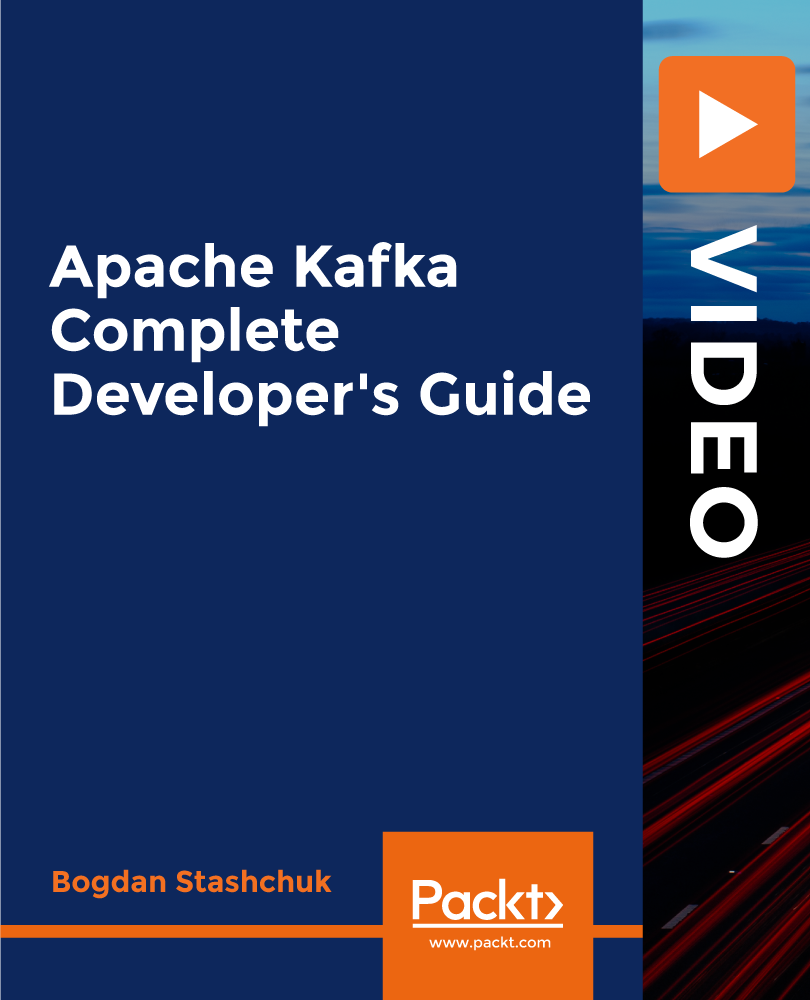
Arnold for 3dsMax Basic to Advanced Training
By London Design Training Courses
Training duration: 10 hrs. Click here for more info Method: 1-2-1, Personalized attention, Tailored content, Flexible pace, Individual support. Schedule: Personalized training experience with our flexible 1-2-1 sessions. Tailor your own schedule by pre-booking a convenient hour of your choice, available from Monday to Saturday between 9 am and 7 pm. Learn Arnold for 3ds Max and make breath-taking renders with our comprehensive training course. Led by certified tutors and industry experts, you'll master the basics to advanced techniques of creating stunning visual effects and lifelike renderings. Course Duration: 10 hours Course Outline: Session 1: Introduction to Arnold Renderer (1 hour) Unveiling Arnold Renderer's features and capabilities Understanding the benefits of Arnold in 3ds Max Setting up Arnold renderer and exploring its interface Mastering the workflow for exceptional results Session 2: Basic Arnold Shading (1 hour) Navigating the Arnold shading network Creating essential materials with Arnold shaders Working with diverse shader types (standard, Lambert, etc.) Elevating visuals with maps and textures in Arnold's materials Session 3: Arnold Lighting Techniques (1.5 hours) Embracing the art of lighting with Arnold Lights Implementing various light types (area lights, spotlights, etc.) Creating ambiance with Arnold skydome and environment lighting Illuminating scenes using physical sky and image-based lighting Session 4: Arnold Cameras and Rendering Settings (1.5 hours) Mastering Arnold cameras and their settings Achieving depth of field and motion blur effects in Arnold Configuring optimal rendering settings for superior results Fine-tuning rendering with the Arnold Render Setup dialog Session 5: Advanced Arnold Shading (1.5 hours) Creating intricate materials with advanced Arnold shaders Realistic surfaces with Arnold's procedural textures Harnessing the power of advanced shading nodes (bump, displacement, etc.) Unleashing specialized effects with Arnold shaders (subsurface scattering, hair, etc.) Session 6: Arnold Rendering Optimization (1 hour) Streamlining rendering settings for enhanced efficiency Leveraging Arnold features like adaptive sampling and denoising Noise reduction techniques for smoother Arnold renders Troubleshooting common rendering issues and their solutions Session 7: Advanced Lighting Techniques (1 hour) Crafting lifelike lighting setups with Arnold's prowess Exploring advanced lighting properties (exposure, color temperature, etc.) Enhancing lighting with Arnold light filters and modifiers Implementing captivating effects like volumetric lighting and caustics Session 8: Arnold AOVs and Compositing (1 hour) Understanding Arnold AOVs (Arbitrary Output Variables) Configuring and rendering AOVs for post-production control Compositing AOVs for artistic adjustments in post-production Leveraging AOVs for fine-tuning the final image Session 9: Arnold for Animation and Motion Graphics (1 hour) Integrating Arnold seamlessly into animation and motion graphics projects Rendering animation sequences with finesse Managing motion blur and time-based effects with Arnold Unveiling Arnold's potential for particle rendering and dynamic effects Session 10: Arnold Tips, Tricks, and Best Practices (1 hour) Exploring advanced techniques and workflows for exceptional results Optimizing scene setup for enhanced rendering performance Troubleshooting tips for common issues and errors in Arnold Q&A session and final review to consolidate knowledge

24-Hour Knowledge Knockdown! Prices Reduced Like Never Before By 2050, the UK is projected to have 75 million residents, with 90% living in urban areas. This rapid urbanisation presents exciting opportunities but also complex challenges. How will we create vibrant, sustainable communities that cater to the needs of a growing population? Our Town Planning course delves into the fascinating world of creating vibrant, sustainable communities. This Certificate in Town Planning at QLS Level 3 course is endorsed by The Quality Licence Scheme and accredited by CPDQS (with 120 CPD points) to make your skill development & career progression more accessible than ever! This Town Planning course equips you with the knowledge and skills to be part of the solution. You'll delve into the fascinating world of urban design, exploring the processes, practices, and considerations that shape our towns and cities in this Town Planning training. From residential planning and neighbourhood development to streets, utilities, and public spaces, you'll gain a comprehensive understanding of the key elements that make a town tick. Learning Outcomes Understand the principles and processes of town planning. Analyze the factors influencing residential development and neighborhood design. Evaluate the role of streets, utilities, and public spaces in shaping urban communities. Develop critical thinking and problem-solving skills for planning challenges. Gain insights into current best practices and emerging trends in town planning. Communicate effectively about planning concepts and proposals. Take control of your learning journey and shape the communities of tomorrow - enrol today in Town Planning! Why Choose Our Town Planning Course? Get a free QLS endorsed Certificate upon completion of this Course Get a free student ID card with Town Planning Training Get instant access to this Town Planning course. Learn Town Planning from anywhere in the world The Town Planning is affordable and simple to understand The Town Planning is an entirely online, interactive lesson with voiceover audio Lifetime access to the Town Planning course materials The Town Planning comes with 24/7 tutor support Take a step toward a brighter future with Town Planning! *** Course Curriculum of Town Planning*** Here is the curriculum breakdown of the Town Planning at QLS Level 3 course: Module 01: Introduction to Town Planning Module 02: Process of Town Planning Module 03: Residential Buildings and Neighbourhood Planning Module 04: Streets Module 05: Utilities Module 06: Parks and Open Space Assessment Process You have to complete the assignment questions given at the end of the course and score a minimum of 60% to pass each exam. Our expert trainers will assess your assignment and give you feedback after you submit the assignment. You will be entitled to claim a certificate endorsed by the Quality Licence Scheme after you have completed all of the Certificate in Town Planning at QLS Level 3 exams. CPD 120 CPD hours / points Accredited by CPD Quality Standards Who is this course for? Town Planning at QLS Level 3 This Town Planning at QLS Level 3 course is perfect for highly motivated people who want to improve their technical skills and prepare for the career they want! Requirements Town Planning at QLS Level 3 No prior background or expertise is required in this Town Planning course. Career path Town Planning at QLS Level 3 The Town Planning at QLS Level 3 course will boost your CV and aims to help you get the job or even the long-awaited promotion of your dreams. Ideal careers path for our Town Planning Course are: Town planner, Urban designer, Community development officer, Environmental consultant, Policy analyst, Project manager Certificates Certificate in Town Planning at QLS Level 3 Hard copy certificate - Included CPDQS Accredited Certificate Digital certificate - Included

CompTIA Security+ (SY0-501): Complete Course and Practice Exam
By Packt
CompTIA Security+ Bootcamp: Your preparation course for the most popular cyber security certification in the world!
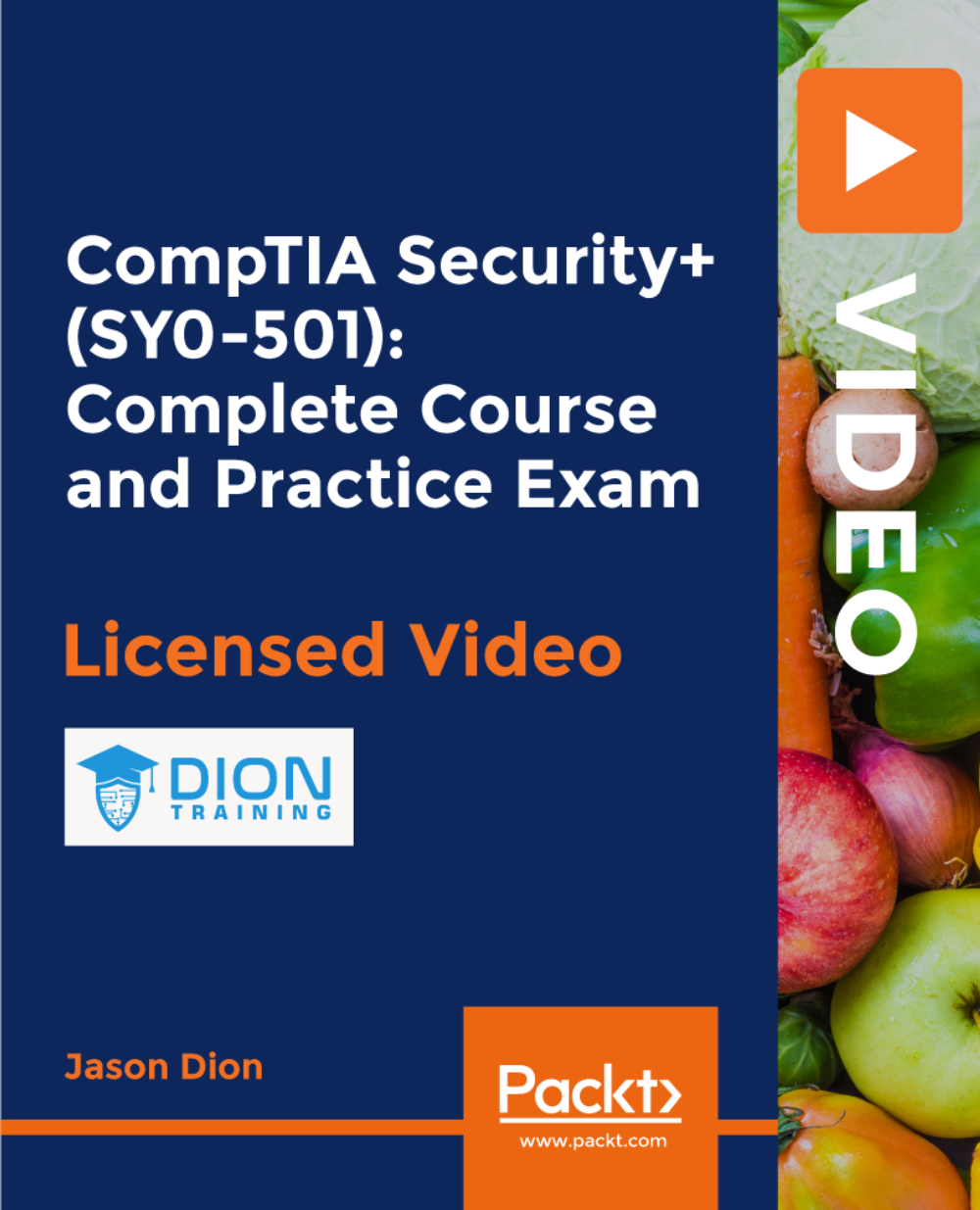
C108 BUILT-UP WALLS: LOADS AND STRUCTURAL PERFORMANCE
By CWCT
Outline: Built-up walls are a layered form of facade construction typically comprising a structural back wall and a rainscreen or insulated render cladding. This course discusses various aspects of structural performance, loading and movement, and identifies key British, European and CWCT standards and guides relevant to these issues. This course has a significant engineering content. Target Audience: This course is aimed at those with an interest in specifying and assessing the structural performance of built-up walls. Leaning objectives: Identify the main types of built-up walls and some of their applications, Understand some of the main concepts around how loading in a built-up wall is managed, Gain awareness of basic actions and implications of wind loading, Understand the requirements within testing and its application, Understand the basic movement concepts in built-up walls, Identify brackets and fixings by their operational requirements, Understand the approach taken to assess simple structural elements and frames, Gain an overview of different panel types by their material, design and performance. Assessment: Assessment will be via a series of multiple-choice questions following the course, The assessment is timed and must be passed in order to receive a CPD certificate for the course, If the assessment is failed, one re-take will be permitted. Prerequisites: None, although delegates will find this course easier to understand if they have attended ‘PR2 Built-up walls: Construction and specification’ beforehand. Availability 24 June – 21 July 2024 Lecture time: 1 day. Price Member price Non-Member price £180 + VAT £360 + VAT

Level 3, 5, & 7 Architecture
By Imperial Academy
Level 7 QLS Endorsed Course with FREE Certificate | CPD & CiQ Accredited | 180 CPD Points | Lifetime Access

Level 3, 5, 7 Architecture: Architectural Styles
By Imperial Academy
Level 7 QLS Endorsed Course with FREE Certificate | CPD & CiQ Accredited | 180 CPD Points | Lifetime Access

Architectural Studies Level 3, 5 & 7
By Imperial Academy
Level 7 QLS Endorsed Course with FREE Certificate | CPD & CiQ Accredited | 180 CPD Points | Lifetime Access
