- Professional Development
- Medicine & Nursing
- Arts & Crafts
- Health & Wellbeing
- Personal Development
37001 Design courses in Conisborough delivered Online
24 Hours Left! Don't Let the Winter Deals Slip Away - Enrol Now! Are you passionate about plants and flowers? Do you want to develop a deeper understanding of horticulture & floristry? Look no further than our comprehensive Horticulture & Floristry course! Our Horticulture & Floristry course covers everything from basic botany to advanced plant propagation techniques. You will gain a solid understanding of soil science, plant nutrition, and pest control. You will also learn about plant selection, native and exotic plants, indoor plants, lawns, and landscaping. In addition, our professional floristry course covers everything from flower colours and symbolism to floral design, wedding bouquets, and funeral flowers. By the end of our Horticulture & Floristry course, you will have a comprehensive understanding of horticulture & floristry, and you will be able to apply your knowledge in a variety of settings. Whether you are looking to start a career in the horticulture or floristry industry, or you simply want to develop your knowledge for personal use, our Horticulture & Floristry course is the perfect choice for you. After this Horticulture & Floristry course, you will be able to learn: Understand the basic principles of plant nutrition. Demonstrate an understanding of plant propagation techniques. Identify common plant pests and diseases and know how to control them. Understand the principles of garden design and landscaping. Understand the significance of flower colours and symbolism. Develop skills in floral design and arrangement. Understand the different types of floral arrangements for weddings and funerals. Why Prefer This Horticulture & Floristry Course? Opportunity to earn a certificate accredited by CPDQS. Get a free student ID card! (£10 postal charge will be applicable for international delivery) Innovative and Engaging Content. Free Assessments 24/7 Tutor Support. Take a step toward a brighter future! *** Course Curriculum *** Here is the curriculum breakdown of the Horticulture & Floristry course: Horticulture Module 01: Basic Botany Module 02: Plant Classification Module 03: Soil Science Module 04: Plant Nutrition Requirements Module 05: Plant Pests and Diseases Module 06: Basic Concepts of Organic Gardening Module 07: Weed Control Module 08: Plant Propagation Module 09: Amenity Horticulture, Plant Selection, and Native Plants Module 10: Exotic Plants Module 11: Indoor Plants Module 12: Lawns Module 13: Planting and Plant Care Module 14: Plant Nodes and Indigenous Plants Module 15: Plant Protection, Landscaping, and Garden Design Module 16: Ornamental Horticulture Module 17: Permaculture Module 18: Arboriculture Module 19: Horticulture Statistics Module 20: Results from the 2018 Seasonal Labour in Horticulture End of Year Professional Floristry Course Module 01: Introduction to Floristry Module 02: The Florist Module 03: Flower Colors & Symbolism Module 04: Different Flowers and Their Meaning Module 05: Potted Plant Care Module 06: Cut Flowers Module 07: Plant Diseases Module 08: Common Cultural Disorders Module 09: Insects and Pests of Roses Module 10: Garden Care to Prevent Diseases Module 11: Principles of Floral Arrangement Module 12: Floral Design Module 13: Types of Greenery Module 14: Role of Foliage in Arrangements Module 15: Popular Styles and Arrangements Module 16: Making Floral Arrangements Module 17: Container Preparation Module 18: Corsage & Boutonniere Module 19: Wedding Bouquet Module 20: Funeral Flowers & Meanings Module 21: Funeral Wreath Module 22: Surviving in Florist Sector Assessment Process Your skills and knowledge will be tested with an automated multiple-choice assessment. You will then receive instant results to let you know if you have successfully passed the Horticulture & Floristry course. CPD 20 CPD hours / points Accredited by CPD Quality Standards Who is this course for? This Horticulture & Floristry course is ideal for: Individuals looking to start a career in horticulture or floristry. Gardeners looking to improve their knowledge and skills. Homeowners looking to improve their gardening and landscaping abilities. Requirements You will not need any prior background or expertise to enrol in this Horticulture & Floristry course. Career path After completing this Horticulture & Floristry course, you are to start your career or begin the next phase of your career. Like as: Horticultural Technician - Avg. Salary: £20,000 Arboricultural Officer - Avg. Salary: £24,000 Florist - Avg. Salary: £18,000 Landscape Gardener - Avg. Salary: £22,000 Nursery Worker - Avg. Salary: £17,000 Grounds Maintenance Worker - Avg. Salary: £19,000 Certificates CPDQS Accredited Certificate Digital certificate - £10 CPDQS Accredited Certificate Hard copy certificate - £29 If you are an international student, then you have to pay an additional 10 GBP as an international delivery charge.

11 in 1 "CDM" Bundle only at £53 Boost Your Career with Apex Learning and Get Noticed By Recruiters in this Hiring Season! Get Hard Copy + PDF Certificates + Transcript + Student ID Card worth £160 as a Gift - Enrol Now Give a compliment to your career and take it to the next level. This CDM bundle will provide you with the essential knowledge to shine in your professional career. Whether you want to develop skills for your next job or elevate your skills for your next promotion, this CDM bundle will help you stay ahead of the pack. Throughout the CDM programme, it stresses how to improve your competency as a person in your chosen field while also outlining essential career insights in the relevant job sector. Along with this CDM course, you will get 10 premium courses, an originalhardcopy, 11 PDF certificates (Main Course + Additional Courses) Student ID card as gifts. This CDM Bundle Consists of the following Premium courses: Course 01: CDM Awareness Training Course Course 02: Construction Safety Course 03: Architectural Studies Course 04: Building Surveying and Construction Management Diploma Course 05: Land Surveying Course 06: Bricklaying Course 07: Construction Industry Scheme (CIS) Course 08: Material Management Course 09: LOLER Training Course 10: RIDDOR Training Course 11: Emergency First Aid and Incident Management at Work As one of the top course providers in the UK, we're committed to providing you with the best educational experience possible. Our industry experts have designed the CDM to empower you to learn all at once with accuracy. You can take the CDM course at your own pace - anytime, from anywhere. Enrol now in CDM to advance your career, and use the premium study materials from Apex Learning. How will I get my Certificate? After successfully completing the course you will be able to order your CPD Accredited Certificates (PDF + Hard Copy) as proof of your achievement. PDF Certificate: Free (Previously it was £6*11 = £66) Hard Copy Certificate: Free (For The Title Course: Previously it was £10) The bundle incorporates basic to advanced level skills to shed some light on your way and boost your career. Hence, you can strengthen your CDM expertise and essential knowledge, which will assist you in reaching your goal. Moreover, you can learn from any place in your own time without travelling for classes. Curriculum of Bundle Course 01: CDM Awareness Training Course Module 01: Introduction to Construction, Design and Management Regulations Module 02: Regulations and Legislation Module 03: Key Roles and Responsibilities of Duty Holders Module 04: Construction Phase Plan (CPP) Module 05: Health and Safety File, and CDM Tools Module 06: Safety Requirements and Procedures Module 07: Case Study Course 02: Construction Safety Module 01: Managing Health and Safety Module 02: Risk Assessment and Common Risks Module 03: Health and Safety Guidelines and Legislations Module 04: Reporting Accidents at Work Module 05: General Site Issues Module 06: Working at Height Module 07: Excavation Work and Confined spaces Module 08: Work Equipments Module 09: Manual and Mechanical Handling Module 10: Chemical and Biological Health Hazards and Control Module 11: - Electrical Hazards and Control Module 12: - Fire Hazards and Control Course 03: Architectural Studies Module 01: Introduction to Architectural Studies Module 02: Ancient Architecture Module 03: Architectural Ideas and Movements Module 04: Architectural Styles Module 05: Art Deco Architectural Style Module 06: Scandinavian Architectural Style Module 07: Victorian Architectural Style Module 08: Classical and Early Christian Architectural Style Module 09: Gothic Architectural Style Module 10: Baroque and Rococo Architectural Style Module 11: Eclecticism Architectural Style Module 12: Modern and Post-Modern Architectural Style Module 13: Interior Designing Module 14: Colour in Interior Designing Module 15: Lighting in Interior Design Part One Module 16: Lighting in Interior Design Part Two Course 04: Building Surveying and Construction Management Diploma Construction Cost Estimation Building Surveyor Training Course 05: Land Surveying Introduction to Land Surveying Land Surveying Basics Land Surveying Instrumentation Land Surveying Methods and Techniques Topographic Surveying and Mapping Boundary Surveying Surveying Health and Safety Course 06: Bricklaying Module 01: Introduction to Bricklaying Module 02: Tools of Bricklaying Module 03: Bonding of Bricklaying Module 04: Basic Techniques of Bricklaying Module 05: Constructing Walls Module 06: Basic Joint Finishes Module 07: Building Curved Arches Module 08: Building Curved Brickwork and Defects and Maintenance of Bricklaying Course 07: Construction Industry Scheme (CIS) Module 01: Construction Industry Scheme (CIS) Module 02: Coverage of the Scheme Module 03: Contractors and Registration for the Scheme Module 04: Verification Process Module 05: The CIS Returns Module 06: Record Keeping and CIS Certificates Module 07: Penalties Involved in CIS Module 08: Miscellaneous Information Course 08: Material Management Introduction to Material Management Purchasing and Supply Chain Management Inventory Management, Planning and Control Stores Management and Control Forecasting Material Requirements Planning Materials Handling Course 09: LOLER Training Module 01: Introduction to LOLER Module 02: Part 01 - Selecting Lifting Equipment and Accessories Module 03: Part 02 - Selecting Lifting Equipment and Accessories Module 04: Planning the Lifting Operation Module 05: Factors Affecting Safe Lifting Operation Module 06: Roles and Responsibilities Module 07: Risk Assessment Module 08: Examination and Inspection Module 09: Reports and Defects Course 10: RIDDOR Training Module 01: Health and Safety at Work and the Laws Module 02: Managing for Health and Safety Module 03: Risk Assessment and Common Risks Module 04: RIDDOR Course 11: Emergency First Aid and Incident Management at Work Introduction to Workplace First Aid Legal Framework for Workplace First Aid Incident Management at Work Primary Survey Secondary Survey Basic First-Aid Techniques Dealing with Minor Injuries at the Workplace Secondary Illness Loss of Responsiveness and CPR Secondary Illness Breathing Problems Secondary Illnesses and Injuries Dealing With Fractures and Dislocations Call for an Emergency CPD 110 CPD hours / points Accredited by CPD Quality Standards Who is this course for? Anyone from any background can enrol in this CDM bundle. Requirements This CDM course has been designed to be fully compatible with tablets and smartphones. Career path Having this expertise will increase the value of your CV and open you up to multiple job sectors. Certificates Certificate of completion Digital certificate - Included Certificate of completion Hard copy certificate - Included You will get the Hard Copy certificate for the title course (CDM Awareness Training Course) absolutely Free! Other Hard Copy certificates are available for £10 each. Please Note: The delivery charge inside the UK is £3.99, and the international students must pay a £9.99 shipping cost.

Get Free Certificates (PDF + Hard Copy) +Transcript + Student ID as a Gift. Enrol Mechatronics & Mechanical Engineering Today!! Mechanical engineers are known for building the world we live in. From creating the world's smallest nanotechnology to building immense structures like cars, societies, space stations, etc., Mechanical Engineering professionals have the ultimate power to give a required shape to any structure or machine kept in front of them. A career in mechanical engineering is lucrative as it offers high salaries and innovation at every step. If you are dedicatedly passionate about Physics and Mathematics, you should choose Mechanical Engineering as a career option. Furthermore, to help you showcase your expertise in Mechatronics & Mechanical Engineering, we have prepared a special gift of One Hardcopy and One PDF Certificate for the Car Mechanic and Repair Training course completely free of cost. This Mechatronics & Mechanical Engineering Bundle Consists of the following Premium courses: Course 01: Mechanical Engineering Course 02: Car Mechanic and Repair Training Course 03: Motorbike Repairing and Maintenance Diploma Course 04: Large Goods Vehicle (LGV) Course 05: Basic Automotive Engineering: Onboard Diagnostics Course 06: Engine Lubricant System Training - Level 4 Course 07: Supercharger Automobile Engineering Course 08: Hybrid Vehicle Expert Training Course 09: Digital Electric Circuits & Intelligent Electrical Devices Course 10: Electrical Engineering DC Circuit Analysis Course 11: Energy Saving in Electric Motors Course 12: Car Restoration Course 13: PUWER Course 14: Electrical and Fire Safety Training - Level 2 Key features of this Mechatronics & Mechanical Engineering course: This Mechatronics & Mechanical Engineering bundle is CPD QS Accredited Learn from anywhere in the world Entirely online Lifetime access So, enrol Mechatronics & Mechanical Engineering now to advance your career! Mechatronics & Mechanical Engineering The Mechatronics & Mechanical Engineering bundle incorporates basic to advanced level skills to shed some light on your way and boost your career. Hence, you can strengthen your Mechatronics & Mechanical Engineering Training expertise and essential knowledge, which will assist you in reaching your goal. Ccurriculum of the Mechatronics & Mechanical Engineering Bundle Course 01: Mechanical Engineering Module 01: Introduction Module 02: Engineering Mechanics - I Module 03: Engineering Mechanics - II Module 04: Heat and Thermodynamics Module 05: Work, Force and Energy Module 06: Fluid Mechanics Module 07: Structural Mechanics Module 08: Machines - I Module 09: Machines - II Module 10: Machine Dynamics Module 11: Mechanical Design Module 12: Hydraulic Machines Module 13: Strain Hardening Processes Module 14: Application of Solidification Module 15: Welding Module 16: Engineering Drawing ---------- 10 more courses--------- How will I get my Mechatronics & Mechanical Engineering Certificates? After successfully completing the Mechanical Engineering course, you will be able to order your CPD Accredited Certificates (PDF + Hard Copy) as proof of your achievement. PDF Certificate: Free (Previously it was £6*11 = £66) Hard Copy Certificate: Free (For The Title Course: Previously it was £10) So, enrol Mechatronics & Mechanical Engineering now to advance your career! CPD 140 CPD hours / points Accredited by CPD Quality Standards Who is this course for? Anyone from any background can enrol in this Mechatronics & Mechanical Engineering. Requirements Our Mechatronics & Mechanical Engineering course is fully compatible with PCs, Macs, laptops, tablets and Smartphone devices. Career path Mechatronics & Mechanical Engineering Upon completion of Mechanical Engineering course, various career opportunities include: Graduate Mechanical Engineer: £24,000 - £30,000 Mechanical Design Engineer: £32,000 - £45,000 Mechanical Systems Engineer: £38,000 - £55,000 Senior Mechanical Engineer: £45,000 - £65,000 So, enrol Mechatronics & Mechanical Engineering now to advance your career! Certificates Certificate of completion Digital certificate - Included You will get the PDF Certificate for the title course (Car Mechanic and Repair Training) absolutely Free! Certificate of completion Hard copy certificate - Included You will get the Hard Copy certificate for the title course (Car Mechanic and Repair Training) absolutely Free! Other Hard Copy certificates are available for £10 each. Please Note: The delivery charge inside the UK is £3.99, and the international students must pay a £9.99 shipping cost.
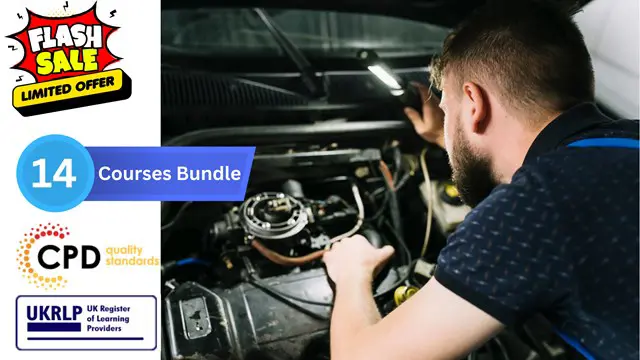
Customer service is an organisation's ability to supply its customers' wants and needs. Improved customer service means constantly and consistently exceeding customers' expectations. This course is designed for service industry professionals who aim to maximise their efficiency, develop better customer skills, and increase their value. The focus is on increasing repeat business through customer satisfaction and referrals. Delegates will discover greater levels of productivity, job satisfaction, and potential for advancement. For client-facing service personnel, these areas of development will prove particularly beneficial, leading to increased internal and external customer satisfaction. Throughout the course, delegates will learn how to: Project a UB4me, customer-centred attitude Empower people with respect and control by acknowledging and offering choices Understand customers better and develop emotionally-intelligent methods for managing their fears and reactions Listen more intently to develop the best rapport Communicate clearly with conviction, projecting greater credibility Create positive, diplomatic messages even from negative situations, modelling a problem-solving, can-do attitude Create and refine phone-answering and email templates to appropriately address customer concerns and increase the potential for repeat business This Customer Service Skills course is a 4-hour interactive virtual class for up to 20 delegates. Upon registration, delegates will receive online login instructions prior to the class date. This format allows for a collaborative learning experience from the comfort of one's own home or office.

Whether you're organising a gala dinner, wedding reception, or charity fundraiser, planning a successful social event demands more than just good taste—it requires strategy, structure, and strong organisational knowledge. This course offers a clear pathway through the essential components of social event planning, covering everything from theme development and budgeting to vendor coordination and marketing. You’ll learn how to structure events that leave lasting impressions, while keeping timelines, budgets, and stakeholder expectations firmly on track. Designed for anyone interested in mastering the essentials of social occasions—from intimate gatherings to large-scale celebrations—this course breaks down each step of the planning process into digestible modules. The content is crafted to help learners build confidence and fluency in areas like event logistics, creative concept planning, financial oversight, and promotional techniques. With attention to detail and an understanding of how successful events come together, this course is ideal for those ready to plan with purpose and professionalism. Key Features CPD Accredited FREE PDF + Hardcopy certificate Fully online, interactive course Self-paced learning and laptop, tablet and smartphone-friendly 24/7 Learning Assistance Discounts on bulk purchases Course Curriculum of Social Events Planning Module 01 : Introduction to Social Event Planning Module 02 : Event Design and Theme Development Module 03 : Budgeting and Financial Management Module 04 : Vendor Selection and Managementsiam Module 05 : Logistics and Operations Module 06 : Event Marketing and Promotion Learning Outcomes: Conceptualize Themes: Develop creative event concepts and captivating themes to set the stage for memorable experiences. Financial Mastery: Gain expertise in budgeting and financial management for seamless event execution. Vendor Relations: Cultivate effective vendor relationships, ensuring seamless coordination and top-notch services. Logistical Prowess: Master the intricacies of event logistics and operations, ensuring flawless execution. Strategic Marketing: Implement strategies for event marketing and promotion to maximize reach and attendance. Design and Aesthetics: Create visually appealing events through meticulous event design and theme development. Accreditation This course is CPD Quality Standards (CPD QS) accredited, providing you with up-to-date skills and knowledge and helping you to become more competent and effective in your chosen field. CPD 10 CPD hours / points Accredited by CPD Quality Standards Who is this course for? Aspiring Event Planners Marketing Professionals Hospitality Enthusiasts Students Pursuing Event Management Entrepreneurs in Event Services PR and Communications Specialists Individuals Seeking a Creative Career Path Professionals Transitioning into Event Planning Career path Event Coordinator Wedding Planner Corporate Event Manager Public Relations Specialist Marketing Manager (Events) Venue Manager Certificates Digital certificate Digital certificate - Included Once you've successfully completed your course, you will immediately be sent a FREE digital certificate. Hard copy certificate Hard copy certificate - Included Also, you can have your FREE printed certificate delivered by post (shipping cost £3.99 in the UK). For all international addresses outside of the United Kingdom, the delivery fee for a hardcopy certificate will be only £10. Our certifications have no expiry dates, although we do recommend that you renew them every 12 months.

SQL Querying Fundamentals - Part 2
By Nexus Human
Duration 1 Days 6 CPD hours This course is intended for Students should have basic computer skills, SQL skills, and be familiar with concepts related to database structure and terminology. Overview Upon successful completion of this course, students will be able to: - Use subqueries to generate query output. - Manipulate table data by inserting, updating, and deleting records in a table. - Manipulate the table structure. - Create views, manipulate data through views, modify the view structure, and drop views. - Create indices on table columns and drop inefficient indices. - Mark the beginning of a transaction, create a savepoint within a transaction, rollback a transaction, and commit a transaction. In this course, students will work with advanced queries to manipulate and index tables. Students will also create transactions so that you can choose to save or cancel data entry process. Prerequisites SQL Querying Fundamentals - Part 1 1 - Using Subqueries to Perform Advanced Querying Search Based on Unknown Values Compare a Value with Unknown Values Search Based on the Existence of Records Generate Output Using Correlated Subqueries Filter Grouped Data Within Subqueries Perform Multiple-Level Subqueries 2 - Manipulating Table Data Insert Data Modify and Delete Data 3 - Manipulating the Table Structure Create a Simple Table Create a Table with Constraints Add or Drop Table Columns Add or Drop Constraints Modify the Column Definition Back Up Tables Delete Tables 4 - Working with Views Create a View Manipulate Data in Views Create Aliases Modify and Drop Views 5 - Indexing Data Create Indices Drop Indices 6 - Managing Transactions Create Transactions Commit Transactions

Dive into the mesmerizing realm of animation and visual effects with our comprehensive 'Adobe After Effects CC Course.' Unleash your creativity as you journey through an extensive curriculum designed to transform novices into proficient animators. This course is not just about mastering tools; it's about crafting visual stories that captivate and inspire. From the basics of the After Effects workspace to advanced techniques in character animation, each module is a stepping stone towards unlocking your artistic potential. In this visually dynamic expedition, you'll animate your name, create motion graphics projects, replace screens seamlessly, delve into 3D animation, and even explore the fascinating world of character animation. Our modules are structured to guide you through the intricacies of After Effects, offering hands-on challenges and solutions to enhance your skills. Join us on this thrilling ride, where you're not just learning software - you're becoming a visual storyteller. Learning Outcomes Master the After Effects workspace and essential tools. Create captivating animations with position, scale, and rotation. Utilize advanced techniques like motion tracking and rotoscoping. Develop motion graphics projects, from lower thirds to transitions. Harness the power of expressions for dynamic animations. Why choose this Adobe After Effects CC Course? Unlimited access to the course for a lifetime. Opportunity to earn a certificate accredited by the CPD Quality Standards and CIQ after completing this course. Structured lesson planning in line with industry standards. Immerse yourself in innovative and captivating course materials and activities. Assessments designed to evaluate advanced cognitive abilities and skill proficiency. Flexibility to complete the Course at your own pace, on your own schedule. Receive full tutor support throughout the week, from Monday to Friday, to enhance your learning experience. Unlock career resources for CV improvement, interview readiness, and job success. Who is this Adobe After Effects CC Course for? Aspiring animators and visual storytellers. Graphic designers eager to add motion to their creations. Video editors looking to enhance their post-production skills. Content creators aiming for engaging and dynamic visual content. Anyone passionate about exploring the artistry of animation. Career path Motion Graphics Designer: £25,000 - £40,000 Visual Effects Artist: £30,000 - £50,000 Animation Specialist: £28,000 - £45,000 Video Content Creator: £22,000 - £35,000 Multimedia Animator: £26,000 - £42,000 Digital Media Producer: £32,000 - £48,000 Prerequisites This Adobe After Effects CC Course does not require you to have any prior qualifications or experience. You can just enrol and start learning.This Adobe After Effects CC Course was made by professionals and it is compatible with all PC's, Mac's, tablets and smartphones. You will be able to access the course from anywhere at any time as long as you have a good enough internet connection. Certification After studying the course materials, there will be a written assignment test which you can take at the end of the course. After successfully passing the test you will be able to claim the pdf certificate for £4.99 Original Hard Copy certificates need to be ordered at an additional cost of £8. Course Curriculum Module: 01 1.1 Intro Video 00:03:00 1.3 Animate Your Name 00:07:00 Module: 02 2.1 Understand the After Effects Workspace 00:06:00 2.2 Starting a New Composition 00:08:00 2.3 Adding Media to Your Project and Timeline 00:05:00 2.4 Using the Basic After Effects Tools 00:10:00 2.5 Create a Perfect Circle, Alignment, and Shape Colors 00:03:00 2.6 Working in the Timeline 00:11:00 2.7 Layer Properties 00:09:00 Module: 03 3.1 Animating in After Effects 00:08:00 3.2 Position, Scale, and Rotation Animations 00:05:00 3.3 Tips to Make Your Animations Look More Nautral 00:04:00 3.4 Using the Graph Editor 00:06:00 3.5 Challenge - Bouncing Ball 00:01:00 3.6 Solution - Bouncing Ball 00:20:00 Module: 04 4.1 Working With Solid Layers and the ken Burns Effects 00:07:00 4.2 Working With Shape Layers, Strokes, and Paths 00:06:00 4.3 Adding Layer Styles Like Drop Shadow, Bevel, and Gradients 00:04:00 4.4 Shape Effects - Trim Path Animation, Wiggle, and Zig Zag 00:06:00 Module: 05 5.1 Track Matte Animation - Make Layers Appear And Disappear 00:09:00 5.2 Using Pre-Compositions to Group Layers 00:06:00 5.3 Easily Reverse Complicated Animations 00:02:00 5.4 Playing with Time 00:06:00 5.5 Blend Modes 00:06:00 5.6 Stabilize Shaky Footage 00:04:00 Module: 06 6.1 Intro to Motion Graphics Projects 00:01:00 6.2 Clean Lower Third 00:09:00 6.3 Logo Reveal Animation Bumper 00:13:00 6.4 Colorful Transition 00:17:00 6.5 Text with Mask Path Animation 00:10:00 6.6 Text Bubble Animation 00:14:00 6.7 Weather App 1 00:17:00 6.8 Weather App 2 00:08:00 6.9 Weather App 3 00:07:00 Module: 07 7.1 Flat Animation Challenge 00:03:00 7.2 Phil Designs his Flat Animation Scene 00:13:00 7.3 Animating Fireworks with the Repeater Effect 00:15:00 Module: 08 8.1 Removing Green Screen Backgroundc 00:07:00 8.2 Adding a Background that Matches the Foreground 00:08:00 8.3 Adding Motion to a Still Image with the Puppet Tool 00:06:00 8.4 Adding Movement with the Ripple Effect 00:06:00 Module: 09 9.1 Intro to 3D 00:10:00 9.2 Swinging 3D Text Animation 00:12:00 9.3 Build Out Your 3D Composition 00:06:00 9.4 Animating Our 3D Scene 00:08:00 9.5 Create Stars in After Effects 00:05:00 Module: 10 10.1 Using the Rotoscope Tool 00:07:00 10.2 Cleaning Up Your Edges 00:07:00 10.3 Finishing Our Rotobrush Animation 00:08:00 Module: 11 11.1 Easy Screen Replacement with Masks 00:10:00 11.2 Replacing a Screen Version 2 00:14:00 11.3 Screen Replacement with Mocha 00:08:00 Module: 12 12.1 Using the Puppet Pin Tool 00:05:00 12.2 Animating Your Puppet Pins 00:03:00 12.3 Animated Blinking Eyes 00:08:00 12.4 Adding Perspective with Animated Clouds 00:07:00 Module: 13 13.1 Applying Text Animation Presets 00:06:00 13.2 Create a page Turn Effect with CC page Turn 00:10:00 13.3 Radial and Linear wipes 00:03:00 13.4 Color Correction in After Effects 00:04:00 Module: 14 14.1 Motion Tracking Basics 00:10:00 14.2 Tracking Text and Visual Effects to Video Clip 00:06:00 14.3 Tracking Rotation and Scale 00:12:00 14.4 Adding Details to Our Text 00:04:00 Module: 15 15.1 Intro to Character Animation 00:02:00 15.2 Design Your Character 00:15:00 15.3 Rigging Your Character 00:03:00 15.4 animation Our Character 00:10:00 15.6 Adding Details to Character Movement 00:07:00 15.7 Adding the Paper Cut Out Look 00:06:00 Module: 16 16.1 Exporting an H264 File From After Effects 00:07:00 16.2 Exporting from After Effects with a Transparent Background 00:04:00 16.3 Exporting from After Effects through Adobe Media Encoder 00:05:00 16.4 Create an Animated GIF from After Effects 00:07:00 Module: 17 17.1 Audio Tips for After Effects 00:03:00 17.2 Working with Premiere Pro 00:06:00 Module: 18 18.1 Expressions Basics 00:07:00 18.2 Animate a Flickering with Expressions 00:18:00 Module: 19 19.1 Conclusion 00:01:00 Resources Resources -Adobe After Effects CC Course 00:00:00 Assignment Assignment - Adobe After Effects CC Course 00:00:00

24-Hour Knowledge Knockdown! Prices Reduced Like Never Before Did you know that in the UK, an estimated 500,000 people fall ill each year from foodborne illness? Ensuring food safety is a critical responsibility in the catering and manufacturing industries. This Supervising Food Safety bundle equips you with the knowledge and skills to become a leader in food safety practices. Are you ready to safeguard public health and protect your business reputation? This Supervising Food Safety bundle offers a well-rounded education in all aspects of food safety supervision. Learn about the key principles of food safety and hygiene, including temperature control, preventing cross-contamination, and proper sanitation procedures. Develop your skills in implementing a Hazard Analysis and Critical Control Points (HACCP) system, a globally recognised approach to food safety management. This bundle also covers essential food industry regulations and how to achieve the highest possible hygiene rating for your establishment. This Diploma in Supervising Food Safety at QLS Level 3 course is endorsed by The Quality Licence Scheme and accredited by CPD QS (with 120 CPD points) to make your skill development & career progression more accessible than ever! Courses are Included in This Bundle: Course 01: Diploma in Supervising Food Safety at QLS Level 3 Course 02: Food Safety & Hygiene Management Training Course 03: Level 2 Food Hygiene and Safety for Catering Course 04: Hospitality & Restaurant Management Course 05: Catering Management Course 06: Diploma in HACCP Food Safety at QLS Level 5 Course 07: Diploma in Professional Chef Course 08: Higher Technician in Cooking and Gastronomy Course 09: Food Allergen Awareness Training Course 10: Food Labelling Course 11: How to Improve Your Food Hygiene Rating Take control of your food safety knowledge and elevate your career prospects. Enrol today and become a champion for food safety! Learning Outcomes of Supervising Food Safety Understand food safety regulations and their practical implementation. Master HACCP principles and risk assessment methodologies for food safety. Develop expertise in food handling, storage, preparation, and allergen awareness. Learn restaurant and catering management principles for efficient operations. Gain knowledge of professional cooking techniques and culinary trends. Understand food labeling requirements and improving hygiene ratings. Why Choose Us? Get a Free CPD Accredited Certificate upon completion of Supervising Food Safety Get a free student ID card with Supervising Food Safety Training program (£10 postal charge will be applicable for international delivery) The Supervising Food Safety is affordable and simple to understand This course is entirely online, interactive lesson with voiceover audio Get Lifetime access to the Supervising Food Safety course materials The Supervising Food Safety comes with 24/7 tutor support Start your learning journey straight away with this course and take a step toward a brighter future! ****Course Curriculum**** Course 01: Diploma in Supervising Food Safety at QLS Level 3 Module 01: Introduction to Supervising Food Safety Module 02: Food Safety Legislation Module 03: Food Contamination Module 04: Controlling Contamination Module 05: Microorganisms Module 06: Food Poisoning and Foodborne Diseases Module 07: Non-bacterial Food Poisoning Module 08: Temperature Control Module 09: Checking, Verifying, and Recording Temperatures Module 10: Food Preservation Module 11: Premises and Equipment Design Module 12: Waste, Cleaning, and Disinfection Module 13: Pest Control Module 14: Personal Hygiene Module 15: Training Staff Module 16: Implementing a Food Safety Management System Module 17: Food Safety Management Tools Course 02: Food Safety & Hygiene Management Training Module 01: Introduction to Food Safety Module 02: Roles and Responsibilities of a Food Supervisor and Policies Module 03: Laws and Legislation Module 04: Introduction to Food Safety Management Systems (FSMS) and HACCP Module 05: Implementation and Tools of FSMS Module 06: Food Poisoning Causes Module 07: Detecting and Preventing Contamination Module 08: Hazard Control Module 09: Food Poisoning in Detail and Illnesses Module 10: Food Toxins and their Prevention Module 11: Food Handling Risks and Practices Module 12: Temperature Control Module 13: Recording Temperatures Module 14:Spoilt Food and its Prevention Module 15: Design Aspects of Food Premises Module 16: Waste Disposal, Cleaning and Disinfection Module 17: Pest Management Module 18: Training and Supervising Staff Effectively Course 03: Level 2 Food Hygiene and Safety for Catering Food Safety Legislation Microbiological Hazards Physical, Chemical And Allergenic Hazards Food Storage Food Preparation Personal Hygiene Food Premises Design And Cleaning Schedules Further Information Reopening And Adapting Your Food Business During COVID-19 =========>>>>> And 9 More Courses <<<<<========= How will I get my Certificate? After successfully completing the course, you will be able to order your Certificates as proof of your achievement. PDF Certificate: Free (Previously it was £12.99*11 = £143) CPD Hard Copy Certificate: £29.99 CPD 110 CPD hours / points Accredited by CPD Quality Standards Who is this course for? Anyone interested in learning more about the topic is advised to take this bundle. This bundle is ideal for: Senior food retailers Restaurant and Café owners Head Chefs & Kitchen Managers Supervisory food handlers Landlords and pub owners Supervisors or Managers of fast-food outlets and takeaways Requirements You will not need any prior background or expertise to enrol in this bundle. Career path After completing this bundle, you are to start your career or begin the next phase of your career. Food Retailer ( Salary: £18,000 to £50,000 ) Head Chef ( Salary: £23,000 to £50,000 ) Restaurant Owner ( variable ) Pub Owner ( Salary: £20,000 to £50,000 ) Certificates CPD Accredited Digital Certificate Digital certificate - Included Upon passing the Course, you need to order a Digital Certificate for each of the courses inside this bundle as proof of your new skills that are accredited by CPD QS for Free. CPD Accredited Hard Copy Certificate Hard copy certificate - £29.99 Please note that International students have to pay an additional £10 as a shipment fee.

Description: The 70-413 - Designing and Implementing a Server Infrastructure (MCSE) course will prepare you for the Exam 70-414: Implementing an Advanced Server Infrastructure. The course covers the advanced topics that IT professionals encounter in the enterprise environment. For passing the exam, you should have a thorough understanding of a fundamental server infra¬structure including monitoring, virtualisation, and high availability. There are four main objective areas on the 70-414 Exam which are discussed in the course thoroughly: Manage and maintain a server infrastructure Plan and implement a highly available enterprise infrastructure Plan and implement a server virtualisation infrastructure Design and implement identity and access solutions In the course, you will learn how to create the virtual infrastructure, plan and deploy virtual machines and implement solutions for the virtual administration. You will also learn about monitoring, high availability, updates, PKI, BCP and IDA. In short, the course will prepare you for the exam. Assessment: At the end of the course, you will be required to sit for an online MCQ test. Your test will be assessed automatically and immediately. You will instantly know whether you have been successful or not. Before sitting for your final exam you will have the opportunity to test your proficiency with a mock exam. Certification: After completing and passing the course successfully, you will be able to obtain an Accredited Certificate of Achievement. Certificates can be obtained either in hard copy at a cost of £39 or in PDF format at a cost of £24. Who is this Course for? 70-413 - Designing and Implementing a Server Infrastructure (MCSE) course is certified by CPD Qualifications Standards and CiQ. This makes it perfect for anyone trying to learn potential professional skills. As there is no experience and qualification required for this course, it is available for all students from any academic background. Requirements Our 70-413 - Designing and Implementing a Server Infrastructure (MCSE) training course is fully compatible with any kind of device. Whether you are using Windows computer, Mac, smartphones or tablets, you will get the same experience while learning. Besides that, you will be able to access the course with any kind of internet connection from anywhere at any time without any kind of limitation. Career Path After completing this course you will be able to build up accurate knowledge and skills with proper confidence to enrich yourself and brighten up your career in the relevant job market. Server Infrastructure - Upgrade and Migration Upgrade and Migration FREE 00:34:00 Windows Assessment and Deployment Kit (ADK) 00:20:00 HyperV Virtual Licensing 00:12:00 Cloning Domain Controllers 00:24:00 Imaging Strategies 00:19:00 Choosing a Deployment Method 00:07:00 Installing Windows AIK 00:07:00 New Features in Windows DS 00:04:00 Storage and File Services Storage and File Services 00:09:00 iSCSIes 00:14:00 DFS 00:15:00 Deploying and Configrueing DFS 00:14:00 BranchCache 00:06:00 Implementing BrancheCache 00:05:00 Discretionary Access Control 00:19:00 Resource Properties 00:09:00 Network Infrastructure Services Network Infrastructure Services 00:25:00 DHCP Server Placement Infrastructure 00:25:00 IPAM Definition and Benefits 00:25:00 DNS Namespace Design 00:26:00 DNS Records Needed by AD 00:09:00 DNS Design Considerations 00:11:00 Performance Monitor and DNS 00:08:00 Zone Transfers and Replications 00:09:00 Configuring Zone Transfers 00:05:00 Creating DNS Zones 00:08:00 DNS and High-Availability 00:11:00 Planning for External User Access Planning for External User Access 00:18:00 Authentication Protocols and Methods 00:15:00 Network Access Policies 00:10:00 Creating a VPN 00:18:00 Perimeter Networks 00:07:00 DirectAccess 00:16:00 RADIUS Authentication and NPS 00:10:00 Network Security 00:26:00 Connection Security Rules 00:03:00 Design and Implement Logical AD Infrastructure Design and Implement Logical AD Infrastructure 00:18:00 Guidelines for Designing AD DS Forests 00:19:00 Creating a Forest Root 00:18:00 Viewing and Editing the Schema 00:10:00 Creating a Forest Trust Part 1 00:06:00 Creating a Forest Trust Part 2 00:06:00 AD DS Domains 00:18:00 Install Second Domain Controller to Domain 00:12:00 Trust Relationships 00:29:00 OU Strategies 00:21:00 Exploring AD Permissions within OU Structure 00:09:00 Protecting OUs using PowerShell 00:08:00 Active Directory Groups 00:24:00 Creating Groups with Active Directory Administration Center 00:11:00 Creating Groups with PowerShell 00:05:00 Special Identities 00:05:00 D GPO AD GPO 00:14:00 Group Policy Categories 00:18:00 Group Policy Preferences 00:11:00 PowerShell Cmdlets 00:06:00 Designing a Physical AD Infrastructure Designing a Physical AD Infrastructure 00:19:00 Replication Topologies Ring 00:09:00 Site Links 00:12:00 Domain Controllers Domain Controllers 00:12:00 Best Practices Analyzer 00:07:00 HighAvailability 00:15:00 Mock Exam Mock Exam- 70-413 - Designing and Implementing a Server Infrastructure (MCSE) 00:20:00 Final Exam Final Exam- 70-413 - Designing and Implementing a Server Infrastructure (MCSE) 00:20:00 Certificate and Transcript Order Your Certificates and Transcripts 00:00:00

Renewable Energy: Solar
By IOMH - Institute of Mental Health
Join our Renewable Energy: Solar course and discover your hidden skills, setting you on a path to success in this area. Get ready to improve your skills and achieve your biggest goals. The Renewable Energy: Solar course has everything you need to get a great start in this sector. Improving and moving forward is key to getting ahead personally. The Renewable Energy: Solar course is designed to teach you the important stuff quickly and well, helping you to get off to a great start in the field. So, what are you looking for? Enrol now! You will Learn The Following Things: Learn strategies to boost your workplace efficiency. Hone your skills to help you advance your career. Acquire a comprehensive understanding of various topics and tips. Learn in-demand skills that are in high demand among UK employers This course covers the topic you must know to stand against the tough competition. The future is truly yours to seize with this Renewable Energy: Solar. Enrol today and complete the course to achieve a certificate that can change your career forever. Details Perks of Learning with IOMH One-to-one support from a dedicated tutor throughout your course. Study online - whenever and wherever you want. Instant Digital/ PDF certificate 100% money back guarantee 12 months access Process of Evaluation After studying the course, an MCQ exam or assignment will test your skills and knowledge. You have to get a score of 60% to pass the test and get your certificate. Certificate of Achievement After completing the Renewable Energy: Solar course, you will receive your CPD-accredited Digital/PDF Certificate for £5.99. To get the hardcopy certificate for £12.99, you must also pay the shipping charge of just £3.99 (UK) and £10.99 (International). Who Is This Course for? This Renewable Energy: Solar is suitable for anyone aspiring to start a career in relevant field; even if you are new to this and have no prior knowledge, this course is going to be very easy for you to understand. On the other hand, if you are already working in this sector, this course will be a great source of knowledge for you to improve your existing skills and take them to the next level. This course has been developed with maximum flexibility and accessibility, making it ideal for people who don't have the time to devote to traditional education. Requirements There is no prerequisite to enrol in this course. You don't need any educational qualification or experience to enrol in the Renewable Energy: Solar course. Do note: you must be at least 16 years old to enrol. Any internet-connected device, such as a computer, tablet, or smartphone, can access this online course. Career Path The certification and skills you get from this Renewable Energy: Solar Course can help you advance your career and gain expertise in several fields, allowing you to apply for high-paying jobs in related sectors. Course Curriculum Unit 1- Basics of Solar Energy System Module 1- Introduction To PV System Construction 00:24:00 Module 2- Solar Heating, Solar Irradiation And Panels 00:38:00 Module 3- Effect of Insolation and Temperature on V-I Curve 00:05:00 Module 4- PV Installation, Short Circuit And Open Circuit Tests Using Avometer 00:15:00 Module 5- Solar Wires And Cables Installation Process 00:22:00 Module 6- Mounting Of PV System 00:04:00 Module 7- Shading and Tilt angle In Solar Energy 00:15:00 Module 8- Half Cut Cell Technology In PV System For Solar Engineering 00:25:00 Module 9- Importance Of Charge Controller In Solar Energy System 00:03:00 Module 10- PWM And MPPT Charge Controllers 00:14:00 Module 11- Understanding More about MPPT Solar Charge Controller For Solar Energy Course 00:24:00 Module 12- Junction Box In Solar Energy System 00:04:00 Module 13- Wiring of Junction Box In Solar Energy System 00:05:00 Module 14- Function, Types And Data Sheet Of Inverter 00:55:00 Module 15- Determining PV Array Maximum System Voltage 00:09:00 Unit 2- Batteries in PV System Module 1- Construction And Types Of Batteries In Solar Energy System 00:09:00 Module 2- Charging Of Lead Acid Batteries And Hydrometer In Solar Energy System 00:07:00 Module 3- Maintenance Of Batteries And Methods Of Charging In Solar Energy System 00:03:00 Module 4- Cycle of Batteries 00:04:00 Unit 3- Components and Design of Off Grid Solar Energy System Module 1- Off-Grid Solar System 00:02:00 Module 2- Advantages of Off-Grid Solar System 00:02:00 Module 3- Equipment of Off-Grid Solar System 00:04:00 Module 4- Selection and Datasheet of the Panel 00:04:00 Module 5- Inverter Selection 00:02:00 Module 6- Example 1 On Designing Off Grid System 00:01:00 Module 7- Determine Power Consumption Demands 00:04:00 Module 8- Size the PV modules 00:05:00 Module 9- Inverter sizing 00:04:00 Module 10- Battery Sizing 00:08:00 Module 11- Solar Charge Controller Sizing 00:05:00 Module 12- MPPT Charge Controller Sizing 00:10:00 Module 13- Example 2 Design of an OFF Grid System 00:20:00 Unit 4- Designing of ON Grid Solar Energy System Module 1- Grid-Tied Solar System 00:03:00 Module 2- Advantages of Grid-Tied Solar System 00:04:00 Module 3- Equipment of Grid-Tied Solar System 00:03:00 Module 4- Example Design of an On Grid System 00:10:00 Module 5- PV Energy According to Area 00:02:00 Unit 5- Design of PV System Using PVSyst Programme Module 1- Design of an Off Grid Solar Energy System Using PVSYST Program 00:28:00 Module 2- Design Of An On Grid Solar Energy System Using PVSyst Program 00:12:00 Module 3- Mega PV System Design Using PVSyst Program For Solar Energy 00:29:00 Unit 6- Solar Water Pumping System Module 1- Introduction To Water Pumping System And Steps Of Design 00:24:00 Module 2- Solved Example On Solar Pumping System Design 00:23:00 Unit 7- Protection of PV System Module 1- Introduction to Protection Of PV System 00:07:00 Module 2- Selection of Fuses and Protection of String 00:13:00 Module 3- Protection of Arrays 00:07:00 Module 4- Protection of Inverter 00:07:00 Module 5- Protection of Transformer 00:07:00 Module 6- Surge Protection Device 00:02:00 Module 7- Grounding of PV System 00:07:00 Module 8- Types of BusBars in PV System and Selection of BusBars 00:12:00 Unit 8- Design Using Excel Sheet Module 1-Design Of Off Grid PV System Using Excel Sheet 00:26:00 Unit 9- Single Line Diagram of PV System Module 1- Single Line Diagram Of PV System And Selection Of Fuses And Breakers 00:45:00 Unit 10- MATLAB and ETAP PV Simulation Module 1- Simulation Of PV Cell In MATLAB And Obtaining V-I Characteristics 00:28:00 Module 2- Get a Complete Grid Connected PV Solar Energy System In MATLAB Simulink 00:25:00 Module 3- PV System Simulation Using ETAP Lesson 00:24:00
