- Professional Development
- Medicine & Nursing
- Arts & Crafts
- Health & Wellbeing
- Personal Development
37001 Design courses in Conisborough delivered Online
Register on the Fashion Law Online Course today and build the experience, skills and knowledge you need to enhance your professional development and work towards your dream job. Study this course through online learning and take the first steps towards a long-term career. The course consists of a number of easy to digest, in-depth modules, designed to provide you with a detailed, expert level of knowledge. Learn through a mixture of instructional video lessons and online study materials. Receive online tutor support as you study the course, to ensure you are supported every step of the way. Get an e-certificate as proof of your course completion. The Fashion Law Online Course is incredibly great value and allows you to study at your own pace. Access the course modules from any internet-enabled device, including computers, tablet, and smartphones. The course is designed to increase your employability and equip you with everything you need to be a success. Enrol on the now and start learning instantly! What You Get With The Fashion Law Online Course Receive a e-certificate upon successful completion of the course Get taught by experienced, professional instructors Study at a time and pace that suits your learning style Get instant feedback on assessments 24/7 help and advice via email or live chat Get full tutor support on weekdays (Monday to Friday) Course Design The course is delivered through our online learning platform, accessible through any internet-connected device. There are no formal deadlines or teaching schedules, meaning you are free to study the course at your own pace. You are taught through a combination of Video lessons Online study materials Certification Upon successful completion of the course, you will be able to obtain your course completion e-certificate free of cost. Print copy by post is also available at an additional cost of £9.99 and PDF Certificate at £4.99. Who Is This Course For: The course is ideal for those who already work in this sector or are an aspiring professional. This course is designed to enhance your expertise and boost your CV. Learn key skills and gain a professional qualification to prove your newly-acquired knowledge. Requirements: The online training is open to all students and has no formal entry requirements. To study the Fashion Law Online Course, all your need is a passion for learning, a good understanding of English, numeracy, and IT skills. You must also be over the age of 16. Course Content Module 01: Introduction to Fashion Law Introduction to Fashion Law 00:20:00 Module 02: Fashion Law as Business Law Fashion Law as Business Law 00:30:00 Module 03: Retailing Retailing 01:00:00 Module 04: Intellectual Property Rights: Brand Protection Part-I Intellectual Property Right Brand Protection Part-I 01:10:00 Module 05: Intellectual Property Rights: Brand Protection Part-II Intellectual Property Right Brand Protection Part-II 01:00:00 Module 06: Counterfeiting Counterfeiting 00:30:00 Module 07: Brand Licensing Brand Licensing 00:25:00 Module 08: Ethics, Sustainability and Green Fashion Ethics, Sustainability and Green Fashion 01:00:00 Frequently Asked Questions Are there any prerequisites for taking the course? There are no specific prerequisites for this course, nor are there any formal entry requirements. All you need is an internet connection, a good understanding of English and a passion for learning for this course. Can I access the course at any time, or is there a set schedule? You have the flexibility to access the course at any time that suits your schedule. Our courses are self-paced, allowing you to study at your own pace and convenience. How long will I have access to the course? For this course, you will have access to the course materials for 1 year only. This means you can review the content as often as you like within the year, even after you've completed the course. However, if you buy Lifetime Access for the course, you will be able to access the course for a lifetime. Is there a certificate of completion provided after completing the course? Yes, upon successfully completing the course, you will receive a certificate of completion. This certificate can be a valuable addition to your professional portfolio and can be shared on your various social networks. Can I switch courses or get a refund if I'm not satisfied with the course? We want you to have a positive learning experience. If you're not satisfied with the course, you can request a course transfer or refund within 14 days of the initial purchase. How do I track my progress in the course? Our platform provides tracking tools and progress indicators for each course. You can monitor your progress, completed lessons, and assessments through your learner dashboard for the course. What if I have technical issues or difficulties with the course? If you encounter technical issues or content-related difficulties with the course, our support team is available to assist you. You can reach out to them for prompt resolution.

T-shirt Designs in Photoshop Level 03
By Course Cloud
The innovative T-shirt Designs in Photoshop Level 03 has been compiled with the assistance and expertise of industry professionals. It has been carefully crafted to meet the business requirements needed for an outstanding contribution to this role and the career path beyond it. By enrolling in this tutorial, a significant advantage can be gained by the student for securing their dream job and building an excellent reputation in this sector. This popular T-shirt Designs in Photoshop Level 03 has been designed to help dedicated individuals train to become the absolute best in this business field. Many other entrepreneurs and talented students have already completed this course, and others like it, empowering them to move onto satisfying and rewarding careers. This unique T-shirt Designs in Photoshop Level 03 course is perfectly suited for those dedicated and ambitious individuals who are committed to genuinely becoming the best in the business. The T-shirt Designs in Photoshop Level 03 is recognised and accredited by CPD standards, so all contents are guaranteed to be accurate and reputable, adding valuable competencies and qualifications to a CV, making anyone stand out from other potential candidates or business rivals. For added convenience, the T-shirt Designs in Photoshop Level 03 consists of a range of educational modules that allow study sessions to be organised at any time and any place When the final assessment of the T-shirt Designs in Photoshop Level 03 has been completed, a certificate of completion is supplied to evidence newly acquired skills and knowledge. This will provide a significant boost for job-seeking or entry into a new and exciting career path. The valuable qualification from the T-shirt Designs in Photoshop Level 03 course can help to make all the difference in a dynamic employment sector and can also be validated on our website. We are aware that a student's lifestyles and work ethics may not allow much time for a dedicated study session, so the T-shirt Designs in Photoshop Level 03 has been specifically designed to be taken at a personally selected pace, and the hours that are suited to each individual. Full access is immediately available after registration, and this can be achieved via any online device, and at any global location you are sighted at. Our fully-trained tutors are committed to helping you throughout the course, and will instantly respond to any queries that are sent to them via email.

Register on the Fashion Store Assistant Training today and build the experience, skills and knowledge you need to enhance your professional development and work towards your dream job. Study this course through online learning and take the first steps towards a long-term career. The course consists of a number of easy to digest, in-depth modules, designed to provide you with a detailed, expert level of knowledge. Learn through a mixture of instructional video lessons and online study materials. Receive online tutor support as you study the course, to ensure you are supported every step of the way. Get an e-certificate as proof of your course completion. The Fashion Store Assistant Training is incredibly great value and allows you to study at your own pace. Access the course modules from any internet-enabled device, including computers, tablet, and smartphones. The course is designed to increase your employability and equip you with everything you need to be a success. Enrol on the now and start learning instantly! What You Get With The Fashion Store Assistant Training Receive a e-certificate upon successful completion of the course Get taught by experienced, professional instructors Study at a time and pace that suits your learning style Get instant feedback on assessments 24/7 help and advice via email or live chat Get full tutor support on weekdays (Monday to Friday) Course Design The course is delivered through our online learning platform, accessible through any internet-connected device. There are no formal deadlines or teaching schedules, meaning you are free to study the course at your own pace. You are taught through a combination of Video lessons Online study materials Certification Upon successful completion of the course, you will be able to obtain your course completion e-certificate free of cost. Print copy by post is also available at an additional cost of £9.99 and PDF Certificate at £4.99. Who Is This Course For: The course is ideal for those who already work in this sector or are an aspiring professional. This course is designed to enhance your expertise and boost your CV. Learn key skills and gain a professional qualification to prove your newly-acquired knowledge. Requirements: The online training is open to all students and has no formal entry requirements. To study the Fashion Store Assistant Training, all your need is a passion for learning, a good understanding of English, numeracy, and IT skills. You must also be over the age of 16. Course Content Fashion Store Assistant Training Module 01 Profession of a Personal Shopper 00:37:00 Module 02 Planning Advice 00:10:00 Module 03 Fashion and Trends 00:45:00 Module 04 Communication and Protocol 00:14:00 Module 05 Career Guidance 00:13:00 Module 06 Understanding Consumer Behaviour 00:37:00 Module 07 How to Make Your Shop a Magnet to Customers 00:33:00 Recommended Materials Workbook - Fashion Store Assistant Training 00:00:00 Frequently Asked Questions Are there any prerequisites for taking the course? There are no specific prerequisites for this course, nor are there any formal entry requirements. All you need is an internet connection, a good understanding of English and a passion for learning for this course. Can I access the course at any time, or is there a set schedule? You have the flexibility to access the course at any time that suits your schedule. Our courses are self-paced, allowing you to study at your own pace and convenience. How long will I have access to the course? For this course, you will have access to the course materials for 1 year only. This means you can review the content as often as you like within the year, even after you've completed the course. However, if you buy Lifetime Access for the course, you will be able to access the course for a lifetime. Is there a certificate of completion provided after completing the course? Yes, upon successfully completing the course, you will receive a certificate of completion. This certificate can be a valuable addition to your professional portfolio and can be shared on your various social networks. Can I switch courses or get a refund if I'm not satisfied with the course? We want you to have a positive learning experience. If you're not satisfied with the course, you can request a course transfer or refund within 14 days of the initial purchase. How do I track my progress in the course? Our platform provides tracking tools and progress indicators for each course. You can monitor your progress, completed lessons, and assessments through your learner dashboard for the course. What if I have technical issues or difficulties with the course? If you encounter technical issues or content-related difficulties with the course, our support team is available to assist you. You can reach out to them for prompt resolution.

Unreal Engine 5 - Create A Zombie Survivor FPS Game
By Packt
Develop a Zombie Survivor FPS game from the beginning. Learn to create the zombie game step-by-step and set up your personally designed characters, weapons, animations, effects, and more. Create game modes with a complete game scenario with all the assets to build the game included in this course.
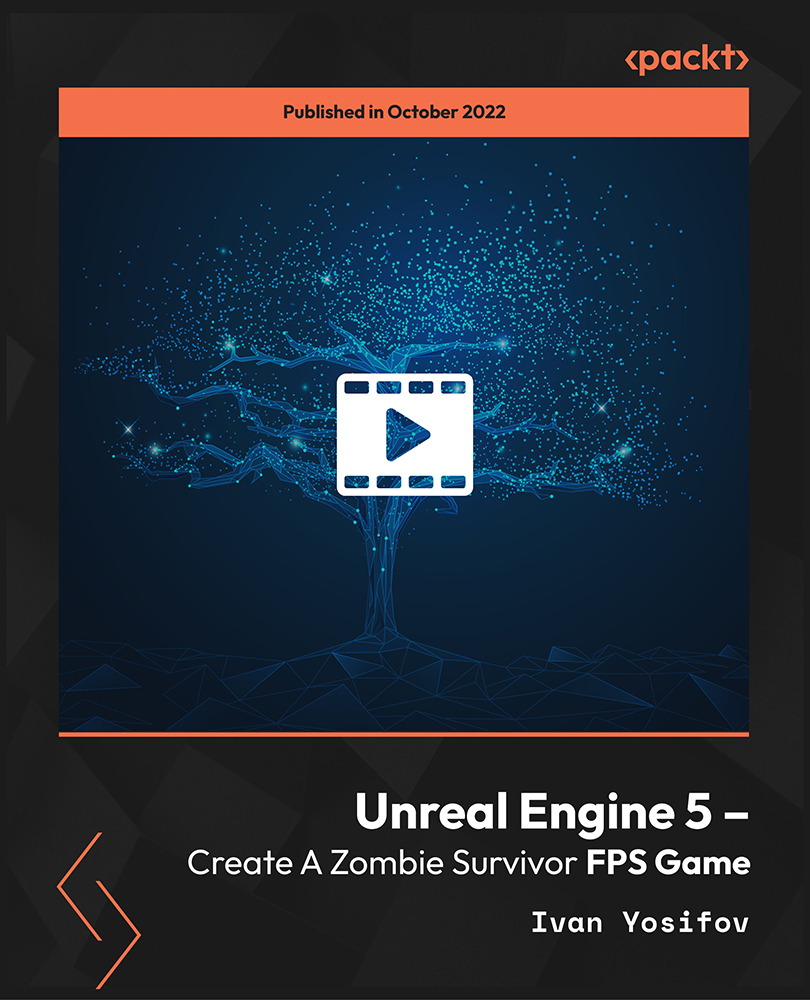
Register on the Digital Electric Circuits & Intelligent Electrical Devices today and build the experience, skills and knowledge you need to enhance your professional development and work towards your dream job. Study this course through online learning and take the first steps towards a long-term career. The course consists of a number of easy to digest, in-depth modules, designed to provide you with a detailed, expert level of knowledge. Learn through a mixture of instructional video lessons and online study materials. Receive online tutor support as you study the course, to ensure you are supported every step of the way. Get a digital certificate as a proof of your course completion. The Digital Electric Circuits & Intelligent Electrical Devices is incredibly great value and allows you to study at your own pace. Access the course modules from any internet-enabled device, including computers, tablet, and smartphones. The course is designed to increase your employability and equip you with everything you need to be a success. Enrol on the now and start learning instantly! What You Get With The Digital Electric Circuits & Intelligent Electrical Devices Receive an e-certificate upon successful completion of the course Get taught by experienced, professional instructors Study at a time and pace that suits your learning style Get instant feedback on assessments 24/7 help and advice via email or live chat Get full tutor support on weekdays (Monday to Friday) Course Design The course is delivered through our online learning platform, accessible through any internet-connected device. There are no formal deadlines or teaching schedules, meaning you are free to study the course at your own pace. You are taught through a combination of Video lessons Online study materials Certification Upon successful completion of the course, you will be able to obtain your course completion e-certificate. Print copy by post is also available at an additional cost of £9.99 and PDF Certificate at £4.99. Who Is This Course For: The course is ideal for those who already work in this sector or are an aspiring professional. This course is designed to enhance your expertise and boost your CV. Learn key skills and gain a professional qualification to prove your newly-acquired knowledge. Requirements: The online training is open to all students and has no formal entry requirements. To study the Digital Electric Circuits & Intelligent Electrical Devices, all your need is a passion for learning, a good understanding of English, numeracy, and IT skills. You must also be over the age of 16. Course Content Digital Electric Circuits & Intelligent Electrical Devices Module 01: Introduction 00:06:00 Module 02: Numbering Systems 00:28:00 Module 03: Binary Arithmetic 00:19:00 Module 04: Logic Gates 00:30:00 Module 05: Flip-Flops 00:23:00 Module 06: Counters & Shift Registers 00:12:00 Module 07: Adders 00:11:00 Order your Certificates & Transcripts Order your Certificates & Transcripts 00:00:00 Frequently Asked Questions Are there any prerequisites for taking the course? There are no specific prerequisites for this course, nor are there any formal entry requirements. All you need is an internet connection, a good understanding of English and a passion for learning for this course. Can I access the course at any time, or is there a set schedule? You have the flexibility to access the course at any time that suits your schedule. Our courses are self-paced, allowing you to study at your own pace and convenience. How long will I have access to the course? For this course, you will have access to the course materials for 1 year only. This means you can review the content as often as you like within the year, even after you've completed the course. However, if you buy Lifetime Access for the course, you will be able to access the course for a lifetime. Is there a certificate of completion provided after completing the course? Yes, upon successfully completing the course, you will receive a certificate of completion. This certificate can be a valuable addition to your professional portfolio and can be shared on your various social networks. Can I switch courses or get a refund if I'm not satisfied with the course? We want you to have a positive learning experience. If you're not satisfied with the course, you can request a course transfer or refund within 14 days of the initial purchase. How do I track my progress in the course? Our platform provides tracking tools and progress indicators for each course. You can monitor your progress, completed lessons, and assessments through your learner dashboard for the course. What if I have technical issues or difficulties with the course? If you encounter technical issues or content-related difficulties with the course, our support team is available to assist you. You can reach out to them for prompt resolution.
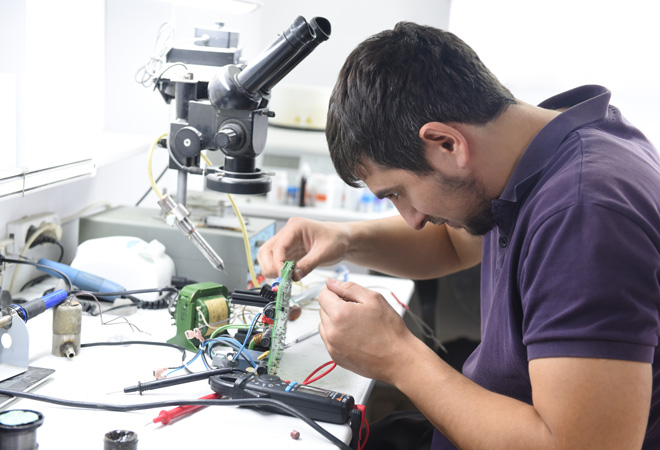
Right Aligned – Nice Work x Form Play
By Right Aligned
In this series we invite globally respected studios to walk us through the processes and methods they employ when working with clients.

Overview With this course, "Drawing Cartoon Animals" take a whimsical trip into the realm of artistic creation. Unleash your creativity as we delve into the enchanting realm of cartoon illustration, where imagination knows no bounds. From the mischievous antics of a Bear who Loves to Stare to the charming elegance of an Elegant Elephant, each lesson is a playful exploration of character design and storytelling. With a blend of rhyme and visual expression, this course invites learners of all ages to hone their artistic skills and bring delightful cartoon animals to life on paper. Dive into this vibrant adventure where every stroke of the pencil sparks imagination and every character has a story to tell. Join us and discover the joy of drawing cartoon animals in a fun and engaging environment that inspires artistic expression and ignites the imagination. How will I get my certificate? You may have to take a quiz or a written test online during or after the course. After successfully completing the course, you will be eligible for the certificate. Who is This course for? Aspiring artists eager to learn cartoon illustration techniques. Parents and educators seeking engaging art activities for children. Cartoon enthusiasts interested in honing their drawing skills. Individuals looking to add a touch of whimsy to their artistic repertoire. Anyone seeking a fun and creative outlet for self-expression through art. Requirements Our Drawing Cartoon Animals has been designed to be fully compatible with tablets and smartphones. Here are some common requirements you may need: Computer, smartphone, or tablet with internet access. English language proficiency. Required software/tools. (if needed) Commitment to study and participate. There is no time limit for completing this course; it can be studied at your own pace. Career Path Popular Career Paths for a Drawing Cartoon AnimalsCourse: Freelance Cartoonist: £20,000 - £40,000 Children's Book Illustrator: £18,000 - £30,000 Animator: £25,000 - £50,000 Art Teacher: £20,000 - £35,000 Graphic Designer: £20,000 - £35,000 Character Designer: £22,000 - £40,000 Salary ranges can vary by location and experience. Course Curriculum 2 sections • 11 lectures • 01:02:00 total length •Introduction: 00:02:00 •A Bear who Loves to Stare: 00:04:00 •An Owl with a Bowl: 00:06:00 •A Cat with a Hat: 00:05:00 •A Lion named Brian: 00:05:00 •A Mouse with a House: 00:07:00 •A Goat on a Boat: 00:09:00 •A Fox on the Rocks: 00:06:00 •An Elegant Elephant: 00:08:00 •A Sheep who loves to Sleep: 00:05:00 •A Cow that says Meow: 00:05:00

Professional Management Programme
By Mpi Learning - Professional Learning And Development Provider
Professional Management is crucial to your company's success. In fact, managers can have the single largest impact on your organisation's productivity and overall profitability, with more influence over employee morale and performance than anyone else.

An Introduction to CSS - A Complete Beginner to Expert Course
By Packt
Learn how to style HTML components with CSS3 to build websites and web pages that are visually appealing from beginning to end. Those who want to learn CSS should take this course.
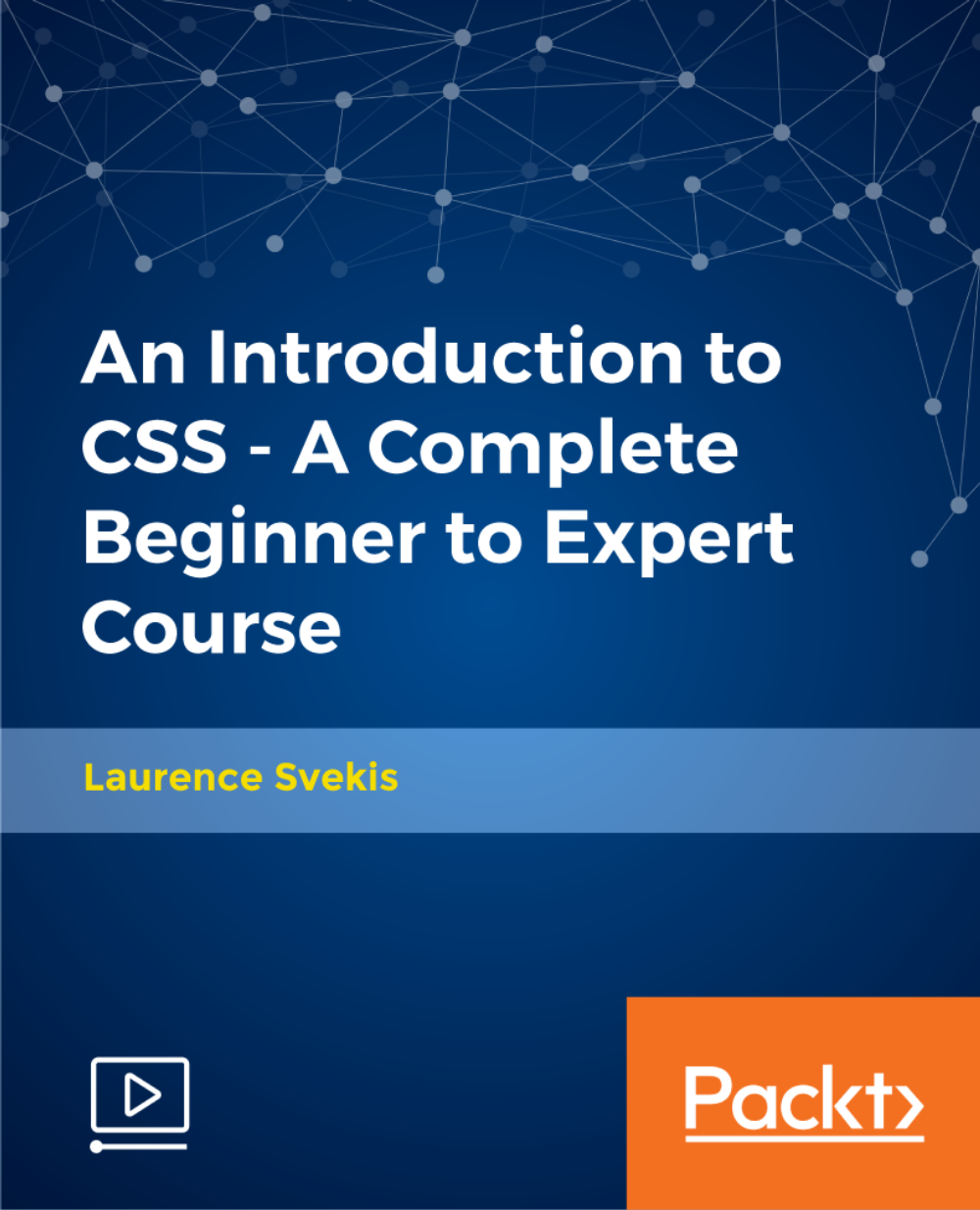
Maya for Absolute Beginners Course
By One Education
The Maya for Absolute Beginners is all you need to advance your career in the relevant fields. Enrol now to discover everything you need to know about the Maya for Absolute Beginners and the skills to improve your talents in this field and be confident in your knowledge bucket with One Education as your right hand! Expert Support Dedicated tutor support and 24/7 customer support are available to all students with this premium quality course. Key Benefits Learning materials of the Design course contain engaging voiceover and visual elements for your comfort. Get 24/7 access to all content for a full year. Each of our students gets full tutor support on weekdays (Monday to Friday) Course Curriculum: Here is a curriculum breakdown of the Maya for Absolute Beginners course: Introduction Introduction Modeling Process Reference and concept Basic tools and Interface Importing concepts into Maya Creating the base Mushroom House Part-1 Mushroom House Part-2 Modeling the door Modeling remaining mushrooms Modeling the plant Modeling the corals Modeling the rocks and grass Finishing up the modeling Unwrapping Process Unwrapping the model Part-1 Unwrapping Mushroom models Unwrapping the model Part-3 Unwrapping the model Part-4 Texturing Process Texture painting Part-1 Creating Texture and alpha channels for the plant Texture painting Part-3(Time lapse) Texture painting Part-4(Time lapse) Assigning materials and textures to models Lighting and rendering Lighting and rendering the diorama model Course Assessment To simplify the procedure of evaluation and accreditation for learners, we provide an automated assessment system. Upon completion of an online module, you will immediately be given access to a specifically crafted MCQ test. The results will be evaluated instantly, and the score will be displayed for your perusal. For each test, the pass mark will be set to 60%. When all tests have been successfully passed, you will be able to order a certificate endorsed by the Quality Licence Scheme. Exam & Retakes: It is to inform our learners that the initial exam for this online course is provided at no additional cost. In the event of needing a retake, a nominal fee of £9.99 will be applicable. Certification Upon successful completion of the assessment procedure, learners can obtain their certification by placing an order and remitting a fee of £9 for PDF Certificate and £15 for the Hardcopy Certificate within the UK ( An additional £10 postal charge will be applicable for international delivery). Who is this course for? This Maya for Absolute Beginners course is designed to enhance your expertise and boost your CV. Learn key skills and gain a certificate of achievement to prove your newly-acquired knowledge. Requirements This Maya for Absolute Beginners course is open to all, with no formal entry requirements. Career path Upon successful completion of the Maya for Absolute Beginners Course, learners will be equipped with many indispensable skills and have the opportunity to grab.
