- Professional Development
- Medicine & Nursing
- Arts & Crafts
- Health & Wellbeing
- Personal Development
37002 Design courses in Colwyn Bay delivered Online
Cisco Designing Cisco Enterprise Networks v1.1 (ENSLD)
By Nexus Human
Duration 5 Days 30 CPD hours This course is intended for Network design engineers Network engineers System administrators Overview After taking this course, you should be able to: Design Enhanced Interior Gateway Routing Protocol (EIGRP) internal routing for the enterprise network Design Open Shortest Path First (OSPF) internal routing for the enterprise network Design Intermediate System to Intermediate System (IS-IS) internal routing for the enterprise network Design a network based on customer requirements Design Border Gateway Protocol (BGP) routing for the enterprise network Describe the different types and uses of Multiprotocol BGP (MP-BGP) address families Describe BGP load sharing Design a BGP network based on customer requirements Decide where the L2/L3 boundary will be in your Campus network and make design decisions Describe Layer 2 design considerations for Enterprise Campus networks Design a LAN network based on customer requirements Describe Layer 3 design considerations in an Enterprise Campus network Examine Cisco SD-Access fundamental concepts Describe Cisco SD-Access Fabric Design Design a Software-Defined Access (SD-Access) Campus Fabric based on customer requirements Design service provider-managed VPNs Design enterprise-managed VPNs Design a resilient WAN Design a resilient WAN network based on customer requirements Examine the Cisco SD-WAN architecture Describe Cisco SD-WAN deployment options Design Cisco SD-WAN redundancy Explain the basic principles of QoS Design Quality of Service (QoS) for the WAN Design QoS for enterprise network based on customer requirements Explain the basic principles of multicast Designing rendezvous point distribution solutions Describe high-level considerations when doing IP addressing design Create an IPv6 addressing plan Plan an IPv6 deployment in an existing enterprise IPv4 network Describe the challenges that you might encounter when transitioning to IPv6 Design an IPv6 addressing plan based on customer requirements Describe Network APIs and protocols Describe Yet Another Next Generation (YANG), Network Configuration Protocol (NETCONF), and Representational State Transfer Configuration Protocol (RESTCONF) The Designing Cisco Enterprise Networks (ENSLD) v1.1 course gives you the knowledge and skills you need to design an enterprise network. This course serves as a deep dive into enterprise network design and expands on the topics covered in the Implementing and Operating Cisco© Enterprise Network Core Technologies (ENCOR) v1.0 course.This course also helps you prepare to take the 300-420 Designing Cisco Enterprise Networks (ENSLD) exam which is part of the CCNP© Enterprise and Cisco Certified Specialist - Enterprise Design certifications. Course Outline Designing EIGRP Routing Designing OSPF Routing Designing IS-IS Routing Design Case Study Activity: Designing Enterprise Connectivity Designing BGP Routing and Redundancy Understanding BGP Address Families and Attributes Design Case Study Activity: Designing an Enterprise Network with BGP Internet Connectivity Designing the Enterprise Campus LAN Designing Layer 2 Campus Design Case Study Activity: Designing an Enterprise Campus LAN Designing Layer 3 Campus Discovering the Cisco SD-Access Architecture Exploring Cisco SD-Access Fabric Design Exploring Cisco SD-Access Site Design Strategy and Considerations Design Case Study Activity: Designing Cisco SD-Access in the Enterprise Designing Service Provider-Managed VPNs Designing Enterprise-Managed VPNs Designing WAN Resiliency Design Case Study Activity: Designing Resilient Enterprise WAN Examining Cisco SD-WAN Architectures Examining Cisco SD-WAN Deployment Design Considerations Designing Cisco SD-WAN Routing and High Availability Design Case Study Activity: Designing Resilient Enterprise Cisco SD-WAN Understanding QoS Designing LAN and WAN QoS Design Case Study Activity: Designing QoS in an Enterprise Network Exploring Multicast with Protocol-Independent Multicast-Sparse Mode (PIM-SM) Designing Rendezvous Point Distribution Solutions Designing an IPv4 Address Plan Exploring IPv6 Deploying IPv6 Design Case Study Activity: Designing an Enterprise IPv6 Network Introducing Network APIs and Protocols Exploring YANG, NETCONF, RESTCONF, and Model-Driven Telemetry Additional course details: Nexus Humans Cisco Designing Cisco Enterprise Networks v1.1 (ENSLD) training program is a workshop that presents an invigorating mix of sessions, lessons, and masterclasses meticulously crafted to propel your learning expedition forward. This immersive bootcamp-style experience boasts interactive lectures, hands-on labs, and collaborative hackathons, all strategically designed to fortify fundamental concepts. Guided by seasoned coaches, each session offers priceless insights and practical skills crucial for honing your expertise. Whether you're stepping into the realm of professional skills or a seasoned professional, this comprehensive course ensures you're equipped with the knowledge and prowess necessary for success. While we feel this is the best course for the Cisco Designing Cisco Enterprise Networks v1.1 (ENSLD) course and one of our Top 10 we encourage you to read the course outline to make sure it is the right content for you. Additionally, private sessions, closed classes or dedicated events are available both live online and at our training centres in Dublin and London, as well as at your offices anywhere in the UK, Ireland or across EMEA.

Overview This comprehensive course on Diploma in Lean Leadership and Change Management will deepen your understanding on this topic. After successful completion of this course you can acquire the required skills in this sector. This Diploma in Lean Leadership and Change Management comes with accredited certification from CPD, which will enhance your CV and make you worthy in the job market. So enrol in this course today to fast track your career ladder. How will I get my certificate? You may have to take a quiz or a written test online during or after the course. After successfully completing the course, you will be eligible for the certificate. Who is This course for? There is no experience or previous qualifications required for enrolment on this Diploma in Lean Leadership and Change Management. It is available to all students, of all academic backgrounds. Requirements Our Diploma in Lean Leadership and Change Management is fully compatible with PC's, Mac's, Laptop, Tablet and Smartphone devices. This course has been designed to be fully compatible with tablets and smartphones so you can access your course on Wi-Fi, 3G or 4G. There is no time limit for completing this course, it can be studied in your own time at your own pace. Career Path Learning this new skill will help you to advance in your career. It will diversify your job options and help you develop new techniques to keep up with the fast-changing world. This skillset will help you to- Open doors of opportunities Increase your adaptability Keep you relevant Boost confidence And much more! Course Curriculum 7 sections • 81 lectures • 06:40:00 total length •Why 00:04:00 •What 00:04:00 •Curriculum 00:05:00 •How 00:04:00 •What is Culture: 00:06:00 •Culture Drivers: 00:08:00 •Resources: 00:05:00 •Activity 1: 00:03:00 •House of Lean: 00:03:00 •Evolution: 00:04:00 •Shingo: 00:09:00 •Honda: 00:09:00 •Activity 2: 00:02:00 •JIT: 00:07:00 •Kanban: 00:08:00 •Continuous Improvement and Leadership: 00:04:00 •Waste Intro: 00:10:00 •Forms of Waste 1: 00:06:00 •Management Waste: 00:07:00 •Activity3: 00:02:00 •Scientific Method: 00:07:00 •Gemba Walk: 00:06:00 •Heijunka: 00:05:00 •Visual Display: 00:07:00 •Activity 4: 00:02:00 •Kaizen: 00:06:00 •Lean Leadership Intro: 00:07:00 •The Mind of the Lean Leader: 00:04:00 •The Mind of the Lean Leader - Transitions: 00:07:00 •Lean Leadership1. External Challenge: 00:06:00 •Lean Leadership 2. Internal Challenge: 00:06:00 •Activity 5: 00:02:00 •Lead WSA: 00:02:00 •Be the Model: 00:03:00 •Coach Others: 00:07:00 •Motivation: 00:04:00 •Reinforce Your Strategy: 00:04:00 •Activity 6: 00:01:00 •Intrinsic Reinforcement: 00:08:00 •Paths to Lean: 00:05:00 •How You Change: 00:03:00 •Design Thinking: 00:08:00 •Design Process: 00:09:00 •Capability Analysis: 00:05:00 •Charter: 00:05:00 •Activity 7: 00:02:00 •Design Team: 00:06:00 •Discovery: 00:06:00 •Discover the Process: 00:07:00 •Dream: 00:07:00 •Design technical: 00:07:00 •Design Structure: 00:08:00 •Social Design: 00:06:00 •Activity 8: 00:03:00 •VON Case Study: 00:10:00 •WSA Summary: 00:04:00 •Activity 9: 00:02:00 •Why Teams: 00:06:00 •Types of Teams: 00:06:00 •Team Charter: 00:05:00 •Team Maturity: 00:05:00 •Team Roles and Responsibilities: 00:05:00 •Team Agenda: 00:05:00 •Activity 10: 00:02:00 •Facilitation 1: 00:06:00 •Facilitation 2: 00:04:00 •Team Scoreboard: 00:07:00 •Activity 11: 00:01:00 •Map Team's Work: 00:03:00 •Attitudes: 00:05:00 •Five Whys: 00:03:00 •PDSA 1: 00:04:00 •PDSA 2: 00:04:00 •PDCA example: 00:01:00 •Activity 12: 00:01:00 •A3: 00:06:00 •Standard Work: 00:05:00 •Leader Standard Work: 00:04:00 •Activity 13: 00:02:00 •Summary: 00:03:00 •Additional Study Materials: Diploma in Lean Leadership and Change Management: 00:00:00

Python - Object-Oriented Programming
By Packt
Learn Python OOP language used diversely in applications like data science, game/web development, machine learning, and AI. This course provides all you need to master OOPs like classes, objects, data abstraction, methods, overloading, and inheritance. The course primarily aims to help you tackle complex programming and use OOP paradigms efficiently.
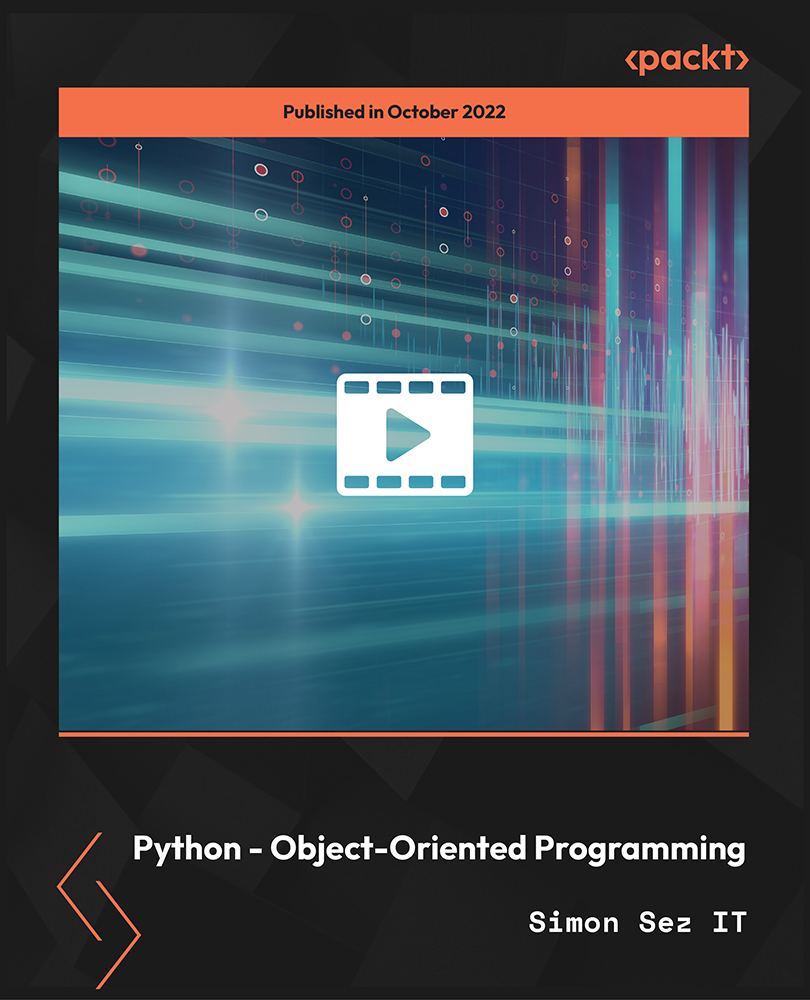
Chemical Engineering Level 3 Advanced Diploma
By Learn Era
Embarking on a journey through the world of Chemical Engineering opens doors to a realm where innovation meets application. In the UK, this field is experiencing a surge in demand, with recent statistics showing a 15% increase in chemical engineering roles over the past year. This course, intricately designed, offers an in-depth exploration into the principles and practices of chemical engineering. It encompasses a comprehensive study, blending theoretical knowledge with real-world problem-solving skills. As sustainability becomes a global imperative, this course equips learners with the expertise to design and operate processes that are both efficient and environmentally friendly, a skill highly valued in today's industries. Learning Outcomes: Understand fundamental concepts in chemical engineering. Analyse chemical processes and systems efficiently. Design sustainable and efficient chemical processes. Apply safety and ethical standards in engineering. Utilise modern chemical engineering software tools. Develop solutions for global environmental challenges. Collaborate effectively in multidisciplinary teams. Communicate chemical engineering concepts clearly. Who Is This Course For? Individuals aspiring to become chemical engineers. Science graduates seeking specialised knowledge. Professionals in related fields expanding their expertise. Environmental enthusiasts focusing on sustainable solutions. Career changers interested in a dynamic and growing field. Why Choose Us? Lifetime access to course materials Full tutor support is available Monday through Friday for all courses Learn essentials skills at your own pace from the comfort of your home Gain a thorough understanding of the course Access informative video modules taught by expert instructors 24/7 assistance and advice available through email and live chat Study the course on your computer, tablet, or mobile device Improve your chances of gaining professional skills and earning potential by completing the course. Why should you study this course? The course offers a comprehensive introduction to the subject matter and provides a solid foundation for further study. It will also help students to gain knowledge and skills that can be applied in their professional or personal life. Assessment The course includes a series of quizzes that will test your understanding and retention of the material covered in the course. The quizzes will help you to identify areas where you may need further practice, and you will have the opportunity to review the course materials as needed. Upon successfully passing the final quiz, you will be able to order your certificate of achievement. Career Path: Chemical Engineer: £40,000 - £60,000 Process Engineer: £35,000 - £55,000 Environmental Engineer: £30,000 - £50,000 Biochemical Engineer: £32,000 - £52,000 Petrochemical Engineer: £45,000 - £65,000 Pharmaceutical Engineer: £37,000 - £57,000 Course Features Lectures 9 Quizzes 0 Duration Lifetime access Skill level All levels Language English Students 33 Assessments Yes Chemical Engineering Essentials Training Lecture1.1 Module 1: Introduction to Chemical Engineering Lecture1.2 Module 2: Principles of Chemistry and Physics Lecture1.3 Module 3: Process Calculations Lecture1.4 Module 4: Fluid Mechanics and Heat Transfer Lecture1.5 Module 5: Mass Transfer and Separation Processes Lecture1.6 Module 6: Chemical Reaction Engineering Lecture1.7 Module 7: Process Control and Instrumentation Lecture1.8 Module 8: Process Design and Safety Lecture1.9 Module 9: Materials Science in Chemical Engineering
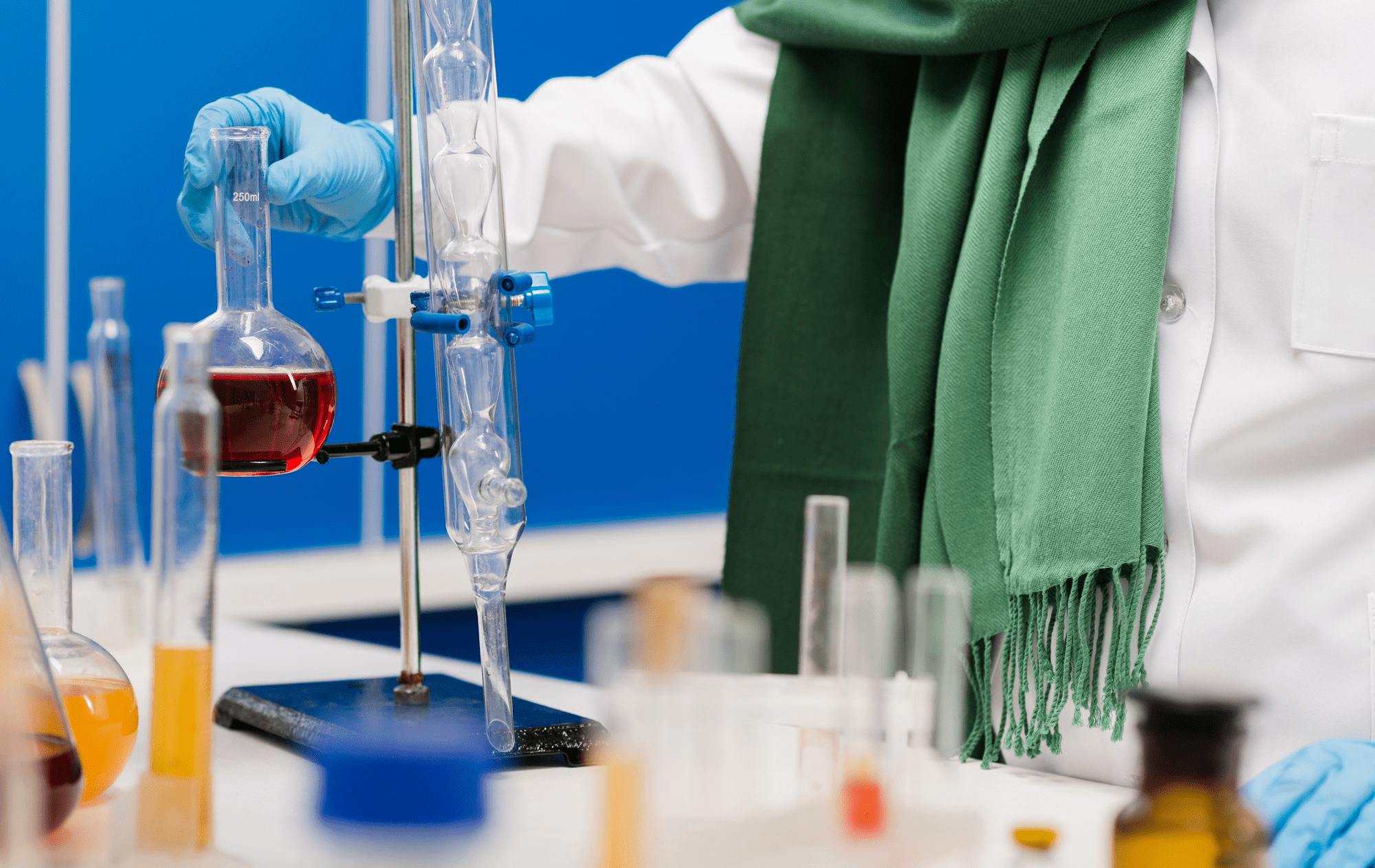
Innovation Project Management: Virtual In-House Training
By IIL Europe Ltd
Innovation Project Management: Virtual In-House Training Companies need growth for survival. Companies cannot grow simply through cost reduction and reengineering efforts. This program describes the relationship that needs to be established between innovation, business strategy, and project management to turn a creative idea into a reality. We will explore the importance of identifying the components of an innovative culture, existing differences, challenges, and the new set of skills needed in innovation project management. Companies need growth for survival. Companies cannot grow simply through cost reduction and reengineering efforts. Innovation is needed and someone must manage these innovation projects. Over the past two decades, there has been a great deal of literature published on innovation and innovation management. Converting a creative idea into reality requires projects and some form of project management. Unfortunately, innovation projects, which are viewed as strategic projects, may not be able to be managed using the traditional project management philosophy we teach in our project management courses. There are different skill sets needed, different tools, and different life-cycle phases. Innovation varies from industry to industry and even companies within the same industry cannot come to an agreement on how innovation project management should work. This program describes the relationship that needs to be established between innovation, business strategy, and project management to turn a creative idea into a reality. We will explore the importance of identifying the components of an innovative culture, existing differences, challenges, and the new set of skills needed in innovation project management. What you Will Learn Explain the links needed to bridge innovation, project management, and business strategy Describe the different types of innovation and the form of project management each require Identify the differences between traditional and innovation project management, especially regarding governance, human resources management challenges, components of an innovative culture and competencies needed by innovation project managers Establish business value and the importance of new metrics for measuring and reporting business value Relate innovation to business models and the skills needed to contribute in the business model development Recognize the roadblocks affecting innovation project management and their cause to determine what actions can be taken Determine the success and failure criteria of an innovation project Foundation Concepts Understanding innovation Role of innovation in a company Differences between traditional (operational) and strategic projects Innovation management Differences between innovation and R&D Differing views of innovation Why innovation often struggles Linking Innovation Project Management to Business Strategy The business side of innovation project management The need for innovation targeting Getting close to the customers and their needs The need for line-of-sight to the strategic objectives The innovation enterprise environmental factors Tools for linking Internal Versus External (Co-creation) Innovation Open versus closed innovation Open innovation versus crowdsourcing Benefits of internal innovation Benefits of co-creation (external) innovation Selecting co-creation partners The focus of co-creation The issues with intellectual property Understanding co-creation values Understanding the importance of value-in-use Classification of Innovations and Innovation Projects Types of projects Types of innovations Competency-enhancing versus competency-destroying innovations Types of innovation novelty Public Sector of Innovation Comparing public and private sector project management Types of public service innovations Reasons for some public sector innovation failures An Introduction to Innovation Project Management Why traditional project management may not work The need for a knowledge management system Differences between traditional and innovation project management Issues with the 'one-size-fits-all' methodology Using end-to-end innovation project management Technology readiness levels (TRLs) Integrating Kanban principles into innovation project management Innovation and the Human Resources Management Challenge Obtaining resources Need for a talent pipeline Need for effective resource management practices Prioritizing resource utilization Using organizational slack Corporate Innovation Governance Types of innovation governance Business Impact Analysis (BIA) Innovation Project Portfolio Management Office (IPPMO) Using nondisclosure agreements, secrecy agreements, confidentiality agreements, and patents Adverse effects of governance decisions Innovation Cultures Characteristics of a culture for innovation Types of cultures Selecting the right people Linking innovation to rewards Impact of the organizational reward system Innovation Competencies Types of innovation leadership The need for active listening Design thinking Dealing with ambiguity, uncertainty, risks, crises, and human factors Value-Based Innovation Project Management Metrics Importance of innovation project management metrics Understanding value-driven project management Differences between benefits and value - and when to measure Traditional versus the investment life cycle Benefits harvesting Benefits and value sustainment Resistance to change Tangible and intangible innovation project management metrics Business Model Innovation Business model characteristics Impact of disruptive innovation Innovation Roadblocks Roadblocks and challenges facing project managers Ways to overcome the roadblocks Defining Innovation Success and Failure Categories for innovation success and failure Need for suitability and exit criteria Reasons for innovation project failure Predictions on the Future of Innovation Project Management The Six Pillars of changing times Some uses for the new value and benefits metrics





