- Professional Development
- Medicine & Nursing
- Arts & Crafts
- Health & Wellbeing
- Personal Development
3D Modeling for 3D Printing
By SkillWise
Overview Uplift Your Career & Skill Up to Your Dream Job - Learning Simplified From Home! Kickstart your career & boost your employability by helping you discover your skills, talents, and interests with our special 3D Modeling for 3D Printing Course. You'll create a pathway to your ideal job as this course is designed to uplift your career in the relevant industry. It provides the professional training that employers are looking for in today's workplaces. The 3D Modeling for 3D Printing Course is one of the most prestigious training offered at Skillwise and is highly valued by employers for good reason. This 3D Modeling for 3D Printing Course has been designed by industry experts to provide our learners with the best learning experience possible to increase their understanding of their chosen field. This 3D Modeling for 3D Printing Course, like every one of Skillwise's courses, is meticulously developed and well-researched. Every one of the topics is divided into elementary modules, allowing our students to grasp each lesson quickly. At Skillwise, we don't just offer courses; we also provide a valuable teaching process. When you buy a course from Skillwise, you get unlimited Lifetime access with 24/7 dedicated tutor support. Why buy this 3D Modeling for 3D Printing ? Lifetime access to the course forever Digital Certificate, Transcript, and student ID are all included in the price Absolutely no hidden fees Directly receive CPD Quality Standard-accredited qualifications after course completion Receive one-to-one assistance every weekday from professionals Immediately receive the PDF certificate after passing Receive the original copies of your certificate and transcript on the next working day Easily learn the skills and knowledge from the comfort of your home Certification After studying the course materials of the 3D Modeling for 3D Printing there will be a written assignment test which you can take either during or at the end of the course. After successfully passing the test you will be able to claim the PDF certificate for free. Original Hard Copy certificates need to be ordered at an additional cost of £8. Who is this course for? This 3D Modeling for 3D Printing course is ideal for Students Recent graduates Job Seekers Anyone interested in this topic People already work in relevant fields and want to polish their knowledge and skills. Prerequisites This 3D Modeling for 3D Printing does not require you to have any prior qualifications or experience. You can just enrol and start learning. This 3D Modeling for 3D Printing was made by professionals and it is compatible with all PCs, Macs, tablets, and smartphones. You will be able to access the course from anywhere at any time as long as you have a good enough internet connection. Career path As this course comes with multiple courses included as a bonus, you will be able to pursue multiple occupations. This 3D Modelling for 3D Printing is a great way for you to gain multiple skills from the comfort of your home. 3D Modeling for 3D Printing Module 01: Introduction to Modeling for 3D Printing 00:01:00 Module 02: Introduction to Maya 00:14:00 Module 03: Blocking In the Head and Torso 00:06:00 Module 04: Creating the Arm 00:04:00 Module 05: Creating Details on the Arm 00:06:00 Module 06: Creating the Legs 00:05:00 Module 07: Creating the Foot 00:03:00 Module 08: Creating the Hand 00:03:00 Module 09: Preparing the Model for 3D Print 00:06:00 Module 10: STL Cleanup and Check 00:01:00 Module 11: Final Thoughts 00:01:00 Assignment Assignment - 3D Modeling for 3D Printing

Overview This comprehensive course on AutoCAD to Excel - VBA Programming Hands-On! will deepen your understanding on this topic. After successful completion of this course you can acquire the required skills in this sector. This AutoCAD to Excel - VBA Programming Hands-On! comes with accredited certification from CPD, which will enhance your CV and make you worthy in the job market. So enrol in this course today to fast track your career ladder. How will I get my certificate? You may have to take a quiz or a written test online during or after the course. After successfully completing the course, you will be eligible for the certificate. Who is This course for? There is no experience or previous qualifications required for enrolment on this AutoCAD to Excel - VBA Programming Hands-On!. It is available to all students, of all academic backgrounds. Requirements Our AutoCAD to Excel - VBA Programming Hands-On! is fully compatible with PC's, Mac's, Laptop, Tablet and Smartphone devices. This course has been designed to be fully compatible with tablets and smartphones so you can access your course on Wi-Fi, 3G or 4G. There is no time limit for completing this course, it can be studied in your own time at your own pace. Career Path Having these various qualifications will increase the value in your CV and open you up to multiple sectors such as Business & Management, Admin, Accountancy & Finance, Secretarial & PA, Teaching & Mentoring etc. Course Curriculum 8 sections • 27 lectures • 02:17:00 total length •Module 01: Introduction: 00:01:00 •Module 02: Course Content: 00:04:00 •Module 03: Who is this Course for?: 00:01:00 •Module 04: What Will I Learn from this Course?: 00:02:00 •Module 01: Exporting Line Object to Excel Introduction: 00:01:00 •Module 02: Exporting Line Objects to Excel - Hands-on Demo: 00:13:00 •Module 03: Exporting MText Objects to Excel Introduction: 00:01:00 •Module 04: Exporting MText Objects to Excel - Hands-on Demo: 00:08:00 •Module 05: Exporting Attribute Blocks to Excel Introduction: 00:01:00 •Module 06: Exporting Attribute Block Objects to Excel - Hands-on Demo: 00:15:00 •Module 01: Developing the Extractor Program: 00:09:00 •Module 01: Exporting LWPolyline to CSV File Introduction: 00:02:00 •Module 02: Exporting LWPolyline Objects to a CSV File - Hands-on Demo (Part 1): 00:04:00 •Module 03: Exporting LWPolyline Objects to a CSV File - Hands-on Demo (Part 2): 00:19:00 •Module 04: Exporting LWPolyline to a Pipe Delimited File Introduction: 00:01:00 •Module 05: Exporting LWPolyline to a Pipe Delimited File - Hands-On Demo: 00:02:00 •Module 01: Importing Line Objects into AutoCAD Introduction: 00:01:00 •Module 02: Clear Line Objects for Importing Excel Spreadsheet - Hands-On Demo: 00:01:00 •Module 03: Importing Line Objects Spreadsheet File into AutoCAD - Hands-On Demo: 00:14:00 •Module 04: Importing MText Objects Excel Spreadsheet File into AutoCAD Introduction: 00:01:00 •Module 05: Importing MText Objects Excel Spreadsheet File into AutoCAD - Hands - On Demo: 00:09:00 •Module 01: Importing CSV File into AutoCAD Introduction: 00:01:00 •Module 02: Importing CSV File into AutoCAD - Hands-On (Part 1): 00:03:00 •Module 03: Importing CSV File into AutoCAD - Hands-On (Part 2): 00:18:00 •Module 04: Importing Pipe Delimited File into AutoCAD - Hands-On: 00:04:00 •Module 01: Conclusion and Thank you: 00:01:00 •Assignment - AutoCAD to Excel - VBA Programming Hands-On!: 00:00:00

*** Year-End Deals Are Here!*** Are you looking to improve your current abilities or make a career move? Our unique Recruitment Business course might help you get there! Expand your expertise with high-quality training - study the Recruitment Business course and get an expertly designed, great-value training experience. Learn from industry professionals and quickly equip yourself with the specific knowledge and skills you need to excel in your chosen career through the Recruitment Business online training course. The Recruitment Business course is broken down into several in-depth modules to provide you with the most convenient and rich learning experience possible. Upon successful completion of the Recruitment Business course, an instant e-certificate will be exhibited in your profile that you can order as proof of your skills and knowledge. Add these amazing new skills to your resume and boost your employability by simply enrolling in this course. This Recruitment Business training can help you to accomplish your ambitions and prepare you for a meaningful career. So, join us today and gear up for excellence! Why Prefer Us? Opportunity to earn a certificate accredited by CPDQS. Get a free student ID card!(£10 postal charge will be applicable for international delivery) Innovative and Engaging Content. Free Assessments 24/7 Tutor Support. Take a step toward a brighter future! *** Course Curriculum *** Here is the curriculum breakdown of the Recruitment Business course: Module 01: Introduction to Business Management What Is Business Management? Business Management in Industry The Roles of a Business Owner Characteristics of Management Functions of Management Understanding Organisational Structure The Impact of Organisation Design Module 02: Business Development and Succession Planning Definition of Business Development Laying the Groundwork to Develop a Business SWOT Analysis Process of Business Development Succession Planning Understanding the value of Succession Planning Elements of a Succession Plan Development of a Succession Plan Module 03: Business Process Management Fundamentals of Business Process Improvement The Vision Phase The Design Phase The Modelling Phase The Execution Phase The Monitoring Phase The Optimising Phase Module 04: Introduction to Recruitment: Importance and Implications What is Recruitment? Importance of hiring the right employees Negative effects of not being able to find the right candidates Function of recruitment consultants Module 05: An Overview of the Recruitment Industry Brief Overview of the Inception of the Recruitment Industry The UK Recruitment Industry Industry Suppliers How to become a successful Recruiter Module 06: The UK Recruitment Legislation Requirement of license Recruitment agency regulations Other vital laws Reforms and Laws that have Shaped the Face of the Recruitment Industry Objectives of implementing a code of ethics Recruitment Industry Bodies Recruitment and Employment Confederation (REC) and the Associate of Professional Staffing Companies (APSCo) Principles of the REC Code of Practice The Association of Professional Staffing Companies (APSCo) Objectives of APSCo Membership guideline for APSCo Module 07: Sales and Selling in the Recruitment Industry Why recruiters need sales techniques How do sales and selling concepts work for the recruitment industry? Selling techniques, ideas, and tips What helps distinguish your recruitment consultancy from others? Module 08: The Recruitment Process Process Planning Identifying Vacancy Job Analysis Job Description Job Specification Job Evaluation Strategy Development Searching Internal Sources External Sources Screening Reviewing of Resumes and Cover Letters Conducting Telephonic or Video Interview Identifying the top candidates Evaluation and Control What is the need for a recruitment process and what it involves The recruitment cycles Candidate Management Client Acquisition Client Strategy Candidate Attraction Module 09: Key Performance Indicators for the Recruitment Industry Key Performance Indicator Why Key Performance Indicators are Important to Success Developing Key Performance Indicators Activity Levels Manage your time Four key rules Divide up your day Working nearest the placement Running a search Characteristics of High-Quality Key Performance Indicators Assessment Process Once you have completed all the modules in the Recruitment Business course, you can assess your skills and knowledge with an optional assignment. Certificate of Completion The learners have to complete the assessment of this Recruitment Business course to achieve the CPDQS accredited certificate. Digital Certificate: £10 Hard Copy Certificate: £29 (Inside UK) Hard Copy Certificate: £39 (for international students) CPD 10 CPD hours / points Accredited by CPD Quality Standards Who is this course for? Anyone interested in learning more about the topic is advised to take this course. This course is open to everybody. Requirements You will not need any prior background or expertise to enrol in this course. Career path After completing this course, you are to start your career or begin the next phase of your career. Certificates CPD Accredited Certificate Digital certificate - £10 CPD Accredited Certificate Hard copy certificate - £29 If you are an international student, then you have to pay an additional 10 GBP as an international delivery charge.

Everyone wants to be an expert in his/her desired skill or profession. But, some people can't achieve their target due to lack of proper skill based training. The Microsoft Word 2016 Complete Course - Beginner, Intermediate & Advanced will be ideal training for you to improve your knowledge and skills about Microsoft Word. This Microsoft Word Course will teach you from scratch to become a pro in Microsoft Word 2016. Microsoft Word 2016 is Microsoft's word-processing program that allows you to format and design your written documents as well as view and edit PDF documents. Through this course, you will learn the basic concepts of the program, including paragraph formatting, managing lists, creating tables, Thesaurus, spell check, comments, margins, and printing. Apart from these, learn how to use the editing tools, place and size images, wrap text around images, use borders and effects, and more. This word processing training will help you to learn the advanced features, such as using footnotes and endnotes, inserting bibliographies and indexes, using comments, and many more. Enrol now to start boosting your Microsoft Word 2016 skills! Key topics to be covered Getting Started with Word Formatting Tables and Charts Controlling the Flow of a Document Image Manipulation Custom Graphic Elements References and Links Securing a Document Manage Content Macros Learning Outcomes The Microsoft Word 2016 Complete Course - Beginner, Intermediate & Advanced online course will provide you the following outcomes: Know how to become an expert in workbooks - Microsoft Word 2016. You will learn about the basics of text and paragraph formatting, adding document references and links Learn how to work more efficiently with our Microsoft Word 2016 tutorial. Know how to manage lists, add tables, insert graphic objects, control page appearance, and prepare a document to publish. Know how to customise styles and themes, tables and charts, insert content using quick parts, and use templates to automate document formatting. Gain a comprehensive understanding of simplifying and managing long documents, using mail merge to create letters, envelopes, and labels. Learn how to collaborate on documents, use forms to manage content, and automate repetitive tasks with macros. Who is this course for? Anyone who wants to improve their Microsoft Word skills Anyone who wants to learn word processing Students Those who have a keen career interest in the corporate industry Why Choose this Course Earn a digital Certificate upon successful completion. Accessible, informative modules taught by expert instructors Study in your own time, at your own pace, through your computer tablet or mobile device Benefit from instant feedback through mock exams and multiple-choice assessments Get 24/7 help or advice from our email and live chat teams Full Tutor Support on Weekdays Course Design Microsoft Word 2016 Complete Course - Beginner , Intermediate & Advanced is suitable for anyone who wants to gain extensive knowledge, potential experience and professional skills in the related field. The course is delivered through our online learning platform, accessible through any internet-connected device. There are no formal deadlines or teaching schedules, meaning you are free to study the course at your own pace. You are taught through a combination of- Video lessons Online study supplies Mock tests Multiple-choice evaluation Career path On successful completion of the Microsoft Word 2016 Complete Course - Beginner , Intermediate & Advanced course, learners will have both practical and theoretical knowledge of Word processing and documentation skills. This Microsoft Word Course will turn you into a professional Word document expert. Through this word processing online course, you will be able to apply your new skills in any office role in the corporate world. Certification Upon successful completion of the course, you will be able to obtain your course completion e-certificate. A print copy by post is also available at an additional cost of £9.99 and PDF Certificate at £4.99. What are you waiting for? Enrol in the Professional Childcare and Nannying Courses now!

The Quality Assurance (QA) Manager is a wonderful learning opportunity for anyone who has a passion for this topic and is interested in enjoying a long career in the relevant industry. It's also for anyone who is already working in this field and looking to brush up their knowledge and boost their career with an endorsed certificate. This Quality Assurance (QA) Manager consists of several modules. The course is accompanied by instructional videos, helpful illustrations, how-to instructions and advice. The course is offered online at a very affordable price. That gives you the ability to study at your own pace in the comfort of your home. You can access the modules from anywhere and from any device. Why choose this Quality Assurance (QA) Manager Course? Earn a digital Certificate upon successful completion. Accessible, informative modules taught by expert instructors Study in your own time, at your own pace, through your computer tablet or mobile device Benefit from instant feedback through mock exams and multiple-choice assessments Get 24/7 help or advice from our email and live chat teams Full tutor support on weekdays Course Design The course is delivered through our online learning platform, accessible through any internet-connected device. There are no formal deadlines or teaching schedules, meaning you are free to study the course at your own pace. You are taught through a combination of Video lessons Online study materials Mock exams Multiple-choice assessment Assignment Certificate of Achievement Endorsed Certificate of Achievement from the Quality Licence Scheme Once the course has been completed and the assessment has been passed, all students are entitled to receive an endorsed certificate. This will provide proof that you have completed your training objectives, and each endorsed certificate can be ordered and delivered to your address for only £69. Please note that overseas students may be charged an additional £10 for postage. CPD Certificate of Achievement from Janets Upon successful completion of the course, you will be able to obtain your course completion e-certificate. Print copy by post is also available at an additional cost of £9.99 and PDF Certificate at £4.99. Endorsement This course and/or training programme has been endorsed by the Quality Licence Scheme for its high-quality, non-regulated provision and training programmes. This course and/or training programme is not regulated by Ofqual and is not an accredited qualification. Your training provider will be able to advise you on any further recognition, for example progression routes into further and/or higher education. For further information please visit the Learner FAQs on the Quality Licence Scheme website. Method of Assessment To successfully complete the course, students will have to take an automated multiple-choice exam. This exam will be online and you will need to score 60% or above to pass the course. After successfully passing the exam, you will be able to apply for Quality Licence Scheme endorsed certificate of achievement. To verify your enhanced skills in the subject, we recommend that you also complete the assignment questions. These can be completed at any time which is convenient for yourself and will be assessed by our in-house specialised tutors. Full feedback will then be given on your current performance, along with any further advice or support. Who is this course for?â Quality Assurance (QA) Manager is suitable for anyone who want to gain extensive knowledge, potential experience and expert skills in the related field. This is a great opportunity for all student from any academic backgrounds to learn more on this subject. Course Content Concept of Quality Concept of Quality 00:18:00 Key Terms 00:22:00 Categories 00:20:00 Customer Input to Quality Customer Input 00:10:00 Plan Quality Plan Quality 00:07:00 Design of Experiments 00:07:00 Quality Control 00:11:00 Quality Control Control Charts 00:10:00 Sampling 00:11:00 Six Sigma Six Sigma 00:07:00 The Steps 00:09:00 The 6 Six Sigma Challenges 00:05:00 Mock Exam Mock Exam - Quality Assurance (QA) Manager 00:20:00 Final Exam Final Exam - Quality Assurance (QA) Manager 00:20:00 Assignment Assignment - Quality Assurance (QA) Manager 3 days, 17 hours Recommended Materials Workbook - Quality Assurance (QA) Manager 3 days, 17 hours Order Your Certificate Order your Certificate QLS 00:00:00 Frequently Asked Questions Are there any prerequisites for taking the course? There are no specific prerequisites for this course, nor are there any formal entry requirements. All you need is an internet connection, a good understanding of English and a passion for learning for this course. Can I access the course at any time, or is there a set schedule? You have the flexibility to access the course at any time that suits your schedule. Our courses are self-paced, allowing you to study at your own pace and convenience. How long will I have access to the course? For this course, you will have access to the course materials for 1 year only. This means you can review the content as often as you like within the year, even after you've completed the course. However, if you buy Lifetime Access for the course, you will be able to access the course for a lifetime. Is there a certificate of completion provided after completing the course? Yes, upon successfully completing the course, you will receive a certificate of completion. This certificate can be a valuable addition to your professional portfolio and can be shared on your various social networks. Can I switch courses or get a refund if I'm not satisfied with the course? We want you to have a positive learning experience. If you're not satisfied with the course, you can request a course transfer or refund within 14 days of the initial purchase. How do I track my progress in the course? Our platform provides tracking tools and progress indicators for each course. You can monitor your progress, completed lessons, and assessments through your learner dashboard for the course. What if I have technical issues or difficulties with the course? If you encounter technical issues or content-related difficulties with the course, our support team is available to assist you. You can reach out to them for prompt resolution.

Level 5 Diploma in Wedding Planner
By Training Tale
A wedding planner is a professional who works with a client to design, plan, and manage their wedding. Weddings are important events in people's lives, so couples are often willing to spend a significant amount of money to ensure that their weddings are well-organized. Our Level 5 Diploma in Wedding Plannercourse will teach you how to design, plan and host the wedding perfectly in simple and practical ways. The program is ideal for those who want to work as an event organizer. The course will place a strong emphasis on project methods. Discover how to turn your passion for weddings into a lucrative career. Our professional wedding planners will show you how to work with clients of all kinds, how to answer their questions and meet their needs at every stage of the process, from planning to execution. You'll also learn how to find and sign clients, price your work, market your skills, and grow your business. To become a professional wedding planner, this Level 5 Diploma in Wedding Planner course is perfect. This Level 5 Diploma in Wedding Planner course is a comprehensive online course that will provide you with a complete understanding of the nature of the related sector and your key roles within it. The Level 5 Diploma in Wedding Planner course includes event planning, wedding photography, videography, crafting as well as maintaining the catering section. This is a responsible position that requires a service minded professional attitude. Learning Outcomes By the end of the Level 5 Diploma in Wedding Planner course, learners will be able to: Learn how to set the tone for your wedding. Learn how to decide who the participants will be. Learn how to plan the ceremony location. Understand how to set a realistic wedding budget. Understand how to buy wedding invitations. Understand how to choose a wedding photographer. Understand special considerations. Understand the ceremony text. Understand how to arrange a wedding reception. Why Choose Level 5 Diploma in Wedding Planner Course from Us Self-paced course, access available from anywhere. Easy to understand, high-quality study materials. Diploma in Travel & Tourism Course Developed by industry experts. MCQ quiz after each module to assess your learning. Automated and instant assessment results. 24/7 support via live chat, phone call or email. Free PDF certificate as soon as completing the course. ***Others Benefits of this Level 5 Diploma in Wedding Planner Course Free One PDF Certificate Access to Content - Lifetime Exam Fee - Totally Free Unlimited Retake Exam [ Note: Free PDF certificate as soon as completing the Level 5 Diploma in Wedding Planner course] Course Curriculum of Level 5 Diploma in Wedding Planner Module 01: Setting the Tone for Your Wedding Module 02: Deciding Who the Participants Will Be Module 03: Planning the Ceremony Location Module 04: How to Set a Realistic Wedding Budget Module 05: How to Buy Wedding Invitations Module 06:How to Choose a Wedding Photographer Module 07: Special Considerations Module 08: The Ceremony Text Module 09: Wedding Reception >>-----------------<< Assessment Method After completing each module of the Level 5 Diploma in Wedding Planner Course, you will find automated MCQ quizzes. To unlock the next module, you need to complete the quiz task and get at least 60% marks. Certification After completing the MCQ/Assignment assessment for this Level 5 Diploma in Wedding Planner course, you will be entitled to a Certificate of Completion from Training Tale. The certificate is in PDF format, which is completely free to download. A printed version is also available upon request. It will also be sent to you through a courier for £13.99. Who is this course for? Our most advanced Level 5 Diploma in Wedding Planner is suitable for anybody wishing to acquire their first professional employment in this exciting field, or to develop in their current position. Similarly, people who run their own event management companies but lack official training and certificates may find the content of this course useful. Requirements There are no specific requirements for Level 5 Diploma in Wedding Planner because it does not require any advanced knowledge or skills. Career path Students who successfully complete the Level 5 Diploma in Wedding Planner course may pursue a range of jobs, including: Activities & Events Planner Meeting & Event Planner Association Event Planner Event Planner/Analyst Exhibition Coordinator Special Events Planner Event Operations Manager Conference Planner

It's Not That Complex! How to Maximize Program Delivery
By IIL Europe Ltd
It's Not That Complex! How to Maximize Program Delivery Today's major programs demand a conscious effort to deal with Complexity on a regular basis. There are various methodologies that can be used, namely Systems Thinking, Design Thinking, and to some degree, Agile. But which one is best for the given situation? Is a combination of approaches workable and more efficient? How can you minimize risk most effectively? This session will present approaches to minimize the churn and maximize success in delivering quality programs to the delight of your stakeholders. This and other IIL Learning in Minutes presentations qualify for PDUs. Some titles, such as Agile-related topics may qualify for other continuing education credits such as SEUs, or CEUs. Each professional development activity yields one PDU for one hour spent engaged in the activity. Some limitations apply and can be found in the Ways to Earn PDUs section that discusses PDU activities and associated policies. Fractions of PDUs may also be reported. The smallest increment of a PDU that can be reported is 0.25. This means that if you spent 15 minutes participating in a qualifying PDU activity, you may report 0.25 PDU. If you spend 30 minutes in a qualifying PDU activity, you may report 0.50 PDU.

Learn How to Do Amazing Cloth Animation in Unreal Engine 4
By Packt
Get hands-on with creating real-time cloth animation in Unreal Engine 4 and learn the basics of UE4 physics asset animation
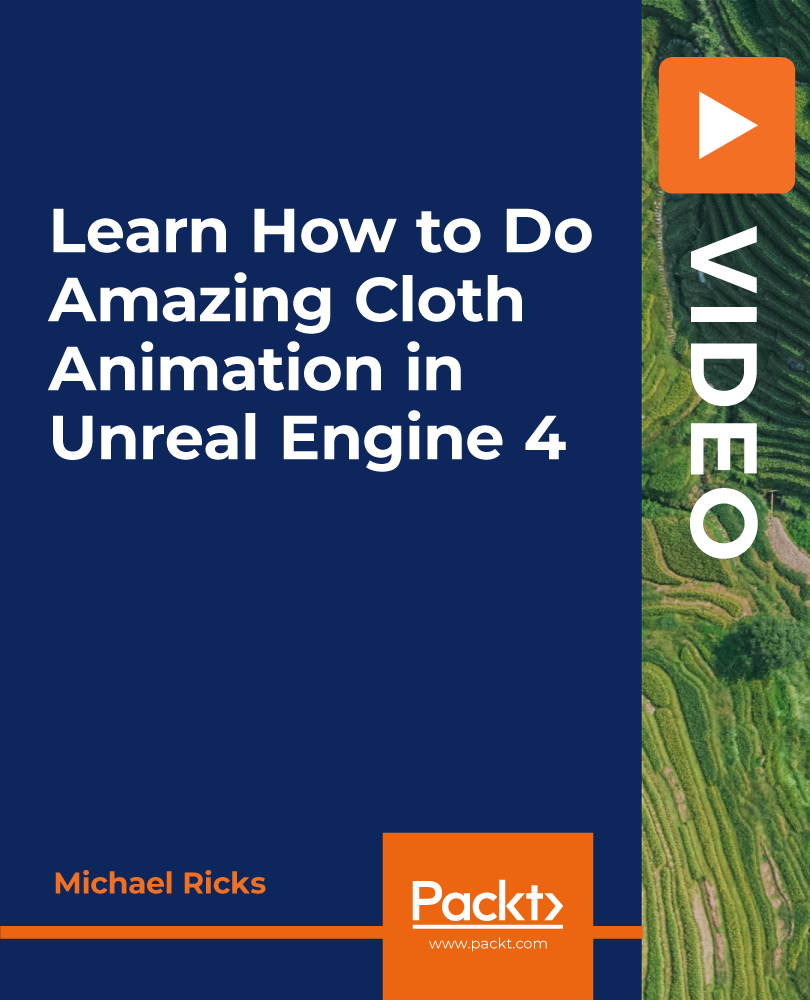
PowerPoint Mastery Basics (Basic to Advanced)
By Compete High
ð Unlock Your Presentation Potential with PowerPoint Mastery Basics! ð Are your presentations lacking that wow factor? Do you find yourself struggling to engage your audience and convey your message effectively? It's time to transform your presentations into captivating masterpieces with our groundbreaking course - PowerPoint Mastery Basics! ð Why PowerPoint Mastery Basics? â Unleash Your Creativity: Discover the hidden features of PowerPoint that will turn your slides from dull to dynamic. Learn how to design visually stunning presentations that captivate your audience's attention. â Boost Your Efficiency: Say goodbye to hours spent tweaking your slides. Master time-saving techniques and shortcuts that will streamline your workflow, allowing you to create impactful presentations in record time. â Command Attention: Learn the art of storytelling through slides. Understand how to structure your content for maximum impact, keeping your audience engaged from start to finish. â Professionalism Redefined: Elevate your presentations to professional standards. Discover design principles, formatting tricks, and visual hierarchy techniques that will make your slides stand out in any professional setting. â Interactive Learning: Our course is not just about theory; it's a hands-on experience. Dive into practical exercises and real-world examples that reinforce your learning and ensure immediate application of newfound skills. â Lifetime Access and Updates: Get unlimited access to the course content and benefit from future updates. Stay ahead of the curve as PowerPoint evolves, and continue to refine your skills over time. ð Who Can Benefit? ð©âð¼ Business Professionals: Impress your clients and colleagues with polished presentations that convey your ideas persuasively. ð¨âð« Educators: Transform your classroom experience with engaging presentations that enhance learning and retention. ð©âð» Entrepreneurs: Pitch your ideas with confidence and leave a lasting impression on potential investors and partners. ð¨âð Students: Stand out in your academic presentations with visually compelling slides that showcase your understanding of the subject matter. ð Don't miss out on this opportunity to revolutionize your presentations and leave a lasting impact! Join PowerPoint Mastery Basics today! Course Curriculum Basic Overview 02:46 Using The Right Mouse Button 02:49 The Home Menu - Clipboard Sub Menu - Editing Sub Menu 02:56 The Home Menu - Slides Sub Menu 03:24 The Home Menu - Font and Paragraph Sub Menus 03:19 The Home Menu - Drawing Sub Menu - Dictation Sub Menu 06:14 The Home Menu - Importing from Keynote and Google Docs 00:00 The Insert Menu - 3D Models and Add Ins 00:00 The Insert Menu - The Images Sub Menu 00:00 The Insert Menu - Media Sub Menu 00:00 The Design Menu 00:00 The Transitions Menu 00:00 The Animations Menu - Part One 00:00 The Animations Menu - Part Two 00:00 The Slide Show Menu 00:00 The Presenter View 00:00 The Review Menu 00:00 Sharing and Collaboration 00:00 The View Menu 00:00 View and Outline Command Example 00:00 Advanced Overview and Workspace 00:00 The File Menu - Export Command 00:00 The File Menu - Options Sub Menu 00:00 Adding Sections 00:00 Using Smart Art 00:00 Hyperlinks 00:00 Adding 3D Images 00:00 Using the Actions Button 00:00 Using the Zoom Feature 00:00 Using the Screen Recorder 00:00 Using the Picture Background 00:00 Slide Master - Picture Background 00:00 Slide Master - Part 2 00:00 Using the Slide Sorter View 00:00 Using the Presenter View (1) 00:00 Using the Presenter View (2) 00:00 Present Your Presentation Online 00:00 Insert Menu - Add Ins (1) 00:00 Insert Menu - Add Ins (2) 00:00 Conclusion and Collaboration 00:00

In this competitive job market, you need to have some specific skills and knowledge to start your career and establish your position. This Adobe Photoshop: Learn Photo Editing From Stratch will help you understand the current demands, trends and skills in the sector. The course will provide you with the essential skills you need to boost your career growth in no time. The Adobe Photoshop: Learn Photo Editing From Stratch will give you clear insight and understanding about your roles and responsibilities, job perspective and future opportunities in this field. You will be familiarised with various actionable techniques, career mindset, regulations and how to work efficiently. This course is designed to provide an introduction to Adobe Photoshop: Learn Photo Editing From Stratch and offers an excellent way to gain the vital skills and confidence to work toward a successful career. It also provides access to proven educational knowledge about the subject and will support those wanting to attain personal goals in this area. Learning Objectives Learn the fundamental skills you require to be an expert Explore different techniques used by professionals Find out the relevant job skills & knowledge to excel in this profession Get a clear understanding of the job market and current demand Update your skills and fill any knowledge gap to compete in the relevant industry CPD accreditation for proof of acquired skills and knowledge Who is this Course for? Whether you are a beginner or an existing practitioner, our CPD accredited Adobe Photoshop: Learn Photo Editing From Stratch is perfect for you to gain extensive knowledge about different aspects of the relevant industry to hone your skill further. It is also great for working professionals who have acquired practical experience but require theoretical knowledge with a credential to support their skill, as we offer CPD accredited certification to boost up your resume and promotion prospects. Entry Requirement Anyone interested in learning more about this subject should take this Adobe Photoshop: Learn Photo Editing From Stratch. This course will help you grasp the basic concepts as well as develop a thorough understanding of the subject. The course is open to students from any academic background, as there is no prerequisites to enrol on this course. The course materials are accessible from an internet enabled device at anytime of the day. CPD Certificate from Course Gate At the successful completion of the course, you can obtain your CPD certificate from us. You can order the PDF certificate for £9 and the hard copy for £15. Also, you can order both PDF and hardcopy certificates for £22. Career path The Adobe Photoshop: Learn Photo Editing From Stratch will help you to enhance your knowledge and skill in this sector. After accomplishing this course, you will enrich and improve yourself and brighten up your career in the relevant job market. Course Curriculum Adobe Photoshop: Learn Photo Editing From Stratch Module 01: Introduction to the course 00:03:00 Module 02: Getting Started with Photoshop CC 2020 00:07:00 Module 03: Working with layers 00:11:00 Module 04: Hue Saturation 00:03:00 Module 05: Working with Vibrance 00:02:00 Module 06: Working with LEVELS 00:04:00 Module 07: Turn images into Black white 00:03:00 Module 08: Using Crop Tool 00:02:00 Module 09: Content Aware Cropping 00:03:00 Module 10: Using Content Aware Fill 00:09:00 Module 11: Transformation Quick Selection 00:11:00 Module 12: Class Project 00:01:00 Module 13: Using Quick Selection Tool 00:10:00 Module 14: Add Text behind an Image 00:07:00 Module 15: Creating a WATERMARK in PS 00:10:00 Module 16: Make Cool Text 00:12:00 Module 17: Adding Lens Flars PS 00:04:00 Module 18: Blending two images into one 00:05:00 Module 19: Adding Dual tone effect 00:06:00 Module 20: Turn Images into OIL PAINT 00:02:00 Module 21: CLASS PROJECT TIME 00:10:00 Module 22: Neon Light Effect 00:09:00 Module 23: Start Creating Paint Dripping Effect 00:09:00 Module 24: CLASS PROJECT TIME 00:01:00 Module 25: Paint Brush Effect 00:16:00 Module 26: Paint Brush Effect CLASS PROJECT 00:01:00 Module 27: Using SPOT healing brush 00:09:00 Module 28: Using the Patch tool 00:07:00 Module 29: Using the Burn tool PS 00:06:00 Module 30: Using the Liquify Tool PS 00:12:00 Module 31: Skew,Wrap transform 00:11:00 Module 32: Gradient Map Filter 00:07:00 Module 33: Gradient Map Circls Effect PS 00:07:00 Module 34: Instagram Glow effect 00:10:00 Module 35: CLASS PROJECT Instagram Light Logo 00:02:00 Module 36: Part 1 3D Instagram 00:13:00 Module 37: Part 2 3D Instagram 00:11:00 Module 38: Class Project 3D Instagram Effect 00:01:00 Module 39: RGB CMYK 00:05:00 Module 40: Image resizeing 00:06:00 Module 41: Ways to EXPORT FILES in PS (1) 00:13:00 Module 42: Thank You 00:03:00 Certificate and Transcript Order Your Certificates or Transcripts 00:00:00
