- Professional Development
- Medicine & Nursing
- Arts & Crafts
- Health & Wellbeing
- Personal Development
Autodesk Revit Complete Training
By Lead Academy
Quality Guarantee: Promising training excellence, satisfaction gurantee Accredited by CPD UK & Quality License Scheme Tutor Support Unlimited support via email, till you complete the course Recognised Certification: Accepted by thousands of professional bodies Start Anytime: With 1 year access to the course materials Online Learning Learn from anywhere, whenever you want This Autodesk Revit Complete Training course will help you to navigate the interface, enabling you to download, install, and understand essential tools such as Align, offset, mirror and many more. This course at a glance Accredited by CPD UK Endorsed by Quality Licence Scheme Understand how to download, install, and troubleshoot Autodesk Revit Learn how to navigate the interface Get introduced to walls and wall panel, wall option bar, and wall properties palette Understand essential tools such as Align, offset, mirror - Pick, Axis, Mirror - Draw Axis Learn how to define the building levels and create reference levels 2 Understand how to make the Grid system Know major components of Autodesk Revit, such as placing structural or architectural columns on the grid Learn how to place the external and internal walls Understand minor components of Autodesk Revit, such as setting doors from the type selector Understand what is vertical circulation and roof components Why Autodesk Revit Complete Training right for you? This comprehensive online course will help you develop a solid understanding of certified hardware, subscriptions, Revit VS Revit LT, and help you install Revit on an Apple MAC. You will learn how to get started with Autodesk Revit, create an account, install the software, and configure the library and template file paths. In addition, this extensive course will teach you how to use the interface such as start screen, file tab, quick access toolbar and info centre, and navigate properties palette and project browser. By the end of the course, you will gain theoretical knowledge in Autodesk Revit essential tools, major and minor components, steps to create the next level, and vertical circulation. Autodesk Revit Complete Training Course Details Accredited by CPD certificates are accepted by thousands of professional bodies and government regulators here in the UK and around the world. Many organisations look for employees with CPD requirements, which means, that by doing this course, you would be a potential candidate in your respective field. The Quality Licence Scheme is a brand of the Skills and Education Group, a leading national awarding organisation for providing high-quality vocational qualifications across a wide range of industries. Course Curriculum Download, Install and Troubleshooting Introduction to download and install Revit System Requirements Certified Hardware Subscriptions Revit VS Revit LT Installing Revit on an Apple MAC Getting Started Creating an Account Installing the Software Configuring the Library and Template File Paths Introduction to the Beginners Course Introduction to the Beginners Course Touring the Interface 1.1 Start Screen [NOTES ATTACHED] 1.2 File Tab, Quick Access Toolbar & Info Centre 1.3 Tabs, Ribbons & Panels 1.4 Properties Palette & Project Browser 1.5 Status Bar, View Controls, Selection Toggles & Context Menu 1.6 Navigating the Drawing Area 1.7 Contextual Tab 1.8 Terminology Introduction to Walls 2.1 Introduction to Walls & the Wall Panel 2.2 Wall Option Bar 2.3 Wall Properties Palette Basic Tools 3.1 Align, Offset, Mirror - Pick Axis, Mirror - Draw Axis 3.2 Move, Copy, Rotate, Trim/extend to Corner, T/E Single Element, T/E Multiple 3.3 Split element, Pin, Array, Scale, Delete Datum Elements 4.1 Defining the Buildings Levels & Creating Reference Levels 4.2 Creating the Grid System Major Components 5.1 Placing Structural Columns on the Grid 5.2 Placing Architectural Columns on the Grid 5.3 Placing the External Walls 5.4 Placing the Internal Wall 5.5 Using the Equality Constraints 5.6 Placing the Ground Floor Slab 5.7 Placing a Boundary Footpath Minor Components 6.1 Placing Doors From the Type Selector 6.2 Loading Doors From the Library 6.3 Creating a New Door Type 6.4 Adding a Wall Opening 6.5 Editing the Walls Profile to Create an Opening 6.6 Adding a Structural Opening to the Wall 6.7 Placing Windows Creating the Next Level 7.1 Increasing Top Constraint 7.2 Placing the First Floor Slab 7.3 Adding a Shaft Opening to the Slab 7.4 Selection Filter and Aligned to Selected Levels Vertical Circulation 8.1 Stair by Component 8.2 Stair by Sketch 8.3 Creating Project Stair 8.4 Placing a Railing 8.5 Creating a Railing Roof Component 9.1 Introduction to Roof by Footprint 9.2 Pitched Roof by Footprint 9.3 Flat roof by Footprint 9.4 Roof by Extrusion Curtain Walls 10.1 Introduction to Curtain Walls 10.2 Constructing a Curtain Wall 10.3 Create 'Curtain Wall - Entrance' 10.4 Create 'Curtain Wall - Rear' 10.5 Create 'Curtain Wall - Front' Reflected Ceiling Plan 11.1 Introduction to Reflected Ceilings 11.2 Adjusting the Ceiling Position 11.3 Creating the First Floor Ceiling Plan 11.4 Adding Components to the Ceiling 11.5 Example of Rendered Ceiling Components Creating a 2D Detail (Callout) 12.1 Setting up a Callout 12.2 Masking and Filled Regions 12.3 Detail Components and Repeating Detail Components 12.4 Placing Insulation 12.5 Using the Detail Line and Creating a Line Style 12.6 Adding Text with Leaders 12.7 Adding Break Lines Dimensions 13.1 Introduction to Dimensions by Individual References 13.2 Dimension by Entire Wall 13.3 Witness Lines 13.4 Modifying a Dimension 13.4 Modifying a Dimension 14.1 Introduction to Tags 14.2 Adding information to the Tags 14.3 Placing Window Tags 14.4 Placing Wall Tags 14.5 Applying Tags to First Floor 14.6 Creating a Room and Placing Room Tags 14.7 Creating a Room Legend 14.8 Creating a Room Schedule 14.9 Creating a Door Schedule 14.10 Creating a Window Schedule 14.11 Creating a Door & Window Legend Visualisations 15.1 Introduction to Shadows and Sun Settings 15.2 Creating a One-Day Solar Study 15.3 Introduction to Rendering and Rendering First Image 15.4 Rendering Second Image 15.5 Introduction to Walkthroughs 15.6 Modifying a Walkthrough 15.7 Creating a Walkthrough Over Two Levels Create Sheets & Print 16.1 Opening a Sheet and Overview of the Title-block 16.2 Setting Up a Sheet Part 1 16.3 Setting Up a Sheet Part 2 16.5 Loading an A2 Title-block 16.6 Duplicating Views 16.7 Page Setup & Printing Who should take this course? This comprehensive course is suitable for anyone looking to improve their job prospects or aspiring to accelerate their career in this sector and want to gain in-depth knowledge of Autodesk Revit. Entry Requirements There are no academic entry requirements for this course, and it is open to students of all academic backgrounds. However, you are required to have a laptop/desktop/tablet or smartphone and a good internet connection. Assessment Method This Autodesk Revit Complete Training Course assesses learners through multiple-choice questions (MCQs). Upon successful completion of the modules, learners must answer MCQs to complete the assessment procedure. Through the MCQs, it is measured how much a learner can grasp from each section. In the assessment pass mark is 60%. Certification Endorsed Certificate from Quality Licence Scheme After successfully passing the MCQ exam you will be eligible to order the Endorsed Certificate by Quality Licence Scheme. The Quality Licence Scheme is a brand of the Skills and Education Group, a leading national awarding organisation for providing high-quality vocational qualifications across a wide range of industries. It will give you a competitive advantage in your career, making you stand out from all other applicants and employees. There is a Quality Licence Scheme endorsement fee to obtain an endorsed certificate which is £65. Certificate of Achievement from Lead Academy After successfully passing the MCQ exam you will be eligible to order your certificate of achievement as proof of your new skill. The certificate of achievement is an official credential that confirms that you successfully finished a course with Lead Academy. Certificate can be obtained in PDF version at a cost of £12, and there is an additional fee to obtain a printed copy certificate which is £35. FAQs Is CPD a recognised qualification in the UK? CPD is globally recognised by employers, professional organisations and academic intuitions, thus a certificate from CPD Certification Service creates value towards your professional goal and achievement. CPD-certified certificates are accepted by thousands of professional bodies and government regulators here in the UK and around the world. Are QLS courses recognised? Although QLS courses are not subject to Ofqual regulation, they must adhere to an extremely high level that is set and regulated independently across the globe. A course that has been approved by the Quality Licence Scheme simply indicates that it has been examined and evaluated in terms of quality and fulfils the predetermined quality standards. When will I receive my certificate? For CPD accredited PDF certificate it will take 24 hours, however for the hardcopy CPD certificate takes 5-7 business days and for the Quality License Scheme certificate it will take 7-9 business days. Can I pay by invoice? Yes, you can pay via Invoice or Purchase Order, please contact us at info@lead-academy.org for invoice payment. Can I pay via instalment? Yes, you can pay via instalments at checkout. How to take online classes from home? Our platform provides easy and comfortable access for all learners; all you need is a stable internet connection and a device such as a laptop, desktop PC, tablet, or mobile phone. The learning site is accessible 24/7, allowing you to take the course at your own pace while relaxing in the privacy of your home or workplace. Does age matter in online learning? No, there is no age limit for online learning. Online learning is accessible to people of all ages and requires no age-specific criteria to pursue a course of interest. As opposed to degrees pursued at university, online courses are designed to break the barriers of age limitation that aim to limit the learner's ability to learn new things, diversify their skills, and expand their horizons. When I will get the login details for my course? After successfully purchasing the course, you will receive an email within 24 hours with the login details of your course. Kindly check your inbox, junk or spam folder, or you can contact our client success team via info@lead-academy.org

Active Directory with Windows Server 2016
By Packt
Identity, Access, and Authentication with Microsoft AD and Identity with Windows Server 2016 (70-742) Exam Prep
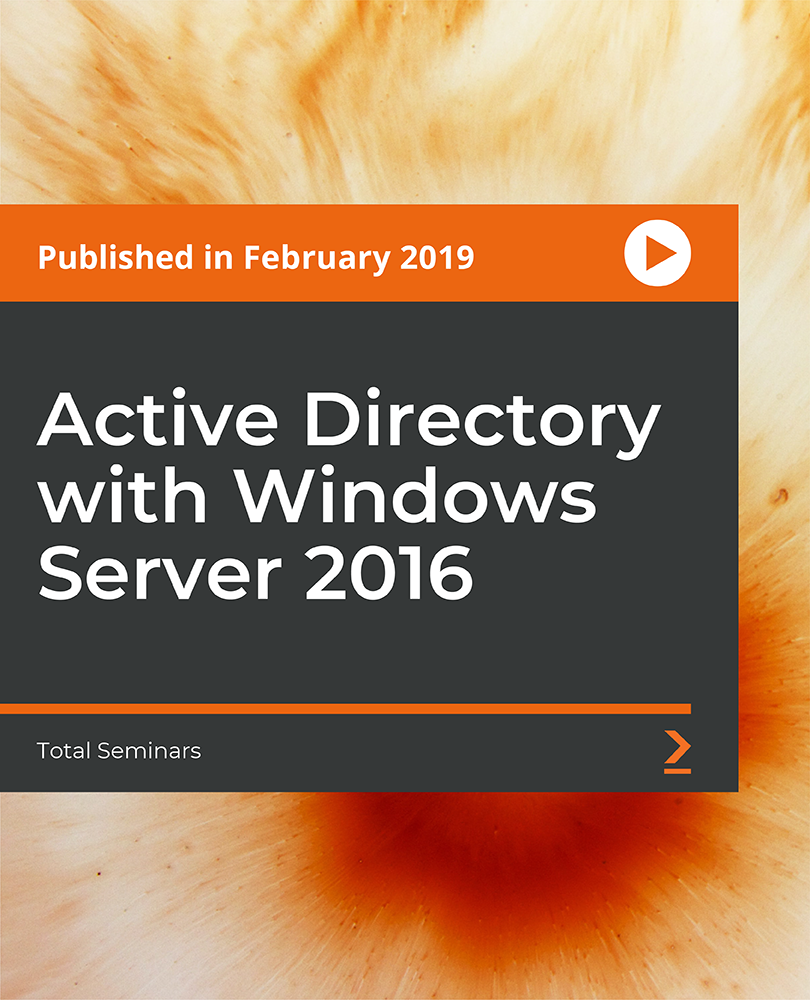
------------------------NEW YEAR SALE ENDS TODAY------------------------ Give a compliment to your career and take it to the next level. This Sage 50 will provide you with the essential knowledge to shine in your professional career. Whether you want to develop skills for your next job or elevate your skills for your next promotion, this Sage 50bundle will help you stay ahead of the pack. Throughout the Sage 50 program, it stresses how to improve your competency as a person in your chosen field while also outlining essential career insights in the relevant job sector. Along with this Sage 50 course, you will get 11 premium courses, an original Hardcopy, 11 PDF Certificates (Main Course + Additional Courses) Student ID card as gifts. This Sage 50 Bundle Consists of the following Premium courses: Courses are included in this Sage 50 Bundle? Course 1: Diploma in Sage 50 Accounts Course 2: Accountancy Course 3: Level 3 Xero Training Course 4: Management Accounting Tools Course 5: Accounting and Tax Course 6: Business Analysis Level 3 Course 7: Financial Modelling Course - Learn Online Course 8:Team Management Course 9: Certificate in Anti Money Laundering (AML) Course 10: Budgeting and Forecasting Course 11: Time Management Training Enrol now in Sage 50 to advance your career, and use the premium study materials from Apex Learning. Sage 50 Accounts Curriculum of Diploma in Sage 50 Accounts: Course 1: Diploma in Sage 50 Accounts Sage 50 Bookkeeper - Course book Introduction and TASK 1 TASK 2 Setting up the System TASK 3 a Setting up Customers and Suppliers TASK 3 b Creating Projects TASK 3 c Supplier Invoice and Credit Note TASK 3 d Customer Invoice and Credit Note TASK 4 Fixed Assets TASK 5 a and b Bank Payment and Transfer TASK 5 c and d Supplier and Customer Payments and DD STO TASK 6 Petty Cash TASK 7 a Bank Reconnciliation Current Account TASK 7 b Bank Reconciliation Petty Cash TASK 7 c Reconciliation of Credit Card Account TASK 8 Aged Reports TASK 9 a Payroll TASK 9 b Payroll TASK 10 Value Added Tax - Vat Return Task 11 Entering opening balances on Sage 50 TASK 12 a Year end journals - Depre journal TASK 12 b Prepayment and Deferred Income Journals TASK 13 a Budget TASK 13 b Intro to Cash flow and Sage Report Design TASK 13 c Preparation of Accountants Report & correcting Errors (1) Certificate: PDF Certificate: Free (Previously it was £6*10 = £60) Hard Copy Certificate: Free (For The Title Course: Previously it was £10) CPD 110 CPD hours / points Accredited by CPD Quality Standards Who is this course for? Anyone from any background can enrol in this Sage 50 bundle. Requirements Sage 50 Accounts Our Sage 50 is fully compatible with PC's, Mac's, Laptop, Tablet and Smartphone devices. Career path Sage 50 Accounts Having this expertise will increase the value of your CV and open you up to multiple job sectors. Certificates Certificate of completion Digital certificate - Included

Level 4 Diploma in Educational Psychology - QLS Endorsed
By Kingston Open College
QLS Endorsed + CPD QS Accredited - Dual Certification | Instant Access | 24/7 Tutor Support | All-Inclusive Cost

Spring Boot Fundamentals
By Packt
Explore the Spring Data Java Persistence API, Spring MVC, REST clients, and more, and get hands-on with creating robust Spring Boot applications.

Sale Ends Today!! Geotechnical Engineering Admission Gifts FREE PDF & Hard Copy Certificate| PDF Transcripts| FREE Student ID| Assessment| Lifetime Access| Enrolment Letter Do you ever wonder what lies beneath the towering skyscrapers or the vast network of roads you traverse every day? Ground instability in the UK costs over £3 billion annually, while the construction industry contributes over £112 billion to the economy and employs 2.9 million people, highlighting the crucial role of Geotechnical Engineering in ensuring safe and sustainable infrastructure. This Geotechnical Engineering bundle delves into the fascinating world of Geotechnical Engineering, equipping you with the knowledge and skills to assess, analyse, and manage the very foundation of our infrastructure. With our Geotechnical Engineering exclusive bundle, you will get a PDF Certificate, PDF Transcript and Digital Student ID Card (worth £50) Absolutely FREE. Courses are Included in This Geotechnical Engineering Bundle: Course 01: Advanced Diploma in Geology at QLS Level 7 Course 02: Structural Geology: Geological Landscape of the Earth Course 03: Geospatial Technology: GIS and Remote Sensing Course 04 The Basics of ArcGIS for Hydrology Course 05: Spatial Analysis in ArcGIS Course 06: Remote Sensing in ArcGIS Course 07: QGIS Cartography Course 08: Applied Statistics Course 09: MATLAB Simulink for Electrical Power Engineering Course 10: Autocad Design Course 11: Forensic Anthropology Course 12: Meteorology Course 13: Carbon Literacy Knowledge Course 14: Petrolium Engineering Course 15: Oil and Gas Management Course 16: Diploma in Water Chemistry Course 17: Agricultural Science Course 18: Environment Management Course 19: Environmental Law Course 20: Forestry Course 21: Gemology Course 22: Construction Management Course 23: Land Management Course 24: Building Surveying Course 25: Architectural Studies 5 Amazing Career Courses to Help You Level Up Your Skills: Course 26: Effective Communication Skills Course 27: Delegation Skills Training Course 28: Time Management Course 29: Leadership Skills Training Course 30: Decision Making and Critical Thinking This Geotechnical Engineering bundle covers advanced geology, environmental law, ArcGIS, hydrology, remote sensing, forensic anthropology, meteorology, carbon literacy, land management, environmental health, resource management, oil, gas, water chemistry, agricultural science, and architectural studies, providing a comprehensive understanding of geotechnical engineering, land management, and environmental health. Enhance your career prospects, boost your understanding of Geotechnical Engineering challenges, and contribute to building a stronger, more resilient future. Take the first step and enrol today in our Geotechnical Engineering bundle! Learning Outcomes of Geotechnical Engineering Bundle Master advanced geology principles and their application in construction. Gain proficiency in ArcGIS for effective spatial analysis in geotechnical engineering. Understand remote sensing techniques for environmental assessment. Learn the basics of hydrology and its application in engineering. Acquire knowledge in environmental law and land management. Develop skills in resource management, including oil and gas. Why Choose Our Geotechnical Engineering Bundle ? FREE Geotechnical Engineering certificate accredited Get a free student ID card with Geotechnical Engineering Training Get instant access to this Geotechnical Engineering course. Learn Geotechnical Engineering from anywhere in the world The Geotechnical Engineering is affordable and simple to understand The Geotechnical Engineering is an entirely online, interactive lesson with voiceover audio Lifetime access to the Geotechnical Engineering course materials The Geotechnical Engineering comes with 24/7 tutor support Start your learning journey straight away! The "Geotechnical Engineering Bundle" provides an extensive array of courses that equip learners with cutting-edge skills and knowledge in the field of geotechnical engineering and related disciplines. By diving into advanced Geology and Structural Analyses of the Earth's Landscape, participants will gain a robust understanding of geological processes and structures, enhancing their ability to tackle complex geotechnical challenges. Furthermore, the integration of GIS and Remote Sensing into the curriculum allows for the application of geospatial technologies, optimising Data Analysis and Decision-Making in critical scenarios. This comprehensive bundle also includes specialised training in ArcGIS tools tailored for Hydrology, Spatial Analysis, and Remote Sensing applications. Such skills are invaluable in today's technology-driven work environments, where precision and efficiency in data handling and interpretation are essential. Learners will emerge with the capability to implement these tools effectively, leading to more informed and accurate project outcomes. Moreover, this diploma offers learners the opportunity to acquire skills that are highly valued in the field of Geotechnical Engineering. With this Certification, graduates are better positioned to pursue career advancement and higher responsibilities within the Geotechnical Engineering setting. The skills and knowledge gained from this course will enable learners to make meaningful contributions to Geotechnical Engineering related fields impacting their Geotechnical Engineering experiences and long-term development. Course Curriculum Course 01: Advanced Diploma in Geology at QLS Level 7 Module 01: Basic Introduction Module 02: Tectonics Module 03: Geologic Time Module 04: Geologic Materials Module 05: Volcano Module 06: Earthquake And Earth's Structure (Core) Module 07: The Earth Atmosphere Module 08: Natural Resources Module 09: Earth's Internal Structure Course 02: Structural Geology: Geological Landscape of the Earth Module 01: Introduction Module 02: Solar System Module 03: Geologic Time Module 04: Inside Earth Module 05: Plate Tectonics Module 06: Weathering Module 07: Deserts & Winds Module 08: Minerals Module 09: Sedimentary Rocks Module 10: Metamorphic Rocks Module 11: Igneous Rock Module 12: Deformation Module 13: Volcanoes Module 14: Mass Wasting Module 15: Surface Water Course 03: Geospatial Technology: GIS and Remote Sensing Module 01: Introduction To Geospatial Technology Module 02: Geographic Information Systems (GIS) Basics Module 03: Spatial Data Management Module 04: Spatial Analysis Techniques Module 05: Remote Sensing And Imagery Module 06: Web-Based Mapping And Visualisation Module 07: Geospatial Programming And Automation Module 08: GIS Applications And Real-World Projects =========>>>>> And 27 More Courses <<<<<========= How will I get my Certificate? After successfully completing the course, you will be able to order your Certificates as proof of your achievement. PDF Certificate: Free (Previously it was £12.99*30 = £390) CPD Hard Copy Certificate: Free (For The First Course: Previously it was £29.99) CPD 300 CPD hours / points Accredited by CPD Quality Standards Who is this course for? This Geotechnical Engineering bundle is suitable for everyone. Aspiring geotechnical engineers. GIS specialists. Environmental consultants. Construction project managers. Urban planning professionals. Hydrology and forestry experts. Requirements You will not need any prior background or expertise in this Geotechnical Engineering bundle. Career path This Geotechnical Engineering bundle will allow you to kickstart or take your career in the related sector to the next stage such as: Geotechnical Engineer: $65,000 - $100,000 GIS Analyst: $50,000 - $75,000 Remote Sensing Specialist: $60,000 - $90,000 Environmental Consultant: $50,000 - $80,000 Construction Project Manager: $70,000 - $110,000 Hydrologist: $60,000 - $90,000 Certificates CPD Accredited Digital Certificate Digital certificate - Included CPD Accredited e-Certificate - Free Enrolment Letter - Free Student ID Card - Free CPD Accredited Hard Copy Certificate Hard copy certificate - Included If you are an international student, then you have to pay an additional 10 GBP for each certificate as an international delivery charge.

How to Process Time Series Data with JavaScript
By Packt
In this course, learn how to process data to pull out relevant information, structure the data for visualizing using JavaScript's map and filter methods, use D3.js's scale functions, and more. Basic HTML and CSS skills, some JavaScript programming, and a basic understanding of D3js are required.
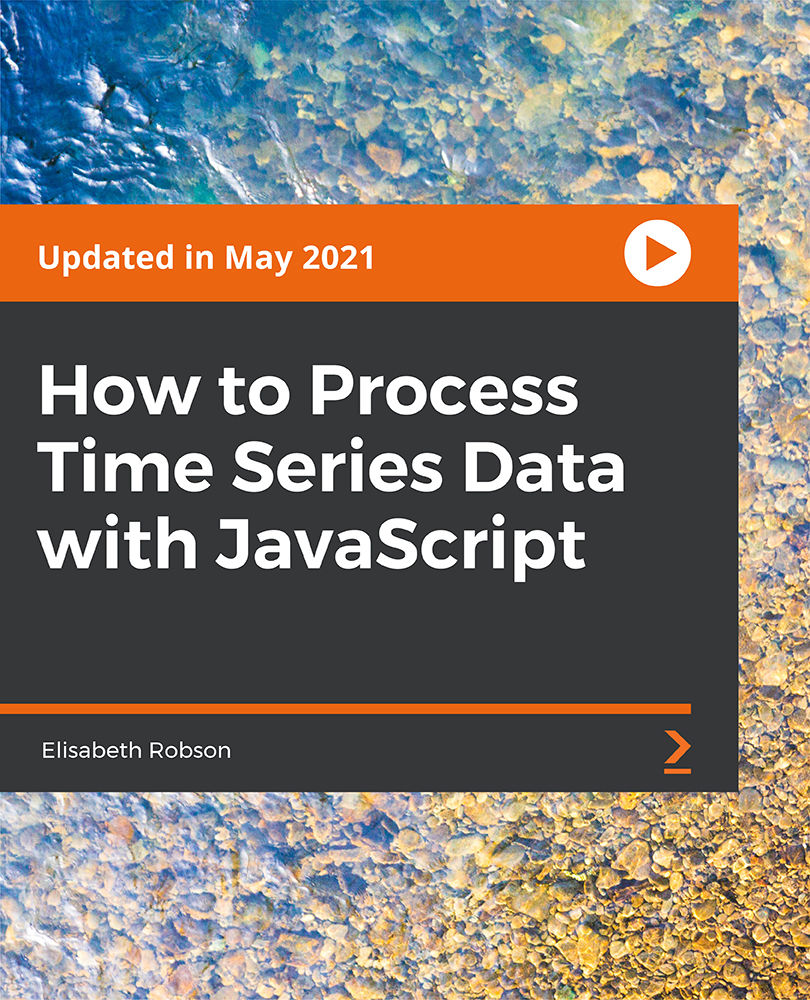
Diet and Nutrition Coach Advanced Certification
By Course Cloud
Diet and Nutrition Coach Advanced Certification will take you through the process of becoming a nutrition expert step by step. You will learn everything you need to know about the fundamentals of good meal plans and how to design your very own for you or your clients. Researching and gathering all the knowledge you need to coach others takes a lot of time, so this course can help you as a complete program to teach everything there is to know about dieting & fitness. Such as- Nutrition Theory (Calories, Macronutrient, Micronutrients etc.) Meal Planning (Create diets for weight loss & muscle growth) Working with clients (assessing their eating habits & helping them see results fast) CPD accredited this course, so you will get a career boost upon completing this course. Our Diet and Nutrition Coach Advanced Certification is packed with 77 modules and 3 hours, taking 38 minutes to study. You will be awarded a certificate of completion, the proof of your expertise in this field. If you are an aspiring creative professional or looking for professional skills to excel in this field, a certificate from this course will help you appear as a strong candidate. You can also validate your certification from our website. It doesn't matter if you are willing to study full-time or part-time. This course is designed for any student, and you can even complete it at your own pace. The materials are accessible from anywhere, using any device, at any time. Besides that, our experienced tutors will help you throughout the comprehensive syllabus of this course and answer all your queries through email.

Cucumber with the Java-Build Automation Framework with Minimal Code
By Packt
This updated course helps you to grasp the core concepts of the Cucumber behavior-driven development (BDD) framework from scratch. You will learn various automation terminologies, the process to integrate the Cucumber framework with Maven, Jenkins, and Selenium, and a lot of interesting topics that will help you to develop high-class automation test cases.
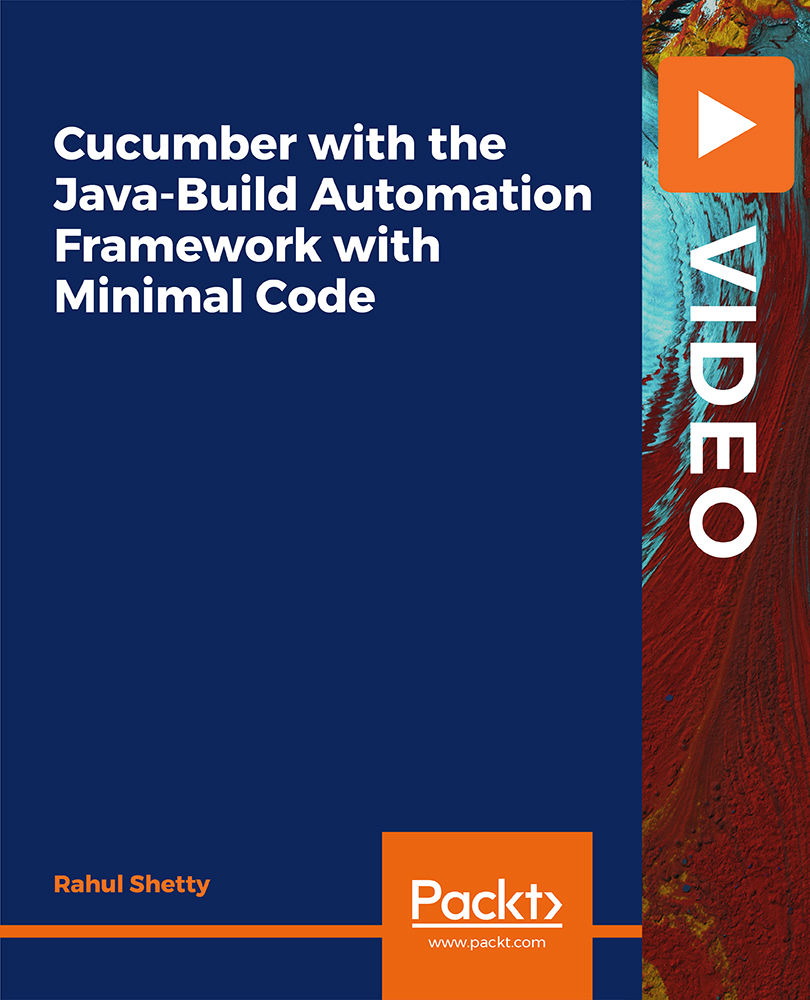
Level 5 Diploma in Early Years Primary Teaching - QLS Endorsed
By Kingston Open College
QLS Endorsed + CPD QS Accredited - Dual Certification | Instant Access | 24/7 Tutor Support | All-Inclusive Cost
