- Professional Development
- Medicine & Nursing
- Arts & Crafts
- Health & Wellbeing
- Personal Development
From dreaming to constructing, the transition is an intricate journey. 'From Blueprint to Reality: Building Construction Fundamentals' is your key to unravelling the multifaceted universe of construction. With a comprehensive curriculum encompassing everything from Construction Management to the nuances of Demolition, this course delves deep, offering insightful perspectives on the construction industry's inner workings. Stepping into this course, one gets a holistic view of the industry, covering a range of topics including site set-up, vital regulations, risk management, and even the intricate aspects of electricity. A significant emphasis is laid on modules such as Occupational Health Management and Construction Project Management, ensuring learners are well-equipped with robust knowledge. Learning Outcomes Understand the core concepts of construction management and site preparation. Grasp the essentials of CDM regulations and their application. Evaluate and manage risks, focusing on occupational health. Develop expertise in cost estimation and materials management for construction projects. Master the practical aspects like working at heights, scaffolding, and excavations. Why buy this From Blueprint to Reality: Building Construction Fundamentals? Unlimited access to the course for a lifetime. Opportunity to earn a certificate accredited by the CPD Quality Standards and CIQ after completing this course. Structured lesson planning in line with industry standards. Immerse yourself in innovative and captivating course materials and activities. Assessments designed to evaluate advanced cognitive abilities and skill proficiency. Flexibility to complete the Course at your own pace, on your own schedule. Receive full tutor support throughout the week, from Monday to Friday, to enhance your learning experience. Unlock career resources for CV improvement, interview readiness, and job success. Who is this From Blueprint to Reality: Building Construction Fundamentals for? Aspiring construction managers seeking a comprehensive understanding of the field. Architects desiring an in-depth look at construction operations. Safety officers keen to enhance their knowledge in construction health and safety. Quantity surveyors aiming to expand their expertise in cost estimation. Professionals in the construction sector looking to upskill and gain a competitive edge. Career path Construction Manager: £50,000 - £70,000 Site Supervisor: £30,000 - £45,000 Health and Safety Manager: £35,000 - £55,000 Quantity Surveyor: £40,000 - £60,000 Project Manager: £45,000 - £75,000 Demolition Specialist: £30,000 - £50,000 Prerequisites This From Blueprint to Reality: Building Construction Fundamentals does not require you to have any prior qualifications or experience. You can just enrol and start learning. This course was made by professionals and it is compatible with all PC's, Mac's, tablets and smartphones. You will be able to access the course from anywhere at any time as long as you have a good enough internet connection. Certification After studying the course materials, there will be a written assignment test which you can take at the end of the course. After successfully passing the test you will be able to claim the pdf certificate for £4.99 Original Hard Copy certificates need to be ordered at an additional cost of £8. Course Curriculum Module 01: Construction Management Construction Management 00:08:00 Module 02: Site Set-Up Site Set-Up 00:16:00 Module 03: Construction Design and Management (CDM) Regulations Construction Design and Management (CDM) Regulations 00:08:00 Module 04: Risk Identification, Assessment and Management Risk Identification, Assessment and Management 00:11:00 Module 05: Management of Occupational Health Management of Occupational Health 00:12:00 Module 06: Cost Estimation in the Construction Industry Cost Estimation in the Construction Industry 00:19:00 Module 07: Management of Material for Construction Management of Material for Construction 00:10:00 Module 08: Electricity Electricity 00:15:00 Module 09: Working at Height Working at Height 00:14:00 Module 10: Scaffolding Scaffolding 00:07:00 Module 11: Excavations and Confined Space Excavations and Confined Space 00:15:00 Module 12: Demolition Demolition 00:12:00 Module 13: Construction Project Management Construction Project Management 00:20:00

Estate Gardener - Estate Gardening and Maintenance Course
By Compliance Central
Turn Your Dreams into Reality with the Estate Gardener - Estate Gardening and Maintenance Course Training course. This comprehensive Estate Gardener - Estate Gardening and Maintenance Course online course will equip you with the knowledge and skills you need to succeed in your chosen field. Whether you're a beginner or looking to take your career to the next level, this course has covered you. Key Learning Outcomes: Understanding the core concepts and theories in your field Building your knowledge and skills through practical, hands-on learning Developing the ability to think critically and solve problems effectively Enhancing your communication skills and the ability to work effectively with others Gaining a competitive edge in your career and reaching your full potential With a flexible online format that allows you to learn at your own pace, Estate Gardener - Estate Gardening and Maintenance Course training course offers a convenient and accessible way to boost your career prospects. So why wait? Enrol today and take the first step towards success! Vital Component of the Estate Gardener - Estate Gardening and Maintenance Course course: CPD Accredited Course Unlimited Retake Exam & Tutor Support Easy Accessibility to the Course Materials 100% Learning Satisfaction Guarantee Lifetime Access & 24/7 Support Self-paced online course Modules Covers to Explore Multiple Job Positions Transform your career with the Estate Gardener - Estate Gardening and Maintenance Course Bundle! Perfect your skills and stand out in the employment market with our comprehensive training program. Impress potential employers and add valuable expertise to your resume. Don't wait-enrol in the Estate Gardener - Estate Gardening and Maintenance Course Bundle now and take the first step towards a successful and fulfilling career! Course Outline: Module 01: Introduction to Horticulture Module 02: Structure and Function of Horticulture Plants Module 03: Growth of Horticulture Plants Module 04: Impact of Temperature Module 05: Impact of Light Module 06: Impact of Soil and Water Module 07: Plant Propagation Module 08: Plant Nutrition Module 09: Harvesting, Training and Pruning Module 10: Growing Plant Indoors Module 11: Ornamental Horticulture and Garden Design Module 12: Cut Floral Design and Landscaping Module 13: Plant Pathology, Entomology and Weed Control Module 14: Permaculture and Arboriculture Module 15: Professional Opportunities in Horticulture Module 16: Biotechnology Applications in Horticulture CPD 10 CPD hours / points Accredited by CPD Quality Standards Who is this course for? This course is the perfect fit for anyone seeking to start or advance in the Estate Gardener - Estate Gardening and Maintenance Course industry. Whether you're a beginner or looking to expand your knowledge, this comprehensive training will provide you with the essential skills and expertise to succeed. Requirements Join the Excitement-With this Estate Gardener - Estate Gardening and Maintenance Course course, there's no limit to what you can achieve. From day one, you'll be on your way to building a fulfilling career in this thriving field. No prior experience is required to enrol in this course. Career path Upon completion, you'll have the opportunity to pursue a variety of in-demand Estate Gardener - Estate Gardening and Maintenance Course jobs, with endless possibilities for growth and success. Certificates CPD Accredited PDF Certificate Digital certificate - Included CPD Accredited PDF Certificate CPD Accredited Hardcopy Certificate Hard copy certificate - £10.79 CPD Accredited Hardcopy Certificate Delivery Charge: Inside the UK: Free Outside of the UK: £9.99 each

Introduction to Cloud Computing
By Packt
Cloud computing is the on-demand availability of computer system resources, especially data storage and computing power, without direct active management by the user. In this course, you will learn about the various cloud service models and how to manage Azure with CLI.
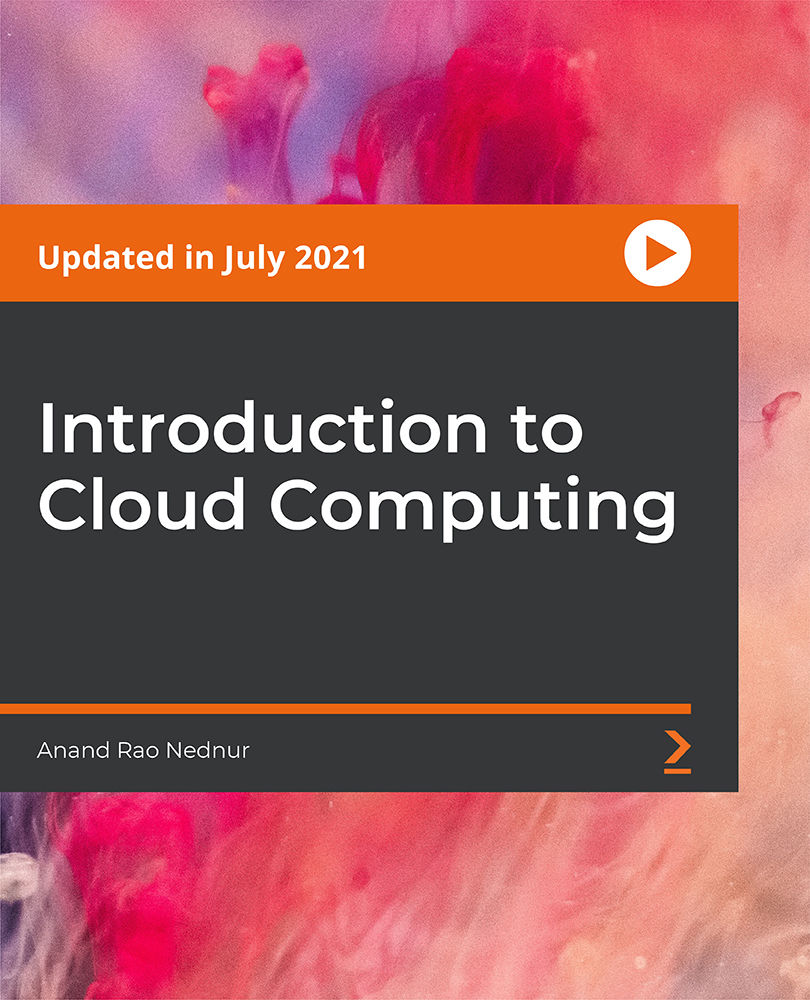
Diploma in Adobe Premiere Pro CC
By iStudy UK
Master the techniques and tricks of Adobe Premiere Pro CC with the professional Diploma in Adobe Premiere Pro CC course. If you are searching for a video editing application that will allow you to edit videos however you want them, Adobe Premiere Pro is the best choice for you. Adobe Premiere Pro CC allows you to make visually stunning videos. Using the software, you will be able to create professional productions for film, TV, and web. The course teaches you how to use the software professionally. You will learn to use media browser for importing clips, the ways of starting a new sequence, editing tools and other essential techniques. Shortly, in the course, you will learn how to edit audios and videos, how to do colour correction, and how to post the videos online. What Will I Learn? Edit an entire video from beginning to end, using professional and efficient techniques. By the end of the course, you'll have edited your own short documentary using either the supplied footage (video clips, photos, graphics, music, etc.), or your own footage! Start a project with the right settings for any type of video, from any camera. Edit your videos, and make them more dynamic with cutaway footage and photos. Design clean and professional titles for you videos. Add motion to your titles, photos, and videos... making them more visually interesting. Color correct your video to fix issues with white balance and exposure. Add a feeling to your video with color grading. Apply visual effects such as stabilizing shaky video, removing grain, and making video more cinematic with overlays. Edit green screen footage and, add backgrounds that actually look good. Requirements Students should have Adobe Premiere Pro installed on their computers to follow along. There are A LOT OF PRACTICE EXERCISES throughout this course with downloadable practice clips. We want you to follow along. We teach this course using the latest version of Adobe Premiere Pro CC (creative cloud), so it would be best if you're using CC. But you can still learn using CS6, CS5, CS4, or even CS3! Module: 01 1.1 Premuere Pro Course Intro - UPDATED 1 FREE 00:02:00 1.2 Quick Win - Stabilize ShakyVideo FREE 00:04:00 1.2 Starting a New Project and Premiere Pro Orientation - UPDATE 1 00:13:00 1.3 Importing and Organizing 00:07:00 1.3 Importing and Organizing 00:07:00 1.4 Quick win n_ Stablize your Videos 00:03:00 1.5 OPTIONAL - Use Media Browser to import Clips 00:02:00 Module: 02 2.1 Starting a New Sequence and Understanding the Timeline - UPDATE 1 00:06:00 2.2 Adding Clips to the Timeline, Syncing Footage, and Making Selects 00:12:00 2.3 Exercise - Syncing Video and Audio - UPDATE 1 00:01:00 2.4 Exercise Review - Syncing Video and Audio - UPDATE 1 00:03:00 2.5 Editing Tools 00:16:00 2.6 Adding bRoll Footage to Your Video 00:11:00 2.7 Adjusting Clip Size and Position - UPDATE 1 00:04:00 2.8 REVIEW Adjusting Clip Size and Position - UPDATE 1 00:02:00 2.9 Bonus - Editing Down an Interview - UPDATE 1 00:35:00 PP 2.10 Editing a Narrative Scene 00:11:00 Module: 03 3.1 Course Check In 00:01:00 3.2 Adding Video Transitions - UPDATE 1 00:08:00 3.3 Review Video Transitions - UPDATE 1 00:02:00 3.4 Adding Audio Transitions - UPDATE 1 00:04:00 3.5 Exercise - Create a Custom Blur Transition 00:07:00 PP 3.6 Trouble with Transitions 00:07:00 Module: 04 4.1 Adding and Editing Titles 00:08:00 4.2 Create a Clean Lower Third Title 00:06:00 4.3 Create Scrolling End Credits 00:04:00 4.4 Exercise - Design Your Own Lower Third Titles 00:01:00 4.5 Exercise Review - Design Your Own Lower Third Titles 00:11:00 Module: 05 5 Tips for Beginner Video Editors 00:08:00 5.1 Adjusting Audio Levels in Premiere Pro 00:10:00 5.2 Adjusting Audio Channels 00:05:00 5.3 Fixing Audio with the Low and High Pass Filters 00:04:00 5.4 Improving Audio with EQ (Equalization) 00:08:00 5.5 Adjusting Audio Tracks with Effects 00:02:00 5.6 Exercise - Fixing Bad Audio 00:01:00 5.7 Exercise Review - Remove Bad Background Noise 00:05:00 5.8 Adding Music to Your Project and Making a Song Shorter 00:11:00 5.9 Easily Removing Background Noise with Audacity 00:05:00 Module: 06 PP 6.1 Color Correction with Lumetri Basics 00:09:00 PP 6.2 Exercise - Fix White Balance UPDATE 00:01:00 PP 6.3 Exercise Review - Fix White Balance UPDATE 00:03:00 PP 6.4 Creative Tab - Lumetri Color 00:06:00 PP 6.5 Curves Tab - Lumetri Color 00:04:00 PP 6.6 Color Wheels - Lumetri Color 00:02:00 PP 6.7 HSL Secondary - Lumetri Color 00:04:00 PP 6.8 Vignette - Lumetri Color 00:03:00 PP 6.9 Exercise - Matching Exposure 00:01:00 Module: 07 7.1 Adding Motion to Title Graphics 00:05:00 7.2 Add the Ken Burns Effect to Photos 00:03:00 7.3 Exercise - Add Motion to Video to Make it More Dynamic 00:01:00 7.4 Exercise Review - Add Motion to Video to Make it More Dynamic 00:06:00 7.5 OPTIONAL Adding Motion to Screenshots 00:08:00 Module: 08 8.1 Exporting a High-Quality, Small File-Size Video 00:06:00 PP 8.2 OPTIONAL - Export Settings - In Depth Review 00:12:00 8.3 Export a Full Resolution Video 00:02:00 8.4 Exporting Small File-Size Preview Video 00:02:00 8.5 Practice Exercise - Finish Course Project 00:01:00 Module: 09 9.1 Adding and Adjusting Effects to Your Video Clips 00:07:00 9.2 Adjusting Effects with Keyframes 00:05:00 9.3 Using Lumetri Color Presets 00:04:00 9.4 Stabilize Shaky Footage with Warp Stabilizer 00:05:00 9.5 Exercise - Stabilize Shaky Video 00:01:00 9.6 Exercise Review - Stabilize Shaky Video 00:03:00 9.7 Make Footage More Cinematic with Overlays 00:07:00 9.8 Capture Still Images from Video 00:02:00 9.9 EXERCISE - Remove Noise and Grain from Video Clip UPDATED 00:07:00 Module: 10 10.1 Adjusting Clip Speed 00:05:00 10.2 Time Remapping and Speed Ramps 00:04:00 10.3 Slow Motion Video By Interpreting Frame Rates 00:02:00 10.4 Exercise - Speed Ramps 00:02:00 10.5 Exercise Review - Speed Ramps 00:01:00 Module: 11 11.1 Green Screen Tutorial (ChromaKeying) in Premiere Pro 00:08:00 11.2 Adding a Background to Green Screen Video 00:06:00 Module: 12 12.1 Conclusion 00:01:00 Resource Files Resource Files - Diploma in Adobe Premiere Pro CC 00:00:00

Autodesk Revit
By Study Plex
Highlights of the Course Course Type: Online Learning Duration: 5 Hours Tutor Support: Tutor support is included Customer Support: 24/7 customer support is available Quality Training: The course is designed by an industry expert Recognised Credential: Recognised and Valuable Certification Completion Certificate: Free Course Completion Certificate Included Instalment: 3 Installment Plan on checkout What you will learn from this course? Gain comprehensive knowledge about Autodesk Revit Understand the core competencies and principles of Autodesk Revit Explore the various areas of Autodesk Revit Know how to apply the skills you acquired from this course in a real-life context Become a confident and expert Autodesk Revit architecture Autodesk Revit Course Master the skills you need to propel your career forward in Autodesk Revit. This course will equip you with the essential knowledge and skillset that will make you a confident Autodesk Revit architecture and take your career to the next level. This comprehensive Autodesk Revit course is designed to help you surpass your professional goals. The skills and knowledge that you will gain through studying this Autodesk Revit course will help you get one step closer to your professional aspirations and develop your skills for a rewarding career. This comprehensive course will teach you the theory of effective Autodesk Revit practice and equip you with the essential skills, confidence and competence to assist you in the Autodesk Revit industry. You'll gain a solid understanding of the core competencies required to drive a successful career in Autodesk Revit. This course is designed by industry experts, so you'll gain knowledge and skills based on the latest expertise and best practices. This extensive course is designed for Autodesk Revit architecture or for people who are aspiring to specialise in Autodesk Revit. Enrol in this Autodesk Revit course today and take the next step towards your personal and professional goals. Earn industry-recognised credentials to demonstrate your new skills and add extra value to your CV that will help you outshine other candidates. Who is this Course for? This comprehensive Autodesk Revit course is ideal for anyone wishing to boost their career profile or advance their career in this field by gaining a thorough understanding of the subject. Anyone willing to gain extensive knowledge on this Autodesk Revit can also take this course. Whether you are a complete beginner or an aspiring professional, this course will provide you with the necessary skills and professional competence, and open your doors to a wide number of professions within your chosen sector. Entry Requirements This Autodesk Revit course has no academic prerequisites and is open to students from all academic disciplines. You will, however, need a laptop, desktop, tablet, or smartphone, as well as a reliable internet connection. Assessment This Autodesk Revit course assesses learners through multiple-choice questions (MCQs). Upon successful completion of the modules, learners must answer MCQs to complete the assessment procedure. Through the MCQs, it is measured how much a learner could grasp from each section. In the assessment pass mark is 60%. Advance Your Career This Autodesk Revit course will provide you with a fresh opportunity to enter the relevant job market and choose your desired career path. Additionally, you will be able to advance your career, increase your level of competition in your chosen field, and highlight these skills on your resume. Recognised Accreditation This course is accredited by continuing professional development (CPD). CPD UK is globally recognised by employers, professional organisations, and academic institutions, thus a certificate from CPD Certification Service creates value towards your professional goal and achievement. The Quality Licence Scheme is a brand of the Skills and Education Group, a leading national awarding organisation for providing high-quality vocational qualifications across a wide range of industries. What is CPD? Employers, professional organisations, and academic institutions all recognise CPD, therefore a credential from CPD Certification Service adds value to your professional goals and achievements. Benefits of CPD Improve your employment prospects Boost your job satisfaction Promotes career advancement Enhances your CV Provides you with a competitive edge in the job market Demonstrate your dedication Showcases your professional capabilities What is IPHM? The IPHM is an Accreditation Board that provides Training Providers with international and global accreditation. The Practitioners of Holistic Medicine (IPHM) accreditation is a guarantee of quality and skill. Benefits of IPHM It will help you establish a positive reputation in your chosen field You can join a network and community of successful therapists that are dedicated to providing excellent care to their client You can flaunt this accreditation in your CV It is a worldwide recognised accreditation What is Quality Licence Scheme? This course is endorsed by the Quality Licence Scheme for its high-quality, non-regulated provision and training programmes. The Quality Licence Scheme is a brand of the Skills and Education Group, a leading national awarding organisation for providing high-quality vocational qualifications across a wide range of industries. Benefits of Quality License Scheme Certificate is valuable Provides a competitive edge in your career It will make your CV stand out Course Curriculum Supplementary Resources Supplementary Resources - Autodesk Revit 00:00:00 [SKIP IF NOT NECESSARY] Download,Install and Troubleshooting Introduction To Download And Install Revit 00:01:00 System Requirements 00:02:00 Certified Hardware 00:01:00 Subscriptions 00:01:00 Revit VS Revit LT 00:02:00 Installing Revit On An Apple MAC 00:01:00 Getting Started 00:01:00 Creating An Account 00:01:00 Installing The Software 00:03:00 Configuring The Library And Template File Paths 00:05:00 Introduction to the Beginners Course Introduction To The Beginners Course 00:02:00 Touring the Interface 1.1 Start Screen [NOTES ATTACHED] 00:02:00 1.2 File Tab, Quick Access Toolbar & Info Centre 00:04:00 1.3 Tabs, Ribbons & Panels 00:01:00 1.4 Properties Palette & Project Browser 00:03:00 1.5 Status Bar, View Controls, Selection Toggles & Context Menu 00:08:00 1.6 Navigating The Drawing Area 00:03:00 1.7 Contextual Tab 00:02:00 1.8 Terminology 00:03:00 Introduction to Walls 2.1 Introduction To Walls & The Wall Panel 00:11:00 2.2 Wall Option Bar 00:11:00 2.3 Wall Properties Palette 00:03:00 Basic Tools 3.1 Align, Offset, Mirror - Pick Axis, Mirror - Draw Axis 00:04:00 3.2 Move, Copy, Rotate, Trim/Extend to corner, T/E single element, T/E multiple 00:07:00 3.3 Split element, Pin, Array, Scale, Delete 00:07:00 Datum Elements 4.1 Defining The Buildings Levels & Creating Reference Levels2 00:13:00 4.2 Creating The Grid System 00:06:00 Major Components 5.1 Placing Structural Columns On The Grid 00:04:00 5.2 Placing Architectural Columns On The Grid 00:03:00 5.3 Placing The External Walls 00:04:00 5.4 Placing The Internal Wall 00:06:00 5.5 Using The Equality Constraints 00:07:00 5.6 Placing The Ground Floor Slab 00:06:00 5.7 Placing A Boundary Footpath 00:03:00 Minor Components 6.1 Placing Doors From The Type Selector 00:05:00 6.2 Loading Doors From The Library 00:02:00 6.3 Creating A New Door Type 00:05:00 6.4 Adding A Wall Opening 00:07:00 6.5 Editing The Walls Profile To Create An Opening 00:02:00 6.6 Adding A Structural Opening To The Wall 00:03:00 6.7 Placing Windows 00:04:00 Creating the next level 7.1 Increasing Top Constraint 00:04:00 7.2 Placing The First Floor Slab 00:05:00 7.3 Adding A Shaft Opening To The Slab 00:03:00 7.4 Selection Filter And Aligned To Selected Levels 00:07:00 Vertical Circulation 8.1 Stair By Component 00:06:00 8.2 Stair By Sketch 00:04:00 8.3 Creating Project Stair 00:07:00 8.4 Placing A Railing 00:02:00 8.5 Creating A Railing 00:07:00 Roof Component 9.1 Introduction To Roof By Footprint 00:12:00 9.2 Pitched Roof By Footprint 00:05:00 9.3 Flat Roof By Footprint 00:04:00 9.4 Roof By Extrusion 00:03:00 Curtain Walls 10.1 Introduction To Curtain Walls 00:06:00 10.2 Constructing A Curtain Wall 00:04:00 10.3 Create 'Curtain Wall - Entrance' 00:10:00 10.4 Create 'Curtain Wall - Rear' 00:05:00 10.5 Create 'Curtain Wall - Front' 00:03:00 Reflected Ceiling Plan 11.1 Introduction To Reflected Ceilings 00:06:00 11.2 Adjusting The Ceiling Position 00:01:00 11.3 Creating The First Floor Ceiling Plan 00:02:00 11.4 Adding Components To The Ceiling 00:07:00 11.5 Example Of Rendered Ceiling Components 00:02:00 Creating a 2D Detail (Callout) 12.1 Setting Up A Callout 00:04:00 12.2 Masking And Filled Regions 00:02:00 12.3 Detail Components And Repeating Detail Components 00:07:00 12.4 Placing Insulation 00:01:00 12.5 Using The Detail Line And Creating A Line Style 00:03:00 12.6 Adding Text with Leaders 00:04:00 12.7 Adding Break Lines 00:01:00 Dimensions 13.1 Introduction To Dimensions By Individual References 00:04:00 13.2 Dimension By Entire Wall 00:02:00 13.3 Witness Lines 00:01:00 13.4 Modifying A Dimension 00:01:00 Tags, Schedules & Legends 14.1 Introduction To Tags 00:04:00 14.2 Adding Information To The Tags 00:05:00 14.3 Placing Window Tags 00:05:00 14.4 Placing Wall Tags 00:02:00 14.5 Applying Tags To First Floor 00:02:00 14.6 Creating A Room And Placing Room Tags 00:09:00 14.7 Creating A Room Legend 00:03:00 14.8 Creating A Room Schedule 00:05:00 14.9 Creating A Door Schedule 00:11:00 14.10 Creating A Window Schedule 00:03:00 14.11 Creating A Door & Window Legend 00:10:00 Visualisations 15.1 Introduction To Shadows And Sun settings 00:03:00 15.2 Creating A One-Day Solar Study 00:03:00 15.3 Introduction To Rendering And Rendering First Image 00:13:00 15.4 Rendering Second Image 00:07:00 15.5 Introduction To Walkthroughs 00:06:00 15.6 Modifying A Walkthrough 00:02:00 15.7 Creating A Walkthrough Over Two Levels 00:06:00 Create Sheets & Print 16.1 Opening A Sheet And Overview Of The Title-Block 00:02:00 16.2 Setting Up A Sheet part 1 00:09:00 16.3 Setting Up A Sheet Part 2 00:09:00 16.5 Loading An A2 Title-Block 00:03:00 16.6 Duplicating Views 00:03:00 16.7 Page Setup & Printing 00:03:00 Assessment Assessment - Autodesk Revit 00:10:00 Certificate of Achievement Certificate of Achievement 00:00:00
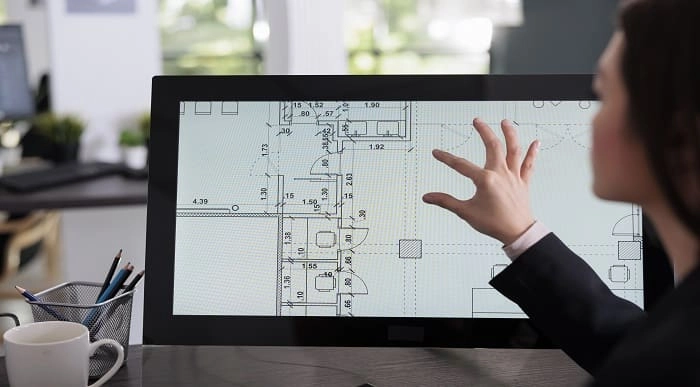
Augmented Reality at QLS Level 4 Diploma
By Imperial Academy
Level 4 QLS Endorsed Course | QLS Endorsed Certificate Included | 5 Career Guided Courses | CPD Accredited

CSR and Public Relations - QLS Level 3 & 4
By Imperial Academy
2 QLS Endorsed Courses | FREE 2 CPD Courses + PDF Certificates | Free QLS Hardcopy Certificates | Lifetime Access

Traibcert Online Foundation Courses, Elementary Training and Rudimentary Coaching are uniquely and specifically structured and designed to upgrade individual skills, improve intellectual minds to accumulate excessive knowledge and develop the respective standards essentially required to confidently encounter the competitive challenges that pragmatically exist within the peripheral margins of Multi-national corporates that encapsulate the giant organizations and empires of industry.
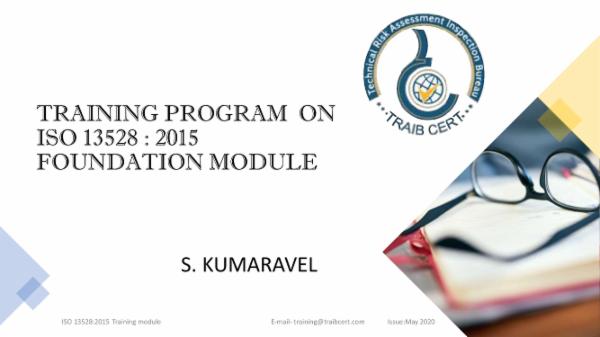
Level 5 Diploma in Nail Technician and Nail Artist - QLS Endorsed
4.7(47)By Academy for Health and Fitness
48-Hour Knowledge Knockdown! Prices Reduced Like Never Before! In the heart of the UK, where nail artistry claims a significant spotlight in the beauty sector, arises the Level 5 Diploma in Nail Technician and Nail Artist. As per recent UK-based statistics, there's been a notable surge in individuals opting for nail services, underscoring the importance of proficient nail technicians in the beauty world. This comprehensive course not only provides insights into the intricacies of nail anatomy, skin nutrition, and equipment essentials but also delves deep into the realm of manicures, pedicures, nail diseases, and the very art of nail decor. Furthermore, staying ahead of the curve, it also touches on the impact of UK legislations and pandemic implications in the nail industry. With a single payment, you will gain access to Level 5 Diploma in Nail Technician and Nail Artist course, including 10 premium courses, a QLS Endorsed Hardcopy certificate (for the title course) and 11 PDF certificates for Absolutely free. This Nail Technician and Nail Artist Diploma Bundle Package includes: Course 01: Diploma in Nail Technician at QLS Level 5 10 Premium Additional CPD QS Accredited Courses - Course 01: Gel Manicure and Nail Artist Diploma Course 02: Manicure and Pedicure Course 03: Beauty Therapy: Makeup Course Course 04: Diploma in Skin Care Treatments - Level 3 Course 05: Beauty Care and Acne Treatment Course Course 06: Waxing and Hair Removal Course 07: Aging and Longevity Secrets Course 08: Dermatology Course 09: Nutrition and Hydration Course 10: Personal Hygiene Course Learning Outcome of this Level 5 Diploma in Nail Technician and Nail Artist Bundle: Upon Successful Completion of the Nail Technician and Nail Artist Bundle, you'll be able to: Understand nail anatomy, skin structure, and their growth processes. Master essential tools, techniques, and nail technician equipment. Comprehend the fundamental chemistry related to nail care. Identify and address common nail diseases and skin issues. Skillfully perform manicure and pedicure techniques. Design and execute intricate nail art with precision. Adhere to and advocate for best safety practices. Strategically plan a career, understanding UK beauty industry regulations. Why Prefer This Nail Technician and Nail Artist Diploma Bundle? Opportunity to earn a certificate endorsed by the Quality Licence Scheme & another accredited by CPDQS which is completely free. Get a free student ID card! (£10 postal charge will be applicable for international delivery) Learn Nail Technician from anywhere in the world Nail Technician is affordable and simple to understand Nail Technician is entirely online, interactive lesson with voiceover audio Lifetime access to the Nail Technician course materials Nail Technician comes with 24/7 tutor support ***Curriculum breakdown of Nail Technician Course*** Here is the Curriculum breakdown of the Title course that is Endorsed by Quality Licence Scheme Module 01: Nail Technician Module 02: General Anatomy Module 03: Skin Structure, Growth, And Nutrition Module 04: Anatomy Of Nail Module 05: Equipment For The Technician Module 06: Tools And Techniques Module 07: Basics Of Chemistry And Chemicals Module 08: Nail Product Chemistry Module 09: Manicure Module 10: Pedicure Module 11: Nail Diseases And Skin Problems Module 12: Artificial Nails Module 13: Nail Art Module 14: Safety Practices Module 15: Career Prospect And Business Preparations Module 16: UK Legislations And Pandemic Implications Plus 10 Additional CPD Accredited Courses... Assessment Process of Diploma in Nail Technician at QLS Level 5: You have to complete the assignment questions given at the end of the course and score a minimum of 60% to pass each exam. After passing the Diploma in Nail Technician at QLS Level 5 exam, you will be able to request a certificate endorsed by the Quality Licence Scheme absolutely FREE of cost. CPD 250 CPD hours / points Accredited by CPD Quality Standards Who is this course for? Aspiring Nail Technicians and Nail Artists. Beauty enthusiasts seeking comprehensive training. Individuals interested in makeup and skincare. Professionals aiming to expand their beauty skillset. Those pursuing a career in the beauty and wellness industry. Anyone looking to enhance personal grooming knowledge. Requirements There is no formal requirements to Enrol in The Courses of this Bundle Career path Our course bundle will prepare you for a range of careers, including: Nail Technician: £15,000 - £25,000 Beauty Therapist: £15,000 - £30,000 Skincare Specialist: £18,000 - £40,000 Makeup Artist: £18,000 - £35,000 Waxing Specialist: £15,000 - £25,000 Salon Owner: £20,000 - £60,000 Certificates CPD QS Accredited Certificate Digital certificate - Included Upon successfully completing the Bundle, you will need to place an order to receive a PDF Certificate for each course within the bundle. These certificates serve as proof of your newly acquired skills, accredited by CPD QS, Also, the certificates are recognised throughout the UK and internationally. Diploma in Nail Technician at QLS Level 5 Hard copy certificate - Included After successfully completing the course, you can order an original hardcopy Certificate of Achievement endorsed by the Quality Licence Scheme. This certificate will be delivered to your home, free of charge. CPD QS Accredited Certificate Hard copy certificate - £29 Shipping Fees are required based on Locations

24-Hour Knowledge Knockdown! Prices Reduced Like Never Before Have you ever considered a career in security? The security industry in the UK is booming, with a projected growth rate of 10% over the next five years. Are you wondering how you can be part of this growing field and protect people, property, and information? This comprehensive security management course bundle equips you with the skills and knowledge to excel in various security roles. This Security Management bundle provides a well-rounded education, from foundational security guard training to specialized skills like close protection, lifeguarding, and CCTV operation. Deepen your knowledge in critical areas like IT security, incident response, and information analysis. You'll also gain expertise in airport security management and workplace confidentiality practices. With a single payment, you will gain access to Security Management course, including 10 premium courses, a QLS Endorsed Hardcopy certificate (for the title course) and 11 PDF certificates for Absolutely free. This Security Management Bundle Package includes: Main Course : Diploma in Security Management at QLS Level 5 10 Additional CPD Accredited Premium Courses related to Security Management: Course 01: Security Guard Course 02: Close Protection Course 03: Lifeguard Training Course 04: Airport Management: Security Management Course 05: Diploma in IT Security (Malware) Course 05: Cyber Security Incident Handling and Incident Response Course 07: CCTV Operator Course Course 08: Information Analyst Course 09: Bodyguard Training Course 10: Workplace Confidentiality Whether you're new to security or seeking to upskill, this bundle provides the knowledge and practical skills to excel in a rewarding career. Take control of your future and enrol today! Learning Outcomes of Security Management Implement risk management strategies to safeguard people and assets. Analyse security threats and design effective response protocols. Oversee security operations and ensure compliance with regulations. Utilise technology for surveillance, access control, and security management. Manage security personnel and foster a culture of safety awareness. Develop effective communication and interpersonal skills for conflict resolution. Why Choose Us? Get a Free QLS Endorsed Certificate upon completion of Security Management Get a free student ID card with Security Management Training program (£10 postal charge will be applicable for international delivery) The Security Management is affordable and simple to understand This course is entirely online, interactive lesson with voiceover audio Get Lifetime access to the Security Management course materials The Security Management comes with 24/7 tutor support Take a step toward a brighter future! *** Course Curriculum *** Main Course : Diploma in Security Management at QLS Level 5 Module 01: Introduction to Security Management Module 02: Organisational Security Management Module 03: Security Risk Analysis and Risk Reduction Module 04: Physical and Information Security Protection Module 05: Business Resilience and Crisis Management Module 06: Cyber Security and Fraud Prevention Module 07: Security Investigations and Threat Awareness Module 08: Laws and Regulations Course 01: Security Guard Module 01: Definition And Importance Of Security Module 02: Career Prospect Of Security Guard In The UK Module 03: Security Risk Analysis And Risk Reduction Module 04: Physical And Information Security Protection Module 05: Response To Immediate Crisis Module 06: The Use Of Technology For Managing Security Module 07: General Patrol Tactics And Techniques Module 08: Public Relations And Traffic Control Module 09: Violence In The Workplace Module 10: Laws And Regulations Course 02: Close Protection Module 01: Introduction To Close Protection Module 02: The Close Protection Team Module 03: The Planning Module 04: Threat Assessment Module 05: Vehicle Drills: Embus And Debus Module 06: Route Selection And Reconnaissance Module 07: Legislation Regarding Close Protection =========>>>>> And 8 More Courses <<<<<========= How will I get my Certificate? After successfully completing the course, you will be able to order your QLS Endorsed Certificates and CPD Accredited Certificates as proof of your achievement. PDF Certificate: Free (Previously it was £12.99*11 = £143) QLS Endorsed Hard Copy Certificate: Free (For The Title Course: Previously it was £119) CPD 255 CPD hours / points Accredited by CPD Quality Standards Who is this course for? Anyone interested in learning more about the topic is advised to take this bundle. This bundle is ideal for: Security Professionals Career Changers Business Owners IT Professionals Requirements No prior background or expertise is required. Career path The Security Management at QLS Level 5 course will boost your CV and aims to help you get the job or even the long-awaited promotion of your dreams. Security Manager Security Consultant IT Security Specialist Close Protection Officer Information Analyst Certificates CPD Accredited Digital Certificate Digital certificate - Included Upon passing the Course, you need to order a Digital Certificate for each of the courses inside this bundle as proof of your new skills that are accredited by CPD QS for Free. CPD Accredited Hard Copy Certificate Hard copy certificate - Included Please note that International students have to pay an additional £10 as a shipment fee. Diploma in Security Management at QLS Level 5 Hard copy certificate - Included Please note that International students have to pay an additional £10 as a shipment fee.
