- Professional Development
- Medicine & Nursing
- Arts & Crafts
- Health & Wellbeing
- Personal Development
32533 Design courses in Swanscombe delivered On Demand
Software Engineering, Python, C++ , Javascript, CSS, HTML Coding
4.7(47)By Academy for Health and Fitness
Unleash Your Coding Potential with the Ultimate Software Engineering Bundle! According to a recent study by Tech Nation, the UK's tech industry is booming, with an estimated 4.8 million tech workers contributing over £185 billion to the economy. It also shows a growing demand for skilled software engineers, with a projected job growth of 22% over the next decade and an average salary of £58,000 per year. Are you ready to embark on an incredible journey through the world of programming and software engineering? Our Software Engineering, Python, C++ , Javascript, CSS, HTML Coding bundle is meticulously curated to equip you with the essential skills and knowledge to thrive in this dynamic field. We've assembled a collection of 20 skill-boosting courses in this Software Engineering bundle that will teach you the fundamentals of programming, web development, machine learning, and more. You'll also gain valuable insights into cybersecurity, SaaS development, and game development, empowering you to pursue a diverse range of career paths. Don't miss out on this opportunity to enhance your coding prowess and ignite your software engineering journey. Enrol now and shape your future today! This Software Engineering, Python, C++ , Javascript, CSS, HTML Coding Bundle Contains 20 of Our Premium Courses for One Discounted Price: Course 01: Coding with Scratch Course 02: C# Programming - Beginner to Advanced Course 03: Machine Learning with Python Course Course 04: Basics of WordPress: Create Unlimited Websites Course 05: Modern PHP Web Development w/ MySQL, GitHub & Heroku Course 06: Node JS: API Development with Swagger Course 07: Refactor Javascript Course 08: Python Programming Bible | Networking, GUI, Email, XML, CGI Course 09: Web Application Penetration Testing Course Course 10: Penetration Testing with OWASP ZAP: Mastery course Course 11: How To Startup Your Own SaaS (Software As a Service) Company (SaaS Evolution) Course 12: Three.js & WebGL 3D Programming Crash Course Course 13: HTML Web Development Crash Course Course 14: CSS Web Development Crash Course Course 15: Flutter & Dart Development for Building iOS and Android Apps Course 16: Masterclass Bootstrap 5 Course - Responsive Web Design Course 17: Game Development using Cocos2d-x v3 C++ Course 18: C++ Development: The Complete Coding Guide Course 19: .NET Core API Development Course 20: Stripe with C# Learning Outcomes of Software Engineering Bundle: Fluent coding in Python, C++, JavaScript, and more. Web development mastery with HTML, CSS, and Bootstrap. Expertise in machine learning, AI, and 3D programming. Proficiency in WordPress, PHP, and Node.js. Penetration testing skills for enhanced cybersecurity. Creating iOS and Android apps using Flutter & Dart. Building a successful SaaS company from scratch. Why Choose Our Software Engineering Bundle? FREE Software Engineering certificate accredited Get a free student ID card with Software Engineering Training Get instant access to this Software Engineering course. Learn Software Engineering from anywhere in the world The Software Engineering is affordable and simple to understand The Software Engineering is an entirely online, interactive lesson with voiceover audio Lifetime access to the Software Engineering course materials The Software Engineering comes with 24/7 tutor support If you aim to enhance your Software Engineering skills, our comprehensive Software Engineering course is perfect for you. Designed for success, this Software Engineering course covers everything from basics to advanced topics in Software Engineering. Dive into the magic of coding with courses like "Coding with Scratch" and "C# Programming - Beginner to Advanced". Harness the power of AI and data with "Machine Learning with Python Course", and effortlessly create stunning websites with "Modern PHP Web Development w/ MySQL, GitHub & Heroku". Explore cutting-edge technologies such as "Node JS: API Development with Swagger" and "Three.js & WebGL 3D Programming Crash Course. With these courses, you'll not only master programming languages but also gain the skills to secure web applications with "Web Application Penetration Testing Course" and "Penetration Testing with OWASP ZAP: Mastery Course". Each lesson in this Software Engineering course is crafted for easy understanding, enabling you to become proficient in Software Engineering. Whether you are a beginner or looking to sharpen your existing skills, this Software Engineering is the ideal choice. CPD 200 CPD hours / points Accredited by CPD Quality Standards Who is this course for? This Software Engineering Bundle is ideal for: Aspiring programmers seeking comprehensive language expertise. Web developers aiming to build responsive and engaging sites. Tech enthusiasts interested in AI, machine learning, and 3D programming. Individuals looking to enter the world of app development. Requirements You will not need any prior background or expertise in this Software Engineering bundle. Career path This Software Engineering bundle will allow you to kickstart or take your career to the next stage in the related sector such as: Junior Software Engineer: £25,000 - £35,000 Web Developer: £30,000 - £40,000 Machine Learning Engineer: £40,000 - £55,000 App Developer: £35,000 - £45,000 Penetration Tester: £30,000 - £45,000 SaaS Entrepreneur: Potential for substantial earnings. Certificates Digital certificate Digital certificate - Included Hard copy certificate Hard copy certificate - Included

Research from a renowned website shows jobs in Carpentry and Joinery in the UK trade industry increased throughout the pandemic by 63%, the top three revealed as Carpenter / Joiner, Builder and Cleaner. Carpentry and Joinery are in constant demand in the UK, whether working on construction sites or building bespoke items in a workshop. So if you're interested in going self-employed and want to run your own business or find a stable job as a Carpenter / Joiner, then this Carpentry and Joinery course can be a great way to go. Courses included in this Carpentry and Joinery Bundle: Course 01: Carpentry Course 02: Furniture Restoration and Refurbishment Course 03: Handyperson Course 04: Home Decoration and Refurbishment Course Course 05: Mastering Colour-Architectural Design & Interior Decoration Course 06: DIY Home Improvement Course 07: Ladder Safety Course 08: Manual Handling Level 2 Course 09: Cleaning Course Level 5 Course 10: Working in Confined Spaces Course 11: RIDDOR Training Course 12: Noise and Hearing Protection Training Course 13: Lone Worker Safety Course Course 14: Personal Hygiene Course 15: First Aid at Work Benefits you'll get choosing Apex Learning for this Carpentry and Joinery: One payment but lifetime access to 11 CPD courses of this Carpentry and Joinery Bundle Certificates and student ID for the Carpentry course are included in a one-time fee Full tutor support available from Monday to Friday with this Carpentry and Joinery Bundle Accessible, informative modules of Carpentry and Joinery bundles are designed by expert instructors Learn Carpentry and Joinery Therapy at your ease - anytime, from anywhere Study the Carpentry and Joinery course from your computer, tablet or mobile device CPD accredited Carpentry and Joinery Bundle - improves the chance of gaining professional skills So, enrol now in this Carpentry and Joinery Bundle to advance your career! The curriculum of the Carpentry and Joinery bundle Course 01: Carpentry Introduction to Carpentry Tool Checklist and Use Building Materials used in Carpentry and Joinery Adhesives and Fasteners Floor Systems Wall Framing Roof Framing and Siding Windows and Exterior Doors Stair Construction Concrete Construction The detailed curriculum of the Carpentry and Joinery bundle is given in the resources section. How will I get my Carpentry and Joinery Certificate? After successfully completing the Carpentry and Joinery course, you will be able to order your CPD Accredited Certificates (PDF + Hard Copy) as proof of your achievement. PDF Certificate: Free (Previously, it was £10*15= £150) Hard Copy Certificate: Free (For The Title Course) P.S. The delivery charge inside the U.K. is £3.99, and international students have to pay £9.99. CPD 150 CPD hours / points Accredited by CPD Quality Standards Who is this course for? **Carpentry & Joinery: Woodwork Training** If you are looking to land a stable job that pays your bills comfortably or run your own flourishing business to be your own boss, then this Carpentry & Joinery: Woodwork Training course might be what you are looking for. Requirements To participate in this Carpentry & Joinery : Woodwork Training, You don't require any formal degree or need to be of any particular educational background. Just enrol in our Carpentry & Joinery : Woodwork Training and start learning. Career path After completing the Carpentry and Joinery course and mastering the craft, explore opportunities such as, Carpenter (UK Average Annual Salary -£40,123) Carpenter Helper (UK Average Annual Salary -£31,200) Joiner (UK Average Annual Salary -£31,787) Carpentry Assessor (UK Average Annual Salary - ££27,924) Certificates Certificate of completion Digital certificate - Included Certificate of completion Digital certificate - Included You will get the Hard Copy certificate for the title course (Carpentry) absolutely Free! Other Hard Copy certificates are available for £10 each. Please Note: The delivery charge inside the UK is £3.99, and the international students must pay a £9.99 shipping cost.

Adobe InDesign CC Beginner
By Course Cloud
. Certification After successfully completing the course, you will be able to get the UK and internationally accepted certificate to share your achievement with potential employers or include it in your CV. The PDF Certificate + Transcript is available at £6.99 (Special Offer - 50% OFF). In addition, you can get a hard copy of your certificate for £12 (Shipping cost inside the UK is free, and outside the UK is £9.99).

Adobe InDesign CC Advanced
By Course Cloud
. Certification After successfully completing the course, you will be able to get the UK and internationally accepted certificate to share your achievement with potential employers or include it in your CV. The PDF Certificate + Transcript is available at £6.99 (Special Offer - 50% OFF). In addition, you can get a hard copy of your certificate for £12 (Shipping cost inside the UK is free, and outside the UK is £9.99).

Advanced Diploma in Google Adwords and Adsense course is one of our best selling and most popular course. This course is suitable for anyone aspiring to or already working in Digital Marketing and looks at skills needed to improve Design. By taking this course you will gain the necessary skills to perform effectively in this field. The Advanced Diploma in Google Adwords and Adsense is organised into 28 modules and includes everything you need to become successful in this profession. To make this course more accessible for you, we have designed it for both part-time and full-time students. You can study at your own pace or become an expert in just 14 hours! If you require support, our experienced tutors are always available to help you throughout the comprehensive syllabus of this course and answer all your queries through email. Course Design The course is delivered through our online learning platform, accessible through any internet-connected device. There are no formal deadlines or teaching schedules, meaning you are free to study the course at your own pace. You are taught through a combination of Video lessons Online study materials Mock exams Multiple-choice assessment Certification After the successful completion of the final assessment, you will receive a CPD-accredited certificate of achievement. The PDF certificate is for £9.99, and it will be sent to you immediately after through e-mail. You can get the hard copy for £15.99, which will reach your doorsteps by post. Who is this course for? Advanced Diploma in Google Adwords and Adsense is suitable for anyone who wants to gain extensive knowledge, potential experience, and professional skills in the related field. This is a great opportunity for all student from any academic backgrounds to learn more about this subject.

Construction Management - Training Courses
By Imperial Academy
Level 7 Diploma(FREE QLS Endorsed Certificate)| 11 CPD Courses+11 PDF Certificates| 145 CPD Points|CPD & CiQ Accredited

Adobe Illustrator CC Beginner
By iStudy UK
Learning Objectives Introduction , Introduction to Illustrator , Creating Documents , Drawing Basics , Measuring and Transforming Objects , Applying Fills and Strokes , Setting Type , Painting with Brushes , Applying Effects , Exporting from Illustrator , Conclusion Pre-Requisites Basic computer skills. Description Adobe Illustrator is the premier drawing program used by artists and graphic designers to create vector images. In this introductory course, students will learn what Illustrator is about and when to use Illustrator. Students will learn how to use selection tools, create and save new documents, how to navigate, and how to use Adobe Bridge. In addition, students will learn how to create basic shapes, use drawing tools, master the pen tool, editing shapes, and using layers. Students will learn how to measure and transform objects, apply fills, strokes, and gradients, work with the CC libraries, and set type. Students will also learn to paint with brushes, apply special effects, and export to other file formats. Introduction to the Course Introduction 00:01:00 Section 01 Why Adobe Illustrator? 00:03:00 Navigating the Interface 00:08:00 Managing Workspaces 00:05:00 Using Selection Tools 00:02:00 Section 02 Creating New Documents 00:08:00 Saving Illustrator Files 00:06:00 Section 03 Creating Shapes 00:13:00 Using the Drawing Tools 00:10:00 Mastering the Pen Tool 00:09:00 Editing Shapes 00:08:00 Grouping and Aligning Shapes 00:06:00 Understanding Layers 00:06:00 Putting it all Together 00:07:00 Section 04 Working with Rules and Guides 00:05:00 Discovering the Transform Panel 00:08:00 Using Transform and Distort 00:04:00 Section 05 Editing Fills with the Color Panel 00:08:00 Editing Fills with the Swatches Panel 00:09:00 Modifying Strokes 00:09:00 Creating Gradients 00:09:00 Using the Freeform Gradient 00:06:00 Section 06 Using Type Tools 00:10:00 Discovering Type Panels 00:08:00 Working with Adobe Fonts 00:04:00 Section 07 Discovering the Brush Panel 00:06:00 Creating Custom Brushes 00:06:00 Using the Blob Brush 00:08:00 Section 08 Understanding the Effects Menu 00:07:00 Using the Appearance Panel 00:04:00 Section 09 Creating PDFs 00:07:00 Exporting to Other Formats 00:08:00 Importing Adobe PDFs 00:03:00 Understanding Metadata 00:04:00 Printing your Document 00:07:00 Course Recap Recap 00:01:00 New Features in Illustrator 2022 New Features in Illustrator 2022 00:11:00 Final Exam Final Exam - Adobe Illustrator CC Beginner 00:20:00
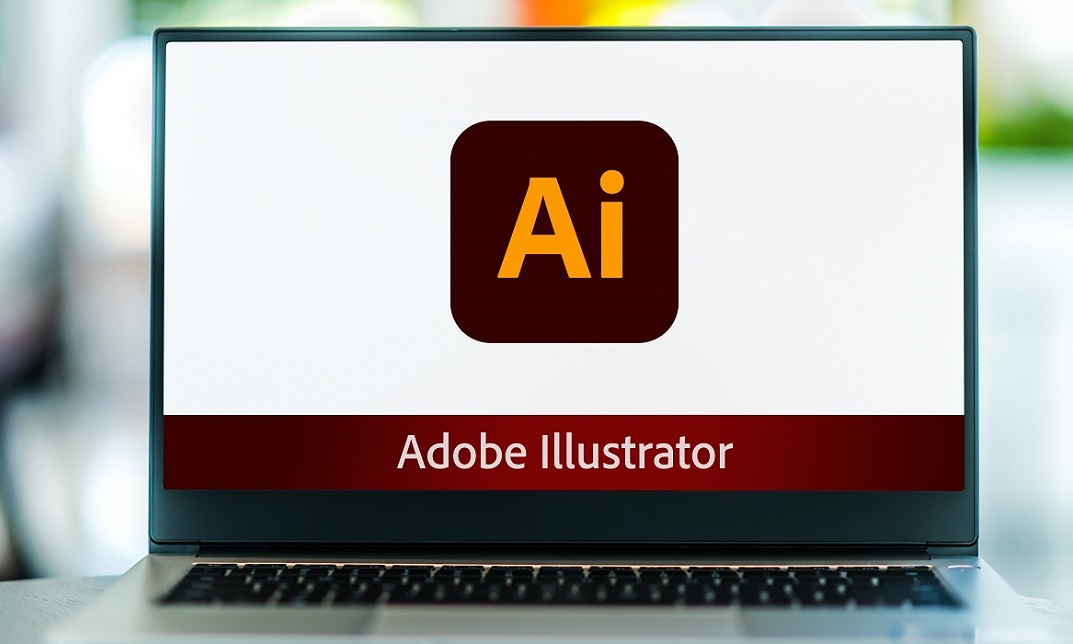
Course Overview Without following a proper strategy, it is impossible to sustain a business, let alone make it grow. The Masterclass of Business Strategy Consulting course is here to help you attain the skills and ability to plan and follow business strategies to establish a successful business. In this Masterclass of Business Strategy Consulting course, you will get a clear understanding of what a business strategy is. The course will assist you in enriching your knowledge of business strategy design. The informative modules will help you build a solid foundation in PEST and PESTEL analysis. You will also acquire a great deal of knowledge in SWOT and TOWS analysis. There is more; this comprehensive course will equip you with practical strategies that can boost your business. This Masterclass of Business Strategy Consulting course will provide you with knowledge and skills in a fun and engaging way. Enroll in the course today and start your learning journey. Learning Outcomes Understand the definition of business strategy Familiarize yourself with the fundamentals of business strategy design Learn the core concepts of PEST and PESTEL analysis Deepen your understanding of industry analysis and generic strategies Build the essential skills for SWOT and TOWS analysis Grasp a wide range of techniques to grow your business Who is this course for? The Masterclass of Business Strategy Consulting course is for individuals who want to elevate their business strategy consulting knowledge. Entry Requirement This course is available to all learners, of all academic backgrounds. Learners should be aged 16 or over to undertake the qualification. Good understanding of English language, numeracy and ICT are required to attend this course. Certification After you have successfully completed the course, you will be able to obtain an Accredited Certificate of Achievement. You can however also obtain a Course Completion Certificate following the course completion without sitting for the test. Certificates can be obtained either in hardcopy at the cost of £39 or in PDF format at the cost of £24. PDF certificate's turnaround time is 24 hours, and for the hardcopy certificate, it is 3-9 working days. Why choose us? Affordable, engaging & high-quality e-learning study materials; Tutorial videos/materials from the industry-leading experts; Study in a user-friendly, advanced online learning platform; Efficient exam systems for the assessment and instant result; The UK & internationally recognized accredited qualification; Access to course content on mobile, tablet or desktop from anywhere anytime; The benefit of career advancement opportunities; 24/7 student support via email. Career Path The Masterclass of Business Strategy Consulting course is a useful qualification to possess and would be beneficial for any related profession or industry such as: Business Professional Entrepreneur Section 01: Welcome to this Mini MBA Business Strategy Consulting Course! Welcome to this Mini MBA Business Strategy Consulting Course 00:03:00 Mini MBA Business Strategy - Executive Summary - What you will learn 00:10:00 Section 02: What is MBA Level Business Strategy? What is Business Strategy? 00:05:00 Business Vision and the Mission Statement 00:04:00 The Strategy Hierarchy within a Firm 00:06:00 Section 03: Designing Your Business Strategy Introduction to Business Strategy Design 00:02:00 Business Model Design with the Business Model Canvas 00:13:00 Business Model Canvas Template 00:01:00 Lafley & Martin's Five Step Strategy Model 00:05:00 Hambrick & Frederickson's Strategy Diamond 00:06:00 Section 04: Business Strategy Over Time: Life Cycle Models Understanding Life Cycles 00:02:00 The Industry Life Cycle 00:07:00 The Business Life Cycle 00:06:00 The Product Life Cycle 00:05:00 The Corporate Funding Life Cycle 00:04:00 Section 05: External Strategic Environment of the Firm: PEST and PESTEL Analysis External Analysis Using Broad Factors 00:02:00 PEST Analysis 00:08:00 PESTEL Analysis 00:05:00 PESTEL Analysis Template 00:01:00 CASE STUDY EXERCISE: PESTEL Analysis of Starbucks 00:02:00 CASE STUDY SOLUTION: PESTEL Analysis of Starbucks 00:07:00 CASE STUDY EXERCISE: PESTEL Analysis of the Global Aviation Industry 00:07:00 CASE STUDY SOLUTION: PESTEL Analysis of the Global Aviation Industry 00:02:00 Section 06: Strategic Options arising Internal and External Analysis: SWOT, TOWS and SOAR Strategic Options from Internal and External Analysis 00:16:00 SWOT Analysis 00:05:00 Conducting A SWOT Analysis 00:04:00 SWOT Analysis Template 00:02:00 TOWS Matrix Analysis 00:05:00 TOWS Analysis Template 00:14:00 SOAR 00:04:00 SOAR Analysis Template 00:01:00 CASE STUDY EXERCISE: SWOT Analysis - Amazon 00:02:00 CASE STUDY SOLUTION: SWOT ANALYSIS - Amazon 00:09:00 Section 07: Michael Porter - Industry Analysis, Generic Strategies and Competitive Advantage Michael Porter and Business Strategy Analysis 00:02:00 Industry Analysis and Introducing Michael Porter 00:10:00 Competitive Forces Model - Porter's Five Forces 00:12:00 Full List of Porter's Five Forces Factors 00:02:00 Michael Porter's Five Forces Template 00:01:00 CASE STUDY EXERCISE PORTERS FIVE FORCES Global Aviation Industry 00:02:00 CASE STUDY SOLUTION: Porter's Five Forces - Global Airline Industry 00:15:00 Generic Strategies and Industry Forces 00:10:00 Michael Porter's Value Chain Analysis 00:07:00 Value Chain Analysis Template 00:02:00 Section 08: Strategic Prioritisation: Boston Consulting Group (BCG) Growth Share Matrix Boston Consulting Group (BCG) Matrix 00:07:00 BCG Matrix and the Life Cycle 00:03:00 BCG Matrix Advantages and Disadvantages 00:03:00 Adapting the BCG Matrix 00:05:00 Boston Consulting Group (BCG) Matrix Template 00:03:00 CASE STUDY EXERCISE: BCG Matrix - Facebook 00:02:00 CASE STUDY SOLUTION: BCG Matrix - Facebook 00:04:00 CASE STUDY SOLUTION: BCG Matrix - Apple 00:04:00 CASE STUDY EXERCISE: BCG Matrix - Unilever 00:02:00 CASE STUDY SOLUTION: BCG Matrix - Unilever 00:05:00 Section 09: MBA Strategy: Building Sustainable Competitive Advantage Competitive Advantage - Deriving Strategy from Inside the Firm 00:03:00 Core Competency 00:05:00 VRIO - Resources to Competitive Advantage 00:06:00 CASE STUDY EXERCISE: Core Competency - Apple 00:02:00 CASE STUDY SOLUTION: Core Competency - Apple 00:05:00 Defining the Unique Selling Proposition 00:05:00 ADL Matrix - Understanding Your Competitive Position 00:07:00 ADL Matrix Template 00:02:00 Section 10: Strategy MBA: Growth Strategy Options Ansoff Product Market Matrix - How to Grow Your Business 00:05:00 Organic vs Inorganic Growth 00:02:00 Internal and External Growth Strategies Expanded 00:11:00 CASE STUDY EXERCISE: Amazon's Growth Strategy 00:02:00 CASE STUDY SOLUTION - Amazon's Growth Strategy 00:06:00 Section 11: Strategic Responses to Mature and Declining Markets Blue Ocean Strategy 00:05:00 Blue Ocean Case Study - Apple 00:05:00 Comparing Red Ocean and Blue Ocean Strategies 00:04:00 How to Survive in an Over Fished Ocean 00:05:00 Section 12: How to Create a Comparative Competitive Analysis on a Page How to Create a Comparative Competitive Analysis on a Page 00:04:00 Section 13: Connecting MBA Strategy and Finance with Financial Modelling Making the Connection between Strategy and Finance 00:04:00 What is an Integrated Financial Model? 00:06:00 Key Drivers of an Integrated Financial Model 00:08:00 Model Structure 00:03:00 Detailed Model Schedules 00:07:00 Chart of Accounts 00:02:00 Financial Statement Inputs and Outputs 00:03:00 10 Steps to Building an Integrated Financial Model 00:05:00 Section 14: Strategy MBA Implementation: Understanding the Strategic Planning Process Summary of the Strategic Analysis Process 00:03:00 Understanding the Strategic Planning Process 00:06:00 Four Step Strategic Management Process 00:03:00 Strategy Formulation in Six Steps 00:07:00 Mintzberg's Five Configurations 00:05:00 Section 15: Summary and Wrap Up Course Summary and Wrap Up 00:05:00 Additional Resource Additional Materials 00:00:00 Certificate and Transcript Order Your Certificates and Transcripts 00:00:00

Level 5 Diploma in HACCP Food Safety
By Compliance Central
Did you know that around 2 million people get sick from foodborne illnesses every year in the UK alone? Sounds scary, right? But here's the good news! You can be part of the solution if you have knowledge of Food Safety. This Level 5 Diploma in HACCP Food Safety equips you with the knowledge and skills to become a champion for Food Safety, protecting health and preventing harm, one plate at a time! Imagine this: You confidently identify hazards in kitchens, implement robust HACCP systems, and oversee food safety like a pro. This course unlocks your inner Food Safety ninja, teaching you everything from identifying contamination risks to setting critical control points and monitoring procedures. You'll learn to handle any Food Safety situation with confidence, ensuring Food Safety and quality. Learn to assess Food Safety risks, set critical limits, implement corrective actions in Food Safety, and become the hero of your local restaurant, cafeteria, or supermarket. You'll even explore HACCP Food Safety alternatives, making you a well-rounded Food Safety expert. Don't wait! Enrol now and join the fight for Food Safety! Your future career in food safety, and the health of countless people, awaits. Package Details: Dive deep into HACCP principles and gain the knowledge to ensure Food Safety practices in any food service setting. Access dynamic online modules to solidify your understanding and develop practical skills. Study at your own pace and schedule, with 24/7 access to course materials and dedicated learner support. Learn anytime, anywhere from any smart device, making your studies fit seamlessly into your busy life. Earn a Level 5 Diploma, recognised by employers and industry bodies, demonstrating your commitment to food safety excellence. Learning Outcomes: Master food safety hazards & controls. Design & implement robust HACCP Food Safety plans. Ensure top-notch food hygiene standards. Protect consumers & boost brand reputation. Elevate career in food industry leadership. Level 5 Diploma in HACCP Food Safety Module 01: An Introduction to HACCP Module 02: HACCP and Food Safety Legislation Module 03: Food Safety Hazards Module 04: Planning a HACCP System Module 05: Creating the HACCP System Module 06: Principle 1 - Hazard Analysis Module 07: Principle 2 - Critical Control Points Module 08: Principle 3 - Critical Limits Module 09: Principle 4 - Monitoring Critical Control Points Module 10: Principle 5 - Corrective Action Module 11: Principle 6 - Verification of the HACCP System Module 12: Principle 7 - Documentation Module 13: Implementing the HACCP System Module 14: HACCP Alternatives Certificate of Achievement CPD Accredited Certificate Elevate your food safety expertise and protect your business. This CPD-accredited certificate showcases your mastery of HACCP principles, from hazard identification to robust system implementation. Earn your instant PDF download for just £4.79 or receive a hard copy certificate delivered to your door for £9.99. Upgrade your career and ensure the safety of every dish. Endorsed Certificate of Achievement from the Quality Licence Scheme Enahnce your food safety expertise and safeguard your business with an endorsed certificate of achievement from the Quality Licence Scheme (QLS), recognising your mastery of HACCP principles. This prestigious credential, delivered free to your door (international postage £10), showcases your commitment to food safety excellence and opens doors to new career opportunities. Endorsement Gain confidence in your food safety expertise with this QLS-endorsed Level 5 Diploma. The Quality Licence Scheme, a respected UK authority, recognises this course for its high-quality training and adherence to rigorous standards. This endorsement assures employers and clients that you possess the knowledge and skills to implement robust HACCP systems, ensuring food safety throughout the supply chain. Who is this course for? This course will be especially helpful for: Food production workers and supervisors Food handlers Quality assurance managers HACCP Food Safety Team leaders Food safety auditors and consultants Requirements To enrol in this Level 5 Diploma in HACCP Food Safety, Purchasing & Procurement course, all you need is a basic understanding of the English Language and an internet connection. Career path Our course will prepare you for a range of careers, including: Food Safety Officer: £25,000 to £40,000 per year Quality Assurance Manager (Food Industry): £30,000 to £50,000 per year HACCP Coordinator: £22,000 to £35,000 per year Food Safety Consultant: £35,000 to £60,000 per year Compliance Manager (Food Industry): £35,000 to £55,000 per year Certificates CPD Accredited PDF Certificate Digital certificate - Included QLS Endorsed Hard Copy Certificate Hard copy certificate - Included CPD Accredited Hard Copy Certificate Hard copy certificate - £9.99 CPD Accredited Hard Copy Certificate Delivery Charge: Inside the UK: Free Outside of the UK: £9.99 each

Unreal Engine 5 - Make AAA Game Vehicles
By Packt
In this course, you will learn how to create vehicles using 100% blueprints and ready-to-use Unreal Engine 5 assets. You will see how you can import your own assets from Blender, Maya, or Max and set them up. This course is meant for intermediate and expert users of Unreal Engine 5 as the basics of Unreal Engine 5 won't be covered.
