- Professional Development
- Medicine & Nursing
- Arts & Crafts
- Health & Wellbeing
- Personal Development
Master the art of Information Governance with our comprehensive course – explore Data Protection, Privacy Management, Records & Data Governance, Cybersecurity, Compliance, and more. Acquire the skills to navigate the complex landscape of information, ensuring ethical data use and compliance with global regulations. Join us for a transformative learning experience

The Leader of Tomorrow: Key Soft Skills of a Leader in times of Change and Uncertainty
By Simplarity
Are you ready to lead the future? Learn key leadership soft skills to stay one step ahead of today's fast-paced, tech-driven world. Dive into this exciting self-paced course packed with real-world examples and insights.
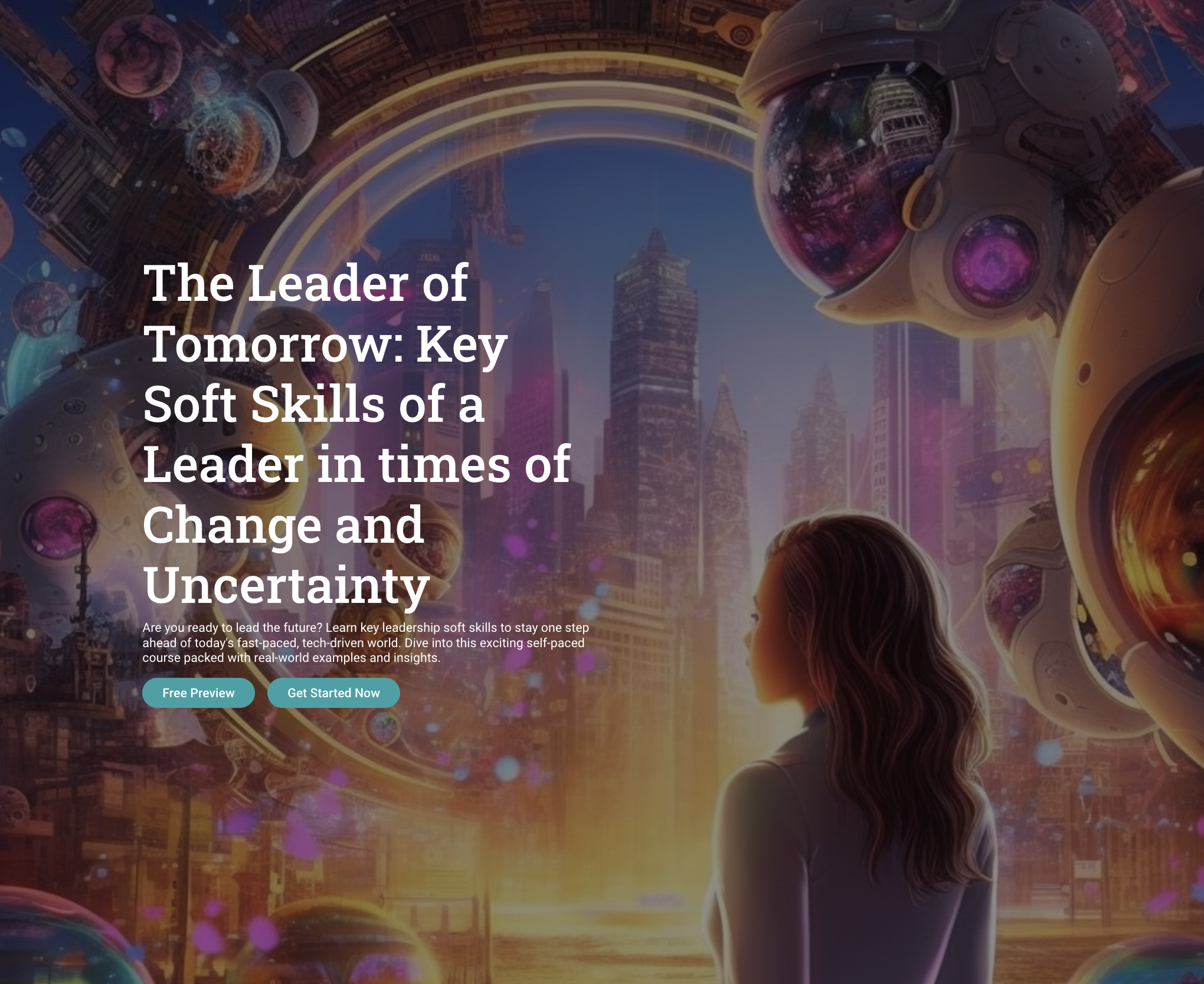
Animation: Learn Animation and Gif in Photoshop
By Course Cloud
Creating animations could not be easier and you can learn how to with this Animation: Learn Animation and Gif in Photoshop. This course is ideal for those who are interested in using Photoshop for animation and video creation. Upon completion, you will be able to create stunning animations with ease. This course will teach you how to work with different video formats. You will also learn how to turn videos into animations and export them. You will have the chance to consolidate your learning with tasks and assessments throughout the course. If you are interested in designing animations but don't know how, then this course is for you. Animation: Learn Animation and Gif in Photoshop is a best selling course developed by industry experts and already helped tons of students like you. It is suitable for anyone who wants to improve their knowledge and skills in the or relevant sector. This course is accredited by CPD, so you will get a career boost upon completing this course. Our Animation: Learn Animation and Gif in Photoshop is packed with 17 modules and 1 hour, 53 minutes of study. You will be awarded with a certificate of completion, the proof of your expertise in this field. If you want to get a job or looking for professional skills to excel in this field, a certificate from this course will help you appear as a strong candidate. You can also validate your certification from our website. It doesn't matter if you are willing to study full-time or part-time. This course is designed for any type of student and you can even complete it at your own pace. The materials are accessible from anyplace, any device and anytime. Besides that, our experienced tutors will help you throughout the comprehensive syllabus of this course and answer all your queries through email.

Animation Skill using Moho Studio
By Course Cloud
Course Overview Moho Studio is a vector-based 2D animation application ideal for creating games, tv shows, and web series. The Animation Skill using Moho Studio course is a step-by-step training program for aspiring animators and game designers. It will teach you how to master Moho Studio to create an animated keyboard-controlled walking character from scratch, as well as bring your character to life through different tools and features. To set you up, you will first learn how to sketch and prepare your character, and then will gradually be introduced to different tools. By the end of the course, you will be able to create an animation action scene and add dynamism to your characters. You will have real-world skills that can be applied to a wide range of creative industries. This best selling Animation Skill using Moho Studio has been developed by industry professionals and has already been completed by hundreds of satisfied students. This in-depth Animation Skill using Moho Studio is suitable for anyone who wants to build their professional skill set and improve their expert knowledge. The Animation Skill using Moho Studio is CPD-accredited, so you can be confident you're completing a quality training course will boost your CV and enhance your career potential. The Animation Skill using Moho Studio is made up of several information-packed modules which break down each topic into bite-sized chunks to ensure you understand and retain everything you learn. After successfully completing the Animation Skill using Moho Studio, you will be awarded a certificate of completion as proof of your new skills. If you are looking to pursue a new career and want to build your professional skills to excel in your chosen field, the certificate of completion from the Animation Skill using Moho Studio will help you stand out from the crowd. You can also validate your certification on our website. We know that you are busy and that time is precious, so we have designed the Animation Skill using Moho Studio to be completed at your own pace, whether that's part-time or full-time. Get full course access upon registration and access the course materials from anywhere in the world, at any time, from any internet-enabled device. Our experienced tutors are here to support you through the entire learning process and answer any queries you may have via email.

Introduction to Toon Boom Animation Character
By Course Cloud
Course Overview Master the art of cartoon animation and learn professional rendering and storyboarding skills, with this Toon Boom for beginners course. The Introduction to Toon Boom Animation Character course is suitable for those with no previous experience in using Toon Boom software. Designed by expert animators, it will guide you through the complete process of creating a cartoon animation from scratch, familiarising you with the essential tools. Through engaging video tutorials, you will learn up-to-date best practices that will take you from beginner to expert in no time. Our expert instructor will teach you how to work with colour palettes, finesse the facial details, import images, and much more. Gain in-demand animation skills and fast track your career with a formal qualification. This best selling Introduction to Toon Boom Animation Character has been developed by industry professionals and has already been completed by hundreds of satisfied students. This in-depth Introduction to Toon Boom Animation Character is suitable for anyone who wants to build their professional skill set and improve their expert knowledge. The Introduction to Toon Boom Animation Character is CPD-accredited, so you can be confident you're completing a quality training course will boost your CV and enhance your career potential. The Introduction to Toon Boom Animation Character is made up of several information-packed modules which break down each topic into bite-sized chunks to ensure you understand and retain everything you learn. After successfully completing the Introduction to Toon Boom Animation Character, you will be awarded a certificate of completion as proof of your new skills. If you are looking to pursue a new career and want to build your professional skills to excel in your chosen field, the certificate of completion from the Introduction to Toon Boom Animation Character will help you stand out from the crowd. You can also validate your certification on our website. We know that you are busy and that time is precious, so we have designed the Introduction to Toon Boom Animation Character to be completed at your own pace, whether that's part-time or full-time. Get full course access upon registration and access the course materials from anywhere in the world, at any time, from any internet-enabled device. Our experienced tutors are here to support you through the entire learning process and answer any queries you may have via email.

The Operations and Supply Chain Management Diploma course teaches the skills and techniques for managing operations and supply chain of your business. The course is split into two sections - Operation Management and Supply Chain Management. In the first section, the course illustrates the design and control process of production. You will also learn how to redesign a business operation for betterment. The next part of the course deals with supply chain management where you will know the management of the flow of goods and services, including the movement and storage of raw materials, of work-in-process inventory, and of finished goods from the point of origin to the point of consumption. Assessment: At the end of the course, you will be required to sit for an online MCQ test. Your test will be assessed automatically and immediately. You will instantly know whether you have been successful or not. Before sitting for your final exam you will have the opportunity to test your proficiency with a mock exam. Certification: After completing and passing the course successfully, you will be able to obtain an Accredited Certificate of Achievement. Certificates can be obtained either in hard copy at a cost of £39 or in PDF format at a cost of £24. Who is this Course for? Operations and Supply Chain Management Diploma is certified by CPD Qualifications Standards and CiQ. This makes it perfect for anyone trying to learn potential professional skills. As there is no experience and qualification required for this course, it is available for all students from any academic background. Requirements Our Operations and Supply Chain Management Diploma is fully compatible with any kind of device. Whether you are using Windows computer, Mac, smartphones or tablets, you will get the same experience while learning. Besides that, you will be able to access the course with any kind of internet connection from anywhere at any time without any kind of limitation. Career Path After completing this course you will be able to build up accurate knowledge and skills with proper confidence to enrich yourself and brighten up your career in the relevant job market. Module 01 Designing Your Organizational Structure 00:30:00 Introduction to Operations Management 00:15:00 Understanding Financial Terms 00:30:00 Getting the Right People in Place 00:15:00 Getting Your Product Together 00:15:00 Building a Corporate Brand 00:30:00 Marketing Your Product 01:00:00 Selling Your Product 00:15:00 Planning for the Future 00:15:00 Goal Setting and Goal Getting 00:30:00 Succession Planning 101 00:15:00 Managing Your Money 00:15:00 Ethics 101 00:15:00 Building a Strong Customer Care Team 00:15:00 Training Employees for Success 00:15:00 Leadership Essentials 00:15:00 Module 02 The Fundamentals of Business Process Management 00:30:00 Defining Business Process Management 00:30:00 The Business Process Life Cycle 00:15:00 The Vision Phase 00:15:00 The Design Phase 01:00:00 The Modeling Phase 00:30:00 The Execution Phase 01:00:00 The Monitoring Phase 00:30:00 The Optimizing Phase 01:00:00 Module 03 What is Gap Analysis? 00:30:00 The Gap Analysis Process 00:30:00 Supporting Tools 00:30:00 Creating a Gap Analysis Report 00:15:00 Understanding Lean 00:30:00 The Toyota Production System 00:30:00 The Toyota Production System House 00:15:00 The Five Critical Improvement Concepts 00:15:00 Understanding Value with the Kano Model 00:15:00 Types of Waste 00:15:00 Creating a Lean Enterprise 00:15:00 The Plan, Do, Study, Act (PDSA) Cycle 00:15:00 Using the R-DMAIC-S Model 00:15:00 Lean Thinking Tools 00:15:00 Kaizen Events 00:00:00 Data Gathering and Mapping 00:30:00 A Plan to Take Home 00:15:00 Defining Continuous Improvement 00:15:00 Stage One - Identify Areas For Improvement 00:15:00 Stage Two - Create a Plan for Improvement 00:15:00 Stage Three - Implement the Changes 00:15:00 Stage Four - Review the Impact 00:15:00 Test Driving 00:15:00 Module 04 Six Sigma Basics 00:15:00 Improvement Tools 00:30:00 Management Tools for Generating Ideas 00:15:00 Continuous Improvement 00:30:00 Customer Relationships 00:30:00 Module 05 The Evolution of the Supply Chain 00:15:00 The Basic Supply Chain Structure 00:15:00 Supply Chain Drivers 00:15:00 Aligning Your Supply Chain with Business Strategy 00:15:00 Managing Supply Chain Risks 00:15:00 Tracking and Evaluating Supply Chain Data 00:30:00 Troubleshooting Supply Chain Problems 00:15:00 Sharing Supply Chain Activities 00:15:00 Sustainable Supply Chain Strategies 00:15:00 Applying Lean Techniques to the Supply Chain 00:15:00 The Future of Supply Chain Management 00:15:00 Supply Chain Management Basics 00:30:00 The Purchasing Cycle 00:45:00 Purchasing Toolkit 01:00:00 Managing Competitive Bids 00:45:00 Improving Efficiency and Accuracy 00:30:00 Analyzing and Reducing Risk in the Supply Chain 00:30:00 Managing Internal Relationships 00:30:00 Tools of the Trade 00:30:00 Module 06 What is Inventory? 00:30:00 Types of Inventory 00:15:00 Key Players 00:30:00 Setting up the Warehouse 00:15:00 What Makes a Good Inventory Management System? 00:15:00 The Warehouse Inventory Cycle 00:15:00 Identifying Demand 00:15:00 The Receiving Process 00:15:00 Validating Inventory 00:15:00 The Put-Away Process 00:15:00 Maintaining Inventory Accuracy 00:30:00 The Outbound Process 00:30:00 Industry Trends 00:15:00 Module 07 Concept of Quality FREE 00:19:00 Key Terms 00:23:00 Categories 00:21:00 Customer Input 00:11:00 Plan Quality 00:08:00 Design of Experiments 00:07:00 Quality Control 00:11:00 Control Charts 00:11:00 Sampling 00:11:00 Six Sigma 00:08:00 The Steps 00:10:00 The 6 Six Sigma Challenges 00:05:00 Module : 08 Getting Started 00:15:00 The Basic Supply Chain Structure 00:15:00 Supply Chain Drivers 00:15:00 Aligning Your Supply Chain with Business Strategy 00:15:00 Managing Supply Chain Risks 00:15:00 Tracking and Evaluating Supply Chain Data 00:30:00 Troubleshooting Supply Chain Problems 00:15:00 Sharing Supply Chain Activities 00:15:00 Sustainable Supply Chain Strategies 00:15:00 Applying Lean Techniques to the Supply Chain 00:15:00 The Future of Supply Chain Management 00:15:00 Module: 09 Supply Chain Management Basics 00:30:00 The Purchasing Cycle 00:45:00 Purchasing Toolkit 01:00:00 Managing Competitive Bids 00:45:00 Improving Efficiency and Accuracy 00:30:00 Analyzing and Reducing Risk in the Supply Chain 00:30:00 Managing Internal Relationships 00:30:00 Tools of the Trade 00:30:00 Module: 10 What is Inventory? 00:30:00 Types of Inventory 00:15:00 Key Players 00:30:00 Setting up the Warehouse 00:15:00 What Makes a Good Inventory Management System? 00:15:00 The Warehouse Inventory Cycle 00:15:00 Identifying Demand 00:15:00 The Receiving Process 00:15:00 Validating Inventory 00:15:00 The Put-Away Process 00:15:00 Maintaining Inventory Accuracy 00:30:00 The Outbound Process 00:30:00 Industry Trends 00:15:00 Module: 11 Defining Continuous Improvement 00:15:00 Stage One - Identify Areas For Improvement 00:15:00 Stage Two - Create a Plan for Improvement 00:15:00 Stage Three - Implement the Changes 00:15:00 Stage Four - Review the Impact 00:15:00 Test Driving 00:15:00 Module: 12 Module One - Getting Started 00:30:00 Module Two - Why Supply Chain Management 01:00:00 Module Three - Key Terms (I) 01:00:00 Module Four - Key Terms (II) 01:00:00 Module Five - Three Levels of Supply Chain Management 01:00:00 Module Six - Five Stages of Supply Chain Management 01:00:00 Module Seven - The Flows of Supply Chain Management 01:00:00 Module Eight - Inventory Management 01:00:00 Module Nine - Supply Chain Groups 01:00:00 Module Ten - Tracking and Monitoring 01:00:00 Module Eleven - Supply Chain Event Management 01:00:00 Module Twelve - Wrapping Up 00:30:00 Mock Exam Mock Exam- Operations and Supply Chain Management Diploma 00:30:00 Final Exam Final Exam- Operations and Supply Chain Management Diploma 00:30:00 Certificate and Transcript Order Your Certificates and Transcripts 00:00:00

Product Creation Training Course
By iStudy UK
The internet is filled with people from different demographics; be it rich or poor, be it young or old - the internet can be considered the biggest marketplace in the world. Now you can take advantage of this marketplace as well, by taking this Product Creation Training Course. This course is an amazing tool for up and coming digital product creators - but that does not mean the principles cannot be applied to physical products as well. Creating a product starts with an idea, and as such this course helps you identify whether you should manufacture and create at the same time. You will also learn about different rules that successful product creationists must follow. Furthermore this Product Creation Training Course will help you discover the pitfalls to avoid in product creation, deciding on the delivery method and so much more. Later on in the course you also get a comprehensive brief on how pricing of your products work. Overall this is a must have course if you are interested in knowing the logistics that goes behind the creation of a product. What remains to be seen now is how long you will wait before getting this course and making your life much simpler. Course Highlights Product Creation Training Course is an award winning and the best selling course that has been given the CPD Certification & IAO accreditation. It is the most suitable course anyone looking to work in this or relevant sector. It is considered one of the perfect courses in the UK that can help students/learners to get familiar with the topic and gain necessary skills to perform well in this field. We have packed Product Creation Training Course into 12 modules for teaching you everything you need to become successful in this profession. To provide you ease of access, this course is designed for both part-time and full-time students. You can become accredited in just 7 hours and it is also possible to study at your own pace. We have experienced tutors who will help you throughout the comprehensive syllabus of this course and answer all your queries through email. For further clarification, you will be able to recognize your qualification by checking the validity from our dedicated website. Why You Should Choose Product Creation Training Course Lifetime access to the course No hidden fees or exam charges CPD Accredited certification on successful completion Full Tutor support on weekdays (Monday - Friday) Efficient exam system, assessment and instant results Download Printable PDF certificate immediately after completion Obtain the original print copy of your certificate, dispatch the next working day for as little as £9. Improve your chance of gaining professional skills and better earning potential. Who is this Course for? Product Creation Training Course is CPD certified and IAO accredited. This makes it perfect for anyone trying to learn potential professional skills. As there is no experience and qualification required for this course, it is available for all students from any academic backgrounds. Requirements Our Product Creation Training Course is fully compatible with any kind of device. Whether you are using Windows computer, Mac, smartphones or tablets, you will get the same experience while learning. Besides that, you will be able to access the course with any kind of internet connection from anywhere at any time without any kind of limitation. Career Path You will be ready to enter the relevant job market after completing this course. You will be able to gain necessary knowledge and skills required to succeed in this sector. All our Diplomas' are CPD and IAO accredited so you will be able to stand out in the crowd by adding our qualifications to your CV and Resume. It All Starts with an Idea 02:00:00 Whether or not you are capable of creating the products yourself is unimportant. 00:30:00 Should You be the Manufacturer, as well as the Creator? 01:00:00 Three 'Musts' for Successful Product Creation 00:30:00 Gathering Testimonials and Refining Your Product in One Fell Swoop 00:15:00 Product Creation Pitfalls to Avoid 01:00:00 Price Testing: A Critical Element of Marketing Success 00:15:00 Deciding Upon Delivery Methods for Your Product 00:15:00 Applying the Final Touches to Your Product 00:15:00 Guaranteeing Your New Product 00:15:00 Terms of Use: A Critical Protection for Your New Product 00:15:00 Increasing the Value of Your Product 00:30:00 Mock Exam Final Exam

Description Learn to use Adobe Acrobat files efficiently with the Adobe Acrobat 9 Beginner course. Adobe Acrobat helps you to create, manipulate, print and manage files in Portable Document Format (PDF). The course teaches you how to do the works in Adobe Acrobat version 9. Throughout the course, you will explore the techniques of viewing and navigate a PDF, finding text, organizing your text, and more. You will learn how to create a PDF using Microsoft Word, or by using the Web. The course shows you how to merge PDF documents and how to create a portfolio. After that, the course shows you the procedures of modifying a PDF document where you will learn how to record pages, change contents, adding headers and footers, insert watermarks, numbering the pages and adding bookmarks. Then, the course focuses on accessibility issues where you will know about accessibility tags, how to check accessibility, and repair the accessibility issues. Next, the course guides you on how to ensure security by applying various methods such as creating a password, digital signature, etc. Finally, you will learn to create PDF forms. Assessment: This course does not involve any MCQ test. Students need to answer assignment questions to complete the course, the answers will be in the form of written work in pdf or word. Students can write the answers in their own time. Once the answers are submitted, the instructor will check and assess the work. Certification: After completing and passing the course successfully, you will be able to obtain an Accredited Certificate of Achievement. Certificates can be obtained either in hard copy at a cost of £39 or in PDF format at a cost of £24. Who is this Course for? Adobe Acrobat 9 Beginner is certified by CPD Qualifications Standards and CiQ. This makes it perfect for anyone trying to learn potential professional skills. As there is no experience and qualification required for this course, it is available for all students from any academic background. Requirements Our Adobe Acrobat 9 Beginner is fully compatible with any kind of device. Whether you are using Windows computer, Mac, smartphones or tablets, you will get the same experience while learning. Besides that, you will be able to access the course with any kind of internet connection from anywhere at any time without any kind of limitation. Career Path After completing this course you will be able to build up accurate knowledge and skills with proper confidence to enrich yourself and brighten up your career in the relevant job market. Module: 01 Introduction 00:02:00 Introducing Acrobat and PDFs 00:36:00 Creating PDFs from Office 00:09:00 Creating PDFs from Creative Cloud 00:05:00 Merge a PDF 00:04:00 Combining PDFs 00:09:00 Modifying PDF Documents 00:05:00 Changing Content 00:05:00 Add Header & Footer 00:05:00 Using Watermarks 00:04:00 Module: 02 Numbering Pages 00:03:00 Creating Bookmarks 00:08:00 PDF Accessibility Part 1 00:08:00 PDF Accessibility Part 2 00:07:00 Tagged PDF Part 1 00:07:00 Tagged PDF Part 2 00:01:00 Protecting a PDF Part 1 00:02:00 Protecting a PDF Part 2 00:02:00 Create Digital Signature Part 1 00:06:00 Create Digital Signature Part 2 00:02:00 Create Digital Signature Part 3 00:02:00 Module: 03 Protecting PDF with Password 00:05:00 Create Security Envelope 00:06:00 Create PDF Forms Part 1 00:02:00 Create PDF Forms Part 2 00:14:00 Adobe Livecycle Designer Part 1 00:03:00 Adobe Livecycle Designer Part 2 00:02:00 Adobe Livecycle Designer Part 3 00:07:00 Course Recap 00:04:00 Certificate and Transcript Order Your Certificates and Transcripts 00:00:00

Our Public Speaking Presentation course concentrates more on teaching the essential skills and information for aspiring professionals. Study in your own time and at your own pace and impress audiences by delivering more powerful, significant presentations. The course structured into Public Speaking and Presentation Skills Training modules with expertly composed online study materials and video lessons, so you learn everything that you need to know to succeed in the long run. This Public Speaking and Presentation Skills Training will furnish you with the knowledge and understanding needed to design, organise and deliver a compelling speaking performance in a variety of environments. The course will also teach you how to increase your communication skills as well as understand and persuade your audience, fascinate them with a flawless presentation, and manage your body language correctly while speaking. Upon completion of the course, your new skills, abilities and credentials will boost your career for life and speak with more confidence, keep people engaged and entertained through the productive use of tone. The Public Speaking and Presentation Skills Training is organised into 4 modules and includes everything you need to become successful in this profession. To make this course more accessible for you, we have designed it for both part-time and full-time students. You can study at your own pace or become an expert in just 1 hours! If you require support, our experienced tutors are always available to help you throughout the comprehensive syllabus of this course and answer all your queries through email. Who is This Public Speaking and Presentation Skills Training for? Public Speaking and Presentation Skills Training is suitable for anyone who want to gain extensive knowledge, potential experience and professional skills in the related field. This course is designed by industry experts so you don't have to worry about the quality. Most importantly, this course does not require any experience or qualification to get enrolled. You will learn everything that is required from this course directly. This is a great opportunity for all student from any academic backgrounds to learn more on this subject. Why choose this course Earn an e-certificate upon successful completion. Accessible, informative modules taught by expert instructors Study in your own time, at your own pace, through your computer tablet or mobile device Benefit from instant feedback through mock exams and multiple-choice assessments Get 24/7 help or advice from our email and live chat teams. Course design The course is delivered through our online learning platform, accessible through any internet-connected device. There are no formal deadlines or teaching schedules, meaning you are free to study the course at your own pace. You are taught through a combination of Video lessons Online study materials Certification After the successful completion of the final assessment, you will receive a CPD-accredited certificate of achievement. The PDF certificate is for £9.99, and it will be sent to you immediately after through e-mail. You can get the hard copy for £15.99, which will reach your doorsteps by post. Career Path After completing this course you will be able to build up accurate knowledge and skills with proper confidence to enrich yourself and brighten up your career in the relevant job market. Course Content Module 01: Quickly Become an Excellent Speaker and Presenter 2 Lectures Module 02: Concluding the Beginning of Your Public Speaking and Presenting Skills Journey Module 03: Passing the Ultimate Presentation Skills Test Module 04: The Successful Public Speaking and Presentation Skills Path

Description: Microsoft SharePoint is a web-based, collaborative platform that is a strong document management and storage system. Microsoft SharePoint 2016 Complete Course has been designed so that you, an administrator, site owner or a normal user, can fully garner knowledge about this web-based application and use it to full potential. In this course, for administrators, you will learn about the interface of SharePoint Team sites: opening, navigating, working, sharing contents, using communication features, etc. For site owners, you will learn to create a new site, adding and configuring libraries, site settings, assigning permission and rights. For the users, you will learn to share and edit contents, accessing SharePoint and using alternative methods. Learning Outcomes: Accessing and navigating through SharePoint sites Adding documents and searching in SharePoint sites Filter, group and sort lists, while also adding item to lists, modifying them and configuring views Collaborating with others by sharing and updating profiles, sharing and following content, and creating blog posts Using SharePoint across other Microsoft Office programs like Outlook Integrate SharePoint with OneDrive and using it on mobile devices Create and design SharePoint sites Management of document library, the site assets library, and adding wikis for sites How to add blogs and adding & configuring lists like - announcement list, task list, contact list, calendar lists and custom lists Site setting management through search options, administration settings and navigation settings Managing access rights through site permission configuration, security options and security components Create & backing up site collections, set quotas, and configure audit options Handle different features and apps Adding RSS feed to sites and creation and configuration of document sets Content type creation and adding columns to it Configure site policies, in-place records management, and information management policies Configure and utilize content organizer Understanding workflows and its composition SharePoint workflow planning and development Configuring and implementing search options and search alerts Assessment: At the end of the course, you will be required to sit for an online MCQ test. Your test will be assessed automatically and immediately. You will instantly know whether you have been successful or not. Before sitting for your final exam you will have the opportunity to test your proficiency with a mock exam. Certification: After completing and passing the course successfully, you will be able to obtain an Accredited Certificate of Achievement. Certificates can be obtained either in hard copy at a cost of £39 or in PDF format at a cost of £24. Who is this Course for? Level 3 Diploma in Microsoft SharePoint 2016 is certified by CPD Qualifications Standards and CiQ. This makes it perfect for anyone trying to learn potential professional skills. As there is no experience and qualification required for this course, it is available for all students from any academic background. Requirements Our Level 3 Diploma in Microsoft SharePoint 2016 is fully compatible with any kind of device. Whether you are using Windows computer, Mac, smartphones or tablets, you will get the same experience while learning. Besides that, you will be able to access the course with any kind of internet connection from anywhere at any time without any kind of limitation. Career Path After completing this course you will be able to build up accurate knowledge and skills with proper confidence to enrich yourself and brighten up your career in the relevant job market. Module : 1 Access SharePoint Sites 00:15:00 Navigate SharePoint Sites 00:15:00 Adding Documents 00:15:00 Searching SharePoint 00:15:00 Add Items to Lists 00:15:00 Modifying List Items 00:15:00 Configure List Views 00:15:00 Filter, Group, and Sort List Data 00:15:00 Update and Share Your Profile 00:15:00 Share and Follow SharePoint Content 00:15:00 Create a Blog Post 00:30:00 Open and Save SharePoint Documents with Microsoft Office 00:15:00 Use Document Versions in Microsoft Office 00:30:00 Access SharePoint Using Outlook 2016 00:15:00 Synchronize OneDrive with SharePoint 00:15:00 Use SharePoint with a Mobile Device 00:15:00 Activities Activities - Microsoft SharePoint 2016 For Users 00:00:00 Module : 2 Create a Site 00:45:00 Design Your SharePoint Site 01:00:00 Configure a Document Library for a Team Site 01:30:00 Configure the Site Assets Library for a Site 00:45:00 Add a Wiki to your Site 00:45:00 Add an Announcement List 00:45:00 Add a Task List 00:30:00 Add a Blog 00:30:00 Add a Custom List 01:30:00 Configure Site Search Options 00:30:00 Configure Site Administration Settings 00:30:00 Configure Site Navigation Settings 00:45:00 Configure Site Permissions and Security Options 01:00:00 Activities Activities - Microsoft SharePoint 2016 For Site Owners 00:00:00 Module : 3 Create a Site Collection 00:45:00 Set Quotas 00:30:00 Configure Audit Options 00:30:00 Back Up a Site Collection 00:15:00 Managing Features and Apps 00:30:00 Add an RSS Feed to Your Site 00:30:00 Create a New Content Type 01:15:00 Add Columns to Content Types 00:45:00 Configure Site Polices 00:45:00 Configure In-Place Records Management 01:00:00 Configure Information Management Policies 01:15:00 Configure and Use the Content Organizer 01:15:00 Understanding Workflows 00:30:00 Create and Run a Workflow 01:00:00 Configure Search Options 01:00:00 Create Search Alerts 00:15:00 Activities Activities - Microsoft SharePoint 2016 For Administrators 00:00:00 Certificate and Transcript Order Your Certificates and Transcripts 00:00:00
