- Professional Development
- Medicine & Nursing
- Arts & Crafts
- Health & Wellbeing
- Personal Development
33706 Design courses in Linlithgow delivered On Demand
T-shirt Designs in Photoshop Level 03
By Course Cloud
The innovative T-shirt Designs in Photoshop Level 03 has been compiled with the assistance and expertise of industry professionals. It has been carefully crafted to meet the business requirements needed for an outstanding contribution to this role and the career path beyond it. By enrolling in this tutorial, a significant advantage can be gained by the student for securing their dream job and building an excellent reputation in this sector. This popular T-shirt Designs in Photoshop Level 03 has been designed to help dedicated individuals train to become the absolute best in this business field. Many other entrepreneurs and talented students have already completed this course, and others like it, empowering them to move onto satisfying and rewarding careers. This unique T-shirt Designs in Photoshop Level 03 course is perfectly suited for those dedicated and ambitious individuals who are committed to genuinely becoming the best in the business. The T-shirt Designs in Photoshop Level 03 is recognised and accredited by CPD standards, so all contents are guaranteed to be accurate and reputable, adding valuable competencies and qualifications to a CV, making anyone stand out from other potential candidates or business rivals. For added convenience, the T-shirt Designs in Photoshop Level 03 consists of a range of educational modules that allow study sessions to be organised at any time and any place When the final assessment of the T-shirt Designs in Photoshop Level 03 has been completed, a certificate of completion is supplied to evidence newly acquired skills and knowledge. This will provide a significant boost for job-seeking or entry into a new and exciting career path. The valuable qualification from the T-shirt Designs in Photoshop Level 03 course can help to make all the difference in a dynamic employment sector and can also be validated on our website. We are aware that a student's lifestyles and work ethics may not allow much time for a dedicated study session, so the T-shirt Designs in Photoshop Level 03 has been specifically designed to be taken at a personally selected pace, and the hours that are suited to each individual. Full access is immediately available after registration, and this can be achieved via any online device, and at any global location you are sighted at. Our fully-trained tutors are committed to helping you throughout the course, and will instantly respond to any queries that are sent to them via email.

An Introduction to CSS - A Complete Beginner to Expert Course
By Packt
Learn how to style HTML components with CSS3 to build websites and web pages that are visually appealing from beginning to end. Those who want to learn CSS should take this course.
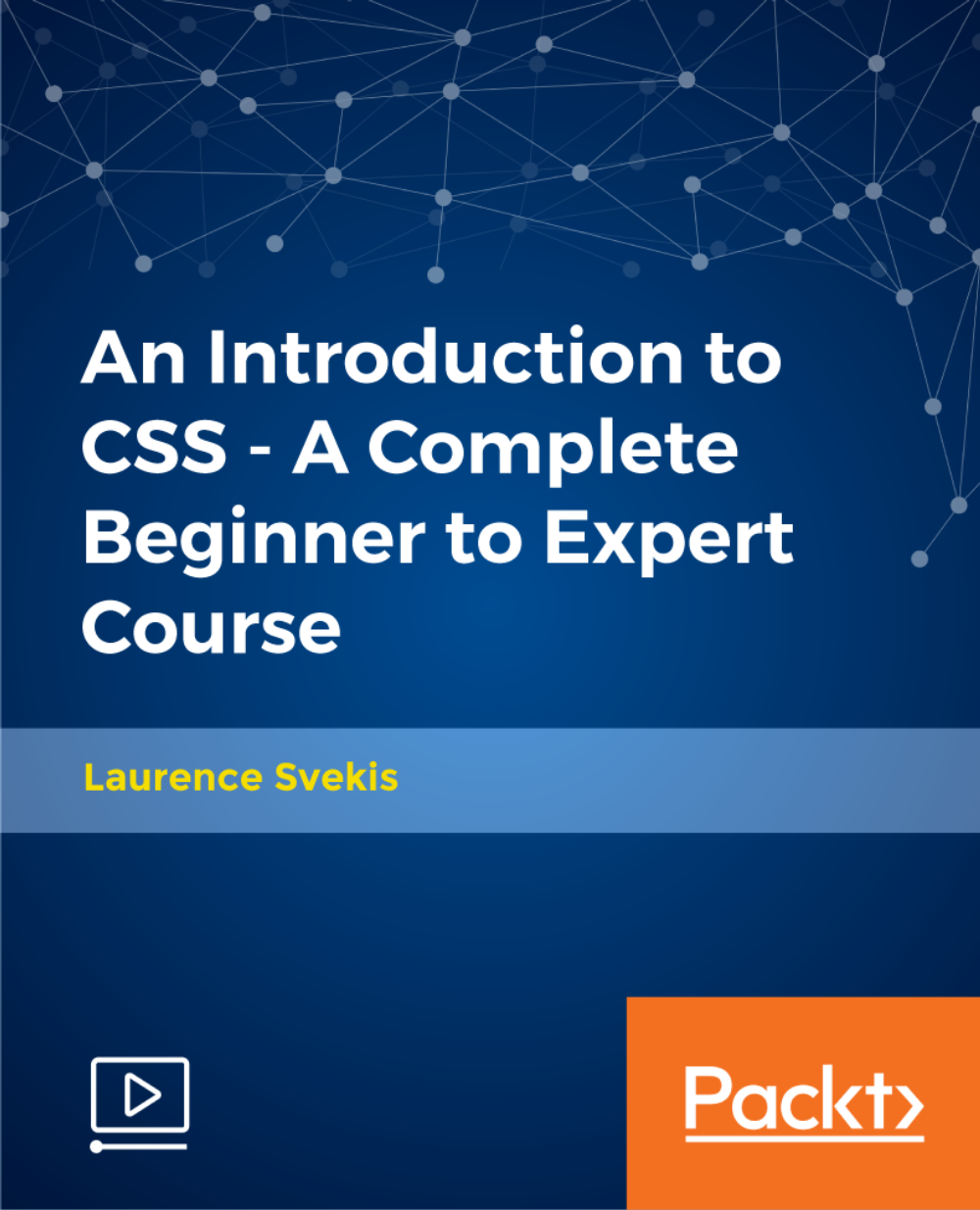
Essential Goldwork Embroidery Online/Distance Masterclass (UK PURCHASE ONLY)
By Maire Curtis Lakeland Studio
Learn the unique art of Goldwork Embroidery with a modern design that samples essential specialised goldwork stitches and techniques.

Construction Management with Construction Safety Advanced Diploma - Job Seeker Mega Bundle
By Compliance Central
The construction industry is one of the largest and most important in the UK, and with a growing emphasis on safety, there are plenty of job opportunities for skilled construction management professionals with construction safety expertise. The average salary for a construction manager with safety expertise in the UK is £46,423 per year. However, with experience and specialised skills, you can earn much more. For example, senior construction managers with safety expertise can earn upwards of £60,000 per year. So, if you're interested in a career in construction management with construction safety, now is the time to get started! There are plenty of job opportunities available, and the salary potential is very good. Construction Management with Construction Safety - 9 QLS Endorsed Courses Course 01: Advanced Diploma in Construction Site Safety Training at QLS Level 7 Course 02: Advanced Diploma in Construction Management at QLS Level 6 Course 03: Diploma in Building Design and Construction at QLS Level 4 Course 04: Certificate in Professional Interior Design & Construction at QLS Level 3 Course 05: Certificate in Manual Handling at QLS Level 3 Course 06: Certificate in Work At Height Training at QLS Level 3 Course 07: Certificate in Working in Confined Spaces at QLS Level 3 Course 08: Certificate in Fire Safety Training at QLS Level 3 Course 09: Advanced Diploma in Health & Safety at QLS Level 7 The Advanced Diploma in Construction Management with Construction Safety bundle is for those who want to be successful. In the Advanced Diploma in Construction Safety Training course, you will learn the essential knowledge needed to become well versed in this course. Our Advanced Diploma in Construction Management with Construction Safety starts with the basics of Advanced Diploma in Construction Management with Construction Safety and gradually progresses towards advanced topics. Therefore, each lesson of this course is intuitive and easy to understand Key Highlight QLS Endorsed CPD Certified 9 Free QLS and CPD Hard Copy Certificates 9 Free CPD PDF Certificate Lifetime Access 24/7 Full Tutor Support Self paced Learning Platform Any Device Compatible Curriculum Breakdown of the Advanced Diploma in Construction Management at QLS Level 6 Course Module 01: Introduction to Construction Management Module 02: Project Life Cycle and Success Module 03: Cost Management Module 04: Preliminary Site Investigation and Site Organisation Module 05: Site Management Module 06: Planning and Management of Equipment Module 07: Construction Materials Management Module 08: Vendor Analysis in Construction Management Module 09: Construction Procurement Module 10: Stock Control Module 11: Supply Chain Management Module 12: The Main Participators Module 13: Quality Assurance and Customer Care Module 14: Legal Aspects of Contracting Module 15: Human Resources Management Module 16: Risk and Value Management Module 17: Communications, Information and Documentation of Construction Module 18: Health and Safety in Construction Management Assignment Curriculum Breakdown of the Advanced Diploma in Construction Safety Training at QLS Level 7 Course Health and Safety at Work and the Laws Management Risk and Value Management Communications, Information and Documentation of Construction Health and Safety in Construction Management Managing for Health and Safety Introduction and Basics Safety Precautions Electrical Incidents Reducing and Controlling Risks Introduction, Regulations and Duties Assessment and Prevention of the Risks Work at Height Equipment Working in Confined Spaces and the Laws Risk Assessment Control Measures Emergency Procedures Certificate of Achievement Endorsed Certificate of Achievement from the Quality Licence Scheme Learners will be able to achieve 9 QLS endorsed certificates after completing the bundle as proof of their achievement. You will get the endorsed certificates for free to be delivered to your home by post. Endorsement The Quality Licence Scheme (QLS) has endorsed all the courses for their high-quality, non-regulated provision and training programmes. The QLS is a UK-based organisation that sets standards for non-regulated training and learning. This endorsement means that the course has been reviewed and approved by the QLS and meets the highest quality standards. Accreditation These courses are also accredited by CPD Quality Standards (CPD QS) ensuring the qualty of the learning materials. CPD 10 CPD hours / points Accredited by CPD Quality Standards Who is this course for? Anyone from any background can enrol in this Construction Management with Construction Safety bundle. Requirements To enrol in this course, all you need is a basic understanding of the English Language and an internet connection. Career path After completing this course, you can explore trendy and in-demand jobs such as: Construction Manager with Safety Expertise: £46,423 per year Construction Safety Manager: £45,000 per year Health and Safety Advisor: £32,983 per year Principal Safety Officer: £50,000 per year Safety Consultant: £40,000 per year Certificates 9 CPD Accredited Hard Copy Certificate Hard copy certificate - Included 9 CPD Accredited PDF Certificate Digital certificate - Included 9 QLS Endorsed Hard Copy Certificate Hard copy certificate - Included

Learn Hadoop and Azure HDInsight Basics this Evening (in 2 hours)
By Packt
This is a hands-on comprehensive course for beginners and in just two hours, you will learn the fundamentals of the Hadoop Ecosystem and its three main building blocks. This course will prepare you to start learning more about big data and to implement Hadoop components in Azure Cloud using HDInsight.

Full Stack Web Developer Job Ready Program with Career Support & Money Back Guarantee
4.7(47)By Academy for Health and Fitness
"Start your career as a Full Stack Web Developer and earn up to £70,000 per month." Did you know? The UK digital sector is booming, with over 2 million job openings expected by 2025! Full stack web developers are in high demand, earning an average salary of £50,000, with top earners exceeding £100,000. Are you ready to join this exciting field and build the websites and applications of tomorrow? Our Full Stack Web Developer Job Ready Program is your all-in-one solution to learn web development from scratch and also secure a job in this exciting industry. With our unique blend of comprehensive courses and career support, your dream job is within reach. We understand the challenges of transitioning into a new field, which is why our program is tailored to guide you every step of the way - from mastering core skills to landing your first job in web development. By choosing our Full Stack Web Developer Job Ready Program, you're not just gaining skills; you're gaining a lifelong career partner. Our mission is simple - to be your trusted partner every step of the way, from Training to Employment. Enrol Now and Kickstart Your Full Stack Web Development Career. Don't miss this opportunity to transform your career with the Full Stack Web Developer Job Ready Program. With our comprehensive training, career support, and money-back guarantee, you're not just enrolling in a program; you're investing in a brighter future. Join us now and become a part of the next generation of Full Stack Web Developer! In addition to teaching you the technical skills you need, we will also provide you with career mentoring and support. We will help you build your resume, prepare for interviews, and land your dream job. We also have partnerships with many companies that are hiring Full Stack Web Developer, so we can help you get the job you want. If you are not happy with our service, we also offer a 100% money-back guarantee. So what are you waiting for? Enrol in our Full Stack Web Developer Job Ready Program today and start your journey to becoming a successful Full Stack Web Developer! Why Choose Us? So, what sets us apart from other programs? Let's dive into the exceptional benefits you'll experience when you join our Full Stack Web Developer Job Ready Program: Personalised Guidance: Our experienced mentors will provide one-on-one counselling sessions tailored to your specific needs. Whether you're a beginner or have some experience, we will guide you towards honing your skills and developing a strong foundation in Full Stack Web Development. One-On-One Consultation Sessions with Experts: Gain invaluable insights and guidance from seasoned professionals who have thrived in the Full Stack Web Developer field. Our consultation sessions provide you with insider tips, tricks, and advice, empowering you to navigate the industry with confidence and expertise. Extensive Job Opportunities: We have established partnerships with numerous companies actively seeking Full Stack Web Developers. Through our network, we'll connect you with exclusive job openings that are not easily accessible elsewhere. Our aim is to maximise your employment prospects and provide you with a range of exciting opportunities to choose from. Interview Preparation: We provide you with access to a comprehensive database of potential interview questions curated over years of industry experience. Walk into your interviews confident, well-prepared, and ready to impress. Money-Back Guarantee: Your satisfaction is our top priority. We are confident in the quality of our training and support, which is why we offer a 100% money-back guarantee. Courses we will provide once you enrol in the program: Course 01: Diploma in Complete Web Development at QLS Level 5 Course 02: HTML Web Development Crash Course Course 03: Fundamentals of CSS Course 04: CSS Web Development Crash Course Course 05: Learn Web Development from Scratch Course 06: Ultimate PHP & MySQL Web Development Course & OOP Coding Course 07: Ionic & Angular JS: Mobile and Web Development Course 08: SQL for Data Science, Data Analytics and Data Visualization Course 09: MySql Masterclass Course 40: Basics of WordPress: Create Unlimited Websites Course 11: Masterclass Bootstrap 5 Course - Responsive Web Design Course 12: Diploma in User Experience UI/UX Design (Advanced) Course 13: CSS - Responsive Design Course 14: PHP Webforms for Everyone Course 15: Cyber Security Advanced Training The Full Stack Web Developer Job Ready Program with Career Support & Money Back Guarantee is completed in 9 easy steps: Step 1: Enrol in the Programme Begin your exciting journey with us by enrolling in the Full Stack Web Developer Job Ready Program. Complete your registration and make a secure online payment. Remember, we offer a 14-day money-back guarantee if you're not completely satisfied. After you enrol in the Program, you will get lifetime access to 15 premium courses related to Full Stack Web Development. These courses will teach you the knowledge and skills required to become a successful Full Stack Web Developer. Our customer service team will help you and keep in contact with you every step of the way. So you won't have to worry about a thing! Step 2: Initial One-On-One Counselling Session Once enrolled, you will be paired with a dedicated career mentor. Schedule your first one-on-one session to discuss your career aspirations, skills, experience, and any areas for potential growth. This conversation will shape your learning and development path. Step 3: Certification upon Course Completion After learning from the courses, you must obtain certificates for each course. There will be exams for every course, and you have to pass them to get your certificate. To pass successfully, you must get 90% marks. Once you pass the exams, you will receive hardcopy certificates. These certificates will prove that you're an expert in the subject. Step 4: CV Revamping Our team of professionals will build you a compelling CV and LinkedIn profile. We'll ensure it presents your skills and qualifications effectively and is tailored to the needs and expectations of the Full Stack Web Development industry. With these powerful tools in hand, you'll be fully prepared to tackle job interviews confidently. Step 5: Building Network and Submitting CV We understand the power of casting a wide net. We'll strategically submit your CV to various platforms and networks, expanding your reach and connecting you with valuable opportunities that align with your career goals. We will also make connections with many high-profile individuals and companies through your LinkedIn profile. Step 6: Interview Preparation With your CV ready, we'll move on to interview preparation. Gain exclusive access to our database of potential interview questions. Through simulated interviews with your mentor, you'll practice your responses and receive valuable feedback to further refine your skills. Step 7: Securing Job Interviews Leveraging our partnerships with leading companies, we'll secure job interviews for you. We'll ensure you get the opportunity to showcase your skills to potential employers and get the dream job you want. Step 8: Post-Interview Support Post-interview, we'll provide a debriefing session to reflect on your performance and identify areas of improvement for future interviews if necessary. Remember, our commitment extends until you land your dream job. Step 9: Celebrate Your New Job! Once you've secured your dream job in web development, it's time to celebrate! However, our support doesn't end there. We'll provide you with ongoing career advice to ensure you continue to thrive in your new role. We're excited to accompany you on this journey to success. Enrol today, and let's get started! Your path to a successful Full Stack Web Developer career begins with us. CPD 100 CPD hours / points Accredited by CPD Quality Standards Who is this course for? This Full Stack Web Developer Job Ready Program is perfect for: Beginners eager to break into the field of Full Stack Web Development and get a job. Professionals looking to move their career towards data science. Individuals seeking a comprehensive understanding of data analysis tools and techniques. Those aiming for a career upgrade with advanced analytics skills. Anyone interested in gaining practical, job-ready skills in Full Stack Web Development. Requirements No experience required. Just enrol & start learning. Career path This Full Stack Web Developer Job Ready Program will help you get a job in different roles, such as: Junior Web Developer: £25,000 - £35,000+ Web Developer: £35,000 - £50,000+ Senior Web Developer: £50,000 - £70,000+ Full Stack Developer: £50,000 - £100,000+ Front-End Developer: £40,000 - £60,000+ Back-End Developer: £45,000 - £75,000+ Certificates CPD Accredited e-Certificate Digital certificate - Included CPD Accredited Framed (Hardcopy) Certificate Hard copy certificate - Included Enrolment Letter Digital certificate - Included QLS Endorsed Hard Copy Certificate Hard copy certificate - Included Student ID Card Digital certificate - Included

Mechanical Engineering & HVAC 15 in 1 Complete Bundle | Fundamentals of Centrifugal Pump | Plate Heat Exchanger | HVAC Technician | Internal Combustion Engine | Engine Lubricant System Training | Energy Saving in Electric Motors | Portable Appliance Testing (PAT)| Electrical and Fire Safety and much more Mechanical engineering- without it, we would not have engines to run cars, generators for power, elevators or even air conditioning. So, while you might not even realise it, you most likely use something that has been mechanically engineered every day. Statistics have predicted that the Mechanical Engineering employment rate will go up by 9% by 2026. About 20,200 openings for mechanical engineers are projected each year, on average, over the decade. The average salary of a Mechanical Engineer is around £66,442 in the UK; furthermore, an expert in the field can make £85,000 or even higher. After surveying thousands of learners just like you and considering their valuable feedback, this all in one Mechanical Engineering & HVAC bundle has been designed by industry experts. We prioritised what learners were looking for in a complete package and developed this in-demand Mechanical Engineering & HVAC course that will enhance your skills and prepare you for the competitive job market. Also, our Mechanical Engineering & HVAC experts are available to answer your queries and help you along your learning journey. Advanced audiovisual learning modules of these courses are broken down into little chunks so that you can learn at your own pace without being overwhelmed by too much material at once. Learning Outcomes of Mechanical Engineering & HVAC Understand the basic principles of engineering mechanics, including statics and dynamics. Demonstrate knowledge of thermodynamics and heat transfer. Analyze and design mechanical systems and devices using knowledge of mechanics and materials science. Develop proficiency in fluid mechanics and its application to real-world problems. Understand the principles of structural analysis and design. Demonstrate proficiency in machine design and dynamics. This Mechanical Engineering & HVAC Bundle Consists of the following Premium courses: Course 01: Mechanical Engineering Course 01: Engineering Mechanics Course for Beginners Course 02: Crack Your Mechanical Engineer Interview Course 03: HVAC Basics and Load Calculation Masterclass Course 04: Mechanical Engineering Course 05: Basic Automotive Engineering: Onboard Diagnostics Course 06: Engine Lubricant System Training - Level 4 Course 07: A complete course on Turbocharging Course 08: Supercharger Automobile Engineering Course 09: Electric Vehicle Battery Management System Course 10: Hybrid Vehicle Expert Training Course 11: Energy Saving in Electric Motors Course 12: Rotating Machines Course 13: Large Goods Vehicle (LGV) Course 14: Workshop Technology: Machine Shop Theory Curriculum of Mechanical Engineering & HVAC Bundle Course 01: Engineering Mechanics Course for Beginners Module 01: Introduction Module 02: Engineering Mechanics - I Module 03: Engineering Mechanics - II Module 04: Heat and Thermodynamics Module 05: Work, Force and Energy Module 06: Fluid Mechanics Module 07: Structural Mechanics Module 08: Machines - I Module 09: Machines - II Module 10: Machine Dynamics Module 11: Mechanical Design Module 12: Hydraulic Machines Module 13: Strain Hardening Processes Module 14: Application of Solidification Module 15: Welding Module 16: Engineering Drawing The detailed curriculum of the Mechanical Engineering & HVAC bundle is given in the resources section. How will I get my Certificate? After successfully completing the Mechanical Engineering & HVAC course you will be able to order your CPD Accredited Certificates (PDF + Hard Copy) as proof of your achievement. PDF Certificate: Free (For The Title Course) Hard Copy Certificate: Free (For The Title Course) CPD 140 CPD hours / points Accredited by CPD Quality Standards Who is this course for? The Mechanical Engineering course is designed for individuals who are interested in pursuing a career in the field of engineering. This course is particularly suited for those who enjoy problem-solving, critical thinking, and designing mechanical systems and devices. There are many potential job titles for individuals with a degree in Mechanical Engineering. Here are some examples: Mechanical Engineer Manufacturing Engineer Structural Engineer Quality Control Engineer Research and Development Engineer HVAC Engineer Robotics Engineer Materials Engineer Industrial Engineer Product Development Engineer Energy Engineer Project Engineer Design Engineer Requirements Mechanical Engineering & HVAC Training Career path Mechanical Engineering & HVAC Training After completing the Mechanical Engineering course, you will be well-equipped to pursue a career in various industries such as: Mechanical Engineer - £35,000 to £70,000 Manufacturing Engineer - £30,000 to £60,000 Aerospace Engineer - £40,000 to £80,000 Automotive Engineer - £35,000 to £75,000 Structural Engineer - £35,000 to £60,000 Certificates Certificate of completion Digital certificate - Included You will get the PDF Certificate for the title course (Engineering Mechanics Course for Beginners) absolutely Free! Certificate of completion Hard copy certificate - Included You will get the Hard Copy certificate for the title course (Engineering Mechanics Course for Beginners) absolutely Free! Other Hard Copy certificates are available for £10 each. Please Note: The delivery charge inside the UK is £3.99, and the international students must pay a £9.99 shipping cost.

Maya for Absolute Beginners Course
By One Education
The Maya for Absolute Beginners is all you need to advance your career in the relevant fields. Enrol now to discover everything you need to know about the Maya for Absolute Beginners and the skills to improve your talents in this field and be confident in your knowledge bucket with One Education as your right hand! Expert Support Dedicated tutor support and 24/7 customer support are available to all students with this premium quality course. Key Benefits Learning materials of the Design course contain engaging voiceover and visual elements for your comfort. Get 24/7 access to all content for a full year. Each of our students gets full tutor support on weekdays (Monday to Friday) Course Curriculum: Here is a curriculum breakdown of the Maya for Absolute Beginners course: Introduction Introduction Modeling Process Reference and concept Basic tools and Interface Importing concepts into Maya Creating the base Mushroom House Part-1 Mushroom House Part-2 Modeling the door Modeling remaining mushrooms Modeling the plant Modeling the corals Modeling the rocks and grass Finishing up the modeling Unwrapping Process Unwrapping the model Part-1 Unwrapping Mushroom models Unwrapping the model Part-3 Unwrapping the model Part-4 Texturing Process Texture painting Part-1 Creating Texture and alpha channels for the plant Texture painting Part-3(Time lapse) Texture painting Part-4(Time lapse) Assigning materials and textures to models Lighting and rendering Lighting and rendering the diorama model Course Assessment To simplify the procedure of evaluation and accreditation for learners, we provide an automated assessment system. Upon completion of an online module, you will immediately be given access to a specifically crafted MCQ test. The results will be evaluated instantly, and the score will be displayed for your perusal. For each test, the pass mark will be set to 60%. When all tests have been successfully passed, you will be able to order a certificate endorsed by the Quality Licence Scheme. Exam & Retakes: It is to inform our learners that the initial exam for this online course is provided at no additional cost. In the event of needing a retake, a nominal fee of £9.99 will be applicable. Certification Upon successful completion of the assessment procedure, learners can obtain their certification by placing an order and remitting a fee of £9 for PDF Certificate and £15 for the Hardcopy Certificate within the UK ( An additional £10 postal charge will be applicable for international delivery). Who is this course for? This Maya for Absolute Beginners course is designed to enhance your expertise and boost your CV. Learn key skills and gain a certificate of achievement to prove your newly-acquired knowledge. Requirements This Maya for Absolute Beginners course is open to all, with no formal entry requirements. Career path Upon successful completion of the Maya for Absolute Beginners Course, learners will be equipped with many indispensable skills and have the opportunity to grab.

Register on the 3D Modeling for 3D Printing today and build the experience, skills and knowledge you need to enhance your professional development and work towards your dream job. Study this course through online learning and take the first steps towards a long-term career. The course consists of a number of easy to digest, in-depth modules, designed to provide you with a detailed, expert level of knowledge. Learn through a mixture of instructional video lessons and online study materials. Receive online tutor support as you study the course, to ensure you are supported every step of the way. Get an e-certificate as proof of your course completion. The 3D Modeling for 3D Printing is incredibly great value and allows you to study at your own pace. Access the course modules from any internet-enabled device, including computers, tablet, and smartphones. The course is designed to increase your employability and equip you with everything you need to be a success. Enrol on the now and start learning instantly! What You Get With The 3D Modeling for 3D Printing Receive a e-certificate upon successful completion of the course Get taught by experienced, professional instructors Study at a time and pace that suits your learning style Get instant feedback on assessments 24/7 help and advice via email or live chat Get full tutor support on weekdays (Monday to Friday) Course Design The course is delivered through our online learning platform, accessible through any internet-connected device. There are no formal deadlines or teaching schedules, meaning you are free to study the course at your own pace. You are taught through a combination of Video lessons Online study materials Certification Upon successful completion of the course, you will be able to obtain your course completion e-certificate free of cost. Print copy by post is also available at an additional cost of £9.99 and PDF Certificate at £4.99. Who Is This Course For: The course is ideal for those who already work in this sector or are an aspiring professional. This course is designed to enhance your expertise and boost your CV. Learn key skills and gain a professional qualification to prove your newly-acquired knowledge. Requirements: The online training is open to all students and has no formal entry requirements. To study the 3D Modeling for 3D Printing, all your need is a passion for learning, a good understanding of English, numeracy, and IT skills. You must also be over the age of 16. Course Content 3D Modeling for 3D Printing Module 01: Introduction to Modeling for 3D Printing 00:01:00 Module 02: Introduction to Maya 00:14:00 Module 03: Blocking In the Head and Torso 00:06:00 Module 04: Creating the Arm 00:04:00 Module 05: Creating Details on the Arm 00:06:00 Module 06: Creating the Legs 00:05:00 Module 07: Creating the Foot 00:03:00 Module 08: Creating the Hand 00:03:00 Module 09: Preparing the Model for 3D Print 00:06:00 Module 10: STL Cleanup and Check 00:01:00 Module 11: Final Thoughts 00:01:00 Frequently Asked Questions Are there any prerequisites for taking the course? There are no specific prerequisites for this course, nor are there any formal entry requirements. All you need is an internet connection, a good understanding of English and a passion for learning for this course. Can I access the course at any time, or is there a set schedule? You have the flexibility to access the course at any time that suits your schedule. Our courses are self-paced, allowing you to study at your own pace and convenience. How long will I have access to the course? For this course, you will have access to the course materials for 1 year only. This means you can review the content as often as you like within the year, even after you've completed the course. However, if you buy Lifetime Access for the course, you will be able to access the course for a lifetime. Is there a certificate of completion provided after completing the course? Yes, upon successfully completing the course, you will receive a certificate of completion. This certificate can be a valuable addition to your professional portfolio and can be shared on your various social networks. Can I switch courses or get a refund if I'm not satisfied with the course? We want you to have a positive learning experience. If you're not satisfied with the course, you can request a course transfer or refund within 14 days of the initial purchase. How do I track my progress in the course? Our platform provides tracking tools and progress indicators for each course. You can monitor your progress, completed lessons, and assessments through your learner dashboard for the course. What if I have technical issues or difficulties with the course? If you encounter technical issues or content-related difficulties with the course, our support team is available to assist you. You can reach out to them for prompt resolution.

Kitchen Gardening
By iStudy UK
Kitchen Gardening Overview Ever dream of picking fresh veggies for dinner straight from your own backyard? The Kitchen Gardening Course turns your dream into reality! This beginner-friendly course is your guide to growing a thriving vegetable patch, even if you've never gardened before. We'll start with the basics, helping you choose the perfect sunny spot in your outdoor space for your garden. Then, it's all about picking the right vegetables for you! Learn which ones grow best in your climate and taste amazing, so you can enjoy a harvest of deliciousness all season long. The course also equips you with everything you need to keep your plants happy and healthy. Discover how to prepare your soil to give your veggies the best possible start. You'll learn how to plant them properly and keep those pesky bugs away using natural methods. Finally, we'll show you how to harvest your crops at just the right time and store them safely so you can enjoy them for longer. By the end of this course, you'll be a kitchen gardening pro! The Kitchen Gardening Course is your key to unlocking the satisfaction of growing your own food and creating a beautiful, productive space in your backyard. Get ready for fresh, homegrown veggies and a deeper connection to your food! Learning Outcomes Plan and design a productive kitchen garden in your outdoor space. Select vegetables that thrive in your climate and suit your taste preferences. Prepare the soil for optimal vegetable growth using effective techniques. Master proper planting techniques to ensure healthy and vibrant plants. Implement eco-friendly pest management strategies for a sustainable garden. Harvest your vegetables at the peak of freshness and store them safely for later enjoyment. Why You Should Choose Kitchen Gardening Lifetime access to the course No hidden fees or exam charges CPD Accredited certification on successful completion Full Tutor support on weekdays (Monday - Friday) Efficient exam system, assessment and instant results Download Printable PDF certificate immediately after completion Obtain the original print copy of your certificate, dispatch the next working day for as little as £9. Improve your chance of gaining professional skills and better earning potential. Who is this Course for? Kitchen Gardening is CPD certified and IAO accredited. This makes it perfect for anyone trying to learn potential professional skills. As there is no experience and qualification required for this course, it is available for all students from any academic backgrounds. Requirements Our Kitchen Gardening is fully compatible with any kind of device. Whether you are using Windows computer, Mac, smartphones or tablets, you will get the same experience while learning. Besides that, you will be able to access the course with any kind of internet connection from anywhere at any time without any kind of limitation. Career Path You will be ready to enter the relevant job market after completing this course. You will be able to gain necessary knowledge and skills required to succeed in this sector. All our Diplomas' are CPD and IAO accredited so you will be able to stand out in the crowd by adding our qualifications to your CV and Resume. Module 01: Introduction to Kitchen Gardening Introduction to Kitchen Gardening 00:24:00 Module 02: Planning for Kitchen Gardening Planning for Kitchen Gardening 00:33:00 Module 03: Choosing Vegetables for Your Garden Choosing Vegetables for Your Garden 00:32:00 Module 04: Choosing Crops for Your Garden Choosing Crops for Your Garden 00:28:00 Module 05: Preparing Your Soil with Care Preparing Your Soil with Care 00:28:00 Module 06: Preparing the Bed and Planting Your Crops Preparing the Bed and Planting Your Crops 00:31:00 Module 07: Maintaining your Garden and Best Practices Maintaining your Garden and Best Practices 00:32:00 Module 08: Practicing Eco-Friendly Pest Management Practicing Eco-Friendly Pest Management 00:15:00 Module 09: Harvesting Your Crops and Storing Safely Harvesting Your Crops and Storing Safely 00:38:00 Assignment Assignment - Kitchen Gardening 00:00:00
