- Professional Development
- Medicine & Nursing
- Arts & Crafts
- Health & Wellbeing
- Personal Development
33706 Design courses in Chesterfield delivered On Demand
The Power Of Taking Action
By iStudy UK
Description Here at iStudy, we put our heart and soul into every single course we design. We make sure that all our courses are designed and developed by industry experts. Our aim is to always provide value to our learners with quality courses. Our learners are our top priority, and you as a learner will gain tremendous knowledge and skill on this topic from this The Power Of Taking Action. The certification that you will receive upon completing this The Power Of Taking Action will help to boost your resume and will help you stand out among your peers in the competitive job market. Our course will help you get employed in the relevant field and advance your career. Enjoy this expertly made course from iStudy. Enrol now! Why You Should Choose Fountain Of Youth Lifetime access to the course No hidden fees or exam charges Full Tutor support on weekdays (Monday - Friday) Efficient exam system, assessment and instant results Download Printable PDF certificate immediately after completion Obtain the original print copy of your certificate, dispatch the next working day for as little as £9. Improve your chance of gaining professional skills and better earning potential. Who is this Course for? Fountain Of Youth is CPD Qualification Standards and CiQ accredited, and IAO accredited. This makes it perfect for anyone trying to learn potential professional skills. As there is no experience and qualification required for this course, it is available for all students from any academic backgrounds. Requirements Our Fountain Of Youth is fully compatible with any kind of device. Whether you are using Windows computer, Mac, smartphones or tablets, you will get the same experience while learning. Besides that, you will be able to access the course with any kind of internet connection from anywhere at any time without any kind of limitation. Productivity Training: The Power Of Massive Action Lesson 01: Introduction 00:01:00 Lesson 02: Dream Or Fantasy 00:06:00 Lesson 03: Crossing The Bridge From Dreams To Reality 00:06:00 Lesson 04: Procrastination: The Nemesis Of Dreamers 00:06:00 Lesson 05: Causes Of Procrastination 00:06:00 Lesson 06: How To Overcome Inaction 00:06:00 Lesson 07: Delaying Procrastination 00:06:00 Lesson 08: Turning Chores Into Fun Activity 00:05:00 Lesson 09: Flipping Inaction Into Action 00:06:00 Lesson 10: Conclusion - Final Thoughts & Ideas 00:01:00

Start With Clarity
By iStudy UK
Description Here at iStudy, we put our heart and soul into every single course we design. We make sure that all our courses are designed and developed by industry experts. Our aim is to always provide value to our learners with quality courses. Our learners are our top priority, and you as a learner will gain tremendous knowledge and skill on this topic from this Start With Clarity. The certification that you will receive upon completing this Start With Clarity will help to boost your resume and will help you stand out among your peers in the competitive job market. Our course will help you get employed in the relevant field and advance your career. Enjoy this expertly made course from iStudy. Enrol now! Why You Should Choose Start With Clarity Lifetime access to the course No hidden fees or exam charges Full Tutor support on weekdays (Monday - Friday) Efficient exam system, assessment and instant results Download Printable PDF certificate immediately after completion Obtain the original print copy of your certificate, dispatch the next working day for as little as £9. Improve your chance of gaining professional skills and better earning potential. Who is this Course for? Start With Clarity is CPD Qualification Standards and CiQ accredited, and IAO accredited. This makes it perfect for anyone trying to learn potential professional skills. As there is no experience and qualification required for this course, it is available for all students from any academic backgrounds. Requirements Our Start With Clarity is fully compatible with any kind of device. Whether you are using Windows computer, Mac, smartphones or tablets, you will get the same experience while learning. Besides that, you will be able to access the course with any kind of internet connection from anywhere at any time without any kind of limitation. Clarity: Live A Focused & Successful Life Course Promo 00:03:00 Lesson 01: Introduction 00:01:00 Lesson 02: Starting With The End In Mind 00:07:00 Lesson 03: Benefits Of Starting With Clarity 00:06:00 Lesson 04: Signs Of Lack Of Clarity And Focus 00:06:00 Lesson 05: How To Eliminate Uncertainty 00:06:00 Lesson 06: Living A Meaningful Life 00:05:00 Lesson 08: How To Reclaim Clarity And Focus 00:05:00 Lesson 09: Keeping Your Eyes On The Ball 00:06:00 Lesson 10: Conclusion - Final Thoughts & Ideas 00:01:00

Selenium Python Automation Testing from Scratch and Frameworks
By Packt
This course will help you learn about the basic and advanced topics for automating tests with Selenium and Python. Without any prior knowledge of Python or automation testing, you will be able to perform automation testing with this practical course.
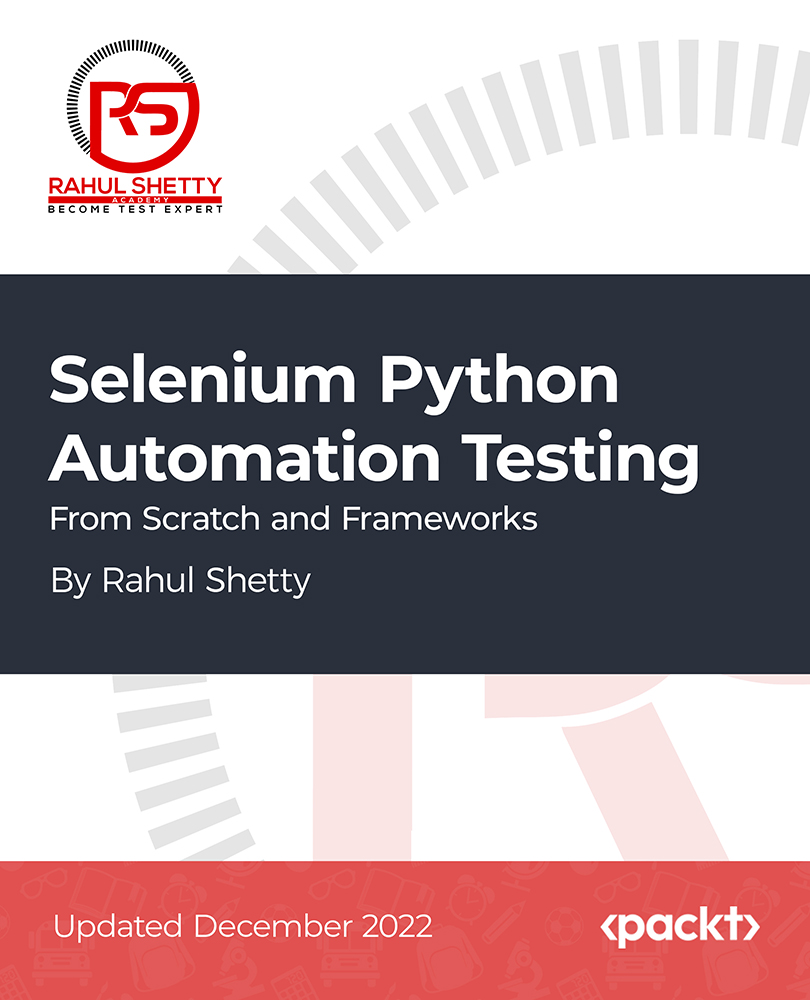
MERN Stack Web Development with Ultimate Authentication
By Packt
Build the ultimate authentication boilerplate project with the MERN stack from scratch and deploy it to DigitalOcean cloud servers
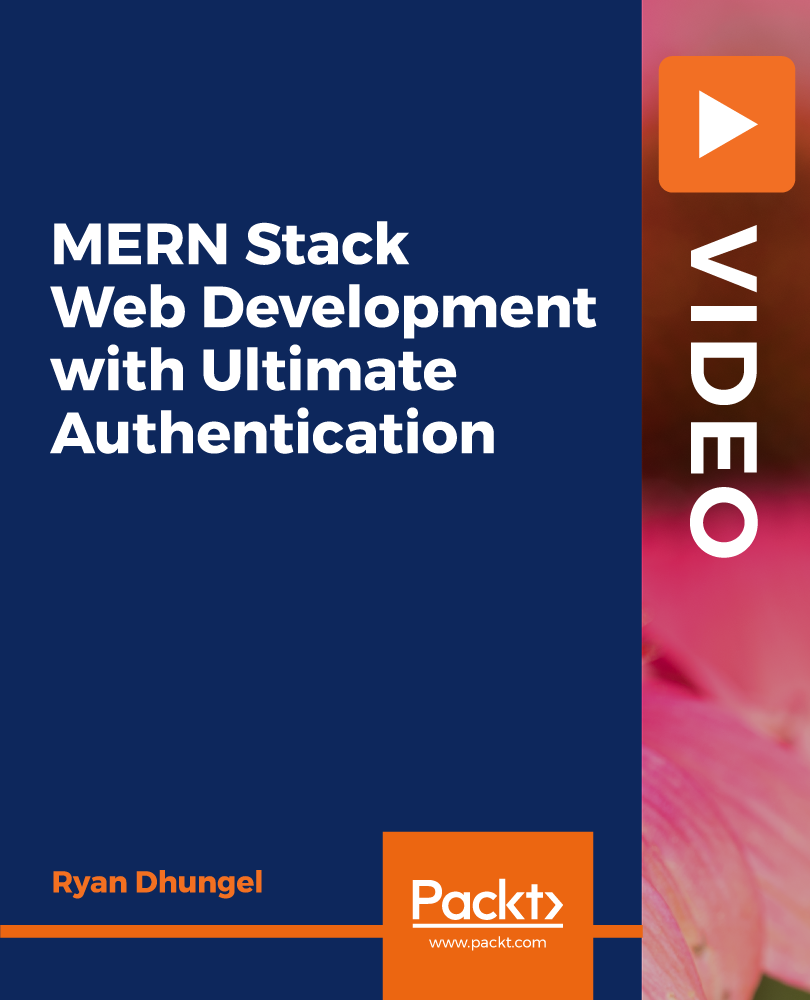
Adobe Acrobat 9 Introduction
By iStudy UK
Workplace demand for digital media skills including creating, managing, and integrating PDF documents is on the rise. This brings value to prospective clients and employers. This Adobe Acrobat 9 Introduction is designed to teach and validate your digital communication skills. Through the course, you will explore the many new and enhanced features in version 9 of Acrobat Standard, Acrobat Pro, and Acrobat Pro Extended. In this course, you'll discover how to bring together content from multiple sources that you can customize within Acrobat Pro 9. You'll learn how to modify text, add bookmarks and add navigation to guide your users. Additional topics include adding security to your PDF files and creating user-interactive forms. You will get to know the different ways to create and modify PDFs, including the enhanced OCR tool, and shows how to combine them with other files into a PDF Portfolio. What Will I Learn? Access PDFs and Navigate the Interface Create PDFs Navigate PDFs Review PDFs and Add Comments Modify PDFs Optimize PDFs and Reduce File Size Export PDFs to other programs Protect PDFs Requirements Basic computer skills Module : 01 Introduction 00:02:00 Introducing Acrobat and PDFs 00:36:00 Creating PDFs from Office 00:09:00 Creating PDFs from Creative Cloud 00:05:00 Merge a PDF 00:04:00 Combining PDFs 00:09:00 Modifying PDF Documents 00:05:00 Changing Content 00:05:00 Add Header & Footer 00:05:00 Using Watermarks 00:04:00 Module : 02 Numbering Pages 00:03:00 Creating Bookmarks 00:08:00 PDF Accessibility Part 1 00:08:00 PDF Accessibility Part 2 00:07:00 Tagged PDF Part 1 00:01:00 Tagged PDF Part 2 00:07:00 Protecting a PDF Part 1 00:02:00 Protecting a PDF Part 2 00:02:00 Create Digital Signature Part 1 00:06:00 Create Digital Signature Part 2 00:02:00 Create Digital Signature Part 3 00:02:00 Module : 03 Protecting PDF with Password 00:05:00 Create Security Envelope 00:06:00 Create PDF Forms Part 1 00:02:00 Create PDF Forms Part 2 00:14:00 Adobe Livecycle Designer Part 1 00:03:00 Adobe Livecycle Designer Part 2 00:02:00 Adobe Livecycle Designer Part 3 00:07:00 Course Recap 00:04:00 Course Certification

Wedding Planner Level 5
By Training Tale
>> Wedding Planner Level 5 << A wedding planner is a professional who works with a client to design, plan, and manage their wedding. Weddings are important events in people's lives, so couples are often willing to spend a significant amount of money to ensure that their weddings are well-organized. Our Wedding Planner Level 5 course will teach you how to design, plan and host the wedding perfectly in simple and practical ways. The program is ideal for those who want to work as an event organizer. The course will place a strong emphasis on project methods. Discover how to turn your passion for weddings into a lucrative career. Our professional wedding planners will show you how to work with clients of all kinds, how to answer their questions and meet their needs at every stage of the process, from planning to execution. You'll also learn how to find and sign clients, price your work, market your skills, and grow your business. To become a professional wedding planner, this Wedding Planner Level 5 course is perfect. This Wedding Planner course is a comprehensive online course that will provide you with a complete understanding of the nature of the related sector and your key roles within it. The Wedding Planner Level 5 course includes event planning, wedding photography, videography, crafting as well as maintaining the catering section. This is a responsible position that requires a service minded professional attitude. Learning Outcomes By the end of the Wedding Planner Level 5 course, learners will be able to: Learn how to set the tone for your wedding. Learn how to decide who the participants will be. Learn how to plan the ceremony location. Understand how to set a realistic wedding budget. Understand how to buy wedding invitations. Understand how to choose a wedding photographer. Understand special considerations. Understand the ceremony text. Understand how to arrange a wedding reception. Why Choose Wedding Planner Level 5 Course from Us Self-paced course, access available from anywhere. Easy to understand, high-quality study materials. Diploma in Travel & Tourism Course Developed by industry experts. MCQ quiz after each module to assess your learning. Automated and instant assessment results. 24/7 support via live chat, phone call or email. Free PDF certificate as soon as completing the course. ***Courses are included in this Wedding Planner Level 5 Bundle Course Course 01: Level 5 Diploma in Wedding Planner Course 02: Level 7 Diploma in Event Management Course 03: Level 5 Hospitality Management Course 04: Level 4 Time Management Course Others benefits of this Wedding Planner Level 5 bundle course 4 Free PDF Certificate Lifetime Access Free Retake Exam Tutor Support [ Note: Free PDF certificate as soon as completing the Wedding Planner Level 5 course ] >> Wedding Planner Level 5 << Course Curriculum Of Level 5 Diploma in Wedding Planner Module 01: Setting the Tone for Your Wedding Module 02: Deciding Who the Participants Will Be Module 03: Planning the Ceremony Location Module 04: How to Set a Realistic Wedding Budget Module 05: How to Buy Wedding Invitations Module 06:How to Choose a Wedding Photographer Module 07: Special Considerations Module 08: The Ceremony Text Module 09: Wedding Reception >>---------------<< Assessment Method After completing each module of the Wedding Planner Level 5 Course, you will find automated MCQ quizzes. To unlock the next module, you need to complete the quiz task and get at least 60% marks. Certification After completing the MCQ/Assignment assessment for this Wedding Planner Level 5 course, you will be entitled to a Certificate of Completion from Training Tale. The certificate is in PDF format, which is completely free to download. A printed version is also available upon request. It will also be sent to you through a courier for £13.99. Who is this course for? Our most advanced Wedding Planner Level 5 is suitable for anybody wishing to acquire their first professional employment in this exciting field, or to develop in their current position. Similarly, people who run their own event management companies but lack official training and certificates may find the content of this course useful. Requirements There are no specific requirements for Wedding Planner Level 5 because it does not require any advanced knowledge or skills. Career path Students who successfully complete the Wedding Planner Level 5 course may pursue a range of jobs, including: Activities & Events Planner Meeting & Event Planner Association Event Planner Event Planner/Analyst Exhibition Coordinator Special Events Planner Event Operations Manager Conference Planner

Google Adwords Certification - Get Certified in all 6 exams
By iStudy UK
This Google Adwords Certification - Get Certified in all 6 exams course ensures that you are a specialist level online sponsor. Get enlisted by enormous associations by going in every one of the tests you have to acquire the confirmation for. Learn Google Adwords basics, search option, YouTube, PPC, shopping or advertising from this course and become a professional digital advertiser on another level. This course is the milestone for the qualification of all the online advertisers. What you'll learn Google Adwords Fundamentals PPC Advertising Search Advertising Display Advertising YouTube Advertising Mobile Advertising Shopping Advertising Requirements Basic computer knowledge. A computer with Internet connection and desire to get google certified. No prior experience needed for this course Introduction Welcome ! 00:16:00 Getting Certified - Awards & Certifications 00:06:00 Google Ads Fundamentals Certification Introduction to Fundamentals Certification 00:02:00 Learn the basics of Google Ads 00:25:00 Choose where your customers see your ads 00:20:00 Create effective text ads 00:16:00 Enhance your Ad with extensions 00:07:00 Choose the best campaign types 00:15:00 Organise your account for success 00:09:00 Reach customers with targeting 00:08:00 Help customers find you 00:12:00 Match types 00:07:00 Make Your ads seen 00:14:00 Media costs models 00:09:00 Determine a good bidding strategy 00:12:00 Select your bid strategy 00:14:00 Adjust Bids to favor performers 00:11:00 Align your budget with your goals 00:10:00 Evaluate campaign performance 00:13:00 Avoid Editorial Errors 00:06:00 Address Trademark disapprovals 00:07:00 Google Ads Search Certification Introduction 00:03:00 Find customers with search marketing 00:11:00 Find the right performance solutions 00:22:00 Conversion Tracking 00:12:00 Install Website conversion tracking 00:11:00 Understand your audience better 00:07:00 Create search network campaign 00:18:00 Google Ads Display Certification Introduction 00:02:00 Learn the basics of Display Network 00:10:00 Drive results with the Display Network 00:10:00 Target with the Display select 00:17:00 Remarketing with Display Ad 00:09:00 Choose the most beneficial ad formats 00:10:00 Assess & optimize your campaigns 00:22:00 Optimise your Display Campaign 00:18:00 Build effective creatives for your goals 00:08:00 Tailor ads with Dynamic Remarketing 00:12:00 Google Ads Video (YouTube) Certification Introduction 00:01:00 The value of google's Video Advertising 00:07:00 Build & Place your message 00:07:00 Find right solutions & metrics 00:11:00 launching your video campaign 00:11:00 Trueview discovery creative 00:08:00 Developing content on YouTube 00:08:00 Use video Remarketing to reconnect 00:11:00 Build video campaign in Google Ads 00:11:00 Keep track of video campaign performance 00:08:00 Optimise video campaign for success 00:08:00 Google Ads Shopping Certification Introduction 00:03:00 Find new customers with Shopping Ads 00:12:00 Create a merchant center account 00:07:00 Capture your product data 00:08:00 Align bid strategy to shopping goals 00:11:00 Create a shopping campaign 00:11:00 Measure shopping campaign performance 00:10:00 Optimise the shopping campaign 00:07:00 Simplify with automatic item updates 00:08:00 Ensure shopping ads are compliant 00:05:00 Submit product data without errors 00:07:00 Fix crawl issues 00:08:00 Give incentives with merchant promotions 00:06:00 Sell nearby with Local Inventory Ads 00:07:00 Priortize shopping campaigns 00:06:00 Reach users with showcase shopping 00:07:00 Optimize the shopping campaign for Mobile 00:07:00 Google Ads Mobile Certification Introduction 00:02:00 Drive your business with mobile 00:16:00 Do you want a mobile site or app ? 00:11:00 Design great mobile sites 00:19:00 Design great mobile apps 00:16:00 Google Ads formats & features for mobile 00:06:00 Target & bid for mobile ad placements 00:08:00 Drive calls with mobile campaigns 00:12:00 Drive store traffic with mobile 00:09:00 Drive installation of your app 00:11:00 Drive engagement with your app 00:09:00 Conclusion Thank You 00:02:00 Bonus Bonus - Get all 6 Practise Exams as a bonus 00:15:00

Overview This comprehensive course on Developing Game in Unity 3D will deepen your understanding on this topic. After successful completion of this course you can acquire the required skills in this sector. This Developing Game in Unity 3D comes with accredited certification from CPD, which will enhance your CV and make you worthy in the job market. So enrol in this course today to fast-track your career ladder. How will I get my certificate? You may have to take a quiz or a written test online during or after the course. After successfully completing the course, you will be eligible for the certificate. Who is This course for? There is no experience or previous qualifications required for enrolment on this Developing Game in Unity 3D. It is available to all students, of all academic backgrounds. Requirements Our Developing Game in Unity 3D is fully compatible with PC's, Mac's, Laptop, Tablet and Smartphone devices. This course has been designed to be fully compatible with tablets and smartphones so you can access your course on Wi-Fi, 3G or 4G. There is no time limit for completing this course, it can be studied in your own time at your own pace. Career Path Learning this new skill will help you to advance in your career. It will diversify your job options and help you develop new techniques to keep up with the fast-changing world. This skillset will help you to- Open doors of opportunities Increase your adaptability Keep you relevant Boost confidence And much more! Course Curriculum 12 sections • 38 lectures • 05:23:00 total length •Course Trailer: 00:02:00 •Lecture 01: Course Introduction: 00:01:00 •Lecture 02: Shader Graph UI Shader: Vignette: 00:06:00 •Lecture 03: Shader Graph UI Shader: Tileable Pattern: 00:08:00 •Lecture 04: Line Drawing: 00:10:00 •Lecture 05: Shader Graph UI Shader: Scratching Material: 00:12:00 •Lecture 06: Sampling: 00:12:00 •Lecture 07: Creating Board Image: 00:08:00 •Lecture 08: Creating Ticket Section: 00:08:00 •Lecture 09: Creating Ticket: 00:07:00 •Lecture 10: Scratching Integration Part 1: 00:12:00 •Lecture 11: Scratching Integration Part 2: 00:03:00 •Lecture 12: Win Settings: 00:07:00 •Lecture 13: Winning Panel Manager: 00:07:00 •Lecture 14: Button Manager: 00:06:00 •Lecture 15: Filling Board Images Part 1: 00:13:00 •Lecture 16: Filling Board Images Part 2: 00:08:00 •Lecture 17: Finish by Winning Images: 00:06:00 •Lecture 18: Game Loop: 00:06:00 •Lecture 19: Creating Scoreboard: 00:12:00 •Lecture 20: Creating Save and Load Manager: 00:07:00 •Lecture 21: Ticket Section Group One By One Ticket: 00:20:00 •Lecture 22: Ticket Section Group All At Once Ticket: 00:11:00 •Lecture 23: Any Sprite: 00:08:00 •Lecture 24: Section Random Color: 00:03:00 •Lecture 25: Ticket Provider: 00:07:00 •Lecture 26: Creating Main Menu: 00:06:00 •Lecture 27: Custom Animation System Part 1: 00:14:00 •Lecture 28: Custom Animation System Part 2: 00:13:00 •Lecture 29: Main Menu Animation: 00:04:00 •Lecture 30: Sections Animation: 00:08:00 •Lecture 31: Scoreboard Animation: 00:14:00 •Lecture 32: Winning Sprites Animation: 00:10:00 •Lecture 33: Scratching Finished Animation: 00:08:00 •Lecture 34: Winning Panel Animation: 00:19:00 •Lecture 35: Build the game For Mobile Phone: 00:05:00 •Lecture 36: Initial Scratching Animation: 00:12:00 •Resource - Developing Game in Unity 3D: 00:00:00

In this competitive job market, you need to have some specific skills and knowledge to start your career and establish your position. This Adobe Photoshop: Basic Photoshop Training will help you understand the current demands, trends and skills in the sector. The course will provide you with the essential skills you need to boost your career growth in no time. The Adobe Photoshop: Basic Photoshop Training will give you clear insight and understanding about your roles and responsibilities, job perspective and future opportunities in this field. You will be familiarised with various actionable techniques, career mindset, regulations and how to work efficiently. This course is designed to provide an introduction to Adobe Photoshop: Basic Photoshop Training and offers an excellent way to gain the vital skills and confidence to work toward a successful career. It also provides access to proven educational knowledge about the subject and will support those wanting to attain personal goals in this area. Learning Objectives Learn the fundamental skills you require to be an expert Explore different techniques used by professionals Find out the relevant job skills & knowledge to excel in this profession Get a clear understanding of the job market and current demand Update your skills and fill any knowledge gap to compete in the relevant industry CPD accreditation for proof of acquired skills and knowledge Who is this Course for? Whether you are a beginner or an existing practitioner, our CPD accredited Adobe Photoshop: Basic Photoshop Training is perfect for you to gain extensive knowledge about different aspects of the relevant industry to hone your skill further. It is also great for working professionals who have acquired practical experience but require theoretical knowledge with a credential to support their skill, as we offer CPD accredited certification to boost up your resume and promotion prospects. Entry Requirement Anyone interested in learning more about this subject should take this Adobe Photoshop: Basic Photoshop Training. This course will help you grasp the basic concepts as well as develop a thorough understanding of the subject. The course is open to students from any academic background, as there is no prerequisites to enrol on this course. The course materials are accessible from an internet enabled device at anytime of the day. CPD Certificate from Course Gate At the successful completion of the course, you can obtain your CPD certificate from us. You can order the PDF certificate for £9 and the hard copy for £15. Also, you can order both PDF and hardcopy certificates for £22. Career path The Adobe Photoshop: Basic Photoshop Training will help you to enhance your knowledge and skill in this sector. After accomplishing this course, you will enrich and improve yourself and brighten up your career in the relevant job market. Course Curriculum Section 01: Shortcuts & the Brush Introduction 00:01:00 Hot keys, Other Functions 00:02:00 Brush Properties 00:06:00 Section 02: Layers Cropping 00:02:00 Make the horizon horizontal 00:01:00 Organize highlights in groups 00:02:00 Hidden details in the shadows 00:02:00 Make corrections in the perspective 00:01:00 Work with layers 00:05:00 Merging, rasterizing and flattening layer 00:04:00 Gradient layer mask 00:03:00 Combine recordings with layer masks 00:03:00 Section 03: Modify Your Portrait Eliminate irregularities 00:06:00 Make skin smoother 00:02:00 Whiten teeth 00:02:00 Clear eyes 00:05:00 Update body contours 00:03:00 Make irregularities less conspicuous 00:03:00 Section 04: Watermark & Figures Place a transparent logo or watermark 00:02:00 Change color 00:02:00 Cut out figures and release them from the background 00:13:00 Section 05: Modify Your Text Add text to a photo 00:05:00 Place text blocks in an image 00:01:00 Let text follow a path 00:02:00 Display photos in letters 00:03:00 Text warp and twist 00:03:00 Character Styles and Paragraph Styles 00:05:00 Certificate and Transcript Order Your Certificates or Transcripts 00:00:00
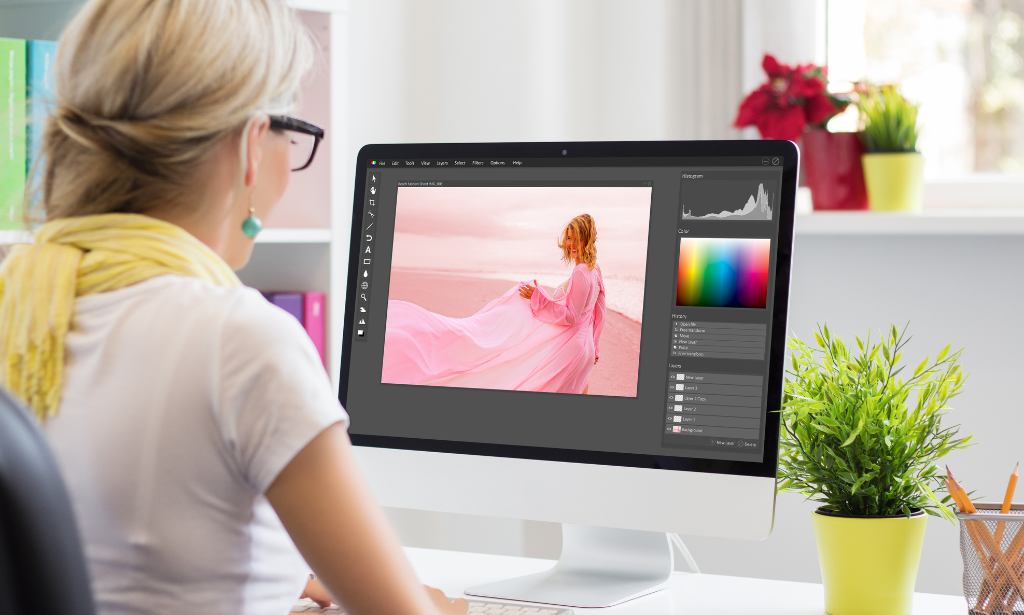
Overview This comprehensive course on Game Development using Cocos2d-x v3 C++ will deepen your understanding on this topic. After successful completion of this course you can acquire the required skills in this sector. This Game Development using Cocos2d-x v3 C++ comes with accredited certification from CPD, which will enhance your CV and make you worthy in the job market. So enrol in this course today to fast track your career ladder. How will I get my certificate? You may have to take a quiz or a written test online during or after the course. After successfully completing the course, you will be eligible for the certificate. Who is This course for? There is no experience or previous qualifications required for enrolment on this Game Development using Cocos2d-x v3 C++. It is available to all students, of all academic backgrounds. Requirements Our Game Development using Cocos2d-x v3 C++ is fully compatible with PC's, Mac's, Laptop, Tablet and Smartphone devices. This course has been designed to be fully compatible with tablets and smartphones so you can access your course on Wi-Fi, 3G or 4G. There is no time limit for completing this course, it can be studied in your own time at your own pace. Career Path Learning this new skill will help you to advance in your career. It will diversify your job options and help you develop new techniques to keep up with the fast-changing world. This skillset will help you to- Open doors of opportunities Increase your adaptability Keep you relevant Boost confidence And much more! Course Curriculum 19 sections • 60 lectures • 03:59:00 total length •Course Introduction: 00:03:00 •Setting Up For iOS: 00:05:00 •Setting Up For Android on Mac: 00:11:00 •Setting Up For Android on Windows: 00:13:00 •Multi Resolution Support: 00:16:00 •Adding a Sprite: 00:04:00 •Positioning Using MoveBy: 00:03:00 •Positioning Using MoveTo: 00:03:00 •Positioning Using JumpBy: 00:03:00 •Positioning Using JumpTo: 00:03:00 •Positioning Using BezierBy: 00:04:00 •Positioning Using BezierTo: 00:03:00 •Positioning Using Place: 00:02:00 •Scaling Using ScaleBy: 00:03:00 •Scaling Using ScaleTo: 00:03:00 •Rotating Using RotateBy: 00:03:00 •Rotating Using RotateTo: 00:03:00 •Tinting Using TintBy: 00:03:00 •Tinting Using TintTo: 00:02:00 •Fading Using FadeTo: 00:02:00 •Fading Using FadeIn: 00:02:00 •Fading Using FadeOut: 00:02:00 •Repeat: 00:04:00 •RepeatForever: 00:03:00 •Sequence: 00:04:00 •Skewing Using SkewBy: 00:02:00 •Skewing Using SkewTo: 00:02:00 •Playing Sound Effect: 00:06:00 •Playing Sound Effect Repeatedly: 00:04:00 •Setting Sound Effect Volume: 00:03:00 •Stopping Sound Effect: 00:05:00 •Playing Music: 00:04:00 •Stopping Music: 00:03:00 •Pausing and Resuming Music: 00:04:00 •Setting Music Volume: 00:03:00 •Setting Up Single Touch Events: 00:04:00 •Touch Began Using onTouchBegan: 00:05:00 •Touch Moved Using onTouchMoved: 00:03:00 •Touch Ended Using onTouchEnded: 00:03:00 •Setting Up Multi Touch Events: 00:05:00 •Touches Began Using onTouchesBegan: 00:02:00 •Touches Moved Using onTouchesMoved: 00:03:00 •Touches Ended Using onTouchesEnded: 00:03:00 •Setting up A Menu: 00:03:00 •Adding a Menu Font Item: 00:07:00 •Adding a Menu Image Item: 00:05:00 •Menu Alignment: 00:02:00 •Creating a New Scene: 00:04:00 •Pushing a Scene: 00:05:00 •Popping a Scene: 00:03:00 •Replace a Scene: 00:05:00 •Scene Transitions !!: 00:03:00 •Sprite Animations: 00:04:00 •Accelerometer: 00:05:00 •Creating a New Project: 00:02:00 •Compiling a Project: 00:07:00 •Running a Project: 00:07:00 •Deploying a Project: 00:06:00 •Resource: 00:00:00 •Assignment - Conveyancing- Online Diploma Course: 3 days
