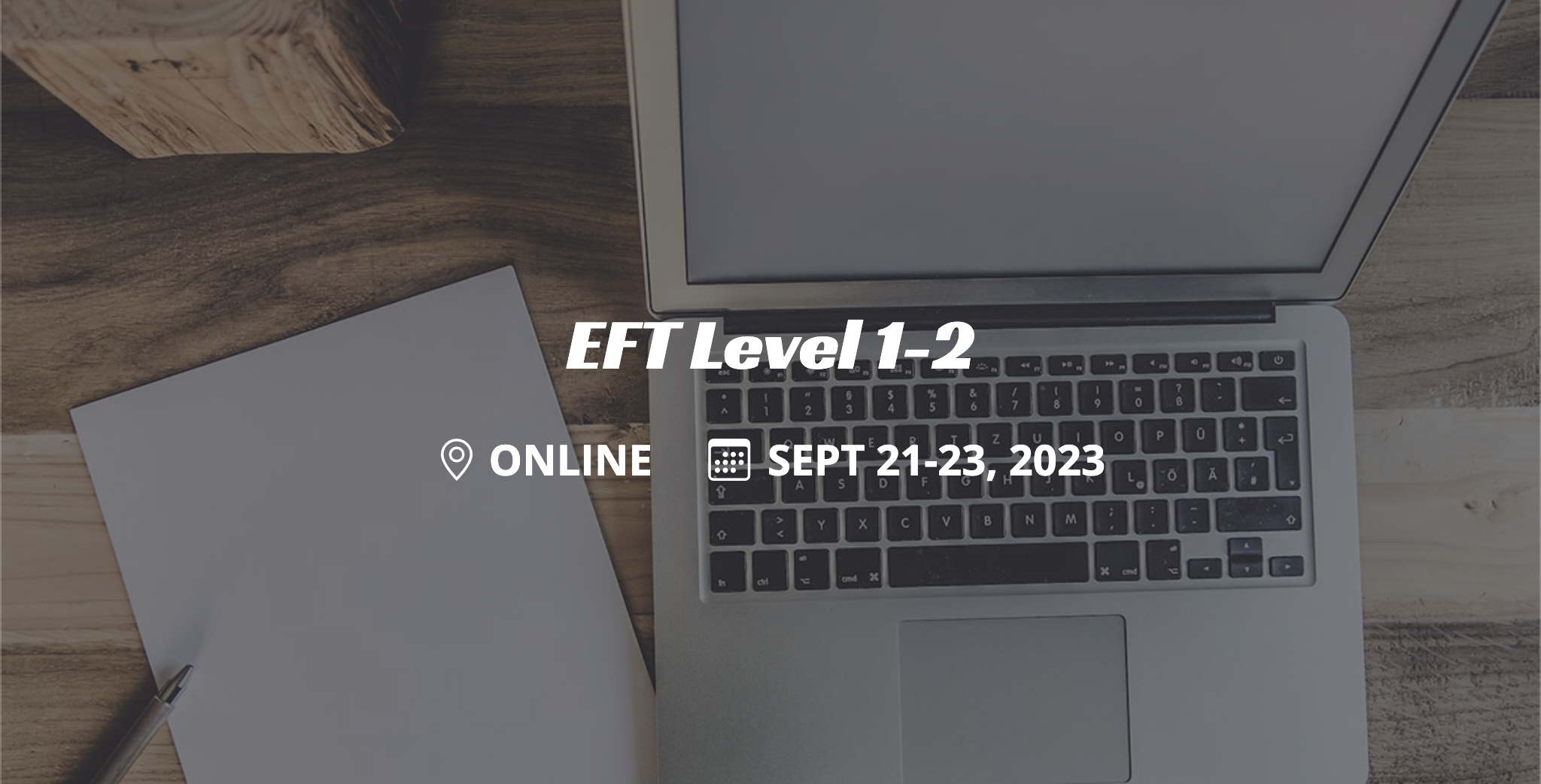- Professional Development
- Medicine & Nursing
- Arts & Crafts
- Health & Wellbeing
- Personal Development
3437 Design courses in Reading delivered Live Online
Architectural Studies Level 5
By NextGen Learning
Architectural Studies Level 5 Course Overview: The Architectural Studies Level 5 course is designed to provide learners with an in-depth understanding of architectural principles and the evolution of architectural styles. Covering a wide range of topics, from ancient architecture to modern design, this course equips students with the knowledge to analyse and interpret various architectural movements. Learners will explore significant architectural styles, such as Art Deco, Victorian, and Gothic, among others. By the end of the course, learners will be able to appreciate the historical, cultural, and technical aspects of architecture, developing a strong foundation to pursue careers in architectural design or related fields. Course Description: This course covers a broad spectrum of architectural studies, introducing learners to both historical and contemporary architectural styles. Beginning with an overview of ancient architecture, students will explore key architectural movements, including Classical, Baroque, and Modern architecture. The course also delves into interior design concepts, focusing on elements like colour and lighting to enhance spaces. Throughout the course, learners will gain a solid understanding of architectural theory, design principles, and the historical context that influenced various styles. With a focus on analysis and critical thinking, the course prepares learners for further studies or careers in architecture, design, and urban planning. Architectural Studies Level 5 Curriculum: Module 01: Introduction to Architectural Studies Module 02: Ancient Architecture Module 03: Architectural Ideas and Movements Module 04: Architectural Styles Module 05: Art Deco Architectural Style Module 06: Scandinavian Architectural Style Module 07: Victorian Architectural Style Module 08: Classical and Early Christian Architectural Style Module 09: Gothic Architectural Style Module 10: Baroque and Rococo Architectural Style Module 11: Eclecticism Architectural Style Module 12: Modern and Post-Modern Architectural Style Module 13: Interior Designing Module 14: Colour in Interior Designing Module 15: Lighting in Interior Design Part One Module 16: Lighting in Interior Design Part Two (See full curriculum) Who is this course for? Individuals seeking to deepen their understanding of architectural history and design. Professionals aiming to expand their knowledge of architectural styles for career advancement. Beginners with an interest in architecture, design, or interior design. Anyone looking to explore the impact of architectural styles on modern-day structures. Career Path: Architect Interior Designer Urban Planner Architectural Consultant Design Specialist

Microsoft Project Advanced - In-company (now with trainer led live online classes)
By Microsoft Office Training
Course Objectives At the end of this course you will be able to: Manage project costs Consolidate and reuse project plan information Exchange project plan data with other applications Update a project plan Customise Project to meet specific requirements ' 1 year email support service Take a look at the consistent excellent feedback from our corporate clients visiting our site ms-officetraining co uk Customer Feedback Really useful and engaging course. Learnt a lot that will be very beneficial in my job. Trainer was great. Kelly Moreley - TACT Very happy with the course. Worked as a good refresher from what I knew already and enhanced my knowledge further Jenny Price - Acer ' With more than 20 years experience, we deliver courses on all levels of the Desktop version of Microsoft Office and Office 365; ranging from Beginner, Intermediate, Advanced to the VBA level. Our trainers are Microsoft certified professionals with a proven track record with several years experience in delivering public, one to one, tailored and bespoke courses. Our competitive rates start from £550.00 per day of training Tailored training courses: You can choose to run the course exactly as they are outlined by us or we can customise it so that it meets your specific needs. A tailored or bespoke course will follow the standard outline but may be adapted to your specific organisational needs. Exchanging Project Plan Data with Other Applications Import a list of tasks from Outlook Import a Task List from an Excel File Create a Custom Import Map Export Project Plan Cost Data into Excel Save Project Plan Information as a Web Page Updating a Project Plan Enter Task Progress Information View Task Progress Split a Task Reschedule a Task Creating Custom Fields Text fields Lookup fields Calculated fields with the use of formulas and functions Inserting Graphical Indicators Customizing how you look at data Filter Tasks in a Project Plan Create a Custom Table Create a Custom View Copy custom Views and Tables between projects Earned value analysis Understanding Earned Value Fields View Multiple Baselines in a Single Project Tracking progress between interim plans Creating Custom Reports Create a Custom Report Modify a Custom Report's Header and Footer Add a Picture to a Report Modify a Custom Report's Margins Print a Custom Report Re-using Project Plan Information Create a Project Plan Template Create a Custom Combination View Make Custom Views Available to Other Project Plans Share Resources between Projects, Create a Master Project Plan with sub projects Who is this course for? Who is this course for? This course is designed for those that who already have the skills to create and modify project plans and would like to acquire a more in depth and thorough knowledge of more advanced functionalities in project planning and tracking. Requirements Requirements Preferably, delegates would have attended the MS Project Introduction course. Career path Career path Microsoft Office know-how can instantly increase your job prospects as well as your salary. 80 percent of job openings require spreadsheet and word-processing software skills

Microsoft Project Introduction - In-company
By Microsoft Office Training
Course Objectives At the end of this course you will be able to: Identify the components of the Microsoft Project environment Create a new project plan Create the project schedule Use different views to analyse the project plan Create, allocate and manage resources in a project plan Finalise a project plan Track progress View and report project plan information ' 1 year email support service Customer Feedback Very good course. Learnt a lot. Looking forward to the next level. Alexandra - CIAL ' 1 year email support service Take a closer look at the consistent excellent feedback from our growing corporate clients visiting our site ms-officetraining co uk With more than 20 years experience, we deliver courses on all levels of the Desktop version of Microsoft Office and Office 365; ranging from Beginner, Intermediate, Advanced to the VBA level. Our trainers are Microsoft certified professionals with a proven track record with several years experience in delivering public, one to one, tailored and bespoke courses. Our competitive rates start from £550.00 per day of training Tailored training courses: You can choose to run the course exactly as they are outlined by us or we can customise it so that it meets your specific needs. A tailored or bespoke course will follow the standard outline but may be adapted to your specific organisational needs. Introduction to Microsoft Project Recap on project management concepts Project environment overview The 3 databases: Tasks, Resources and Assignments Different ways of displaying the Project Plan Access Help Creating a Project Plan Create a New Project Plan Project Information Create and apply the project calendar Defining recurring exceptions to the calendar Defining the calendar's work weeks Create the Summary tasks Create the Work Breakdown Structure Task creation and scheduling Exploring the Entry Table and its fields Task editing and the Task Information window Task Durations Defining Milestones Manual Scheduling vs Automatic Scheduling Changing the Task's Calendar Create a split in a Task Create Task Relationships Adding Lag or Lead to a Relationship Identifying the Critical Path Adding Constraints and Deadlines to Tasks Create Recurring Activities Adding Notes and links to Tasks Managing Resources Exploring the Entry Table and its fields Resource editing and the Resource Information window Resource Types Fixed Costs vs Variable Costs Adding Resource Costs Defining when costs accrue Changing the Resource Calendar and Availability Project calendar vs Resource and Task Calendar Assigning Resources to Tasks Effort Driven Scheduling Resolving Resource Overallocation Tracking the Project Progress Setting a Project Baseline Entering Actuals Different ways of viewing the Progress Checking if the Project is on track Viewing and Reporting Project Detail Adding Tasks to the Timeline and sharing it Modifying the Timescale and Zoom level Formatting the Gantt View Filtering and Grouping Tasks Print and Troubleshoot the Gantt View Using built-in Reports in Microsoft Project Who is this course for? Who is this course for? This course is designed for a person who has an understanding of project management concepts, who is responsible for creating and modifying project plans, and who needs a tool to manage these project plans. Requirements Requirements General knowledge of the Windows OS Career path Career path Microsoft Office know-how can instantly increase your job prospects as well as your salary. 80 percent of job openings require spreadsheet and word-processing software skills Certificates Certificates Certificate of completion Digital certificate - Included

Certified IT Specialist (CITS)
By Nexus Human
Duration 3 Days 18 CPD hours This course is intended for This course is most suited for IT professionals who have a need to understand the current requirements and core competences for managing IT in mission-critical environments. Overview After completion of the course the participant will be able to: 1. Provide guidance and implementation for IT strategy as set by senior IT and business management 2. Select and manage staff, implement training programs, career plan development and job rotation programs 3. Select, evaluate and negotiate vendors using RFI, RFP and selection criteria 4. Provide guidance for developing, testing and implementing business applications 5. Manage and/or assist in IT project management 6. Design and implement service management processes for incident, problem and change management 7. Understand the need for business continuity and design the business continuity plan 8. Review and implement information security practices and controls 9. Assist and initiate risk management practices 10. Understand and select new technologies such as cloud computing, big data, Internet of Things and social media to support business change demands 11. Select strategies for information management 12. Measure and improve quality of IT services CITS is designed to teach the skills, knowledge and competencies required of the modern IT specialist working at the senior professional, team-leader, supervisor or management level in IT management. IT Strategy The need for Information Technology Enterprise architecture Service catalogue Service level management Sustainable development IT Organisation Personnel need Roles and responsibilities Sourcing Selection process Hiring staff Managing staff Career planning Training / job rotation Performance appraisal Staff departures Vendor Selection / Management The importance of vendors Vendor selection Request For Information (RFI) Request For Proposal (RFP) Proposal evaluation Vendor reference checks Contract negotiation Contract management Vendor management Re-compete vendors Project Management Methodologies Project organisation Starting up / initiating Planning / initiation a project Risk Quality Scope Work / Product Breakdown Structure PERT diagram / Gantt chart Cost Communication Application Management Software Development Life Cycle (SDLC) Software Quality Assurance (SQA) Requirements Development Testing Adoption (implementation) Maintenance Service Management Incident management Problem management Change management Business Continuity Management Standards and guidelines Objectives Context Interested parties Scope Roles and responsibilities Resources and competences Awareness and communication Documentation Business Impact Analysis Risk Management Guidelines Context establishment Identification Analysis Evaluation Treatment Communication Monitoring and control Information Security Management Standards Confidentiality Integrity Availability Controls types Guideline for controls selection Control categories Information security awareness Security incident response Information and Knowledge Management Information management Data management Information management - technologies Business intelligence Data management - technologies Best practices in data governance Pitfalls in data governance Business Change Management Business change Frameworks, models and techniques Needs identification Cloud computing Social media / digital marketing Big data Internet of Things (IoT) Quality Management Standards, guidelines and frameworks Objectives Activities Services review Customer feedback Customer survey Key Performance Indicators (KPI) Metrics Scorecards and reports Quality register Exam Actual course outline may vary depending on offering center. Contact your sales representative for more information.

AWS Certified Solutions Architect - Associate
By Nexus Human
Duration 4.5 Days 27 CPD hours This course is intended for This course is intended for individuals who have basic knowledge on cloud computing; on-premise system administrators; IT specialists, interested in AWS and Cloud Technologies. Overview Upon successful completion of this course, students will know how to design and deploy scalable, highly accessible and fault-tolerant systems in AWS. In this course, students will learn the main 'Managed Service' offered by AWS; How to design and deploy scalable, highly accessible and fault-tolerant systems in AWS; How to choose the most appropriate AWS service. Introduction Course overview Exam Blue Print Public clouds & cloud economics AWS Overview & Whitepapers Setting up AWS Account Identity and Access Management (IAM) Local users, groups & roles SAML providers Policies Cross Account Access Best practices & Examples Lab Exam highlights Sample questions Simple Storage Service (S3) & Glacier Buckets Objects Lifecycle Configurations and permissions Custom bucket policies Best Practices & Examples Lab Exam highlights Sample questions Virtual Private Cloud (VPC) VPC Internet gateway vs NAT Gateway Elastic IPs Subnets & Routing tables Security Groups & Network Access Lists VPC Peering & Endpoints Managed VPN Connections Best Practices & Examples Lab Exam highlights Sample questions Elastic Compute Cloud (EC2) Instances Amazon Machine Images(AMIs) Elastic Block Store (EBS) Network & Security Load Balancers (ELB) Auto Scaling Groups (ASG) Instance Management Best Practices & Examples Lab Exam highlights Sample questions Route 53 Hosted Zones Health checks Traffic flow Best Practices & Examples Lab Exam highlights Sample questions Relational Database Service (RDS) Engine types Performance & Resilience Subnet groups Best Practices & Examples Lab Exam highlights Sample questions CloudWatch Dashboard and Metrics CloudWatch logs CloudWatch rules Best Practices & Examples Lab Exam highlights Sample questions Other AWS Services Simple Overview CloudFront DynamoDB Elasticache Redshift SQS SWF SNS Elastic Transcoder API Gateway Kenesis CloudFormation Exam highlights Sample questions Multiple AWS Services exercise Lab 1 - Architecting multi-tier environment Lab 2 - Configure backup and monitoring Practice Exam Additional course details: Nexus Humans AWS Certified Solutions Architect - Associate training program is a workshop that presents an invigorating mix of sessions, lessons, and masterclasses meticulously crafted to propel your learning expedition forward. This immersive bootcamp-style experience boasts interactive lectures, hands-on labs, and collaborative hackathons, all strategically designed to fortify fundamental concepts. Guided by seasoned coaches, each session offers priceless insights and practical skills crucial for honing your expertise. Whether you're stepping into the realm of professional skills or a seasoned professional, this comprehensive course ensures you're equipped with the knowledge and prowess necessary for success. While we feel this is the best course for the AWS Certified Solutions Architect - Associate course and one of our Top 10 we encourage you to read the course outline to make sure it is the right content for you. Additionally, private sessions, closed classes or dedicated events are available both live online and at our training centres in Dublin and London, as well as at your offices anywhere in the UK, Ireland or across EMEA.

AI Coaching for Executives: Empowering Leaders in the Age of Generative AI
By AECS
Executive AI Coaching: Boost Your Leadership with Generative AI Unlock the power of AI for your business with personalised executive coaching. Paul Addicott-Evans, founder of AECS, offers bespoke 1-on-1 sessions to transform leaders into AI champions. Enhance productivity, drive innovation, and stay ahead in the AI revolution. 20+ years of tech and business expertise. Tailored for C-suite, senior leaders, and entrepreneurs. Elevate your leadership—master generative AI today!

This 18 weeks Virtual Airline Cabin Crew course delivered via Zoom. Lessons scheduled for once a week, evenings from 6:30pm to 9pm. 98% Employment rate after completion of the course. Virtual Airline Cabin Crew which is also known as Air Hostess, Flight Attendant and Stewardess course – Join your lesson from wherever you are. This intensive 18 weeks Virtual Airline Cabin Crew course designed for candidates who wish to: Travel the world and be paid for it Work in a friendly, collaborative atmosphere, 5000 metres above the sea level Build a global network This glamourous and exciting job requires lots of training and energy. Behind the beautiful smile of each flight attendant, stands a highly trained and skilled person who can deal with unforeseen situations on board. 98% Employment rate after completion of the course. How will you learn? Apart of our traditional class-based tuition, we also offer Virtual Learning courses. On our Virtual (live stream via Zoom) lessons, we provide the same quality of tuition as in the classroom. You only need a laptop, PC or tablet with either built in (or external) camera and microphone. The virtual platform is very interactive with a sense of real classroom at the Academy. You will study from the comfort of your own home and communicate with your tutor and classmates via video chat (by using your phone or computer camera) and you will receive outstanding tuition, qualification, and certification. We provide A-Z guidance starting from before and after the course. Your tutor will guide you through the online course to graduation which you will be welcome to attend. What a joy it would be to meet your tutor and classmates in real life!! You will have: According to the timetable- 1 lesson per week for 18 consecutive weeks. Exams and final exam based on which the certificate will be issued. On successful completion you will hold: Airline Cabin Crew certificate in Current Airline Training Standards and Equipment. Individual support on the journey from the course to a job placement Receive constant updates on recruitment and news from Aviation the world We will enhance your CV Full support on your job application process Gain an insight into the airline selection process and final one-to-one interview What is Flight Attendant? Flight attendant/Airline Cabin Crew/Stewardess/Air Hostess are the most visible, glamorous jobs of all airline employees. A Flight Attendant is someone whose primary duty is to ensure the safety and comfort of passengers during a flight. They are members of an aircrew team , who operate a commercial, business or even military aircraft while travelling domestically or internationally. Flight Attendant benefits: Getting paid for travelling the world Lifestyle Flexible Work Schedules Meeting Interesting People Free Food & Accommodation Excellent Compensation The uniforms Working Environment How to become successful Flight Attendant job candidate?Our Aviation Team understands each candidate who wish to become Airline Cabin Crew or start a career in Aviation. Airline companies look for individuals who share their values and can act as ambassadors for the company’s brand. Cabin Crew are the face of the airline company which means they deliver a fantastic service that makes airline world famous. Airline companies prefer candidates with knowledge of Cabin Crew role. Airline companies have selection day or online tests as a first stage of recruitment, after which, they will take a closer look at applicants CV, skills and experience. If you completed Airline Cabin Crew course, your application will stand out and you can get an offer from the first round. Student – Cabin Crew Flying Support Group As a market leading Airline Cabin Crew Training Company with a wealth of experience in Aviation and recruitment, we constantly upgrading our course and going extra nautical mile to guide and support all our students to ensure they can reach their goals. Graduates who are already flying, offer their full support to us and new students. They share an insight of the airline they already fly with, and help new students through the process of joining them at that airline. It gives a flying start to a career to new learners. Why London Waterloo Academy? Top Airline Cabin Crew course provider in London 98% Employment rate after completion of the course With years of experience in Airline Cabin Crew industry, London Waterloo Academy has been recognised by major TV, radio channels who have invited our Aviation Team for expert advice or interview. We are recognised by major airline companies in Europe and overseas who have approached London Waterloo Academy to deliver internal cabin crew training, corporate training and to recruit our graduates as a result of their high qualification standards and knowledge. Our graduates are now flying with Etihad, Saudi Air, Hainan Airlines, Small Planet, British Airways, Qatar, EasyJet, Thomas Cook, Ryanair, Cubana de Aviación, Air France,Titan, Norwegian B737 Short Haul and many more. The vast global experience of our instructors This course has been developed in accordance with EASA PART-CC Working together – Starting a new career isn’t easy and often it can seem like a lonely and impossible process. Our Aviation Department stays behind each learner, supporting every step of the way, we give you all the tools, skills and assistance you need to succeed. Our success, built on the success of our students and a long list of graduates with successful stories. Course Entry Requirements: English Language at B2 (CEFR) level or above. There are no other special requirements for this Airline Cabin Crew course. We will teach you from scratch and support after the course when applying for the job. This course has been developed for all candidates, independent of their background, wishing to start a new career. Dates (choose one for your course): 14 March 2024 – 11 July 2024, Thursday classes 10 June 2024 – 7 October 2024, Monday classes 17 September 2024 – 14 January 2025, Tuesday classes 18 November 2024 – 17 March 2025, Monday classes Course duration – 18 weeks Classes – once a week Lesson Time – 6:30pm to 9pm – GMT (London time) Course fee – £529 (we offer flexible payment plan and accept weekly instalments) Registration fee – £300 (includes: examination, Airline Cabin Crew certificate in Current Airline Training Standards and Equipment)

Adobe Illustrator Masterclass
By NextGen Learning
Course Overview The Adobe Illustrator Masterclass offers a comprehensive journey through the essential tools and features of this powerful design software. Learners will gain proficiency in using Illustrator for various creative projects, from graphic design to digital artwork. This course equips students with a clear understanding of key tools such as the Pen Tool, Selection Tools, and the Blend Tool, enabling them to create professional-level designs. Through the modules, learners will develop the ability to work with typography, drawing tools, and advanced colour manipulation, empowering them to elevate their creative skills. By the end of the course, students will be confident in applying their knowledge to industry-standard design tasks, whether for personal projects or professional use. Course Description This course delves into the full scope of Adobe Illustrator’s capabilities, providing learners with in-depth knowledge of both fundamental and advanced tools. Starting with a solid foundation in selection and drawing tools, the course moves on to cover more sophisticated techniques, such as using the Pen Tool, Typography Tools, and Gradient Tool. Learners will also explore the Symbolism Tools and Graph Tools to further enhance their design capabilities. Emphasis is placed on both efficiency and creativity, allowing learners to unlock the potential of Illustrator for creating sophisticated vector graphics, illustrations, and layout designs. Each module is designed to build a strong understanding of Illustrator’s functions and how they can be applied to real-world projects. Upon completion, learners will possess the technical expertise and creative confidence to execute complex design projects with Illustrator. Course Modules Module 01: Introduction Module 02: How To Use The Selection Tools Module 03: How To Use the Pen Tool and the Gang in Illustrator? Module 04: How To Use the Typography Tools in Illustrator Module 05: How To Use The Drawing Tools in Illustrator Pt 1 Module 06: How To Use The Drawing Tools in Illustrator Pt 2 Module 07: How to Use the Paintbrush Tools Module 08: How to Use the Pencil Tools Module 09: The Eraser Tools Module 10: The Rotate and Reflect Tools Module 11: The Liquify Tools Module 12: The Shape Builder and Live Paint Tools Module 13: The Perspective Grid Tool Module 14: How to Use the Gradient Tool Module 15: How To Use the Blend Tool Module 16: How To Use the Technical Tools Module 17: How To Use the Symbols and the Symbolism Tools Module 18: How To Use the Graph Tools Module 19: How To Use Slicing and the Slice Tools Module 20: How To Use the Color Tools and Drawing Modes Module 21: Summary (See full curriculum) Who is this course for? Individuals seeking to enhance their graphic design skills. Professionals aiming to improve their digital design portfolio. Beginners with an interest in graphic design or illustration. Anyone interested in mastering Adobe Illustrator for creative projects. Career Path Graphic Designer Illustrator Digital Artist Visual Designer Print Designer Web Designer Packaging Designer

Salesforce Programming Lightning Web Components (DEX602)
By Nexus Human
Duration 5 Days 30 CPD hours In this course, you?ll learn how to program Lightning Web Components with markup, JavaScript, CSS, Apex, and the Salesforce Lightning Design System (SLDS). Additional course details: Nexus Humans Salesforce Programming Lightning Web Components (DEX602) training program is a workshop that presents an invigorating mix of sessions, lessons, and masterclasses meticulously crafted to propel your learning expedition forward. This immersive bootcamp-style experience boasts interactive lectures, hands-on labs, and collaborative hackathons, all strategically designed to fortify fundamental concepts. Guided by seasoned coaches, each session offers priceless insights and practical skills crucial for honing your expertise. Whether you're stepping into the realm of professional skills or a seasoned professional, this comprehensive course ensures you're equipped with the knowledge and prowess necessary for success. While we feel this is the best course for the Salesforce Programming Lightning Web Components (DEX602) course and one of our Top 10 we encourage you to read the course outline to make sure it is the right content for you. Additionally, private sessions, closed classes or dedicated events are available both live online and at our training centres in Dublin and London, as well as at your offices anywhere in the UK, Ireland or across EMEA.

EFT Level 1-2
By EFT Tapping Training Institute
Learn the Art and Science of EFT (Emotional Freedom Techniques or “The Tapping Technique”) in this EFT workshop and join millions worldwide who are learning this life-changing technique. EFT, commonly referred to as Tapping, has gained rapid popularity because it has been demonstrated to quickly and effectively resolve dysfunctional feelings, thoughts, behaviors and beliefs which can lead to challenges in relationships, health, work and more. Basically, if there are negative emotions and stress involved, EFT may well be able to resolve those aspects that can lead to significant relief and ease in one’s life. Learn to implement this powerful mind-body approach which is supported by peer-reviewed research, drawing from the fields of interpersonal neurobiology, neuroplasticity models and the field of epigenetics. If you are ready to transform your health, your relationships and your vision of who you truly are, then come join us to learn EFT Tapping techniques. If your life is grounded in being of service to others, then EFT will quickly become your tool of choice. Whether you are curious about EFT for self-help or you are in the healing/helping professions, this training will give you confidence in the art of its delivery. From the professional working with clients to the laymen looking for self-application, everyone walks away having the skills to succeed with this extraordinary healing modality. This online format did not at all hinder the delivery of the content and technique whatsoever and we were able to do everything that we could have done in person. Alina and Craig created a very safe space, gave us plenty of demos, lots of practice time and welcomed all of our questions. They also broke up the day with ample breaks and Eden energy exercises to help avoid screen fatigue. Alina and Craig are experts in their field and top-notch EFT instructors. I highly recommend their online courses.— CARSON HILL EFT LEVEL 1 The Basics The preparation for the EFT Level 1 includes approximately 3 hours of advance work, including watching several short online videos and the reading of 2 articles that explore both the history of EFT and the scientific premises for how EFT works. Note that last minute signups will not be allowed without contacting us due to this requirement. EFT Level 1, The Basics, is the foundation of any EFT training. It covers the core aspects of EFT with a focus on how you can use tapping as a self help tool and how to teach your clients how to apply it as a self-regulating technique. Learn how to apply EFT for issues related to physical symptoms, for cravings and addictions and more. See below for an outline of materials covered. An outline of subject matter covered in this first day include: The Science Behind EFT Understanding Shifting Aspects The Importance of Being Specific Psychological Reversal & Secondary Gain Cognitive Belief Shifts How Traumatic Events Imprint on the Brain Finding the Right Words to Use An introduction to both Tell the Story and the Movie Techniques for working with traumatic events The Movie Technique Working with Pain and Physical Symptoms EFT for Cravings and Aspects of Addictions Participants who take this program will be issued a Certificate of Attendance that they have completed EFT Level 1. This is the first step along the path to obtain Certified EFT Practitioner through EFT International, but should not be put forth as a certification in itself. I wholeheartedly recommend training in EFT with Craig and Alina. I recently took their EFT level 1 and 2 live online training and it was a fantastic experience. The virtual environment in Zoom was great and everything worked perfectly, and I learned so many things. I appreciate the way they break down important concepts and share their many years of experience, and the emphasis they put on generating and maintaining safety and rapport with the client at all times.— BRUNO SADE, PSYCHOLOGIST EFT LEVEL 2 Foundational Skills The two-day EFT Level 2 workshop is designed for those practitioners who have taken the pre-requisite EFT Level 1 and are either in practice or preparing to be and will be able to apply EFT when working with clients. This may include but not be limited to social workers, counselors, therapists, health care practitioners, life coaches and those who may be wishing to pursue EFT certification. It reviews and expands upon the basic aspects of the Art and Science of EFT taught in the EFT 1 course. Additional techniques are taught to expand your repertoire and offer skillful and effective ways of working with different client populations and expanding your ability to work with deeper issues. Of course, as in all EFT Tapping Training workshops, new material is presented using a variety of learning styles including partnered teaching methods, demonstrations, paired and small group experiential applications, video examples and more to ensure that no one walks away without fully understanding everything that is taught. Most importantly, this EFT Level 2 workshop will hone your practice skills. Greater attention and time will be spent on personal observation to assist you in mastering the techniques learned. Enhanced instruction on asking key questions for uncovering core issues will be provided. The following subject matter will be taught in Level 2 with an emphasis on personal practice of techniques learned with direct observation and support from the trainers: The Gentle Techniques for Intense Issues including Sneaking Up on the problem, Tearless Trauma and the somato-emotional process of Chasing the Pain (Sensation) Understanding the Nature of and working with Traumatic Events Clearing Limiting Beliefs Questions for Uncovering Core Issues Core Issues and Physical Symptoms Working over the Telephone or Internet EFT in Groups Using EFT with Children Scope of Practice, Informed Consent and the EFT Ethics Code Participants who take this program will be issued a Certificate of Attendance that they have completed EFT Level 2. This is the second instructional step along the certification path for EFT International Accredited Certified EFT Practitioner, but should not be put forth as a certification in itself. Read about EFT and course descriptions Presenting Certified Trainers Alina Frank and Craig Weiner, DC Cost For the combination three day Level 1 and 2 combined training, the tuition is $799 ($749 early bird special if purchased 30 days prior to the workshop start date). Both EFT Levels 1 and 2 are pre-requisites for EFT International EFT certification. Location Online Hours Both EFT Level 1 and 2 training courses begin promptly at 9 am with registration beginning at 8:30 am Seattle/Los Angeles time zone. A 15 minute break is provided in the morning and afternoon. A 90 minute lunch break is offered beginning at approximately 12:30 pm. The class ends each day at 6 pm. EFT International Certification Process Attendance and completion of this training in no way constitutes “certification” and no attendee should consider themselves or promote themselves as a Certified EFT Practitioner based solely upon attendance of this training. All the requirements for completing certification will be discussed during the workshop and can be found on our EFT Certification page. Alina Frank and Dr Craig Weiner have taught and mentored thousands of individuals and professionals throughout the North America and Europe and are sought after speakers and presenters in the field of EFT instruction and EFT practice development and are EFT International Accredited Master Trainers and EFT International Supervising Mentors. CEUs, Certificates & Letters of Completion Approved Continuing Education Hours 24 CEUs have been pre-approved for NY LMHCs and may be available through 716CEU, LLC which is recognized by the New York State Education Department’s State Board for Mental Health Practitioners as an approved provider of continuing education for licensed mental health counselors. #MHC-0241. Please inquire for further details regarding whether this specific training will have CEs offered and any requirements and costs involved for receiving CEs. 24 CE hours for NY Social Workers have been pre-approved and may be available through Tree of Hope Counseling, an approved NYS Continuing Education Contact Hours (CEU) provider for Social Workers (#SW0322). Please inquire for further details regarding whether this specific training will have CEs offered and any requirements and costs involved for receiving CEs. The EFT Tapping Training Institute, with Craig Weiner and Alina Frank as trainers, have been pre-approved for 24 continuing education credit hours for online Emotional Freedom Techniques Level 1-2 training for the Canadian Counselling and Psychotherapy Association. Members of CCPA will receive transcripts at no cost listing all attended events assessed as Continuing Education Credit. Non‐members must attach a cheque for $30.00 payable to CCPA to have CEC’s recorded and to have a transcript issued. Every person who fully attends the workshop training will receive a completion certificate with the course hours listed. Certificates of Completion Official Letters of Completion are available upon request for courses. They are signed by our Trainers, has the attendees name, date of completion and the number of educational hours. The letter will be sent to the course participant as a PDF email attachment. It is the responsibility of each participant to submit the letter to the appropriate certifying board in order to determine if they will receive any type of credit. Certificates of Completion for Courses Participants of the following courses offered by the EFT Tapping Training Institute may receive a Certificate of Completion upon graduation (provided in a PDF format and sent via email): EFT Levels 1-2 EFT Level 3 Matrix Reimprinting Foundational Training Other courses may be able to provide either a Certificate of Completion or a Letter of Completion upon graduation. BIPOC Scholarship Program Please visit our Scholarship Guidelines & Application page for details. Cancellation Policy A complete refund, minus $150 administration fee, is given up to 3 weeks (21 days) prior to workshop’s start date. If cancellation occurs for any reason within the 3 weeks prior to the event, the student may apply the tuition paid towards any future EFT or Matrix Reimprinting workshops offered by us. AS THERE IS MATERIAL TO REVIEW PRIOR TO THE FIRST DAY OF TRAINING, REGISTRATION CLOSES 24 HOURS BEFORE THE START OF THE TRAINING SO THAT YOU CAN REVIEW THE MATERIALS IN ADVANCE. IF YOU DO NOT RECEIVE THE LINK OF THIS MATERIAL VIA EMAIL WITHIN 24 HOURS OF REGISTERING, PLEASE CONTACT US IMMEDIATELY.