- Professional Development
- Medicine & Nursing
- Arts & Crafts
- Health & Wellbeing
- Personal Development
3441 Design courses in Potters Bar delivered Live Online
55399 Implementing and Managing Microsoft Intune
By Nexus Human
Duration 3 Days 18 CPD hours This three-day instructor-led course is aimed at modern device management professionals looking to manage their enterprise devices using Microsoft Intune. This course will cover Enrolment, Application Management, Endpoint Security and Windows Autopilot as well as Azure Active Directory Conditional Access and Identity Protection. The delegates will learn how to enroll devices, deploy applications and manage them to maximize user productivity and device security. 1: Introduction to Microsoft Intune Mobile Device Management Microsoft Intune Azure Active Directory AAD Identity Protection AAD Conditional Access 2: Microsoft Intune Device Management Enrolling Devices Device Compliance Device Profiles Device Updates 3: Microsoft Intune Application Management Application Management Deploying Applications Application Configuration Managing Applications Policy Sets and Guided Scenarios 4: Microsoft Intune Endpoint Security Security Baselines and tasks Antivirus Disk Encryption Firewall Atack Surface reduction Endpoint detection and response Account Protection 5: Deploying Windows with Windows Autopilot Windows Autopilot overview Preparing for Windows Autopilot deployment Deploying Windows 11 using Windows Autopilot 6: Microsoft Intune Additional and Premium Features Remote Help Tunnel for Mobile Application Management Endpoint Privilege Management Advanced Endpoint Analytics Additional course details: Nexus Humans 55399 Implementing and Managing Microsoft Intune training program is a workshop that presents an invigorating mix of sessions, lessons, and masterclasses meticulously crafted to propel your learning expedition forward. This immersive bootcamp-style experience boasts interactive lectures, hands-on labs, and collaborative hackathons, all strategically designed to fortify fundamental concepts. Guided by seasoned coaches, each session offers priceless insights and practical skills crucial for honing your expertise. Whether you're stepping into the realm of professional skills or a seasoned professional, this comprehensive course ensures you're equipped with the knowledge and prowess necessary for success. While we feel this is the best course for the 55399 Implementing and Managing Microsoft Intune course and one of our Top 10 we encourage you to read the course outline to make sure it is the right content for you. Additionally, private sessions, closed classes or dedicated events are available both live online and at our training centres in Dublin and London, as well as at your offices anywhere in the UK, Ireland or across EMEA.

Microsoft Word - Document Layout and Formatting
By AXIOM Learning Solutions
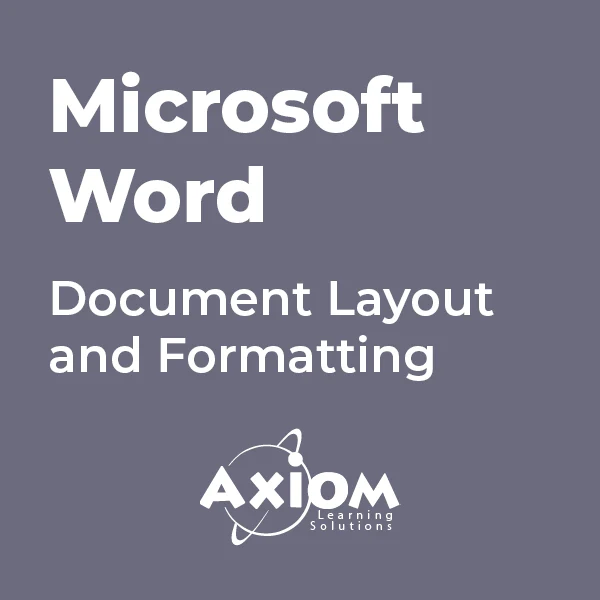
Microsoft Excel - Lists and Tables
By AXIOM Learning Solutions

IFRS Accounting for the Oil and Gas Sector
By EnergyEdge - Training for a Sustainable Energy Future
Gain expertise in IFRS accounting for the oil and gas sector with our industry-focused training course. Enroll today with EnergyEdge.

IoT and Blockchain Training
By Nexus Human
Duration 1 Days 6 CPD hours Overview Please refer to Overview This course provides an overview of IoT and Blockchain, and how Blockchain holds the potential to securely unlock business and operational value of IoT to support common tasks, such as sensing, processing, storing information, and communicating. What is IoT? Internet of Things Overview IoT History How does IoT work? Components of an IoT device Current IoT Landscape Growth areas Privacy concerns IoT Design Standards Zigbee networking protocol Thread Group AllSeen Alliance/AllJoyn Open Interconnect Consortium/IoTivity Industrial Internet Consortium ITU-T SG20 IEEE P2413 Apple HomeKit IoT Design Questions Questions to help you design an IoT solution IoT Architecture Stage 1 - Data Generation (Sensors / Actuators) Stage 2 - Data Acquisition Systems Stage 3 - Edge Processing Stage 4 - Long-Term Data Storage / Blockchain What is Blockchain? History of Blockchain How does Blockchain work? Benefits of Blockchain Blockchain vs. conventional technology IoT / Blockchain Benefits of adding Blockchain to IoT Trust Building Cost Reduction Accelerate Data Exchanges Scaled Security for IoT Additional course details: Nexus Humans IoT and Blockchain Training training program is a workshop that presents an invigorating mix of sessions, lessons, and masterclasses meticulously crafted to propel your learning expedition forward. This immersive bootcamp-style experience boasts interactive lectures, hands-on labs, and collaborative hackathons, all strategically designed to fortify fundamental concepts. Guided by seasoned coaches, each session offers priceless insights and practical skills crucial for honing your expertise. Whether you're stepping into the realm of professional skills or a seasoned professional, this comprehensive course ensures you're equipped with the knowledge and prowess necessary for success. While we feel this is the best course for the IoT and Blockchain Training course and one of our Top 10 we encourage you to read the course outline to make sure it is the right content for you. Additionally, private sessions, closed classes or dedicated events are available both live online and at our training centres in Dublin and London, as well as at your offices anywhere in the UK, Ireland or across EMEA.

VMware Workspace ONE: Advanced Integrations [V22.x]
By Nexus Human
Duration 5 Days 30 CPD hours This course is intended for Workspace ONE UEM operators and administrators, account managers, solutions architects, solutions engineers, sales engineers, and consultants Workspace ONE Access operators and administrators, account managers, solutions architects, solutions engineers, sales engineers, and consultants Overview By the end of the course, you should be able to meet the following objectives: Identify key benefits of Workspace ONE Access to address your specific use case Describe the different identity sources supported by Workspace ONE Access and apply the most appropriate to your organization's use case Differentiate common authentication methods in Workspace ONE Access and select the most suitable method to fit your business needs Illustrate how to use access policies and implement best practices within your organization Outline various authentication methods and workflows that can be implemented to ensure a robust end-user experience, while meeting your security requirements Summarize the capabilities and benefits of VMware Workspace ONE Intelligent Hub and Hub Services and learn how to effectively implement both Discuss how to implement Workspace ONE Intelligent Hub and Hub Services effectively Describe features of VMware Workspace ONE Intelligence⢠and how to use it to support daily administration and maintenance Explain how to use the Workspace ONE UEM and Workspace ONE Access APIs to perform administration and maintenance Outline Workspace ONE design methodology and how it can apply to your organization In this five-day course, you build on the foundations learned in VMWare Workspace ONE: Deploy & Manage to accelerate the advancement of your deployment and management systems with VMware Workspace ONE© UEM and VMware Workspace ONE© Access?.Through a series of hands-on labs, simulations, and interactive lectures, you effectively evaluate your organization?s current practices and discover opportunities to target improvements in identity, authentication, and access management. Additionally, you learn the strategies and techniques necessary to construct an integrated management strategy, utilizing a comprehensive set of VMware Workspace ONE© services, including Hub Services, the Unified Catalog, Intelligence, and the API. Course Introduction Introduction and course logistics Course objectives Workspace ONE Platform List the high-level components of the Workspace ONE platform Identify benefits of integrating Workspace ONE Access with other Workspace ONE products Explain what services Workspace ONE Access offers Outline the use cases for Workspace ONE Access Connector Identity Sources Identify different directory types in Workspace ONE Access based on identity sources Explain supported web standards for identity Explain Workspace ONE Access workflows of an Active Directory and an LDAP directory Identify features and use cases of third-party identity sources Identify the features and use cases of the VMware AirWatch© Provisioning app Authentication Identify the benefits of modern identity and access management Explain the workflows of connector-based authentication methods, such as Kerberos, RADIUS, and RSA SecureID Explain the workflows of cloud-based authentication methods, such as mobile SSO for iOS, mobile SSO for Android, and Workspace ONE Verify Access Policies Explain access policies and their importance Describe how identity providers (IdPs) and authentication methods work with access policies Explain how to create policy rules following best practice Catalog Define the types of resources in the Workspace ONE Access catalog Outline the common SAML authentication initiation methods for web applications in Workspace ONE Access Describe the high-level integration steps of a Horizon Cloud integration with Workspace ONE Access Hub Services Describe the relationship between Hub Services, Workspace ONE Intelligent Hub, Workspace ONE UEM, and Workspace ONE Access Illustrate the primary components of Hub Services Describe the features and use cases of Workspace ONE Verify Explain how to deploy mobile flows according to a use case Workspace ONE Intelligence Describe how Workspace ONE Intelligence supports your deployment and management strategy Explain how the Digital Employee Experience Management Solution helps improve employees' Anywhere Workspace journey Explain how you can use Dashboards to access different data for your device management use cases Explain how integration works to connect and share data with third parties Workspace ONE Application Programming Interface Outline the use cases for using the Workspace ONE API Explain how to perform Workspace ONE UEM administration and maintenance through the API Explain how to perform Workspace ONE Access administration and maintenance through the API Design Methodology Explain the Workspace ONE business drivers and use case definition Define Workspace ONE services Discuss how to make architectural design decisions Explain how to create component designs Discuss which third-party components are required for infrastructure design Discuss the process of platform integration Explain the required services for service integration Explain how to design user experience
![VMware Workspace ONE: Advanced Integrations [V22.x]](https://cademy-images-io.b-cdn.net/9dd9d42b-e7b9-4598-8d01-a30d0144ae51/4c81f130-71bf-4635-b7c6-375aff235529/original.png?width=3840)
ICA Advanced Certificate in Business Compliance
By International Compliance Association
ICA Advanced Certificate in Business Compliance The ICA Advanced Certificate in Business Compliance has been specifically designed for those working outside financial services. The need for guidance and training in meeting regulatory requirements extends to many industry sectors including oil and gas, aerospace, pharmaceuticals, telecoms, and manufacturing. This course will enable practitioners working in areas such as these to gain knowledge of the essentials of compliance in a practical business context as well as understand the roles of both the compliance function and compliance professionals. The Advanced Certificate will develop the compliance/risk management knowledge and skills of individuals and thereby help to enhance the overall reputation and performance of their firms. Benefits of studying with ICA: Flexible learning solutions that are suited to you Our learner-centric approach means that you will gain relevant practical and academic skills and knowledge that can be used in your current role Improve your career options by undertaking a globally recognised qualification that hiring managers look for as part of their hiring criteria Many students have stated that they have received a promotion and/or pay rise as a direct result of gaining their qualification The qualifications ensure that you are enabled to develop strategies to help manage and prevent risk within your firm, thus making you an invaluable asset within the current climate Upon successful completion of this course, students will be awarded the ICA Advanced Certificate in Business Compliance and will be able to use the designation - Adv.Cert(Bus.Comp). This qualification is awarded in association with Alliance Manchester Business School, the University of Manchester. What will you learn? The context of compliance and its origins Building an effective control framework The skills needed to be an effective compliance professional Risk management, alert systems and investigations Managing financial crime risk Creating competitive advantage How will you be assessed? Assessed by a one-hour, question-based exam and one research-based assignment

ICA Advanced Certificate in Managing Fraud
By International Compliance Association
ICA Advanced Certificate in Managing Fraud This intermediate-level course is aimed at those already working within fraud risk management who wish to enhance their knowledge and skills as well as those who are new to the discipline. It provides a comprehensive understanding of fraud threats, how to formulate an effective strategy to prevent these threats and how to manage the response when they occur. You will learn how to implement key fraud management strategies at your firm to manage the risk to your business. The course also explores international fraud management best practice and anti-fraud frameworks. There are many benefits of studying with ICA: Flexible learning solutions that are suited to you Our learner-centric approach means that you will gain relevant practical and academic skills and knowledge that can be used in your current role Improve your career options by undertaking a globally recognised qualification that hiring managers look for as part of their hiring criteria Many students have stated that they have received a promotion and/or pay rise as a direct result of gaining their qualification The qualifications ensure that you are enabled to develop strategies to help manage and prevent risk within your firm, thus making you an invaluable asset within the current climate Students who successfully complete this course will be awarded the ICA Advanced Certificate in Managing Fraud and will be able to use the designation- Adv.Cert(Fraud) This qualification is awarded in association with Alliance Manchester Business School, the University of Manchester. What will you learn? International context Global anti-fraud frameworks Understanding risks The 'Fraudster' Formulating an effective counter-fraud strategy Managing the response to fraud The future of fraud How will you be assessed? Assessed by a one-hour, question-based exam and one research-based assignment

IT Management and Leadership Executive (ITMLE) Certification
By Nexus Human
Duration 3 Days 18 CPD hours This course is intended for The ITMLE Certification class is ideal for seasoned IT Managers and IT Directors (Managers of Managers). Overview Developed by an experienced CIO, and then vetted by a board of senior industry executives, ITMLE certifies that those who successfully complete the ITMLE Final Exam bring credible and validated industry knowledge to the organizations they serve appropriate to a senior-level IT executive. This three-day, fast-moving and highly interactive workshop contains topics specifically designed to prepare mid-level IT executives in large IT shops for higher levels of management responsibility and provide CIOs of smaller IT shops (about 40 people or less) with additional tools to help maximize their business impact. Knowledge, Roles, Methodology, and Change Thinking Like a CIO IT?s (and Your) Four Roles in the Organization Living in a Waterfall, Agile, Wagile World IT as an Agent of Change Process, Productivity, and Governance IT Strategic Planning and Thinking IT and Organizational Productivity IT and Data Governance Innovation, Staff Growth, and Negotiation Fostering IT Innovation Coaching, Mentoring, and Team Development IT Project and Vendor Negotiating

ITIL© 4 Foundation
By Nexus Human
Duration 3 Days 18 CPD hours This course is intended for This course is designed for anyone who needs an understanding of IT Service Management to help deliver better value to customers. It is appropriate for all IT staff and management, as well as customers who work closely with IT to support business requirements. This course is also designed for students who are seeking the ITIL© 4 Foundation certification and who want to prepare for ITIL© 4 Foundation exam. Overview By the completion of this course, you will have a deep understanding of the 7 Guiding Principles, 4 Dimensions of Service Management, 34 ITIL© Practices, and the new Service Value Chain that incorporate the core of ITIL© version 4. ITIL© is the world?s leading best practice framework for implementing IT Service Management. ITIL version 4 introduces IT Service Management through the lens of a Service Value System (SVS), which provides a holistic end-to-end view of how to successfully contribute to business value, and also how to leverage concepts from models such as Lean IT, Agile, DevOps and Organizational Change Management. This foundational course immerses you in the guiding principles, dimensions, and practices of ITIL© 4. This course will earn you 21 PDUs. This class includes an exam voucher. 1 - ITIL 4 OVERVIEW Introduction to ITIL Key Concepts of ITIL 2 - The ITIL Framework The Four Dimensions of Service Management The ITIL Service Value System 3 - The ITIL Guiding Principles Focus on Value Start Where You Are Progress Iteratively with Feedback Collaborate and Promote Visibility Think and Work Holistically Keep It Simple and Practical Optimize and Automate 4 - THE ITIL SERVICE VALUE SYSTEM (SVS) Governance The Service Value Chain Continual Improvement 5 - Key ITIL Practices Continual Improvement Service Level Management Change Control Incident Management Service Request Management Service Desk Problem Management 6 - Other ITIL Practices General Management Practices Service Management Practices Technical Management Practices
