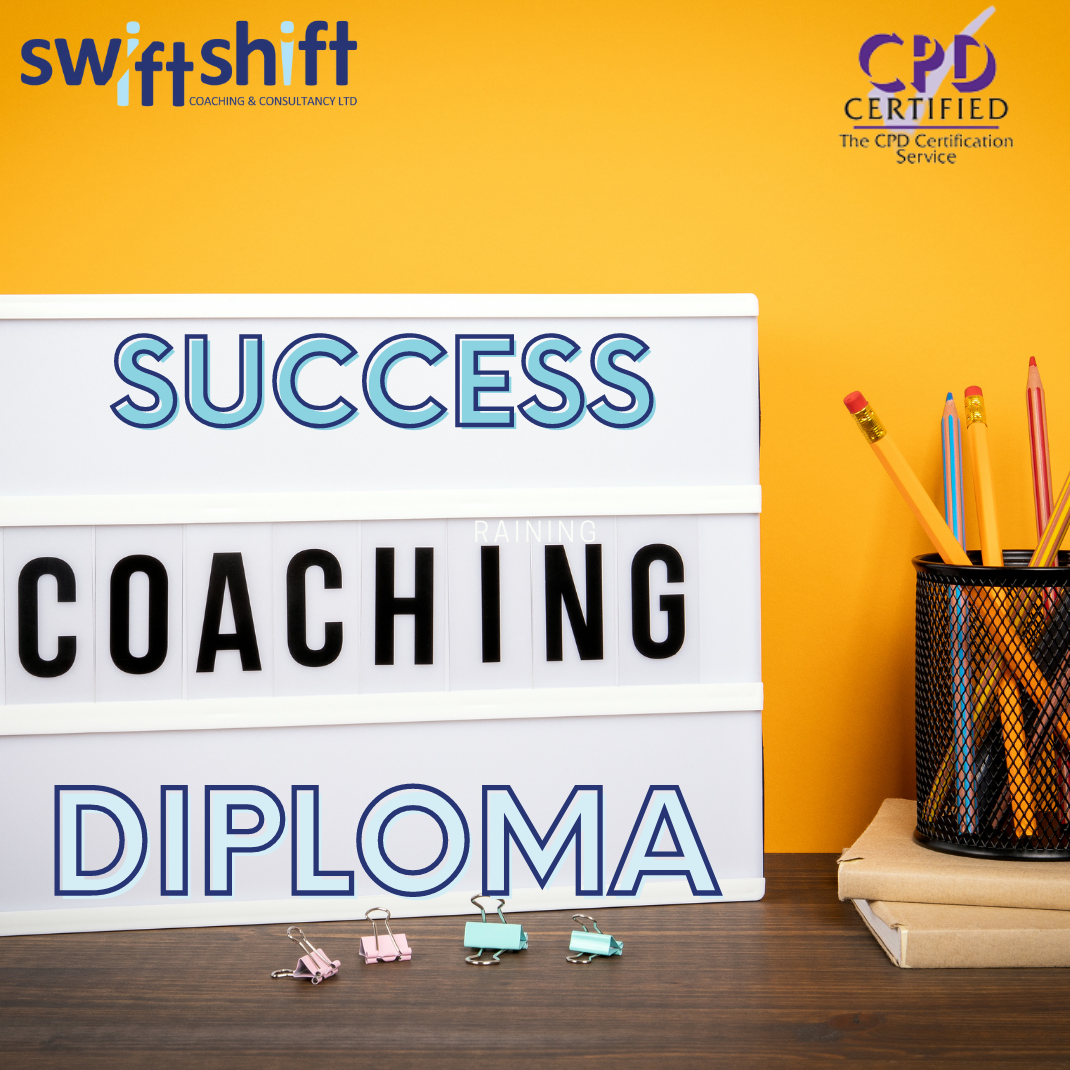- Professional Development
- Medicine & Nursing
- Arts & Crafts
- Health & Wellbeing
- Personal Development
3441 Design courses in Middlesbrough delivered Live Online
Microsoft Access for Office 365: Part 1
By Nexus Human
Duration 1 Days 6 CPD hours This course is intended for This course is designed for students looking to establish a foundational understanding of Access, including the skills necessary to create a new database, construct data tables, design forms and reports, and create queries. Overview In this course, you will create and manage an Access database. You will: Navigate within the Access application environment, create a simple database, and customize Access configuration options. Organize and manage data stored within Access tables. Use queries to join, sort, and filter data from different tables. Use forms to make it easier to view, access, and input data. Create and format custom reports. Data is everywhere. Most job roles today involve some form of data management. Virtually everyone is affected in some way by the need to manage data. A relational database application such as Microsoft© Access© can help you and your organization with this task. This course is the first part of a three-course series that covers the skills needed to perform database design and development in Access. Microsoft© Access© for Office 365?: Part 1 (this course): Focuses on the design and construction of an Access database?viewing, navigating, searching, and entering data in a database, as well as basic relational database design and creating simple tables, queries, forms, and reports. Microsoft© Access© for Office 365?: Part 2 : Focuses on optimization of an Access database, including optimizing performance and normalizing data, data validation, usability, and advanced queries, forms, and reports. Microsoft© Access© for Office 365?: Part 3 : Focuses on managing the database and supporting complex database designs, including import and export of data, using action queries to manage data, creating complex forms and reports, macros and VBA, and tools and strategies to manage, distribute, and secure a database. This course may be a useful component in your preparation for the Microsoft Access Expert (Microsoft 365 Apps and Office 2019): Exam MO-500 certification exam. Lesson 1: Working with an Access Database Topic A: Launch Access and Open a Database Topic B: Use Tables to Store Data Topic C: Use Queries to Combine, Find, Filter, and Sort Data Topic D: Use Forms to View, Add, and Update Data Topic E: Use Reports to Present Data Topic F: Get Help and Configure Options in Access Lesson 2: Creating Tables Topic A: Plan an Access Database Topic B: Start a New Access Database Topic C: Create a New Table Topic D: Establish Table Relationships Lesson 3: Creating Queries Topic A: Create Basic Queries Topic B: Add Calculated Columns in a Query Topic C: Sort and Filter Data in a Query Lesson 4: Creating Forms Topic A: Start a New Form Topic B: Enhance a Form Lesson 5: Creating Reports Topic A: Start a New Report Topic B: Enhance Report Layout Additional course details: Nexus Humans Microsoft Access for Office 365: Part 1 training program is a workshop that presents an invigorating mix of sessions, lessons, and masterclasses meticulously crafted to propel your learning expedition forward. This immersive bootcamp-style experience boasts interactive lectures, hands-on labs, and collaborative hackathons, all strategically designed to fortify fundamental concepts. Guided by seasoned coaches, each session offers priceless insights and practical skills crucial for honing your expertise. Whether you're stepping into the realm of professional skills or a seasoned professional, this comprehensive course ensures you're equipped with the knowledge and prowess necessary for success. While we feel this is the best course for the Microsoft Access for Office 365: Part 1 course and one of our Top 10 we encourage you to read the course outline to make sure it is the right content for you. Additionally, private sessions, closed classes or dedicated events are available both live online and at our training centres in Dublin and London, as well as at your offices anywhere in the UK, Ireland or across EMEA.

Networking in Google Cloud
By Nexus Human
Duration 2 Days 12 CPD hours This course is intended for This class is intended for network engineers and network admins that are either using Google Cloud Platform or are planning to do so. The class is also for individuals that want to be exposed to software-defined networking solutions in the cloud. Overview Configure Google VPC networks, subnets, and routers Control administrative access to VPC objects Control network access to endpoints in VPCsInterconnect networks among GCP projects Interconnect networks among GCP VPC networks and on-premises or other-cloud networks Choose among GCP load balancer and proxy options and configure them Use Cloud CDN to reduce latency and save money Optimize network spend using Network TiersConfigure Cloud NAT or Private Google Access to provide instances without public IP addresses access to other services Deploy networks declaratively using Cloud Deployment Manager or Terraform Design networks to meet common customer requirements Configure monitoring and logging to troubleshoot networks problems Learn about the broad variety of networking options on Google Cloud. This course uses lectures, demos, and hands-on labs to help you explore and deploy Google Cloud networking technologies, including Virtual Private Cloud (VPC) networks, subnets, and firewalls; interconnection among networks; load balancing; Cloud DNS; Cloud CDN; and Cloud NAT. You'll also learn about common network design patterns and automated deployment using Cloud Deployment Manager or Terraform. Google Cloud VPC Networking Fundamentals Recall that networks belong to projects. Explain the differences among default, auto, and custom networks. Create networks and subnets. Explain how IPv4 addresses are assigned to Compute Engine instances. Publish domain names using Google Cloud DNS. Create Compute Engine instances with IP aliases. Create Compute Engine instances with multiple virtual network. Controlling Access to VPC Networks Outline how IAM policies affect VPC networks. Control access to network resources using service accounts. Control access to Compute Engine instances with tag-based firewall rules. Sharing Networks across Projects Outline the overall workflow for configuring Shared VPC. Differentiate between the IAM roles that allow network resources to be managed. Configure peering between unrelated VPC Networks. Recall when to use Shared VPC and when to use VPC Network Peering. Load Balancing Recall the various load balancing services. Configure Layer 7 HTTP(S) load balancing. Whitelist and blacklist IP traffic with Cloud Armor. Cache content with Cloud CDN. Explain Layer 4 TCP or SSL proxy load balancing. Explain regional network load balancing. Configure internal load balancing. Recall the choices for enabling IPv6 Internet connectivity for Google Cloud load balancers. Determine which Google Cloud load balancer to use when. Hybrid Connectivity Recall the Google Cloud interconnect and peering services available to connect your infrastructure to Google Cloud. Explain Dedicated Interconnect and Partner Interconnect. Describe the workflow for configuring a Dedicated Interconnect. Build a connection over a VPN with Cloud Router. Determine which Google Cloud interconnect service to use when. Explain Direct Peering and Partner Peering. Determine which Google Cloud peering service to use when. Networking Pricing and Billing Recognize how networking features are charged for. Use Network Service Tiers to optimize spend. Determine which Network Service Tier to use when. Recall that labels can be used to understand networking spend. Network Design and Deployment Explain common network design patterns. Configure Private Google Access to allow access to certain Google Cloud services from VM instances with only internal IP addresses. Configure Cloud NAT to provide your instances without public IP addresses access to the internet. Automate the deployment of networks using Deployment Manager or Terraform. Launch networking solutions using Cloud Marketplace. Network Monitoring and Troubleshooting Configure uptime checks, alerting policies and charts for your network services. Use VPC Flow Logs to log and analyze network traffic behavior.

Mastering Meaningful Engagement
By Nexus Human
Duration 2 Days 12 CPD hours This course is intended for Professionals desiring to develop meaning engagement strategies to better connect with leadership, peers, and clients. JOB ROLES: Personal Development Leader of Teams/Projects Leader of Managers/Departments Leader of Organizational Strategy Overview Develop better strategies in preparation and execution with audiences of all kinds Engage audience members more deeply and intently Optimize ability to prepare delivery, style, and transparency in sharing information Deliver your message with more clarity, purpose, and passion Create deeper meaning in who you are as a leader for others What?s the difference between good engagement and incredible engagement? How do you know when your audience, employees, or teammates are committed to everything you say and do? The answer is Authentic Engagement. When you notice amazing leaders, you will notice they possess all seven of these traits, regardless of whether they have been in the profession twenty years or twenty weeks. This course is the map toward shaping the next wave of leaders, regardless of style, audience, or modality! The question is: Are you ready to embark on your voyage? In this course, you will learn how to authentically engage others, build a more purposeful message that resonates, and learn the strategies to gain stronger engagement and input back from the people you work with. Private classes on this topic are available. We can address your organization?s issues, time constraints, and save you money, too. Contact us to find out how. 1. The CYA Model of Preparation Preparing Your Content Learning the 4-Square to Holistic Content Delivery Getting Ready for the Seven C?s for Engagement Preparing for Yourself and Audience 2. Preparing Yourself and The Power of Your Delivery Understanding the Power of Delivery and Style Learning when to be Transparent in your Approach Understanding How You Shine Remotely vs. Face-to-Face Understanding Your Command Knowing What and When to Change Your Approach Building Better Efficacy and Confidence 3. Capturing, Building, and Connecting with the People You Engage Learning the Differences between Surface-Level Engagement and Deeper Connection Understanding the Four Levels of Audience to Build Relationships Developing Captivation Techniques with Engagement Establishing Clarity through Depth and Alignment Connecting Deeper and Establishing Trust 4. Going Beyond for Completeness Looking to the Future of Engagement, Technology, and Leadership Plotting Your Next Course for Delivery Using the Anchor Guide to Renew Your Approach Mapping the Next Steps Additional course details: Nexus Humans Mastering Meaningful Engagement training program is a workshop that presents an invigorating mix of sessions, lessons, and masterclasses meticulously crafted to propel your learning expedition forward. This immersive bootcamp-style experience boasts interactive lectures, hands-on labs, and collaborative hackathons, all strategically designed to fortify fundamental concepts. Guided by seasoned coaches, each session offers priceless insights and practical skills crucial for honing your expertise. Whether you're stepping into the realm of professional skills or a seasoned professional, this comprehensive course ensures you're equipped with the knowledge and prowess necessary for success. While we feel this is the best course for the Mastering Meaningful Engagement course and one of our Top 10 we encourage you to read the course outline to make sure it is the right content for you. Additionally, private sessions, closed classes or dedicated events are available both live online and at our training centres in Dublin and London, as well as at your offices anywhere in the UK, Ireland or across EMEA.

Learn how to make your own Macrame Dreamcatcher Are you new to Macrame? No worries, it’s actually very easy to learn! Come and learn how to knot your own dreamcatcher. Learn basic macrame knots to create your own Macrame Dreamcatcher. Adding that Boho feel to your home has never been easier.

Certified Information Privacy Technologist (CIPT)
By Nexus Human
Duration 2 Days 12 CPD hours This course is intended for Data Protection Officers IT Managers and Administrators Records Managers System Developers IT Security specialist Anyone who builds and develops IT systems Overview Critical data protection concepts and practices that impact IT Consumer data protection expectations and responsibility How to bake privacy into early stages of IT products and services for cost control, accuracy and speed-to-market How to establish data protection practices for data collection and transfer How to preempt data protection issues in the Internet of Things How to factor data protection into data classification and emerging tech such as cloud computing, facial recognition and surveillance How to communicate data protection issues with partners such as management, development, marketing and legal The Principles of Privacy in Technology training is the how to course on privacy and data protection practices in the development, engineering, deployment and auditing of IT products and services. Those taking the course will develop an understanding of privacy-related issues and practices in the context of the design and implementation of information and communication technologies and systems. The training is based on the body of knowledge for the IAPP?s ANSI accredited Certified Information Privacy Technologist (CIPT) certification program. Fundamentals of information privacy Reviewing the modern history of privacy Foundational privacy concepts Data protection roles and fair information practices Exploring the impacts of privacy and data protection regulations on information management Privacy in the IT environment Compliance requirements IT risks Stakeholder privacy expectations Differentiating between privacy and security Core privacy concepts Foundational elements for embedding privacy in IT Common privacy principles Data protection by design and default Privacy considerations in the information life cycle Privacy considerations throughout the stages of the information life cycle Privacy in systems and applications Examining the risks inherent in the IT environment and options for addressing them Identity and access management Credit card information and processing Remote access BYOD and telecommuting Data encryption Additional privacy-enhancing technologies in the enterprise environment Privacy techniques Strengths and weaknesses of authentication techniques Using identifiers Privacy by design Online privacy issues Unique challenges that come from online privacy issues Laws and regulations Online threats Social media E-commerce Tracking technologies Web security protocols Technologies with privacy considerations Privacy considerations associated with a variety of technologies Cloud computing Wireless IDs Location-based services ?Smart? technologies Video/data/audio surveillance Biometric recognition

UNIX shell programming training course description This course has been designed as a follow on course for the XML primer course. The course looks at the use of XSLT in the transforming and styling XML documents. What will you learn Read shell scripts. Write shell scripts. Use different types of quotes. Recognise the role of shell scripts within the UNIX system. UNIX shell programming training course details Who will benefit: Programmers developing programs under UNIX. Anyone working with XML. Administrators Support personnel who wish to find out more about the workings of UNIX or write simple utility programs. Prerequisites: UNIX fundamentals Some programming experience would be useful although not essential. Duration 2 days UNIX shell programming training course contents Review of UNIX fundamentals Basic shell scripts What does the shell do? How are commands executed? Different shells. What is a shell script? Comments, creating shell scripts. Variables Setting variables, using variables, set, scope, export, sourcing, environmental variables, read. Positional parameters 0 to $9, $#, $* and others. shift parameter substitution. Control statements The test command, The if statement, while loops, for loops, The case statement, Special characters, Redirection of errors, here documents, quoting. Arithmetic in shell scripts The expr command. System shell scripts Screen handling The terminfo database The tput comand Avanced issues (optional session) Shell functions, getopts, xargs, debugging shell scripts, portability issues. Extras in the Korn shell. Optimising shell scripts The time command, performance tips.