- Professional Development
- Medicine & Nursing
- Arts & Crafts
- Health & Wellbeing
- Personal Development
3439 Design courses in Ivybridge delivered Live Online
Aspiring author? We know how frustrating it can be to have a brilliant story idea but feel stuck on where to start. The blank page can be intimidating, and finding the time and confidence to write can seem impossible. This Two-Day Creative Writing Workshop is designed specifically for beginners like you, ready to turn your novel dreams into reality! 🚀✍️
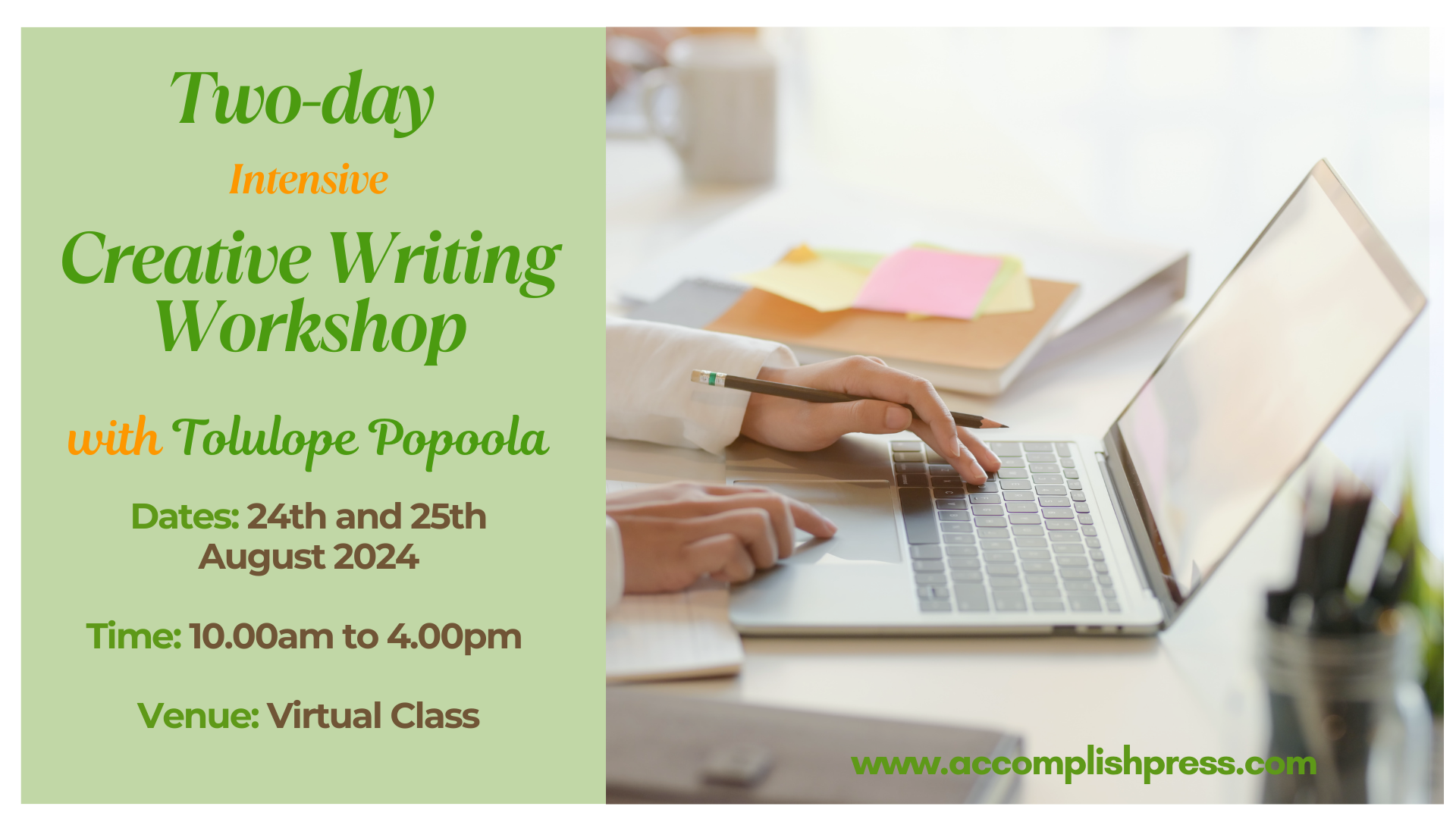
Quality Systems for Research Laboratories
By Research Quality Association
Course Information This highly interactive course will provide guidance on why and how to implement a quality system successfully into the research laboratory. By doing so, you will position your innovation for the success it deserves. But leave things as they are and there is a good chance that your science will not realise its full potential should success, and its consequences, come your way. A quality system in your research laboratory is the most effective and efficient way to: Help scientists work more efficiently Ensure discoveries can be defended Protect the value of intellectual property. This course is particularly aimed at those working in early phase research environments which are not constrained by the regulatory requirements of the Good Practice regulations but are producing intellectual property, testing and/or products for the therapeutic market. For organisational reasons, rather than regulatory ones, this is a place where you need to get it right. The programme is delivered by leaders in the field who, quite simply, ‘have done it’. Whether delegates are at senior management level seeking strategic direction, a laboratory head wishing to deliver science that will stand the test of time or a quality professional thrown in at the deep end, this course will provide key insight and practical guidance to underpin future success. Based on risk based systems, tried and tested over many years in the workplace, the programme will help delegates to define, train, implement and monitor the quality of their research, irrespective of field or discipline. Delegates will learn how to help position their organisation for success. Course content: Delegates will be guided thoughtfully through each key component of the process in a stimulating learning environment. The course probes all avenues of the research quality arena, from an initial understanding of the cultural aspects of the scientific discovery environment, to managing quality in outsourced research programmes. Computer systems and e-data security in the research environment will be discussed and pragmatic solutions described to help manage the ballooning cloud of e-data. In addition, the ever blurring boundary between the regulated and non-regulated research environments will be discussed and delegates given perspective on future developments in the field. With this knowledge, delegates will be able to get it ‘right first time’. Is this course for you? The course is designed for all those involved in the research laboratory quality arena and it has been tailored to meet the needs of scientific management, bench scientists and quality professionals alike. Delegates get immediate access to highly experienced tutors who will share their wisdom and insights in an area where few others have been successful. The course is linked with the RQA guidance which builds on years of experience and forms the foundation of the programme. Tutors Tutors will be comprised of (click the photos for biographies): Louise Handy Director, Handy Consulting Ltd Sandrine Bongiovanni Associate Director in Research and Quality Compliance, Novartis Programme Please note timings may be subject to alteration. Day 1 09:00 Registration 09:10 Welcome and Introductions 09:20 History and Overview of the Field Examples of business and regulatory risks and the consequences of low quality in research. A look at the standards and guidelines that exist. 10:00 The Culture, the Politics and the Scientist's Perspective Understanding research environments, the drivers and the challenges. 10:30 Break 10:45 Workshop - Risk Management Thinking about risk management and prioritisation. Looking at the critical factors for the implementations of a successful quality system. 12:15 Workshop - Feedback 12:45 Lunch 13:45 Personnel, Plans, Procedures, Facilities, Equipment, Materials and Reagents Looking at planning the work, defining procedures in a way which promotes robust science without compromising brilliance and ensuring that all these elements are demonstrably fit for their intended purpose. 14:30 Workshop - Assay Validation How much validation is required at what stage? What do we need to validate an assay? 15:00 Workshop - Feedback 15:15 Research, Work Records, Archives and Research Review Data and records which are accurate, attributable, legally attestable and safe to permit reconstruction experiments and studies. Looking at aspects of the work where there is a chance to review, correct or improve the science, the data and the processes. 16:15 Continual Improvement and Quality Systems Reviewing implementation of a quality system, finding opportunities for improvement, understanding culture change. 16:45 Questions and Answers 17:00 Close of Course Extra Information Course Material This course will be run completely online. You will receive an email with a link to our online system, which will house your licensed course materials and access to the remote event. Please note this course will run in UK timezone. The advantages of this include: Ability for delegates to keep material on a mobile device Ability to review material at any time pre and post course Environmental benefits – less paper being used per course Access to an online course group to enhance networking. You will need a stable internet connection, a microphone and a webcam. CPD Points 7 Points Development Level Develop

Effective Management
By Nexus Human
Duration 1 Days 6 CPD hours This course is intended for Business professionals who are either at the managerial level, or are interested in becoming team leaders will benefit from this course. Overview Determine the roles that a manager must fill on a team, and explore the key areas of personal development. Discover how to detect silent messages through body language and other means of nonverbal communication. You will also bolster your listening skills through active listening. Discover ways of identifying problems, prioritizing problems, and implementing solutions effectively. Empower your workgroup through delegation and coaching. Discover the stages of team development and examine the need for regular team meetings. In this course, students will gain an understanding of the basic fundamentals of becoming an effective manager for their team. 1. Developing as a Manager Identify Effective Manager Roles Develop Personal Skills 2. Communicating Successfully Communicate Without Talking Manage Better by Listening Assert to Achieve 3. Cultivating Great Teams Create an Invincible Team Inspire Team Success Run Team Meetings Resolve Conflicts Positively 4. Empowering Your Workgroup Delegate For Results Coach for Achievement Optimize Staff Performance 5. Creating Successful Solutions Identify and Define the Problem Determine the Root Cause Identify a Solution Implement Solutions Decisively Additional course details: Nexus Humans Effective Management training program is a workshop that presents an invigorating mix of sessions, lessons, and masterclasses meticulously crafted to propel your learning expedition forward. This immersive bootcamp-style experience boasts interactive lectures, hands-on labs, and collaborative hackathons, all strategically designed to fortify fundamental concepts. Guided by seasoned coaches, each session offers priceless insights and practical skills crucial for honing your expertise. Whether you're stepping into the realm of professional skills or a seasoned professional, this comprehensive course ensures you're equipped with the knowledge and prowess necessary for success. While we feel this is the best course for the Effective Management course and one of our Top 10 we encourage you to read the course outline to make sure it is the right content for you. Additionally, private sessions, closed classes or dedicated events are available both live online and at our training centres in Dublin and London, as well as at your offices anywhere in the UK, Ireland or across EMEA.

Business Writing
By Nexus Human
Duration 1 Days 6 CPD hours Writing is a key method of communication for most people, and it?s one that many people struggle with. This workshop will give participants a refresher on basic writing concepts (such as spelling, grammar, and punctuation), and an overview of the most common business documents (such as proposals, reports, and agendas), giving you that extra edge in the workplace. 1 - Getting Started Workshop Objectives Pre-Assignment Review 2 - Working with Words Spelling Grammar Creating a Cheat Sheet 3 - Constructing Sentences Parts of a Sentence Punctuation Types of Sentences 4 - Creating Paragraphs The Basic Parts Organization Methods 5 - Writing Meeting Agendas The Basic Structure Choosing a Format Writing the Agenda 6 - Writing E-mails Addressing Your Message Grammar and Acronyms 7 - Writing Business Letters The Basic Structure Choosing a Format Writing the Letter 8 - Writing Proposals The Basic Structure Choosing a Format Writing the Proposal 9 - Writing Reports The Basic Structure Choosing a Format Writing the Report 10 - Other Types of Documents Requests for Proposals Projections Executive Summaries Business Cases 11 - Proofreading and Finishing A Proofreading Primer How Peer Review Can Help Printing and Publishing 12 - Wrapping Up Words from the Wise Additional course details: Nexus Humans Business Writing training program is a workshop that presents an invigorating mix of sessions, lessons, and masterclasses meticulously crafted to propel your learning expedition forward. This immersive bootcamp-style experience boasts interactive lectures, hands-on labs, and collaborative hackathons, all strategically designed to fortify fundamental concepts. Guided by seasoned coaches, each session offers priceless insights and practical skills crucial for honing your expertise. Whether you're stepping into the realm of professional skills or a seasoned professional, this comprehensive course ensures you're equipped with the knowledge and prowess necessary for success. While we feel this is the best course for the Business Writing course and one of our Top 10 we encourage you to read the course outline to make sure it is the right content for you. Additionally, private sessions, closed classes or dedicated events are available both live online and at our training centres in Dublin and London, as well as at your offices anywhere in the UK, Ireland or across EMEA.

PMP® Certification Training
By Vnnergy LLC
Earn 35 PDUs or contact hours toward your Project Management education for certification with PMI®. Become PMP® certified today!

Developing Yourself as a Leader
By Nexus Human
Duration 1 Days 6 CPD hours This course is intended for This course is intended for managers, team leads, and individual contributors on techniques and best practices for continual improvement of themselves as leaders. Overview Define leadership. Assess your own leadership traits. Establish your leadership development plan. Develop your communication skills. Build your reputation. You have transitioned from an individual contributor to a manager, or as an individual contributor, you\'ve acquired practical skills to enhance your leadership abilities. When you want to take your leadership skills to the next level, you assess your leadership traits, develop your communication skills, and build your reputation. These strategies can increase your ability to effectively influence others and get results. Private classes on this topic are available. We can address your organization?s issues, time constraints, and save you money, too. Contact us to find out how. Prerequisites Students taking this course should have completed the course: Practical Leadership (Second Edition) 1. Defining Leadership Topic A: Identify Leadership Attributes Topic B: Identify Leadership Responsibilities 2. Assessing Your Leadership Traits Topic A: Assess Your Leadership Characteristics Topic B: Determine How Colleagues View Your Leadership Topic C: Evaluate Factors that Affect Your Leadership 3. Establishing Your Leadership Development Plan Topic A: Identify Your Destination Topic B: Establish Your Map Topic C: Build a Leadership Development Plan 4. Developing Your Communication Skills Topic A: Upgrade Your Listening Skills Topic B: Improve Your Communication Effectiveness 5. Building Your Reputation Topic A: Establish Your Credibility Topic B: Use Influence to Get Results Additional course details: Nexus Humans Developing Yourself as a Leader (Second Edition) training program is a workshop that presents an invigorating mix of sessions, lessons, and masterclasses meticulously crafted to propel your learning expedition forward. This immersive bootcamp-style experience boasts interactive lectures, hands-on labs, and collaborative hackathons, all strategically designed to fortify fundamental concepts. Guided by seasoned coaches, each session offers priceless insights and practical skills crucial for honing your expertise. Whether you're stepping into the realm of professional skills or a seasoned professional, this comprehensive course ensures you're equipped with the knowledge and prowess necessary for success. While we feel this is the best course for the Developing Yourself as a Leader (Second Edition) course and one of our Top 10 we encourage you to read the course outline to make sure it is the right content for you. Additionally, private sessions, closed classes or dedicated events are available both live online and at our training centres in Dublin and London, as well as at your offices anywhere in the UK, Ireland or across EMEA.

Cloud Fundamentals
By Nexus Human
Duration 5 Days 30 CPD hours This course is intended for Sr. Systems Administrator Cloud Engineer Systems Engineer Sr. Network Administrator Sr. Network Engineer Cloud Specialist Cloud Project Manager Overview After completion of this course you will be able to describe: Cloud architecture and design Security within the cloud Automation and virtualization Troubleshooting and Disaster recovery High availability This course covers in depth the skills and abilities needed to operate in the cloud, validating that candidates have the technical experience needed to deploy, secure, and automate environments regardless of the vendor solution. Understanding Cloud Concepts Topic 1A: Recognize Cloud Concepts Topic 1B: Recognize Cloud Terms Topic 1C: Understand the Troubleshooting Methodology Planning and Designing a Cloud Environment Topic 2A: Meet Cloud Business Requirements Topic 2B: Design Capacity Planning and Requirements Administering Cloud Resources Topic 3A: Manage Cloud Administration Topic 3B: Manage Compute Resources in the Cloud Topic 3C: Manage Memory Resources Managing Cloud Storage Topic 4A: Understand Cloud Storage Types Topic 4B: Configure Cloud Storage Solutions Topic 4C: Configure Cloud Storage Protocols and RAID Managing Networks in the Cloud Topic 5A: Deploying Cloud Network Services Topic 5B: Identify Cloud Network Infrastructure Components Securing and Troubleshooting Networks in the Cloud Topic 6A: Secure a Network in a Cloud Environment Topic 6B: Troubleshooting Cloud Connectivity Managing Cloud Migrations and Troubleshooting Cloud Deployments Topic 7A: Manage Cloud Migrations Topic 7B: Troubleshoot Cloud Deployment and Migration Issues Managing Cloud Automation and Orchestration Topic 8A: Understand Cloud Automation and Orchestration Techniques Topic 8B: Troubleshoot Automation and Orchestration in the Cloud Understanding Cloud Security Concepts Topic 9A: Administer Identity and Access Management in the Cloud Topic 9B: Manage Cloud Operating System and Application Security Topic 9C: Manage Data Security and Compliance in the Cloud Managing Cloud Security Topic 10A: Implement Security Measures in the Cloud Domain Topic 10B: Troubleshoot Cloud Security Managing Cloud Performance Topic 11A: Operate Efficiently in the Cloud Topic 11B: Accomplish Cloud Operations Tasks Topic 11C: Optimize Cloud Resources Topic 11D: Troubleshoot Common Cloud Performance Problems Managing Maintenance in the Cloud Topic 12A: Configure Logs, Monitoring, and Alerting for Cloud Services Topic 12B: Manage Backup and Restore in the Cloud Implementing High Availability and Disaster Recovery in the Cloud Topic 13A: Understand High Availability and Scaling in the Cloud Topic 13B: Manage Disaster Recovery in the Cloud Topic 13C: Incident Response Additional course details: Nexus Humans Cloud Fundamentals training program is a workshop that presents an invigorating mix of sessions, lessons, and masterclasses meticulously crafted to propel your learning expedition forward. This immersive bootcamp-style experience boasts interactive lectures, hands-on labs, and collaborative hackathons, all strategically designed to fortify fundamental concepts. Guided by seasoned coaches, each session offers priceless insights and practical skills crucial for honing your expertise. Whether you're stepping into the realm of professional skills or a seasoned professional, this comprehensive course ensures you're equipped with the knowledge and prowess necessary for success. While we feel this is the best course for the Cloud Fundamentals course and one of our Top 10 we encourage you to read the course outline to make sure it is the right content for you. Additionally, private sessions, closed classes or dedicated events are available both live online and at our training centres in Dublin and London, as well as at your offices anywhere in the UK, Ireland or across EMEA.

Women in Healthcare Leadership Workshop Our Aims For This Workshop: Become clear about your leadership style and philosophy. Understanding how to navigate yourself and your team in a VUCA environment. How to communicate with presence and impact. Topic 1 Foundations For Effective Leadership Develop your leadership story – (know yourself) Your values, influences and leadership philosophy Clear vision and purpose as a leader Adapting style to suit the context Topic 2 Leading Through Rapid Change (Uncertainty) Exploring the VUCA environment (Volatile, Uncertain, Complex, Ambiguous) Understanding the psychological process of change Resilience and stress management Topic 3 Communication Skills For Influential Leaders How to prepare to be present so you have a presence Explore and understand your own innate communication style Importance of voice, pace, trust, and rapport THE FACILITATOR Ruth Sangale Ruth has 20 years HR and OD experience in the public and private sectors, leaving the NHS in 2012 to set up her own business “Enjoy Work” and specialise in Creative Leadership development and executive coaching. She works internationally coaching and running residential leadership programs for global organisations such as UNICEF, WHO, UN Women, and PLAN International and charitable NGOs in a range of countries including, Afghanistan, Brazil, India, Kenya, and Belize. In the UK she designs and delivers workshops for mostly the NHS, on topics such as career development, resilience and positive psychology, feedback skills, coaching skills for leaders and team development. She is an ICF-accredited coach and has an M Sc in Innovation, Creativity and Leadership. In her work she uses creative tools such as drama, visualization, drawing, mindfulness and storytelling to stimulate creative thinking and develop leadership capability. She has two daughters and in her free time loves hiking, climbing mountains and salsa dancing. THE PANEL Sam Foster - Chief Nursing Officer - Oxford University Teaching Hospitals Sam joined the Board of Oxford University Hospitals NHSFT in September 2017 as an experienced Chief Nurse who previously worked at the Heart of England NHS Foundation Trust where she held the role of Chief Nurse for four years. Sam has also worked in a number of Trusts in clinical, operational and educational roles. Sam's portfolio includes the professional leadership and education of over 5,000 Nurses, Midwives and AHPs. In addition to the Executive leadership of the Trust Facilities and PFI Services, she is accountable for the Estates and delivery of the capital program. Sam leads the Urgent Care program across the Oxfordshire system. Avey Bhatia - Chief Nursing Officer - Guys & St Thomas’ NHS Trust Avey Bhatia is Chief Nurse at Guy’s and St Thomas’ Trust. Avey returned to the Trust as Chief Nurse in November 2020, having trained as a critical care nurse at St Thomas’ in the early part of her career. Avey qualified in 1991 and her clinical experience includes theatres, general intensive care, coronary care and cardiothoracic nursing. She held various staff nurse and sister posts at hospitals in London before becoming Chief Nurse and Director of Infection Prevention and Control at St George's University Hospitals NHS Foundation Trust in 2017. Avey holds a postgraduate diploma in health services management and a Masters in Public Administration. She is also the Trust’s Director of Patient Experience, and the executive lead for adults’ and children’s safeguarding, and for infection, prevention and control. Beyond Guy’s and St Thomas’, Avey is Vice President for the Florence Nightingale Foundation and Honorary Vice President of The Nightingale Fellowship. She is a Trustee for the St John of Jerusalem Eye Hospital Group. Caroline Alexander CBE - Group Chief Nurse - Barts NHS Trust Caroline graduated as a nurse in 1987 from Edinburgh University (BSc/RGN) and has an MSc in Nursing Studies from South Bank University (2001). From 1987 to 1993 she specialised in nursing older people in Edinburgh and then London at Guy’s Hospital as a ward sister. Caroline then worked for the Foundation of Nursing Studies for three years supporting nurses to use research in practice. In 1998 Caroline returned to the NHS and worked in Tower Hamlets in a range of roles within older people’s services. In 2005, Caroline took up her first Director post, as Director of Nursing and Therapies within Tower Hamlets PCT. With the clustering of PCTs in London in 2011, she took on the Director of Nursing and Quality within NHS East London and the City initially and then within NHS North East London when the clusters merged in 2012. until she joined NHS England as Regional Chief Nurse for London in April 2013. Caroline took up her current role of Chief Nurse for Barts Health in March 2016. Caroline was a 2008 Florence Nightingale Leadership Scholar and has been awarded Honorary Doctorates from City, University of London in 2017, Middlesex University in 2018 and University of East London in 2021. She is a Trustee of the Foundation of Nursing Studies. In 2020 she was made a CBE in the Queen’s Birthday Honours. Who will attend? Emerging Leaders looking to step into management roles Current Leaders looking to progress into senior management roles This workshop is open to any woman who works in health care and wants to take her next step in their career; women include trans women and non-binary people who are comfortable in a female-centered group. Group Rate Discounts 2-3 people, 7% discount 4+ people, 20% discount We have two group rates which you can take advantage of depending on the size of the group you wish to book: Option 1️⃣ Groups between 2 & 3 are eligible for the 7% Discount. Please use this code at checkout: GROUP 2+ Option 2️⃣ For groups of over 4+ attendees, the eligible discount is 20%. Please use this code at checkout: GROUP 4+ Where do I add the discount code?

This BigQuery Conversion course is for users of SQL. We cover the interface and licensing differences and additional capabilities. Highlights of BigQuery. We will cover the general SQL topics ( see our intermediate outline ) and point out where the differences are. You would be able to move to this platform easily.

On top of our Academy, we've created additional ways to support your growth. From there, explore targeted support through individual and group coaching, in-depth assessments, and strategic networking services—each designed to help you grow with intention and land the opportunities you deserve. If you haven’t yet joined our essential course, you can get started here: Join the Academy – Transform Your Job Search
