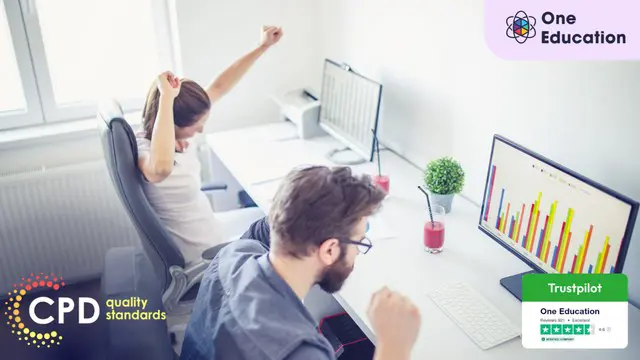- Professional Development
- Medicine & Nursing
- Arts & Crafts
- Health & Wellbeing
- Personal Development
2084 Design courses in Birmingham delivered Online
Payroll Management Course
By IOMH - Institute of Mental Health
Overview of Payroll Management Course In today's fast-paced business world, efficient payroll management is the lifeblood of any organisation. The UK's payroll industry is a thriving sector, with an estimated market value of £1.46 billion in 2021. As businesses evolve and regulations change, the demand for skilled payroll professionals continues to soar. Our comprehensive Payroll Management Course is designed to equip you with the essential knowledge and skills needed to excel in this dynamic field. From understanding the intricacies of UK payroll systems to mastering year-end procedures, this course covers every aspect of payroll administration. You'll delve into crucial topics such as legislation settings, pension schemes, and e-submissions, ensuring you're well-prepared for the challenges of modern payroll management. Whether you're an aspiring payroll professional or a seasoned finance expert looking to upskill, this course offers a clear path to success. With the UK payroll software market projected to grow at a CAGR of 9.2% from 2021 to 2028, now is the perfect time to invest in your payroll management education. Join us and unlock a world of opportunities in this essential and rewarding field. This Payroll Management Course will help you to learn: Understand the structure and basics of the UK's payroll system. Familiarise with legislation and company-specific payroll settings. Comprehend pension schemes and various pay elements. Master the processes for adding and updating employee records. Manage monthly payroll runs, including anomalies and leavers. Navigate year-end procedures, reports, and historical payroll data. This course covers the topic you must know to stand against the tough competition. The future is truly yours to seize with this Payroll Management Course. Enrol today and complete the course to achieve a certificate that can change your career forever. Details Perks of Learning with IOMH One-To-One Support from a Dedicated Tutor Throughout Your Course. Study Online - Whenever and Wherever You Want. Instant Digital/ PDF Certificate. 100% Money Back Guarantee. 12 Months Access. Process of Evaluation After studying the course, an MCQ exam or assignment will test your skills and knowledge. You have to get a score of 60% to pass the test and get your certificate. Certificate of Achievement Certificate of Completion - Digital/PDF Certificate After completing the Payroll Management Course, you can order your CPD Accredited Digital / PDF Certificate for £5.99. Certificate of Completion - Hard copy Certificate You can get the CPD Accredited Hard Copy Certificate for £12.99. (Each) Shipping Charges: Inside the UK: £3.99 International: £10.99 Who Is This Course for? Finance professionals seeking to expand their knowledge in payroll management. HR personnel transitioning into payroll-related roles. Small business owners managing their own payroll systems. Accounting students aiming to specialise in payroll administration. Individuals looking to start a career in payroll management. Requirements There is no prerequisite to enrol in this course. You don't need any educational qualification or experience to enrol in the Payroll Management Course course. Do note: you must be at least 16 years old to enrol. Any internet-connected device, such as a computer, tablet, or smartphone, can access this online course. Career Path Payroll Administrator: £20K to £26K/year. Payroll Manager: £30K to £45K/year. HR Officer with Payroll Duties: £16K to £25K/year. Payroll Consultant: £25K to £40K/year. Payroll Systems Analyst: £28K to £35K/year. Course Curriculum Module 01: Payroll System in the UK Payroll System in the UK 01:05:00 Module 02: Payroll Basics Payroll Basics 00:10:00 Module 03: Company Settings Company Settings 00:08:00 Module 04: Legislation Settings Legislation Settings 00:07:00 Module 05: Pension Scheme Basics Pension Scheme Basics 00:06:00 Module 06: Pay Elements Pay Elements 00:14:00 Module 07: The Processing Date The Processing Date 00:07:00 Module 08: Adding Existing Employees Adding Existing Employees 00:08:00 Module 09: Adding New Employees Adding New Employees 00:12:00 Module 10: Payroll Processing Basics Payroll Processing Basics 00:11:00 Module 11: Entering Payments Entering Payments 00:12:00 Module 12: Pre-Update Reports Pre-Update Reports 00:09:00 Module 13: Updating Records Updating Records 00:09:00 Module 14: e-Submissions Basics e-Submissions Basics 00:09:00 Module 15: Process Payroll (November) Process Payroll (November) 00:16:00 Module 16: Employee Records and Reports Employee Records and Reports 00:13:00 Module 17: Editing Employee Records Editing Employee Records 00:07:00 Module 18: Process Payroll (December) Process Payroll (December) 00:12:00 Module 19: Resetting Payments Resetting Payments 00:05:00 Module 20: Quick SSP Quick SSP 00:09:00 Module 21: An Employee Leaves An Employee Leaves 00:13:00 Module 22: Final Payroll Run Final Payroll Run 00:07:00 Module 23: Reports and Historical Data Reports and Historical Data 00:08:00 Module 24: Year-End Procedures Year-End Procedures 00:09:00
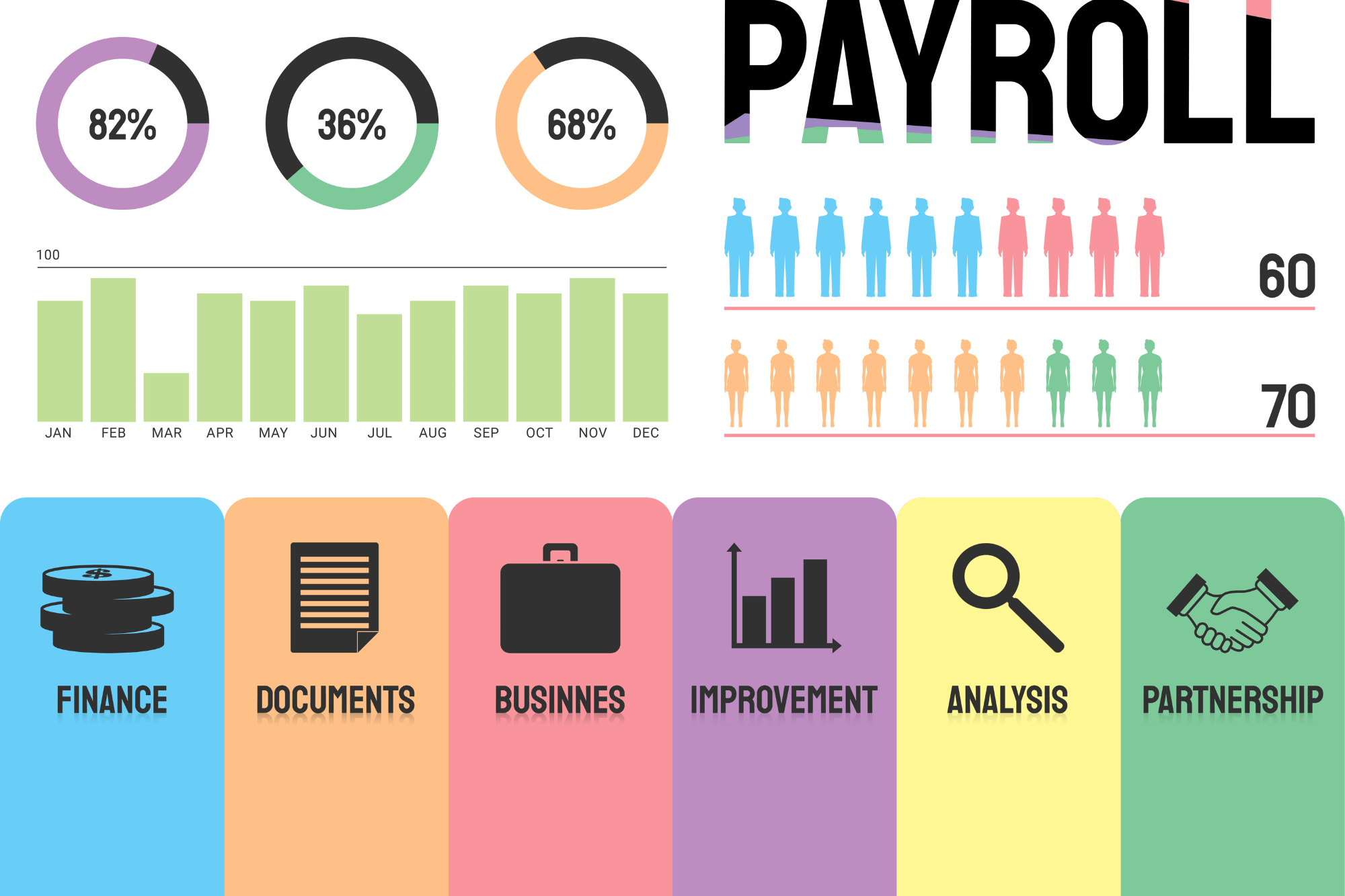
Xero Accounting and Bookkeeping Online
By IOMH - Institute of Mental Health
Overview of Xero Accounting and Bookkeeping Online The Xero Accounting and Bookkeeping Online course is perfect for anyone who wants to learn how to manage business finances using one of the most popular accounting tools in the UK. Xero is trusted by over 3.5 million users around the world, and more UK businesses are choosing it every day. With many companies moving away from paper-based accounting, learning how to use Xero gives you a real advantage in today’s job market. This Xero Accounting and Bookkeeping Online course teaches you how to use the software from start to finish. You will learn how to set up your account, send sales invoices, match bank transactions, track inventory, handle payroll, and submit VAT returns. The course is designed to be easy to follow, even if you’re new to accounting. By the end, you’ll know how to manage a company’s books in a smart and simple way. With over £3.7 billion spent on accounting services every year in the UK, there is a growing demand for people who can work with cloud accounting tools. The Xero Accounting and Bookkeeping Online course helps you build the skills that many employers are looking for. Whether you want to work in an office or start your own bookkeeping service, this course can help you move forward. This Xero Accounting and Bookkeeping Online Course will help you to learn: Set up and use Xero Accounting and Bookkeeping Online the right way Create and manage invoices and bills with ease Match bank transactions automatically or by hand Track inventory for products, services, and fixed assets Handle payroll tasks and send VAT returns digitally Create useful financial reports to support smart business choices Who Is This Course for? Small business owners and entrepreneurs who want better control over their finances Finance and accounting staff who want to learn Xero Accounting and Bookkeeping Online Bookkeepers who want to update their knowledge with the latest Xero tools Office staff who work with accounts, invoices, or bank records Anyone who wants to build a career in accounting or finance using practical Xero skills Process of Evaluation After studying the Xero Accounting and Bookkeeping Online, your skills and knowledge will be tested with an MCQ exam or assignment. You have to get a score of 60% to pass the test and get your certificate. Certificate of Achievement Certificate of Completion - Digital / PDF Certificate After completing the Xero Accounting and Bookkeeping Online, you can order your CPD Accredited Digital / PDF Certificate for £5.99. (Each) Certificate of Completion - Hard copy Certificate You can get the CPD Accredited Hard Copy Certificate for £12.99. (Each) Shipping Charges: Inside the UK: £3.99 International: £10.99 Requirements You don't need any educational qualification or experience to enrol in the Xero Accounting and Bookkeeping Online course. Career Path Completing the Xero Accounting and Bookkeeping Online course can lead to roles such as: Bookkeeper – £22,000 to £35,000 per year Accounts Assistant – £20,000 to £28,000 per year Financial Administrator – £24,000 to £32,000 per year Accounts Payable/Receivable Clerk – £21,000 to £30,000 per year Xero Certified Advisor – £30,000 to £45,000 per year Course Curriculum Introduction Introduction 00:02:00 Getting Started Introduction - Getting Started 00:01:00 Signing up to Xero 00:04:00 Quick Tour of Xero 00:12:00 Initial Xero Settings 00:13:00 Chart of Accounts 00:14:00 Adding a Bank Account 00:08:00 Demo Company 00:04:00 Tracking Categories 00:07:00 Contacts 00:12:00 Invoices and Sales Introduction - Invoices and Sales 00:01:00 Sales Screens 00:04:00 Invoice Settings 00:13:00 Creating an Invoice 00:18:00 Repeating Invoices 00:07:00 Credit Notes 00:06:00 Quotes Settings 00:03:00 Creating Quotes 00:07:00 Other Invoicing Tasks 00:03:00 Sending Statements 00:03:00 Sales Reporting 00:05:00 Bills and Purchases Introduction - Bills and Purchases 00:01:00 Purchases Screens 00:04:00 Bill Settings 00:02:00 Creating a Bill 00:13:00 Repeating Bills 00:05:00 Credit Notes 00:06:00 Purchase Order Settings 00:02:00 Purchase Orders 00:08:00 Batch Payments 00:12:00 Other Billing Tasks 00:02:00 Sending Remittances 00:03:00 Sending Remittances 00:03:00 Purchases Reporting 00:05:00 Bank Accounts Introduction - Bank Accounts 00:01:00 Bank Accounts Screens 00:07:00 Automatic Matching 00:04:00 Reconciling Invoices 00:06:00 Reconciling Bills 00:03:00 Reconciling Spend Money 00:05:00 Reconciling Receive Money 00:04:00 Find and Match 00:04:00 Bank Rules 00:09:00 Cash Coding 00:03:00 Remove and Redo vs Unreconcile 00:04:00 Uploading Bank Transactions 00:07:00 Automatic Bank Feeds 00:06:00 Products and Services Introduction - Products and Services 00:01:00 Products and Services Screen 00:02:00 Adding Services 00:03:00 Adding Untracked Products 00:03:00 Adding Tracked Products 00:07:00 Fixed Assets Introduction - Fixed Assets 00:01:00 Fixed Assets Settings 00:06:00 Adding Assets from Bank Transactions 00:06:00 Adding Assets from Spend Money 00:05:00 Adding Assets from Bills 00:02:00 Depreciation 00:04:00 Payroll Introduction - Payroll 00:01:00 Payroll Settings 00:15:00 Adding Employees 00:18:00 Paying Employees 00:10:00 Payroll Filing 00:04:00 VAT Returns Introduction - VAT Returns 00:01:00 VAT Settings 00:02:00 VAT Returns - Manual Filing 00:06:00 VAT Returns - Digital Filing 00:06:00 Assignment Assignment - Xero Accounting and Bookkeeping Online 00:00:00 Recommended Materials Workbook - Xero Accounting and Bookkeeping Online 00:00:00
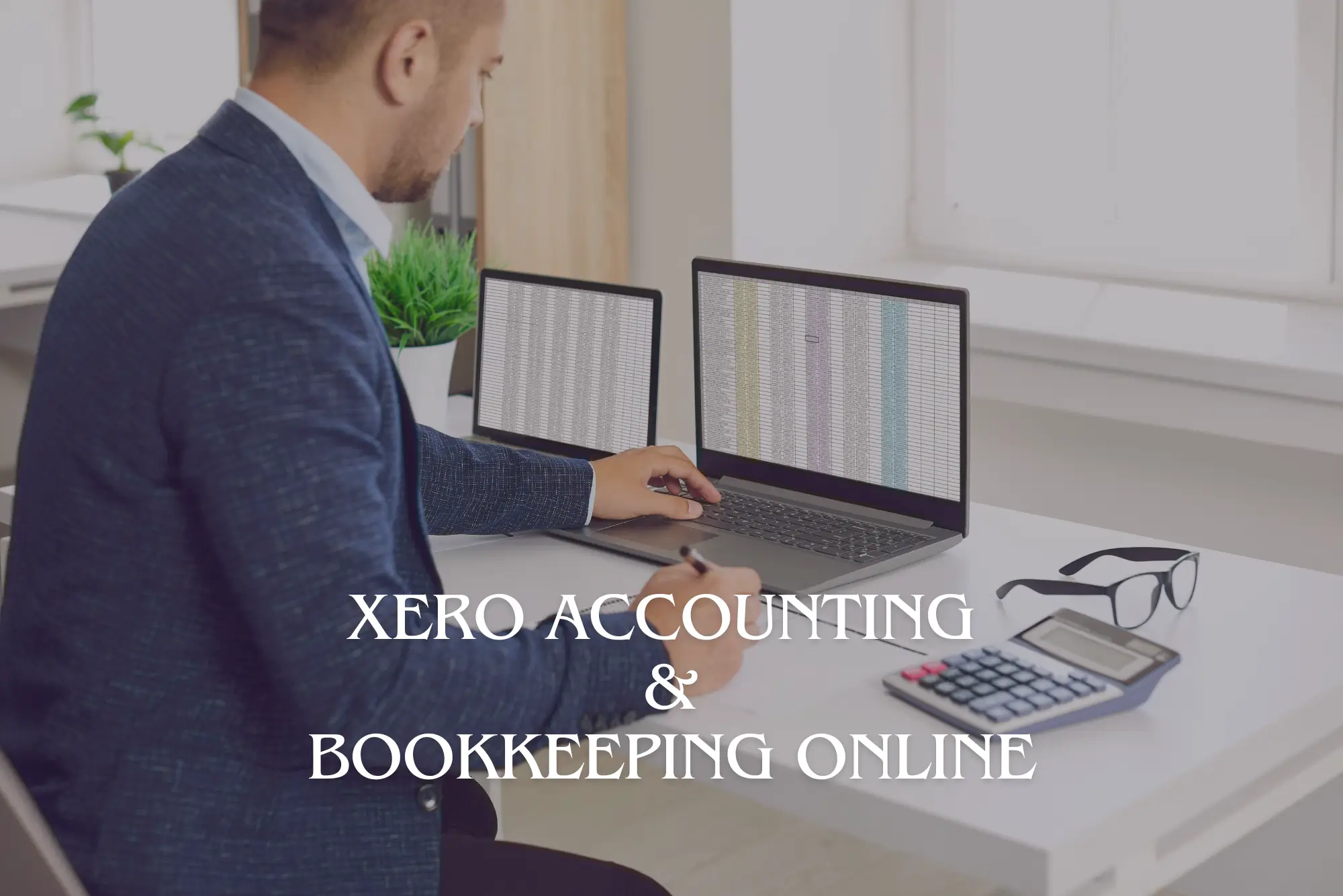
Fraud Detection & Prevention Course
By St. Paul's College
The course begins with an overview of fraud, providing a solid foundation for understanding the different types of fraudulent activities that can undermine financial stability and organisational integrity.
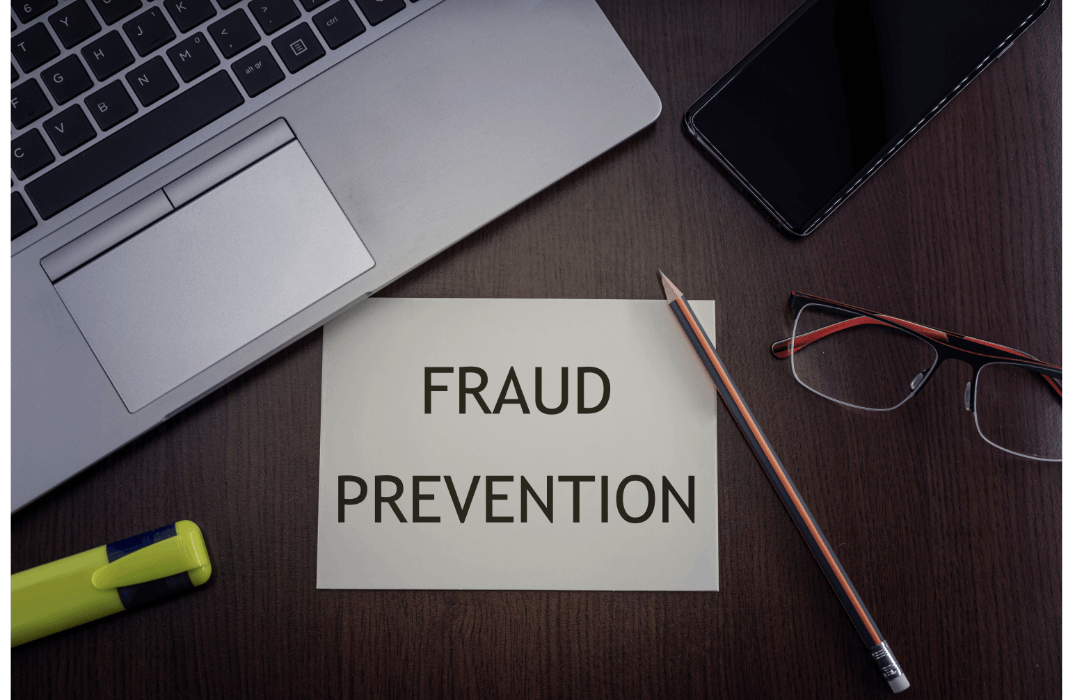
From business to research, having a solid grasp of Excel Data analysis can open doors of opportunity in various industries. Learn this valuable skill set from the comfort of your home with the Data Analysis In Excel course. This course will introduce you to the ins and outs of Excel data analysis. This Data Analysis In Excel course will help you establish a solid foundation in Excel data analysis. This course will help you pick up the skills to visualise data with charts in Excel. Here, you will also learn about Pivot Tables and Charts. Furthermore, the course will teach you how to work with multiple Workbooks. In addition, you will learn about Lookup factions and how to use them. By the end of this course, you will know the essentials of automating Workbook functionality. This course will assist you in securing effective data analysis skills. In addition, you will receive a QLS-endorsed certificate of achievement. This certificate will enhance your employability in the relevant job market. Join now! Learning Outcomes Understand the basic principles of data analysis with Excel Learn how to visualise data with Excel charts Build your expertise in using Pivot Tables and Charts Grasp the techniques of working with multiple Worksheets and Workbooks Know the process of automating Workbook functionality Certificate of Achievement Endorsed Certificate of Achievement from the Quality Licence Scheme Upon successful completion of the final assessment, you will be eligible to apply for the Quality Licence Scheme Endorsed Certificate of achievement. This certificate will be delivered to your doorstep through the post for £99. An extra £10 postage charge will be required for students leaving overseas. CPD Accredited Certificate After the successful completion of the final assessment, you will receive a CPD-accredited certificate of achievement. The PDF certificate is for 9.99, and it will be sent to you immediately after through e-mail. You can get the hard copy for 15.99, which will reach your doorsteps by post. Method of Assessment At the end of the course, there will be an MCQ assessment. In order to pass this exam, you must score at least 60%. When you submit the assessment, it will be examined, and the results will be given to you immediately. Career path This course is designed to help you extant your knowledge and understanding of this sector. After completing the course, you will be able to explore career options such as Data Analyst Research Assistant Researcher Business Analyst

Compliance Management
By Compliance Central
Are you looking to enhance your Compliance Management skills? If yes, then you have come to the right place. Our comprehensive course on Compliance Management will assist you in producing the best possible outcome by mastering the Compliance Management skills. The Compliance Management is for those who want to be successful. In the Compliance Management, you will learn the essential knowledge needed to become well versed in Compliance Management. Our Compliance Management starts with the basics of Compliance Management and gradually progresses towards advanced topics. Therefore, each lesson of this Compliance Management is intuitive and easy to understand. Curriculum Breakdown of the Compliance Management Module 01: Introduction to Compliance Module 02: Five basic elements of compliance Module 03: Compliance Management System (CMS) Why would you choose the Compliance Management from Compliance Central: Lifetime access to Compliance Management materials Full tutor support is available from Monday to Friday with the Compliance Management Learn Compliance Management skills at your own pace from the comfort of your home Gain a complete understanding of Compliance Management Accessible, informative Compliance Management learning modules designed by expert instructors Get 24/7 help or advice from our email and live chat teams with the Compliance Management bundle Study Compliance Management in your own time through your computer, tablet or mobile device A 100% learning satisfaction guarantee with your Compliance Management course CPD 10 CPD hours / points Accredited by CPD Quality Standards Who is this course for? The Compliance Management helps aspiring professionals who want to obtain the knowledge and familiarise themselves with the skillsets to pursue a career. Requirements To enrol in this Compliance Management, all you need is a basic understanding of the English Language and an internet connection. Career path The Compliance Management will enhance your knowledge and improve your confidence in exploring opportunities in various sectors related to Compliance Management. Certificates CPD Accredited PDF Certificate Digital certificate - Included CPD Accredited PDF Certificate CPD Accredited Hard Copy Certificate Hard copy certificate - £10.79 CPD Accredited Hard Copy Certificate Delivery Charge: Inside the UK: Free Outside of the UK: £9.99

Data Analysis with Excel
By Compliance Central
Are you looking to enhance your Data Analysis with Excel skills? If yes, then you have come to the right place. Our comprehensive course on Data Analysis with Excel will assist you in producing the best possible outcome by mastering the Data Analysis with Excel skills. The Data Analysis with Excel is for those who want to be successful. In the Data Analysis with Excel, you will learn the essential knowledge needed to become well versed in Data Analysis with Excel. Our Data Analysis with Excel starts with the basics of Data Analysis with Excel and gradually progresses towards advanced topics. Therefore, each lesson of this Data Analysis with Excel is intuitive and easy to understand. Why would you choose the Data Analysis with Excel from Compliance Central: Lifetime access to Data Analysis with Excel materials Full tutor support is available from Monday to Friday with the Data Analysis with Excel Learn Data Analysis with Excel skills at your own pace from the comfort of your home Gain a complete understanding of Data Analysis with Excel Accessible, informative Data Analysis with Excel learning modules designed by expert instructors Get 24/7 help or advice from our email and live chat teams with the Data Analysis with Excel bundle Study Data Analysis with Excel in your own time through your computer, tablet or mobile device. A 100% learning satisfaction guarantee with your Data Analysis with Excel Improve your chance of gaining in demand skills and better earning potential by completing the Data Analysis with Excel Data Analysis with Excel Curriculum Breakdown of the Data Analysis with Excel Modifying a Worksheet Insert, Delete, and Adjust Cells, Columns, and Rows Search for and Replace Data Use Proofing and Research Tools Working with Lists Sort Data Filter Data Query Data with Database Functions Outline and Subtotal Data Analyzing Data Apply Intermediate Conditional Formatting Apply Advanced Conditional Formatting Visualizing Data with Charts Create Charts Modify and Format Charts Use Advanced Chart Features Using PivotTables and PivotCharts Create a PivotTable Analyze PivotTable Data Present Data with PivotCharts Filter Data by Using Timelines and Slicers Working with Multiple Worksheets and Workbooks Use Links and External References Use 3-D References Consolidate Data Using Lookup Functions and Formula Auditing Use Lookup Functions Trace Cells Watch and Evaluate Formulas Automating Workbook Functionality Apply Data Validation Search for Invalid Data and Formulas with Errors Work with Macros Creating Sparklines and Mapping Data Create Sparklines MapData Forecasting Data Determine Potential Outcomes Using Data Tables Determine Potential Outcomes Using Scenarios Use the Goal Seek Feature Forecasting Data Trends CPD 10 CPD hours / points Accredited by CPD Quality Standards Who is this course for? The Data Analysis with Excel helps aspiring professionals who want to obtain the knowledge and familiarise themselves with the skillsets to pursue a career in Data Analysis with Excel. It is also great for professionals who are already working in Data Analysis with Excel and want to get promoted at work. Requirements To enrol in this Data Analysis with Excel, all you need is a basic understanding of the English Language and an internet connection. Career path The Data Analysis with Excel will enhance your knowledge and improve your confidence in exploring opportunities in various sectors related to Data Analysis with Excel. Certificates CPD Accredited PDF Certificate Digital certificate - Included CPD Accredited PDF Certificate CPD Accredited Hard Copy Certificate Hard copy certificate - £10.79 CPD Accredited Hard Copy Certificate Delivery Charge: Inside the UK: Free Outside of the UK: £9.99

Mastering Microsoft Office: Word, Excel, PowerPoint, and 365
By IOMH - Institute of Mental Health
Microsoft Office skills are in high demand across industries, and proficiency in Microsoft Word, Microsoft Excel, Microsoft PowerPoint, and Microsoft Office 365 opens up numerous career opportunities. In the UK, administrative roles, data analysis positions, office management, project coordination, and marketing support roles are just a few examples of job prospects. With average salaries ranging from £20,000 to £45,000 per year, individuals with comprehensive Microsoft Office skills can secure stable employment and contribute to the success of various organisations. Enrol in the Ultimate Microsoft Office Skills Training course today and equip yourself with the knowledge and expertise needed to thrive in the ever-evolving workplace. You Will Learn Following Things: Develop a solid foundation in Microsoft Office applications, including Word, Excel, PowerPoint, and Office 365. Acquire essential skills to efficiently navigate and manipulate data in Microsoft Excel, such as organising, sorting, filtering, and writing formulas. Gain proficiency in creating professional presentations in Microsoft PowerPoint, utilising features like multimedia, transitions, animations, and smart graphics. Master the art of document creation and formatting in Microsoft Word, including tables, styles, page layouts, envelopes, labels, and mail merges. Understand advanced features like pivot tables, charts, and data analysis tools in Microsoft Excel, enabling effective data visualisation and decision-making. This course covers everything you must know to stand against the tough competition. The future is truly yours to seize with this Mastering Microsoft Office: Word, Excel, PowerPoint, and 365. Enrol today and complete the course to achieve a certificate that can change your career forever. Details Perks of Learning with IOMH One-to-one support from a dedicated tutor throughout your course. Study online - whenever and wherever you want. Instant Digital/ PDF certificate 100% money back guarantee 12 months access This course covers everything you must know to stand against the tough competition. The future is truly yours to seize with this Mastering Microsoft Office: Word, Excel, PowerPoint, and 365. Enrol today and complete the course to achieve a certificate that can change your career forever. Process of Evaluation After studying the course, your skills and knowledge will be tested with an MCQ exam or assignment. You have to get a score of 60% to pass the test and get your certificate. Certificate of Achievement After completing the Mastering Microsoft Office: Word, Excel, PowerPoint, and 365 course, you will receive your CPD-accredited Digital/PDF Certificate for £5.99. To get the hardcopy certificate for £12.99, you must also pay the shipping charge of just £3.99 (UK) and £10.99 (International). Who Is This Course for? This course is designed for individuals who want to enhance their Microsoft Office skills for personal or skilled purposes. Whether you are a student, an experienced entrepreneur, or anyone who regularly works with Microsoft Word, Excel, PowerPoint, and Office 365, this Microsoft Office skills course will provide you with a solid foundation and advanced techniques to maximise your productivity and efficiency. No prior experience is required, making it suitable for beginners and intermediate users looking to expand their knowledge and capabilities in the Microsoft Office suite. On the other hand, anyone who wants to establish their career as: like MS Office User Microsoft Office 2019 User Touch Typing Worker Audio Typist Can take this Ultimate Microsoft Office Skills Training (Word, Excel, PowerPoint, and 365) course. Requirements There is no prerequisite to enrol in this course. You don't need any educational qualification or experience to enrol in the Mastering Microsoft Office: Word, Excel, PowerPoint, and 365 course. Do note: you must be at least 16 years old to enrol. Any internet-connected device, such as a computer, tablet, or smartphone, can access this online course. Career path Administrative Assistant - £20K to £30K/year Data Analyst - £25K to £45K/year Office Manager - £25K to £40K/year Project Coordinator - £25K to £35K/year Marketing Assistant - £20K to £30K/year Course Curriculum Section 01: Getting Started Introduction 00:03:00 Getting started on Windows, macOS, and Linux 00:01:00 How to ask great questions 00:01:00 FAQ's 00:01:00 Section 02: Excel 2021: Basics Excel Overview 00:05:00 Start Excel Spreadsheet 00:04:00 Enter Text and Numbers 00:07:00 Relative References 00:04:00 Working with ranges 00:07:00 Save and Save as Actions 00:08:00 File Extensions, Share, Export, and Publish files 00:06:00 Section 03: Excel 2021: Rows, Columns, and Cells Adding Rows and Columns 00:03:00 Modifying Rows and Column lengths 00:05:00 Section 04: Excel 2021: Data Handling Copy, Cut, and Paste 00:07:00 Copying Formulas 00:03:00 Section 05: Excel 2021: Page Setting Up and Print Page setup options 00:06:00 Fit to print on One Page 00:03:00 Print Workbooks 00:03:00 Section 06: Excel 2021: Sorting and Filtering Sorting Data Ascending Order 00:04:00 Sorting Data Descending Order 00:02:00 Filter Data 00:04:00 Section 07: Excel 2021: Writing Formulas Creating Basic Formulas 00:06:00 Datetime Formulas 00:06:00 Mathematical formulas phase1 00:20:00 Mathematical formulas phase2 00:12:00 Section 08: Excel 2021: Advanced Formulas VLOOKUP formula 00:12:00 HLOOKUP formula 00:04:00 Section 09: Excel 2021: XLOOKUP only for 2021 and Office 365 XLOOKUP 00:08:00 Handling #NA and Approximates match in XLOOKUP 00:11:00 Section 10: Excel 2021: Data and Tools Split Text into columns 00:07:00 Flash Fill 00:07:00 Data Validation 00:07:00 Remove Duplicates 00:08:00 Import Data from Text files 00:06:00 Import Data from .CSV files 00:03:00 Section 11: Excel 2021: Formatting data and tables Formatting Font 00:04:00 Formatting Alignment 00:06:00 Formatting Numbers 00:05:00 Formatting Date 00:03:00 Formatting Tables 00:05:00 Section 12: Excel 2021: Pivot Tables Pivot Tables 00:07:00 Pivot Charts 00:02:00 Section 13: Excel 2021: Charts Excel Charts - Categories 00:03:00 Elements of a chart 00:04:00 Creating Charts 00:02:00 Column or Bar charts 00:04:00 Formatting charts 00:04:00 Line Charts 00:02:00 Pie and Doughnut charts 00:04:00 Section 14: PowerPoint 2021: Course Introduction Overview 00:04:00 Start PowerPoint Presentation 00:05:00 Screen setting and Views 00:05:00 Section 15: PowerPoint 2021: Basics Presentation Tips and Guidelines 00:06:00 Creating a New Presentation 00:04:00 Working with Slides 00:04:00 Save a Presentation 00:04:00 Print Slides 00:03:00 Section 16: PowerPoint 2021: Text and Bullet Options Formatting Text 00:05:00 Slide Text Alignments 00:03:00 Multi-Column Text Alignments 00:02:00 Adding Bullets and Numbered List Items 00:03:00 Section 17: PowerPoint 2021: Adding Graphic Assets Insert Shapes 00:03:00 Insert Icons 00:03:00 Insert Graphics 00:04:00 Add 3D Models 00:03:00 Insert Pictures 00:03:00 Section 18: PowerPoint 2021: Picture Formatting Picture Options 00:04:00 Picture Cropping 00:03:00 Applying Built-in Picture Styles 00:04:00 Section 19: PowerPoint 2021: SmartArt Graphics Add SmartArt Graphic 00:03:00 Modifying SmartArt 00:03:00 Creating a Target Chart using SmartArt 00:03:00 Section 20: PowerPoint 2021: Working with Tables Create a Table on Slide 00:04:00 Formatting Tables 00:02:00 Inserting Tables 00:02:00 Table Layouts 00:01:00 Section 21: PowerPoint 2021: Working with Charts Add a Chart 00:02:00 Formatting Charts 00:02:00 Insert Chart from Microsoft Excel 00:03:00 Section 22: PowerPoint 2021: Adding Multimedia Adding Video to a Presentation 00:03:00 Adding Audio to a Presentation 00:02:00 Screen Recording and Adding 00:02:00 Section 23: PowerPoint 2021: Working with Transition Applying Transitions to Presentation 00:04:00 Section 24: PowerPoint 2021: Animation Object Animation 00:03:00 Effect Options 00:02:00 Advanced Animation 00:02:00 Triggers to control animation 00:02:00 Section 25: PowerPoint 2021: Slideshow Effects Onscreen Presentation 00:02:00 Hiding Slides 00:02:00 Changing Order of Slides 00:02:00 Copying Slides 00:02:00 Section 26: Word 2021: Introduction Overview of MS Word 00:04:00 Start MS Word 2021 00:05:00 Section 27: Word 2021: Basics Create a new blank document 00:04:00 Creating a paragraph text 00:05:00 Non-printing characters 00:03:00 Save a document 00:03:00 Open a document 00:01:00 Find and replace 00:04:00 Section 28: Word 2021: Word Formatting AutoCorrect options 00:03:00 Formatting text 00:04:00 Copy cut and paste 00:04:00 Character formatting 00:02:00 Format painter 00:04:00 Work with numbers 00:02:00 Add bullets 00:03:00 Outline creation 00:04:00 Section 29: Word 2021: Tables Creating a table 00:03:00 Adding rows and columns to a table 00:02:00 Formatting table data 00:02:00 Borders and shading 00:02:00 Sorting in a table 00:04:00 Draw a table 00:04:00 Convert text to table 00:03:00 Convert table to text 00:02:00 Insert a spreadsheet 00:02:00 Quick tables - readily available formats 00:02:00 Section 30: Word 2021: Styles Working with styles 00:02:00 Creating styles 00:02:00 Clear formatting 00:01:00 Section 31: Word 2021: Page Layout Margins 00:02:00 Orientation 00:01:00 Page size setting 00:01:00 Adding columns 00:03:00 Page break - section break 00:02:00 Adding watermark 00:03:00 Headers and footers 00:03:00 Section 32: Word 2021: Envelops and Lables Create envelops 00:02:00 Creating labels 00:02:00 Section 33: Word 2021: Mail Merges Creating a mail merge document 00:03:00 Section 34: Word 2021: Review and Printing Thesaurus and spell check 00:01:00 Word count 00:01:00 Speech - read aloud 00:01:00 Language - translate 00:01:00 Tracking 00:01:00

Theory of Constraints, Throughput Accounting and Lean Accounting Course
By One Education
Delving into the world of performance improvement and financial insight, this course explores three dynamic methodologies: Theory of Constraints (TOC), Throughput Accounting, and Lean Accounting. Designed to help learners understand how bottlenecks affect organisational flow and profitability, the course breaks down each concept into digestible, well-paced modules. TOC introduces the logic of constraint-based thinking, Throughput Accounting reshapes how financial outcomes are viewed, and Lean Accounting sharpens the focus on customer value without the clutter of traditional costing. Whether you're managing budgets or refining operational efficiency, this course offers clear strategies that speak the language of results. With easy-to-follow explanations and engaging visuals, it helps make sense of complex theories without drowning learners in jargon. By the end, you'll be equipped with fresh perspectives that can support smarter, quicker decision-making—without spreadsheets throwing tantrums. Learning Outcomes: Understand the fundamental concepts of Theory of Constraints, Throughput Accounting and Lean Accounting. Be able to measure business performance using Throughput Accounting. Understand Lean Accounting concepts and how to create lean performance measures. Learn how to manage by value stream and quantify the benefits of improvement activity. Be able to plan by value stream and use the tools of Lean Accounting. Apply the concepts learned to enhance business performance and profitability. This course offers a comprehensive understanding of the Theory of Constraints, Throughput Accounting and Lean Accounting. It is ideal for anyone interested in improving their business processes and financial management skills. You will learn how to measure business performance using Throughput Accounting, as well as how to create lean performance measures. Additionally, you will be introduced to the tools of Lean Accounting, and learn how to manage by value stream, quantify the benefits of improvement activity, and plan by value stream. By the end of this course, you will have a solid understanding of these essential business concepts, and be able to apply them to your organisation, enhancing its performance and profitability. How is the course assessed? Upon completing an online module, you will immediately be given access to a specifically crafted MCQ test. For each test, the pass mark will be set to 60%. Exam & Retakes: It is to inform our learners that the initial exam for this online course is provided at no additional cost. In the event of needing a retake, a nominal fee of £9.99 will be applicable. Certification Upon successful completion of the assessment procedure, learners can obtain their certification by placing an order and remitting a fee of £9 for PDF Certificate and £15 for the Hardcopy Certificate within the UK ( An additional £10 postal charge will be applicable for international delivery). CPD 10 CPD hours / points Accredited by CPD Quality Standards Who is this course for? The course is ideal for highly motivated individuals or teams who want to enhance their professional skills and efficiently skilled employees. Requirements There are no formal entry requirements for the course, with enrollment open to anyone! Career path You will have the opportunity to explore various job prospects in diverse industries, which offer positions and pay scales including: Operations Manager - £24,000 - £65,000 per annum Lean Six Sigma Specialist - £35,000 - £70,000 per annum Business Analyst - £25,000 - £54,000 per annum Supply Chain Manager - £29,000 - £68,000 per annum Certificates Certificate of completion Digital certificate - £9 You can apply for a CPD Accredited PDF Certificate at the cost of £9. Certificate of completion Hard copy certificate - £15 Hard copy can be sent to you via post at the expense of £15.
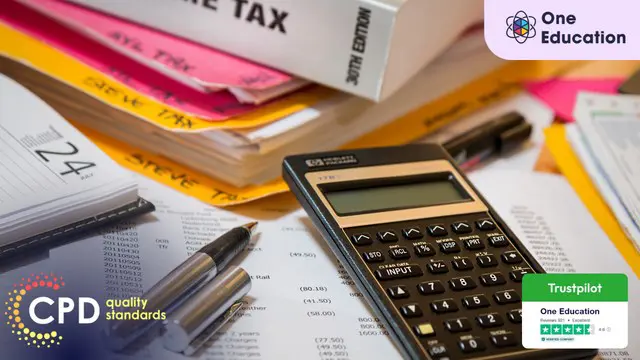
Excel Vlookup, Xlookup, Match and Index Course
By One Education
Microsoft Excel is more than just rows and columns — it's a powerhouse for professionals who know how to make it work for them. This course zeroes in on four of Excel’s most essential lookup functions: VLOOKUP, XLOOKUP, MATCH, and INDEX. Whether you're reconciling data, building dynamic reports, or navigating large spreadsheets, these tools save time, reduce errors, and make you look like you actually enjoy spreadsheets — even if you don’t. You'll learn how each function behaves, when to use one over the other, and how to string them together to achieve powerful results. The course is designed for learners who want to use Excel efficiently, without getting buried in formulas that behave like they’ve had too much coffee. With clear explanations, useful examples, and a touch of logic that even your sleep-deprived Monday brain can follow, this course gets straight to the point. If you've ever stared at a dataset wondering where to begin, you're in the right place — no fluff, just formulas that do the heavy lifting. Learning Outcomes: Utilise Vlookup and Xlookup to retrieve data efficiently Understand how to use Match and Index functions Learn to compare and match large data sets Automate data processing and analysis Improve data accuracy and reliability Increase productivity and save time on manual calculations Course Curriculum: 1.1 Excel vlookup 1.2 Excel xlookup 1.3 Excel vlookup 1.4 Excel vlookup 1.5 Excel vlookup 1.6 Excel vlookup 1.7 Excel vlookup How is the course assessed? Upon completing an online module, you will immediately be given access to a specifically crafted MCQ test. For each test, the pass mark will be set to 60%. Exam & Retakes: It is to inform our learners that the initial exam for this online course is provided at no additional cost. In the event of needing a retake, a nominal fee of £9.99 will be applicable. Certification Upon successful completion of the assessment procedure, learners can obtain their certification by placing an order and remitting a fee of __ GBP. £9 for PDF Certificate and £15 for the Hardcopy Certificate within the UK ( An additional £10 postal charge will be applicable for international delivery). CPD 10 CPD hours / points Accredited by CPD Quality Standards Who is this course for? The course is ideal for highly motivated individuals or teams who want to enhance their professional skills and efficiently skilled employees. Requirements There are no formal entry requirements for the course, with enrollment open to anyone! Career path Data Analyst (£26,000 - £45,000) Financial Analyst (£25,000 - £50,000) Business Analyst (£26,000 - £52,000) Accountant (£22,000 - £48,000) Operations Manager (£24,000 - £61,000) Project Manager (£29,000 - £65,000) Certificates Certificate of completion Digital certificate - £9 You can apply for a CPD Accredited PDF Certificate at the cost of £9. Certificate of completion Hard copy certificate - £15 Hard copy can be sent to you via post at the expense of £15.