- Professional Development
- Medicine & Nursing
- Arts & Crafts
- Health & Wellbeing
- Personal Development
509 Design Tools courses
Adobe Photoshop, Illustrator & InDesign - Complete Graphic Design Bundle
By NextGen Learning
In today's digital age, visual communication has become paramount. Whether you're a professional designer, a content creator, a marketer, or an entrepreneur, the ability to create captivating and impactful visuals is a vital skill. This is where the Adobe Photoshop, Illustrator & InDesign Master Online Training Bundle truly shines, allowing you to harness the power of industry-leading software and become a master of graphic design. Adobe Photoshop, Illustrator, and InDesign are the cornerstones of modern graphic design. These software applications provide powerful tools and features that allow you to bring your creative visions to life. Whether enhancing photographs, creating vector illustrations, or designing complex layouts, mastering these programs will enable you to unleash your artistic potential and develop designs that truly stand out. Learning Outcomes: Upon completing the Adobe Photoshop, Illustrator & InDesign Master Online Training Bundle, you will: Master of Adobe's Creative Suite: Attain advanced proficiency in Adobe Photoshop, Illustrator, and InDesign, gaining expertise in image manipulation, vector graphics, and professional layout design. Create Compelling Visuals: Develop the ability to craft visually captivating digital and print media, employing advanced techniques. Harness Motion Graphics: Explore Adobe After Effects to create dynamic visual effects, animated logos, and engaging motion graphics. Design User-Friendly Interfaces: Learn UX design principles using Adobe XD to create intuitive and visually pleasing interfaces for websites and mobile apps. Publish Professional-Quality Documents: Acquire the skills to produce polished layouts for brochures, magazines, reports, and interactive publications using Adobe InDesign. Expand Your Design Skill Set: Explore additional topics such as photo manipulation, web design, logo animation, and 2D animation to become a versatile and well-rounded designer. Introducing the Adobe Photoshop, Illustrator & InDesign Master Online Training Bundle, a comprehensive package designed to empower you with the essential skills needed to excel in graphic design. With a wide range of courses covering the most popular Adobe creative software, this bundle provides an incredible opportunity to enhance your creative abilities and unleash your artistic potential. Embark on a journey of artistic discovery, and enrol in the Adobe Photoshop, Illustrator & InDesign Master Online Training Bundle to elevate your skills to new heights. Unleash your true creative potential today! The Courses of Adobe Photoshop, Illustrator & InDesign Master Online Training Bundle: Course 01: Basic Adobe Photoshop Course 02: Adobe Illustrator Masterclass Course 03: Adobe InDesign Course 04: Adobe Premiere Pro CC Course 05: Adobe Lightroom CC Course 06: Adobe After Effect: Gradient Animation Course 07: Advanced Graphic Design Diploma Course Course 08: Photo Manipulation: Graphic Design Training Course 09: Shading in Adobe Photoshop Course 10: How To Edit Your First Photo in Adobe Photoshop CC Course 11: User Experience Design from A-Z: Adobe XD UI/UX Design Course 12: Learn to Make Vector Art in Adobe Illustrator Course 13: Flat Design in Adobe Illustrator Course 14: Flat Design Icons in Illustrator Course 15: Affinity Designer Course 16: Complete After Effects for Graphic Design Course 17: Graphic Design Using Canva Course 18: Edit 3 Times Faster with Adobe Premier Pro Course 19: Web Design with Adobe XD Course 20: Design Retro and Flat Design Badges in Illustrator Course 21: 2D Animation: Ultimate Guide to Adobe Animate Course 22: Build Animations with Adobe After Effects Course 23: Adobe After Effects: Learn to Use Shape Tools Course 24: Design Concepts in Fusion 360 Course 25: Logo Animation Fundamentals CPD 275 CPD hours / points Accredited by CPD Quality Standards Who is this course for? This Adobe Photoshop, Illustrator & InDesign Master Online Training course is suitable for the following: Aspiring graphic designers Marketing professionals Small business owners Content creators Students and creative enthusiasts Professionals in related fields Anyone passionate about Adobe software Requirements Without any formal requirements, you can delightfully enrol in this Adobe Photoshop, Illustrator & InDesign Master Online Training course. Career path This Adobe Photoshop, Illustrator & InDesign Master Online Training course will be helpful for anyone looking to pursue a career as: Graphic Designer: £20K - £40K per year UX/UI Designer: £25K - £60K per year Motion Graphics Artist: £25K - £50K per year Web Designer: £20K - £45K per year Marketing Designer: £22K - £45K per year Freelance Designer: £20K to £70K or more per year. Certificates Certificate Of Completion Digital certificate - Included Certificate Of Completion Hard copy certificate - Included You will get a complimentary Hard Copy Certificate.

Illustrator CC 2018 MasterClass
By iStudy UK
Be an expert in Adobe Illustrator and give figures to your imagination with the Illustrator CC 2018 MasterClass course. Adobe Illustrator CC is the industry-standard vector graphics software. It is used worldwide by designers of all types who want to create digital graphics, illustrations, and typography for all kinds of media: print, web, interactive, video, and mobile. In this course, you will learn how to use the software for creating digital graphics and other illustrations. The course familiarizes you with the necessary tools and techniques for drawing. You will know about colours, and master the strategies of controlling the colours for the different panel. The different illustrator brushes and how to create your own brush, the methods of vectorizing an image, the concepts of Glyphs, Stylistic Sets, Variable fonts, etc. will be discussed in the course. Upon completion, you will be able to create different graphic styles, logos, characters, infographics, and more. What Will I Learn? Master the Different drawing & illustrations tools & techniques Learn about creating different graphic styles & Art directions in illustrator Learn about colors & how to control them from different illustrator panels Learn to speed up your workflow & speed up Illustrator performance as well Master different illustrator Brushes & create your own brushes Master Typography after learning it's anatomy & theories Know the details of Glyphs, Stylistic Sets, Variable fonts Know the Latest design trends & Art directions through this creative illustrator journey Design with images & learn how to vectorize & enhance them Learn the sneaky & tricky settings & options of illustrator to use it like a third hand Learn How to export different formats and prepare your Artwork for printing or screen use Designing Confidently with illustrator after Practicing on downloadable illustrator exercises & videos you will be able to use the drawing knowledge to draw logos, characters, infographics..etc Requirements Adobe illustrator ( recent version is preferable ) No Previous experience needed Who is the target audience? Want to Master Adobe illustrator from scratch in Artistic & Creative way Have already some illustrator knowledge & want to Advance your experience interested in Design or Art Want to do your own business designs Interested in creating illustrations & vector arts to express creativity Introduction to Course 1 Illustrator Course Outline FREE 00:02:00 2 The Power of Adobe illustrator 00:01:00 3 Achieve the best learning experience 00:02:00 Illustrator Fundamentals & Basics 4 Illustrator Documents 00:04:00 Ilustrator workspaces & Properties Panel 00:13:00 6 Artboards 00:13:00 7 Illustrator Navigation & zooming 00:09:00 8 Illustrator Prefrences & Settings 00:12:00 9 Illustrator Basic geometric shapes 00:16:00 10 Illustrator Transformation & Rotation (resized) 00:12:00 11 Illustrator Pathfinder & shape builder tool 00:11:00 12 Illustrator Selection tools & methods 00:09:00 13 grouping elements in illustrator 00:06:00 14 illustrator Layers & Arranging elements 00:08:00 15 Illustrator Align & distribute panel 00:04:00 16 Illustrator Gudies, Grids & Rulers 00:11:00 17 Excercise (layers, selection, pathfinder, guides, coloring, Artboards) 00:17:00 Colors, Appearance & Graphic Styles in Illustrator 18 Illsutrator Stroke Panel 00:09:00 19 Illsutrator color panels ( color, swatches, themes, guide) 00:19:00 20 Illustrator Gradiant colors panel 00:13:00 21 Illustrator Appearane & Graphic style panels 00:09:00 22 Illustrator effects 00:14:00 23 Excercise (Appearance, Graphic Style, Gradients, strokes) 00:09:00 Drawing Tools & Techniques 24 Illustrator pencil tool 00:07:00 25 Illustrator Brush tool 00:03:00 26 Drawing modes & blob brush tool 00:17:00 27 Illustrator Pen Tools 00:14:00 28 Illustrator curvature tool 00:05:00 29 Pen Tools & curvature tool exercise 00:18:00 30 Illustrator drawing modifying tools 00:14:00 31 illustrator Transform & Liquify tools 00:10:00 32 illustrator puppet warp tool 00:04:00 33 illustrator envlope distort 00:07:00 34 Drawing Symmetric Shapes 00:09:00 35 Drawing Concentric Symmetrical design 00:11:00 36 Illustrator Clipping Masks 00:11:00 37 Illustrator Opacity Masks 00:08:00 38 illustrator live paint bucket tool 00:09:00 39 Recolor Artwork 00:09:00 40 Exercise Complex Drawing 00:09:00 41 Illustrator Complex Drawing techniques explained 00:15:00 Illustrator Brushes 42 Illustrator Art Brushes 00:14:00 43Illustrator Scatter Brush 00:10:00 44 illustrator Bristle Brush 00:07:00 45 Illustrator Calligraphic brush 00:10:00 46 Illustrator Pattern brush 00:08:00 47 Illustrator Images brushes 00:09:00 48 Exercise (Brushes) 00:03:00 Design With images in illustrator 49 handling images in illustrator 00:16:00 50 images modifications before tracing 00:07:00 51 Tracing images in illustrator 00:13:00 52 Enhancing traced Vectors & coloring hints 00:07:00 53 Exercise (Images) 00:03:00 Typography in Illustrator 54 Illustrator Typography Anatomy & Character control 00:15:00 55 illustrator Paragraphes control 00:12:00 56 Illustrator Chracter & paragraph styles panels 00:11:00 57 Illustrator Fonts (Filtering, Variable, glyphs, stylistic sets, open type panel, svg) - Copy 00:16:00 58 illustrator Touch type tool 00:02:00 59 Illustrator type on a path tools 00:07:00 60 Clipping Typography Masks 00:04:00 61 Illustrator Typography Art directions & trending visual effects 00:15:00 62 illustrator type envlope distort 00:04:00 63 illustrator text wrap- 00:02:00 64 Exercise (Typography Composition) 00:03:00 Illustrator Advanced Techniques & Tricks 65 Illustrator blend tool 00:10:00 66 illustrator perspective drawing 00:12:00 67 Illustrator Symbols- 00:12:00 68 Creating Patterns in Illustrator 00:09:00 69 illustrator Graphs 00:15:00 70 illustrator gradiant mesh 00:08:00 Exporting & Finalizing Artwork in illustrator 71 exporting illustrator files & save for web 00:07:00 72 Preparing & exporting illustrator file for printing 00:07:00 73 Illustrator Asset Export panel 00:02:00 74 Creative cloud & libraries 00:07:00 75 Illustrator export for screens, save for web & Archiving files 00:09:00 Course Certification

Register on the SOLIDWORKS - Full CSWP preparation today and build the experience, skills and knowledge you need to enhance your development and work towards your dream job. Study this course through online learning and take the first steps towards a long-term career. The course consists of a number of easy to digest, in-depth modules, designed to provide you with a detailed, expert level of knowledge. Learn through a mixture of instructional video lessons and online study materials. Receive online tutor support as you study the course, to ensure you are supported every step of the way. Get a digital certificate as a proof of your course completion. The SOLIDWORKS - Full CSWP preparation is incredibly great value and allows you to study at your own pace. Access the course modules from any internet-enabled device, including computers, tablet, and smartphones. The course is designed to increase your employability and equip you with everything you need to be a success. Enrol on the now and start learning instantly! Why Choose this Course Earn a digital Certificate upon successful completion. Accessible, informative modules taught by expert instructors Study in your own time, at your own pace, through your computer tablet or mobile device Benefit from instant feedback through mock exams and multiple-choice assessments Get 24/7 help or advice from our email and live chat teams Full Tutor Support on Weekdays Course Design The course is delivered through our online learning platform, accessible through any internet-connected device. There are no formal deadlines or teaching schedules, meaning you are free to study the course at your own pace. You are taught through a combination of- Video lessons Online study supplies Assignment Certificate of Achievement Endorsed Certificate of Achievement from the Quality Licence Scheme Once the course has been completed and the assessment has been passed, all students are entitled to receive an endorsed certificate. This will provide proof that you have completed your training objectives, and each endorsed certificate can be ordered and delivered to your address for only £99. Please note that overseas students may be charged an additional £10 for postage. CPD Certificate of Achievement from Janets Upon successful completion of the course, you will be able to obtain your course completion e-certificate free of cost. Print copy by post is also available at an additional cost of £9.99 and PDF Certificate at £4.99. Endorsement This course and/or training programme has been endorsed by the Quality Licence Scheme for its high-quality, non-regulated provision and training programmes. This course and/or training programme is not regulated by Ofqual and is not an accredited qualification. Your training provider will be able to advise you on any further recognition, for example progression routes into further and/or higher education. For further information please visit the Learner FAQs on the Quality Licence Scheme website. Method of Assessment In order to ensure the Quality Licensing scheme endorsed and CPD acknowledged certificate, learners need to score at least 60% pass marks on the assessment process. After submitting assignments, our expert tutors will evaluate the assignments and give feedback based on the performance. After passing the assessment, one can apply for a certificate. Who is this course for? SOLIDWORKS - Full CSWP is suitable for anyone who wants to gain extensive knowledge, potential experience and skills in the related field. This course is designed by industry experts so you don't have to worry about the quality. Most importantly, this course does not require any experience to get enrolled. You will learn everything that is required from this course directly. This is a great opportunity for all student from any academic backgrounds to learn more on this subject. Course Content Unit 01: Part Modeling Advanced Techniques- Part 1 1.1 Extruded Boss Advanced 00:03:00 1.2 Extruded Boss Additional 00:04:00 1.3 Extruded Cut Advanced 00:03:00 1.4 Swept Boss 00:02:00 1.5 Lofted Boss 00:03:00 1.6 Draft 00:03:00 1.7 Shell 00:02:00 1.8 Rib 00:04:00 1.9 Example #1 00:08:00 1.10 Example #2 00:07:00 Unit 02: Part modeling advanced techniques- Part 2 2.1 Linked dimensions 00:04:00 2.2 Equations 00:05:00 2.3 Coordinate System 00:03:00 2.4 Hole wizard 00:03:00 2.5 Feature scope 00:02:00 2.6 Mirror 00:03:00 2.7 Example #1 00:09:00 2.8 Example #2 00:09:00 Unit 03: Design Table and Configurations 3.1 Creating a Design Table 00:06:00 3.2 Configurations 00:05:00 3.3 Example #1 00:07:00 3.4 Example #2 00:04:00 Unit 04: Assembly advanced techniques- Part 1 4.1 Distance and Angle 00:04:00 4.2 Profile Center 00:04:00 4.3 Symmetric and Width 00:05:00 4.4 Path Mate 00:05:00 4.5 Linear Coupler 00:06:00 4.6 Example #1 00:08:00 4.7 Example #2 00:13:00 Unit 05: Assembly advanced techniques- Part 2 5.1 Collision Detection 00:02:00 5.2 Interference Detection 00:03:00 5.3 Assembly Feature 00:02:00 5.4 Replacing Part 00:01:00 5.5 Sub-assembly 00:03:00 5.6 Example #1 00:05:00 5.7 Example #2 00:05:00 Assignment Assignment - SOLIDWORKS - Full CSWP preparation 2 weeks, 1 day Order Your Certificate Order your Certificate QLS 00:00:00 Frequently Asked Questions Are there any prerequisites for taking the course? There are no specific prerequisites for this course, nor are there any formal entry requirements. All you need is an internet connection, a good understanding of English and a passion for learning for this course. Can I access the course at any time, or is there a set schedule? You have the flexibility to access the course at any time that suits your schedule. Our courses are self-paced, allowing you to study at your own pace and convenience. How long will I have access to the course? For this course, you will have access to the course materials for 1 year only. This means you can review the content as often as you like within the year, even after you've completed the course. However, if you buy Lifetime Access for the course, you will be able to access the course for a lifetime. Is there a certificate of completion provided after completing the course? Yes, upon successfully completing the course, you will receive a certificate of completion. This certificate can be a valuable addition to your professional portfolio and can be shared on your various social networks. Can I switch courses or get a refund if I'm not satisfied with the course? We want you to have a positive learning experience. If you're not satisfied with the course, you can request a course transfer or refund within 14 days of the initial purchase. How do I track my progress in the course? Our platform provides tracking tools and progress indicators for each course. You can monitor your progress, completed lessons, and assessments through your learner dashboard for the course. What if I have technical issues or difficulties with the course? If you encounter technical issues or content-related difficulties with the course, our support team is available to assist you. You can reach out to them for prompt resolution.

In the modern world, the CAD Designer course holds immense significance, serving as a gateway to lucrative career opportunities, particularly in the United Kingdom. CAD, or Computer-Aided Design, has become indispensable across various industries, from architecture to engineering, as it revolutionizes the way designs are conceptualized and brought to life. Learning AutoCAD and CAD skills through this comprehensive curriculum not only equips individuals with the fundamentals of CAD design but also hones their abilities in 2D and 3D modeling, geometry, assemblies, and various software platforms like SolidWorks and FreeCAD. In the UK job market, proficiency in CAD design opens doors to a multitude of roles with competitive salaries. Entry-level CAD designers can expect to earn around £25,000 per annum, with experienced professionals commanding salaries upwards of £40,000. The demand for CAD designers is on the rise, with a projected increase of 9% in job opportunities, reflecting the growing reliance on digital design technologies across industries. Thus, investing in this CAD Designer course not only augments one's skill set but also secures a promising career trajectory in a dynamic and expanding sector. Key Features: CPD Certified AutoCAD Designer Course Free Certificate Developed by Specialist Lifetime Access Course Curriculum Module 01: Introduction to CAD Design Module 02: CAD Designer Career in the United Kingdom Module 03: Basics for CAD Design - Part 1 Module 04: Basics for CAD Design - Part 2 Module 05: 2D Shape in CAD Module 06: 3D Shape in CAD Module 07: Geometry and Modelling Module 08: Assemblies in CAD Design Module 09: Extrusion and Rotations Module 10: Blending Operations in CAD Module 11: Grids and Regular Polygons Module 12: Parameters in Civil Drawings Module 13: Introduction to AutoCAD Module 14: Introduction to T-Flex CAD Module 15: Introduction to SolidWorks Module 16: Introduction to FreeCAD Learning Outcomes: Master 2D and 3D shape creation techniques using CAD software. Understand geometric principles and apply them to modelling projects effectively. Learn assembly techniques to construct complex designs efficiently. Develop proficiency in extrusion, rotation, and blending operations within CAD. Gain expertise in creating regular polygons and grids for precision drafting. Acquire essential skills in using AutoCAD, T-Flex CAD, and SolidWorks software. CPD 10 CPD hours / points Accredited by CPD Quality Standards Who is this course for? This CAD Designer course is accessible to anyone eager to learn more about this topic. Through this course, you'll gain a solid understanding of CAD Designer. Moreover, this course is ideal for: Aspiring CAD designers seeking comprehensive software proficiency. Individuals interested in pursuing a career in engineering or architecture. Students aiming to enhance their technical drawing and modelling abilities. Professionals looking to expand their skill set in computer-aided design. Anyone keen on mastering CAD software for personal or professional projects. Requirements There are no requirements needed to enrol into this CAD Designer course. We welcome individuals from all backgrounds and levels of experience to enrol into this CAD Designer course. Career path After finishing this CAD Designer course you will have multiple job opportunities waiting for you. Some of the the following Job sectors of CAD Designer are: CAD Technician - £20K to £35K/year. Design Engineer - £25K to £45K/year. Architectural Technologist - £22K to £40K/year. Mechanical Designer - £23K to £45K/year. Product Designer - £22K to £40K/year. Certificates Digital certificate Digital certificate - Included Certificate of Completion Digital certificate - Included Will be downloadable when all lectures have been completed.

Overview This comprehensive course on Autocad Electrical Design will deepen your understanding on this topic. After successful completion of this course you can acquire the required skills in this sector. This Autocad Electrical Design comes with accredited certification which will enhance your CV and make you worthy in the job market. So enrol in this course today to fast track your career ladder. How will I get my certificate? You may have to take a quiz or a written test online during or after the course. After successfully completing the course, you will be eligible for the certificate. Who is this course for? There is no experience or previous qualifications required for enrolment on this Autocad Electrical Design. It is available to all students, of all academic backgrounds. Requirements Our Autocad Electrical Design is fully compatible with PC's, Mac's, Laptop, Tablet and Smartphone devices. This course has been designed to be fully compatible on tablets and smartphones so you can access your course on wifi, 3G or 4G. There is no time limit for completing this course, it can be studied in your own time at your own pace. Career path Having these various qualifications will increase the value in your CV and open you up to multiple sectors such as Business & Management, Admin, Accountancy & Finance, Secretarial & PA, Teaching & Mentoring etc. Course Curriculum 6 sections • 57 lectures • 10:23:00 total length •Module 1- Introduction to Electrical Design Drawing: 00:05:00 •Module 2- Introduction to Autocad: 00:02:00 •Module 3- Free Activation for Students: 00:05:00 •Module 4- Starting Autocad and Changing Background: 00:03:00 •Module 5- Drawing a Line in Autocad: 00:04:00 •Module 6- Drawing a Rectangle in Autocad: 00:04:00 •Module 7- Drawing a Circle in Autocad: 00:01:00 •Module 8- Drawing a Polygon in Autocad: 00:03:00 •Module 9- Drawing an Arc in Autocad: 00:01:00 •Module 10- Drawing a PolyLine in Autocad: 00:03:00 •Module 11- Multiple Lines Using The Offset feature: 00:03:00 •Module 12- Adding Text to Autocad: 00:04:00 •Module 13- Extending Lines in Autocad: 00:02:00 •Module 14- Selection in Autocad: 00:05:00 •Module 15- F-shortcuts in Autocad: 00:02:00 •Module 16- Dimensions in Autocad: 00:04:00 •Module 17- Multi Spiral Line and MLD in Autocad: 00:02:00 •Module 18- Block and Explode: 00:02:00 •Module 19- Move and Scale Commands in Autocad: 00:02:00 •Module 20- Rotate, Mirror and Fillet Commands in Autocad: 00:03:00 •Module 21-Area Calculation and Adding Layer in Autocad: 00:04:00 •Module 22- Saving Your File and Autosave Feature: 00:08:00 •Module 23- Drawing Fluorescent Symbol Using Autocad: 00:07:00 •Module 24- Autocad Classic Mode and Workspace: 00:03:00 •Module 1- Introduction to Dialux: 00:02:00 •Module 2- Types of Electrical Drawings: 00:03:00 •Module 3- Different Lighting Situations: 00:05:00 •Module 4- Understanding Different Types of Lighting Schemes: 00:03:00 •Module 5- Properties of Good Lighting Scheme: 00:01:00 •Module 6- Important Definitions for Lighting: 00:09:00 •Module 7- Utilisation and Maintenance Factor: 00:04:00 •Module 8- Important Notes When Designing: 00:06:00 •Module 9-Steps of Project Design: 00:04:00 •Module 10- Manual Calculation of Lighting: 00:07:00 •Module 11- Understanding Catalogs and Photometric Data: 00:05:00 •Module 12-Dialux Interior Design Task Part 1: 00:33:00 •Module 13-Dialux Interior Design Task Part 2: 00:22:00 •Module 14-Dialux Interior Design Task Part 3: 00:26:00 •Module 15-Wiring of Luminaries and Switches Using Autocad: 00:39:00 •Module 16-Types of Sockets: 00:02:00 •Module 17- Adding and Wiring of Sockets: 00:40:00 •Module 18-Panel Schedule for Lighting and Power Circuits: 00:31:00 •Module 19-Circuit Breakers and Cable Selection: 00:36:00 •Module 20-Single Line Diagram for Industrial Area and Riser of The Residential Building: 00:23:00 •Module 1- Voltage Drop in Low Voltage Distribution System and Manual Calculations: 00:21:00 •Module 2-Short Circuit in Low Voltage Distribution System and Manual Calculations: 00:32:00 •Module 3-Voltage Drop and Short Circuit Calculations Using ETAP Easily: 00:36:00 •Module 1- Effect of Current on Human Body: 00:09:00 •Module 2-Types of Electric Hazards: 00:08:00 •Module 3-Classification of Earthing Systems: 00:24:00 •Module 4-Components of Earthing System: 00:09:00 •Module 5- Design and Resistance of Earthing Electrode: 00:12:00 •Module 6- Design and Resistance of Earthing Conductor: 00:13:00 •Module 7- Measurement of Earth Resistance by Megger and Three Point Method: 00:03:00 •Module 8- Design Earthing or Ground Grid Using ETAP: 00:21:00 •Module 1- Sizing of Electrical Generator for Power Engineering: 00:52:00 •Resources - Autocad Electrical Design: 00:00:00

Description Learn to use the world's best imaging and photo editing software with the Adobe Photoshop CC Intermediate course. The course is designed for the people who have the fundamental knowledge of Adobe Photoshop and want to upgrade their skills. Throughout the course, you will learn how to use the brush and learn how to paint and create customize brushes. You will explore the techniques of setting preferences, using vector shapes, creating custom shapes, using the pen tool and more. The course guides you how to use vector paths, and use vector objects and spot colours. You will explore the advanced special effects such as blur and distort filters, stylizing effects, liquefy and smart filters, and know how to work with Smart Objects. Moreover, you will master the strategies of working with RAW images. Apart from these, topics such as retouching basics, use of retouching tools, colour management, and techniques of applying sharpening effects will be discussed in the course. Lastly, the course covers some of the advanced features such as how to automate tasks using Actions, and create Droplets, HDR images, and a panoramic image. The procedures of integrating Photoshop with other Adobe software will also be shown. Certification: After completing and passing the course successfully, you will be able to obtain an Accredited Certificate of Achievement. Certificates can be obtained either in hard copy at a cost of £39 or in PDF format at a cost of £24. Who is this Course for? Adobe Photoshop CC Intermediate is certified by CPD Qualifications Standards and CiQ. This makes it perfect for anyone trying to learn potential professional skills. As there is no experience and qualification required for this course, it is available for all students from any academic background. Requirements Our Adobe Photoshop CC Intermediate is fully compatible with any kind of device. Whether you are using Windows computer, Mac, smartphones or tablets, you will get the same experience while learning. Besides that, you will be able to access the course with any kind of internet connection from anywhere at any time without any kind of limitation. Career Path After completing this course you will be able to build up accurate knowledge and skills with proper confidence to enrich yourself and brighten up your career in the relevant job market. Start Here Introduction FREE 00:03:00 Painting and Using Brushes Painting with Brushes 00:09:00 Using the Brushes Panel 00:06:00 Defining Custom Brushes 00:04:00 Saving Tool Presets 00:02:00 Using the History Brush 00:03:00 Using Vector Tools Working with Vector Shapes 00:10:00 Creating Custom Shapes 00:02:00 Using the Pen Tool 00:07:00 Discovering Paths 00:04:00 Understanding Vector Masks 00:03:00 Using Vector Objects and Spot Colors 00:06:00 Using Libraries What is the CC Library 00:02:00 Adding and Deleting Assets in the Library 00:03:00 Sharing Assets 00:02:00 Creating New Libraries 00:03:00 Sharing a Library 00:02:00 Advanced Special Effects Using the Blur Filters 00:06:00 Applying the Distort Filters 00:03:00 Creating a Pixelated Look 00:02:00 Stylizing Effects 00:02:00 Using Liquify 00:05:00 Using Smart Filters 00:04:00 Working with Smart Objects 00:03:00 Loading a Texture into Type 00:04:00 Working with RAW Images What is a Raw Image 00:05:00 Processing Raw Images 00:12:00 Opening a JPEG File in Raw 00:06:00 Retouching Basics Developing a Strategy for Retouching 00:04:00 Using Retouching Tools 00:10:00 Using the Dust and Scratches Filter 00:04:00 Applying Sharpening 00:08:00 Working with Face Aware Liquify 00:06:00 Automating Tasks Using Actions 00:03:00 Creating Actions 00:07:00 Using Droplets 00:05:00 Using the Image Processor 00:05:00 Creating an HDR Image 00:07:00 Creating a Panoramic Image 00:07:00 Integration with other Adobe Software Using PSD Files in InDesign 00:04:00 Using PSD Files in Illustrator 00:03:00 Using PSD Files in Dreamweaver 00:04:00 Understanding Color Management Why Color Management 00:03:00 Calibrating a Monitor 00:04:00 Calibrating a Printer 00:03:00 Loading Profiles into PSDs 00:02:00 Conclusion Course Recap 00:03:00 Certificate and Transcript Order Your Certificates and Transcripts 00:00:00

Description Learn the advanced functions of Adobe Photoshop CC to create and enhance your images, photos, artwork, and other graphical works with the Adobe Photoshop CC Advanced for Photography course. The course teaches you the techniques of processing RAW format, and the strategies of using white balance, exposure, and colour and clarity. You will learn how to work with various tools to create and edit graphical works. The course shows you the procedures of working with Adobe Camera RAW, creating Image adjustments and the ways of setting preference along with the techniques of updating and resetting images. You will be acquainted with the advanced exposure setting, and sharpening that will help you to create a grayscale image. The course also focuses on the essential plugins and guides you how to discover various plugins for Photoshop. Additionally, you will know how to manage correction and effects and explore workflows. To recapitulate, the course will take your knowledge of Adobe Photoshop CC to the next and advanced level. Assessment: This course does not involve any MCQ test. Students need to answer assignment questions to complete the course, the answers will be in the form of written work in pdf or word. Students can write the answers in their own time. Once the answers are submitted, the instructor will check and assess the work. Certification: After completing and passing the course successfully, you will be able to obtain an Accredited Certificate of Achievement. Certificates can be obtained either in hard copy at a cost of £39 or in PDF format at a cost of £24. Who is this Course for? Adobe Photoshop CC Advanced for Photography is certified by CPD Qualifications Standards and CiQ. This makes it perfect for anyone trying to learn potential professional skills. As there is no experience and qualification required for this course, it is available for all students from any academic background. Requirements Our Adobe Photoshop CC Advanced for Photography is fully compatible with any kind of device. Whether you are using Windows computer, Mac, smartphones or tablets, you will get the same experience while learning. Besides that, you will be able to access the course with any kind of internet connection from anywhere at any time without any kind of limitation. Career Path After completing this course you will be able to build up accurate knowledge and skills with proper confidence to enrich yourself and brighten up your career in the relevant job market. Introduction Introduction FREE 00:03:00 Processing Raw Images What is the RAW Format 00:04:00 Understanding White Balance 00:05:00 Setting Exposure 00:07:00 Working with Color and Clarity 00:03:00 Working with Adobe Camera Raw Updating Adobe Camera Raw 00:01:00 Using the Before and After Views 00:05:00 Resetting the Sliders 00:01:00 Understanding the Workflow Options 00:04:00 Setting the Camera Raw Preferences 00:03:00 Working with the Tools Understanding the White Board Tool 00:03:00 Using the Color Sampler 00:01:00 Working with the Targeted Adjustment Tool 00:02:00 Cropping Images 00:03:00 Applying Straightening 00:01:00 Using the Spot Removal Tool 00:05:00 Applying the Red Eye Tool 00:03:00 Understanding the Adjustment Brush 00:04:00 Using the Graduated Filter 00:02:00 Applying the Radial Filter 00:02:00 Rotating Images 00:01:00 Using Advanced Exposure Settings and Sharpening Using Curves 00:03:00 Understanding Sharpening and Noise 00:03:00 Creating Grayscale Images 00:03:00 Using Split Toning 00:03:00 Managing Corrections and Effects Enabling Lens Profiles 00:03:00 Using Effects 00:02:00 Adding Grain 00:02:00 Applying Post Crop Vignette 00:02:00 Using Camera Calibration 00:03:00 Saving Presets 00:02:00 Applying Snapshots 00:02:00 Creating Image Adjustments Using Adjustment Layers 00:02:00 Painting Layer Masks 00:05:00 Discovering Plugins for Photoshop What are Plugins 00:04:00 Using the Nik Collection 00:08:00 Using HDR Pro Effex 00:06:00 Using On1 Effects 00:04:00 Exploring Workflows Introudcing the Workshop Videos 00:04:00 Processing a Landscape Image 00:13:00 Processing a Macro Image 00:09:00 Processing a City 00:11:00 Conclusion Course Recap 00:02:00 Certificate and Transcript Order Your Certificates and Transcripts 00:00:00

Adobe Photoshop
By The Teachers Training
Adobe Photoshop is yet another 'Teacher's Choice' course from Teachers Training for a complete understanding of the fundamental topics. You are also entitled to exclusive tutor support and a professional CPD-accredited certificate in addition to the special discounted price for a limited time. Just like all our courses, this Adobe Photoshop and its curriculum have also been designed by expert teachers so that teachers of tomorrow can learn from the best and equip themselves with all the necessary skills. Consisting of several modules, the course teaches you everything you need to succeed in this profession. The course can be studied part-time. You can become accredited within 03 hours studying at your own pace. Your qualification will be recognised and can be checked for validity on our dedicated website. Why Choose Teachers Training Some of our website features are: This is a dedicated website for teaching 24/7 tutor support Interactive Content Affordable price Courses accredited by the UK's top awarding bodies 100% online Flexible deadline Entry Requirements No formal entry requirements. You need to have: Passion for learning A good understanding of the English language Be motivated and hard-working Over the age of 16. Certification CPD Certification from The Teachers Training Successfully completing the MCQ exam of this course qualifies you for a CPD-accredited certificate from The Teachers Training. You will be eligible for both PDF copy and hard copy of the certificate to showcase your achievement however you wish. You can get your digital certificate (PDF) for £4.99 only Hard copy certificates are also available, and you can get one for only £10.99 You can get both PDF and Hard copy certificates for just £12.99! The certificate will add significant weight to your CV and will give you a competitive advantage when applying for jobs. Introduction Introduction to Adobe Photoshop 00:03:00 Processing Raw Images What is the RAW Format 00:04:00 Understanding White Balance 00:05:00 Setting Exposure 00:07:00 Working with Color and Clarity 00:03:00 Working with Adobe Camera Raw Updating Adobe Camera Raw 00:01:00 Using the Before and After Views 00:05:00 Resetting the Sliders 00:01:00 Understanding the Workflow Options 00:04:00 Setting the Camera Raw Preferences 00:03:00 Working with the Tools Understanding the White Board Tool 00:03:00 Using the Color Sampler 00:01:00 Working with the Targeted Adjustment Tool 00:02:00 Cropping Images 00:03:00 Applying Straightening 00:01:00 Using the Spot Removal Tool 00:05:00 Applying the Red Eye Tool 00:03:00 Understanding the Adjustment Brush 00:04:00 Using the Graduated Filter 00:02:00 Applying the Radial Filter 00:02:00 Rotating Images 00:01:00 Using Advanced Exposure Settings and Sharpening Using Curves 00:03:00 Understanding Sharpening and Noise 00:03:00 Creating Grayscale Images 00:03:00 Using Split Toning 00:03:00 Managing Corrections and Effects Enabling Lens Profiles 00:03:00 Using Effects 00:02:00 Adding Grain 00:02:00 Applying Post Crop Vignette 00:02:00 Using Camera Calibration 00:03:00 Saving Presets 00:02:00 Applying Snapshots 00:02:00 Creating Image Adjustments Using Adjustment Layers 00:02:00 Painting Layer Masks 00:05:00 Discovering Plugins for Photoshop What are Plugins 00:04:00 Using the Nik Collection 00:08:00 Using HDR Pro Effex 00:06:00 Using On1 Effects 00:04:00 Exploring Workflows Processing a Landscape Image 00:13:00 Processing a Macro Image 00:09:00 Processing a City 00:11:00 Conclusion Course Recap 00:01:00
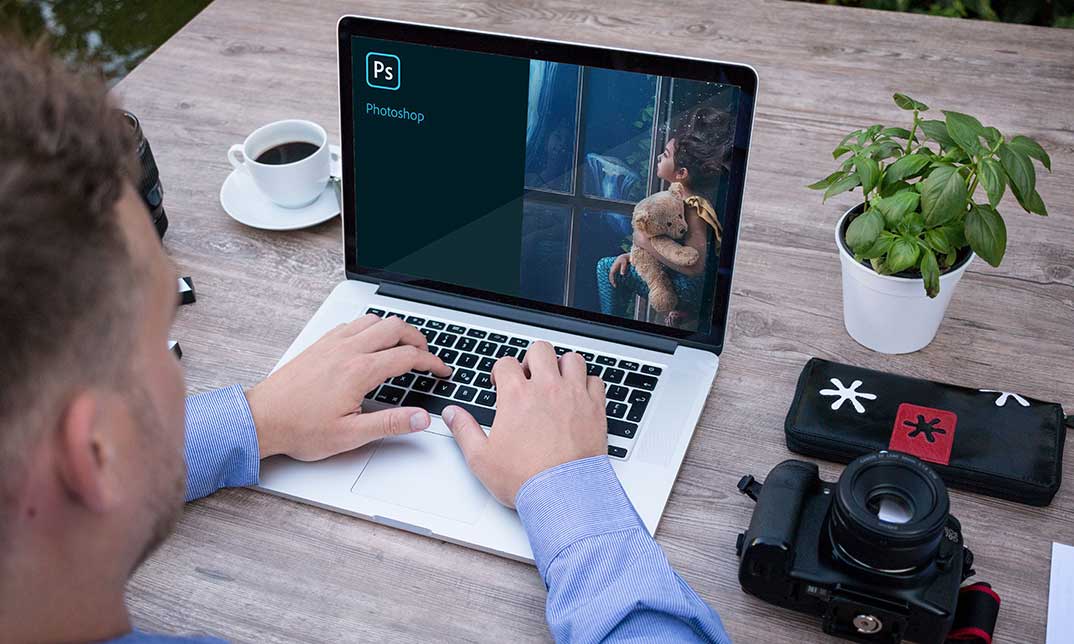
AutoCAD Design Principles
By Compliance Central
All in One Bundle Special Discount Offer Are you looking to enhance your AutoCAD Design Principles skills? If yes, then you have come to the right place. Our comprehensive courses on AutoCAD Design Principles will assist you in producing the best possible outcome by learning the AutoCAD Design Principles skills. CPD Accredited courses you will get: Course 01: Autocad Electrical Design Course 02: Time Management Skills Course 03: Office Skills The AutoCAD Design Principles bundle is for those who want to be successful. In the AutoCAD Design Principles bundle, you will learn the essential knowledge needed to become well versed in AutoCAD Design Principles . Our AutoCAD Design Principles bundle starts with the basics of AutoCAD Design Principles and gradually progresses towards advanced topics. Therefore, each lesson of this AutoCAD Design Principles is intuitive and easy to understand. Why would you choose the AutoCAD Design Principles course from Compliance Central: Lifetime access to AutoCAD Design Principles courses materials Full tutor support is available from Monday to Friday with the AutoCAD Design Principles course Learn AutoCAD Design Principles skills at your own pace from the comfort of your home Gain a complete understanding of AutoCAD Design Principles course Accessible, informative AutoCAD Design Principles learning modules designed by expert instructors Get 24/7 help or advice from our email and live chat teams with the AutoCAD Design Principles bundle Study AutoCAD Design Principles in your own time through your computer, tablet or mobile device. A 100% learning satisfaction guarantee with your AutoCAD Design Principles Course Improve your chance of gaining in demand skills and better earning potential by completing the AutoCAD Design Principles Curriculum of Course 01: Autocad Electrical Design Unit 1- Introduction to Autocad Unit 2- Electrical Design Drawing of Distribution System Unit 3- Voltage Drop and Short Circuit Analysis Unit 4- Earthing System Unit 5- Generator Sizing Curriculum of Course 02: Time Management Skills Module 01: Importance and Benefits of Time Management Module 02: Assess Your Current Work Practice Module 03: Identifying the Priorities Module 04: Say 'No' to Procrastination Module 05: Set Your Goals Module 06: Plan the Work Module 07: Work the Plan Module 08: Effective Time Management Techniques Module 09: Combat the Time Wasters Module 10: Time Management for Creative Work Module 11: The Art of Anticipating Module 12: Avoid Time Leaks Curriculum of Course 03: Office Skills Module 01: Core Office Skills Module 02: Self-Management Module 03: Organizing and Planning (i) Module 04: Organizing and Planning (ii) Module 05: Rapport Building CPD 30 CPD hours / points Accredited by CPD Quality Standards Who is this course for? The AutoCAD Design Principles bundle helps aspiring professionals who want to obtain the knowledge and familiarise themselves with the skillsets to pursue a career in AutoCAD Design Principles . It is also great for professionals who are already working in AutoCAD Design Principles and want to get promoted at work. Requirements To enrol in this AutoCAD Design Principles course, all you need is a basic understanding of the English Language and an internet connection. Career path The AutoCAD Design Principles course will enhance your knowledge and improve your confidence in exploring opportunities in various sectors related to AutoCAD Design Principles Certificates 3 CPD Accredited PDF Certificate Digital certificate - Included Get 3 CPD accredited PDF certificate for Free. Each CPD Accredited Hard Copy Certificate Hard copy certificate - Included CPD Accredited Hardcopy Certificate Delivery Charge: Inside the UK: Free Outside of the UK: £9.99 each

Complete Photoshop
By Course Cloud
Course Overview Master the world's leading graphics editing software, with this best-selling training course. The Complete Photoshop course will equip you with the skills to gain complete mastery over Photoshop in no time. Through the guidance of an experienced instructor and high-quality video training, it will teach you how to work with pPhotoshop's basic and advanced tools to perform a range of creative tasks. This course will teach you how to create stunning graphic designs on a professional level that will help you gain a competitive edge in the job market and secure a successful career in industries such as graphic design, photography, web development, and art direction. Enrol today and become a complete Photoshop pro in just one week. This best selling Complete Photoshop has been developed by industry professionals and has already been completed by hundreds of satisfied students. This in-depth Complete Photoshop is suitable for anyone who wants to build their professional skill set and improve their expert knowledge. The Complete Photoshop is CPD-accredited, so you can be confident you're completing a quality training course will boost your CV and enhance your career potential. The Complete Photoshop is made up of several information-packed modules which break down each topic into bite-sized chunks to ensure you understand and retain everything you learn. After successfully completing the Complete Photoshop, you will be awarded a certificate of completion as proof of your new skills. If you are looking to pursue a new career and want to build your professional skills to excel in your chosen field, the certificate of completion from the Complete Photoshop will help you stand out from the crowd. You can also validate your certification on our website. We know that you are busy and that time is precious, so we have designed the Complete Photoshop to be completed at your own pace, whether that's part-time or full-time. Get full course access upon registration and access the course materials from anywhere in the world, at any time, from any internet-enabled device. Our experienced tutors are here to support you through the entire learning process and answer any queries you may have via email.
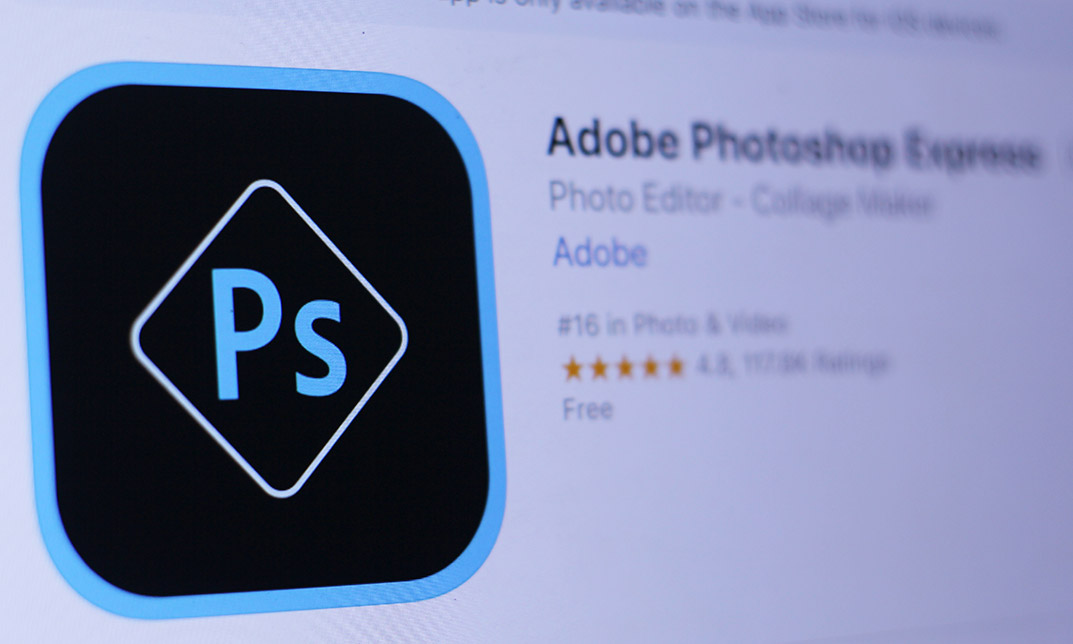
Search By Location
- Design Tools Courses in London
- Design Tools Courses in Birmingham
- Design Tools Courses in Glasgow
- Design Tools Courses in Liverpool
- Design Tools Courses in Bristol
- Design Tools Courses in Manchester
- Design Tools Courses in Sheffield
- Design Tools Courses in Leeds
- Design Tools Courses in Edinburgh
- Design Tools Courses in Leicester
- Design Tools Courses in Coventry
- Design Tools Courses in Bradford
- Design Tools Courses in Cardiff
- Design Tools Courses in Belfast
- Design Tools Courses in Nottingham