- Professional Development
- Medicine & Nursing
- Arts & Crafts
- Health & Wellbeing
- Personal Development
137 Design Skills courses in Nottingham delivered On Demand
Advanced Diploma in User Experience UI/UX Design
By SkillWise
Overview: Immerse yourself in the world of digital design with our 'Advanced Diploma in User Experience UI/UX Design' course. In a fast-paced digital age, the need for intuitive and visually appealing designs is more critical than ever. This course is not just about learning; it's about transforming your understanding of user experience (UX) and user interface (UI) design into impactful creations. Through a blend of theory and hands-on projects, you'll navigate the intricacies of creating seamless digital experiences that captivate users. Are you ready to embark on a journey where creativity meets functionality? Unlock the door to a realm where aesthetics meet functionality. Our 'Advanced Diploma in User Experience UI/UX Design' is designed to unleash your creative potential while equipping you with the technical skills needed to excel in the dynamic field of digital design. From understanding user behaviour to crafting visually stunning interfaces, this course will empower you to shape the digital landscape. Learning Outcomes: Analyze user behaviour and design interfaces that cater to diverse user needs. Create wireframes and prototypes using industry-standard tools for effective communication of design concepts. Implement best practices in UI/UX design to enhance user satisfaction and usability. Develop a critical eye for evaluating and refining design solutions based on usability testing. Demonstrate proficiency in translating ideas into visually compelling and user-friendly digital experiences. Why Buy This Course? Elevate your design skills with our 'Advanced Diploma in User Experience UI/UX Design.' This course offers a unique blend of theory and practical projects, providing you with a holistic understanding of UI/UX principles. Whether you're a budding designer or looking to enhance your portfolio, this course equips you with the tools to create engaging digital experiences. Join us and embark on a transformative journey where innovation meets user-centric design. Certificate: Upon completion of the course materials, you'll have the opportunity to take a written assignment test. Upon passing, you can claim a PDF certificate for £4.99. For those seeking a tangible proof of achievement, original hard copy certificates are available for order at an additional cost of £8. Who Is This Course For? Aspiring UI/UX Designers looking to enhance their skills. Graphic Designers interested in transitioning to digital design. Web Developers aiming to improve user interface designs. Marketing Professionals seeking to understand user-centric design principles. Entrepreneurs wanting to create user-friendly digital products. Career Path: UI Designer: £30,000 - £45,000 Annually UX Researcher: £35,000 - £50,000 Annually Interaction Designer: £32,000 - £48,000 Annually Product Designer: £35,000 - £55,000 Annually Web Designer: £25,000 - £40,000 Annually User Interface Developer: £28,000 - £45,000 Annually

OpenGL and GLSL Fundamentals with C++ (practical course)
By Packt
Master the OpenGL and GLSL shading language - by writing code! Illustrated theory and practice (from basics to advanced)

Character Rigging in Toon Boom Harmony Course
By Course Cloud
Course Overview Master the art of character rigging and learn professional rendering and animation skills. The Character Rigging in Toon Boom Harmony Course course is ideal for those who are already familiar with Toon Boom software. Designed by expert animators, it will guide you through the complete process of rigging a cartoon character in detail, familiarising you with the essential tools you'll need. Through engaging video tutorials, you will learn up-to-date best practices that will take your animation and design skills to the next level. Our expert instructor will teach you how to work with layers, separate the body parts, create a head rig, and much more. Gain in-demand industry skills and fast track your career with a formal, recognised qualification. This best selling Character Rigging in Toon Boom Harmony Course has been developed by industry professionals and has already been completed by hundreds of satisfied students. This in-depth Character Rigging in Toon Boom Harmony Course is suitable for anyone who wants to build their professional skill set and improve their expert knowledge. The Character Rigging in Toon Boom Harmony Course is CPD-accredited, so you can be confident you're completing a quality training course will boost your CV and enhance your career potential. The Character Rigging in Toon Boom Harmony Course is made up of several information-packed modules which break down each topic into bite-sized chunks to ensure you understand and retain everything you learn. After successfully completing the Character Rigging in Toon Boom Harmony Course, you will be awarded a certificate of completion as proof of your new skills. If you are looking to pursue a new career and want to build your professional skills to excel in your chosen field, the certificate of completion from the Character Rigging in Toon Boom Harmony Course will help you stand out from the crowd. You can also validate your certification on our website. We know that you are busy and that time is precious, so we have designed the Character Rigging in Toon Boom Harmony Course to be completed at your own pace, whether that's part-time or full-time. Get full course access upon registration and access the course materials from anywhere in the world, at any time, from any internet-enabled device. Our experienced tutors are here to support you through the entire learning process and answer any queries you may have via email.
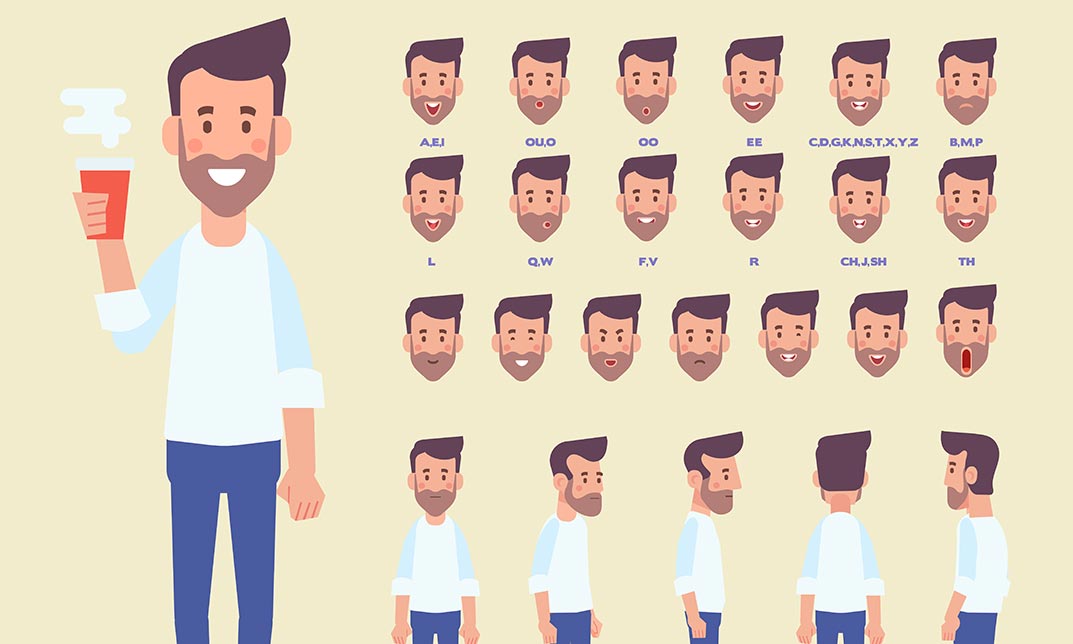
Advanced Character Rigging and 2D Animation in Toon Boom
By Course Cloud
Course Overview Gain advanced character rigging skills and learn the art of 2D animation with Toon Boom. The Advanced Character Rigging and 2D Animation in Toon Boom course is ideal for those who are already familiar with Toon Boom software, and have mastered the basic tools. Designed by expert animators, it will guide you through the complete process of rigging a cartoon character to a high standard, taking you through different methods of rigging. Through high-quality video tutorials, you will learn up-to-date best practices that will take your animation and design skills to an expert level. Our expert instructor will teach you how to work with layers, separate the body parts, create a head rig, and much more. Gain in-demand industry skills and fast track your career with a formal, recognised qualification. This best selling Advanced Character Rigging and 2D Animation in Toon Boom has been developed by industry professionals and has already been completed by hundreds of satisfied students. This in-depth Advanced Character Rigging and 2D Animation in Toon Boom is suitable for anyone who wants to build their professional skill set and improve their expert knowledge. The Advanced Character Rigging and 2D Animation in Toon Boom is CPD-accredited, so you can be confident you're completing a quality training course will boost your CV and enhance your career potential. The Advanced Character Rigging and 2D Animation in Toon Boom is made up of several information-packed modules which break down each topic into bite-sized chunks to ensure you understand and retain everything you learn. After successfully completing the Advanced Character Rigging and 2D Animation in Toon Boom, you will be awarded a certificate of completion as proof of your new skills. If you are looking to pursue a new career and want to build your professional skills to excel in your chosen field, the certificate of completion from the Advanced Character Rigging and 2D Animation in Toon Boom will help you stand out from the crowd. You can also validate your certification on our website. We know that you are busy and that time is precious, so we have designed the Advanced Character Rigging and 2D Animation in Toon Boom to be completed at your own pace, whether that's part-time or full-time. Get full course access upon registration and access the course materials from anywhere in the world, at any time, from any internet-enabled device. Our experienced tutors are here to support you through the entire learning process and answer any queries you may have via email.

Graphic Design Course
By KEMP CENTER
Learn to create projects with Adobe Photoshop, Illustrator and InDesign with our graphic design course Looking to become a highly skilled graphic designer? Do you want to grow professionally, learn key computer graphics skills and work on your own creative projects? This graphic design course has it all. Gain the skills to create ads, posters, covers, web graphics, corporate visual identity and more! Get your first clients, make a name for yourself and learn the secrets of Photoshop, Adobe Illustrator and Indesign – the best graphic design programs. This training is for you if you had very little or just some exposure to professional design and want to improve your skills significantly. We provide an in-depth training on how to apply the latest computer graphics techniques to your projects. If you are looking to learn comprehensive graphic design skills in one course, you’re in the right place! Start today and learn from the best industry experts. Follow their steps and tips to get a head start in graphic design. Complete the graphic design course pressure free and go at your own pace. Inside the course, you’ll find extensive knowledge with master examples, as well as practice exercises, assignments and tests prepared by a professional computer graphic designer. You will learn: All the basics of modern graphic design How to deal with clients and work successfully in the industry Everything about designing in Adobe programs (Photoshop, Illustrator, Indesign) And so much more, including receiving a full certificate upon completing the course. Join the graphic design course and get the benefits: Learning from a professional instructor24/7 access from any devicePractical exercisesTests, quizzes and recapsCertificate of completionExtra materials and downloadable bonuses100% satisfaction guarantee Your Singing Instructor: Bart Carpenter An industry leading graphic designer A respected computer graphic designer and trainer with over 15 years of experience will lead you through this unique course. Your instructor Bart works as a graphic designer and freelancer for many prestigious clients and global brands, such as Kellogg’s. He is a specialist in Photoshop, Illustrator and InDesign and will share his knowledge with you. Our graphic design course expert is passionate about creating high-quality graphic materials through creativity and close collaboration with his clients. He will give you the top tricks and tips on Adobe graphic programmes. His enthusiasm for design is contagious and you can be sure you will complete the course feeling motivated and ready to start on your own designs and projects. Don’t miss this opportunity to learn with one of the industry leaders in graphic design. Overview of the course: Detailed video presentations 1. Foundations of good graphic design Selection of compositional elements, use and function of lines, importance and role of shapes, selection and character of text, colors and their role in design, techniques of shaping the visual hierarchy, classical principles of composition, examples of graphic design masters, working with clients, final recipient and his influence on the project. 2. Graphic designer tools Choices and functions of sketchbook, computer, monitor, graphics tablet, overview of professional software, use of specific programs, color composition tools, font sources, theme, sources of inspiration, patterns and supporting materials. 3. Computer Graphic Designer – working with clients Types of orders and brief for a graphic designer, client vs. recipient of the project, UX, business aspects of the graphic designer work. Training videos 1. Job and layout planning Determining the purpose and format of the project, determining the client’s audience and their needs, most popular raster and vector programs, using a graphic design program, using a color palette, collecting source materials, layouts and inspirations, design concept. 2. Creating graphics in Photoshop Graphics editing, layers, vector graphics in Adobe Photoshop, smart objects, color correction, using Adobe Color tools, typography, retouch and photomontage. 3. Creating graphics in Illustrator Applying lines and shapes, working with objects, scaling, working with color, color models, typography, characters, saving and exporting compositions, preparing for print. 4. Working in Indesign Tests 1. Graphic design knowledge test 2. Photoshop knowledge test 3. Illustrator knowledge test 4. Indesign knowledge test 5. Final Exam Final test Summary of acquired knowledge Exercises 1. Project start and preparation phase 2. Raster design 3. Vector design 4. Design for publication Bonus Materials Project brief – template Color Guide Thematic combinations (themes) Layout templates Compendium of image formats Sources of help and resources for graphic designers Experience Beginner-IntermediateLanguage English, German, French, Polish, Portuguese A letter from your expert instructor: This course fits perfectly with current trends in design, has all the latest information You need and is prepared in 100% practical manner. In a short time You will acquire knowledge that covers all the stages of a computer graphic design, from actively seeking an assignment to completing the project in digital or print-ready form.The tools presented in this course are the most popular apps used in advertising agencies and by freelancers around the world. For that reason, the participant can easily start working on graphic design projects, meet all the industry standards and satisfy even the most demanding clients.I highly recommend this course because it can be the beginning of a wonderful and rewarding adventure in graphic design.Bart Carpenter

10 Mega Responsive Websites with HTML, CSS, and JavaScript
By Packt
Build 10 complete responsive websites using HTML, CSS, and JavaScript and customize your portfolio. By mastering just these core technologies of front-end web development, you can create awesome and modern themes.

Photoshop | GIMP: Quick & Easy Image Hacks for Beginners
By iStudy UK
What Will I Learn? Save time, money, and sanity by no longer having to depend on others for simple image fixes and edits. Eliminate confusion about which images are OK to use, what copyrights mean, and why it's best to always be original or use royalty-free images. Have a deeper understanding of basic graphic design skills for creating and editing images that look professional and enhance your online presence. Know how to make the most commonly needed and essential edits using Adobe Photoshop on a PC or MAC. (30 day free trials are available from Adobe's website) Know how to also make the most commonly needed and essential edits using the free image editing program, GIMP. Learn the proper way to save your files for print and the web as well as protect all your hard work in the event of computer/harddrive failure. Harness the emotional power of composition, image choice, layout, color, and more for boosting engagement and increasing clicks and sales. Requirements Bring an open mind and either Photoshop or GIMP to get started. The techniques described in this course can also be used in ANY imaging software regardless of type or version. Description If you are willing to master Photoshop without any previous knowledge, then welcome to join this easy-to-follow course. This intensive course focuses on real-world cases and presents some best techniques that require minimal effort yet produce maximum results. These step-by-step arranged and well-structured modules are focused on getting your job done in the least amount of time possible. Learn to design icons, business cards, illustrations, and characters including selections, layers, and working with the layers panel efficiently. Through this Photoshop | GIMP: Quick & Easy Image Hacks for Beginners, you'll learn the latest version of the program - Photoshop CC 2017. This is an excellent Photoshop training course that will take you from absolute beginner to skilled Photoshop user in very less time. -- What Students Are Saying: 'Great course - the lessons were easy to follow and provided all sorts of useful tips for people like me with limited background in using graphics programs. Kristen's teaching style is comfortable and supportive. And trust me - once you've learned to put lipstick on a horse, you'll never forget the lesson behind it!' -Deborah Wojcicki -- I'm a practicing award-winning multimedia artist and a former tenured Associate Professor of Digital Media and Program Director of Film & Digital Media at The American University of Rome (2006-2016). I'm currently a Visiting Associate Professor of Digital Media at the brand new American University of Myanmar in Yangon, Myanmar (Burma). Since 2000 I've been teaching students all over the world using my tried and true custom approach (turning complex information into something simple, memorable, easy-to-understand in as short amount of time as possible) to ensure that you get the most important, relevant, and useful information that can be applied immediately. New bonus lectures and Photoshop | GIMP resources will continue to be added and timely design advice will be provided in the discussion forum. I love to help and always respond to inquiries and discussions ASAP. Please Note: All students who enroll in this course also will receive periodic free and discounted access to my other top-rated current and upcoming courses. You have a 30-day, 100% money-back guarantee with no questions asked so you have nothing to lose. I make myself available so you will have access to me if you have questions or need specific feedback along the way. Empower yourself now by enrolling in this course and join our growing learning community! Click the 'Take This Course' button in the upper right corner and let's get started building your new digital imaging, software, and design skills today. Who is the target audience? This course is for beginners, novices, or anyone who suddenly finds themselves managing their own visual content online as a blogger, online instructor, or entrepreneur. This course will help so-called non-designers/technophobes who don't have time, money, or patience for fussing around with fancy image programs and advanced techniques. This course is a great starting point for aspiring designers and online content creators and managers who do plan to use Photoshop and other Adobe programs. Advanced designers should NOT take this course as it is intended for beginners and non-designers who want to become self-reliant. Introduction Introduction to this Photoshop | GIMP Imaging Course. Welcome! FREE 00:01:00 A Job Well Begun Is a Job Half Done: Essential Skills All Content Creators Need Copyright 101: Which Images You Can Use Online and How to Protect Yourself FREE 00:06:00 But PLEASE Never Do THIS When Searching For Royalty-Free Images 00:02:00 Saving Projects For Print VS. the Web: How Not to Shoot Yourself In the Foot 00:07:00 Lighting Is Key, Or... You Can't Fix Everything Later on the Computer 00:02:00 Ways to Go From So-So to Pro and Stand Out From the Crowd (In a Good Way) From So-So to Pro: Follow These 8 Simple Rules For Better Images Every Time 00:08:00 The Top Amateur Design Mistakes and How to Avoid Them 00:05:00 Why Filters and Effects in Photoshop and GIMP Are NOT Your Friends 00:04:00 Making Essential Edits and Fixes in Photoshop Adjusting Your Levels: ALWAYS Do this first and EVERY time. (Photoshop) 00:03:00 Adjusting Brightness, Contrast, Hue, and Saturation (Photoshop) 00:04:00 Scaling, Rotating, Flipping, and Transforming (Photoshop) 00:07:00 Easy Resizing, Cropping, and Formatting For Any Situation (Photoshop) 00:06:00 Removing Red Eyes and Blemishes (Photoshop) 00:03:00 Blurring Out a Face, Logo, or Background (Photoshop) 00:03:00 Take Something Annoying Out of the Background (Photoshop) 00:04:00 Brighten That Smile and Just Add Lipstick -To a Horse of Course. (Photoshop) 00:07:00 Extra: A Few More of My Favorite Tools in Photoshop (Also in GIMP) 00:07:00 Making Essential Edits and Fixes in GIMP GIMP Disclaimer and The Importance of a Flexible Mindset With Software 00:01:00 Adjusting Your Levels: ALWAYS Do this first and EVERY time. (GIMP) 00:02:00 Adjusting Brightness, Contrast, Hue, and Saturation (GIMP) 00:05:00 Scaling, Rotating, Flipping, and Transforming (GIMP) 00:06:00 Easy Resizing, Cropping, and Formatting For Any Situation (GIMP) 00:05:00 Removing Red Eyes and Blemishes (GIMP) 00:04:00 Brighten That Smile and Just Add Lipstick -To a Horse of Course. (GIMP) 00:07:00 Blurring Out a Face, Logo, or Background (GIMP) 00:04:00 Take Something Annoying Out of the Background (GIMP) 00:04:00 Let's Find a Public Domain Image to Work With 00:01:00 Introduction to This Section and What You Will Learn 00:01:00 Duplicate Your Photo to Make Multiple Layers 00:01:00 Desaturating the Top Layer 00:02:00 Reveal the Color Underneath With the Eraser Tool 00:03:00 Saving Options (Quick Review) and More Tools for Fun (De)Saturation Effects 00:04:00 More Resources and Conclusion Extra: Editing Your Images online for FREE using Photoshop's Web Editor 00:07:00

Engage in the transformative realm of cutting-edge manufacturing processes, where innovation meets creation. Immerse yourself in the evolution of manufacturing through a comprehensive exploration. Unearth the secrets of additive manufacturing, unraveling its intricate processes and applications. Discover the art of crafting designs optimized for this revolutionary technology, unlocking boundless possibilities. Key Features: CPD Certified Developed by Specialist Lifetime Access Delve into the science behind materials, mastering the nuances of selection for unparalleled results. Navigate the additive manufacturing workflow seamlessly, equipping yourself for a dynamic future. Connect the dots between applications, business landscapes, and upcoming trends, positioning yourself at the forefront of this transformative industry. Course Curriculum Module 01: Introduction to Additive Manufacturing Module 02: Additive Manufacturing Processes Module 03: Design for Additive Manufacturing Module 04: Materials and Material Selection in AM Module 05: Additive Manufacturing Workflow Module 06: Applications, Business Context, and Future Trends Learning Outcomes: Understand the foundations of additive manufacturing for groundbreaking insights. Master diverse additive manufacturing processes for enhanced expertise. Cultivate design skills tailored for optimal performance within additive manufacturing. Acquire in-depth knowledge of materials and their strategic selection in additive manufacturing. Navigate the additive manufacturing workflow adeptly for streamlined processes. Gain insights into real-world applications, business dynamics, and emerging trends. CPD 10 CPD hours / points Accredited by CPD Quality Standards Who is this course for? Innovators seeking to revolutionize manufacturing processes. Engineers aiming to stay ahead in the ever-evolving industry landscape. Design enthusiasts aspiring to create seamlessly in the additive manufacturing realm. Material scientists keen on mastering strategic material selection for enhanced outcomes. Professionals eager to integrate additive manufacturing into existing workflows. Career path Additive Manufacturing Engineer Materials Scientist in Advanced Manufacturing Design Specialist for Additive Manufacturing Research and Development Engineer in 3D Printing Manufacturing Process Analyst Business Analyst in Additive Manufacturing Industry Certificates Digital certificate Digital certificate - Included Will be downloadable when all lectures have been completed.

Personalised Jewellery Design (Blender)
By FluidDesigner
Students will learn how easy it is to use 3D design software (Blender) to create personalised jewellery using Parametric Smart Objects
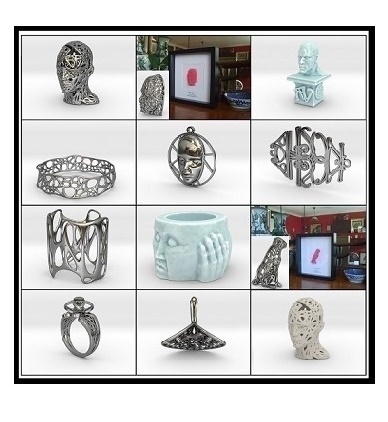
Nail Class
By KEMP CENTER
Nail technician and styling class with certificate, conducted by expert female nail artists Looking to become a highly skilled nail artist? 24/01/2024 384 Course Participants 4,9 average rating Nail styling and art is a trending fashion and profitable business. Nail technicians and artists earn money by simply providing manicures, pedicures, or a fresh coat of paint to their customers’ nails. Whether you want beautiful nail art for yourself or intended to learn these new skills for enhancing your salon business: This nail styling and technician course will teach you everything to become an expert nail technician. Following the course modules, one by one will enable you to create stunning nail designs and to provide professional nail care services to your clients. The course is professionally designed into modules by expert trainers to provide you with a premium learning experience. Whether you are a new nail fashionista or a veteran nail technician, the course is loaded with lots of knowledge, techniques, and researched-backed tips and tricks for you. The course also offers a completion certificate that will serve as proof of your competence. Create amazing nail art Learn to create beautiful nail art with gel and air-dry polish. Our experts will teach you both traditional and modern techniques for creating amazing nail art. Learn the chemistry behind colors Our instructors are not focused on simply teaching nail techniques, but the science behind them; understand the chemistry behind colors, their ingredients, and combinations to come up with wonderful nail designs. Get professional nail design skills Learn to win your client’s heart by giving them a highly professional manicure and pedicure. Meet the people behind your favorite celebrity nail art We believe in providing ‘the best, hence our trainers are famous nail technicians for well-known celebrities. Get a chance to learn from the one behind your favorite person. Learn with Flexibility The course content is optimized to provide you with the best learning experience. Assignments, quizzes, unlimited access, and quick-knowledge recap allow you to learn and evaluate yourself anywhere and anytime. Join the nail artist course and get the benefits: Learning from a professional nail artist24/7 access from any devicePractical exercisesTests, quizzes and recapsCertificate of completionExtra materials and downloadable bonuses100% satisfaction guarantee Your Singing Instructor: Brittany Pustelnik World class nail artist Brittany is a licensed nail artist and a certified trainer with over ten years of experience in the nail styling industry. She has been working as a nail technician for the last 14 years with a well-known celebrity makeup artist and has provided nail art services to famous celebrities. Since 2009, she has been successfully dedicating herself to the passion of professional nail styling. She is a graduate of first and second degree studies in cosmetology and runs her renowned salon. Every year, she shares her knowledge with dozens of individuals in personal training sessions. Her postgraduate education in Teaching Qualifications makes Brittany not only a virtuoso in nail styling, but also an outstanding theorist and trainer. As a lecturer in cosmetology studies, she shares her passion and knowledge. She is also the author of articles in the industry magazines, exploring the art of nail decoration. Anna Kanikowska World class nail artist Anna, a renowned figure in the beauty scene, owns a famous nail styling salon. With over a decade of expertise, she has become the go-to manicurist for celebrities. Since 2010, her salon has been a hub of creativity, producing numerous awe-inspiring nail designs. A graduate in Cosmetology, Anna’s work embodies classic elegance. She excels in creating flawless French manicures and striking compositions in bold reds and blacks. Anna is one of two seasoned experts whose contributions have enriched our nail styling course with extensive practical and industry insights. Her guidance not only nurtures passion but also paves the way for aspiring experts to join the elite circle of manicurists. Overview of the course: Detailed Video presentations 1. Essential knowledge for Nail class participants: ♦ Fundamentals of nail styling ♦ Health and safety while doing someone’s nails ♦ Exploring career opportunities and what this industry can offer ♦ How to be a successful nail artist 2. Various techniques of nail styling ♦ Mechanical manicure ♦ Hybrid manicure 3. Safety and taking care of nails ♦ Nails diseases ♦ How to clean your workspace and tools? ♦ How to care about natural nails? ♦ Tricks and tips for keeping your nails in good condition ♦ Safety procedures in a nail salon Training videos 1. Introduction to being a nail artist ♦ Summarizing the preparation for nail stylization ♦ Fundaments of nail styling ♦ Hand and nail care ♦ Fundamental knowledge about natural nails 2. Different techniques in nail art ♦ Gel nail painting ♦ Varnish nail painting ♦ Nail lamp 3. Manicure- basic techniques ♦ Japanese Manicure ♦ Mechanical Manicure ♦ Hybrid Manicure Tests 1. Tests and repetitions Test your knowledge and what you have learned with our specially designed test that will help you memorize all the information from the course. 2. Final Exam ♦ Final test Tasks Practical tasks: ♦ Analyzing and grasping client’s needs ♦ Preparing and setting up workspace ♦ Performing a classic manicure ♦ Performing an advanced manicure with tools ♦ Getting your first clients and creating a thriving business Course materials ♦ Nail design idea ♦ Viral trends in nail art ♦ What is the difference between holo, glitter, rainbow, and multi-chrome nail polishes Self-paced Course Learn how to perform professional nail designs with this unique nail class. You will see firsthand how professionals work and learn everything in practice. We reveal all the products, tools, techniques and professional methods and secrets in one comprehensive course. With interactive learning modules, exercise sessions and high quality video content available 24/7, you will be able to learn every detail of the best nail techniques. You will also have the opportunity to exercise and learn everything in practice. We will help you develop your practical skills – even if you’re just starting out.
