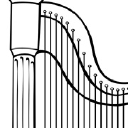- Professional Development
- Medicine & Nursing
- Arts & Crafts
- Health & Wellbeing
- Personal Development
Platelet-rich Plasma (PRP) treatments Nationally Recognised Qualification No previous experience or qualifications needed Open College Network Accreditation Level 4 (as required for minimally invasive procedures) Covers standards set by HEE Employed (salon) or Self-Employed opportunities Basic understanding of English language required OPEN TO ALL APPLICANTS

The Real Estate Analyst course has been taught non-stop to global real estate firms over the last 25 years, and is without doubt the core financial modelling training in your career portfolio. Whether you have an upcoming financial modelling test for a new job or an APC exam, the Real Estate Analyst course is the choice for you.

New Functions in Excel 2021
By Course Cloud
Course Overview Master the new functions and features of Microsoft Excel 2021 and learn how to use these new functions in your data reports, with this complete step-by-step video training course. The New Functions in Excel 2021 course has been expertly designed to guide you through Excel 2021's new functions in the simplest way. Broken down into 10 key modules, you will learn how the UNIQUE, RANDARRAY and SEQUENCE functions work, how to filter data in a range or table, and much more. This practical training course will also walk you through how to use these new functions in data reports. This course is ideal for those who are already familiar with Excel and have experience using this software, who wish to familiarise with the latest functions of the 2021 version. Enrol today and add valuable spreadsheet management skills to your CV. This best selling New Functions in Excel 2021 has been developed by industry professionals and has already been completed by hundreds of satisfied students. This in-depth New Functions in Excel 2021 is suitable for anyone who wants to build their professional skill set and improve their expert knowledge. The New Functions in Excel 2021 is CPD-accredited, so you can be confident you're completing a quality training course will boost your CV and enhance your career potential. The New Functions in Excel 2021 is made up of several information-packed modules which break down each topic into bite-sized chunks to ensure you understand and retain everything you learn. After successfully completing the New Functions in Excel 2021, you will be awarded a certificate of completion as proof of your new skills. If you are looking to pursue a new career and want to build your professional skills to excel in your chosen field, the certificate of completion from the New Functions in Excel 2021 will help you stand out from the crowd. You can also validate your certification on our website. We know that you are busy and that time is precious, so we have designed the New Functions in Excel 2021 to be completed at your own pace, whether that's part-time or full-time. Get full course access upon registration and access the course materials from anywhere in the world, at any time, from any internet-enabled device. Our experienced tutors are here to support you through the entire learning process and answer any queries you may have via email.

Learn Azure Serverless Functions in a Weekend
By Packt
Learn Azure Serverless Computing in a weekend with Azure Functions. This course covers core concepts such as serverless functions, event-driven applications, Azure Service Bus, database interaction, email sending, monitoring, transaction management, integrations, and more! Gain valuable and in-demand skills in Microsoft Azure's Serverless Computing.
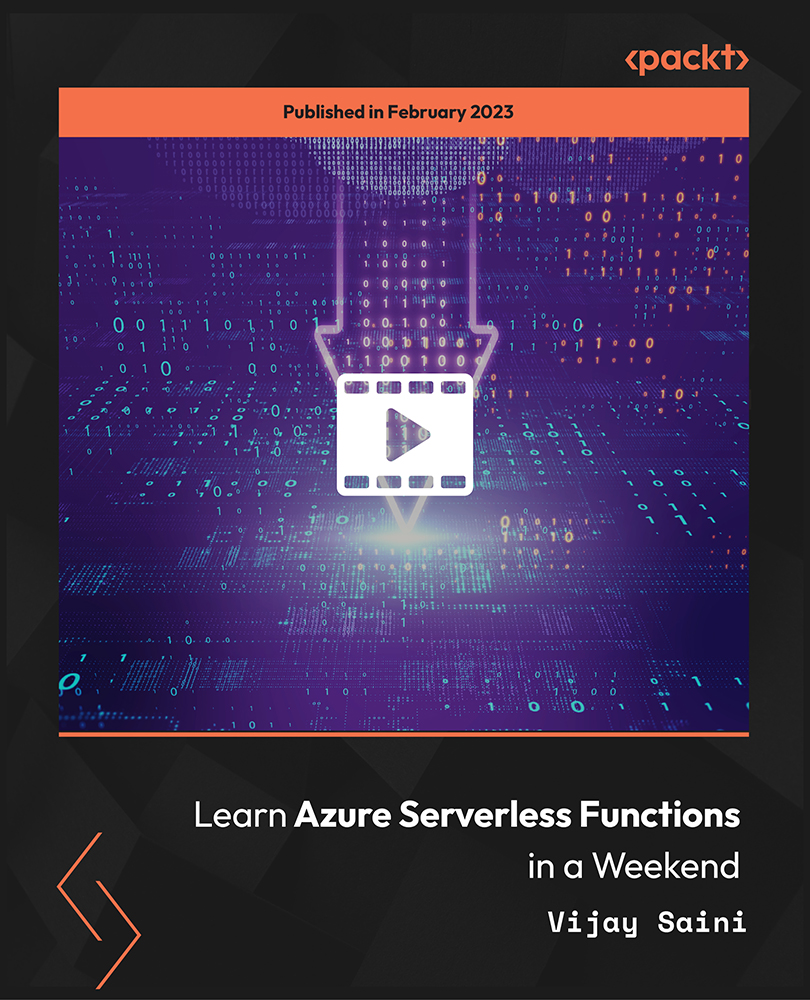
Microsoft Azure Functions - Developing Serverless Solutions
By Packt
In this course, you will learn how to create your own Azure Functions apps and visualize how full applications can be built using Azure Functions. We will also explore the tools needed to support development, both locally and in the Azure portal, and explore the different triggers, bindings, and deployment models that are possible.

Register on the JavaScript Functions today and build the experience, skills and knowledge you need to enhance your professional development and work towards your dream job. Study this course through online learning and take the first steps towards a long-term career. The course consists of a number of easy to digest, in-depth modules, designed to provide you with a detailed, expert level of knowledge. Learn through a mixture of instructional video lessons and online study materials. Receive online tutor support as you study the course, to ensure you are supported every step of the way. Get an e-certificate as proof of your course completion. The JavaScript Functions is incredibly great value and allows you to study at your own pace. Access the course modules from any internet-enabled device, including computers, tablet, and smartphones. The course is designed to increase your employability and equip you with everything you need to be a success. Enrol on the now and start learning instantly! What You Get With The JavaScript Functions Receive a e-certificate upon successful completion of the course Get taught by experienced, professional instructors Study at a time and pace that suits your learning style Get instant feedback on assessments 24/7 help and advice via email or live chat Get full tutor support on weekdays (Monday to Friday) Course Design The course is delivered through our online learning platform, accessible through any internet-connected device. There are no formal deadlines or teaching schedules, meaning you are free to study the course at your own pace. You are taught through a combination of Video lessons Online study materials Certification Upon successful completion of the course, you will be able to obtain your course completion e-certificate free of cost. Print copy by post is also available at an additional cost of £9.99 and PDF Certificate at £4.99. Who Is This Course For: The course is ideal for those who already work in this sector or are an aspiring professional. This course is designed to enhance your expertise and boost your CV. Learn key skills and gain a professional qualification to prove your newly-acquired knowledge. Requirements: The online training is open to all students and has no formal entry requirements. To study the JavaScript Functions, all your need is a passion for learning, a good understanding of English, numeracy, and IT skills. You must also be over the age of 16. Course Content Unit 01: Introduction Introduction 00:02:00 Why use JavaScript functions? 00:06:00 Unit 02: Defining and Invoking Functions Defining and Invoking Functions 00:04:00 Demo: Invoking and Defining JavaScript functions 00:07:00 Alternate ways to define functions 00:01:00 Demo: Alternate ways to define functions 00:04:00 Unit 03: Function Scope What is function scope? 00:03:00 Demo: Exploring Function Scope 00:04:00 Child Function Scope 00:02:00 Demo: Child Function Scope 00:06:00 Unit 04: Composing Functions What is function composition? 00:02:00 Demo: Currying Functions 00:05:00 Factory Functions 00:01:00 Demo: Factory Functions 00:04:00 Unit 05: Asynchronous Functions What are callback functions? 00:01:00 Demo: Callback Functions 00:04:00 Promises, Async and Generators 00:06:00 The 'this' keyword & demo 00:04:00 Self-Invoking Functions & demo 00:03:00 Error Catching & demo 00:04:00 Object Creators & demo 00:03:00 Course Summary 00:02:00 Frequently Asked Questions Are there any prerequisites for taking the course? There are no specific prerequisites for this course, nor are there any formal entry requirements. All you need is an internet connection, a good understanding of English and a passion for learning for this course. Can I access the course at any time, or is there a set schedule? You have the flexibility to access the course at any time that suits your schedule. Our courses are self-paced, allowing you to study at your own pace and convenience. How long will I have access to the course? For this course, you will have access to the course materials for 1 year only. This means you can review the content as often as you like within the year, even after you've completed the course. However, if you buy Lifetime Access for the course, you will be able to access the course for a lifetime. Is there a certificate of completion provided after completing the course? Yes, upon successfully completing the course, you will receive a certificate of completion. This certificate can be a valuable addition to your professional portfolio and can be shared on your various social networks. Can I switch courses or get a refund if I'm not satisfied with the course? We want you to have a positive learning experience. If you're not satisfied with the course, you can request a course transfer or refund within 14 days of the initial purchase. How do I track my progress in the course? Our platform provides tracking tools and progress indicators for each course. You can monitor your progress, completed lessons, and assessments through your learner dashboard for the course. What if I have technical issues or difficulties with the course? If you encounter technical issues or content-related difficulties with the course, our support team is available to assist you. You can reach out to them for prompt resolution.

Welcome to the realm of JavaScript, where functions are the virtuosos orchestrating the code symphony. In our course, 'JavaScript Functions,' we transcend the basics and delve into the intricacies of this programming language's powerhouse. Imagine your code as a musical composition, and functions as the notes that shape it. From the fundamentals explored in the introduction to the intricacies of asynchronous functions, this course is a journey into the artistry of JavaScript. Prepare to redefine your understanding of functions as we navigate through defining, invoking, and understanding their scope. Composing functions is not just about syntax; it's about creating harmonious code that resonates with efficiency. This isn't your ordinary coding class; this is an odyssey into the heart of JavaScript functions, where each unit is a movement in the symphony of programming. Learning Outcomes Master the fundamentals of JavaScript Functions. Skillfully define and invoke functions. Understand the intricacies of function scope. Compose functions to create efficient and elegant code. Dive into the world of asynchronous functions. Why choose this JavaScript functions course? Unlimited access to the course for a lifetime. Opportunity to earn a certificate accredited by the CPD Quality Standards and CIQ after completing this course. Structured lesson planning in line with industry standards. Immerse yourself in innovative and captivating course materials and activities. Assessments designed to evaluate advanced cognitive abilities and skill proficiency. Flexibility to complete the Course at your own pace, on your own schedule. Receive full tutor support throughout the week, from Monday to Friday, to enhance your learning experience. Unlock career resources for CV improvement, interview readiness, and job success. Who is this JavaScript functions course for? Aspiring developers eager to elevate their JavaScript skills. Students pursuing computer science or programming degrees. Professionals looking to enhance their coding expertise. Entrepreneurs wanting to understand the backbone of web development. Anyone with a passion for learning the language that powers the web. Career path Frontend Developer: £25,000 - £45,000 JavaScript Developer: £30,000 - £55,000 Full Stack Developer: £35,000 - £65,000 Software Engineer: £40,000 - £70,000 Web Development Manager: £45,000 - £80,000 Technical Architect: £50,000 - £90,000 Prerequisites This JavaScript Functions does not require you to have any prior qualifications or experience. You can just enrol and start learning.This JavaScript Functions was made by professionals and it is compatible with all PC's, Mac's, tablets and smartphones. You will be able to access the course from anywhere at any time as long as you have a good enough internet connection. Certification After studying the course materials, there will be a written assignment test which you can take at the end of the course. After successfully passing the test you will be able to claim the pdf certificate for £4.99 Original Hard Copy certificates need to be ordered at an additional cost of £8. Course Curriculum Unit 01: Introduction Introduction 00:02:00 Why use JavaScript functions? 00:06:00 Unit 02: Defining and Invoking Functions Defining and Invoking Functions 00:04:00 Demo: Invoking and Defining JavaScript functions 00:07:00 Alternate ways to define functions 00:01:00 Demo: Alternate ways to define functions 00:04:00 Unit 03: Function Scope What is function scope? 00:03:00 Demo: Exploring Function Scope 00:04:00 Child Function Scope 00:02:00 Demo: Child Function Scope 00:06:00 Unit 04: Composing Functions What is function composition? 00:02:00 Demo: Currying Functions 00:05:00 Factory Functions3 00:01:00 Demo: Factory Functions 00:04:00 Unit 05: Asynchronous Functions What are callback functions?3 00:01:00 Demo: Callback Functions3 00:04:00 Promises, Async and Generators3 00:06:00 The 'this' keyword & demo3 00:04:00 Self-Invoking Functions & demo3 00:03:00 Error Catching & demo3 00:04:00 Object Creators & demo3 00:03:00 Course Summary3 00:02:00 Assignment Assignment - JavaScript Functions 00:00:00
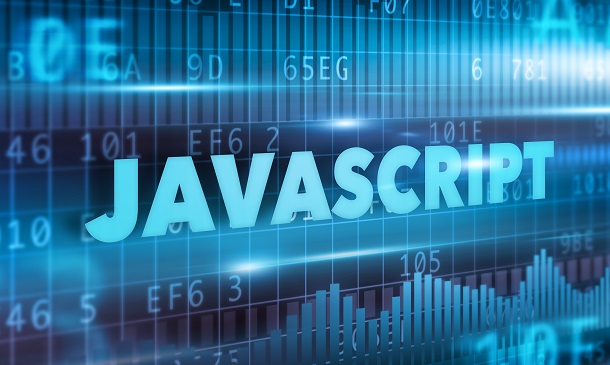
Excel Module 4 Advanced Formulas and Functions
By Underscore Group
Enhance your skills and learn how to use a range of advanced formulas and functions to manage and extract data more efficiently. There are some great ones here that will save a lot of time. Course overview Duration: 1 day (6.5 hours) Our Excel Module 4 – Advanced Formulas and Functions course looks at some of the more advanced functions of Excel that can be used to manipulate and extract data. This is an intensive one-day course and designed for experienced users of Excel. Participants should be confident in creating and using Excel and be able to build simple formula before attending. Objectives By the end of the course you will be able to: Use a range of Text functions to manage text data Create and use different types of date and time functions Work with rounding functions Use logical statements Build nested formula Use SUMIF, COUNTIF and AVERAGEIF Cross reference data from other worksheets using LOOKUP, INDEX and MATCH functions Use IS functions and IFERROR to test cell values Content Working with text Splitting text into multiple cells Merging data into one cell Extracting data using text functions Tidying data Working with dates and times Formatting dates and times Date and time functions Calculating date and time differences Using functions to round numbers up and down ROUND ROUNDUP ROUNDDOWN CEILING FLOOR Use lookup functions Lookup functions Creating a lookup table Range naming Using VLOOKUP Using HLOOKUP Using INDEX and MATCH Working with logical statements Creating an IF statement Using the AND plus OR functions Nesting functions Calculating values based on given criteria SUMIF(S) COUNTIF(S) AVERAGEIF(S) Using IS and IFERROR and test cell values ISBLANK ISNUMBER ISTEXT ISERROR IFERROR