- Professional Development
- Medicine & Nursing
- Arts & Crafts
- Health & Wellbeing
- Personal Development
OneNote
By Underscore Group
Learn how to use OneNote to create, organize and populate electronic notebooks. Course overview Duration: 4 hours OneNote is a digital notebook and can be a great way to easily take notes. Whether for meetings, on training courses or to help with to do lists. It works very much like it’s paper copy equivalent but, of course, with lots of enhanced features. Its integration with Outlook and the other office applications means you can easily take notes and link them to documents meeting details and then email them out. You can even add audio and video notes as reminders. Objectives By the end of the course you will be able to: Create and manage notebooks Add contents Tag and prioritise content Create notes from other applications Create To Do Lists and integrate into Outlook Content Using OneNote Creating notebooks Creating sections and pages Formatting pages Using page templates Creating page templates Reordering sections and pages Deleting sections and pages Creating OneNote content Adding text Bullet lists Adding tables Adding images Adding drawings Adding links Adding audio and video notes Tagging Tagging Creating custom tags Creating to-do lists Searching and filtering for tags Notes Creating quick notes Filtering them in OneNote notebooks Linked notes Outlook integration Linking to tasks in Outlook Flagging notes for follow up Inserting Outlook meeting content Taking minutes Emailing OneNote pages Send emails to OneNote

Food safety combines a number of practices to reduce health hazards. These include premises hygiene, personal hygiene, risk control, pest control and waste management. This level 1 course is about minimising the level of potential hazards in a food catering setting.

Tableau Desktop Training - Foundation
By Tableau Training Uk
This Tableau Desktop Training course is a jumpstart to getting report writers and analysts with little or no previous knowledge to being productive. It covers everything from connecting to data, through to creating interactive dashboards with a range of visualisations in two days of your time. For Private options, online or in-person, please send us details of your requirements: This Tableau Desktop Training course is a jumpstart to getting report writers and analysts with little or no previous knowledge to being productive. It covers everything from connecting to data, through to creating interactive dashboards with a range of visualisations in two days of your time. Having a quick turnaround from starting to use Tableau, to getting real, actionable insights means that you get a swift return on your investment of time and money. This accelerated approach is key to getting engagement from within your organisation so everyone can immediately see and feel the impact of the data and insights you create. This course is aimed at someone who has not used Tableau in earnest and may be in a functional role, eg. in sales, marketing, finance, operations, business intelligence etc. The course is split into 3 phases and 9 modules: PHASE 1: GET READY MODULE 1: LAUNCH TABLEAU Check Install & Setup Why is Visual Analytics Important MODULE 2: GET FAMILIAR What is possible How does Tableau deal with data Know your way around How do we format charts Dashboard Basics – My First Dashboard MODULE 3: DATA DISCOVERY Connecting to and setting up data in Tableau How Do I Explore my Data – Filters & Sorting How Do I Structure my Data – Groups & Hierarchies, Visual Groups How Tableau Deals with Dates – Using Discrete and Continuous Dates, Custom Dates Phase 2: GET SET MODULE 4: MAKE CALCULATIONS How Do I Create Calculated Fields & Why MODULE 5: MAKE CHARTS Charts that Compare Multiple Measures – Measure Names and Measure Values, Shared Axis Charts, Dual Axis Charts, Scatter Plots Showing Relational & Proportional Data – Pie Charts, Donut Charts, Tree Maps MODULE 6: MAKE TABLES Creating Tables – Creating Tables, Highlight Tables, Heat Maps Phase 3: GO MODULE 7: ADD CONTEXT Reference Lines and Bands MODULE 8: MAKE MAPS Answering Spatial Questions – Mapping, Creating a Choropleth (Filled) Map MODULE 9: MAKE DASHBOARDS Using the Dashboard Interface Dashboard Actions This training course includes over 25 hands-on exercises and quizzes to help participants “learn by doing” and to assist group discussions around real-life use cases. Each attendee receives a login to our extensive training portal which covers the theory, practical applications and use cases, exercises, solutions and quizzes in both written and video format. Students must use their own laptop with an active version of Tableau Desktop 2018.2 (or later) pre-installed. What People Are Saying About This Course “Excellent Trainer – knows his stuff, has done it all in the real world, not just the class room.”Richard L., Intelliflo “Tableau is a complicated and powerful tool. After taking this course, I am confident in what I can do, and how it can help improve my work.”Trevor B., Morrison Utility Services “I would highly recommend this course for Tableau beginners, really easy to follow and keep up with as you are hands on during the course. Trainer really helpful too.”Chelsey H., QVC “He is a natural trainer, patient and very good at explaining in simple terms. He has an excellent knowledge base of the system and an obvious enthusiasm for Tableau, data analysis and the best way to convey results. We had been having difficulties in the business in building financial reports from a data cube and he had solutions for these which have proved to be very useful.”Matthew H., ISS Group

Advance Hip Arthroplasty Physiotherapy Protocol
By Physiotherapy Online
Hip Arthroplasty Physiotherapy Protocol Bundle Aims to Within the past decade, hip arthroscopy has become one of the fastest-growing orthopedic procedures in the United States. Some figures suggest a 150% rise in arthroscopies in adult and pediatric populations. The major etiologies for persistent pain after hip arthroscopy falls into the following five major categories: Femoroacetabular impingement (FAI) Instability Arthritis Intra-articular pathologies Extra-articular factors Because new surgical procedures are constantly evolving, it is the responsibility of the physical therapist to stay up to date with the most current rehabilitation techniques facilitating a quicker return to work with improved quality of life. This course covers the latest progression criteria for phase-based physical therapy protocols, indications, contraindications, the latest post-op protocols, and clinical practice guidelines from 2020. Candidates are going to be immersed in interactive case studies, pop-up questions, and critical thinking. Learning Objectives At the end of the webinar, the participant will be able to : List 4 indications for hip arthroplasty List 4 complications of early and late hip arthroplasty Develop Physical therapy protocols tailored to individual patients Knowledgeable of phased progression of physical therapy Who Should Enroll Physiotherapist Orthopedics Occupational Therapist CPD Credit Hours 2 Hours Resources 1-Month Access to Learning Resources Downloadable Course Material CPD Certificate Presenter DR Rina Pandya Dr Rina Pandya PT DPT Course Instructor Dr. Rina’s physical therapy career spans over 23 years, through the UK, the USA and the Middle East. She has worked in Nationalized Healthcare Services, American health care and self pay services in acute care, in-patient rehab, skilled nursing facility, home healthcare and outpatient clinic. In addition to being a clinician she has developed specialty programs based on evidence-based practice in her role as a project manager. She has also managed the Physical Therapy department in the capacity of Head of Department in a premier private hospital in Oman. Rina is an internationally published webinar presenter; many of her courses are highlighted on Physiopedia/ Physio Plus. Her pocket books are now available on Amazon titled-- Orthopedic Assessments made easy Dr. Pandya graduated from Manipal University, India in 2000 as well as University of Michigan, in 2018 with a Doctor of Physical Therapy. Rina conducts live webinars and is part of the continuing professional development teaching community with courses published in the UK, US, South Africa, Ireland and Australia. Rina is a member of APTA, HCPC-UK and OAP-Oman.
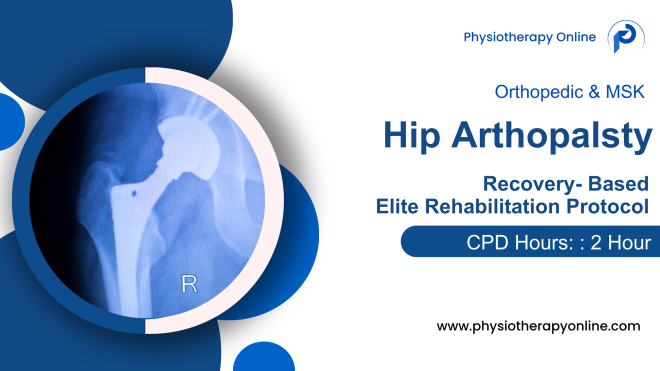
CONSULTATIVE SELLING Training Programme Framework
By Dickson Training Ltd
Key Objectives for the Training provision Effective listening to a client's needs and requirements during various stages of the sales process. Engage in meaningful communication with clients, learn to identify challenges and opportunities that relate to the prospects. Overcome the identified challenge. Build long term rapport and establish trust with the prospect throughout the sales process, Ensure continued customer satisfaction that can turn into repeat business. Be able to build rapport with customers or clients. Know the right questions to ask to fully understand the customer or client’s needs without putting on any pressure. Be able to check you have the right information from the customer or client. Be able to match products and services to the customer or client using the information you have gathered. Be able to influence effectively. Know how to stand out from your competitors. Stage 1 – Research the Company’s ‘Value Propositions’ and USP Analysis Conducting 30 min confidential interviews with a cross-section of the eligible Attendees & the Stakeholders, in order to gain an objective understanding of the various scenarios and clients that the Participants work with. the Company’s ‘Value Propositions’ Unique Selling Points The Customers’ journey(s) The Competition’s offers for analysis and comparisons. From these findings, a carefully calibrated bespoke Programme will be designed and delivered. Stage 2 - Design the Bespoke 2 x day Course nd Stage 3 - Delivery of the Course Programme This Programme can be delivered in 2 x consecutive days, or split between 2 – 3 weeks, to make it more ‘work-friendly’ – if required. It is very practical and commercially focussed in approach, with lots of interactive exercises designed to draw out the learning applications via the debriefings. The ‘Real Play’ scenarios on day 2 will be based on specific case studies drawn from the Research findings so that they are authentic to optimise the learning. Individual Action Plans will be captured at the end of each day to be debriefed by the Participants’ respective Line Managers. Template Programme Day One – Foundation – Strategic Approach Section One – The Principles of Consultative Selling Defining ‘Consultative Selling’ The Company’s ‘Unique Selling Points’ & Value Proposition The Consultative Selling model – the five stages Avoiding appearing ‘pushy’, ‘pressurising’ or ‘talking through the sale’ Section Two –Strategy & Preparation ‘Buy-Class’ Matrix Strategic plan Template – matching services/products to identified needs & opportunities. Preparing a range of objectives Constants and variables – USP’s Researching key Client/Decision Makers’ priorities, profile & background (LinkedIn etc.) Preparing for potential & likely Objections Section Three – Email etiquette & ‘influencing’ email correspondence. Email etiquette A.B.S.U.R.D model Clarity and tone – discovery of clients’ needs & motivational factors. Techniques to influence and ‘nudge’. Ensuring the data and content have a ‘gentle’ motivational & appealing message. Top Tips Day Two – Practical Application Section Four – Rapport Building & Effective Communication skills ‘Behaviour Labelling’ techniques – setting a positive tone. Asking Open Questions – gaining a full understanding of the clients’ priorities & expectations. EQ - Inviting opinions; perspectives; experiences – winning confidence. Active Listening – focus and commitment to understand. ‘Reading the room’ – adapting to responses and reactions. Maintaining focus on relevant topics that the Client cares about; carefully consider the opportunities to influence. But NO PRESSURE! Building a ‘bond of trust’ with commitments and authentic, shared values. Section Five – Explaining the Benefits – aligned to the Customers’ Priorities Understanding ‘Why do People Buy?’ Research data analysis. Open questions that lead to understanding the key issues and Clients’ priorities. Avoiding the danger of ‘pressurising’ the Client. Responding to objections effectively, with confidence and sensitivity. Explaining the benefits that are aligned to the Clients’ stated requirements. Making the Data ‘sing’ – memorable takeaways for the Client. Augmented benefits – Brand confidence; Case studies; Warranty; Service; Range; Flexibility etc. in alignment with their stated preferences/requirements Differentials compared to Competitors Section Six – Winning Commitment Inviting commitment – with confidence Consultative Selling Closing techniques (e.g. Alternative Close/Assumptive Close et al) Avoiding ‘talking through the sale’ – knowing when to ‘Shut UP!’ Confirming agreement – ensuring Clients’ motivation for repeat business Section Seven – Practical Application ‘Real Play’ From the Research findings, carefully devised scenarios can be generated to provide the most valuable learning opportunities to underpin all the skills & techniques covered in the Programme. Potential Real Play scenarios: A well-established customer has indicated that they are soon to be opening up additional new offices – this presents an opportunity to arrange for the Company to support them with their upcoming needs. After some very positive feedback and with the upcoming contract renewal imminent – how can the Company give the Customer more high-quality support in other areas of their business? A Competitor has been to see the client and they have prompted some concerns about ‘value for money’ & ‘quality of service’. How Real Play works… The group is split the group into 2 sub-groups, one with our Professional Actor (option available); the other with the Trainer or a willing Participant. Each group has a brief and has to instruct their Trainer/Actor/Participant on how to approach the scenario supplied. The Actor and Trainer (or willing Participant) perform the role play(s) as instructed by their respective teams; however, during the action they can be paused for further recommendations or direction. The outcome is the responsibility of the team(s) – not the performers. Debrief the full Programme Individual Action Plans - to be followed through. ‘Best Practices’ for application into the business Options for Exercises within the Programme Sample Exercise – Red & White There is a specific time managed agenda and itinerary, which puts the group under pressure. The key challenge is for the sub-groups to maximise the commercial value from the task, however there is always a great danger that the individuals attempt to gain financial progress at the expense of the other group! Debriefing points: Persuasive communication and influence across barriers Gaining buy-in when others are sceptical Strategic planning accounting for others’ behaviours Sample Exercise – Communication Challenge Each Participant has different pieces of information, but are not allowed to share it visually. They are only allowed to communicate to work out the solution hidden among the large amount of data. Debrief: Structured approach Maintaining focus through distractions/interference Active Listening Controlled communication Sample Exercise – Persuasive emails Sample emails are shared to be critiqued and improved upon to be debriefed: Tone & impact Making the Data ‘sing’ Influential & motivational language Customer centric message. Sample Exercise –Juggling Each Participant has to pass the ‘Customers’ (Juggling balls) carefully through the system with all the other Participants to reach a profitable conclusion Debrief: EQ to read the room and effectively communicate, when the pressure is on Customer focus and adapting to challenges Devising a plan that wins buy-in Overcoming competing ideas to get to ‘best practice’ Consistent commitment, communication and motivational drivers that influenced performance. Sample Exercise –Critical Path The group are provided with 30 x discs and some ‘post-it’ notes. (no pens or pencils are allowed) Their brief is to create a grid shape with the 30 x discs, which will act as ‘stepping stones’ for the ‘Critical Path’ But they have to follow the correct order through the grid from the start to finish, which they will have to work out through ‘trial & error’ All of the team must pass through the ‘Critical Path’ worked out on the grid, observing the constraints, within the time limit. No talking is permitted once they start using the materials Debrief: - Clear communication focussing on the ‘client’s journey’ Planning for challenges Identifying risks and mitigating them Role allocations & support Quality control and disciplines Sample Exercise –Back to Back Each Participant is positioned back-to-back with a partner. They have to work out precisely what the ‘statement’ given to the other person is without looking around. Each person has a different brief. Debrief: - Asking Open Questions Active Listening Accuracy in identifying the objective.

Emotional Intelligence
By Underscore Group
Understand what Emotional Intelligence is and how it impacts you and others around you. Course overview Duration: 1 day (6.5 hours) Emotional intelligence (EI) is increasingly being regarded as a major key to personal success. IQ measures our ability to problem solve and is pretty difficult if not impossible to change. Our emotional intelligence is our ability to problem solve about emotions and like any other skill can be developed and honed. Some of the most successful people in life today are those who are regarded as having a high level of emotional intelligence whatever their level of IQ. Being able to manage themselves and others successfully is often a crucial factor in their success. With a growing emphasis on ‘soft skills’, leaders and managers need to be able to sensitively handle other people, both within and outside the organisation. Emotions are important in work life. They drive motivation and commitment; they are an inherent part of what we do whatever our job role. Effective individuals are proficient at recognising, using, understanding, and managing emotions in themselves and others. This one day course will help participants improve their understanding and skill in these areas. Objectives By the end of the course you will be able to: Identify the aspects of your role where emotions are important Recognise the four key elements of Emotional Intelligence Use a range of skills to build and maintain key relationships Develop an emotionally intelligent ‘culture’ in your part of the organisation Create a personal action plan to continue to enhance and monitor your Emotional Intelligence Content Emotional Intelligence (EI) What is Emotional Intelligence? Where does it sit in the “whole person model” IQ, Personality Traits, Skills and Knowledge and EI Dispelling the myths and legends about EI The RUUM Model of EI Recognising emotions in self and others Using emotions Understanding emotions Managing emotions Developing Skills in each of the 4 areas of EI Short and long-term strategies to develop EI Developing compensating strategies where needed Practical application of EI Leveraging EI strengths Practice using RUUM Model Case studies and scenarios Video analysis Examples in the public eye we can all relate to Incorporating EI into your day to day role Practical steps Peer coaching Action planning Optional Follow-up After completing this course, you have an opportunity to complete a psychometric to understand more about emotional motional drivers and derailers. If you would like to do this, you will be invited to complete a psychometric questionnaire called Lumina Emotion.It can be done online and takes between 30-60 minutes. The results are compiled into a report which one of our trained and accredited coaches will go through with the participant individually to work up an action plan to leverage their EI strengths and develop strength where needed.This can be very powerful in building EI into your people and your organisation.
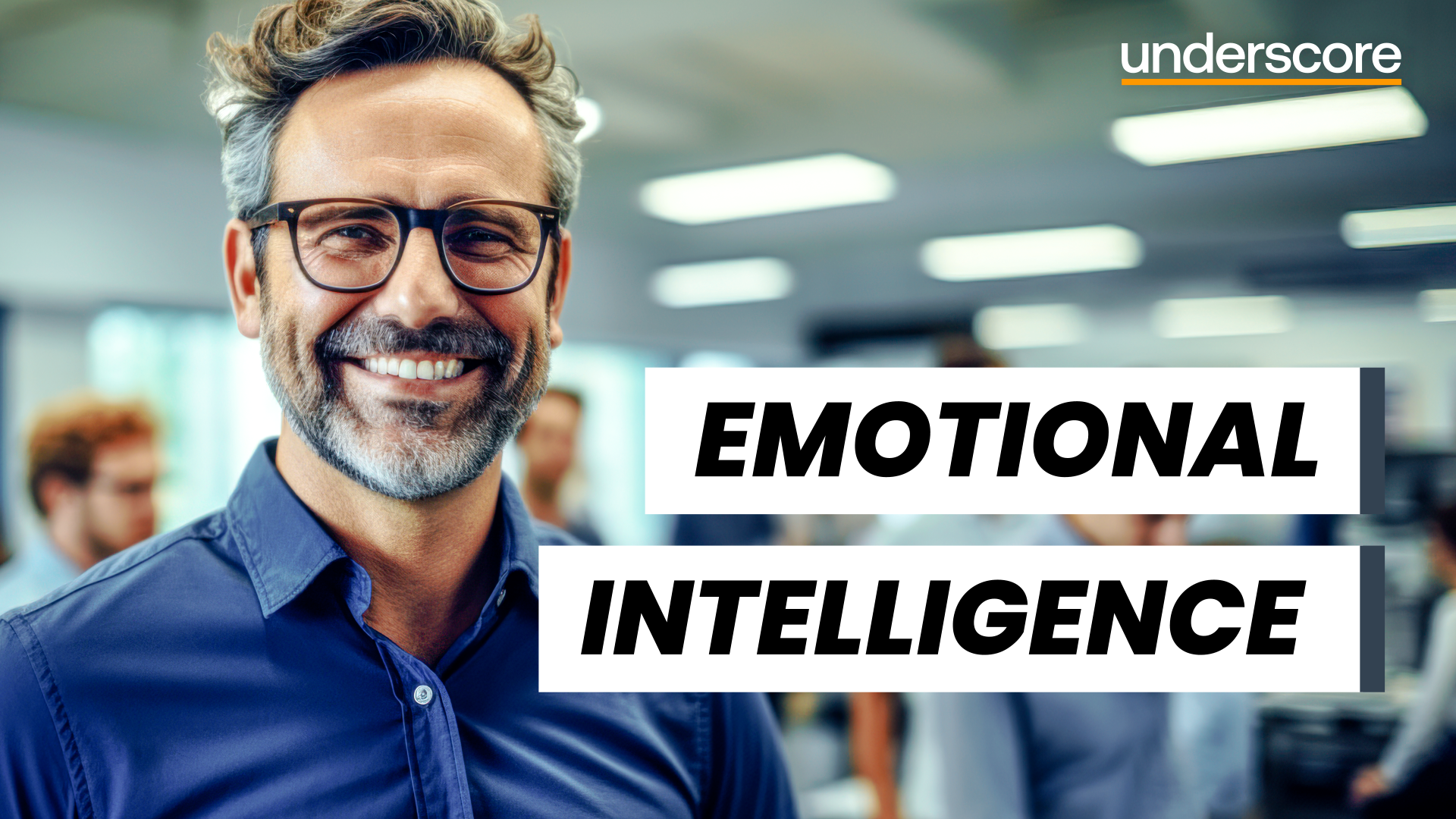
Prioritising and Decision Making
By Underscore Group
Learn how to be fully effective in your role without burning yourself out. Course overview Duration: 1 day (6.5 hours) There are only 24 hours in a day, and only so many of those that you want to spend in the office! While many people seem to see working long hours and being highly stressed as a badge of honour you can in fact be more productive and fully effective in your role without burning yourself out. Quite simply in this whirlwind world we need to be great at managing the time and that’s what this interactive one day workshop will teach you. Objectives By the end of the course you will be able to: Use a selection of tools to set goals, plan and prioritise your time Stop self-sabotaging and create more productive time every day Take control of your day, the time you have available and other people who try to steal your time Hold more effective meetings Manage stress so that you can be at your peak more often Content Getting Started Understanding the need to manage your time effectively Identifying your time stealers Setting goals Getting clarity about what needs to be done Understanding what is urgent and what is important in order to prioritise your tasks Planning your time Using to do lists and other time management tools Stop Self Sabotaging Understanding your time personality and the impact it can have on how you use your time and how others perceive your time management Recognising procrastination and taking action The myth of multitasking Creating focus and clarity in your day Using the time you have to be most productive Taking Control How to assert yourself with others who might be impacting your time management Managing interruptions Saying no and feeling OK about it Negotiating workloads Delegating How to hold productive meetings Managing your meeting attendance effectively Avoiding Burnout Exploring stress and how we respond to it Shifting mindsets Thinking differently Managing overwhelm and panic Tools to manage stress at work

Project Advanced Planning and Control
By Underscore Group
Look at some of the more advanced planning features available in Project. Course overview Duration: 1 day (6.5 hours) Our Project – Advanced Planning and Control course looks at advanced planning and resourcing techniques in Microsoft Project and how to customise your schedule to give better visibility and flexibility. The course is designed for experienced users of Project who have attended our Project Planning and Control introduction course or have equivalent knowledge. You must be confident using Project to build and resource schedules and create task dependencies. Objectives By the end of the course you will be able to: Work with different types of task Amend resource load on a task Work with multiple resource rates Create custom tables Add custom fields Create calculated fields Add drop down lists in fields Filter and extract information Create new views Export information Content Advanced planning techniques Splitting tasks Task types Spreading work across activities Advanced resourcing techniques Resource types Assignment views Effective dates Work contours Overtime work Using multiple resource rates Creating custom tables Customising tables Adding fields Creating custom fields Adding text, number, date and time fields Using flag fields Defining pick lists Renaming custom fields Creating calculated fields Creating formulas Using graphical indicators Uploading and tracking progress Completing work Completing work per resource Updating tasks Updating the project Working with the status date Rescheduling work Viewing baseline against schedule Project overview statistics Working with filters Building standard filters Building interactive filters Task and resource filters Using highlight filters Creating custom views Creating customised views Customising text styles Using grouping techniques Exporting information Exporting to Excel

Project Planning and Control
By Underscore Group
Learn how to use Microsoft Project to create and resource robust project plans and how to maintain and track throughout the project lifecycle. Course overview Duration: 1 day (6.5 hours) Our Project Planning and Control course gives you the essential skills to use Microsoft Project to build, resource and monitor project schedules. It looks at initial setup, building plans, using a work breakdown structure and managing resources through to baselining and progressing your schedule. This course is designed for new or existing users of Microsoft Project, and no previous experience of Project is required. Knowledge of planning techniques would be an advantage. Objectives By the end of the course you will be able to: Create project schedules Build a Work Breakdown Structure Create relationships Set baselines Manage resources Set deadlines and task properties Print and report on your project Update and track project schedules Content Creating a new project Project defaults Project start date Setting default hours per day/week Setting daily working times Project timeline Building a project Creating a work breakdown structure Adding tasks and durations Estimated durations Setting milestones Recurring tasks Linking, Baselining and Resourcing Setting start dates and dependencies Task Inspector Resourcing Assigning resources Filtering available resources Baseline Setting a baseline Removing a baseline Managing resources Resource properties Dealing with over allocations Tasking information Constraint dates Setting deadline Assigning task specific calendars Task types Updating your project Completing work Completing work per resource Updating tasks Updating the project Rescheduling work Change highlighting Printing and reporting Setup and Printing Visual reports Using the Timeline Creating Dashboard reports

Advanced Train the Trainer
By Underscore Group
Develop more advanced training skills such as expert presentation, facilitation and coaching skills. Course overview Duration: 2 days (13 hours) This workshop is for people who want to take their personal skills as a trainer to the next level. It builds on the Underscore Level 1 Train the Trainer course. In this Level 2 course delegates will develop more advanced training skills such as expert presentation, facilitation and coaching skills. In the modern world learning is often delivered in blended learning formats and this course will introduce delegates to the challenges of blended learning and how to introduce a range of delivery methods into programmes. Attendees will learn how to write more complex learning plans and integrate different methods and media into their plans. Objectives By the end of the course you will be able to: Describe your Personal Training Style Explain how personality affects communication styles Use techniques to read delegates and adapt communications for greater impact Recognise the ‘games people play’ and how to deal with difficult behaviour Use techniques to establish credibility and enhance your reputation Identify the right approach to take when faced with a range of challenges Use advanced Presentation Skills Use facilitation and coaching skills for experiential workshops Use modern Training Methods and Media Deliver memorable training Note: Delegates attending this programme will be asked to complete an online psychometric in advance of attending the programme in order to help understand personal training styles Content Understanding your Personal Training Style Receive feedback from online Psychometric Understand personal training styles Understand personal communication and working style Understand the impact this has on audience Learn how to adapt your style for greater impact Growing your reputation as a trainer Your Training Persona Training Confidence Training Reputation Trainer Brand Understand the ‘Games People Play’ An introduction to Transactional Analysis (TA) for Trainers Using TA to:Contract for learningUnderstand Trainee AudienceUnderstand interpersonal stylesUnderstand working and thinking stylesWorking in groupsCreativity and innovation Developing deeper Trainer Skills Presentation Magic – making your presentations more effective Facilitation skills for workshops Coaching skills for classrooms and virtual training Delivering experiential workshops Modern Training Methods and Media Incorporating blended learning into your programmes Using Social Learning Using Videos Using Virtual Tools Using CBT and e-learning Pre-course work 1: Complete and online Psychometric Pre-course work 2: Deliver and record a 5-10-minute training session in your workplace on your phone and bring it with you Note: there is an option to have addition 1 hour coaching for delegates to support workplace learning after the course.
